Hello, Ciro, please tell us a bit about yourself!
Click on image to enlarge 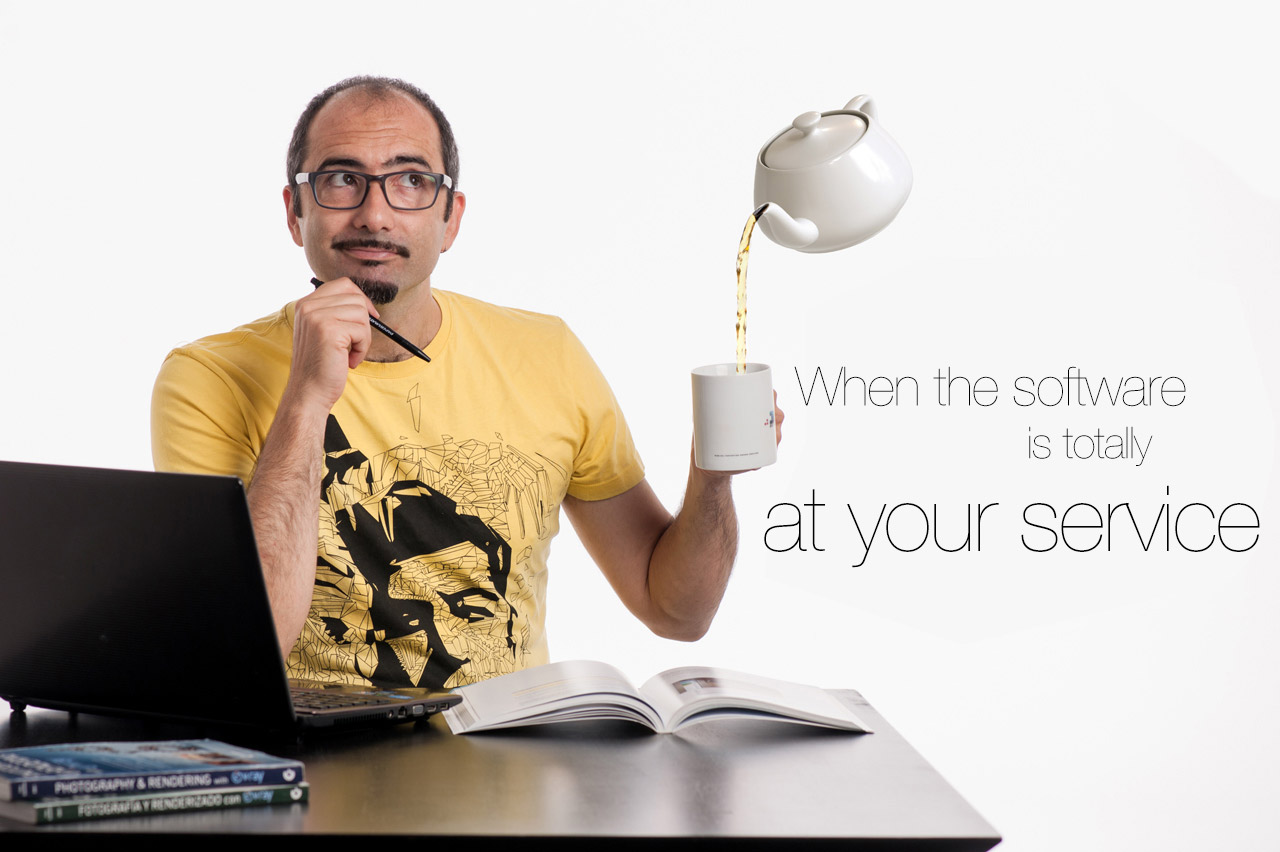
Ciro Sannino - Official V-Ray Trainer certified by Chaos Group
First of all I would like to thank you Evermotion to give me the opportunity to tell something about my work. I’m an Official V-Ray Trainer certified by Chaos Group, I have been training and writing contents for 10 years, I wrote a book “Photography and Render with V-Ray” translated in 3 languages and I’m writing another one for 2016 “The magic of Light, with V-Ray”. My daily work is caring the students that follow my 5SRW Course online and our mission is to bring the photographic culture in the render world.
What, in your opinion, is the best approach to realistic render? Where is the key for photo quality and how long it takes for the beginners to achieve great results?
Well, to give you an example the image below - which is part of the marketing campaign for V-Ray 3 – has been created using vray common settings, no tricks neither secret options.
Click on image to enlarge 
For me “Photorealism” is an attitude: the more realistic you are in the scene set up, the more realistic will be your result. On the contrary if you’re not realistic in your scene, if your set up has strange combinations in terms of exposure, camera settings, uncontrolled invisible lights etc etc.. probably your result won’t be so good. The key to obtain photo quality in a render is being aware of what makes the quality in a real photo. If you have this knowledge, you can “import” it in your renders. If you haven’t it, you will tend to work randomly. Often this is exhausting and does not guarantee constant results. That is what we do with 5SRW method: we build the right photographic knowledge to import in V-Ray. (You can learn more about Gravity in my tutorial)
What is 5SRW, 5-Step Render Workflow, how (and why) this method works?
Could a thin and apparently weak man break four cement bricks? With the right karate move he could, because he’s able to focus all his energies in a very precise and relevant point. This is 5SRW for V-Ray, and the relevant point is photography.
Click on image to enlarge 
"In 5SRW we focus all our energies in a very precise point: photography" - Ciro Sannino
Users, who want to learn photorealism, usually study a lot of tutorials and of course this was my experience too! Tutorial by tutorial users try to join unordered pieces of knowledge to build their personal vision. But in this way the construction of the “big picture” is a secondary effect of studying different tutorials. Moreover the process is random and requires a lot of time. Tutorials are an important and relevant resource, and you guys in Evermotion really are great with this stuff! But as instructor I asked to myself: could it possible to build directly the big picture in the user minds? So I created this method structured in 5 steps. Each step is solved using exclusively photographic techniques. I tried to be very essential, and - like in a karate move - I focused all energies in the photographic point of view. After years of developing 5SRW I’m very happy with the results.
Click on image to enlarge 
"Old Fashion Living" - Carlos Céspedes
It’s not so important what the user does immediately after a lesson. For me it’s more important to give the right information, the right direction, and the right knowledge to be sure that the user will have strong foundation to grow professionally! I’m so happy because the more the participants study and practice in this direction, the more amazing and incredible images we collect in our V-Ray Gallery.
Many cg artists consider the lighting the most important elements of great arch-viz renders. What is your method for realistic lighting? What important things we need to remember about light?
Exactly, lighting is crucial, but not just in arch-viz renders. Lighting is the most important thing in painting and photography from centuries. The main reason is that a painting, a render or a photography basically is a 2D image. The illusion of tridimensionality is recreated by perspective and especially by lighting. You can see amazing lightings in Caravaggio, in Mapplethorpe and voluntarily or not, we use the same concepts in arch-viz renders.
Click on image to enlarge 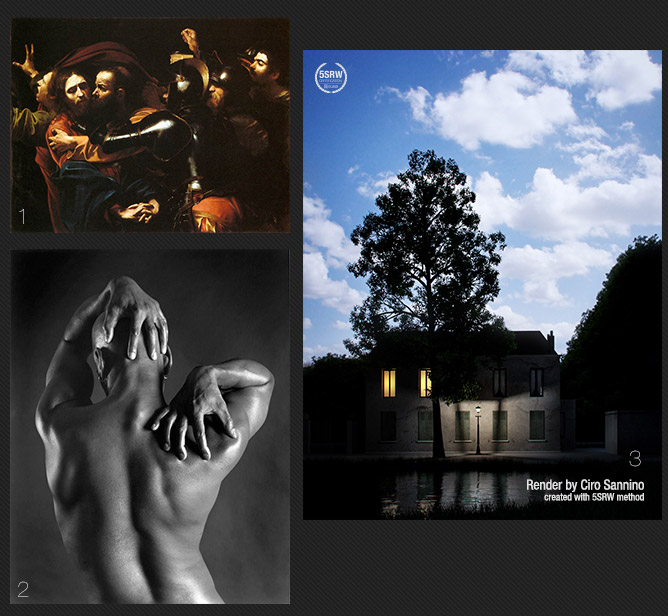
1. The paiting “The Taking of Christ”, Caravaggio; 2. A picture of Robert Mapplethorpe; 3. Render, Ciro Sannino, 5SRW (from “The empire of light”, Magritte)
In daily life we use lights to illuminate, but in photography the lights must be used to create shapes: this really means the word “Lighting”. In photography you use lights to “model” your image, to create shapes, to balance light/shadow, emphasizing areas and leaving others in the dark. This process requires awareness, this is what I handle in the 2nd step of 5SRW: light balance. I use different lights and sizes, I work light by light and the goal is to create a clear light hierarchy. All these stuffs come from the real photography, and I linearly apply to V-Ray. The light sources I use are exactly the same light sources we have in the real world. I never try to force the nature, changing sun multiplier or disabling decay in lights. V-Ray (or other render engine) is supposed to imitate the physical light distribution, our ‘artistic’ task is using this lights. And there are no special settings! It’s not the setting that makes a good lighting, it’s the relation between the lights that’s makes the light balance.
Detailed shaders or simplified shaders? What do you prefer (or when)? What is important about shaders? What shaders are easy to make and what are difficult?
I’m for simplified shaders, with the perfect textures. Under the photographic point of view it is not so relevant what shader is more difficult, it’s more important what material is more difficult to "represent" in pictures.
Look at these images:
Click on image to enlarge 
The Glass is one of the most difficult materials to represent in pictures. It does not depend only from its surface, but especially from lighting and environment.
We have glass, the exactly same glass in both images. Without changing the shader we can produce two completely different images just changing lighting and environment. A good ‘material representation’ in CGI needs: shaders, lighting, environment and right approach. It’s the right combination of all these elements that makes materials interesting and catchy. You cannot just create the material; you have to consider the entire context.
If you don’t widen your vision, things can get more complicated than they really are. Finally it’s also very important to work with real pictures as reference, in order to focus on the photographic representation of each material.
CG artists often have to balance between quality of the render and the speed. What are your methods for making render faster? Where you would look for time savers in renderings? What would you sacrifice first (quality) to achieve faster renders?
Click on image to enlarge 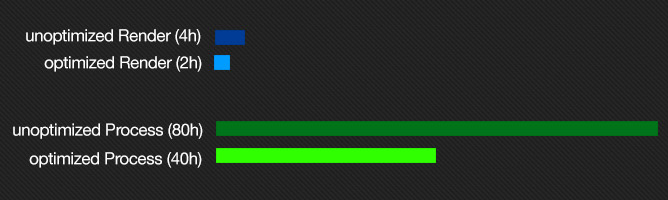
It’s important reducing render time, it’s more important focus energies to optimize the entire process
I think there’s a lot in the web about how to optimize final renders. So I propose to see the question from another angle. Personally I don’t care obsessively about the final render time. Supposing I could reduce the final render from 4h to 2h. Is this really helpful, if I took 10 days before to launch the final render? I’m much more excited to find methods to speed up the entire process.
I think V-Ray 3 recently introduced a really great tool to speed up the process: progressive rendering. Oh I love it! It allows to render the entire render, progressively, not bucket by bucket. Also V-Ray RT of course is a great tool to improve lighting & materials setup time. So Personally I’m not worried if my final render will take 4h, I always work to reduce the entire process from 10 to 5 days possibly. At the end what really counts is the total time, not just the render time(*). So, in my opinion, reducing render time is important, but reducing the entire process is much more important.
(*) of course in animation this could make the difference, anyway here I’m referring to photographic-still images.
Click on image to enlarge 
Realistic Food Challenge by Chaosgroup - Mike Roha
Render elements are often used for compositing purposes also in still images. What is your approach? How do you use render elements?
Render Elements are a really great tool to control images in depth! The most relevant for me are Reflections, WireColor and VrayLighting. But they are “Render Elements” not “Magic Elements”! The idea that if you use them automatically you will get better results does not correspond to the reality. Render Elements are a tool, but not a goal, so you need at first to have a clear vision in your mind. I will give you an example of how powerful can be a clear vision.
The render below is the amazing work of Tamas Medve: Caribbean Tongue. Tamas and me worked together writing a content that shows his post production process, I love his work and I’m definitely a fan of him!!! Now, pay attention to the three images: the Raw Render, his post production using render elements(1), and my post production only using the jpg raw render(2).
Click on image to enlarge 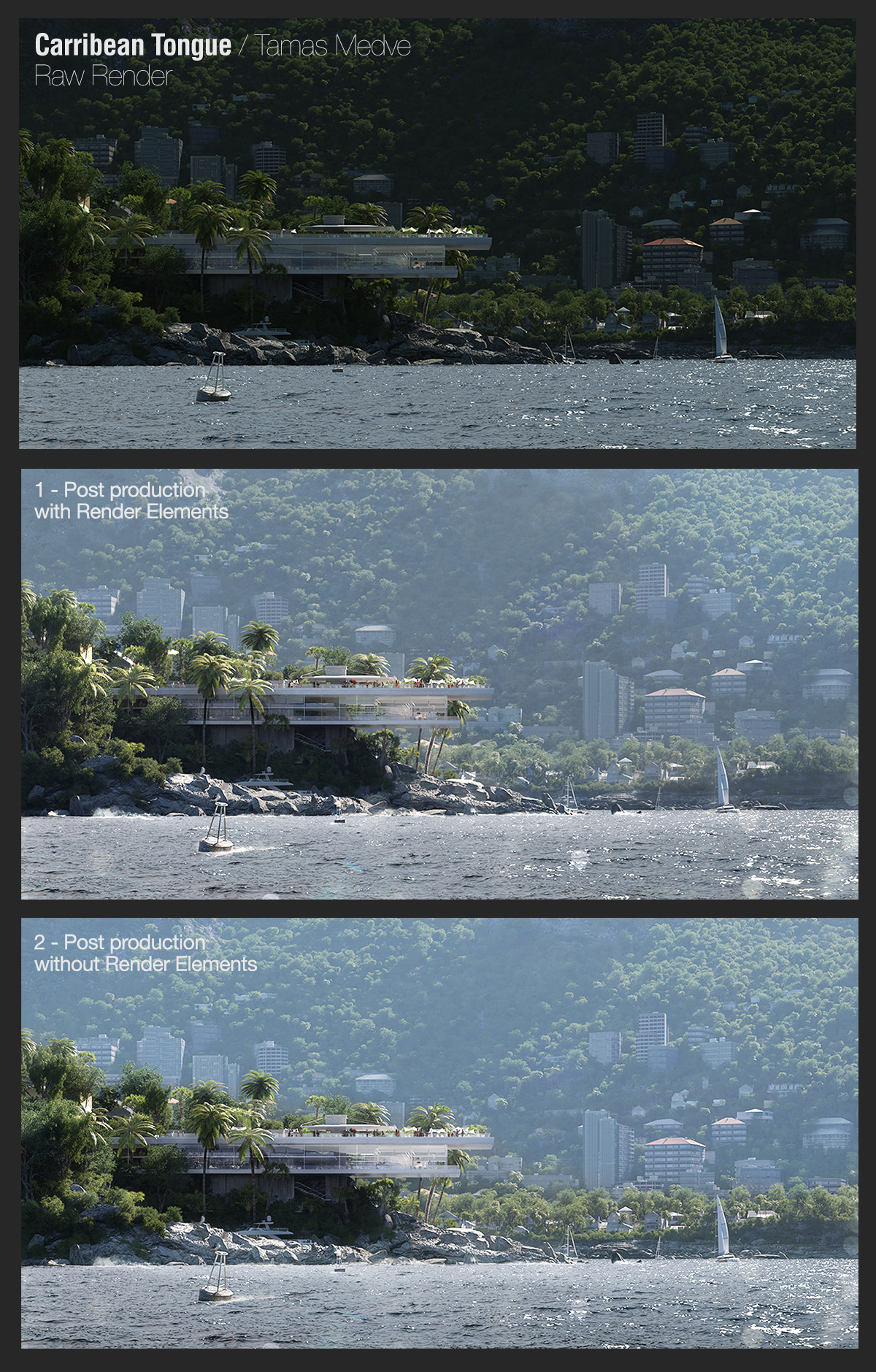
Raw Render, post production with render elements(1), and with just raw rbg image (2)
We have little differences between 1 and 2 of course, but basically I reached the same point that Tamas reached using Render Elements. So what does it mean? If you know what you want to achieve, you can get results just using the raw render. They are not the render elements that make your image, it’s your vision, and Tamas vision – in this case – was absolutely superb, independently from render elements(*)
I love and I suggest using Render Elements as they are a great tool to control images in depth. But more important is the vision you have in your mind. Use Render elements for your vision, don’t let render elements use you!
(*) It’s very interesting the Tamas Making of Carribean Tongue, especially the part about image research and here you can read more about render elements.
What are the most common mistakes that you see in renders?
- Light coming from everywhere (this is just light, not “lighting”)
- Invisible/floating lights in the middle of a scene
- Not consistent exposure/alignments in backgrounds
- Not correctly proportioned textures
- Weird solutions to handle high dynamic range situations (due to a lack of photographic knowledge)
What will be the future of arch-viz in your opinion? More realistic V-ray renders? Game engines? Virtual Reality glasses?
The same situation was faced by old photographers when started the cinema. At those times cinema was a shocking and super emotional experience, but this wasn’t the end of photography. I think each solution is a new dimension to experience projects that not overwrite the others. For sure game engines and Virtual Reality glasses will take a relevant place in Arch-viz. But this is under our eyes, today already.
What do you think about modern cg tools (software and hardware) progress? Do you think the tools today are good / ok / bad? What tools would you like to see in the future? What would make preparing realistic scenes easier?
I see that tools are becoming more and more easy. Does that mean that soon all people will be able to create amazing images? Is my career is in danger? As the famous photographer Ansel Adams said: The most important thing in a camera is what there’s 10 centimeters behind. I’m sure this is valid also for us, cg-photographers. There are no tools that could replace our visions and more the tools become easier the more relevant is the artistic side, our creativity.
Conclusion
Thanks to the photographic approach I can see things easier, I can help user by simplifying their workflows to get better results in less time. This is what I try to transfer with my trainings and methods. By the way simplifying is never easy, it is a very complex task that requires time and dedication. Finally this is what the genius Leonardo da Vinci said centuries ago: “Simplicity is the ultimate sophistication”.
Ciro Sannino, V-Ray Official Instructor, 5SRW Founder.
References:
(book and course are complementary)


















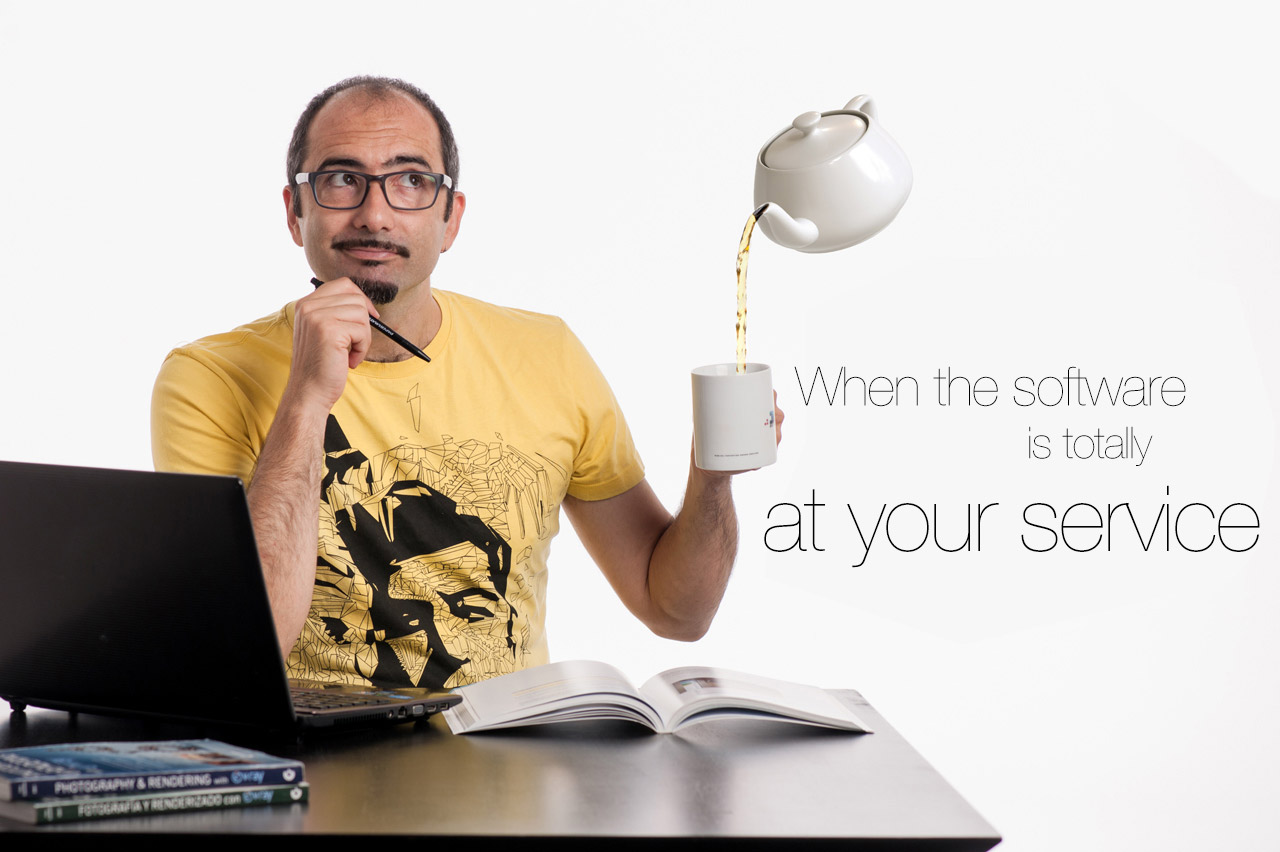



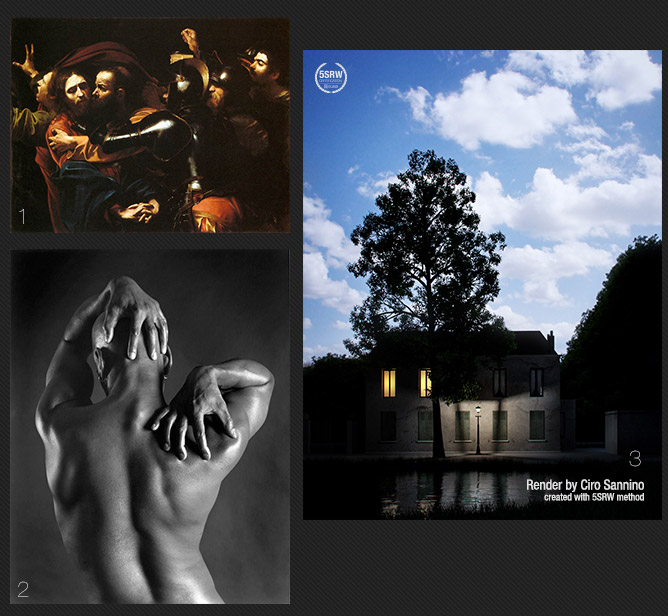

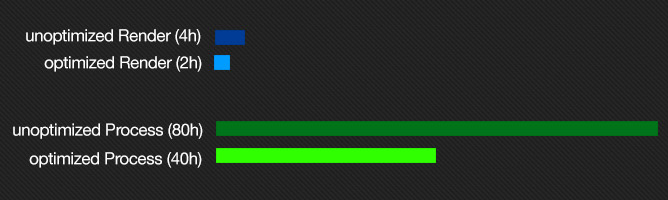

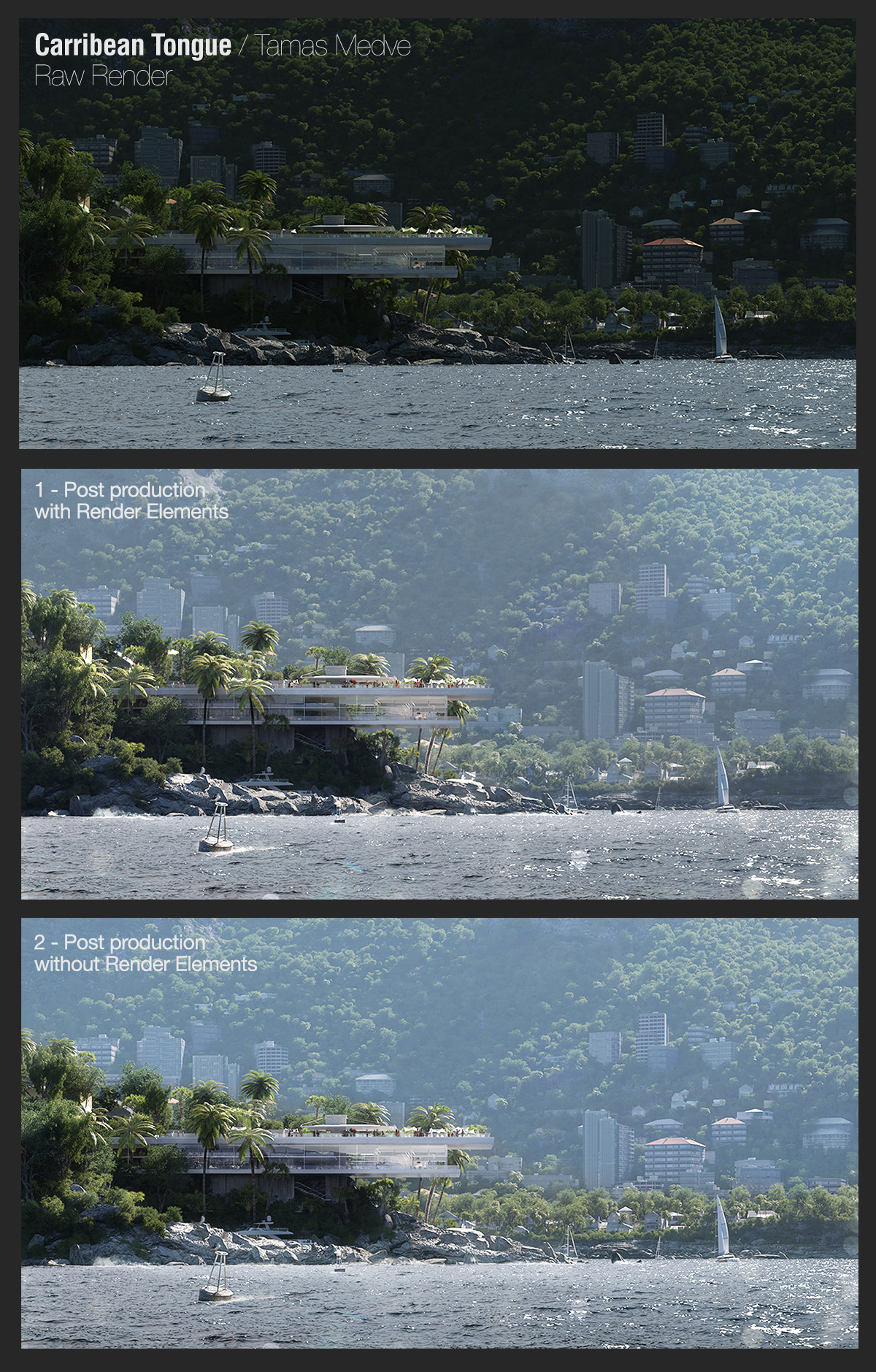






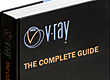















COMMENTS