The most important and at the same time the largest part of the book, is the one dedicated to renderer panel (chapters 3 and 4). It covers all the VRay parameters that we can see after pushing F10 button (let me remind, that we are talking about 3ds Max VRay version). All discussed in the book issues are preceded by brief introduction. In VRay: Frame Buffer (VFB) case it includes clear explanation what VFB is used for and where we can find it's two separated tools. Then VRay: Global Switches role is clarified with simple discussing all the parameters it is composed of. Every particular issue is illustrated, what makes the learning process very easy. The great chapter's 3 space is devoted to VRay: Image Sampler (Antialiasing). Author analyzes here aliasing phenomenon and shows the sampling process. After reading it we will know, among the other, how subdivision number affects both rendering time and it's quality, or with use of which techniques antialiasing is computed. What's more we will exactly know why. Apart from those information, Francesco Legrenzi presents a set of 10 examples to this theme: from very simple, explaining on two renders instance what antialiasing really is - to more complex, clearing up how antialiasing affects textures, bump, DOF, or moire effect. Some of these includes short tutorial showing how to prepare scenes for discussed problems step-by-step.
"Rendering test with variation of three antialiasing computing methods."
The next VRay parameter presented in this chapter, that is absolutely essential for making realistic images is Global Illumination (GI). Again, one brief glance on compared renderings with schematic explanation on it clarifies what this term means. Methods for computing an image (such as Radiosity, Ray tracing, Irradiance Map, Light Cache and more) are presented and compared with each other. Then we can get familiar with those, used by VRay. They are briefly described with it's advantages and disadvantages and classified in relation to indoor/exterior animation and interior/exterior still image. With this help it's much easier to decide which to use in terms of the best quality or the shortest rendering time, and also in combination of those two.
VRay: environment is another discussed parameter, that has huge impact on final image appearance. Not only because a background texture often makes a huge part of final render or animation space. It may affect it also by skylight or reflection/refraction features. The environment feature analyze touches the issue of HDRI maps used for that purpose and relation between 3dsMax's and VRay's environment option. Next, under the 'environment' position in renderer rollout, we can find a caustics parameter, that is needed in the scenes including objects with refractive or reflective materials. It's good to acquaint oneself with a graphs explaining this phenomenon and two methods for it's computation in VRay. It is worth paying attention also to those parameters, that allow us control the caustics, which won't be found inside 'VRay: Caustics' rollout.
"Variations of the parameter Search distance for modifying caustics."
VRay: rQMC Sampler rollout has only few controllers, but knowledge how to use them may significantly affect both render time and quality. Again, multitude of illustrations with specified render time and used parameters allows quick learning.
What has to be emphasized, topics in the book are presented in a very comprehensive way. At occasion of presenting VRay: Color Mapping tool, we also learn what a light from a physical point of view is, the solar beam is composed of what colors, or even how the process allowing sight unfolds. Phenomenon of color sight from a biological perspective and some methods for expressing those colors are explained: for example by means of hue, luminosity and saturation, or numerically. With this basics we get to know how computers "perceive" and project colors, and also how to manage the color using software and hardware devices. Finally the color management systems discussion reaches Linear Work Flow system (LWF). VRay: Camera is the next rollout in the renderer panel, but the discussion about it starts from 3dsMax camera parameters description, including the focal length, field of view and the others. Then options from VRay: Camera panel are explained: a set of camera types, field of view term or motion blur phenomenon.
The discussion about generating displacement consists of two tools VRay offers. The first is VRay: Default displacement which can be controlled via renderer panel and the second is VRayDisplacementMod. As it's name suggests we can't find this tool in renderer rollout. In this topic the difference between bump and displace is clarified and showed factors which a good quality render with displacement depends on. Due to renderer panel layout, the next issue we are to talk about is VRay: System. Francesco Legrenzi follows the rollout division and presents six groups of parameters separately: Raycaster params, Render region subdivision, Frame stamp, Distributed rendering, VRay log and Miscellaneous options. These groups differ considerably from themselves. Describes such problems, as VRay's Binary Space Partitioning (BSP) tree, which author comments as essential knowledge "(...)for anyone working in the field of 2D or 3D", explains how to control buckets parameters, or the way of computing an image over several different computers.















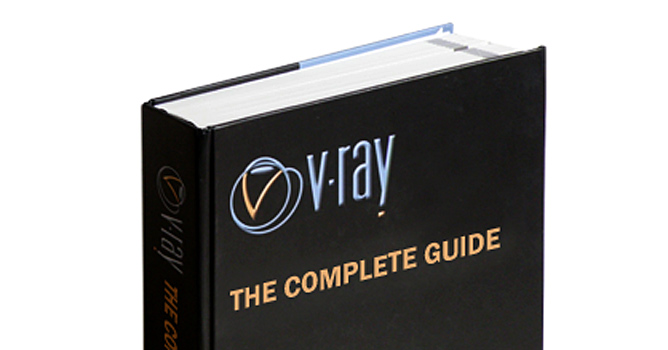









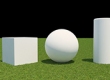













COMMENTS