This interior scene was made byEvermotion in 3ds Max and V-Ray. It is a scene 6 from Archinteriors vol. 39. You can purchase this single scene or entire Archinteriors vol. 39 collection in Evermotion Shop.
Click on image to enlarge 
This is the final scene after post-production.
Click on image to enlarge 
Scene visible through Vray camera in 3ds Max Viewport.
Click on image to enlarge 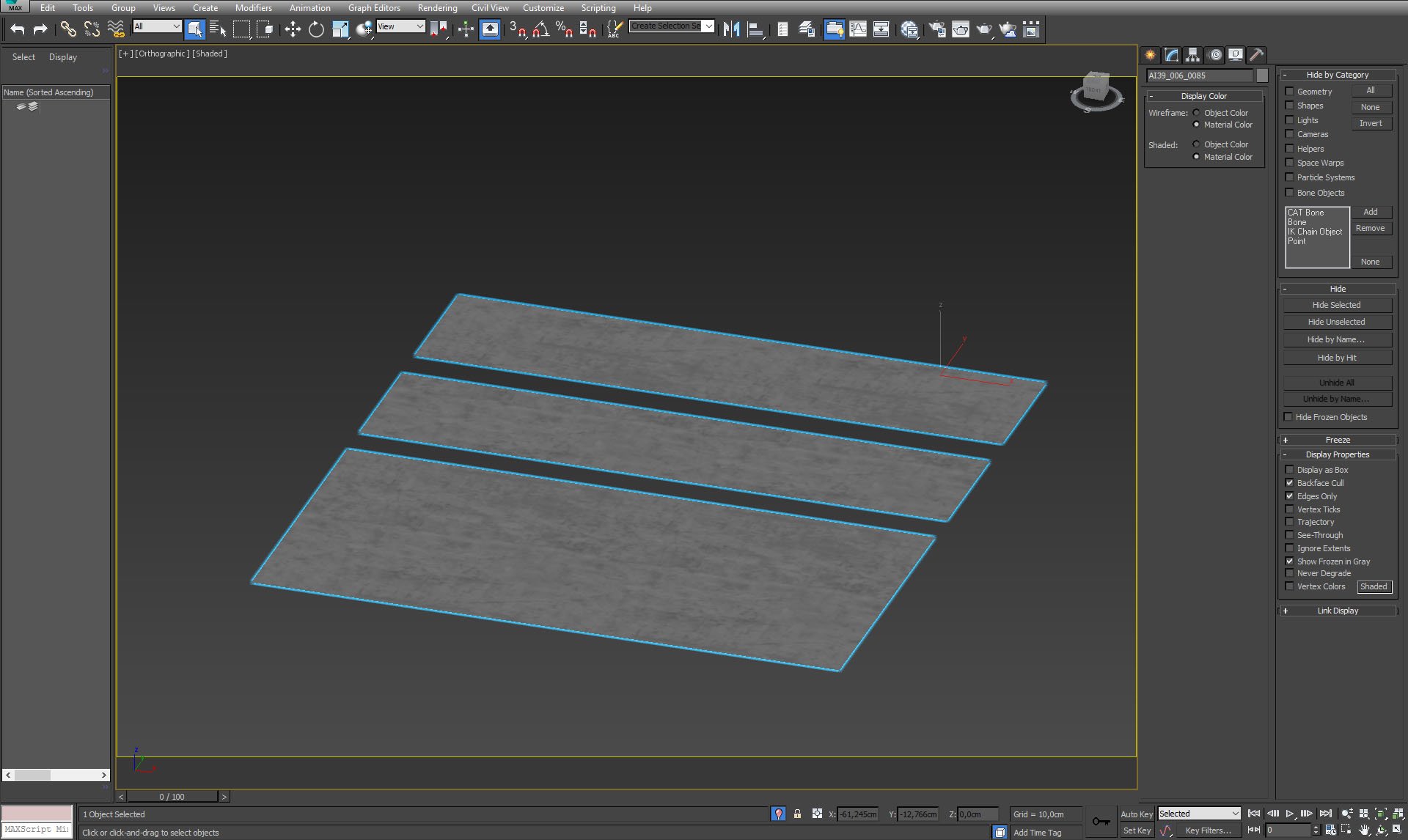
Reflective floor panels in front of a bathtub.
Click on image to enlarge 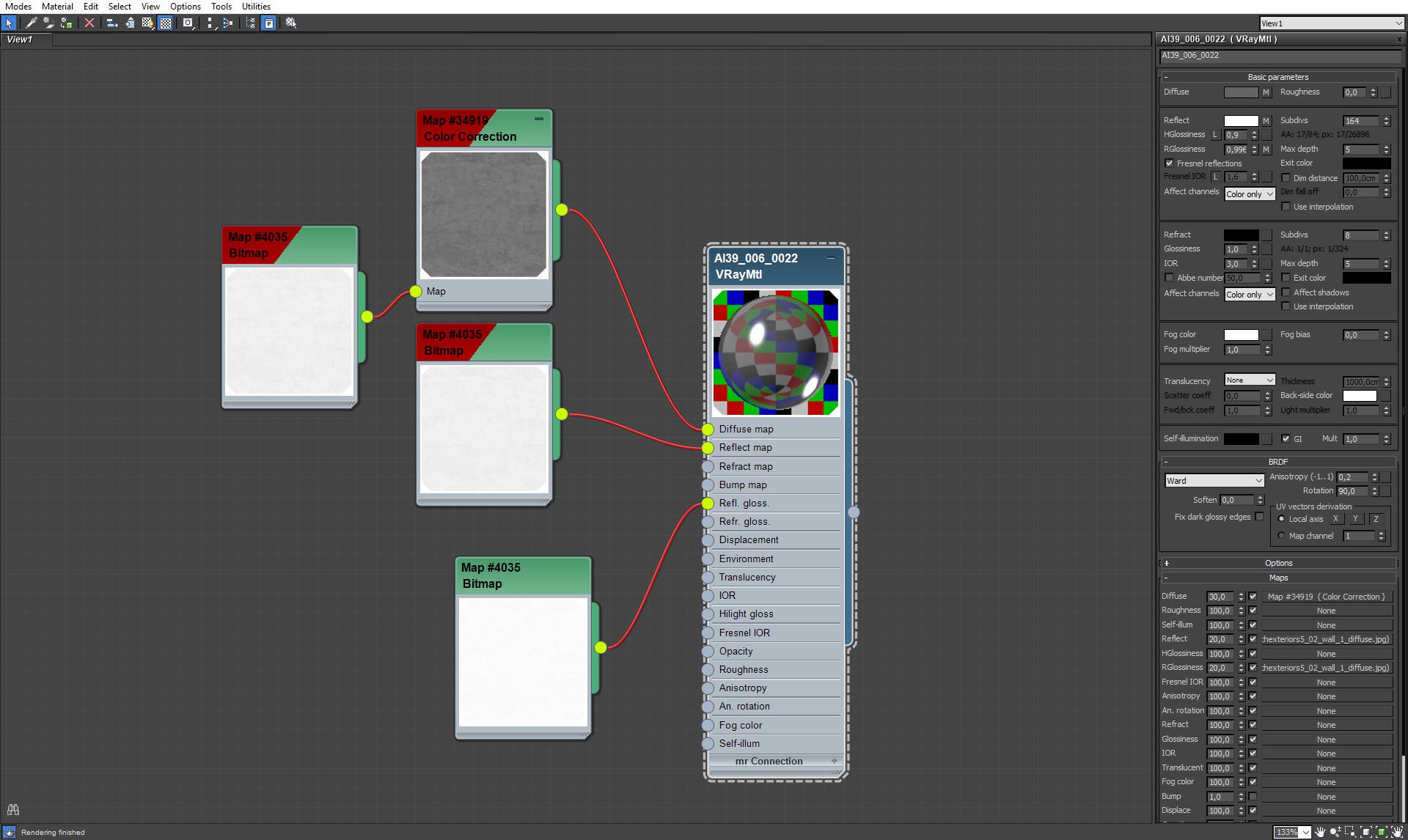
Floor material with slightly "dirty"reflection and glossiness maps.
Click on image to enlarge 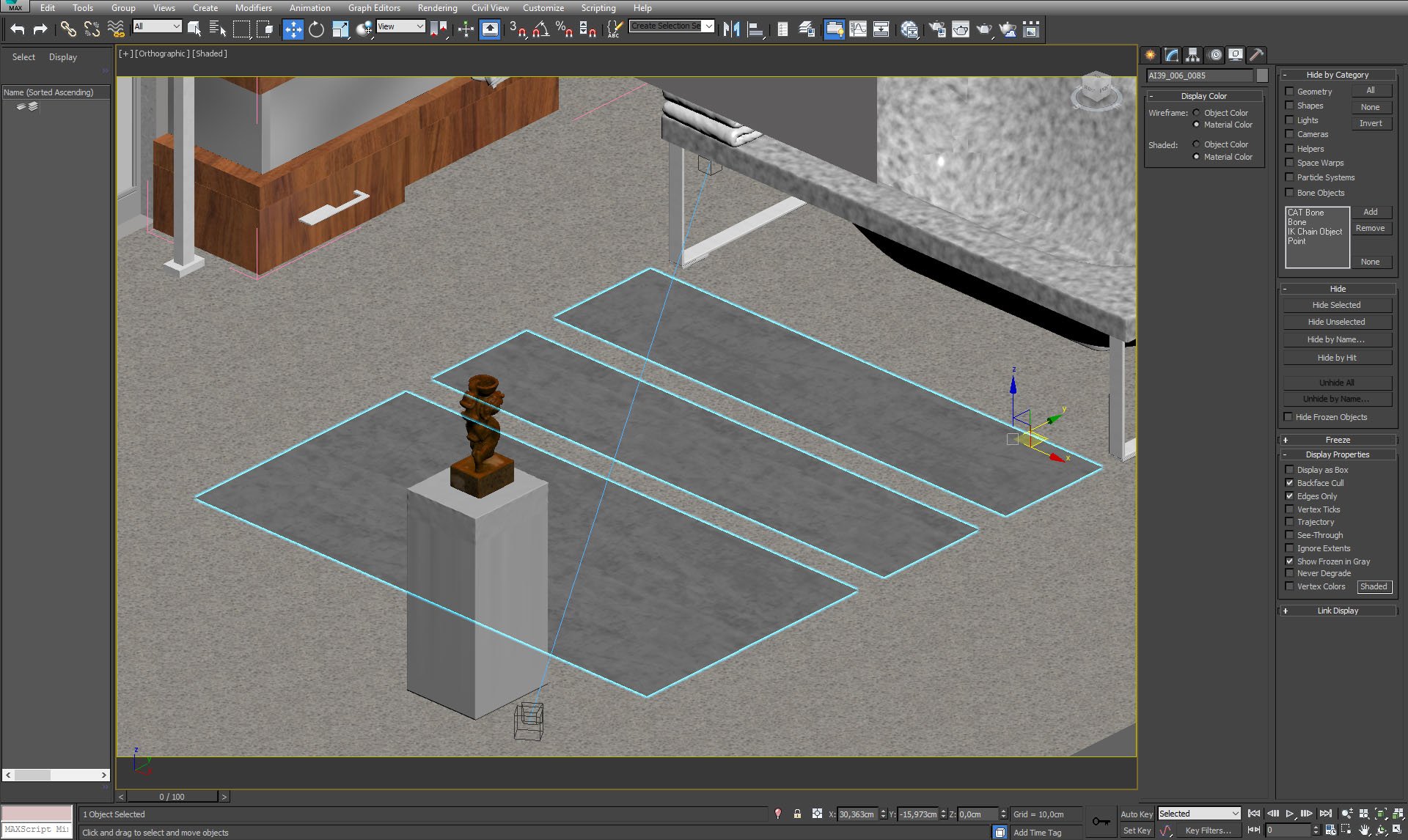
Floor panels placement in the scene.
Click on image to enlarge 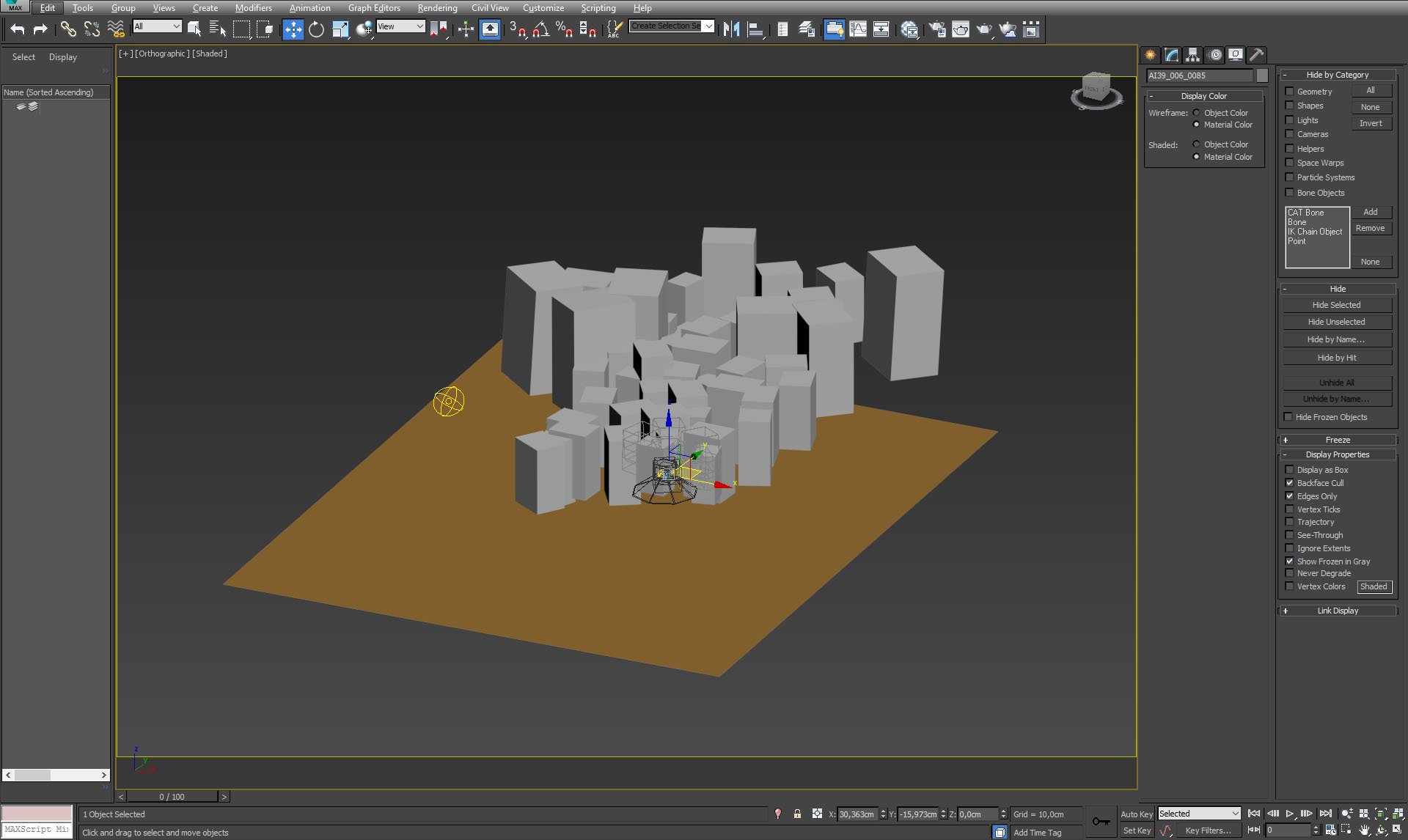
Scene overview. The scene is a small box with transform gizmo in the center. You can see many grey boxes behind it. Each box is a proxy of a tree behind the window. We didn't place any background map behind the window. We wanted to achieve autumn feel, so we used foggy atmosphere and trees models.
Click on image to enlarge 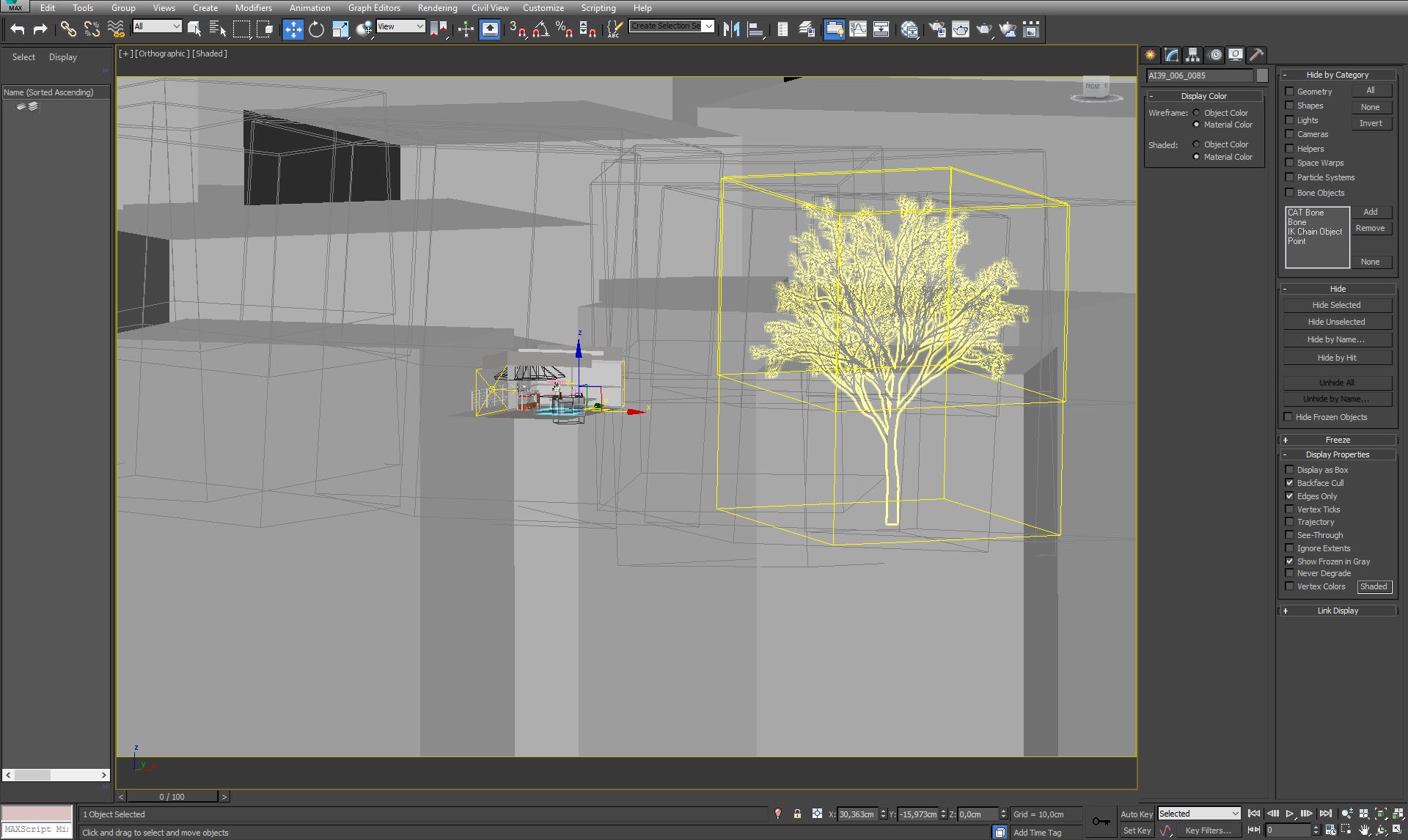
Selected tree.
Click on image to enlarge 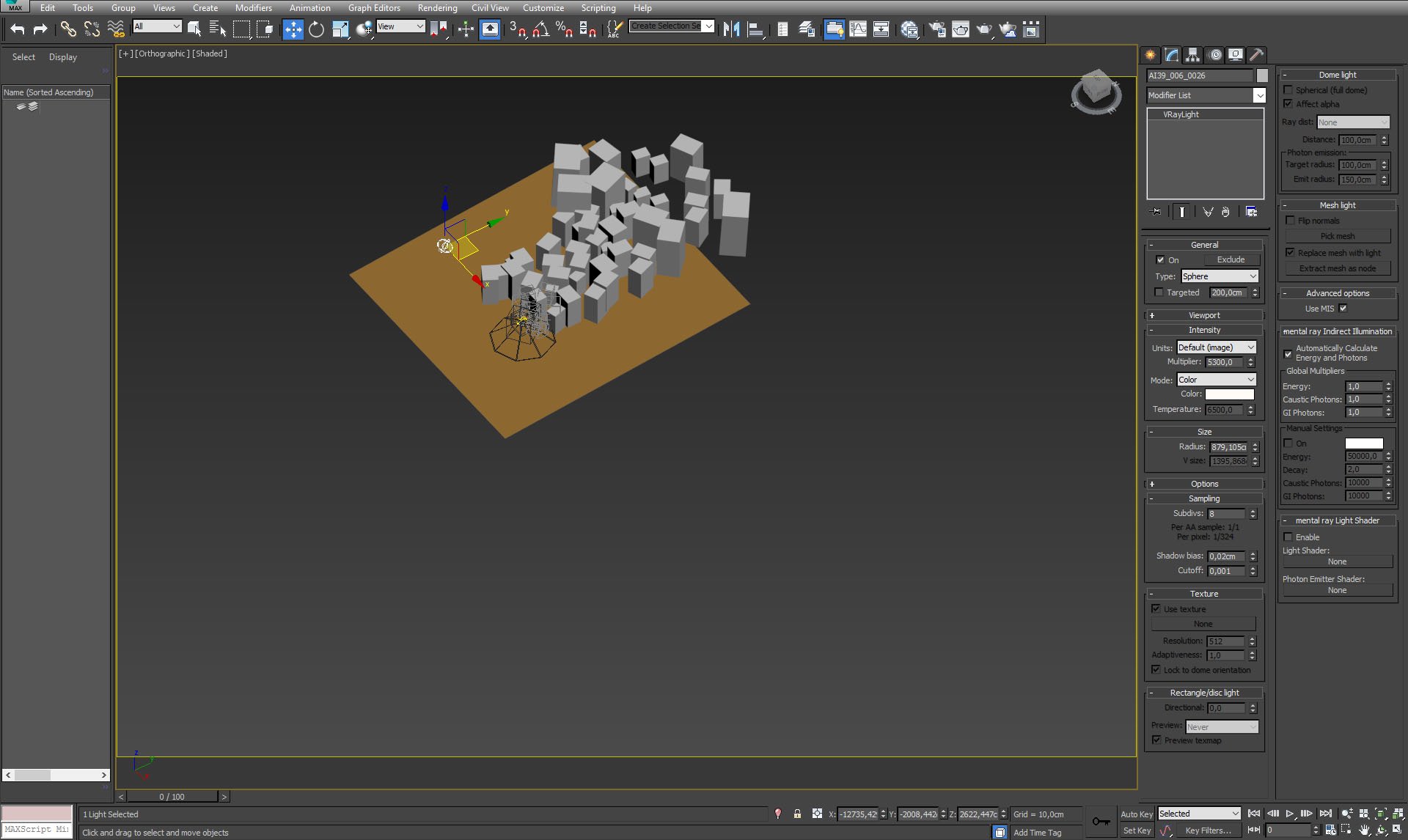
Main light in the scene is a sphere vrayLight. Settings are on the right.
Click on image to enlarge 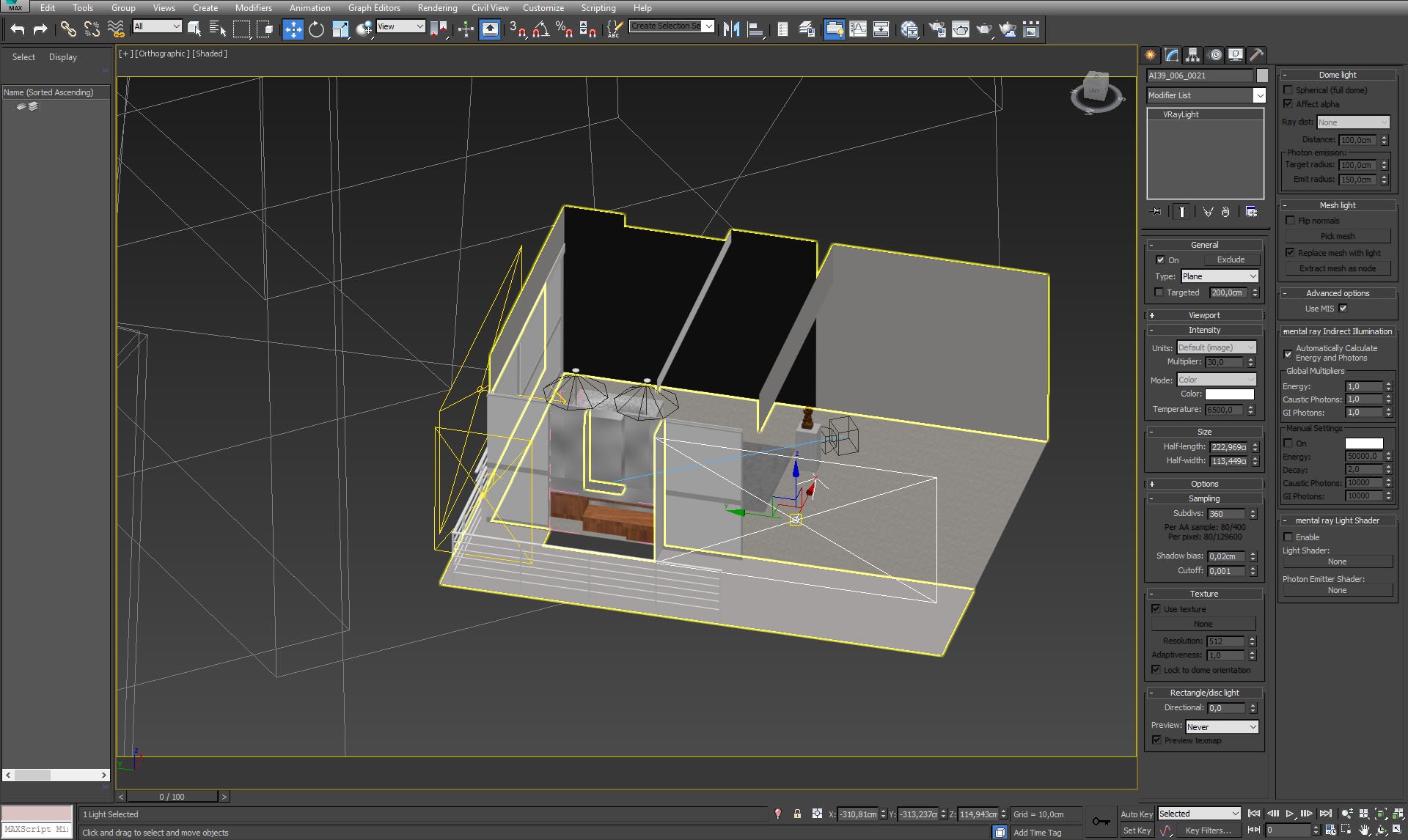
We placed additional VrayLights to lit the interior.
Click on image to enlarge 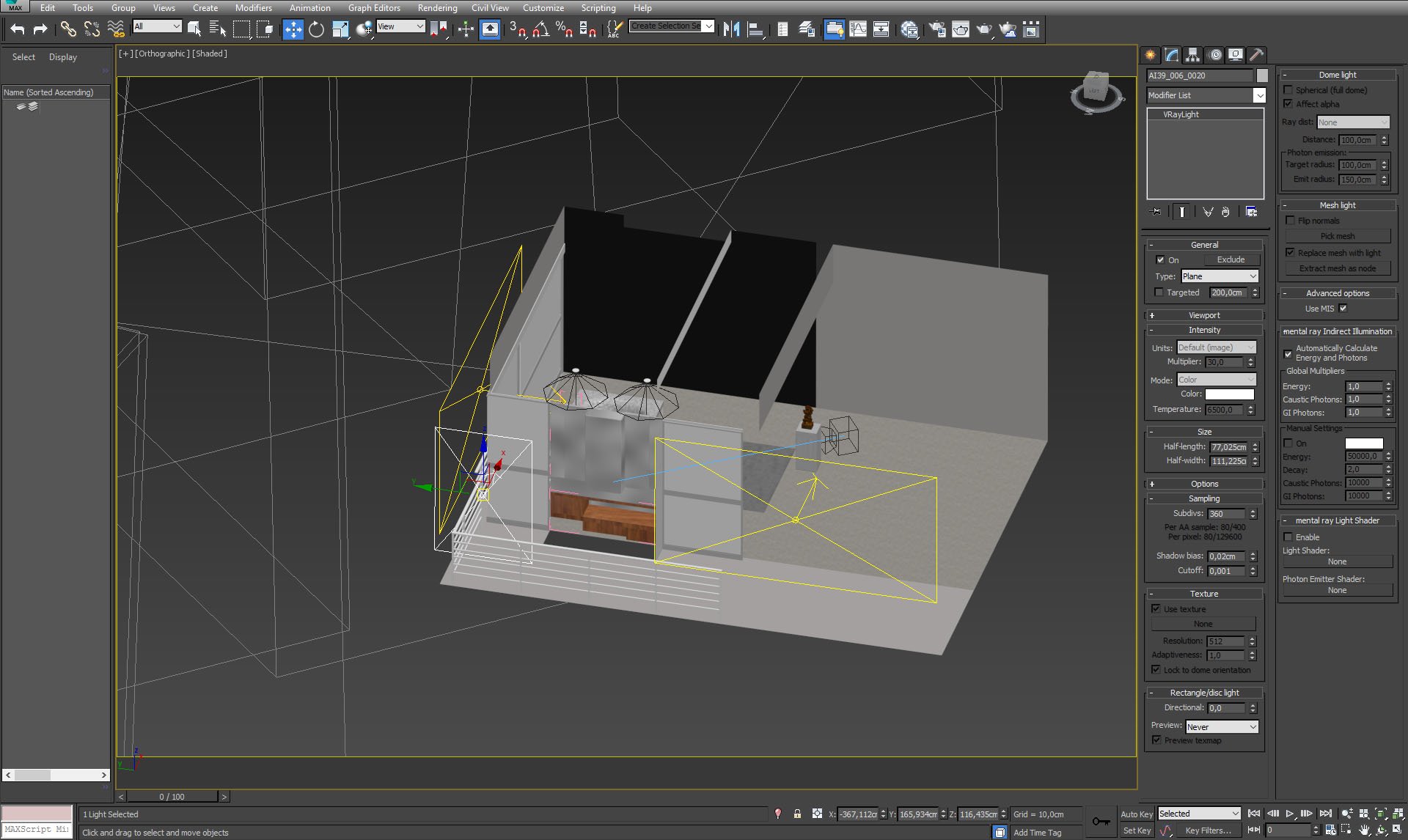
Click on image to enlarge 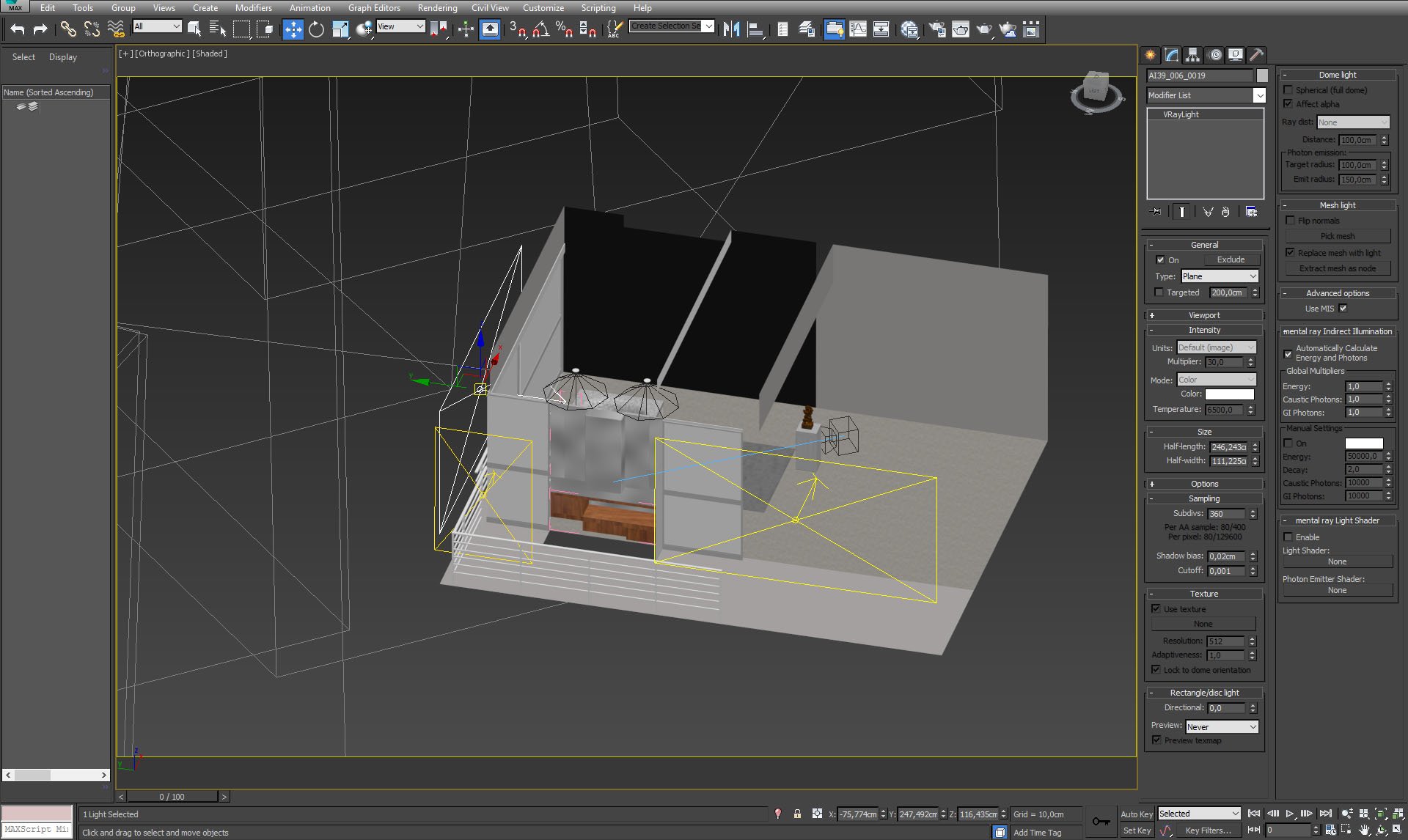
VrayLight settings.
Click on image to enlarge 
Two Target spot lights were used as halogens above bathroom mirror.
Click on image to enlarge 
VrayLight - Plane behind the window.
Click on image to enlarge 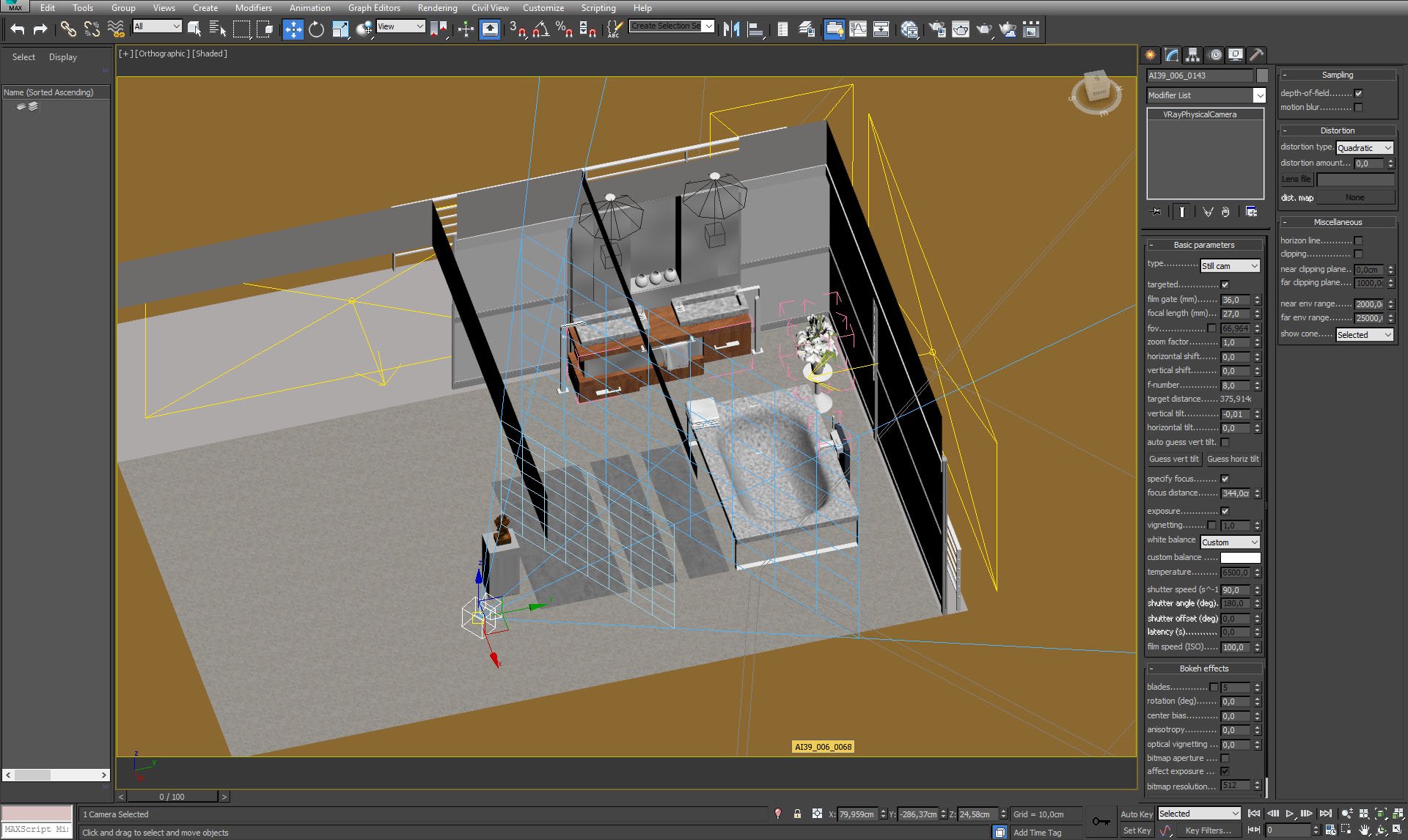
Camera settings.
Click on image to enlarge 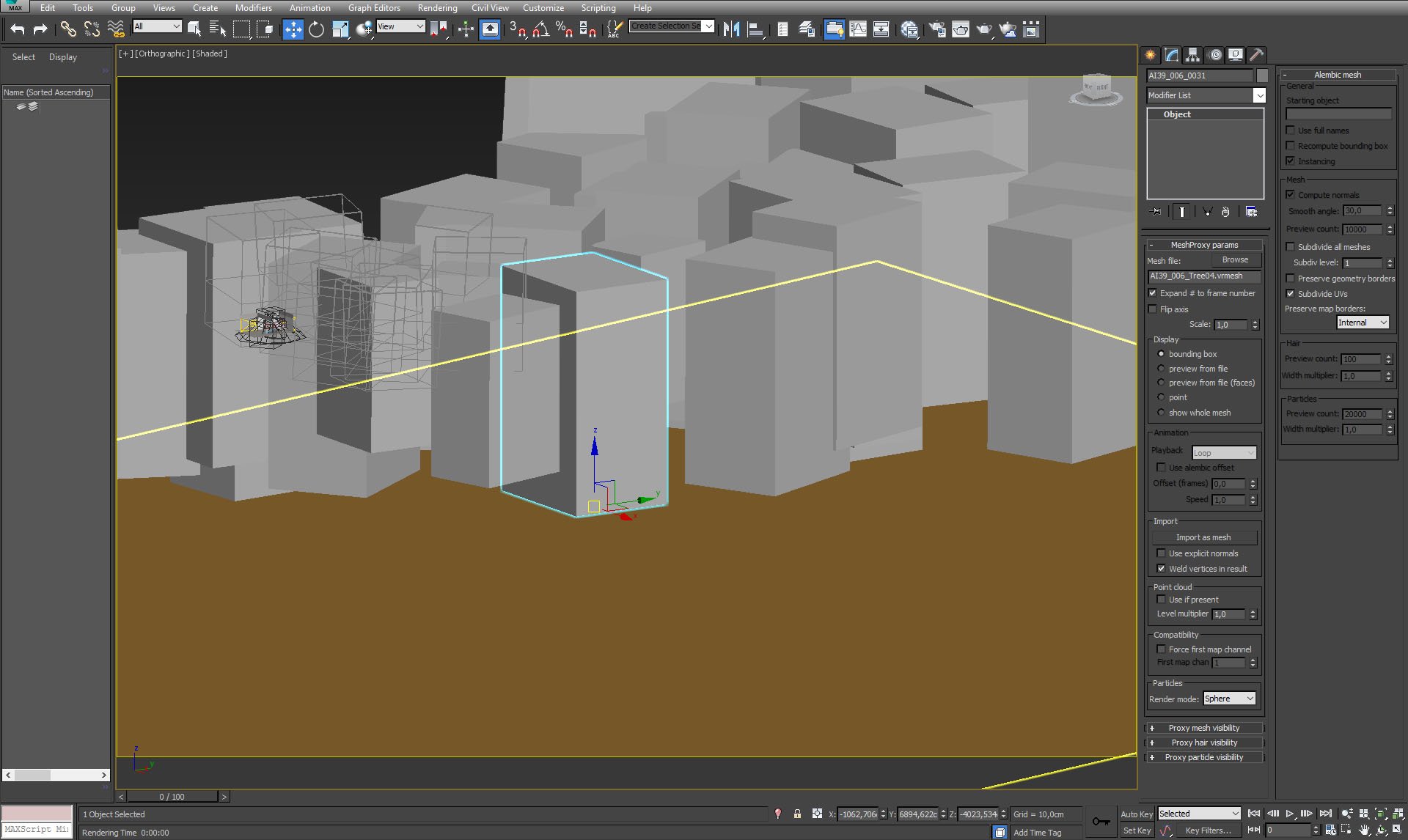
Trees are mesh proxy displayed as bounding boxes.
Click on image to enlarge 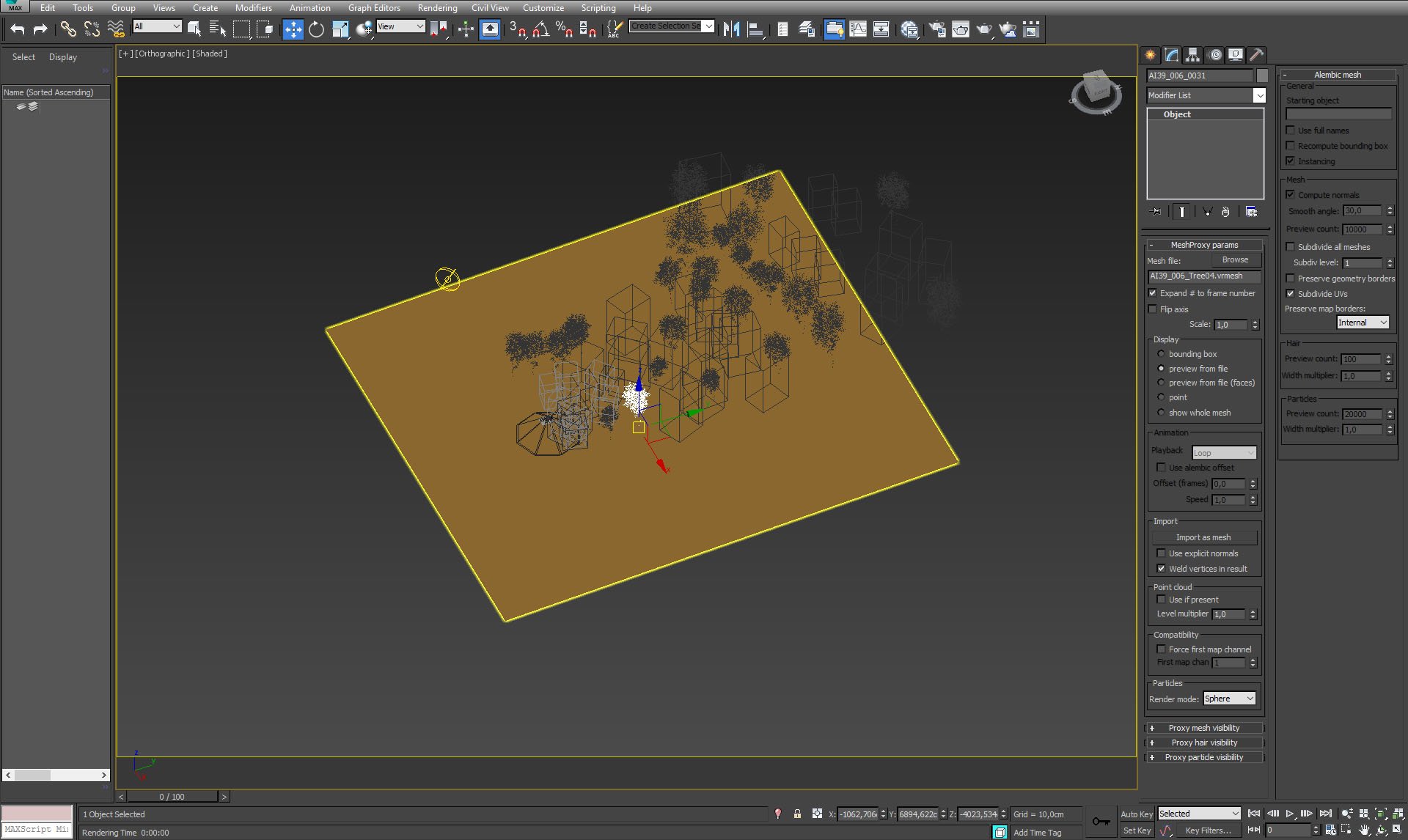
Trees preview from file display.
Click on image to enlarge 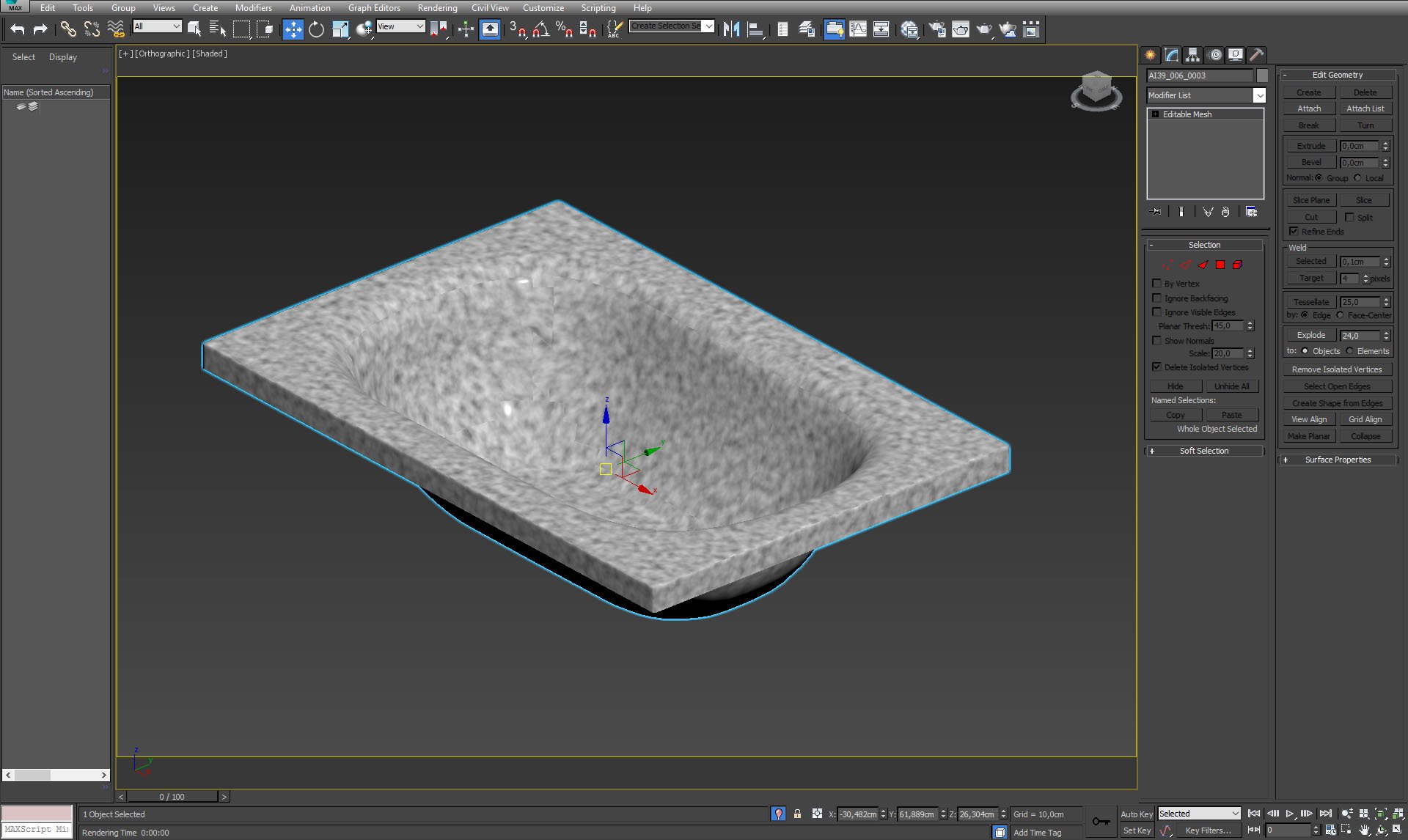
Click on image to enlarge 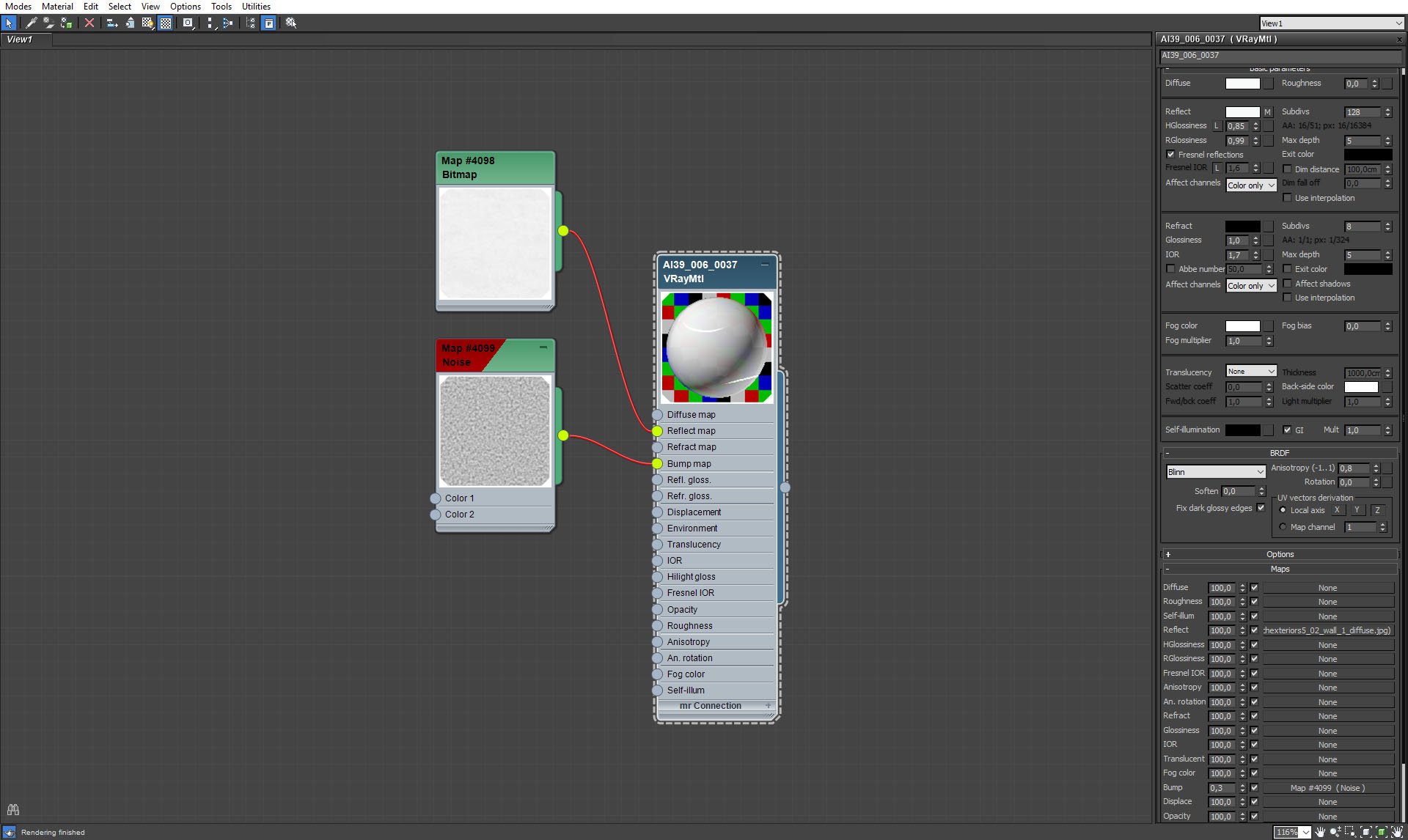
Click on image to enlarge 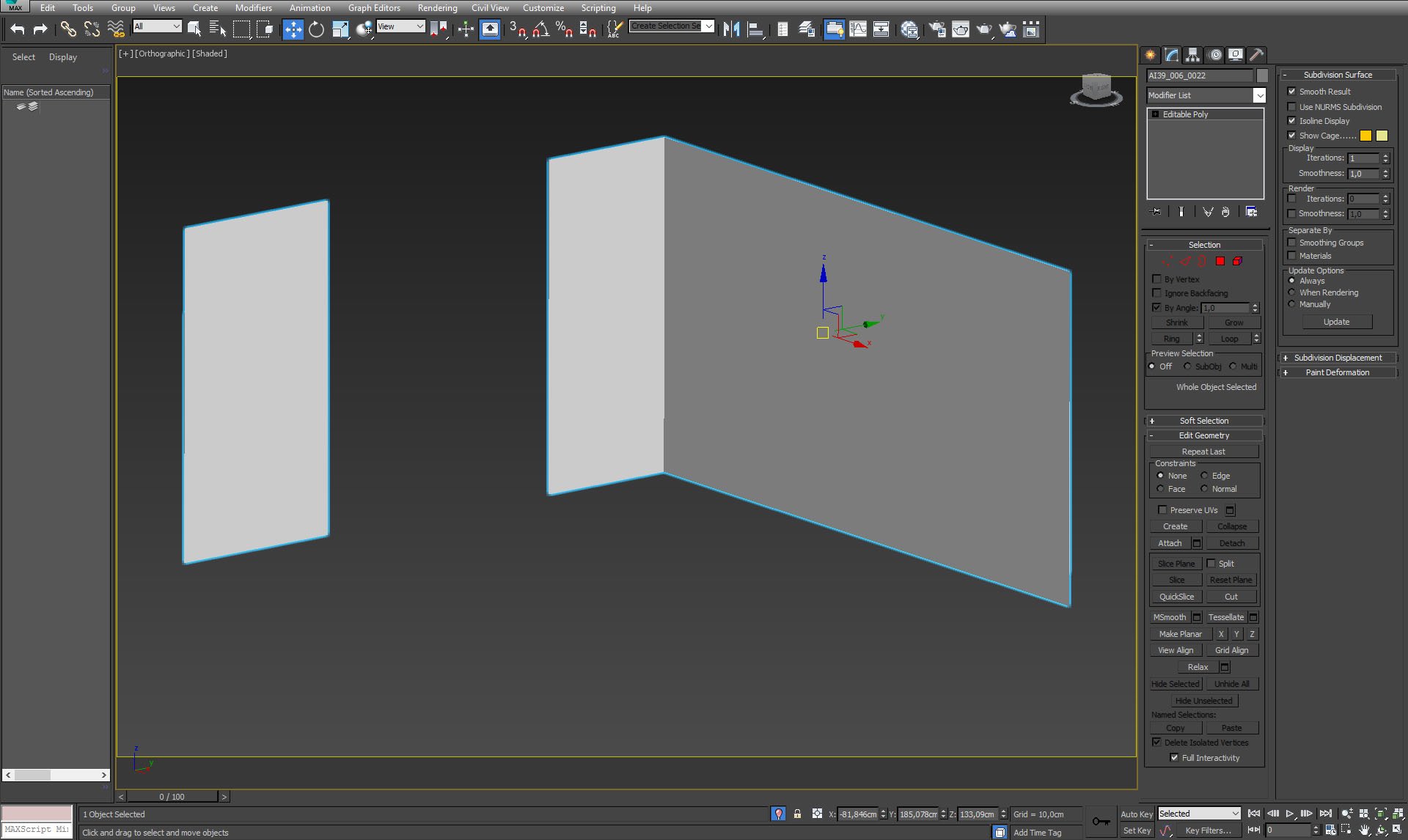
Click on image to enlarge 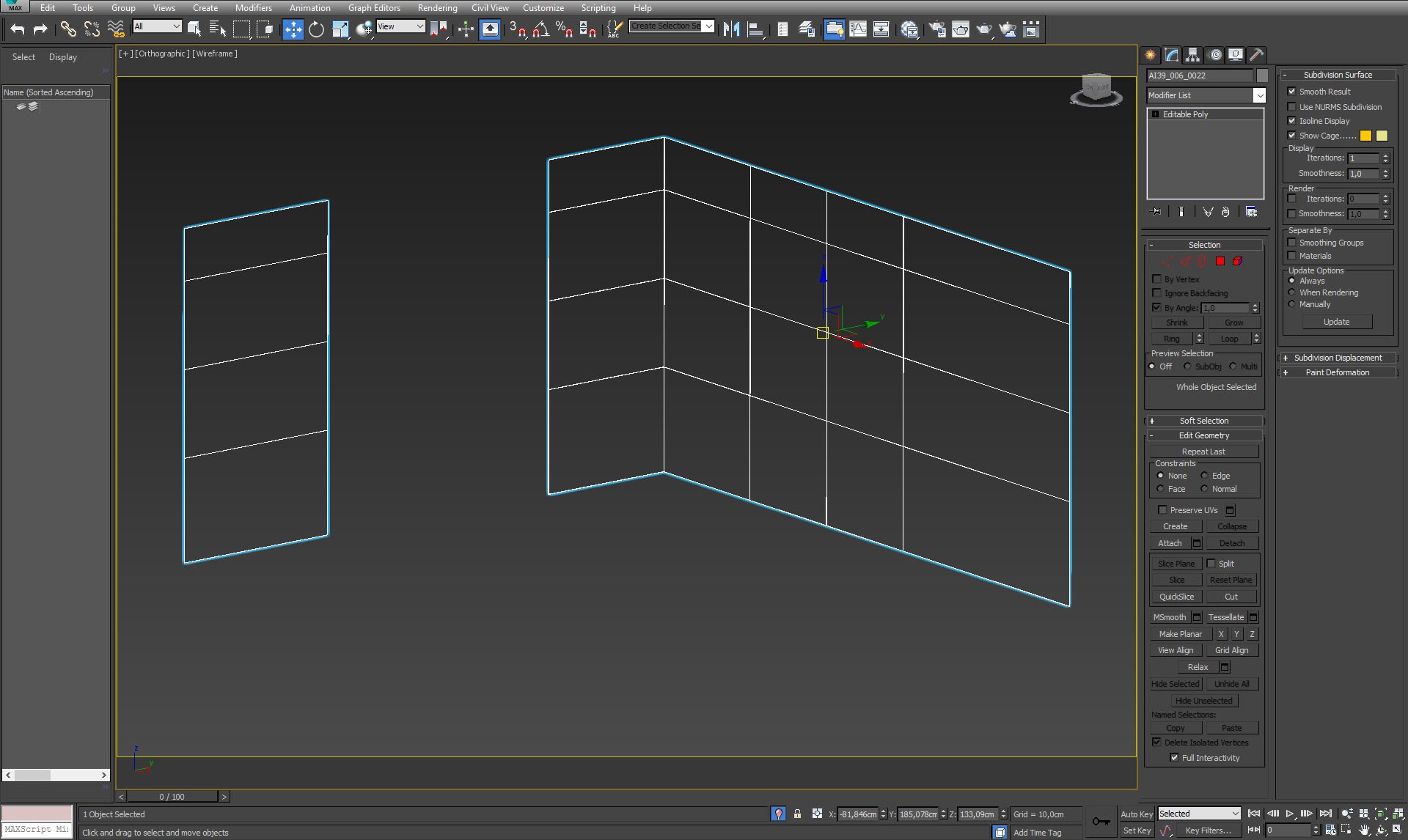
Click on image to enlarge 
Windows material - a slightly steamy glass.
Click on image to enlarge 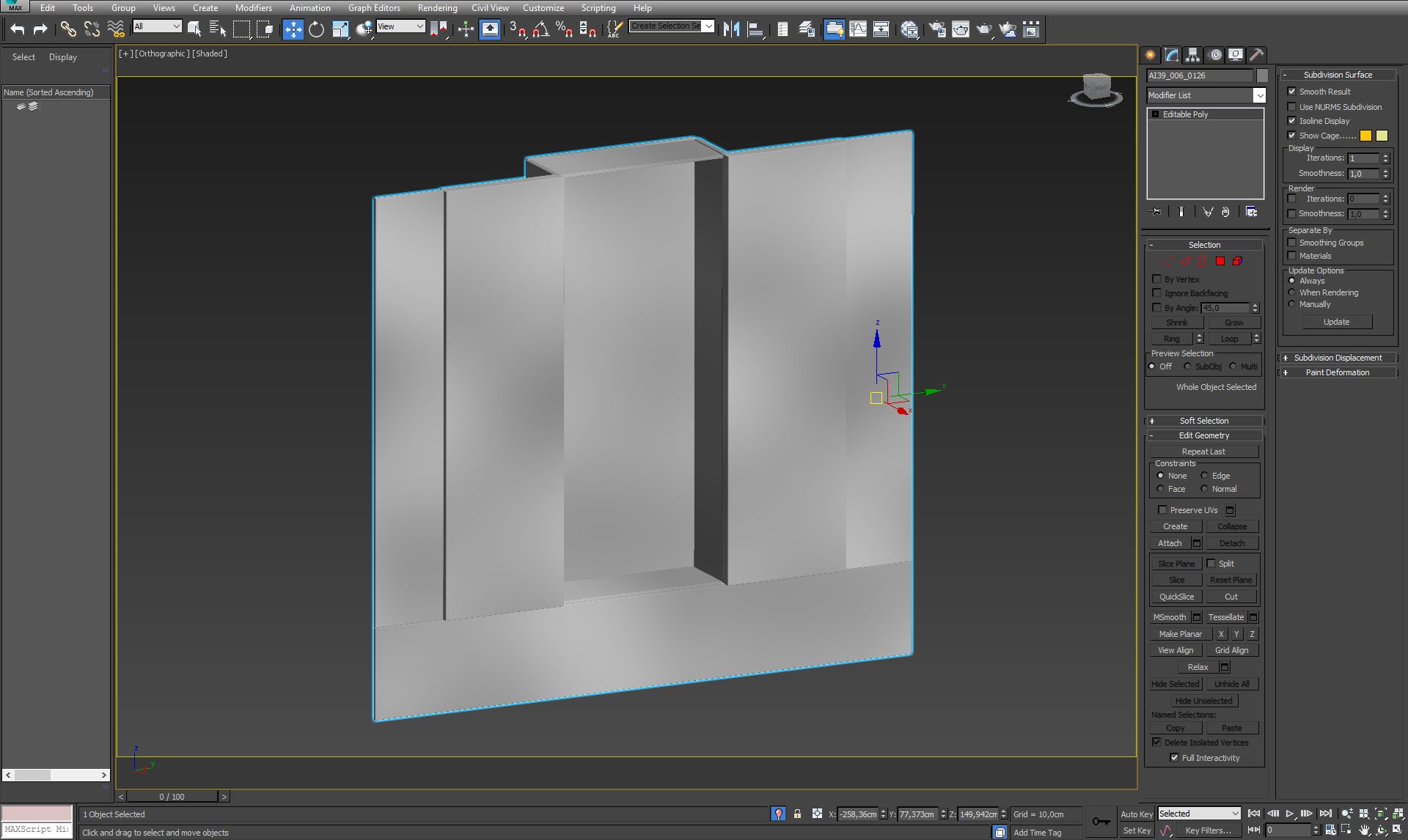
Mirror mesh.
Click on image to enlarge 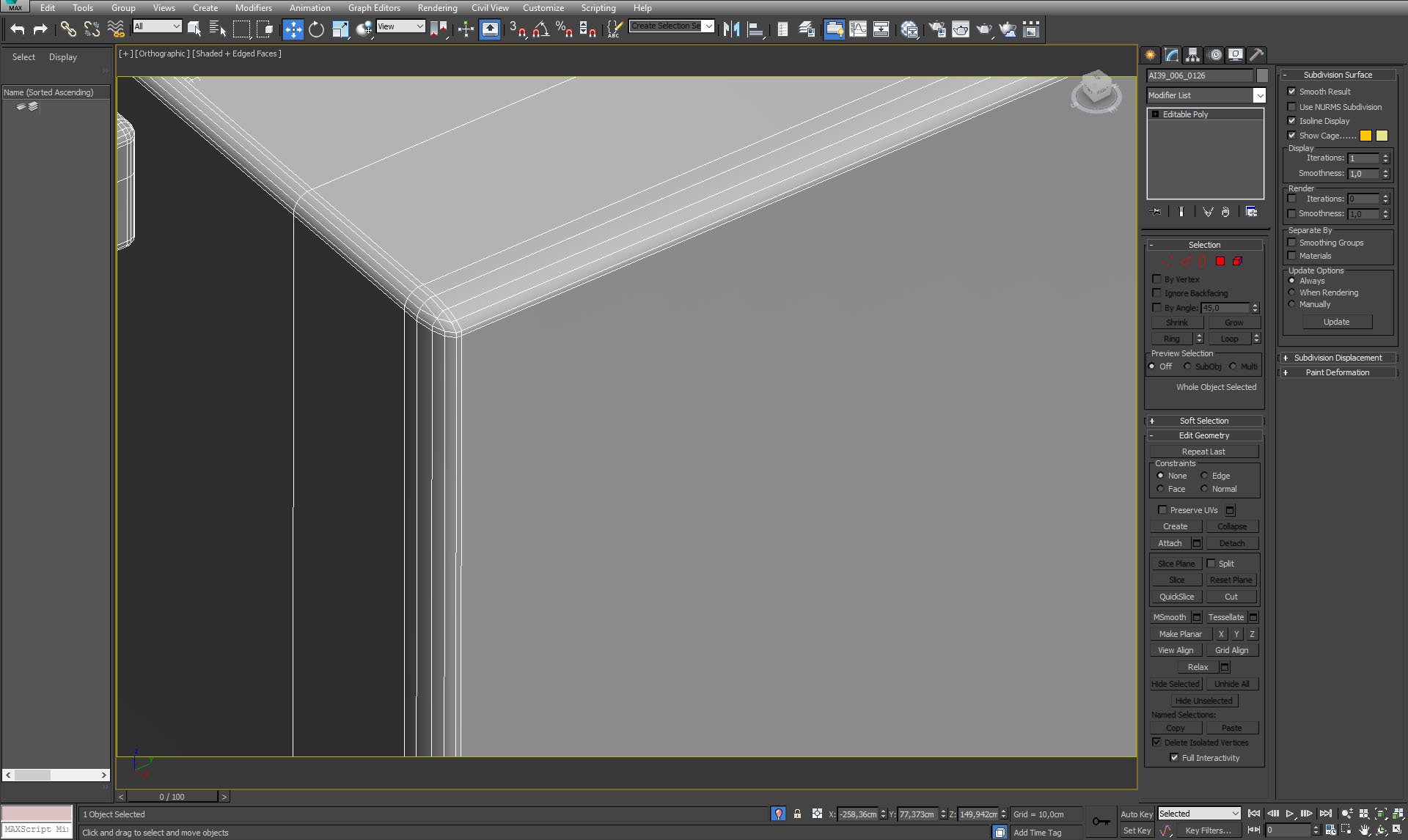
Click on image to enlarge 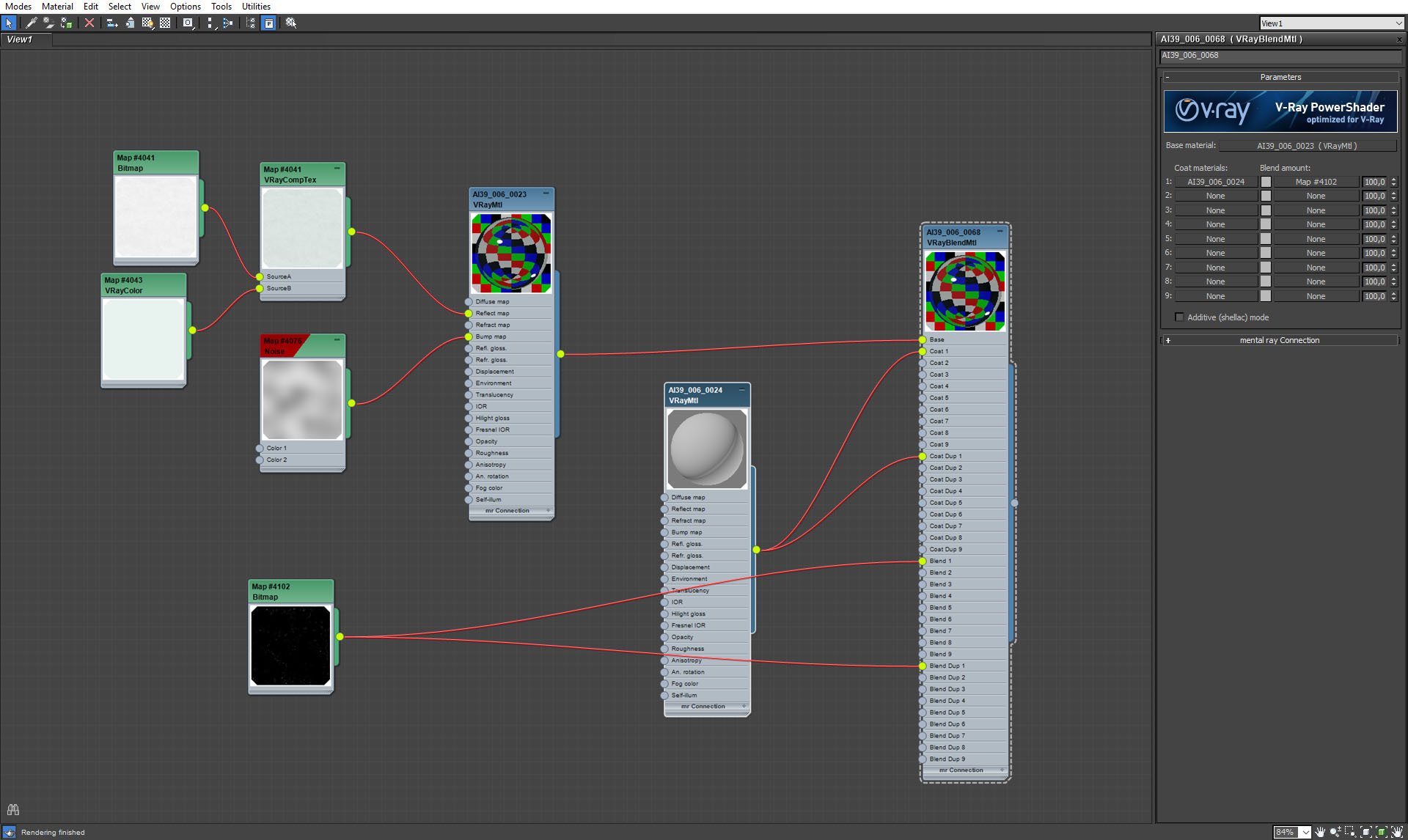
Click on image to enlarge 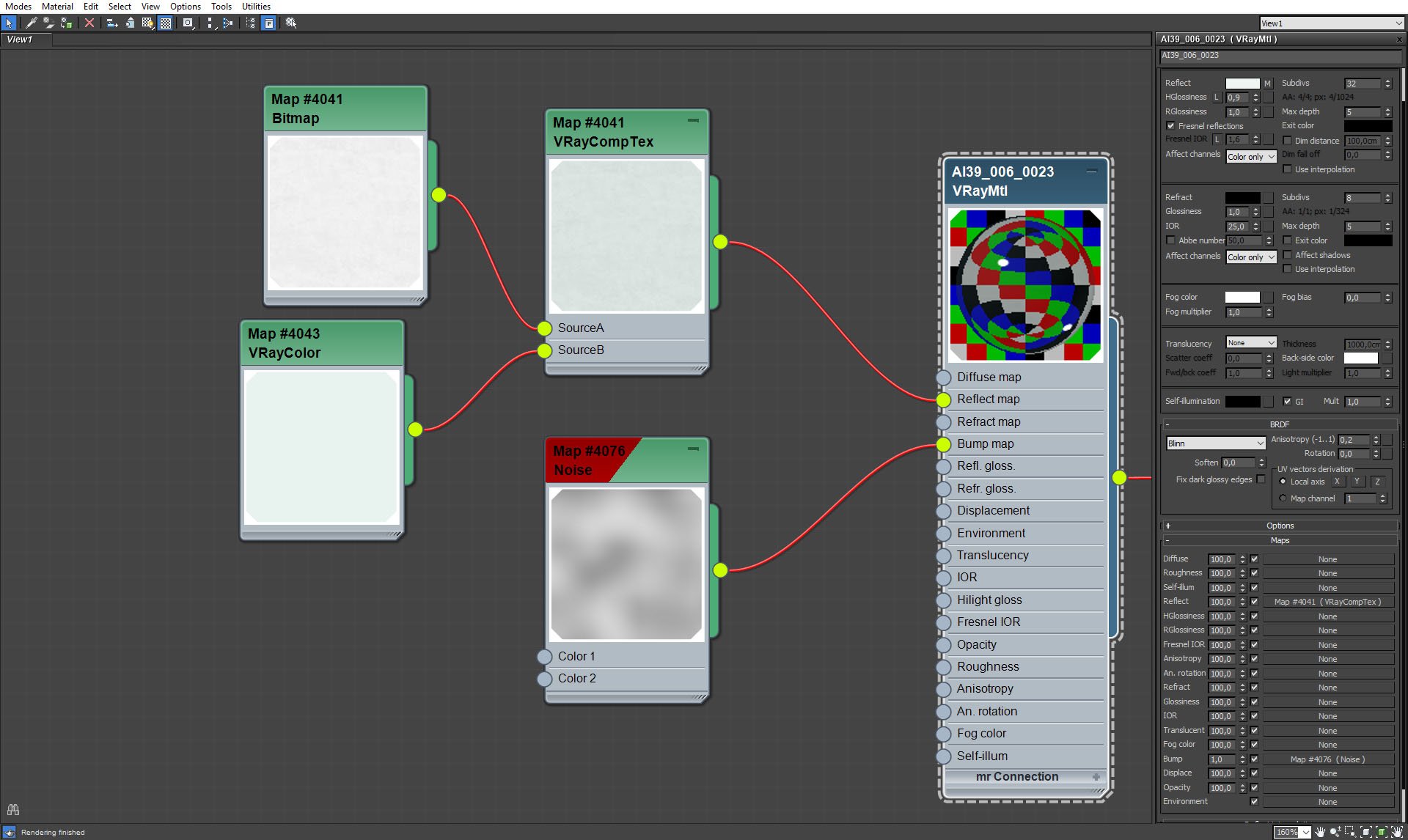
Mirror material - base material
Click on image to enlarge 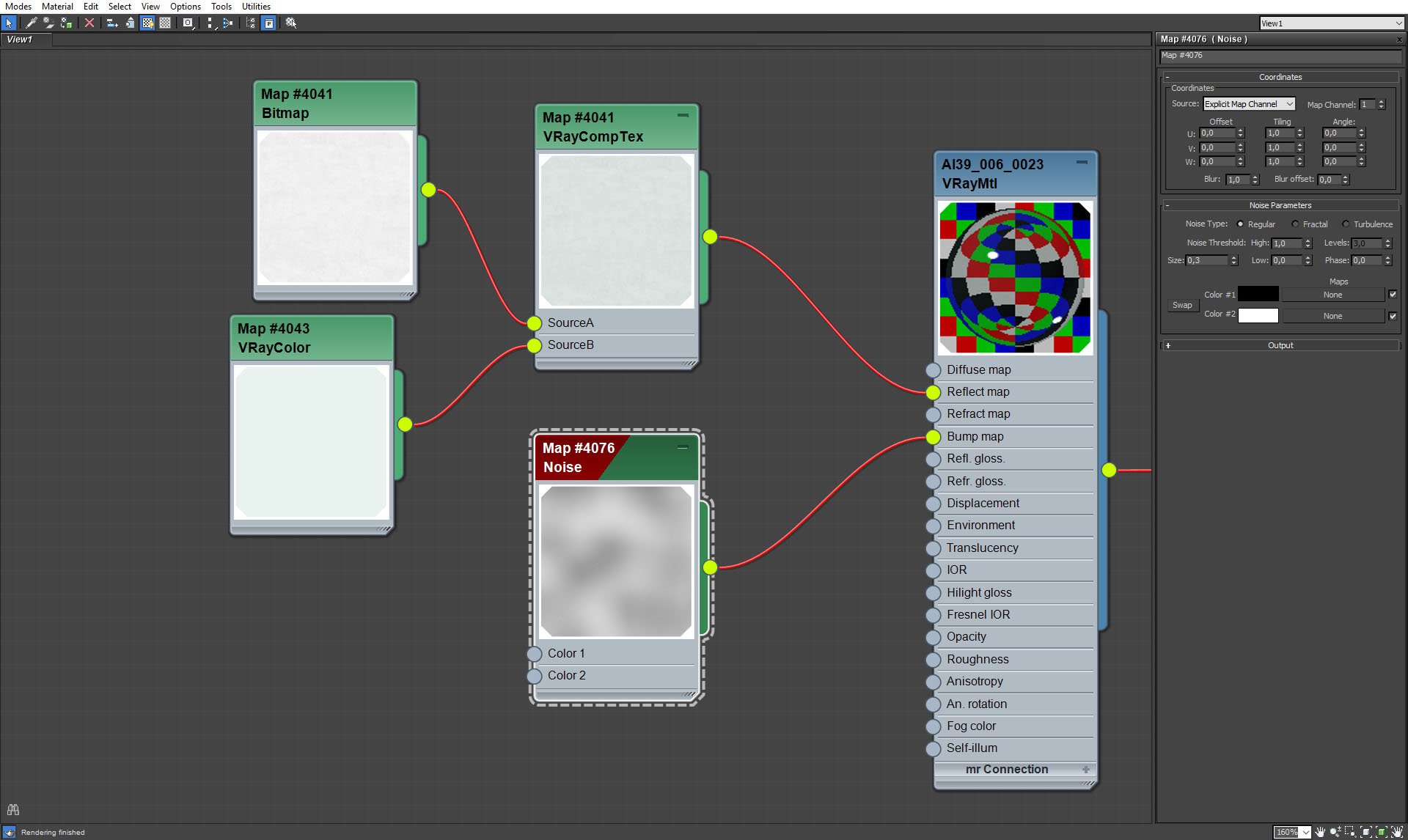
Mirror material - noise map settings.
Click on image to enlarge 
Mirror material - coat material settings.
Click on image to enlarge 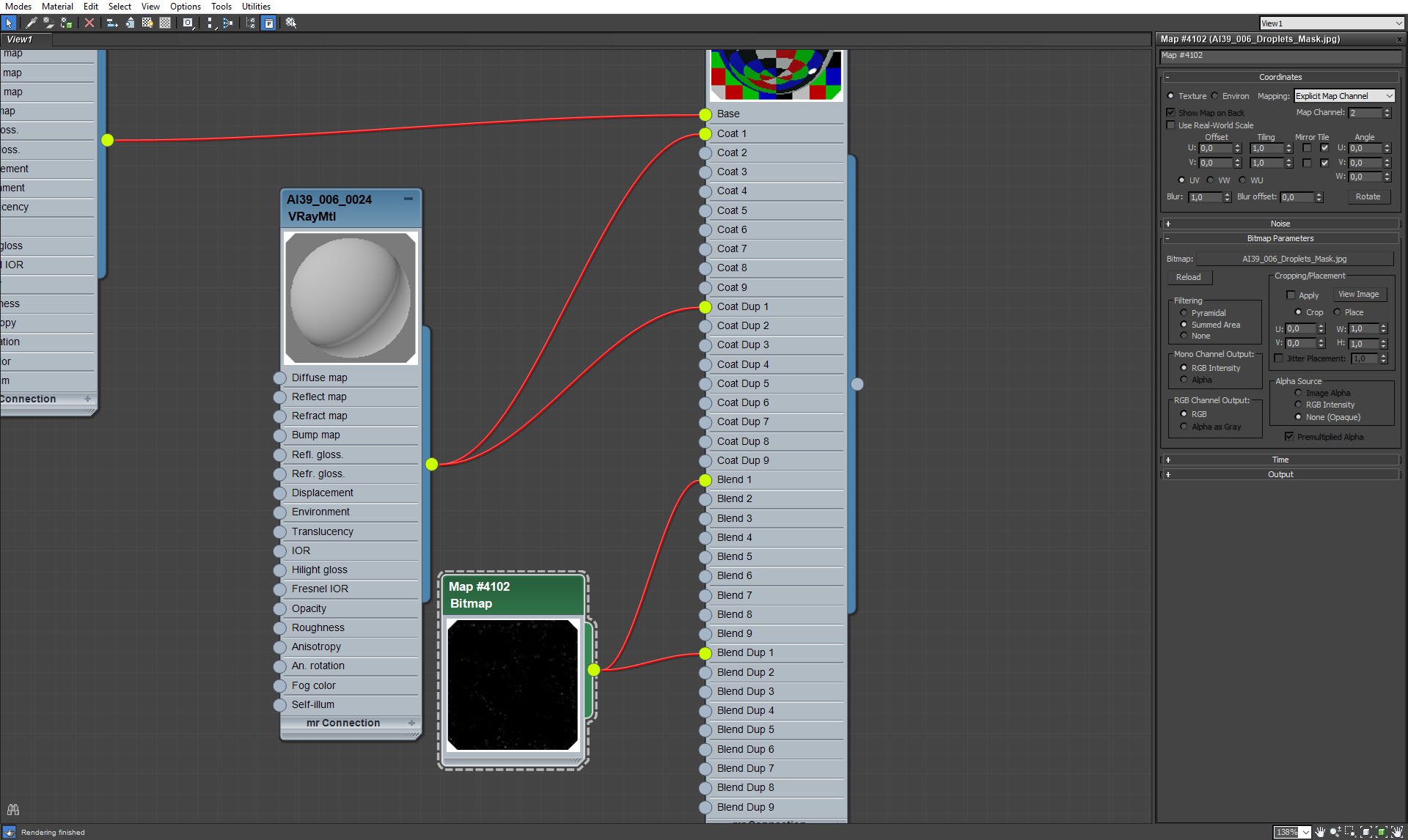
Bitmap simulating (barely visible) stains on a mirror.
Click on image to enlarge 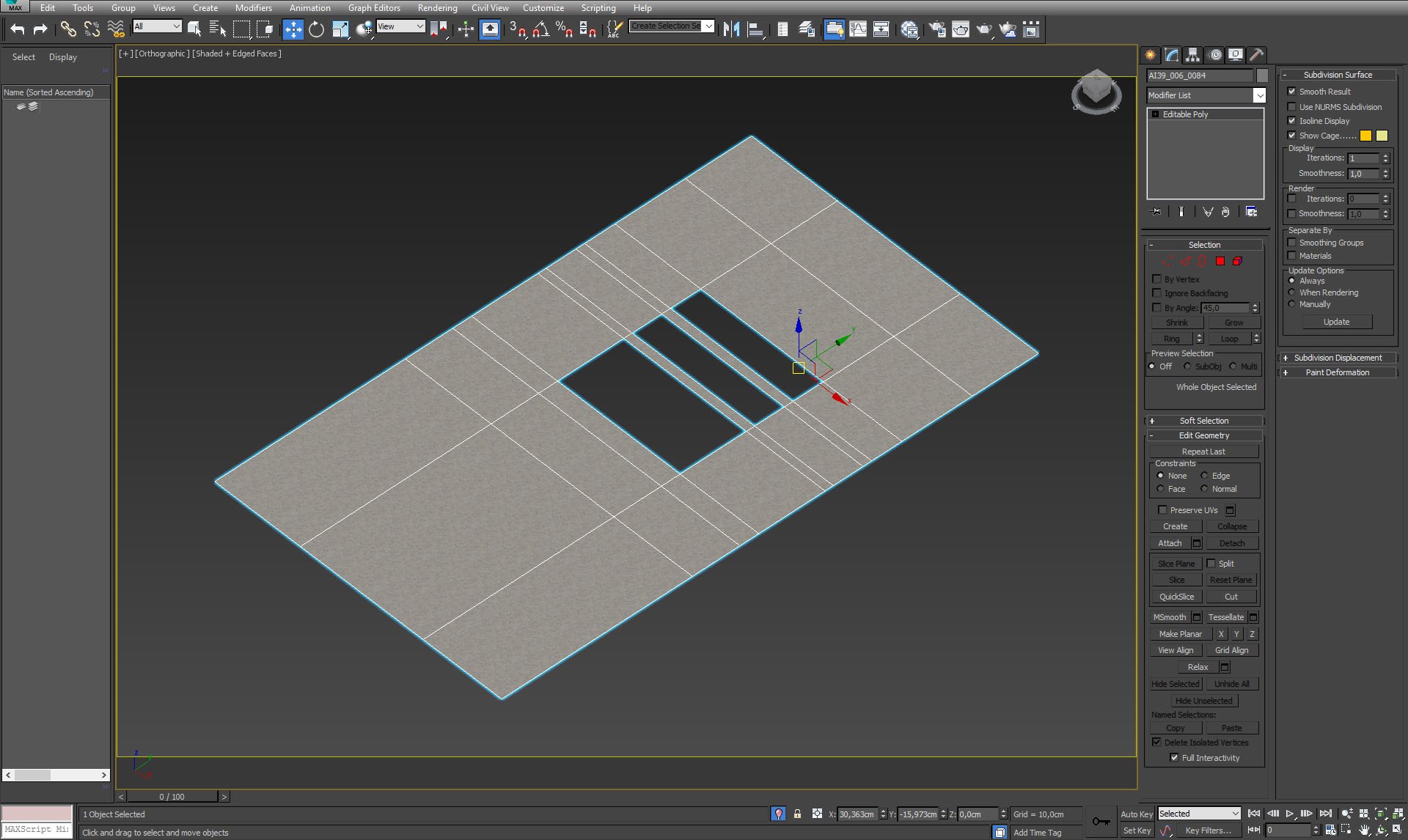
Click on image to enlarge 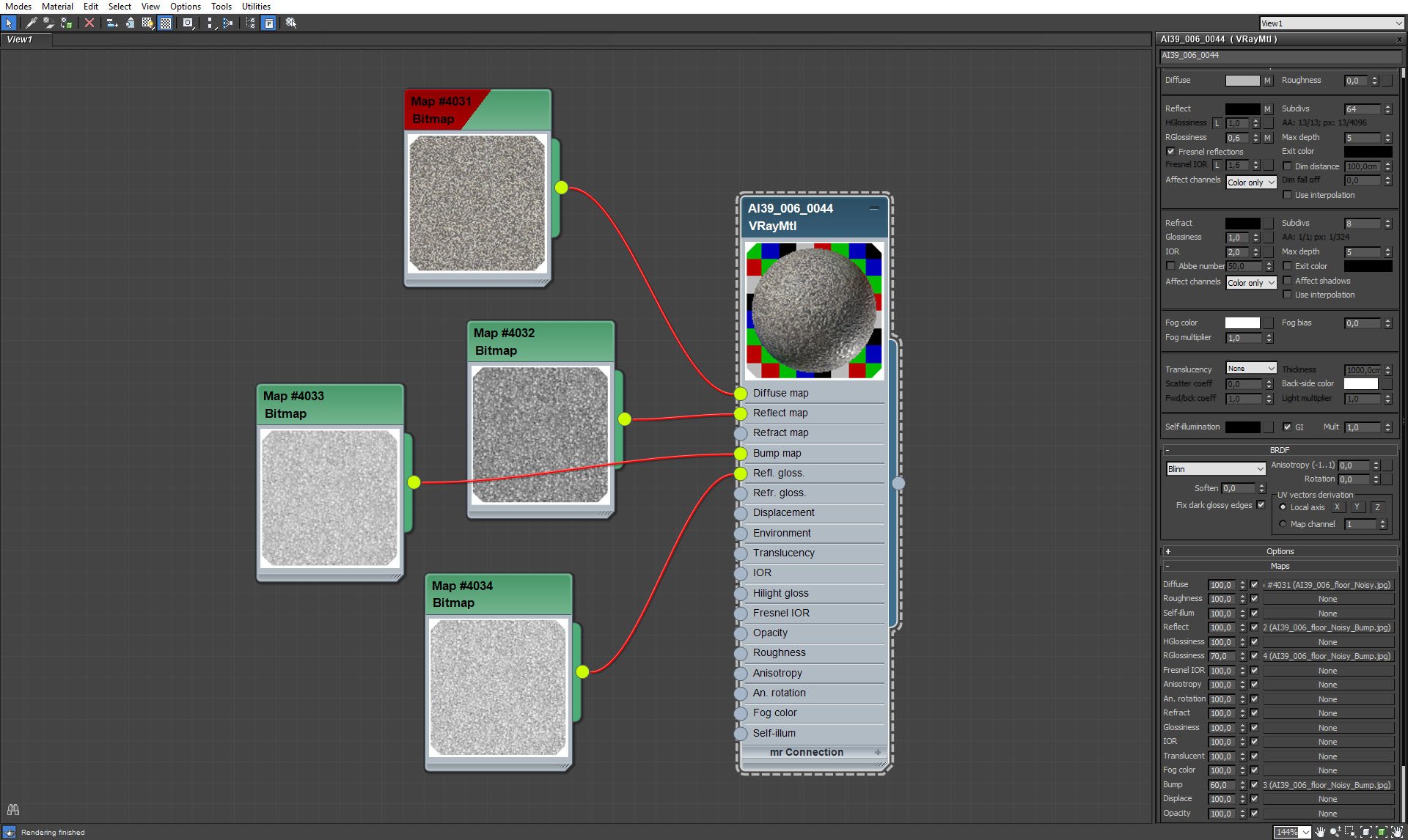
Click on image to enlarge 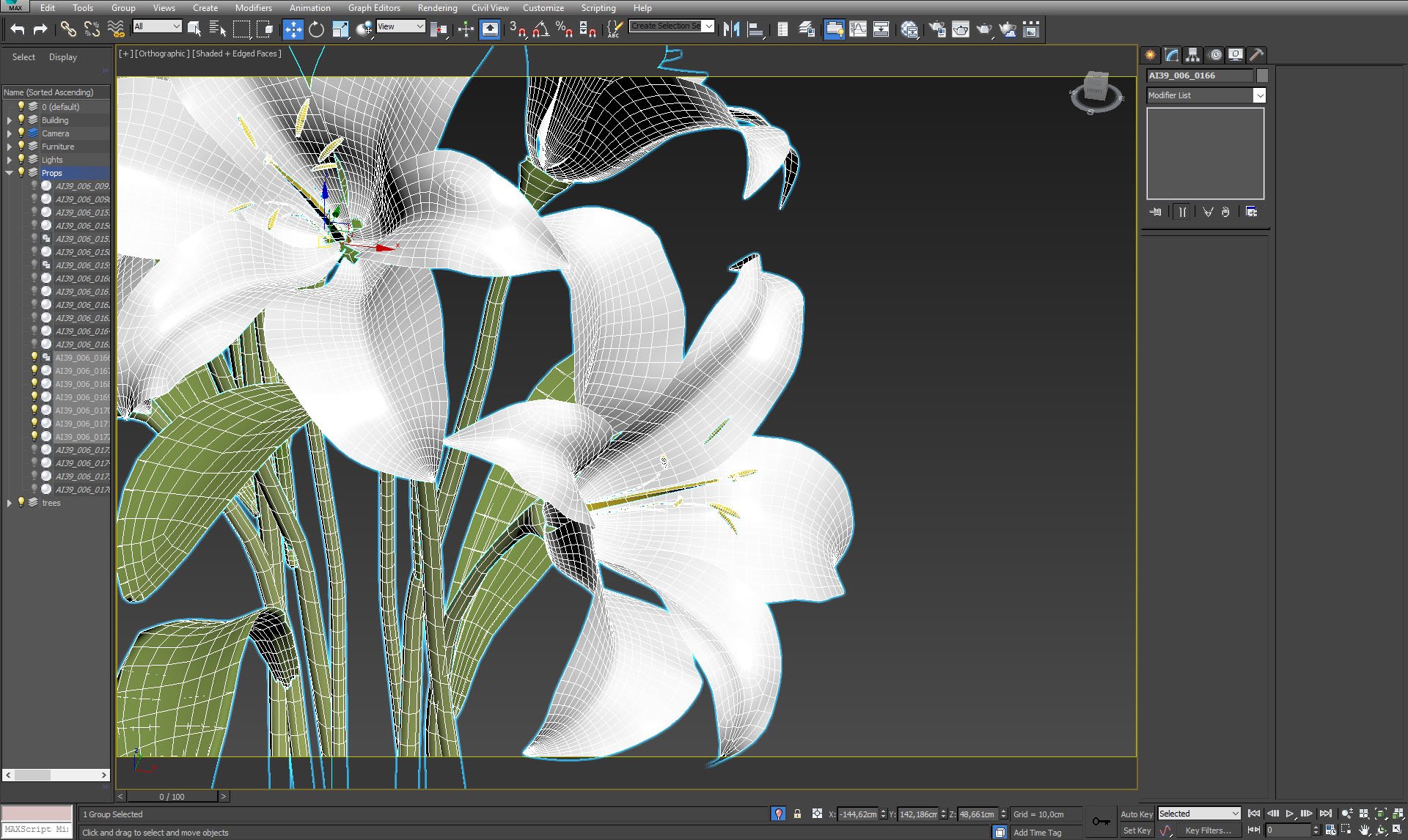
Flowers mesh.
Click on image to enlarge 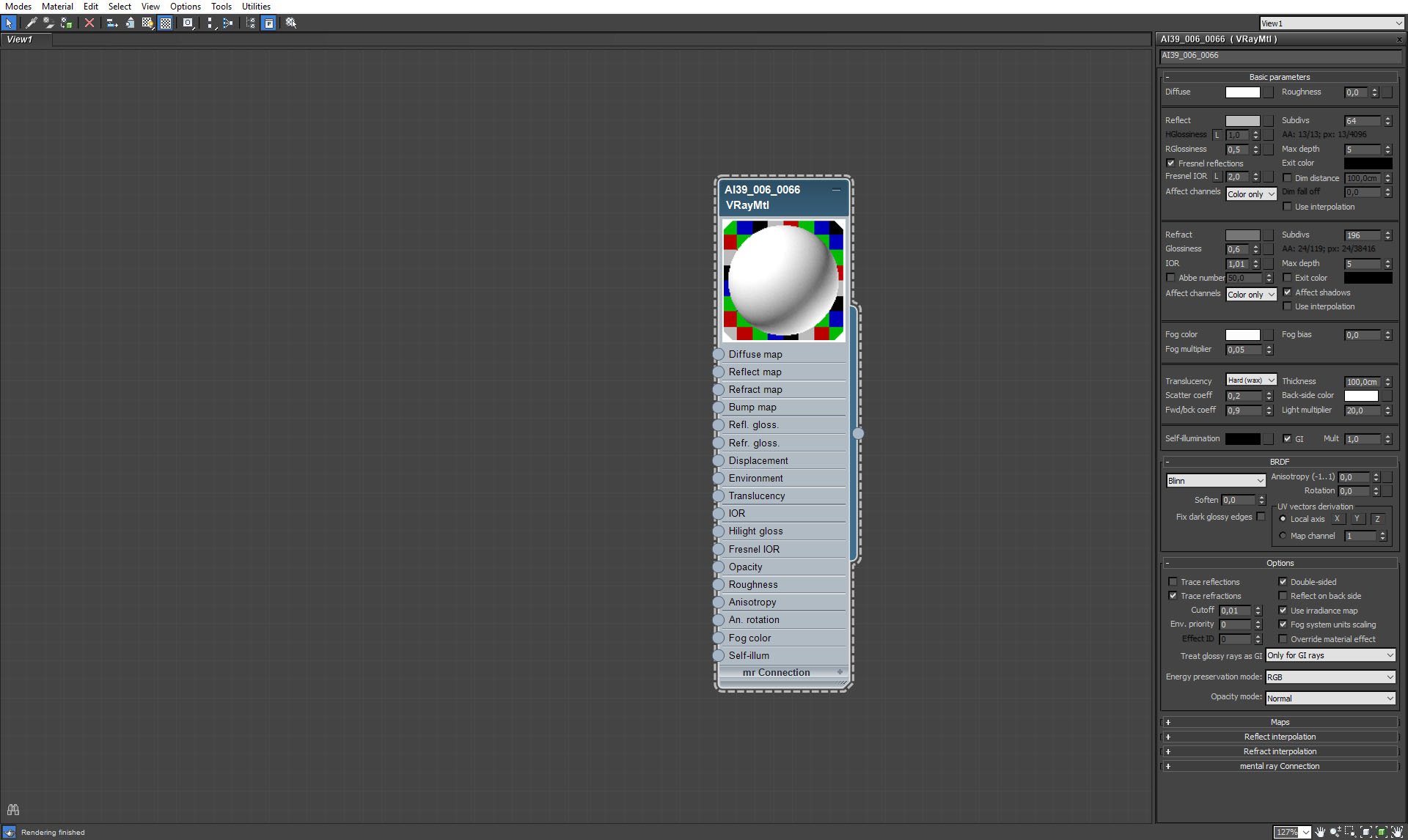
Petals material is pretty simple.
Click on image to enlarge 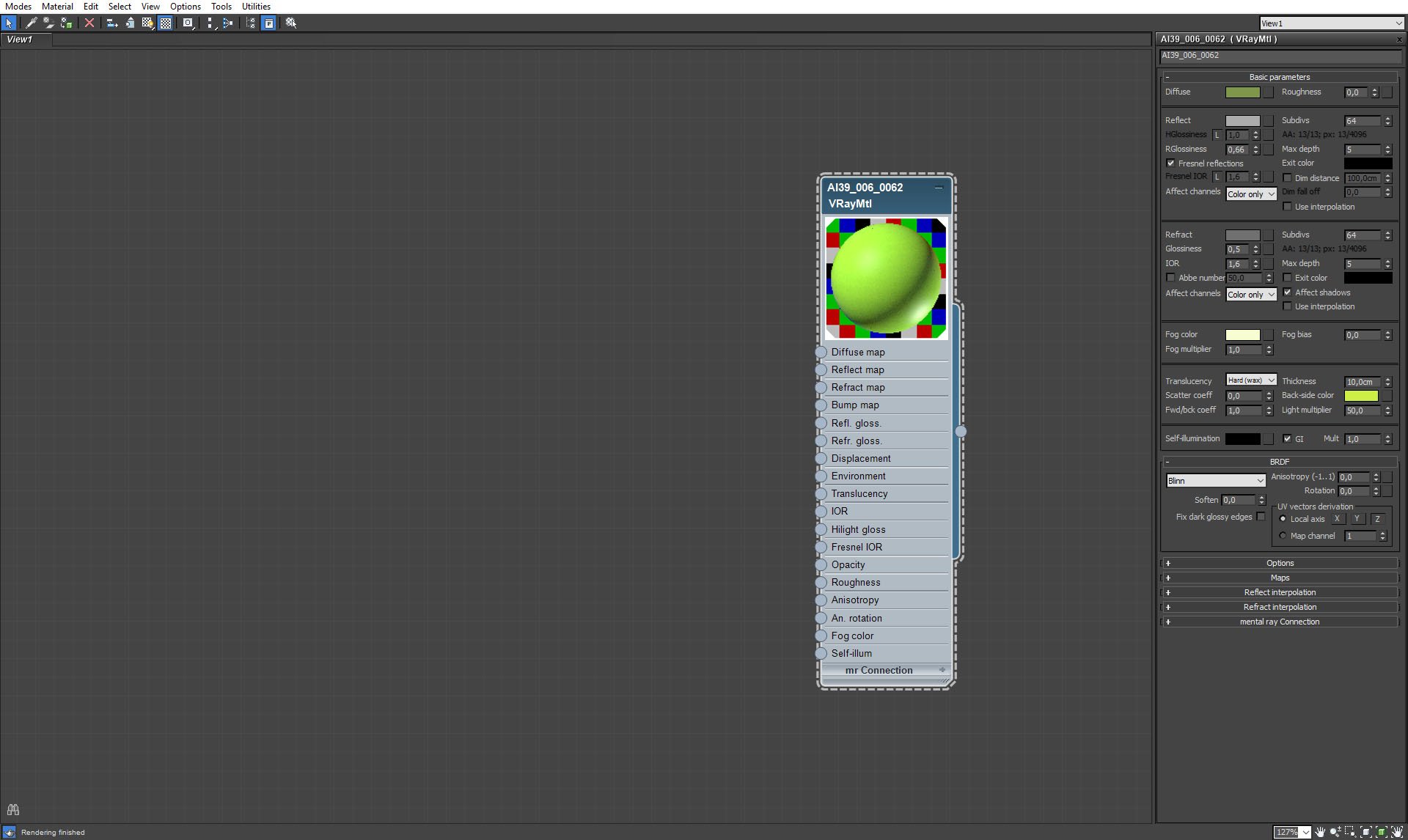
Stalk material.
Click on image to enlarge 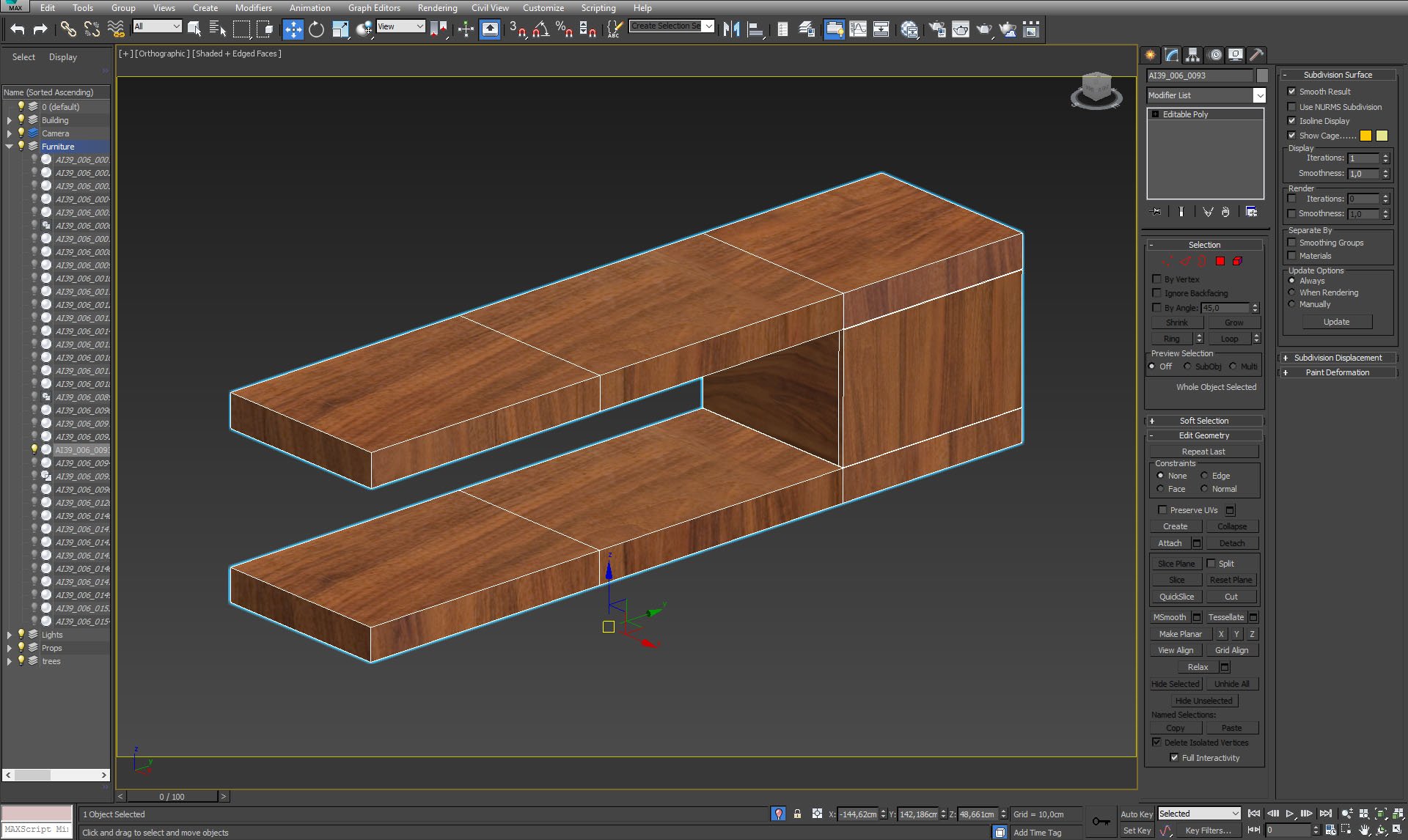
Cabinet mesh.
Click on image to enlarge 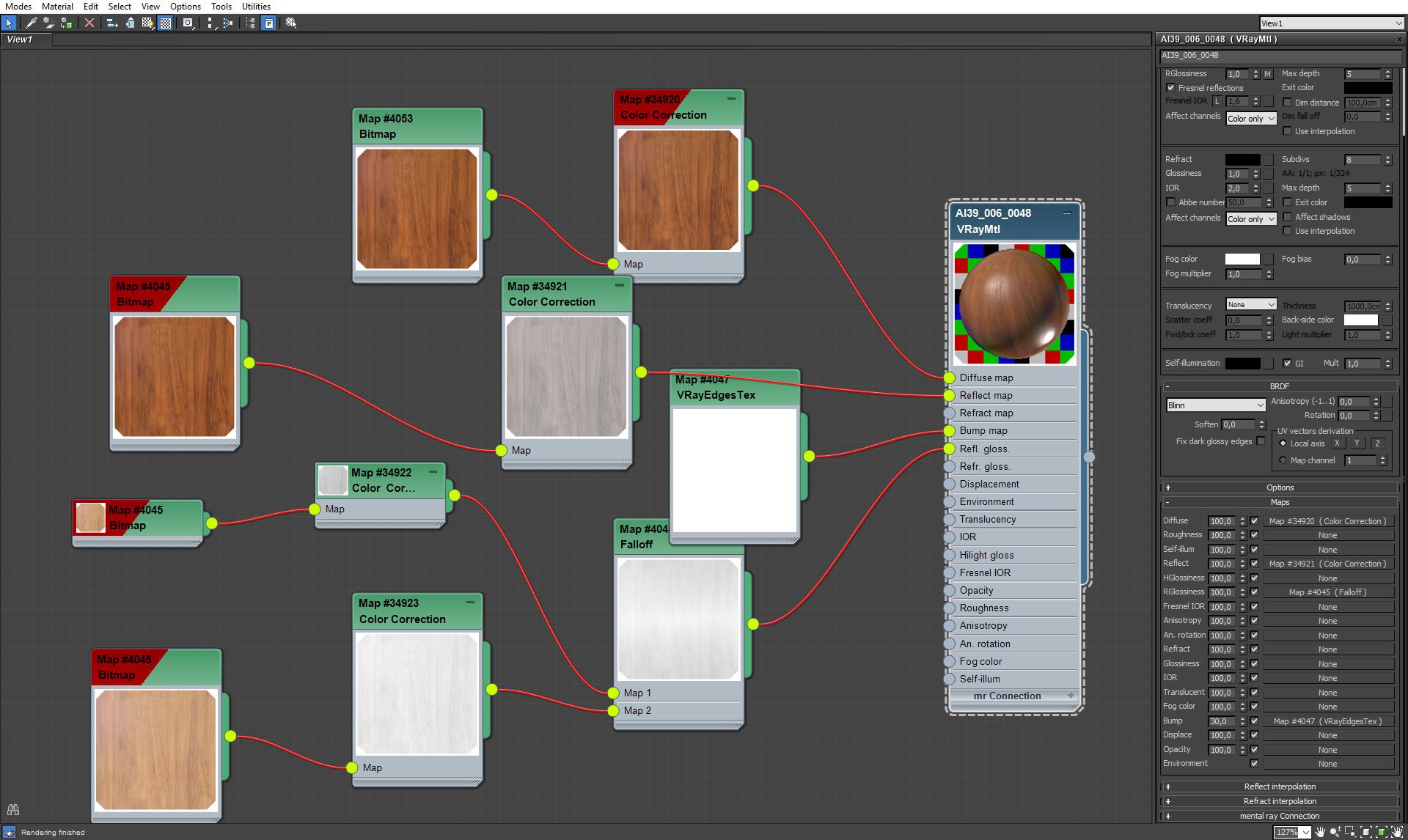
Wooden cabinet material.
Click on image to enlarge 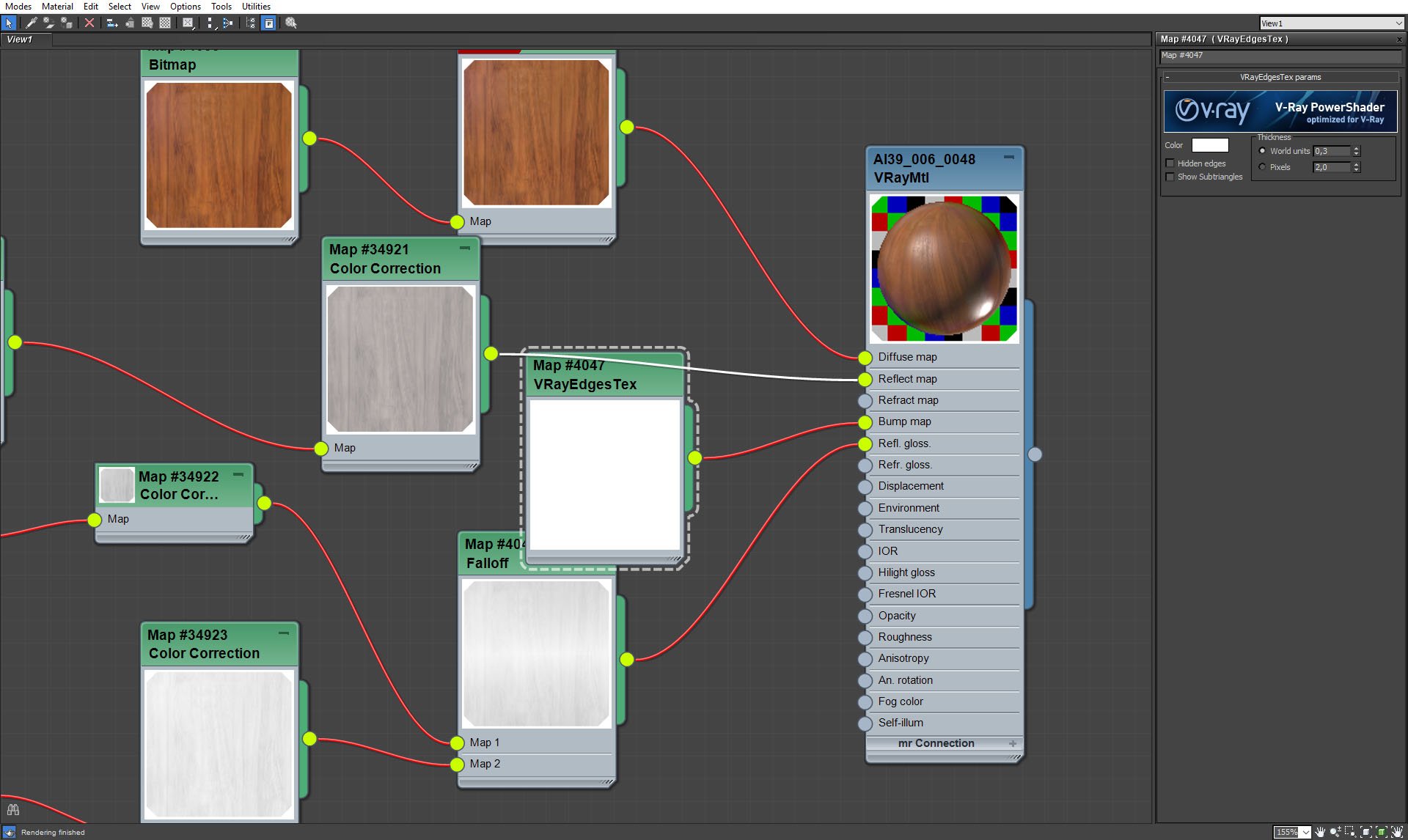
Wood material - VrayEdgesTex
Click on image to enlarge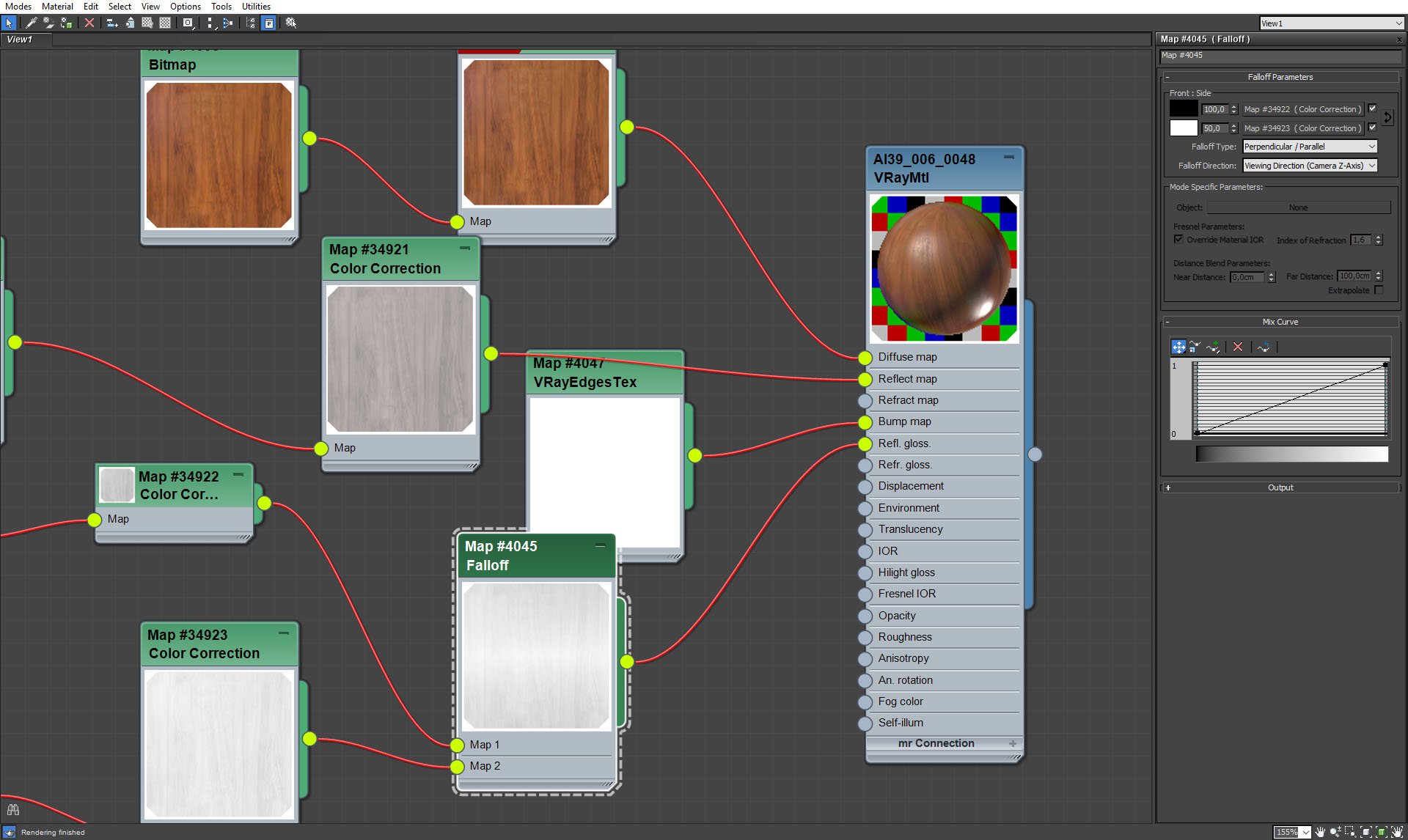
Falloff map - reflection glossiness slot.
Click on image to enlarge
Statue mesh.
Click on image to enlarge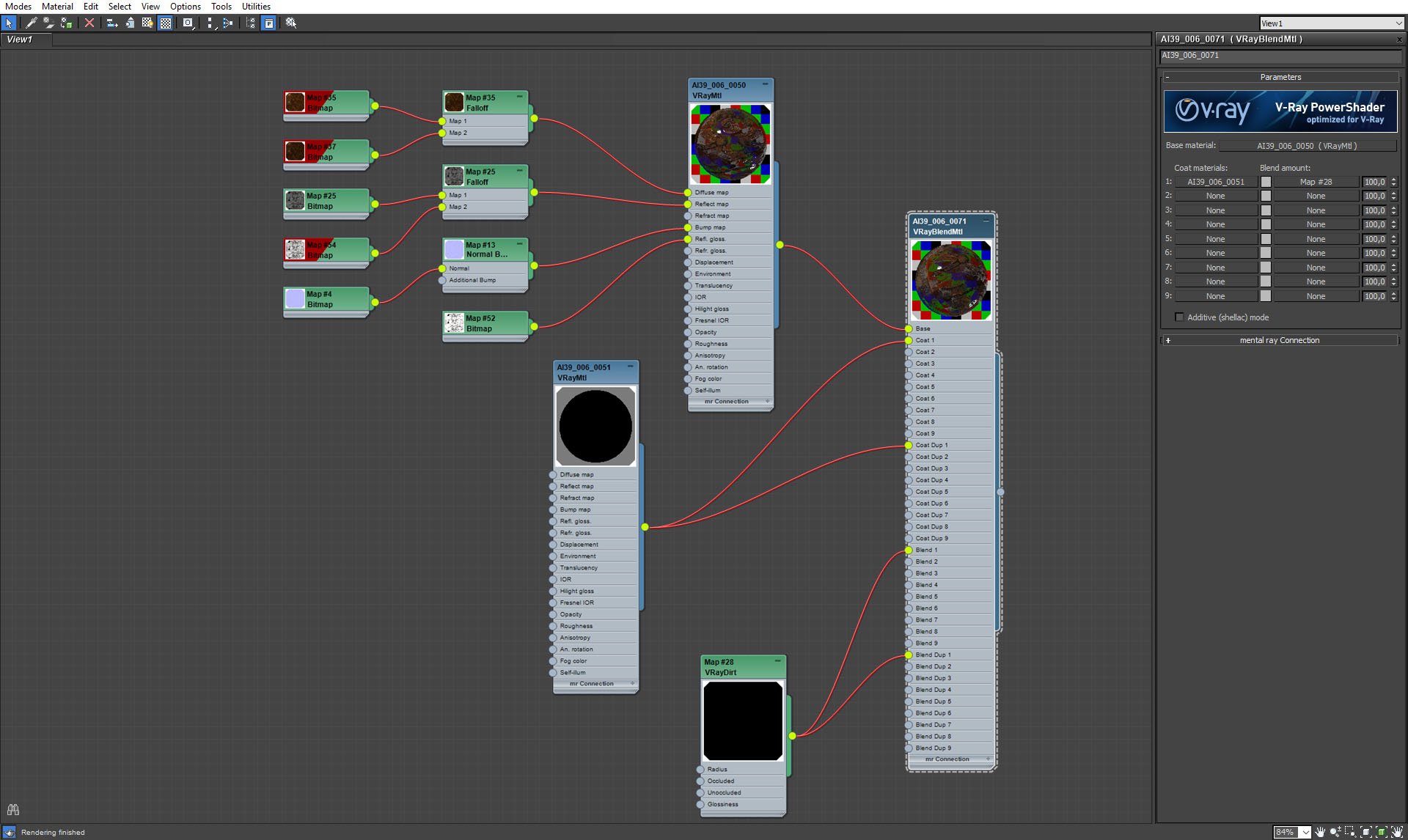
Statue material.
Click on image to enlarge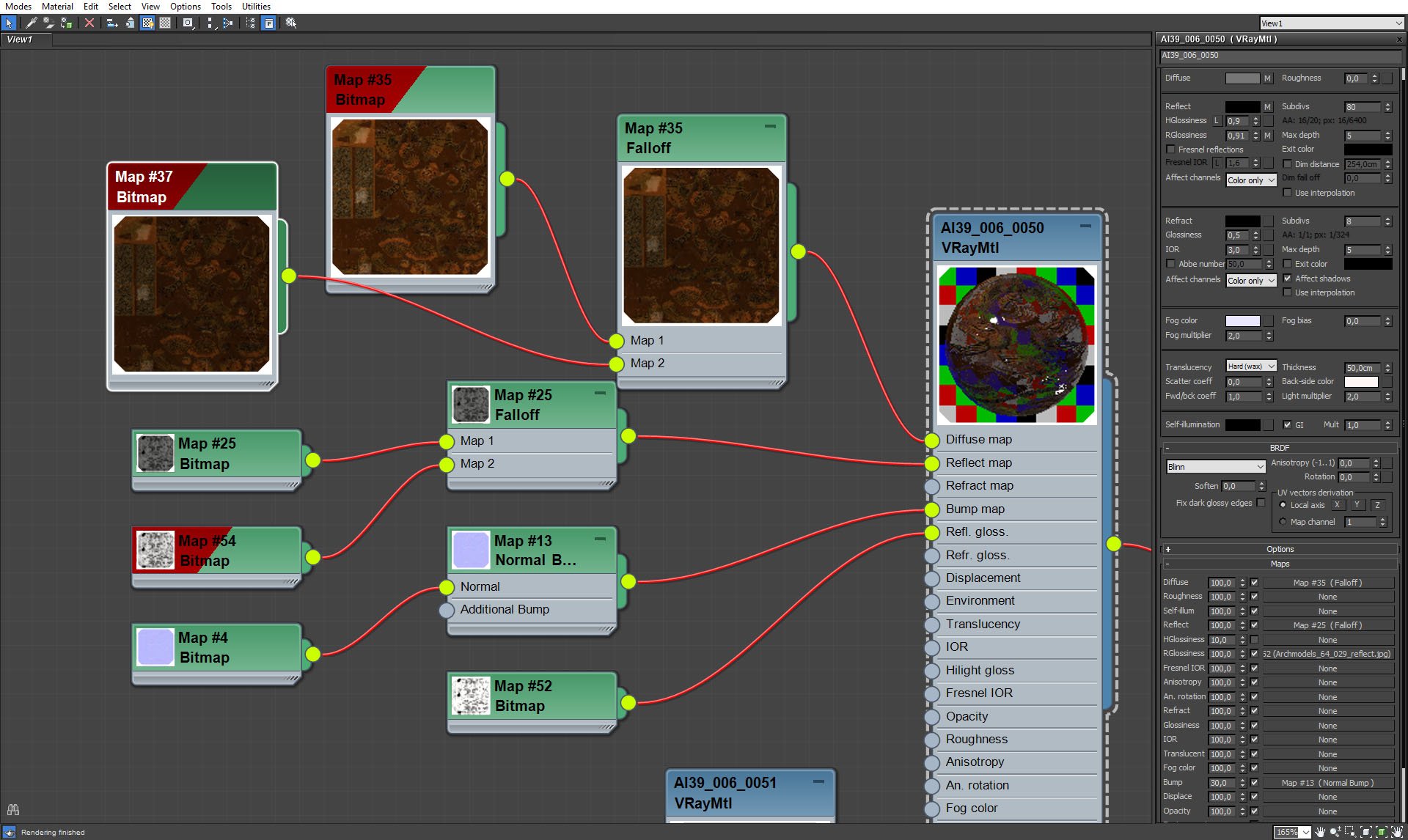
Statue material - base material.
Click on image to enlarge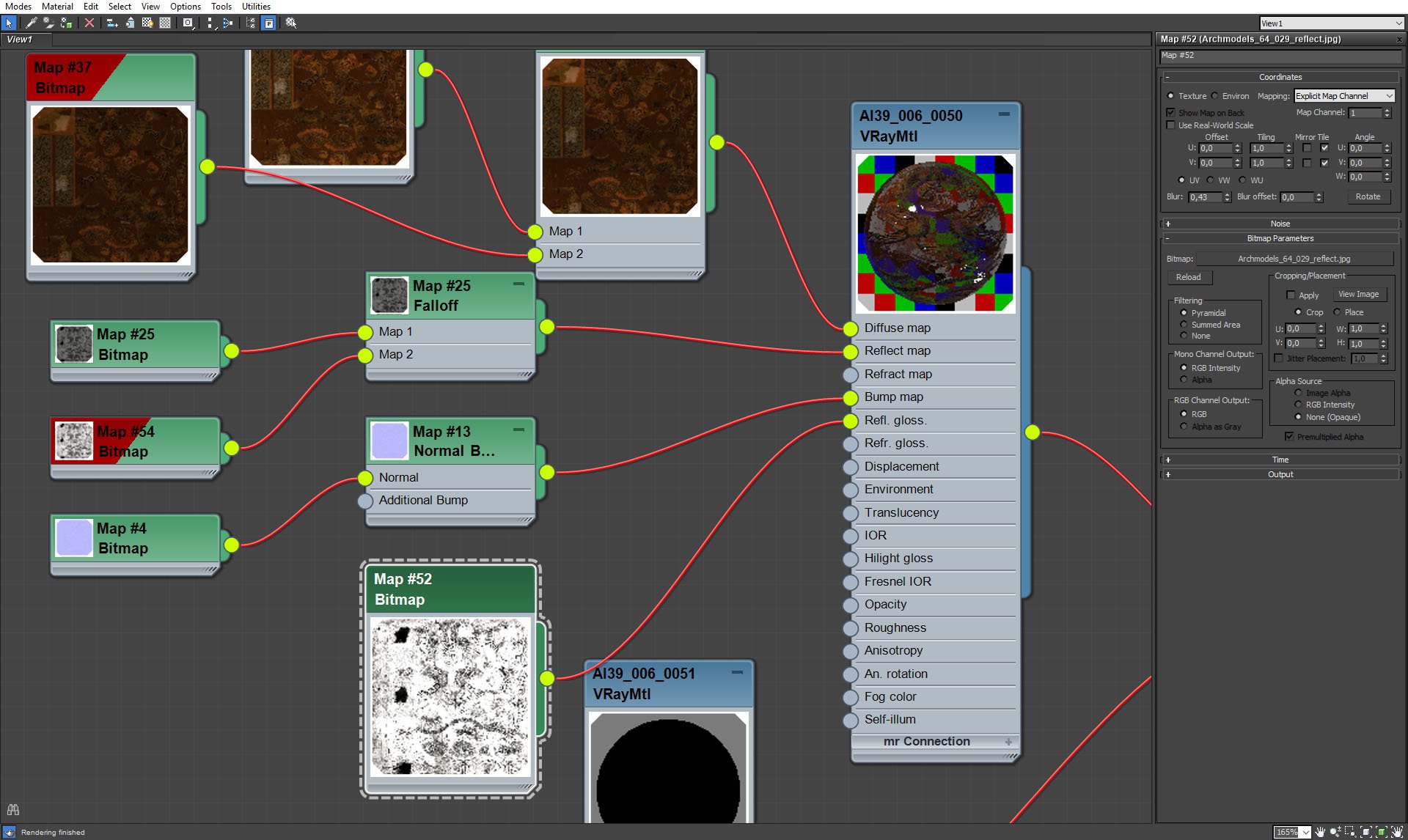
Statue material glossiness map.
Click on image to enlarge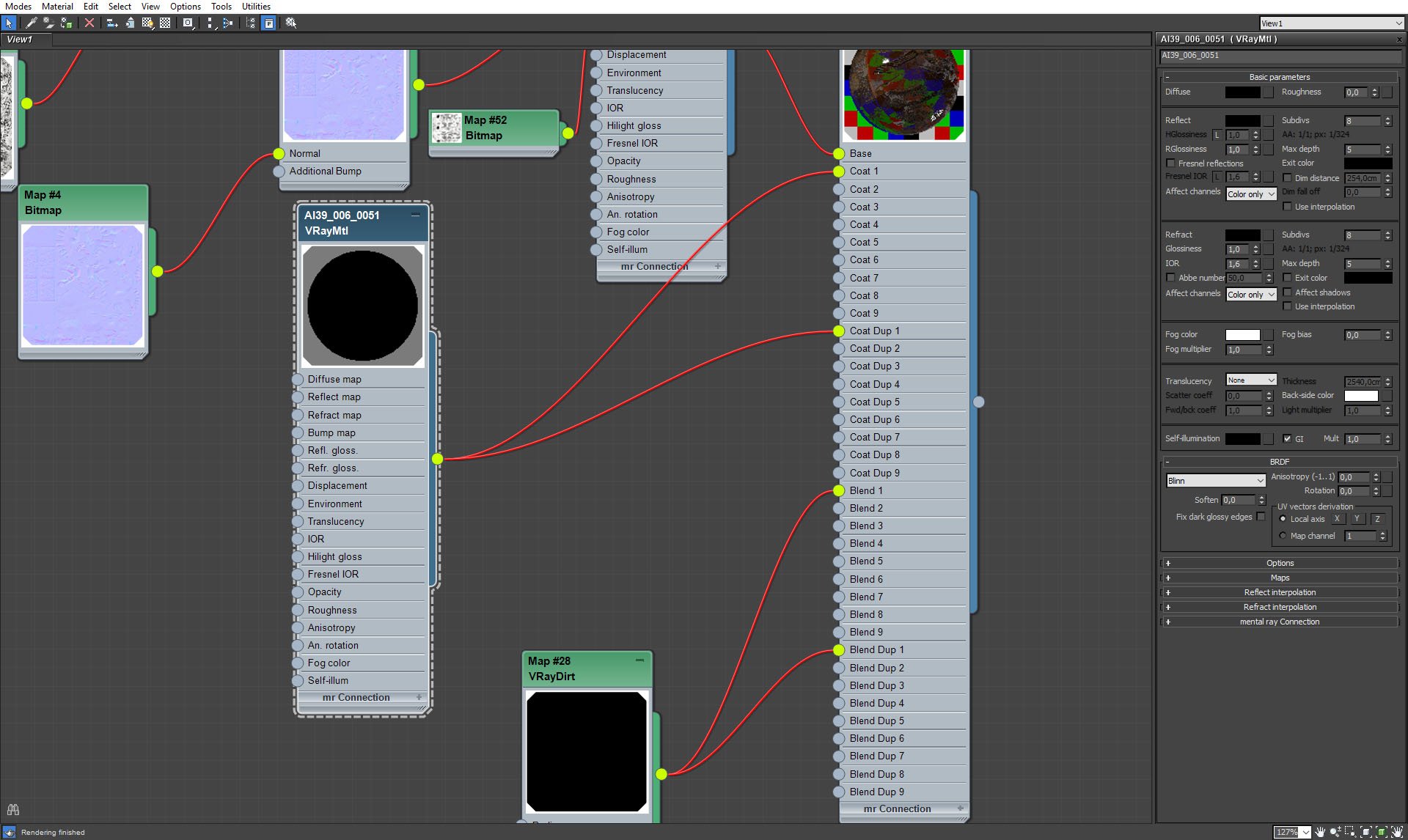
Coat material - simple black material that simulates dirt / ao.
Click on image to enlarge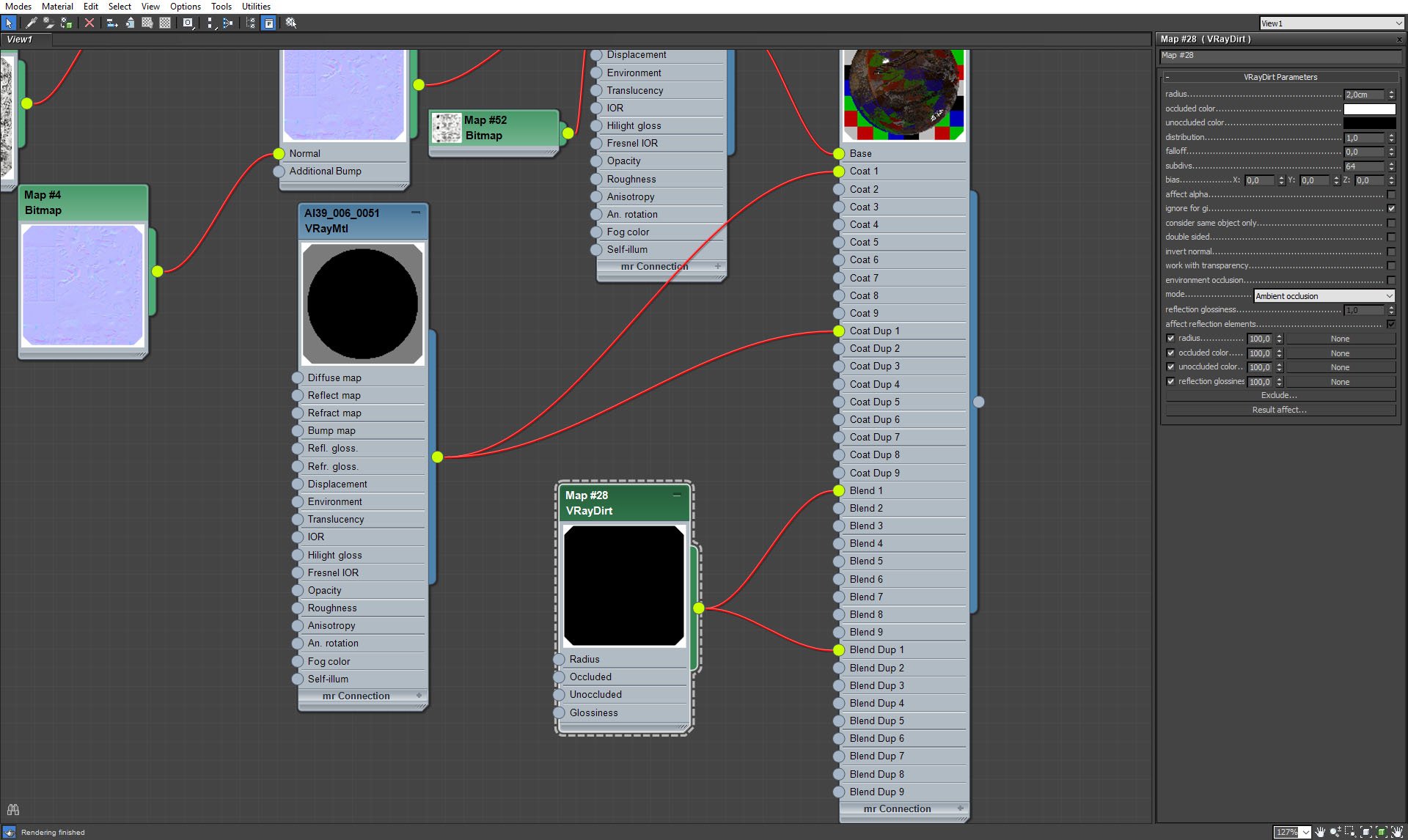
VrayDirt settings.
Click on image to enlarge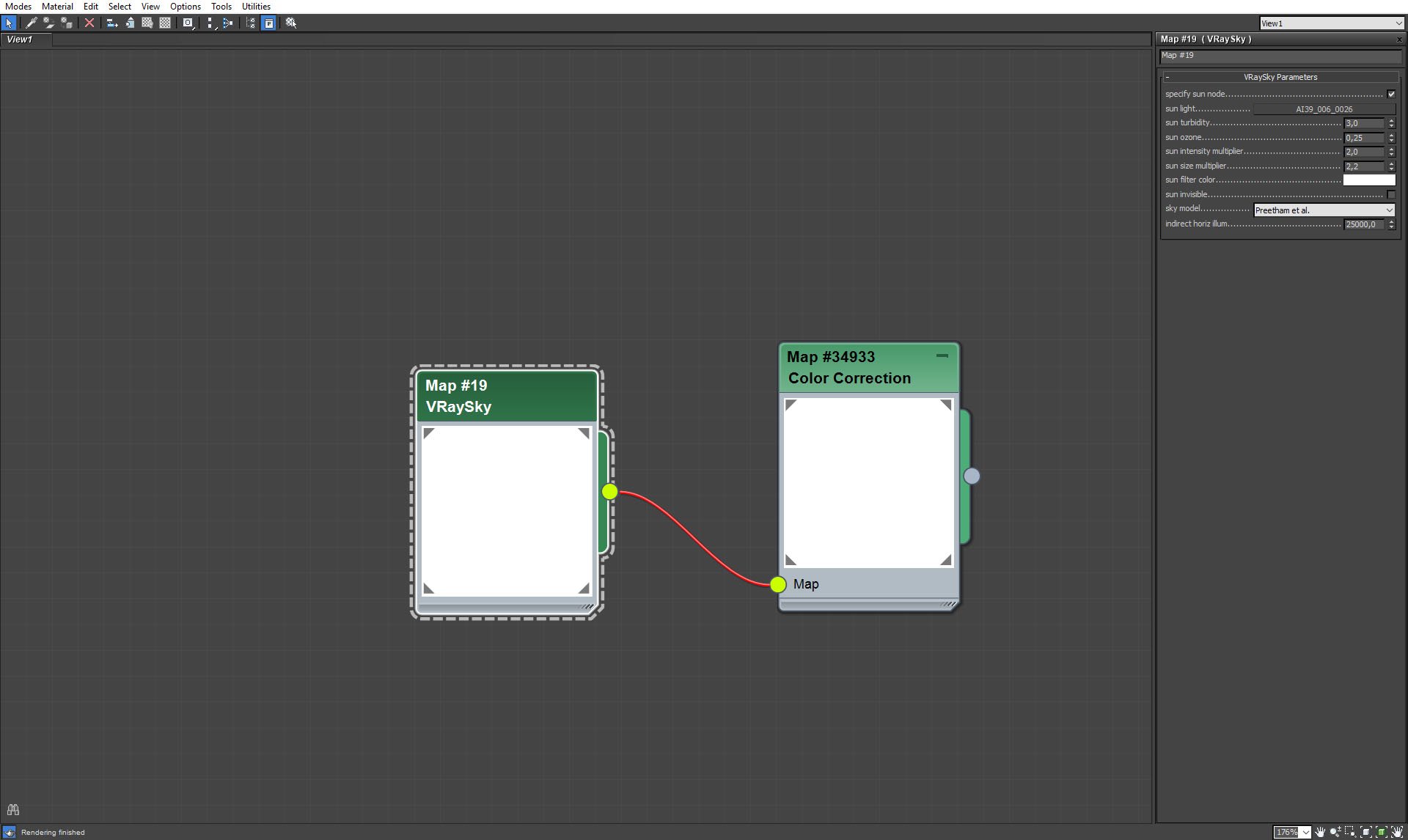
Scene is also illuminated by slightly desaturated VraySky.
Click on image to enlarge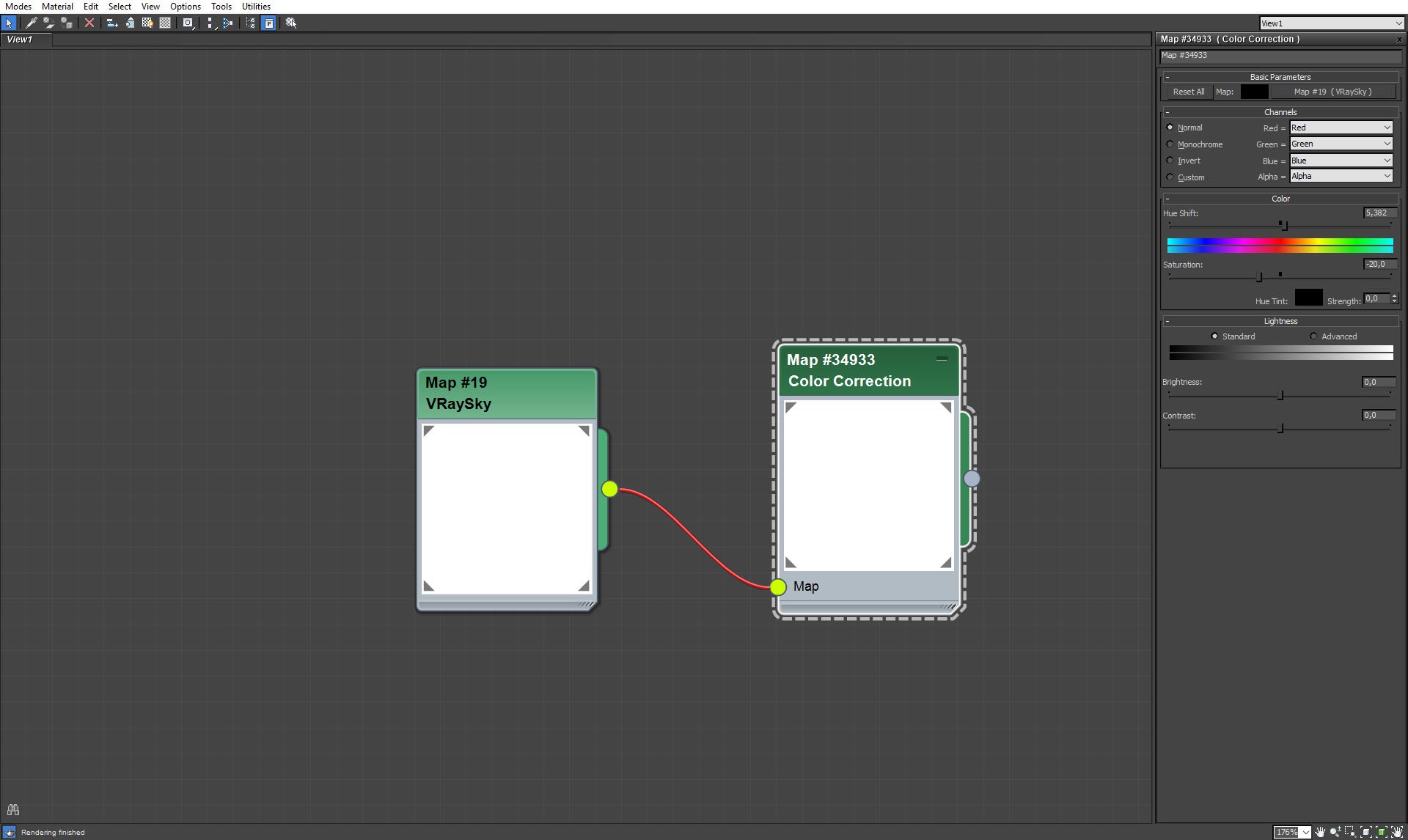
-20 desaturation of VraySky.
Click on image to enlarge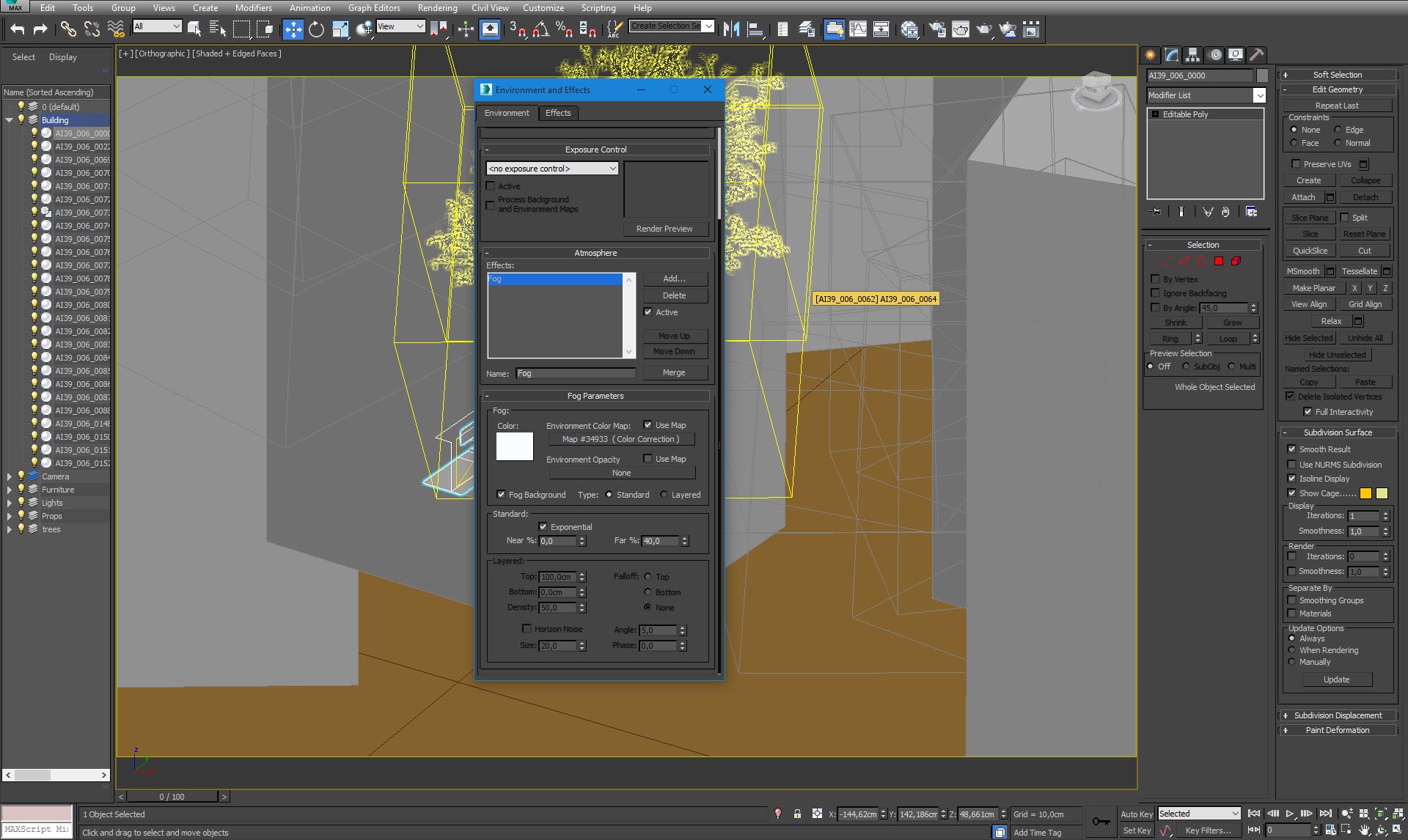
For in environment slot.
Click on image to enlarge
Render settings.
Click on image to enlarge
Raw render.
Click on image to enlarge
Photoshop stack - levels and curves for increased contrast, added lighting and reflection passes. Then goes the vignette, refraction and atmosphere passes.vrayLightSelect lightens floor, and we placed sharpen layer on the top.
Click on image to enlarge
Final image after post-production.
This interior scene was made byEvermotion in 3ds Max and V-Ray. It is a scene 6 from Archinteriors vol. 39. You can purchase this single scene or entire Archinteriors vol. 39 collection in Evermotion Shop.




















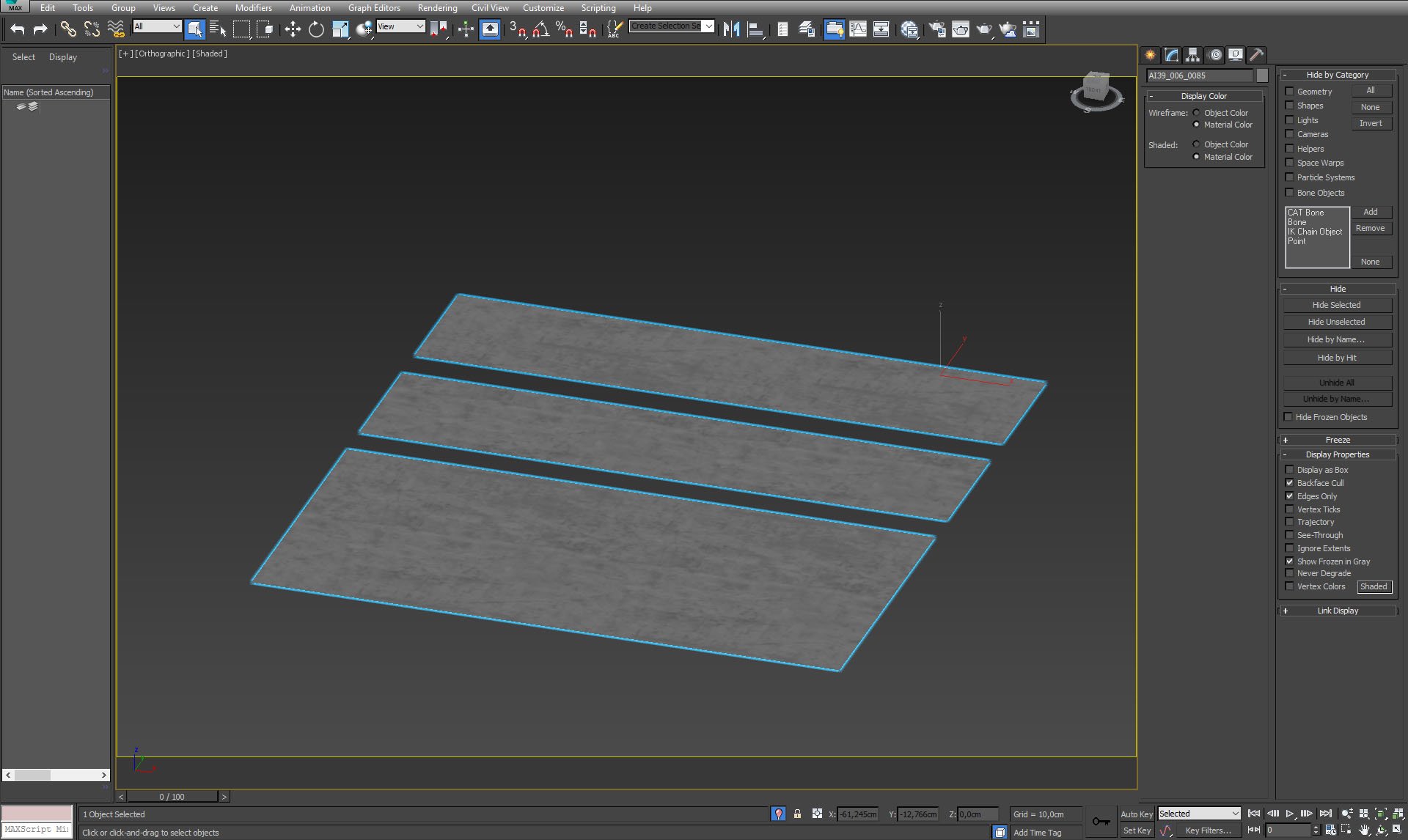
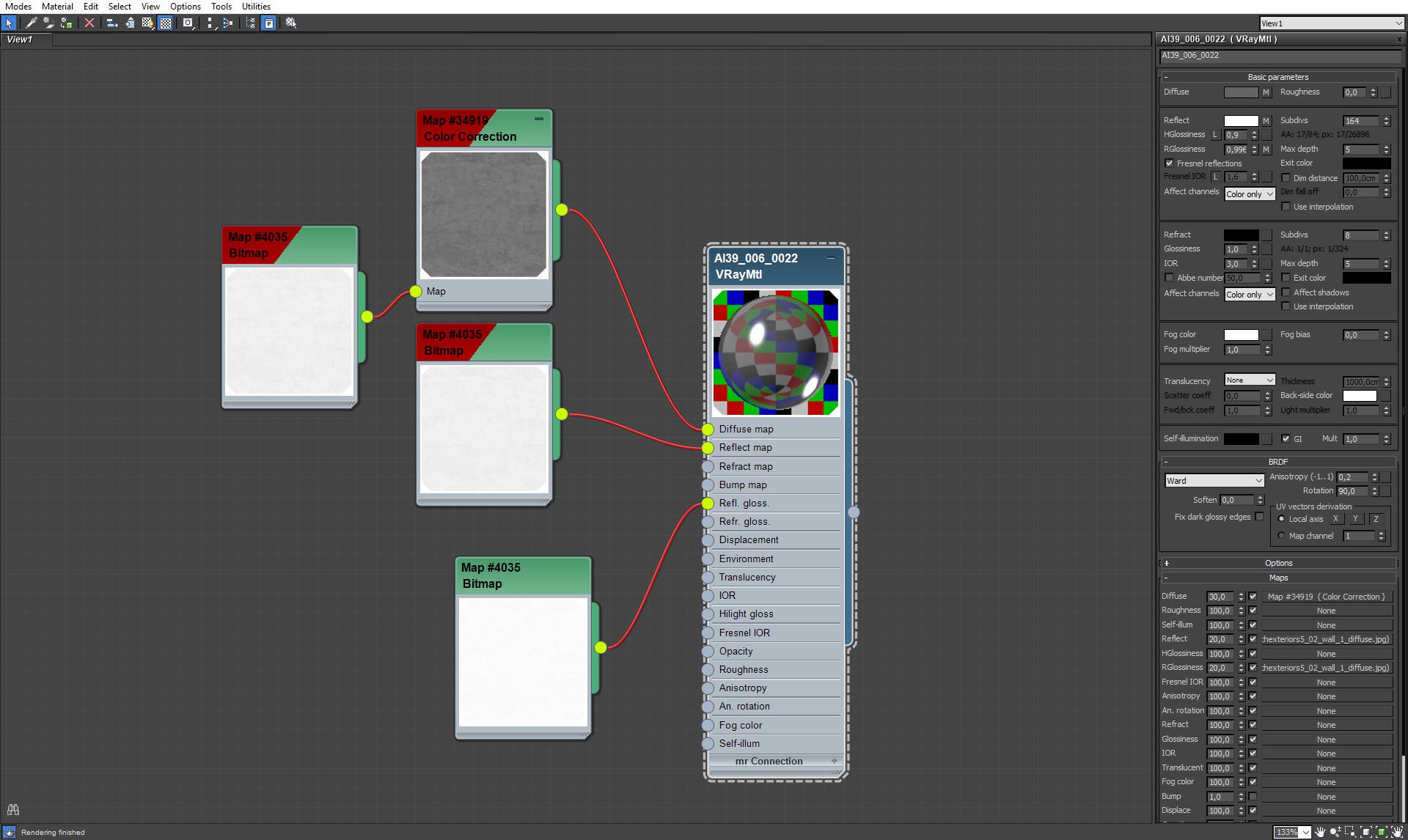
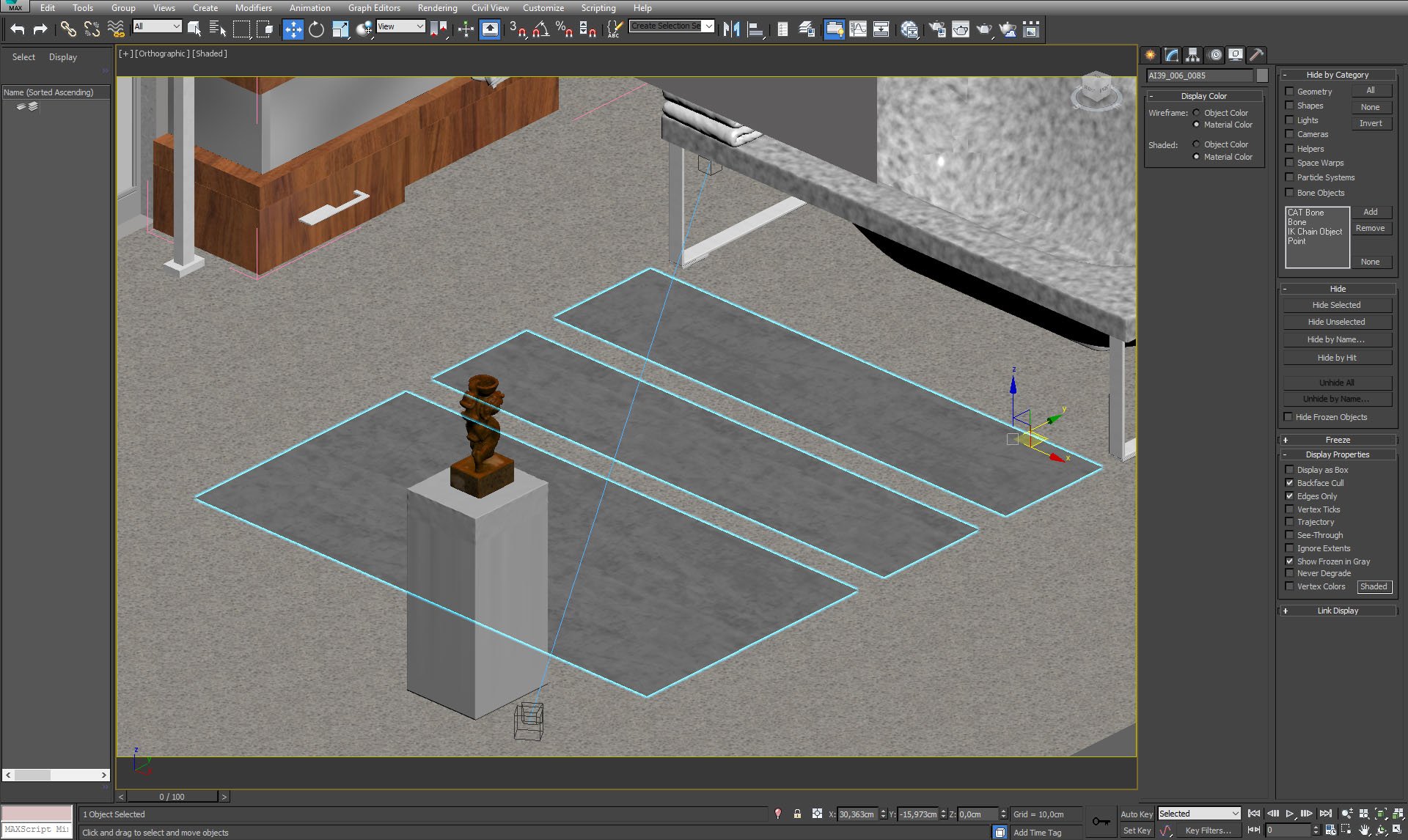
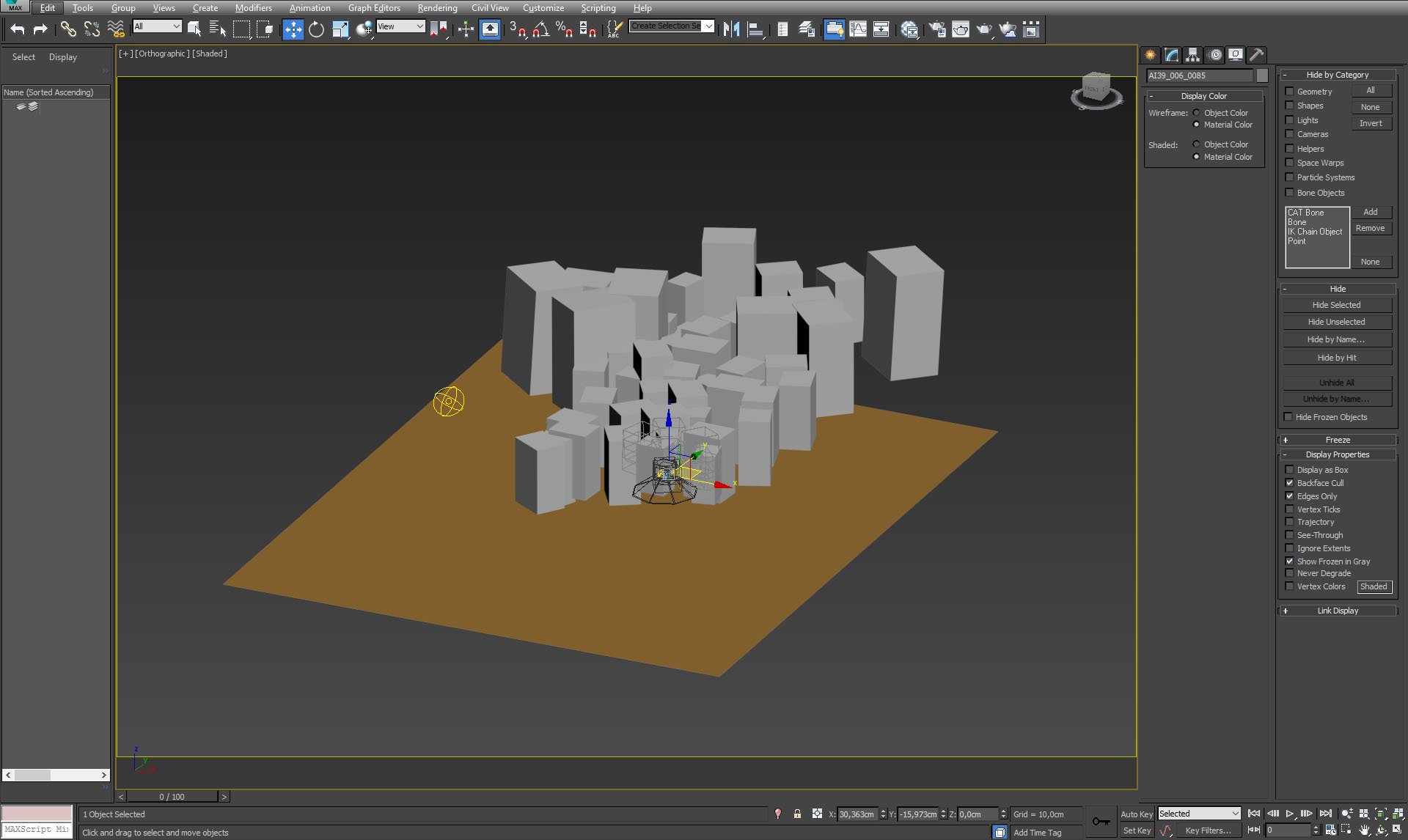
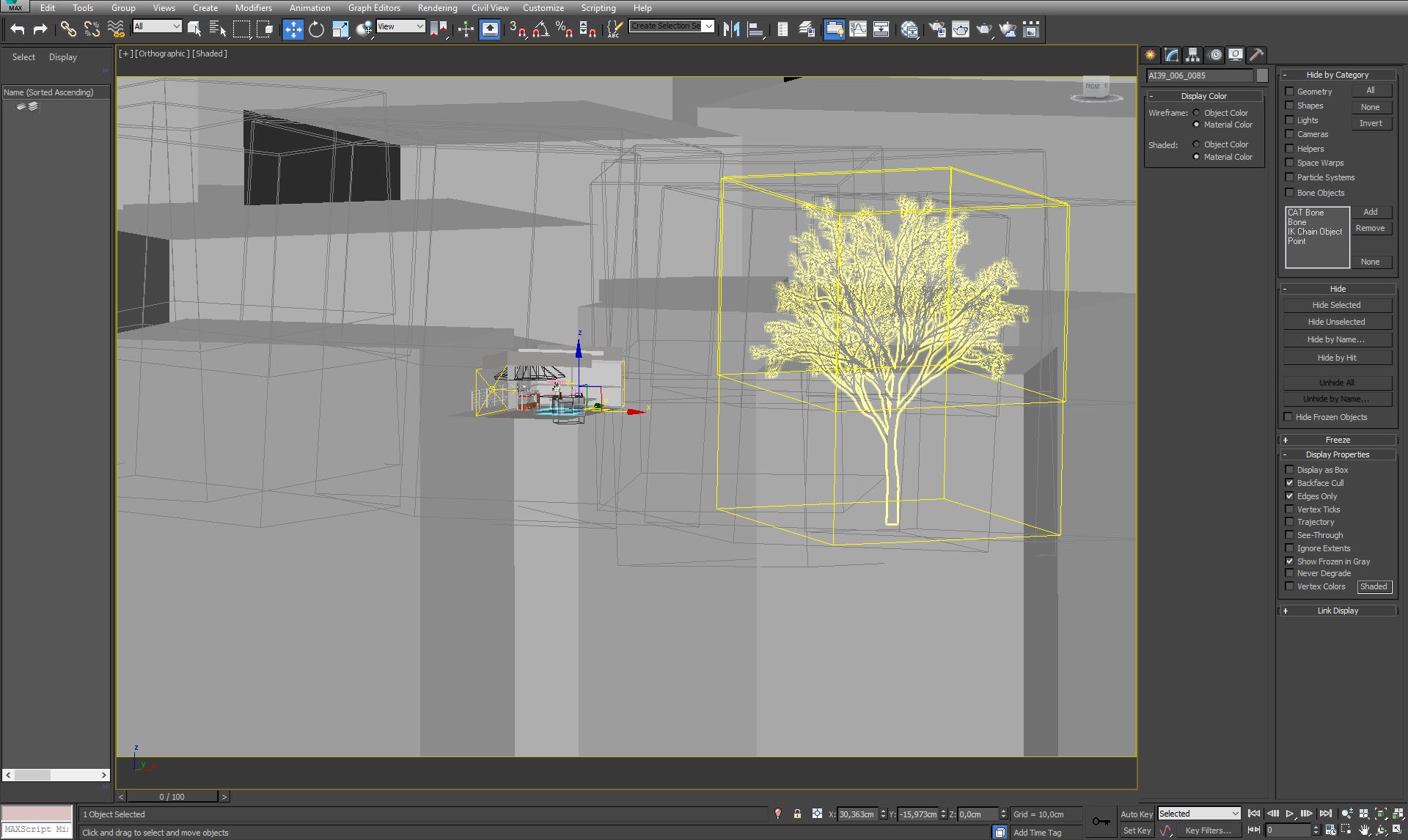
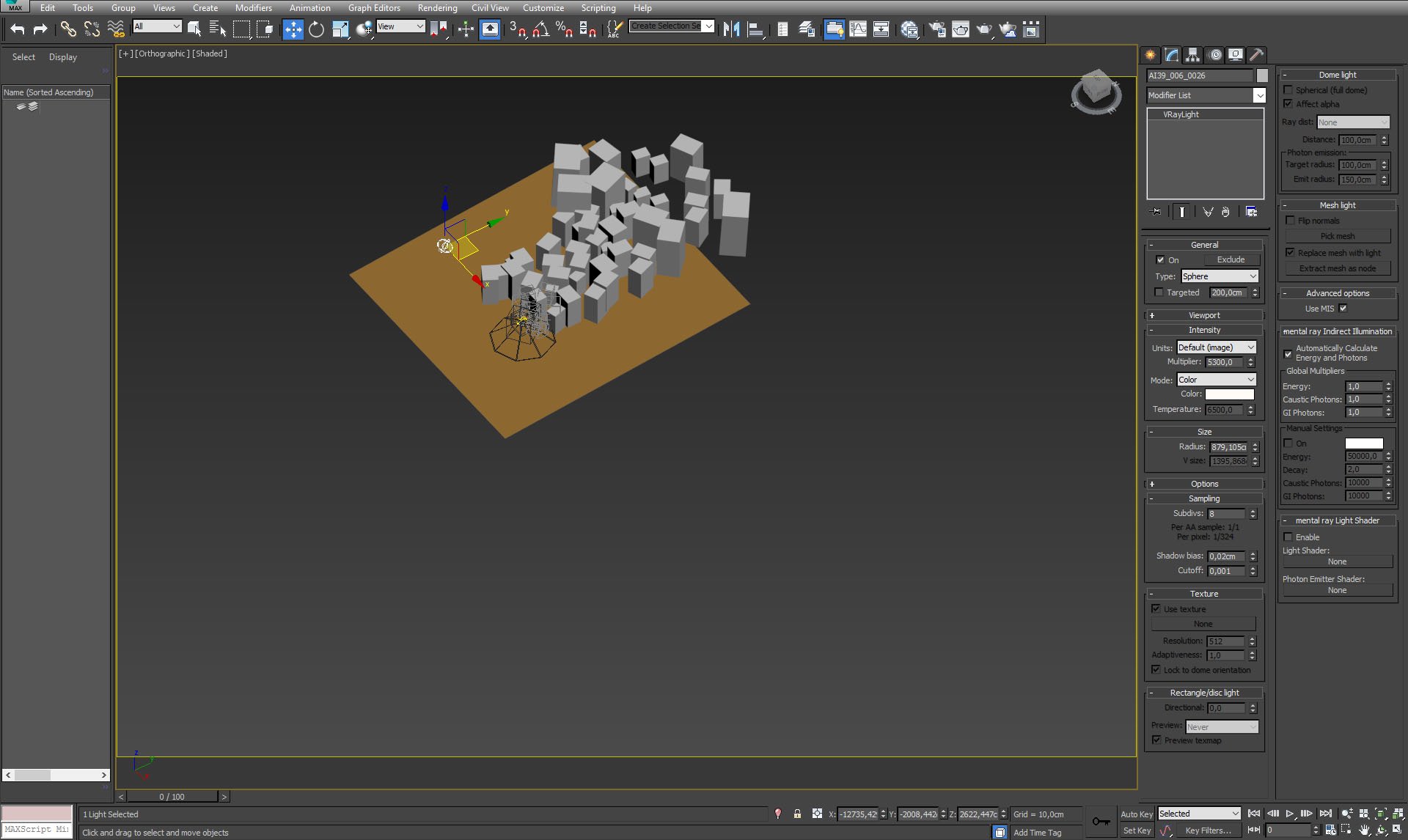
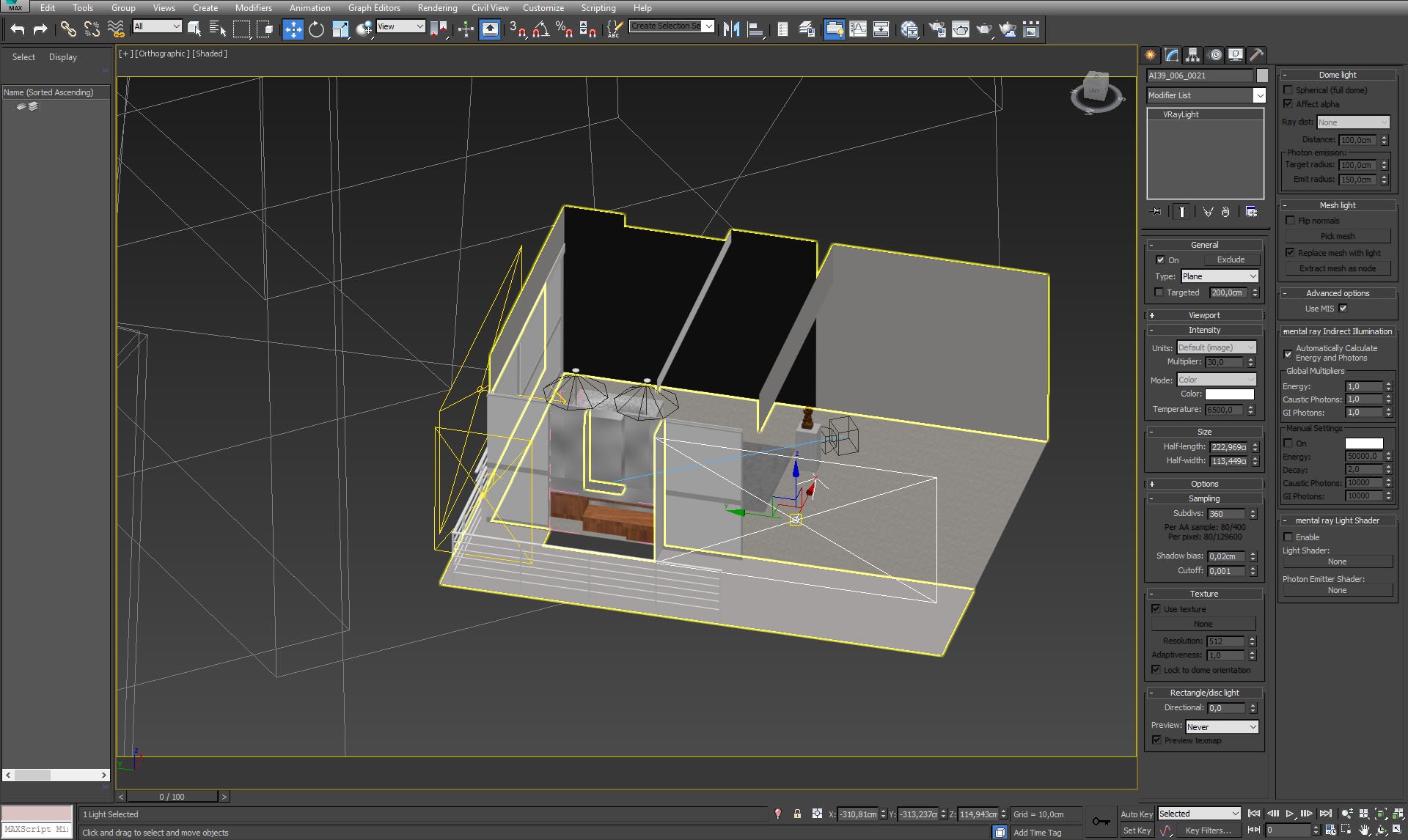
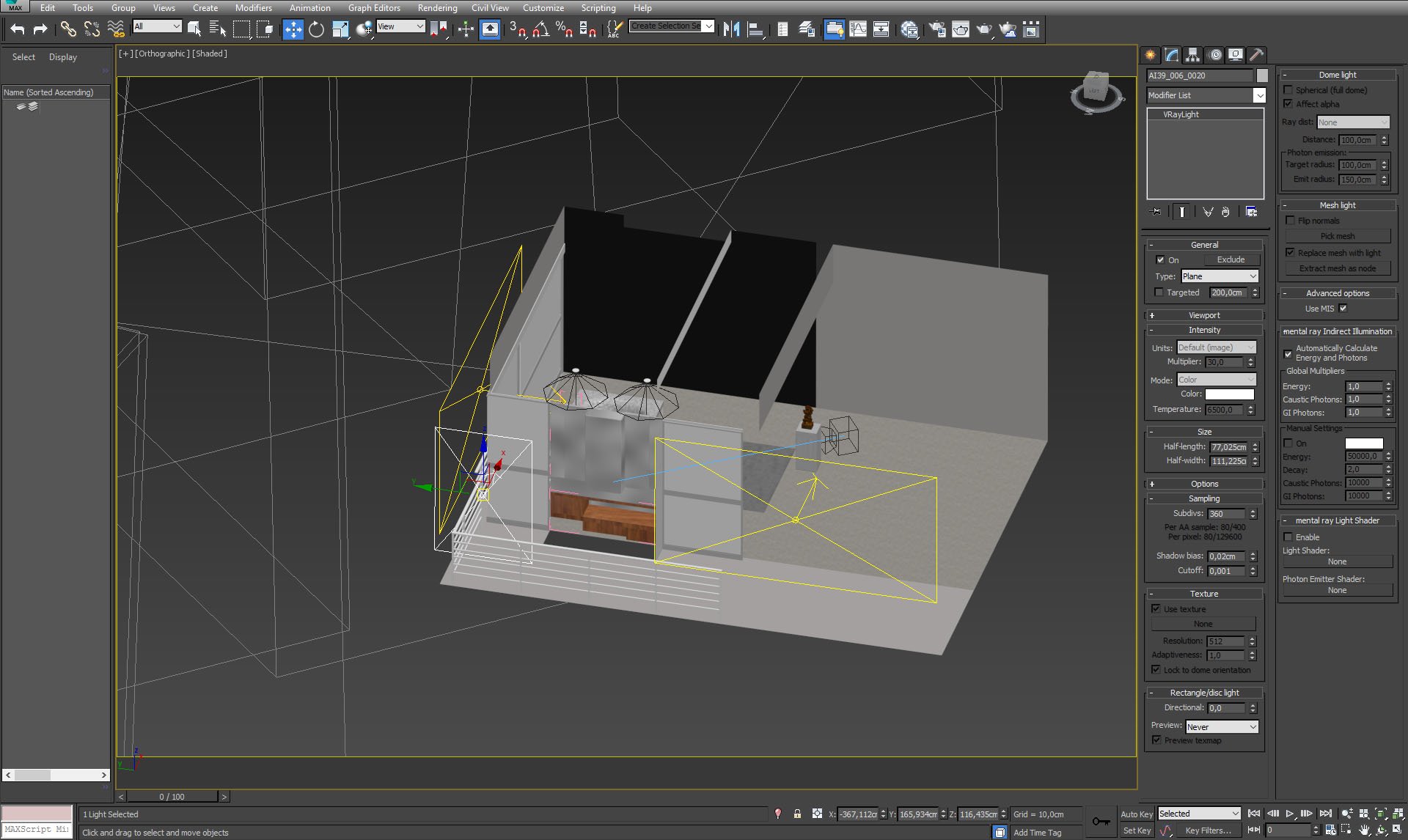
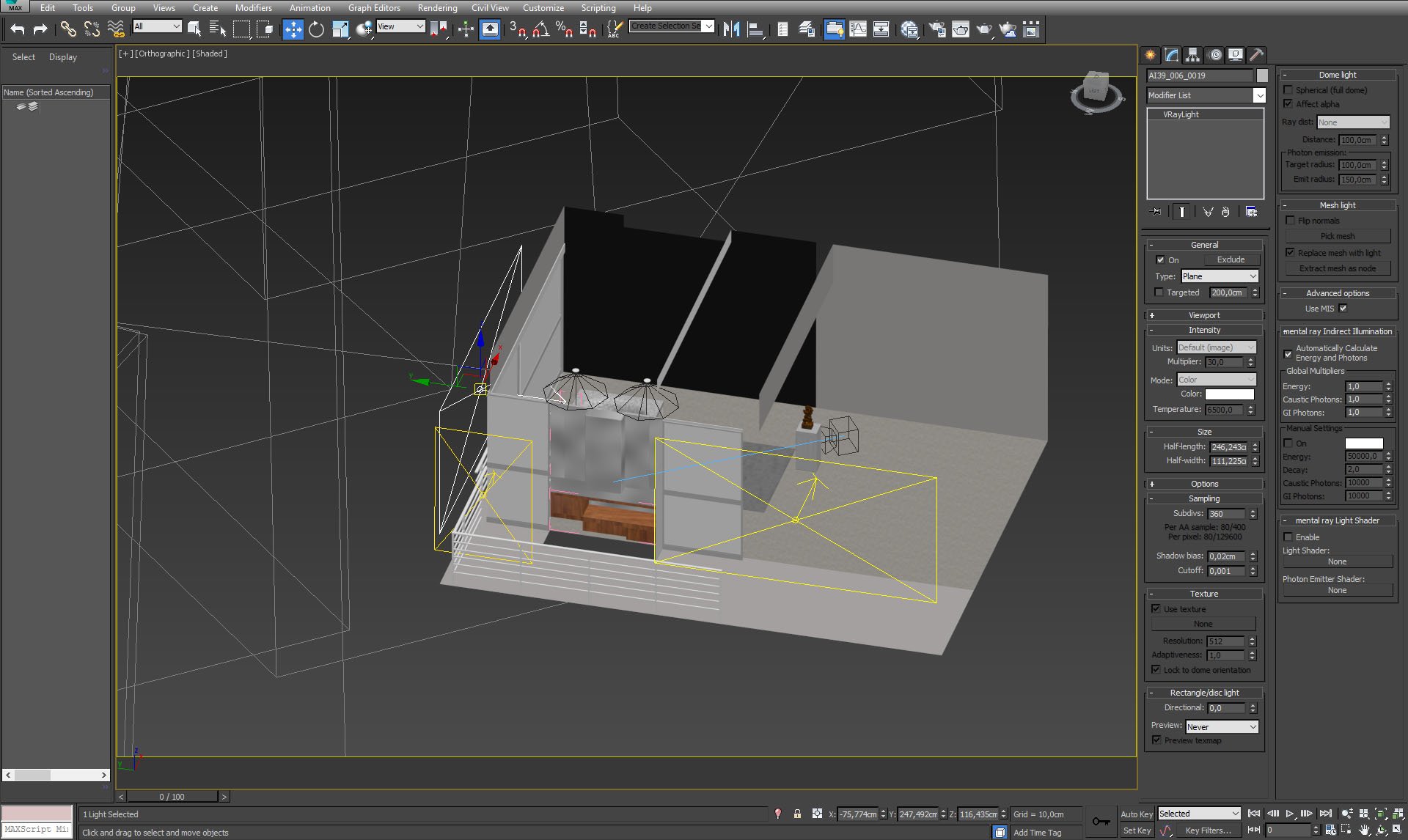


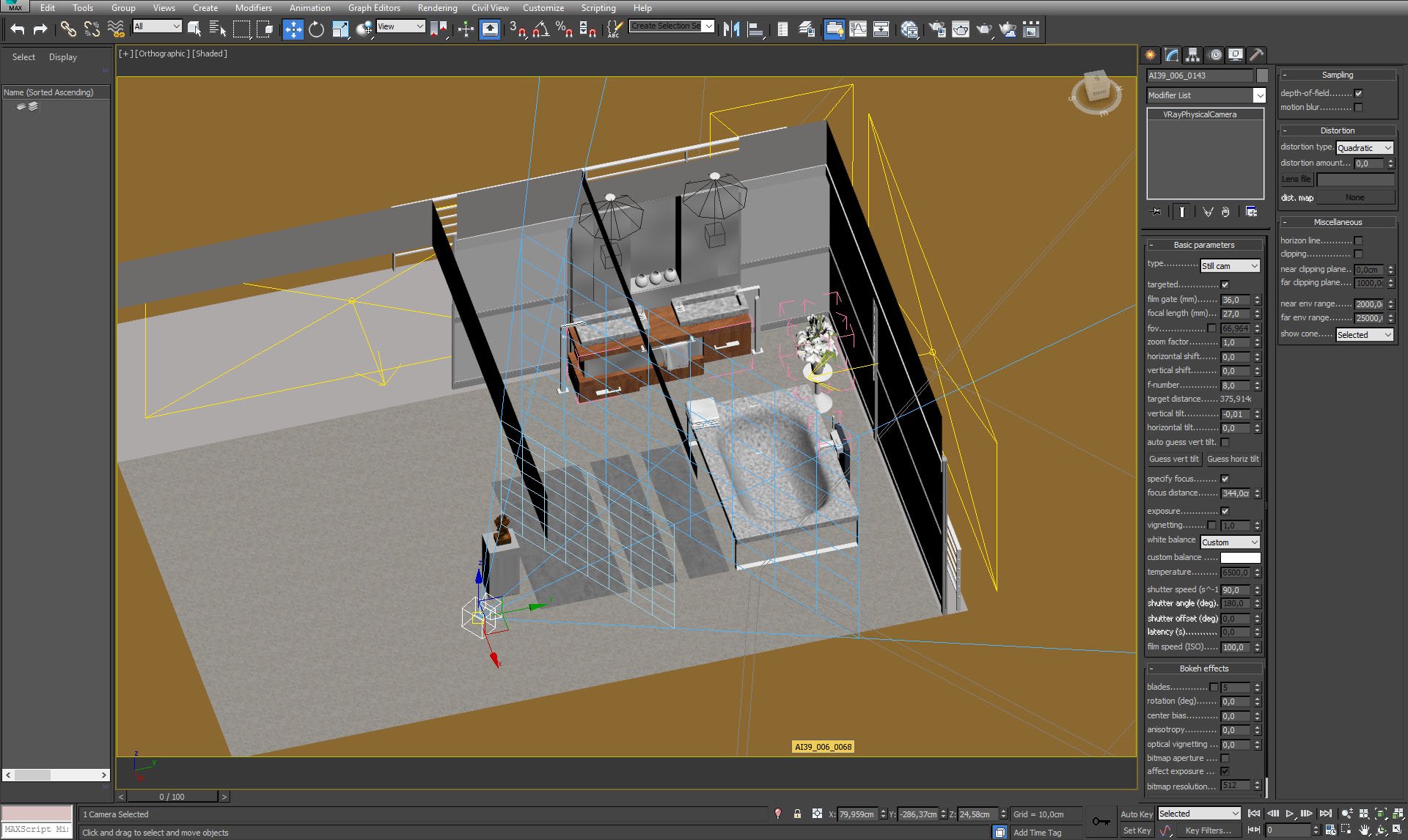
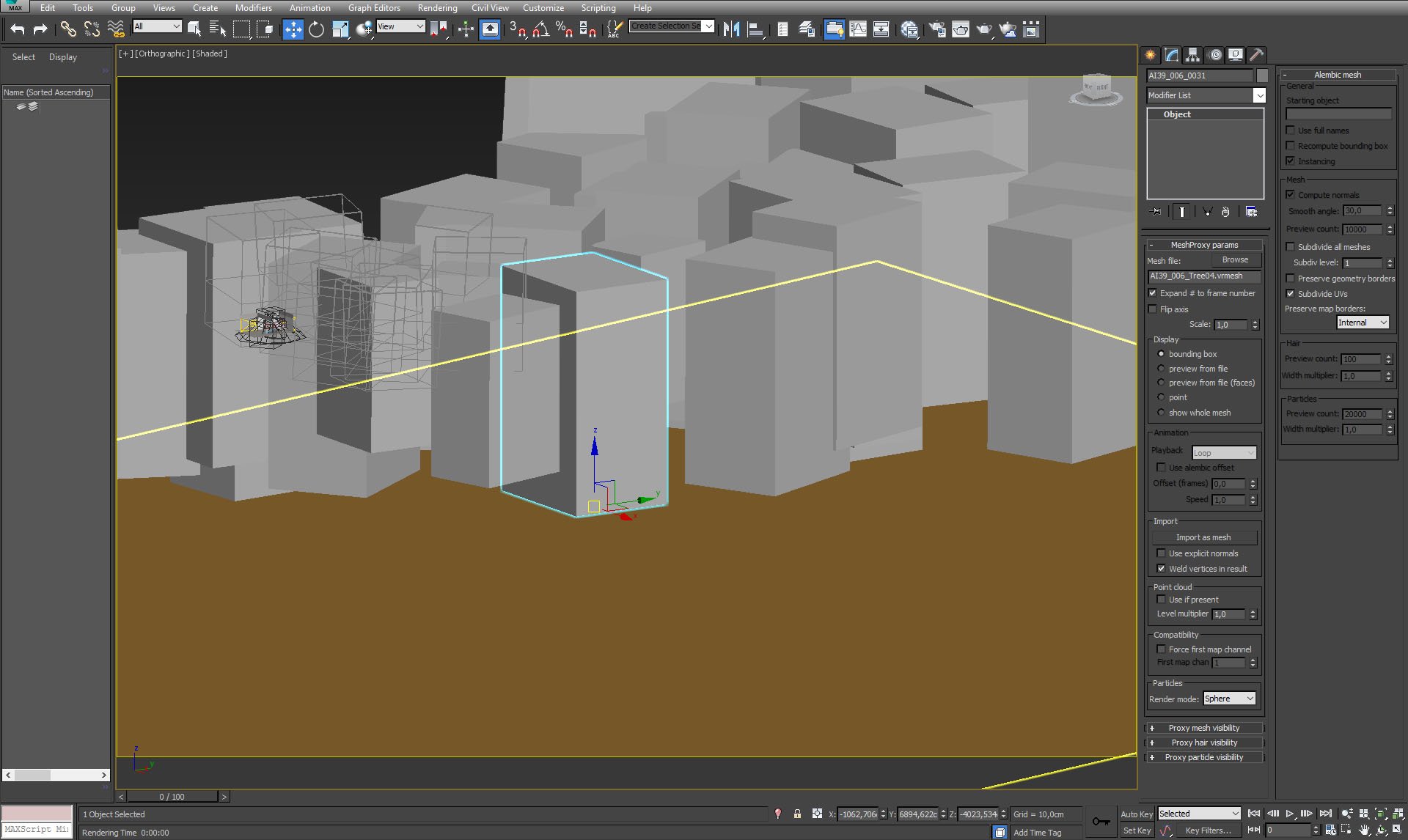
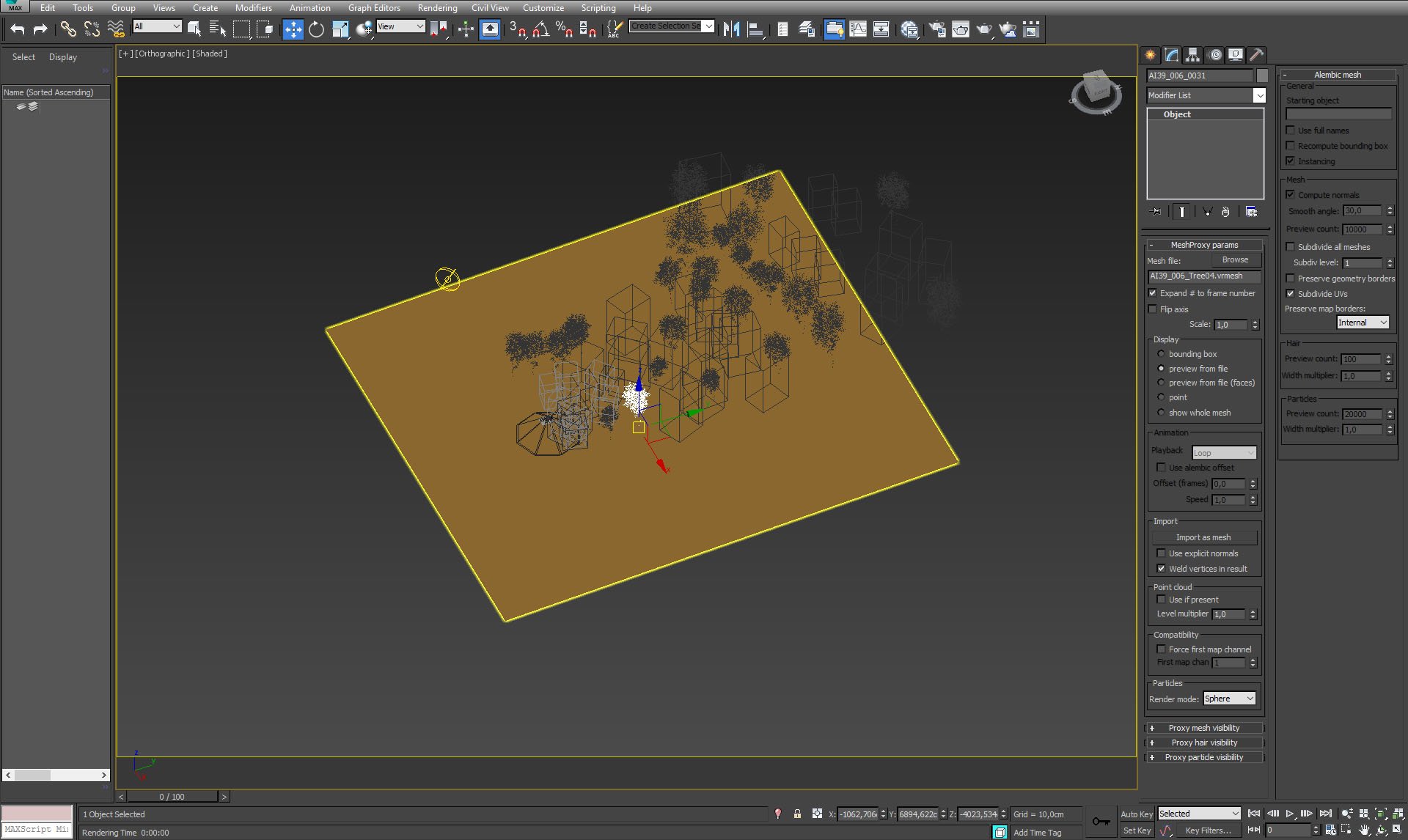
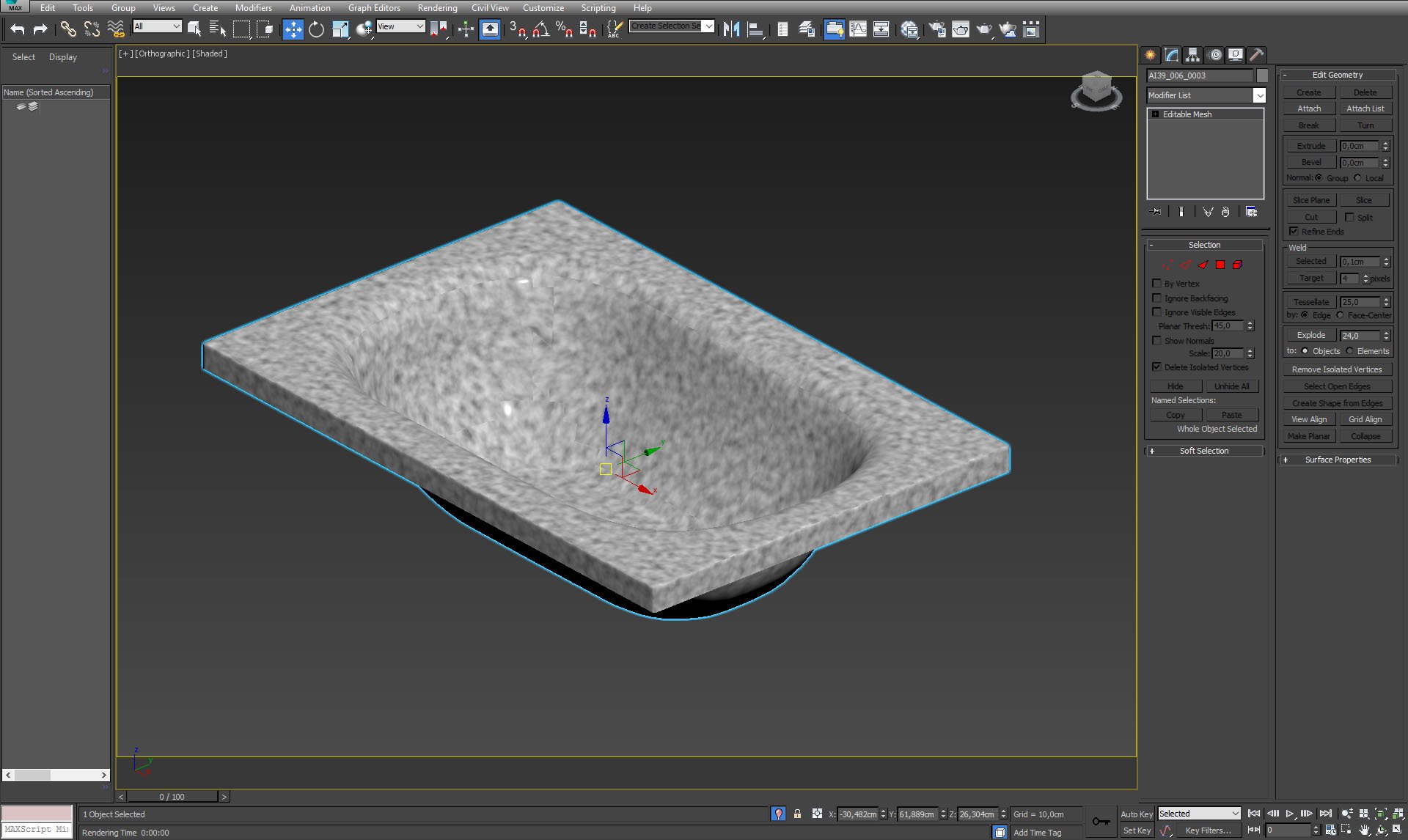
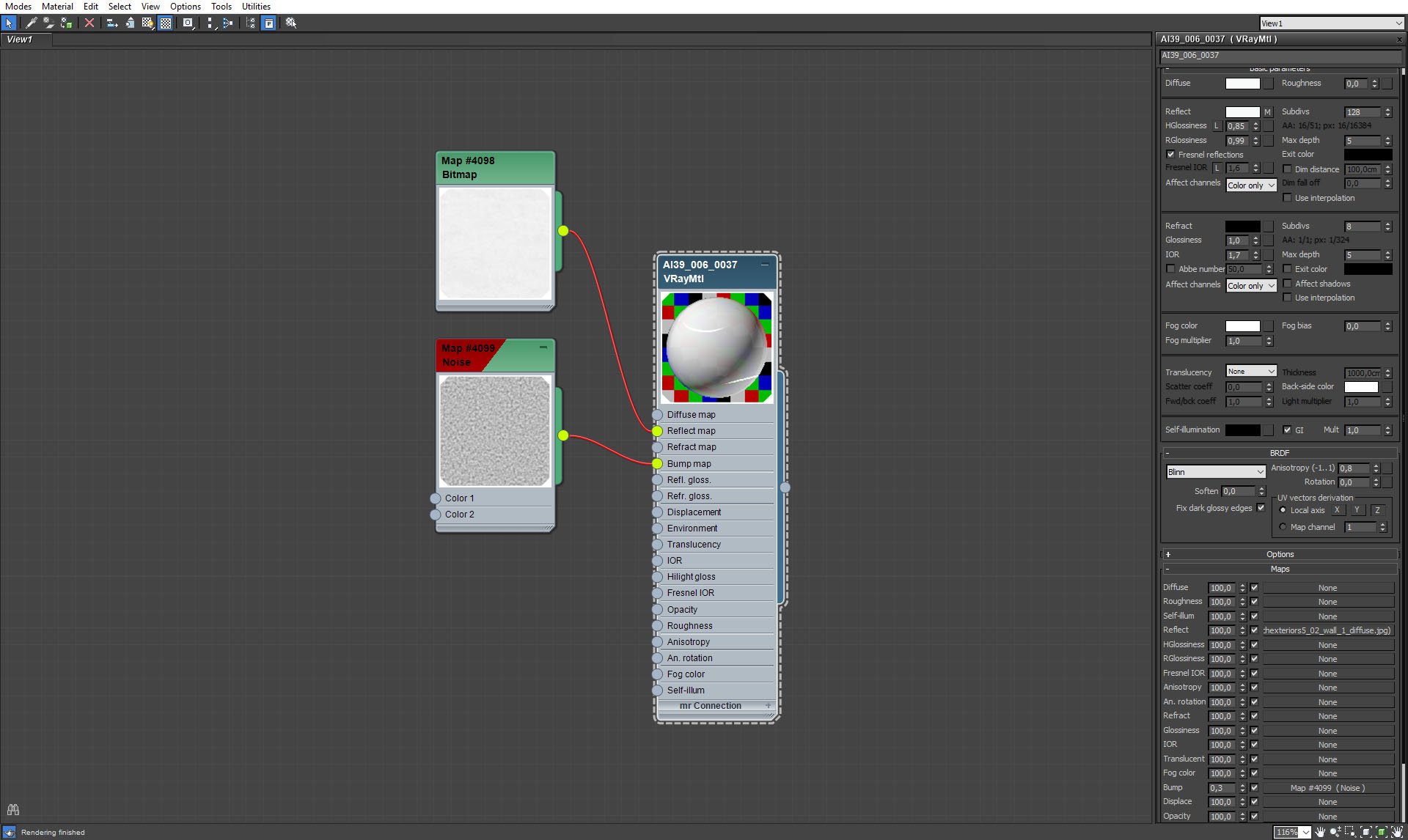
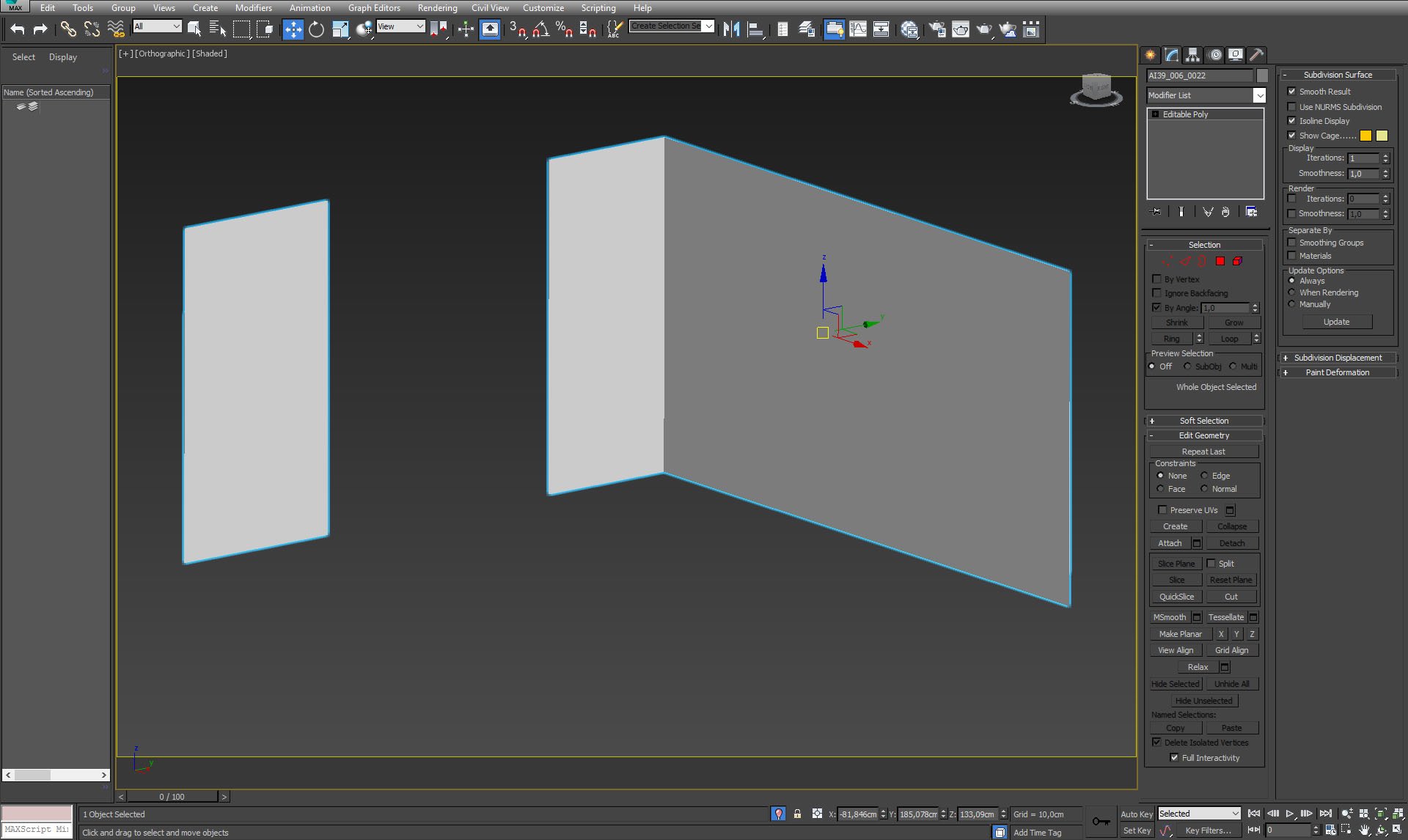
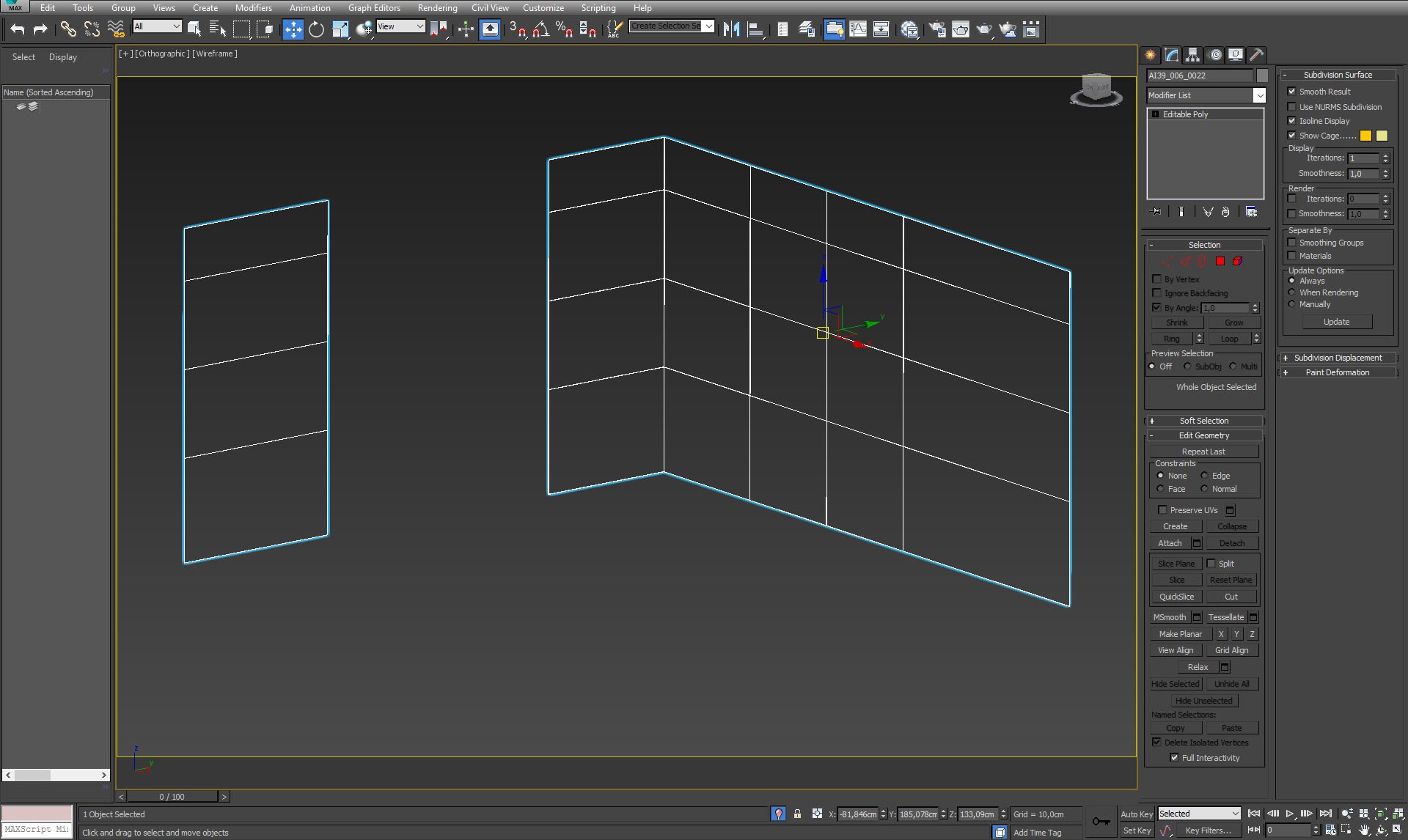

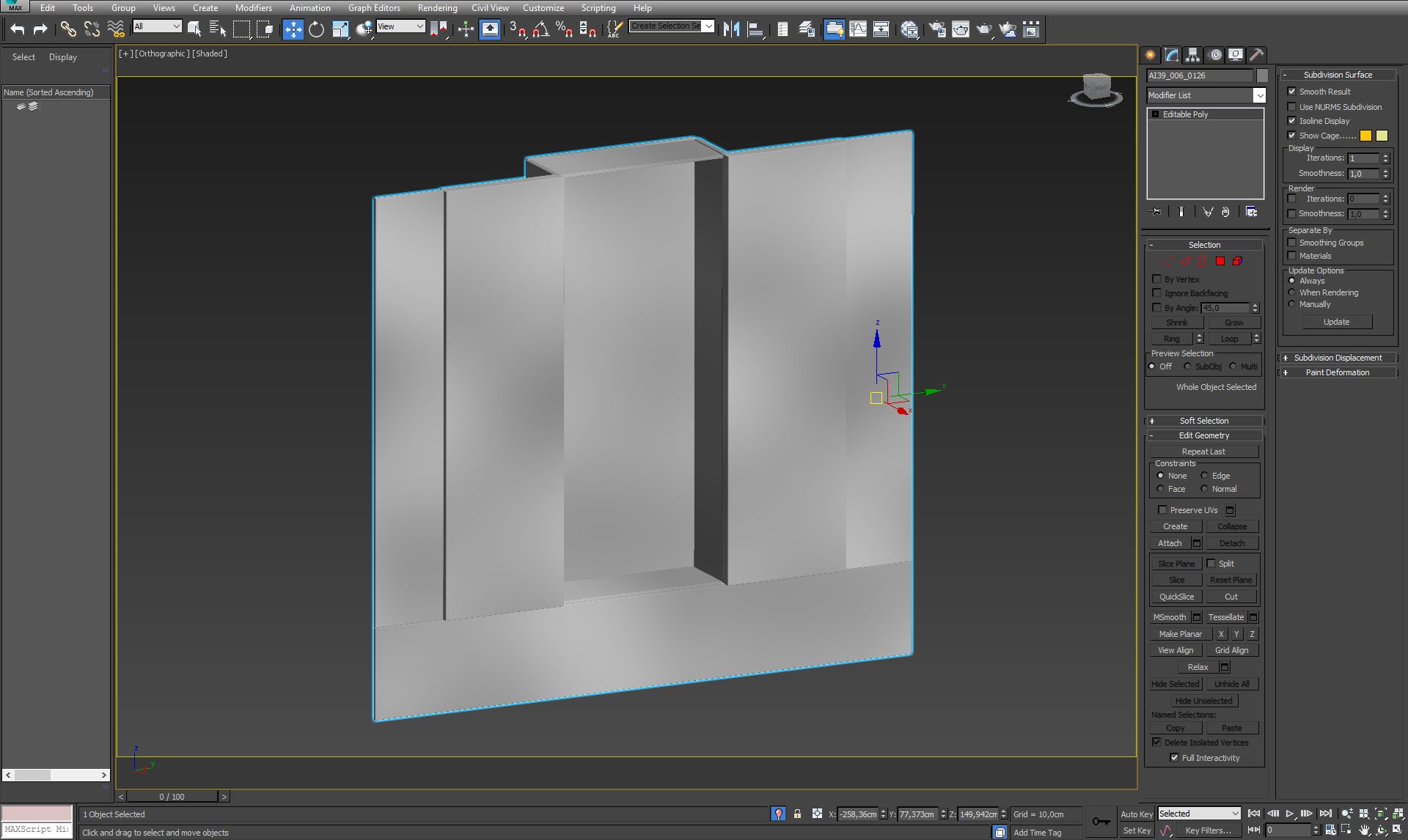
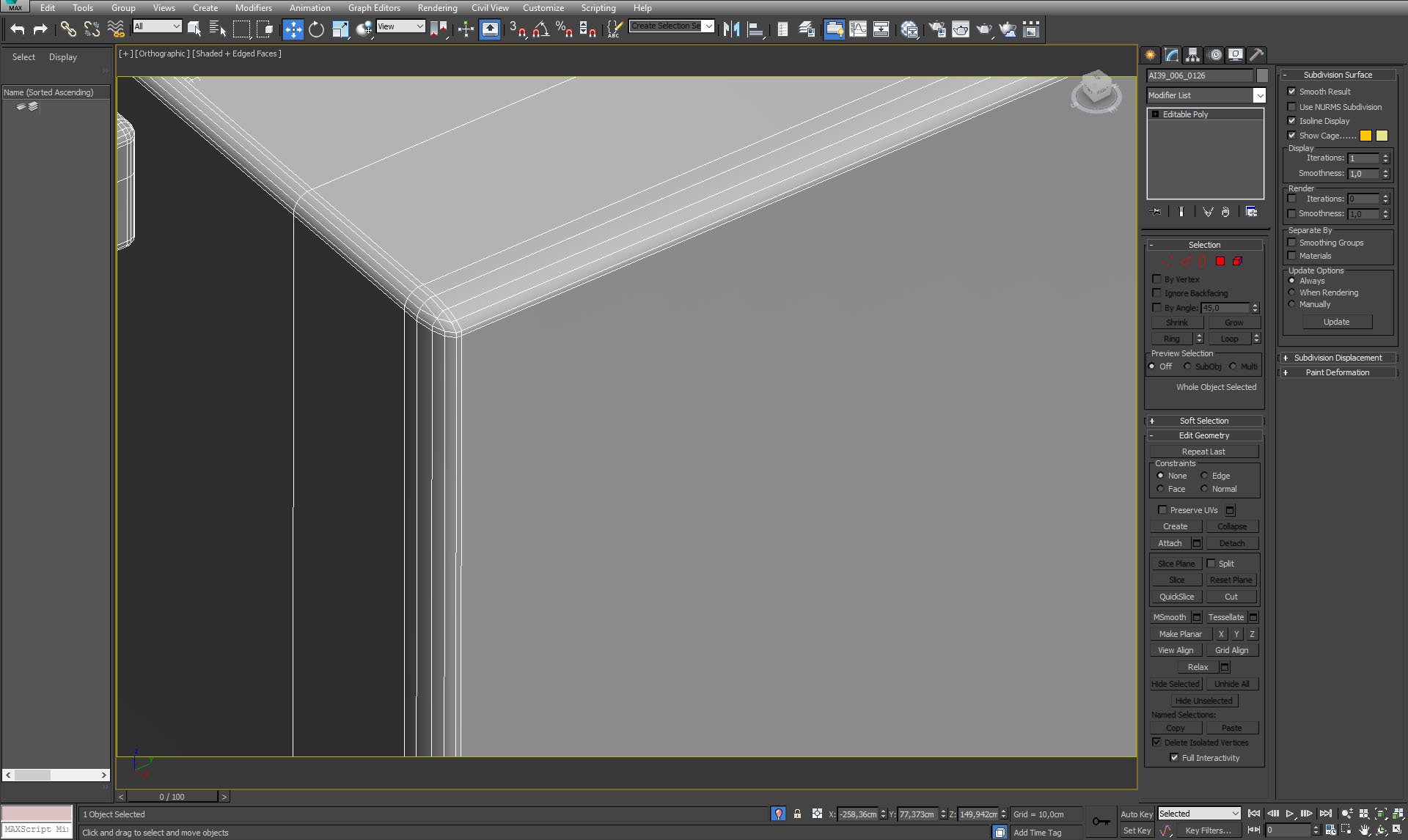
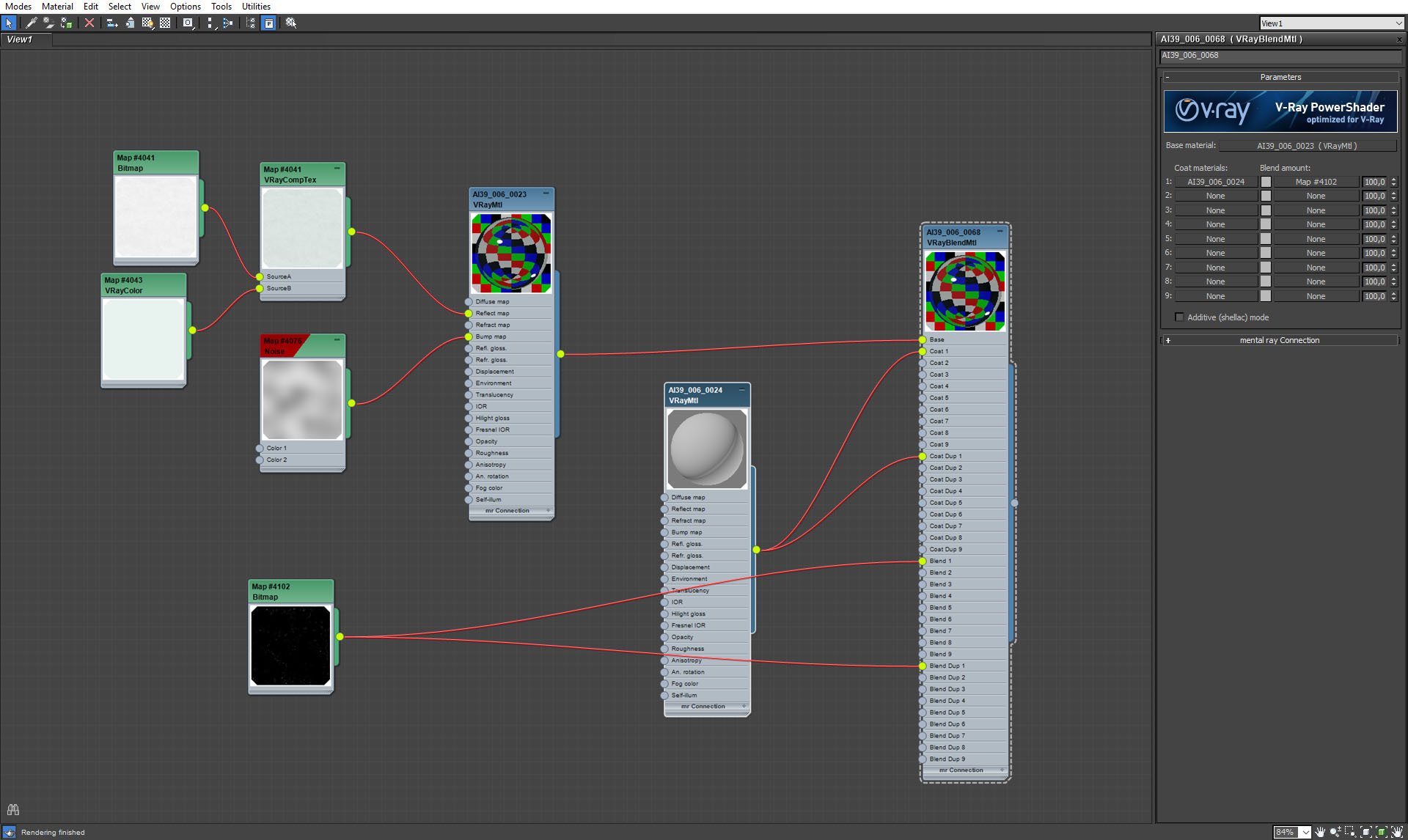
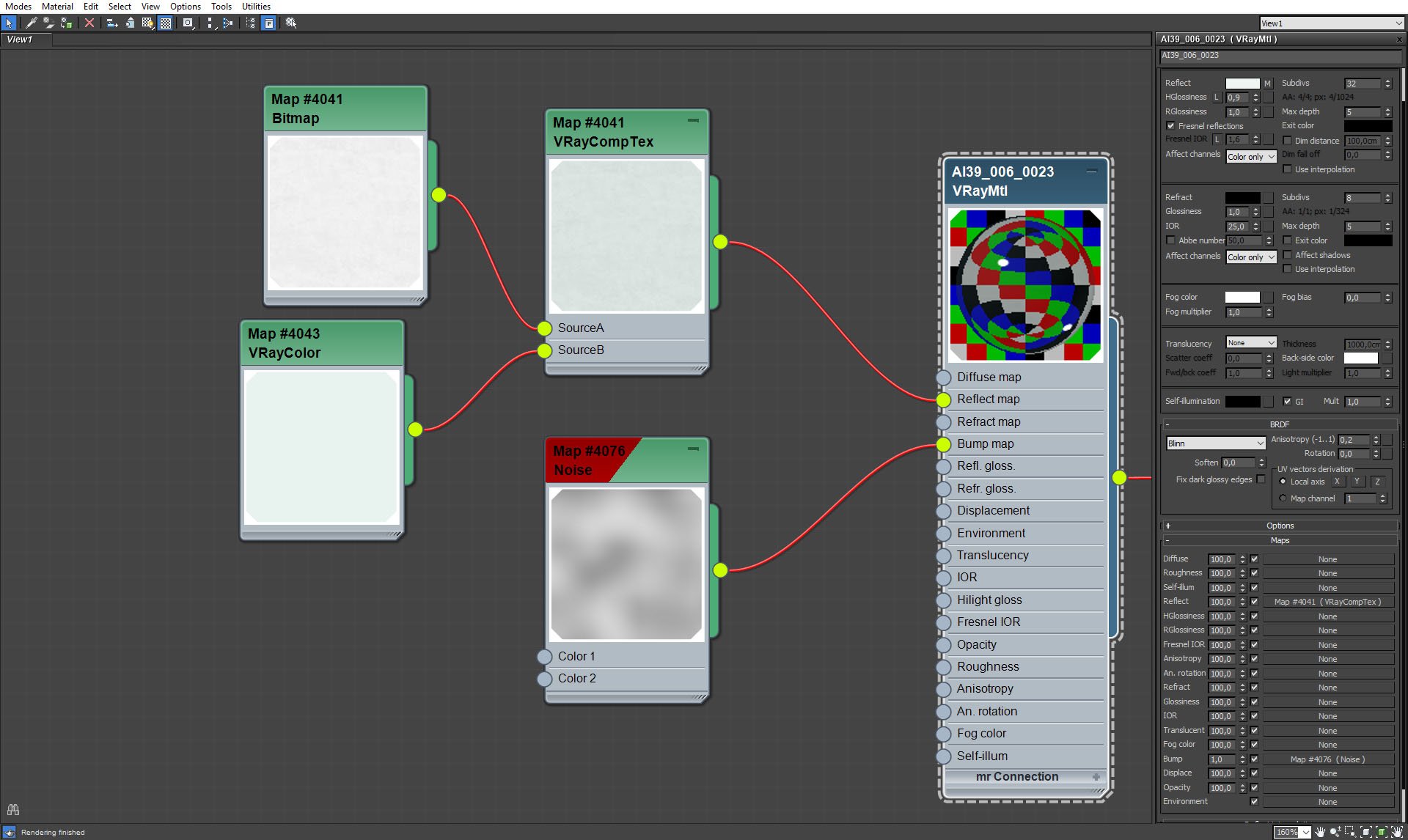
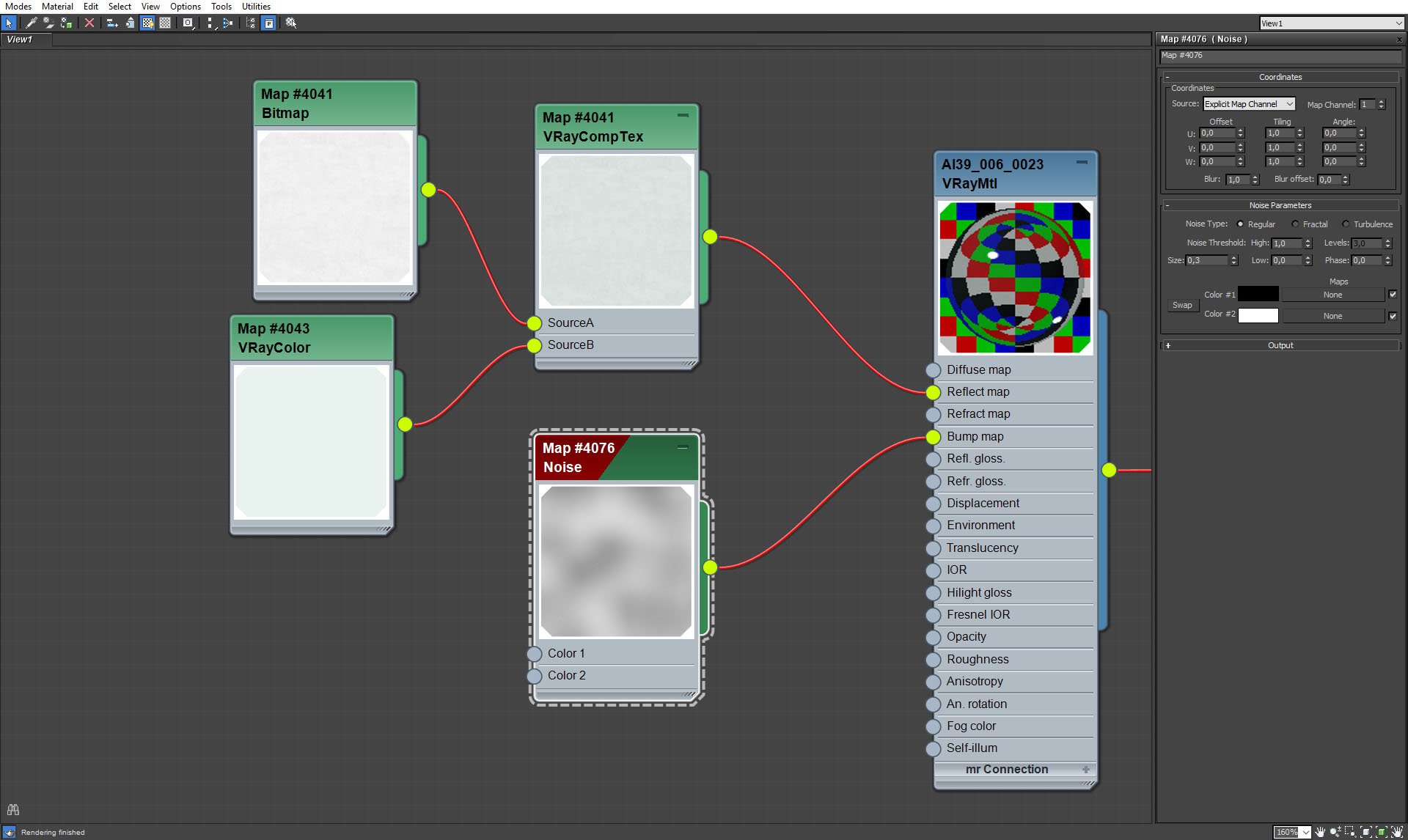

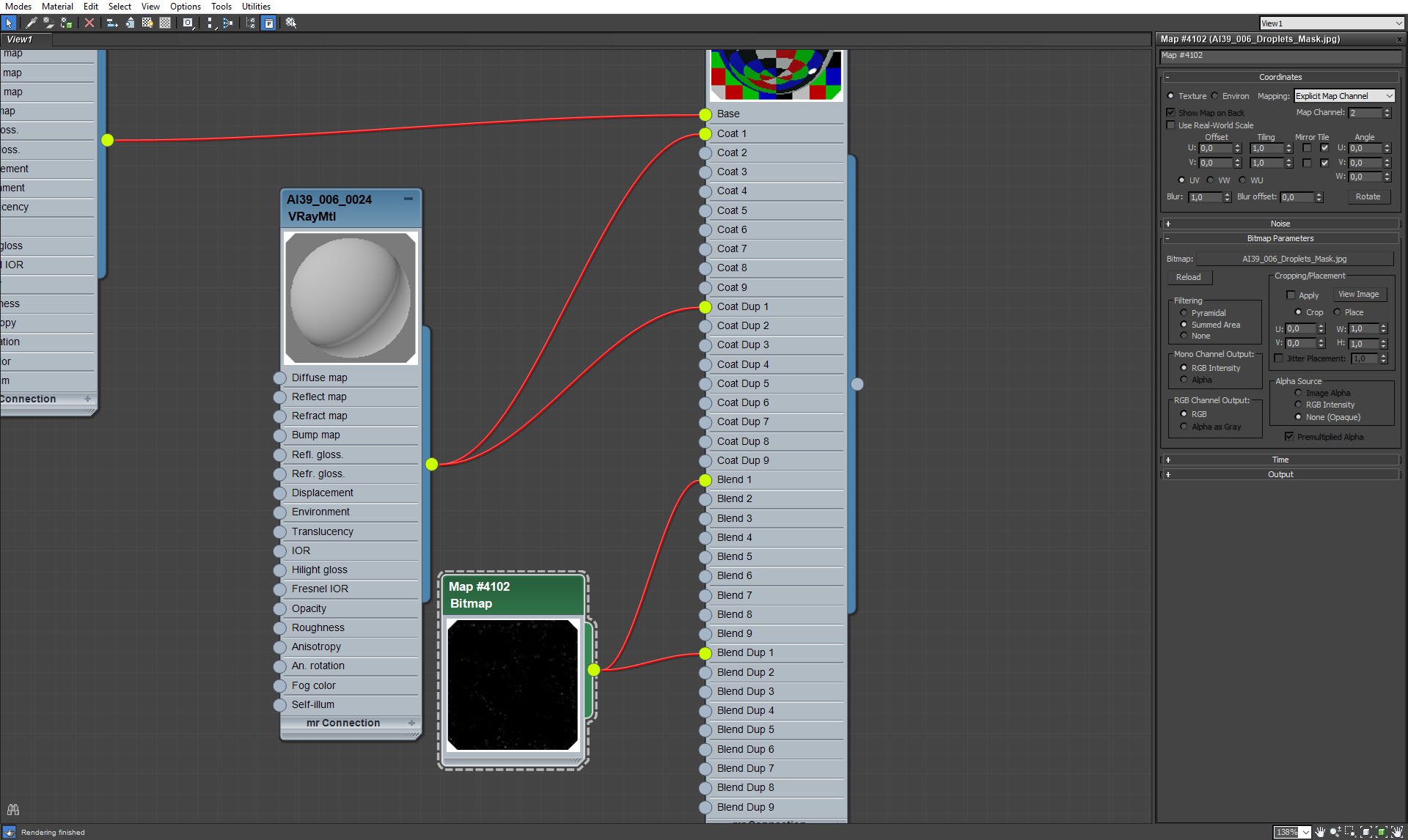
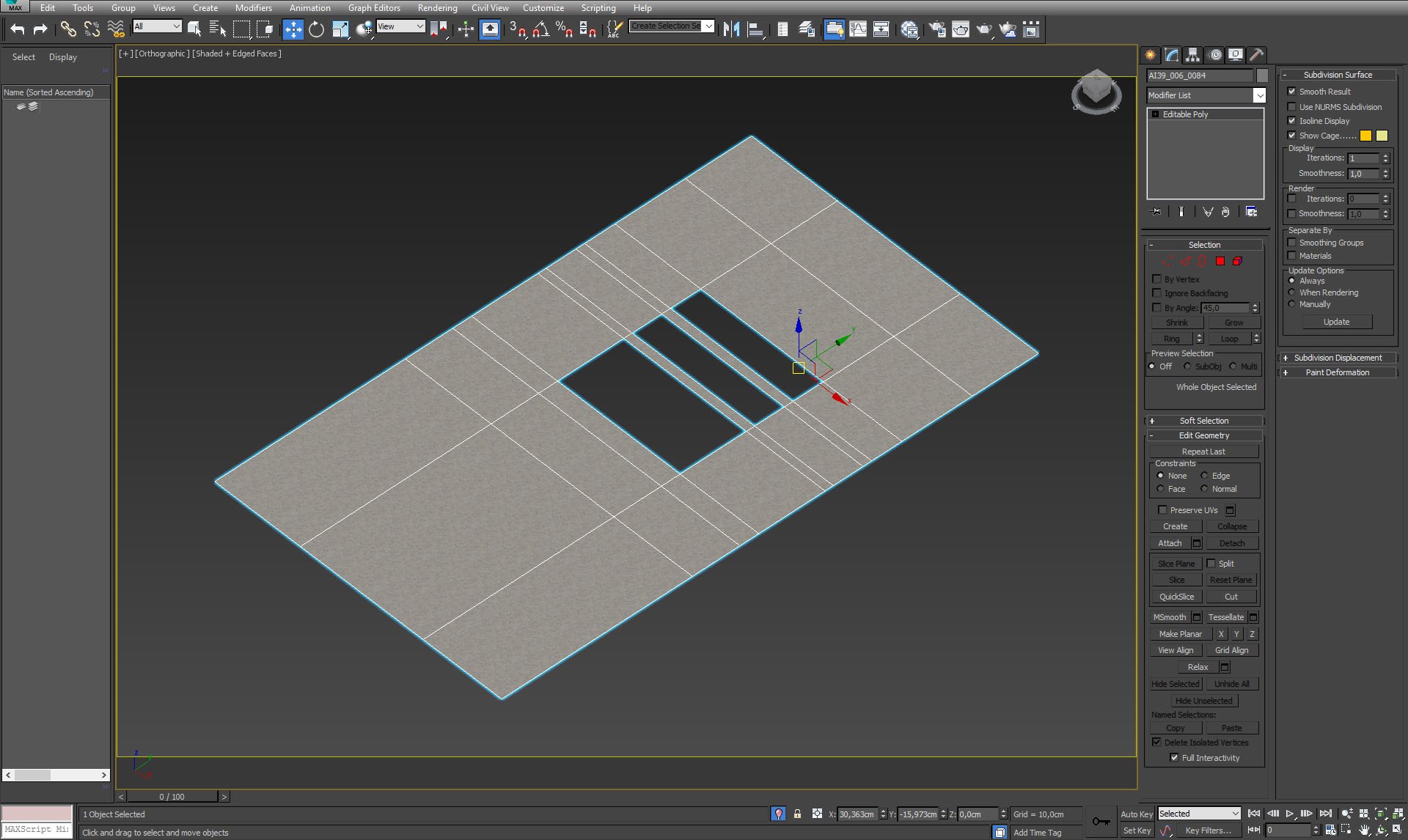
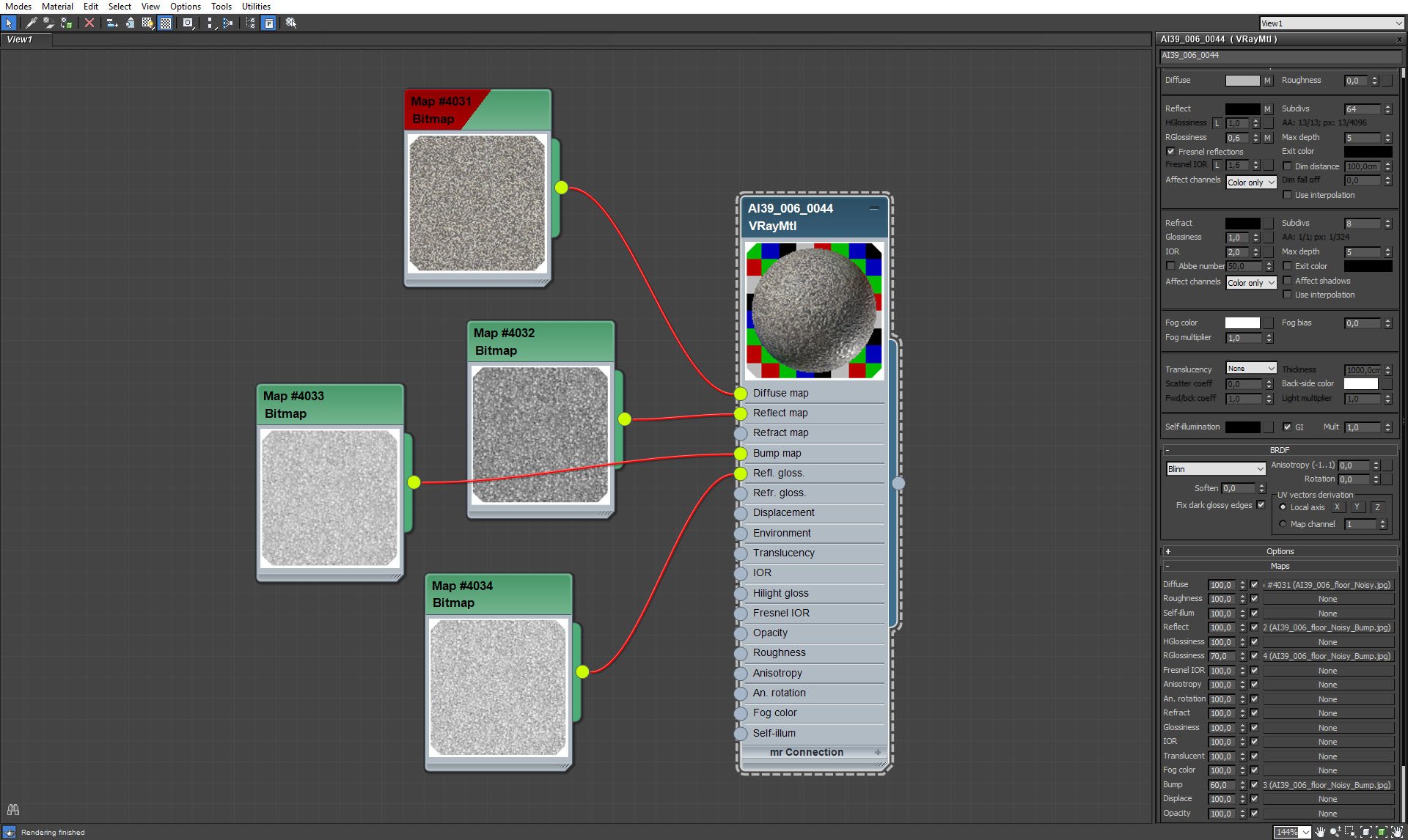
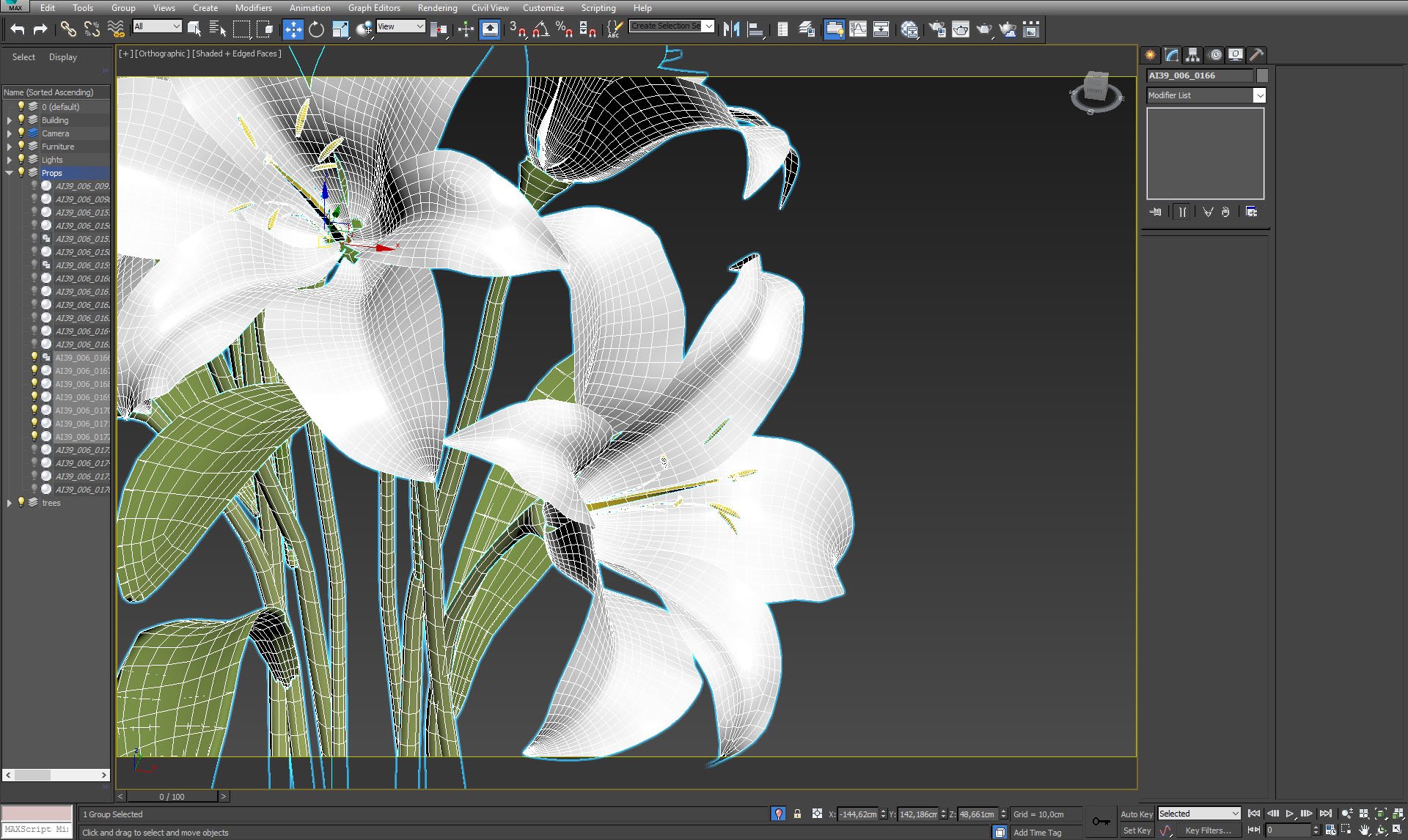
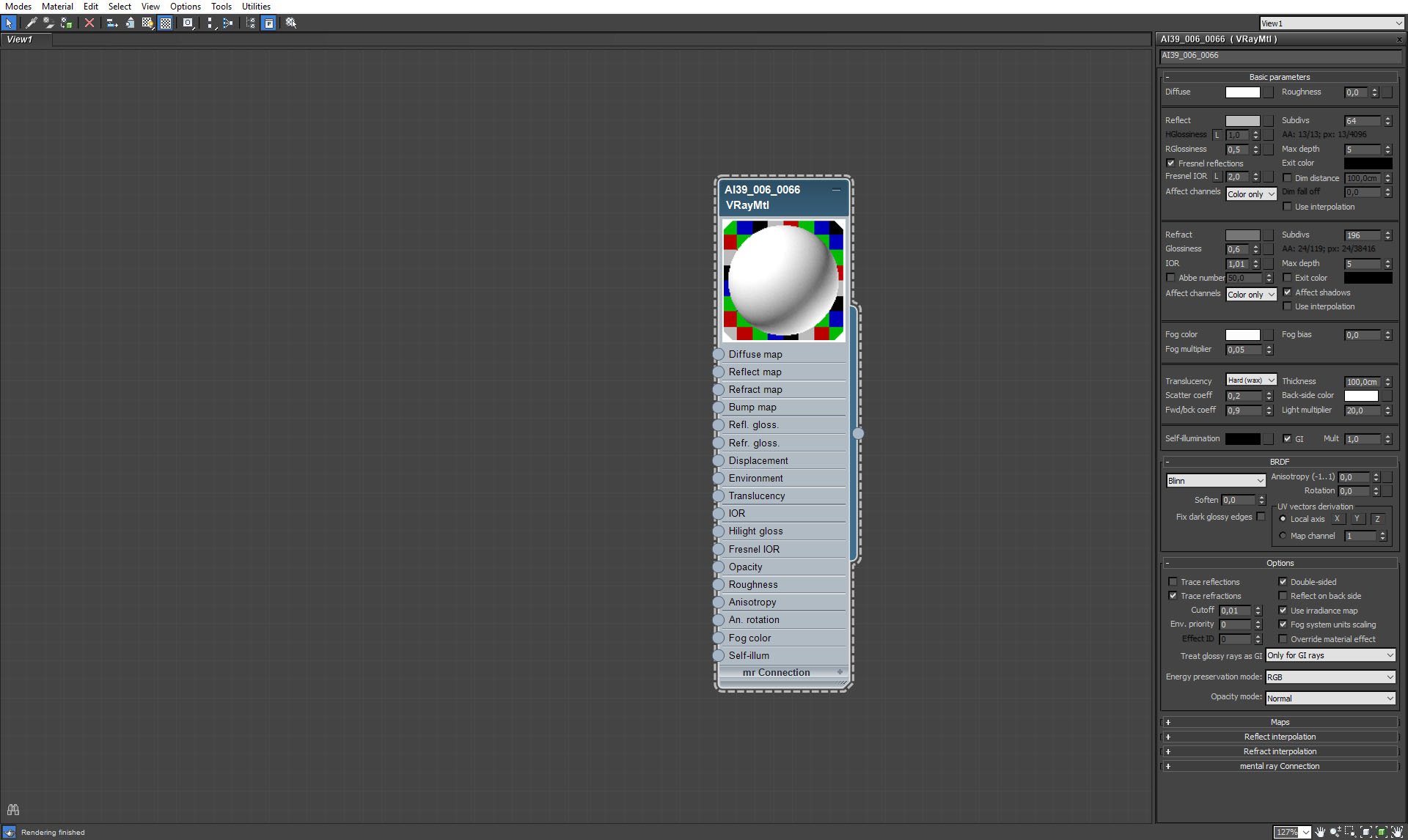
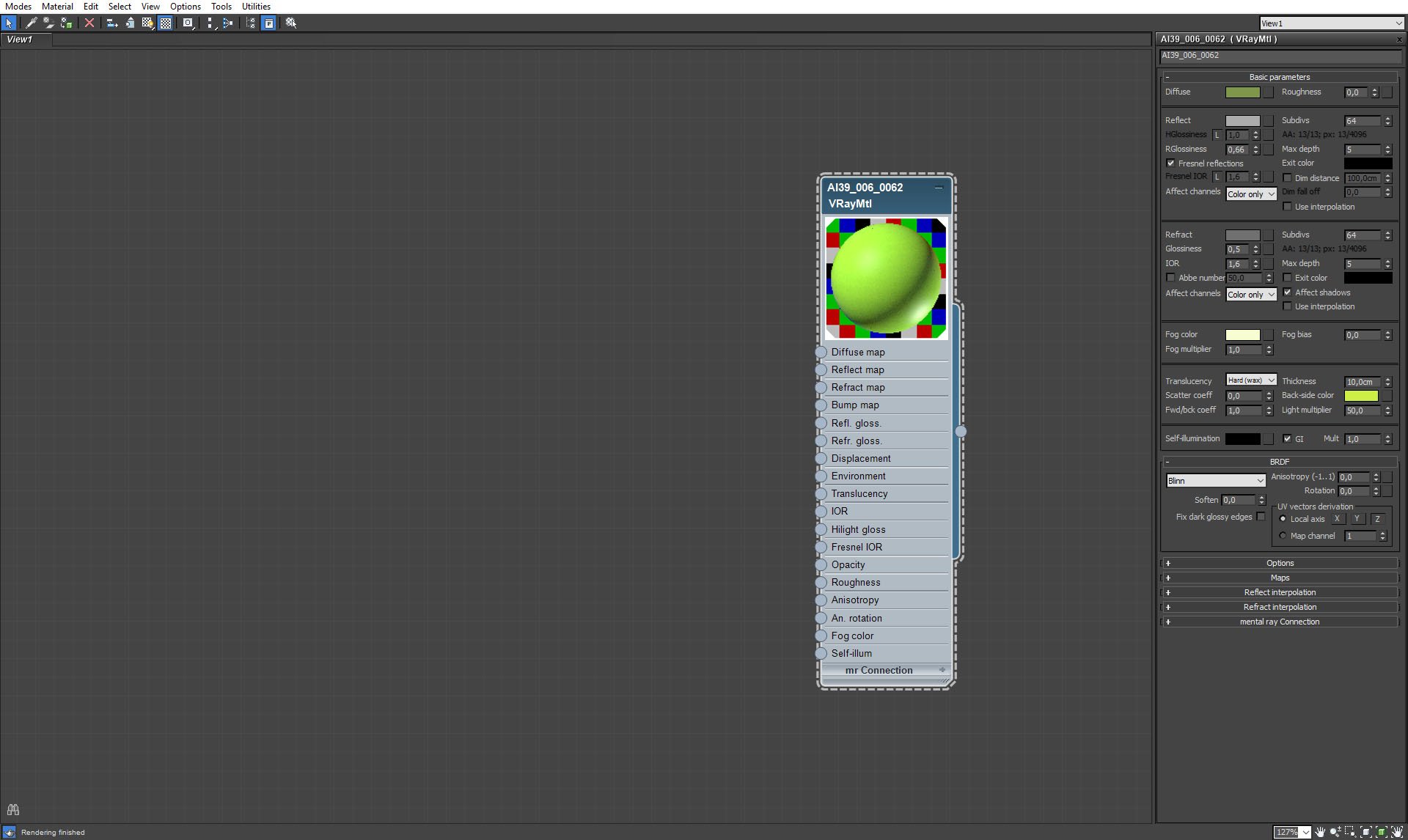
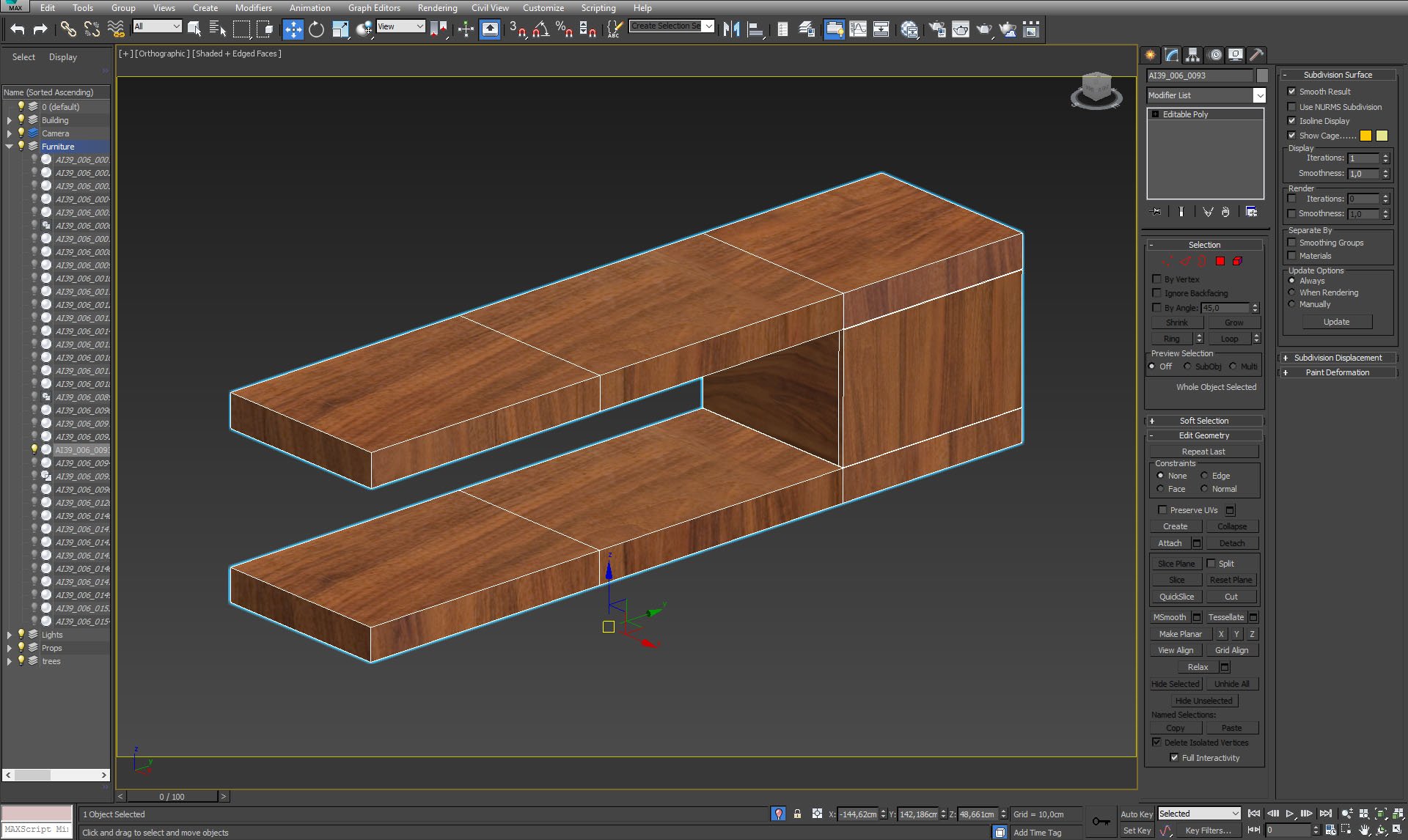
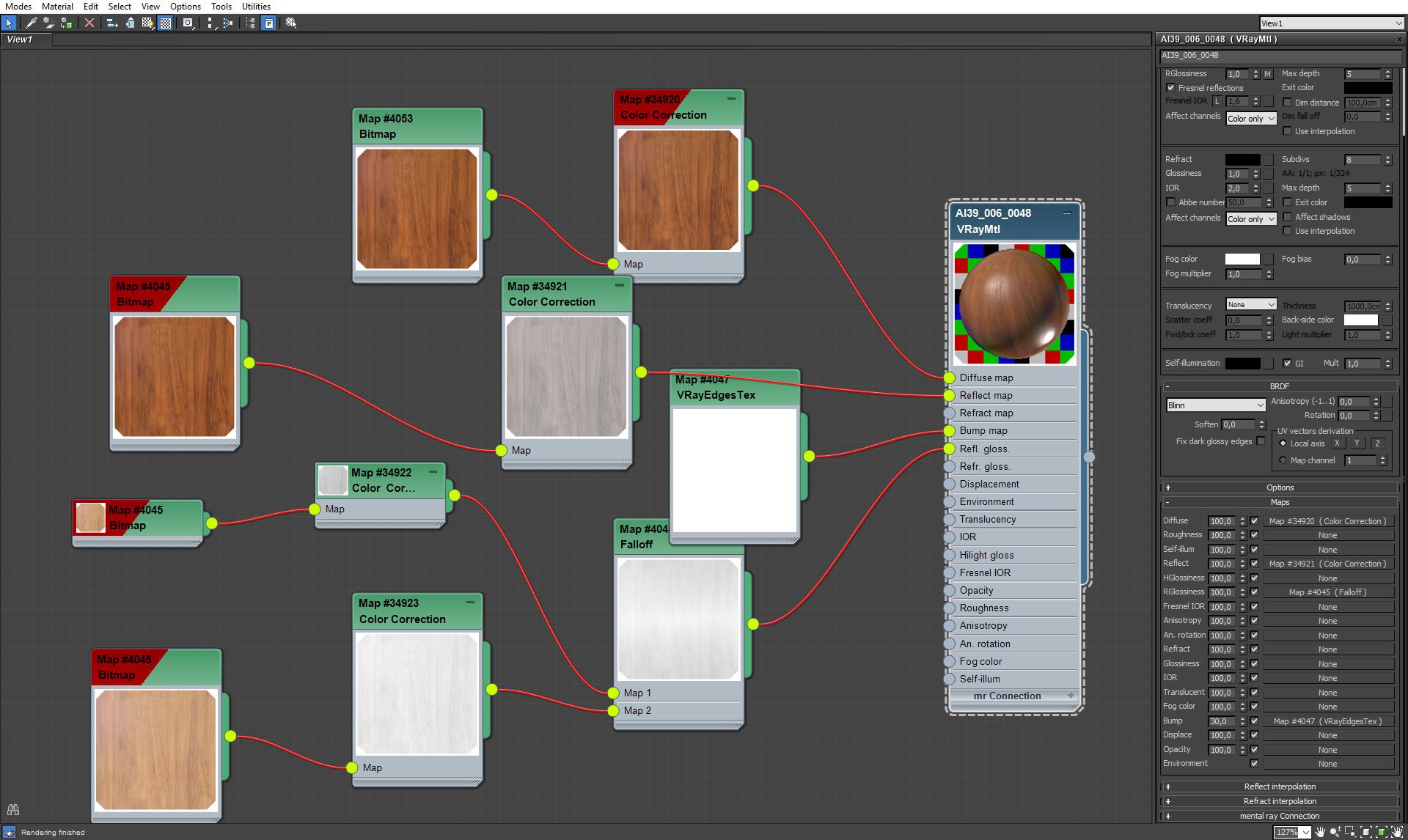
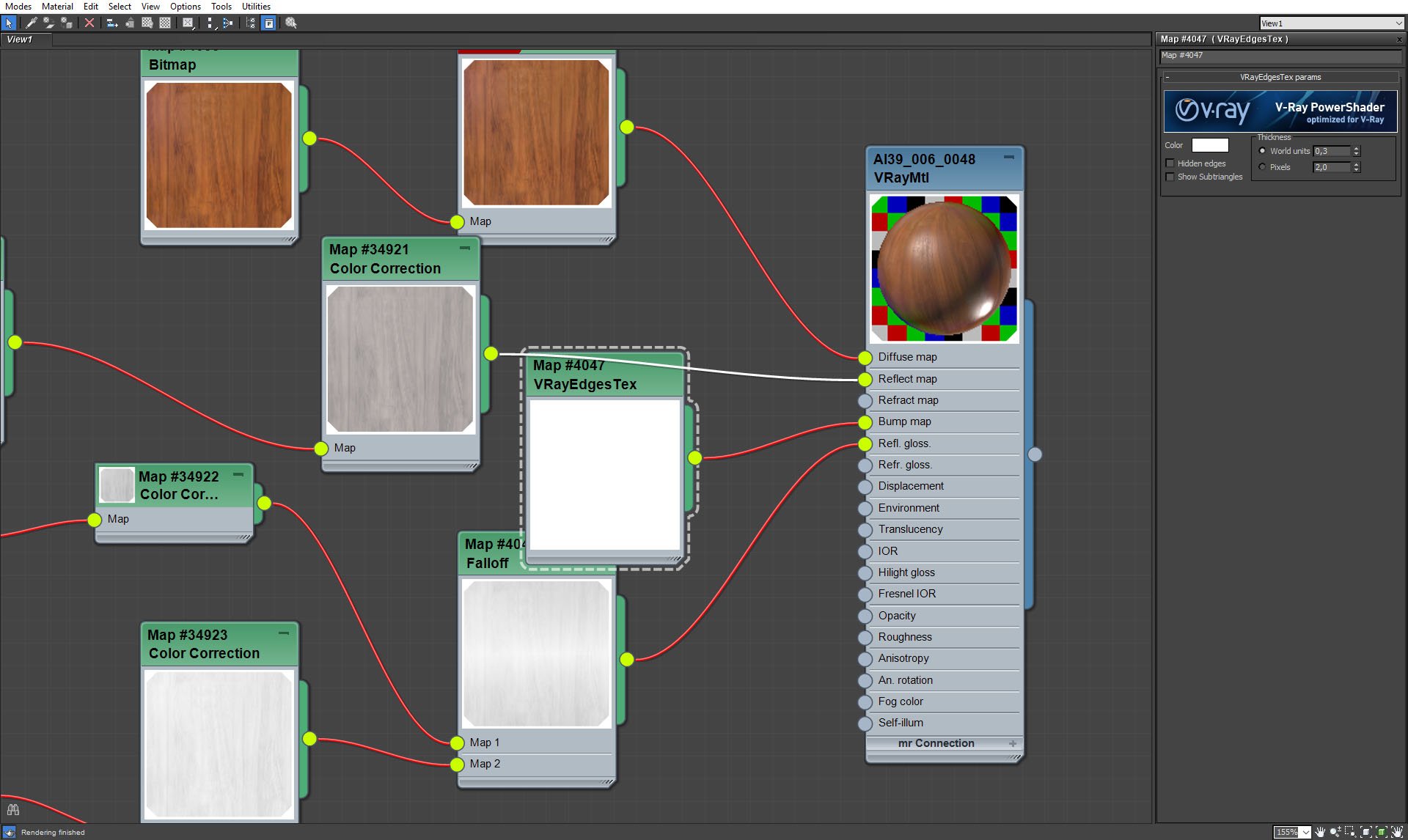
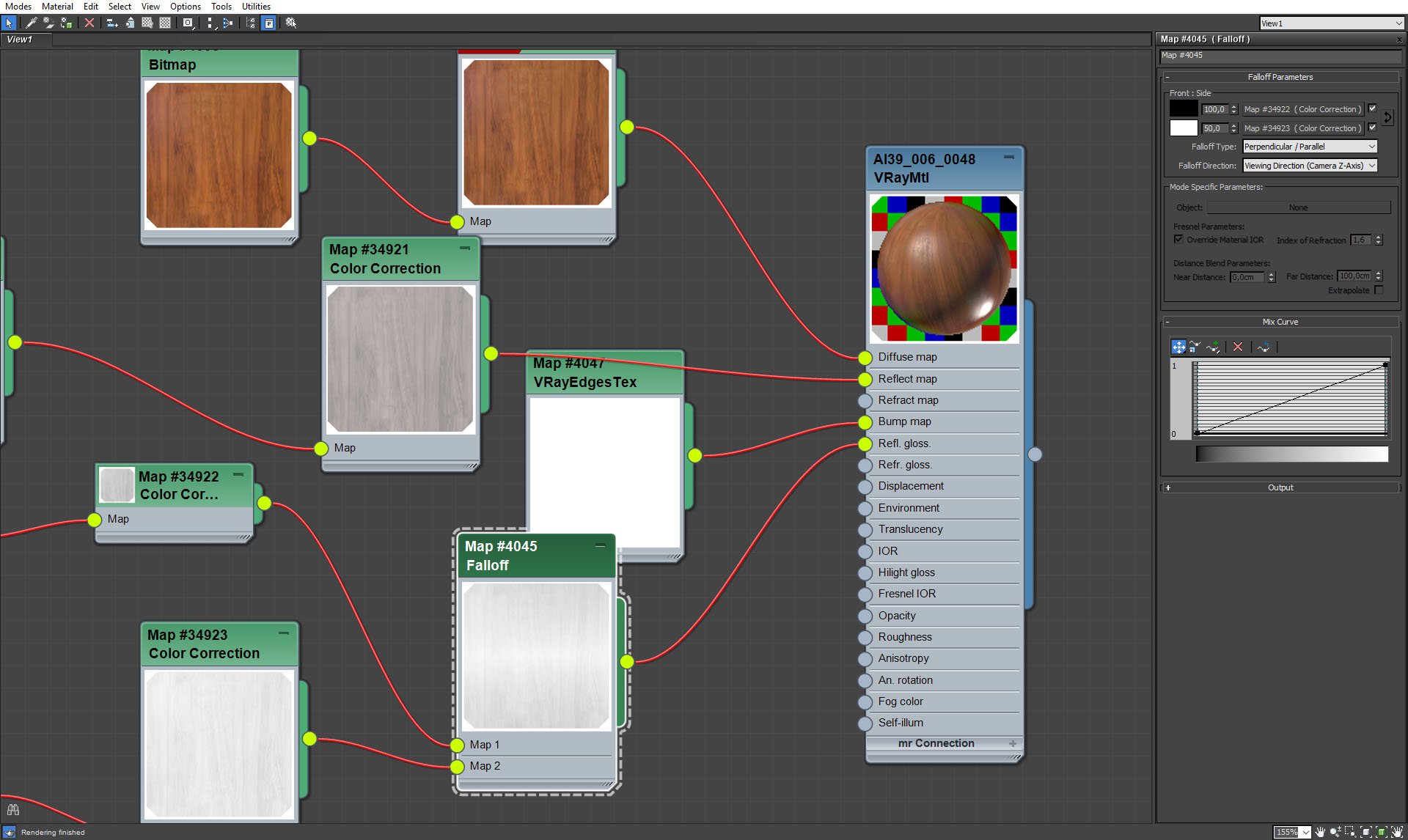

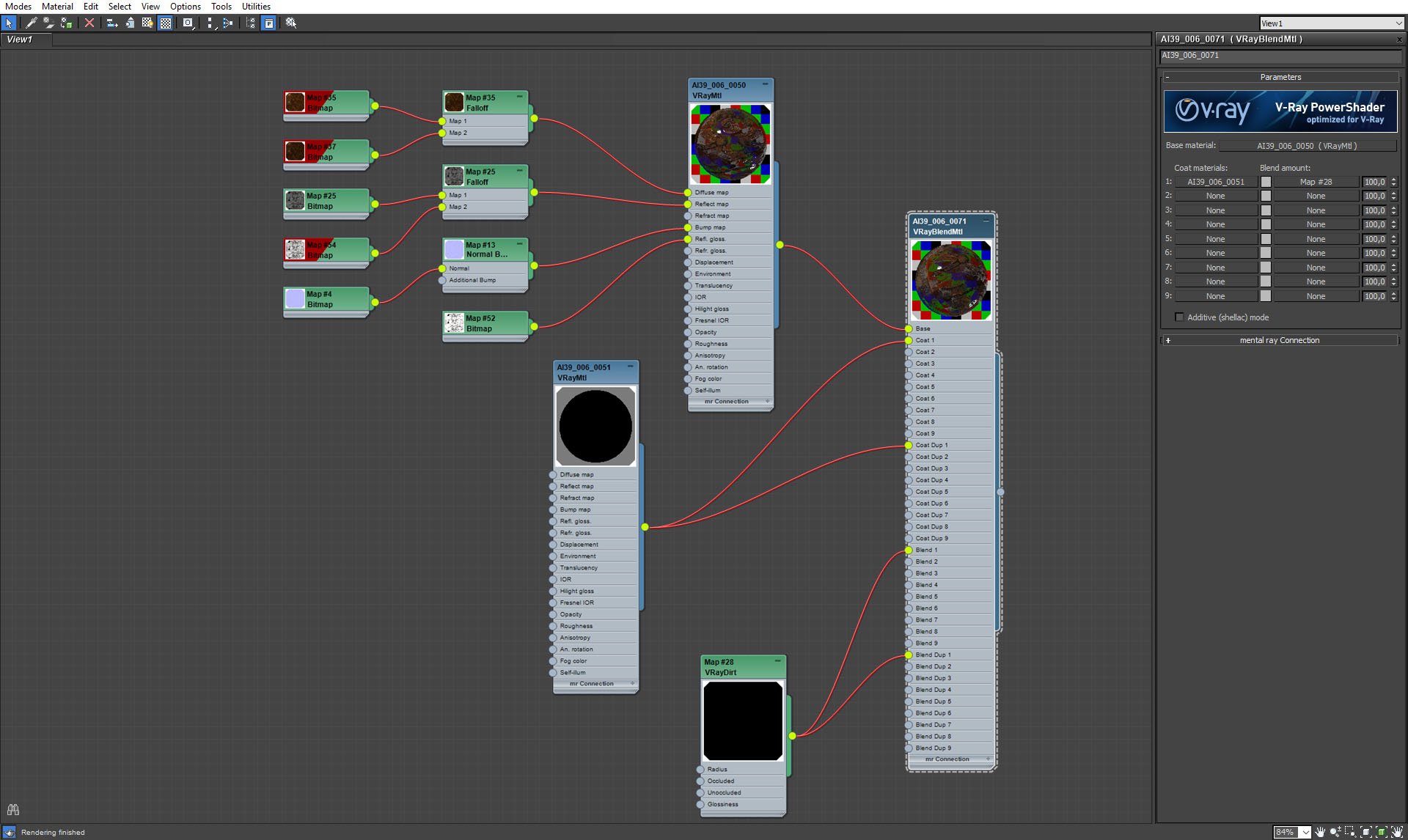
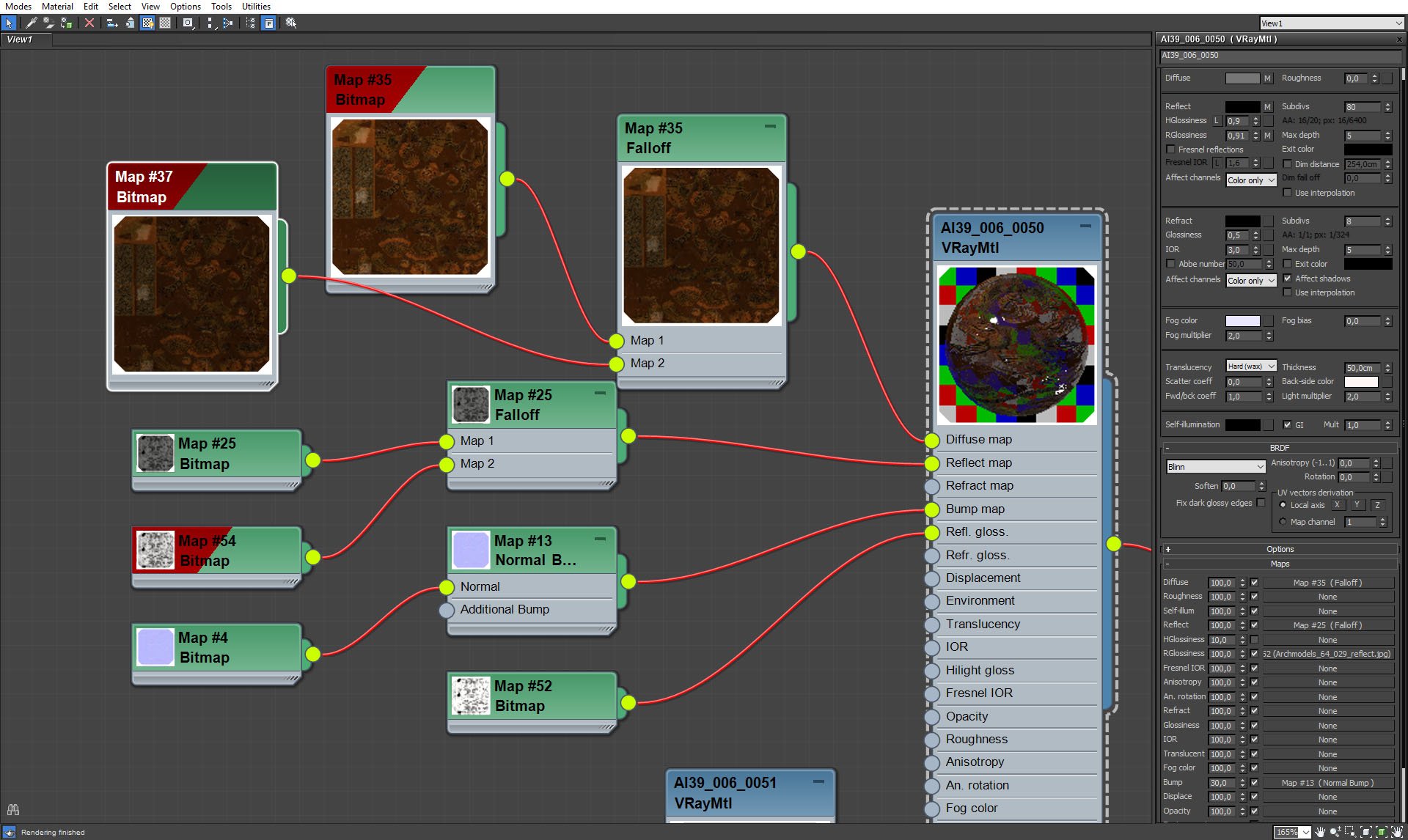
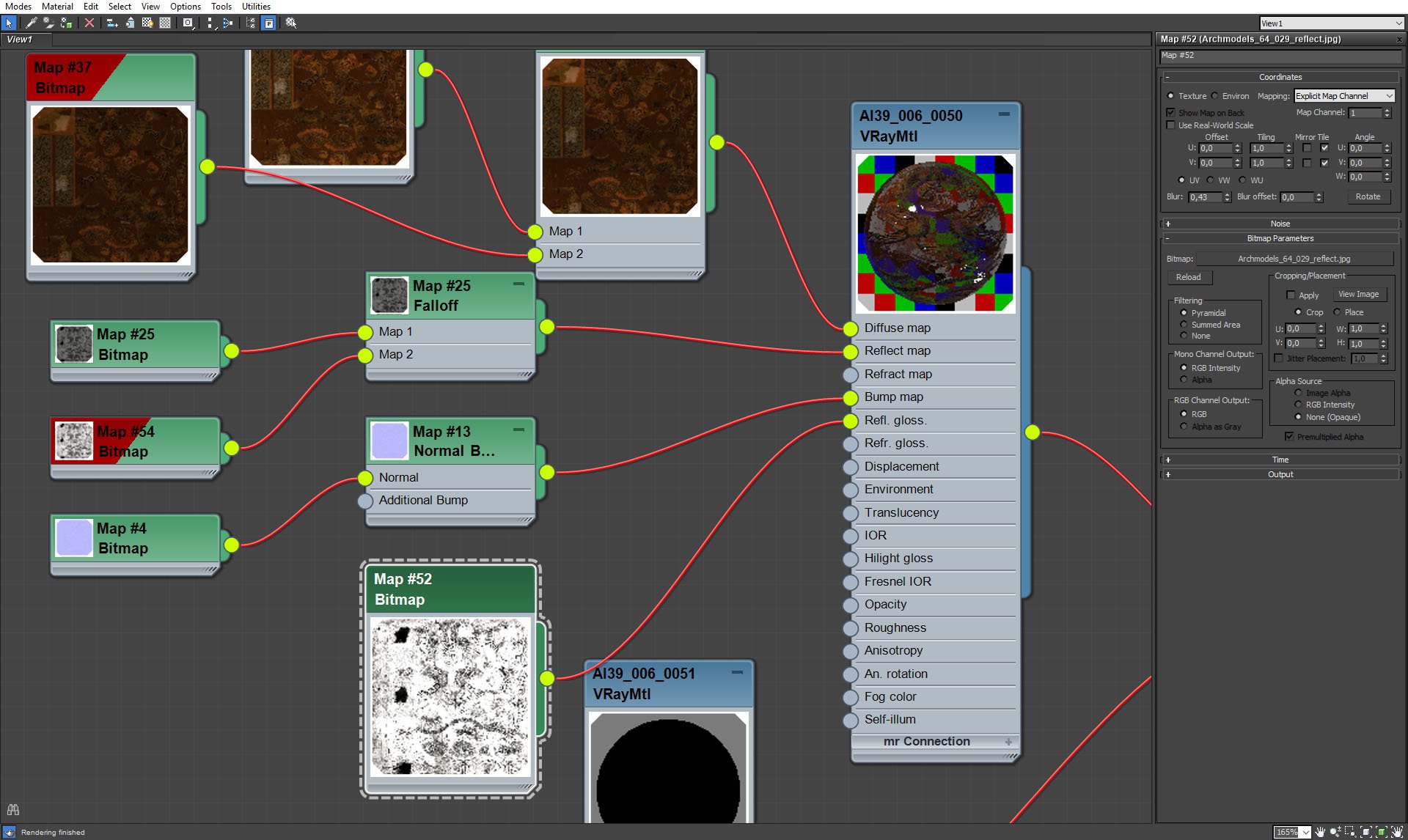
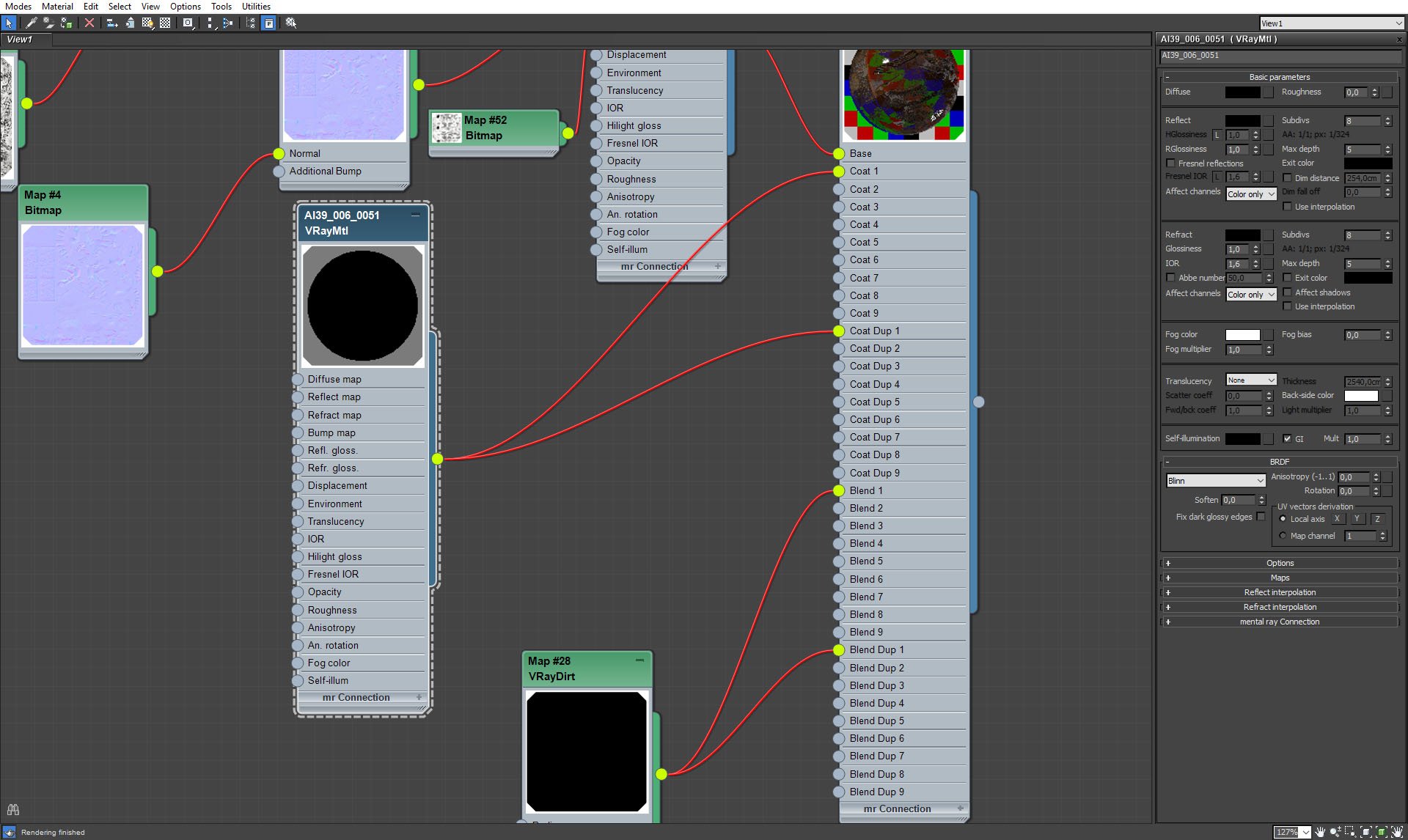
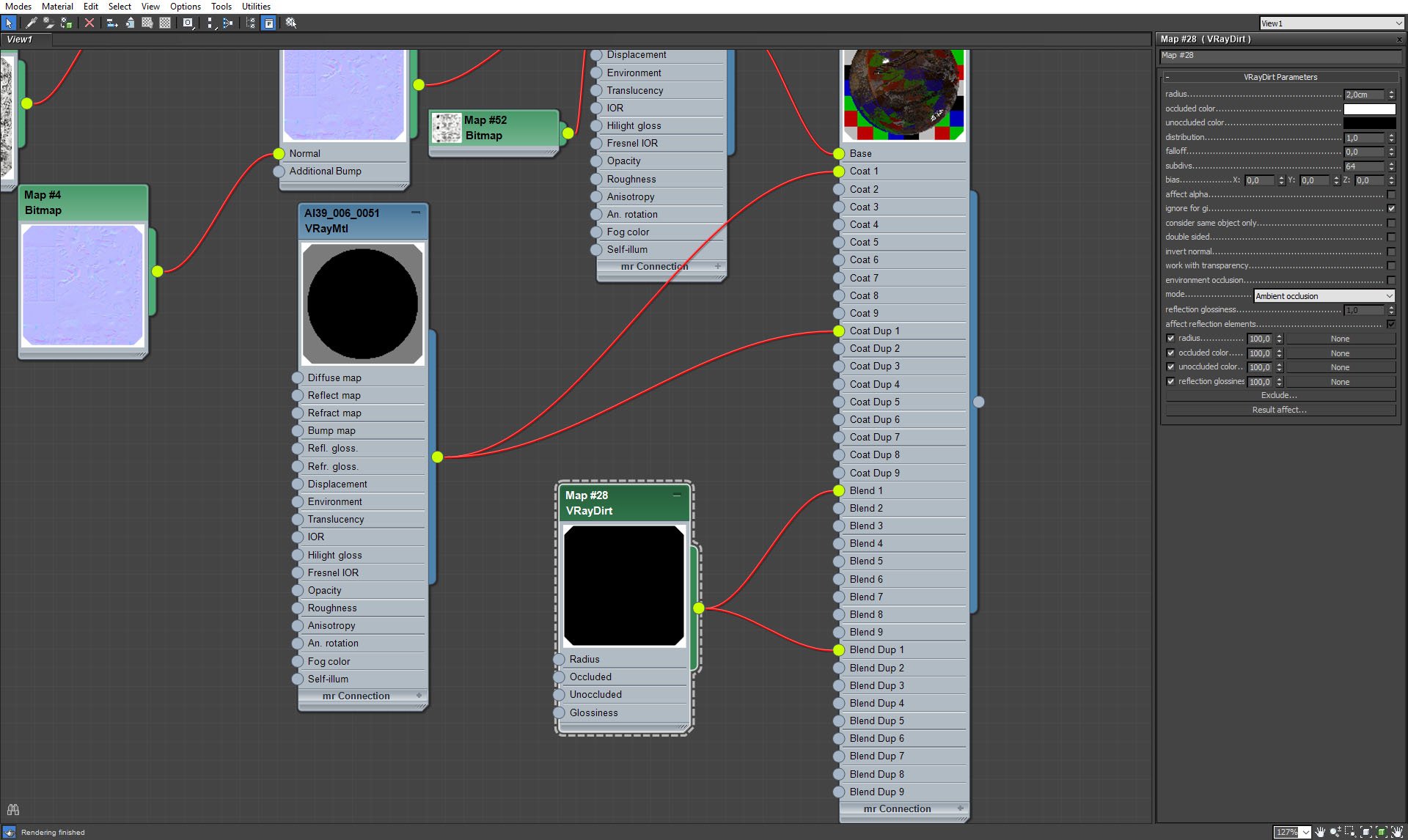
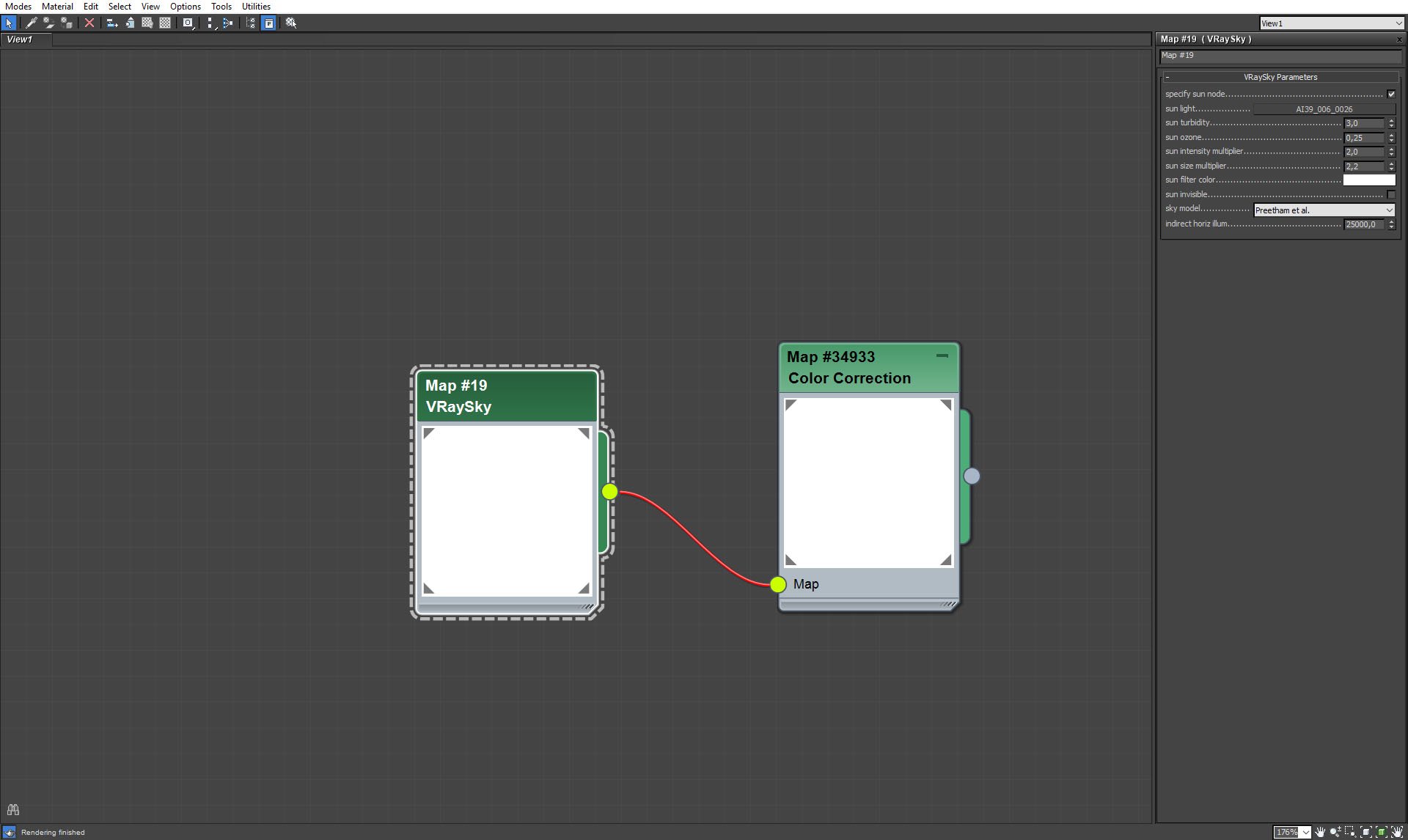
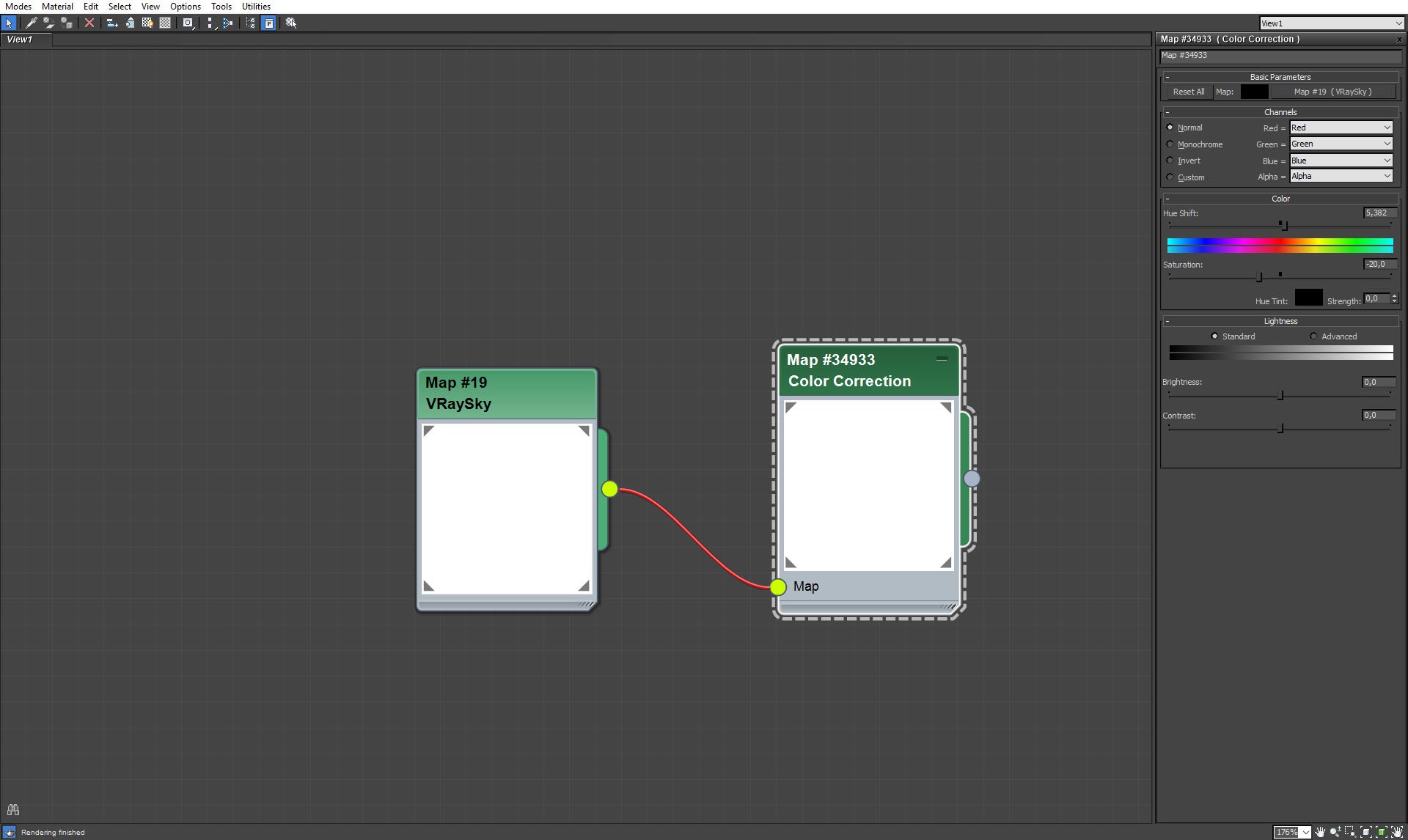
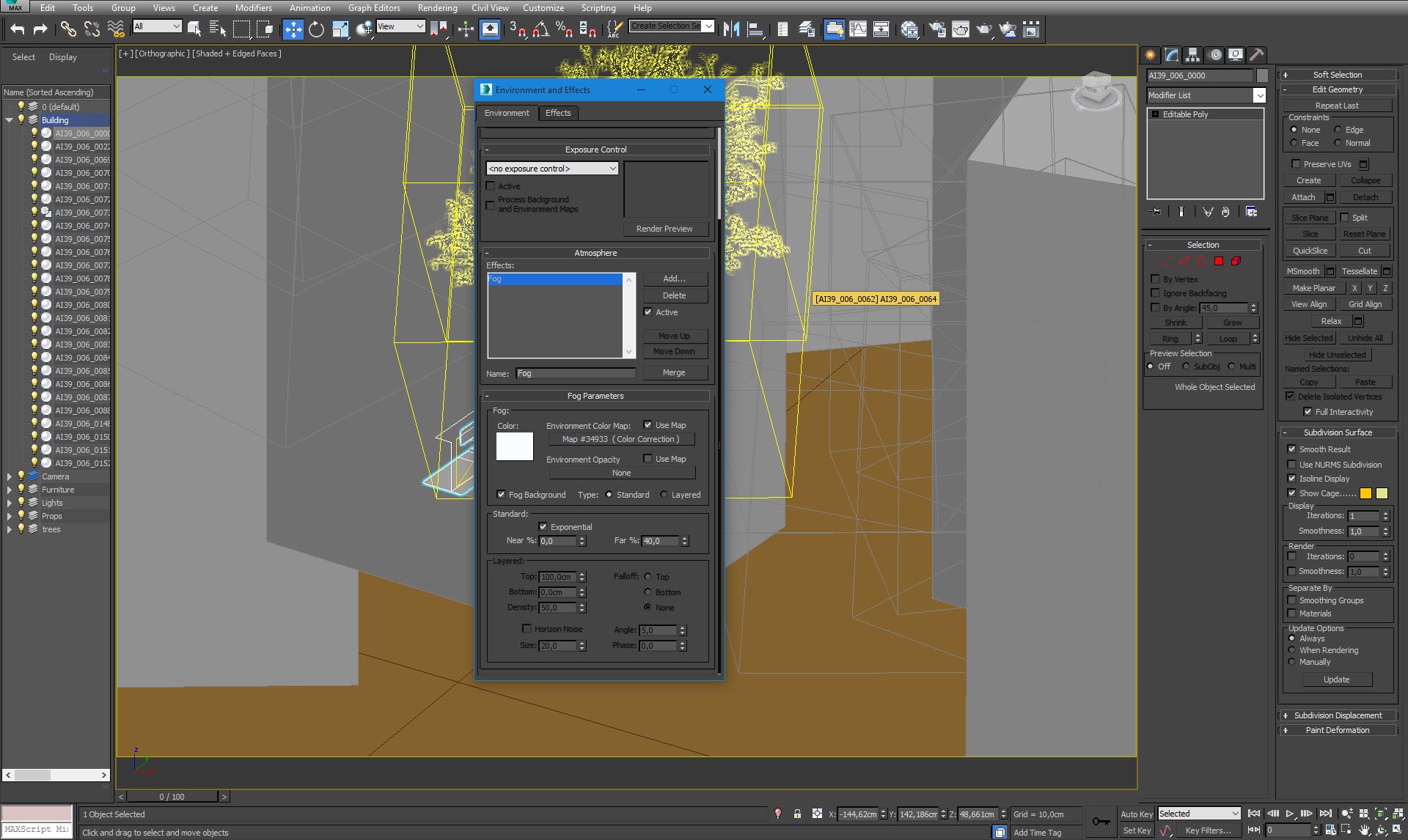























COMMENTS