Chaos Group has uploaded a preview version of the next service pack, V-Ray 3.30.01, on their website here:
https://www.chaosgroup.com/en/2/downloads.html?s=v-ray
THESE ARE NOT THE FINAL BUILDS. There is still have some work left on polishing this release, particularly for V-Ray RT GPU. There will be probably one more build before the release, probably in a couple of weeks.
However, for the moment Chaos Group would like to get some feedback on a few of the new features, just to figure out if they are on the right track.
New adaptive sampling algorithm, both for the "Adaptive" bucket mode and the "Progressive" samplers. The goals of the new algorithm are:
- To produce more even noise levels across the image. Our original algorithm tended to undersample darker parts of the image, while oversampling brighter parts.
- To introduce a linear relationship between the noise threshold value and the render time. With the new sampler, decreasing the noise threshold twice always produces twice as many image samples and typically twice longer render times, while improving the quality respectively.
- To better distinguish between areas with different variance. The old method could produce wildly varying noise levels under one and the same noise threshold value.
- To always clean up a given area to the same noise level regardless of the actual underlying shading samples.
The new algorithm is not faster, it just produces images with more consistent quality, thereby reducing the need to fiddle with shading settings in materials and lights.
When loading an old scene, V-Ray will ask whether to switch to the new method or not; you can also switch manually with the following MaxScript command:
renderers.current.twoLevel_adaptiveMethod=N
where N is 0 for the old method and 1 for the new method. New scenes use the new method by default. The switch option itself is not available in the UI.
Option to disregard shading subdivs in materials, lights and GI, with the minimum shading rate remaining the only shading quality control. This option can be toggled from the "DMC sampler" rollout. For new scenes, V-Ray by default disregards shading subdivs. For old scenes, V-Ray will ask whether to switch to the new default.
This means that by default, you have only one shading quality control - the minimum shading rate. Chaos Group has done a lot of experiments with different scenes and various conditions to determine a good default value, which turned out to be 6. There is very little reason to change this value either up or down. In addition, V-Ray recognizes that some objects generally need higher AA (fur, hair, ForestPro) and automatically lowers the shading rate for these objects. The new adaptive sampling algorithm ensures that the final noise levels are still consistent.
The goal with this is to basically remove the need for the user to adjust any quality settings except for the image sampler. You can still do that if you like, of course, but very few people manage to get better render times out of playing with the individual settings, and most people just make things worse. V-Ray knows quite a bit about the rendered scene and it can actually allocate samples quite adequately on its own. Some more improvements are coming in this area too for the next builds.
Dynamic noise threshold for the progressive sampler. This is always enabled by default and there is very little reason to change it; still, it can be turned off from MaxScript with the command:
renderers.current.progressive_dynNoiseThreshold=0
(the default value is 30).
This works by starting the progressive render with a high noise threshold and gradually reducing it until it gets to the specified value. The result is that the intermediate images have more consistent noise levels by causing the renderer to spend a bit more effort on the noisier parts first. In this way, the user has a better idea of the final image and if the rendering needs to be terminated after a certain time, makes sure that the best possible image for that time frame is calculated. If the render is not limited in time, it eventually converges to the same final image as when the option is disabled - just the way to get there is different.
The difference for many scenes is not actually that drastic, but it does produce images of more uniform quality while the progressive sampler is working. Also, V-Ray will print out the currently reached noise threshold in the V-Ray messages window so that you can reproduce the same quality later on if needed.
Updated sun and sky models (Hosek et al model+ground albedo parameters) plus aerial perspective environment effect. This build also changes the internal spectral RGB color space of V-Ray to sRGB from CIE RGB which we used in previous builds. This affects calculations of the sun and sky, as well as any conversions of Kelvin temperature to RGB colors. For new scenes, the sRGB color space is used. This can be toggled with the MaxScript command:
renderers.current.options_rgbColorSpace=N
where N is 1 for sRGB, and 0 for the old CIE RGB.
The updated color space has two effects:
- The V-Ray sun and sky have slightly warmer colors rather than the greenish tint they had before;
- The white point of this color space is 6500K, meaning that lights at 6500K and camera white balance at 6500K produce the neutral white result.
Raytraced rounded corners. This is enabled by default both for old and new scenes; it can be disabled by setting the "roundedCorners_raytraced" parameter of VRayEdgesTex to "false". This mode enables the rounded corners algorithm to:
- Work better in general, by producing smoother results with less artifacts;
- Be able to blend normals between different objects;
- To work with displaced/subdivided objects, as well as VRayProxy objects;
- To work with disconnected meshes.
Currently this works on the CPU only; Chaos Group has an implementation for V-Ray RT GPU, but it wasn't quite ready for these builds. Planned features - include/exclude objects and an additional bump slot inside the VRayEdgesTex texture. Raytraced rounded corners method is licensed from nVidia, although Chaos Group had to improve the original algorithm a bit in order to make it useful. It works better than the mental ray/iray implementations.
There are also many other improvements that you can see listed in the changelog below. More info about this release is on Chaos Group forums (registration required).
Changelog:
New features:
- (*) V-Ray: General speed improvements;
- (*) V-Ray: New adaptive sampling algorithm for better detection and clean-up of noise in the image;
- (*) V-Ray: Added option for automatic subdivs calculations for materials and lights;
- (*) V-Ray: Better GI distribution (more robust handling of reflective GI caustics) for interior scenes;
- (*) V-Ray: Experimental support for machines with more than 64 logical cores (enabled through VRAY_USE_THREAD_AFFINITY=1 environment variable);
- (*) V-Ray: Better sub-pixel filtering for the progressive sampler;
- (*) V-Ray: Dynamic noise threshold for the progressive sampler for more even noise distribuion;
- (*) V-Ray: Internal spectral color space switched from CIE RGB to sRGB;
- (*) VRaySun/VRaySky: New sky model (Hosek et al);
- (*) VRaySun/VRaySky: Added ground color parameter;
- (*) VRayStochasticFlakesMtl: New stochastic flakes material for car-paint like materials;
- (*) VRayClipper: Ability to clip against arbitrary meshes;
- (*) VRayEdgesTex: Implemented raytraced rounded corners when used as bump map;
- (*) VRayVolumeGrid: Added options for probabilistic volume sampling in the VRayVolumeGrid atmospheric effect;
- (*) VFB: Ability to compare the V-Ray settings recorded with the VFB history images;
- (*) VFB: Ability to export the color corrections settings as single LUT (.cube) file;
- (*) VFB: Ability to load color corrections from VFB history;
- (*) V-Ray and VRayMtl: Updated default settings;
- (*) VRayGLSLMtl/VRayGLSLTex: GLSL shaders are now compiled to binary code through LLVM for increased render speed;
- (*) V-Ray RT: In-process RT engine (no separate command-line opens up);
- (*) V-Ray RT GPU: Support for lights include/exclude;
- (*) V-Ray RT GPU: Better support for AMD hardware;
- (*) V-Ray RT GPU: Initial support for GLSL texture shaders;
- (*) V-Ray RT GPU: Support for hair and particles from VRayProxy objects;
- (*) V-Ray RT GPU: Added support for VRayFur;
- (*) V-Ray RT GPU: Added support for VRayPlane;
- (*) V-Ray RT GPU: Support for texture-mapped "radius" parameter in VRayDirt;
- (*) VRayFur: Implemented options for hair curling;
- (*) VRayProxy: Specify the proxy preview faces as percentage of the original faces, min and max values;
- (*) VRayAerialPerspective: New aerial perspective atmospheric effect;
- (*) V-Ray: Added "Generate render elements" option to the V-Ray object properties;
- (*) V-Ray: Added vrayGetStampVariable() MaxScript function to return the value of any VFB stamp variable;
- (*) VRayNormalMap: Added an "Additional bump map" slot;
Modified features:
- (*) V-Ray: Automatically disable the bitmap pager;
- (*) V-Ray: Distributed calculations of the light cache with distributed rendering;
- (*) V-Ray: Further speed improvements for proxies and instances (beyond what we had in V-Ray 3.20.03);
- (*) V-Ray: Improved CPU utilization for the progressive sampler when using noise threshold;
- (*) V-Ray: Speed improvements when rendering displacement/subdivision surfaces;
- (*) V-Ray: Added progressive sampling buffer memory usage info to the V-Ray rendering messages log;
- (*) V-Ray: Optimized Mitchell-Netravali filter performance on Intel Xeon CPUs;
- (*) VRayHDRI: Tiled textures caching optimizations;
- (*) VRayHDRI: General speed improvements;
- (*) VRayHDRI: Support for UDIM tiles greater than 1999;
- (*) VRayDirt: For newly created VRayDirt textures, the subdivs (and samples quality) is no longer influenced by antialiasing settings;
- (*) VRayBlendMtl: Added toggle controls for the coat materials;
- (*) V-Ray RT: .vrscene exporter support for VrayScannedMtl;
- (*) V-Ray RT: Added "Show log" button in the System rollout when set as production renderer;
- (*) V-Ray RT: Avoid burning the RT statistics into the final saved images;
- (*) V-Ray RT: V-Ray plugins can be loaded from multiple paths set in the VRAY30_RT_FOR_3DSMAXNNNN_PLUGINS environment variable;
- (*) V-Ray RT: Moved the "Ignore in RT Engine" option from Object Properties to V-Ray Properties;
- (*) V-Ray RT GPU: Print warning for unsupported textures/materials;
- (*) VFB: Added tooltip with the image comment to the images in the VFB history;
- (*) VFB: Adding/removing render elements will not delete the contents of the frame buffer;
- (*) VRayEnvironmentFog: Enabled adding of multiple lights in the Environment Fog field through "Select by name" dialog;
- (*) VRayEnvironmentFog: "per gizmo fadeout enable" option is disabled by default;
- (*) VRayEnvironmentFog: Renamed the per-gizmo "fadeout" parameter to "falloff";
- (*) VRayMtl: Moved the "Use interpolation" options for reflections/refractions to the relevant rollout;
- (*) VRayOSLMtl/VRayOSLTex: Added user tags support for textures connected to a GLSL/OSL texture or material;
- (*) VRayOSLTex: Fixed incorrect results when the "Mirror" and "Tile" options are switched off;
- (*) VRayVolumeGrid: Added automatic preview detail reduction;
- (*) VRayVolumeGrid: Allowed the render diagrams/gradients to be resized by MaxScript;
- (*) Installer: Auto-run the license server if it was running prior the installation;
- (*) V-Ray scene converter: Added support for the Output rollout and crop/placement values;
- (*) vrayspawner.exe accepts "-numthreads" option to limit the number of threads for the DR node when not using NUMA options;
- (*) VRaySamplerInfo render element: Added modes to extract a specific node user attribute as an integer or floating-point render element;
Top image: Evermotion, Archinteriors vol. 33.
























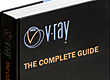













COMMENTS