This scene is not very complicated, but there are some small tricks that make it special. First - it is rather small office space, so we used Vray camera with small focal length. To lighten this small interior, we used not only light sources but also atmospheric effects (Vray fog) that give this perfect "lazy-afternoon" mood. A lot of high quality props were used to achieve "artistic mess". Finally we put some cars and buildings on the other side of the street, to set the scene in a city. So, despite that the scene is small in cubic meters, it contains a lot of different objects that make it believable.
The scene was made by Ireneusz Jaworski from Evermotion and it is a part of our newest Archinteriors vol. 33 collection.

This scene was modeled and set with 3DS Max and rendered with V-Ray (check V-Ray price in our shop). And this is how it looks like after post production.
Click on image to enlarge 
This is final image after post production
Click on image to enlarge 
Click on image to enlarge 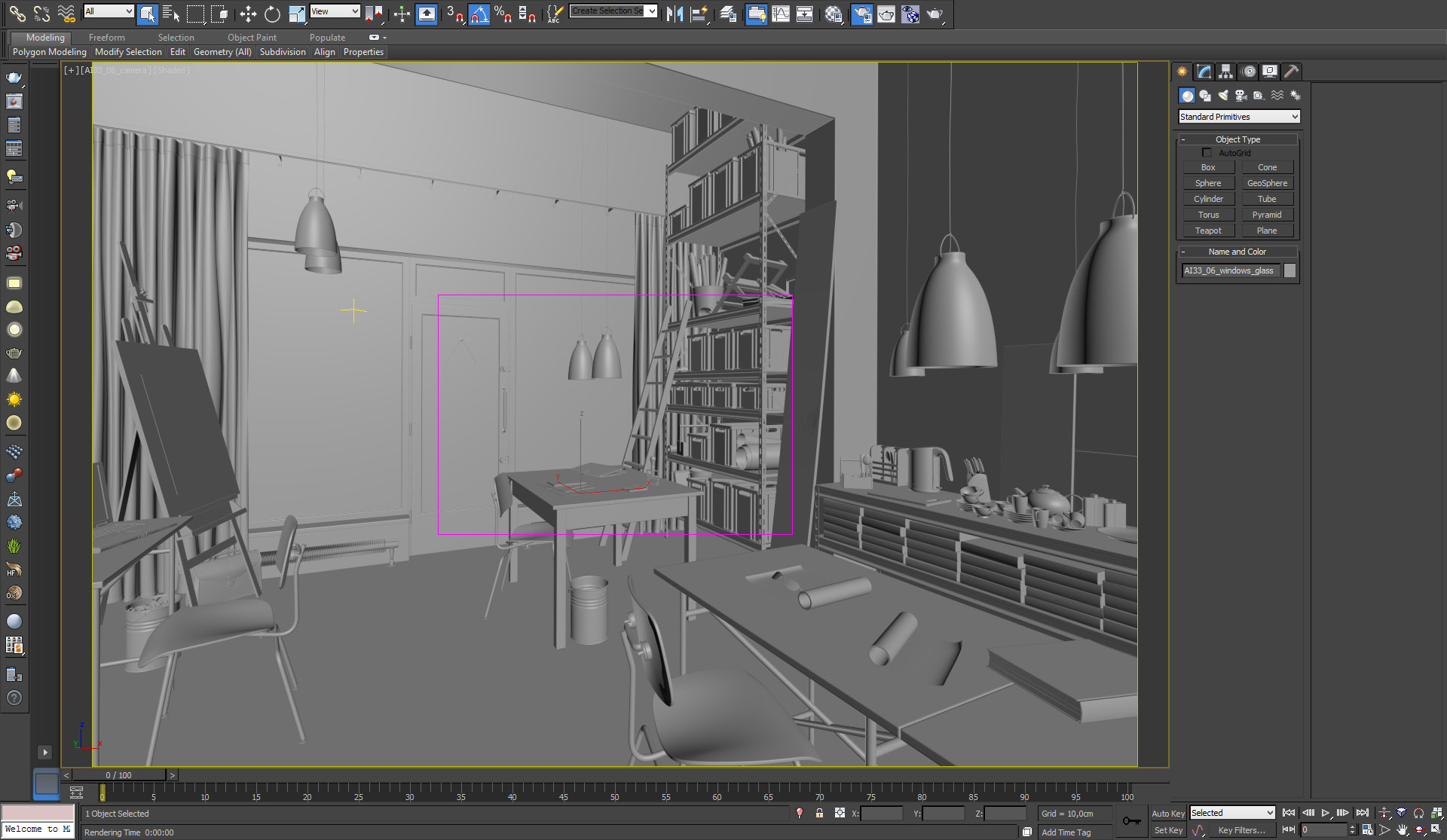
Click on image to enlarge 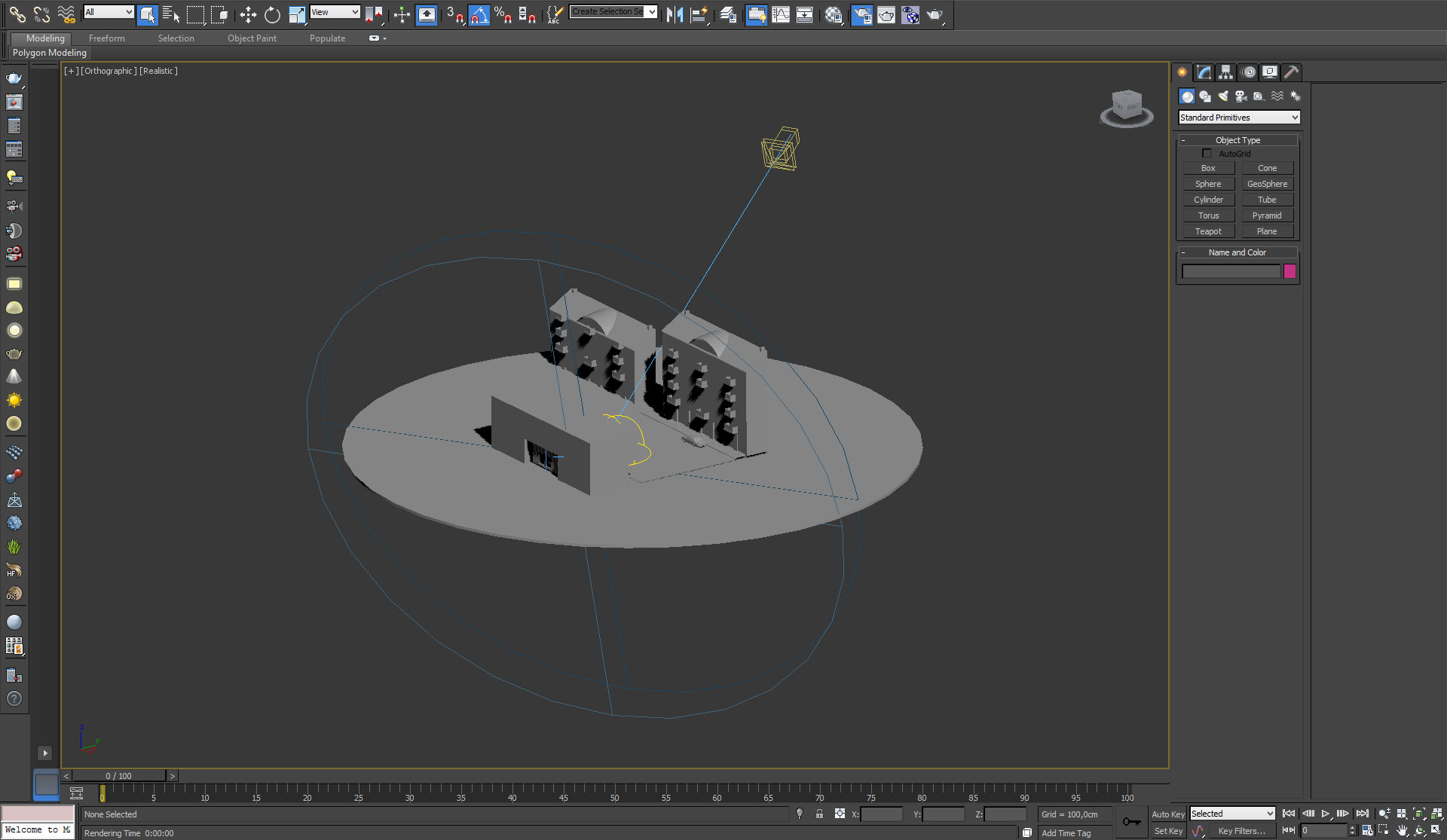
And this is a complete scene - rounded plane, main building on the left, two aditional buildings on the right, two cars (one is invisible from this point of view) and an additional plane for street map.
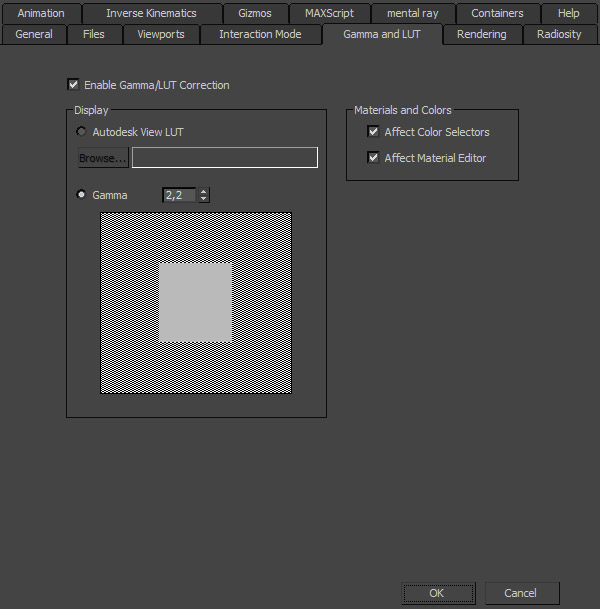
Gamma set to 2.2
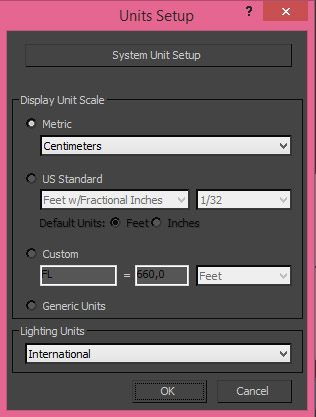
Units
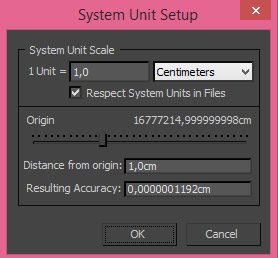
System units
Click on image to enlarge 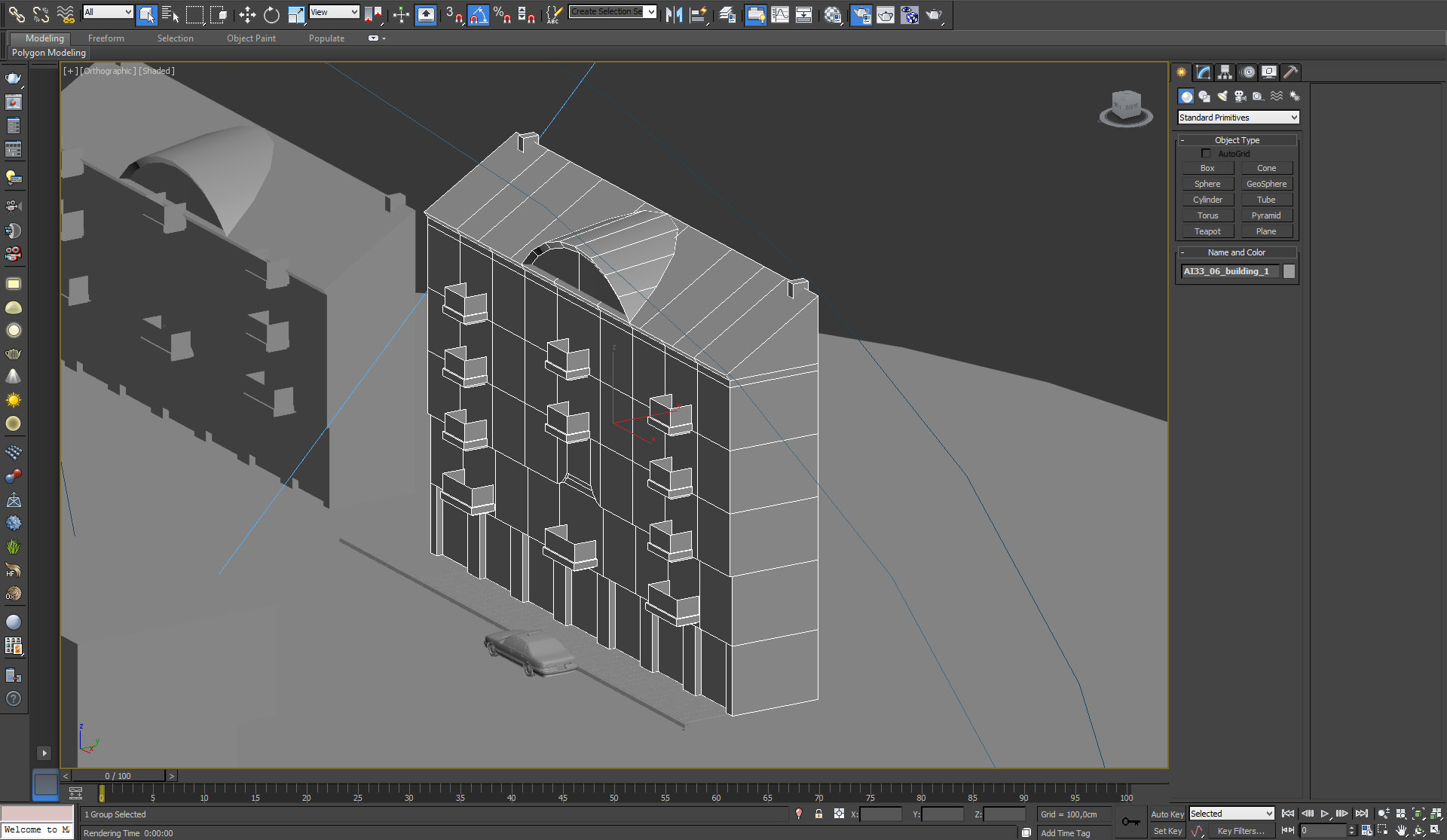
The building behind the window is not close to the camera, so we used a very simple model
Click on image to enlarge 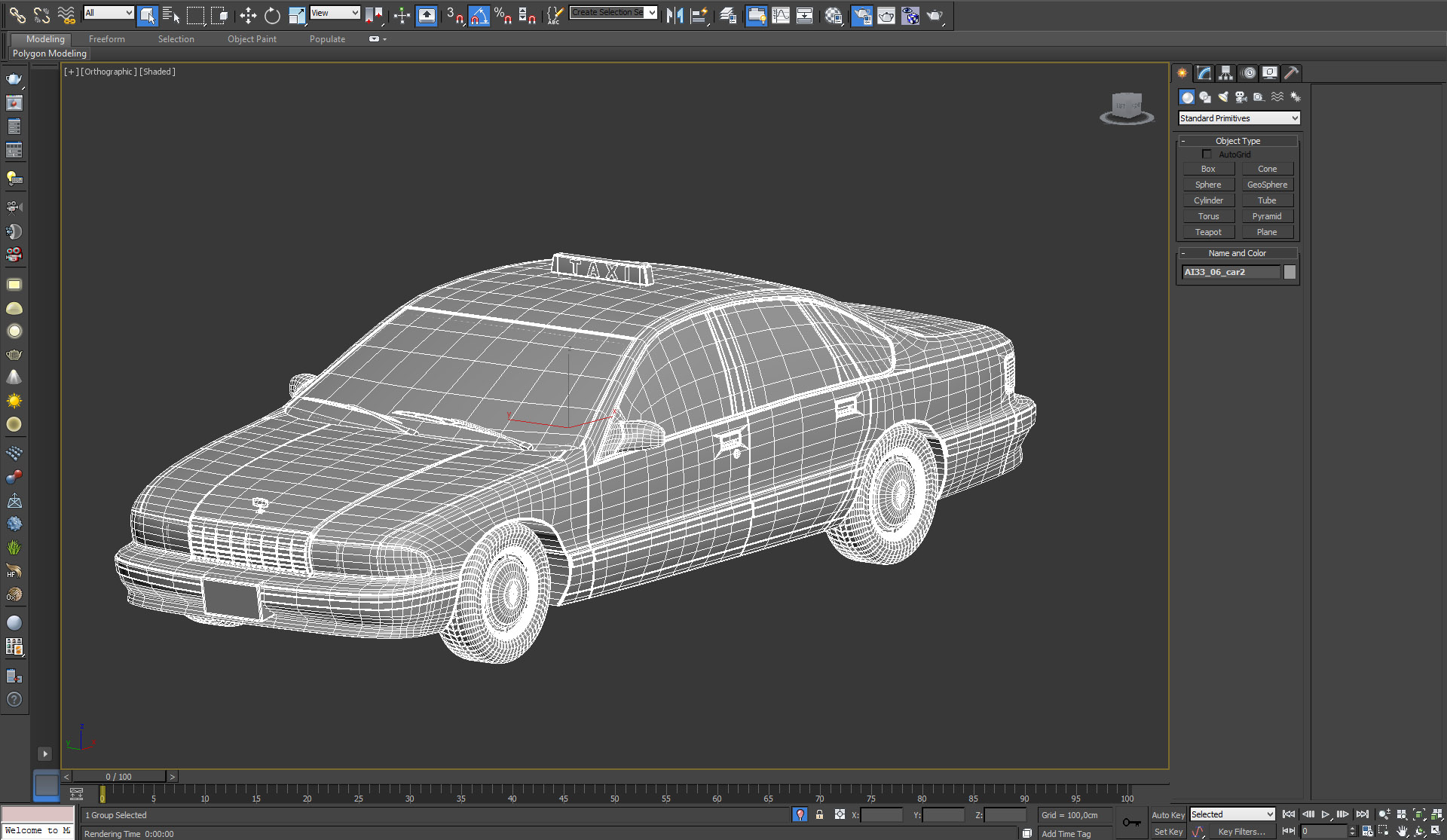
Taxi on the other side of the street
Click on image to enlarge 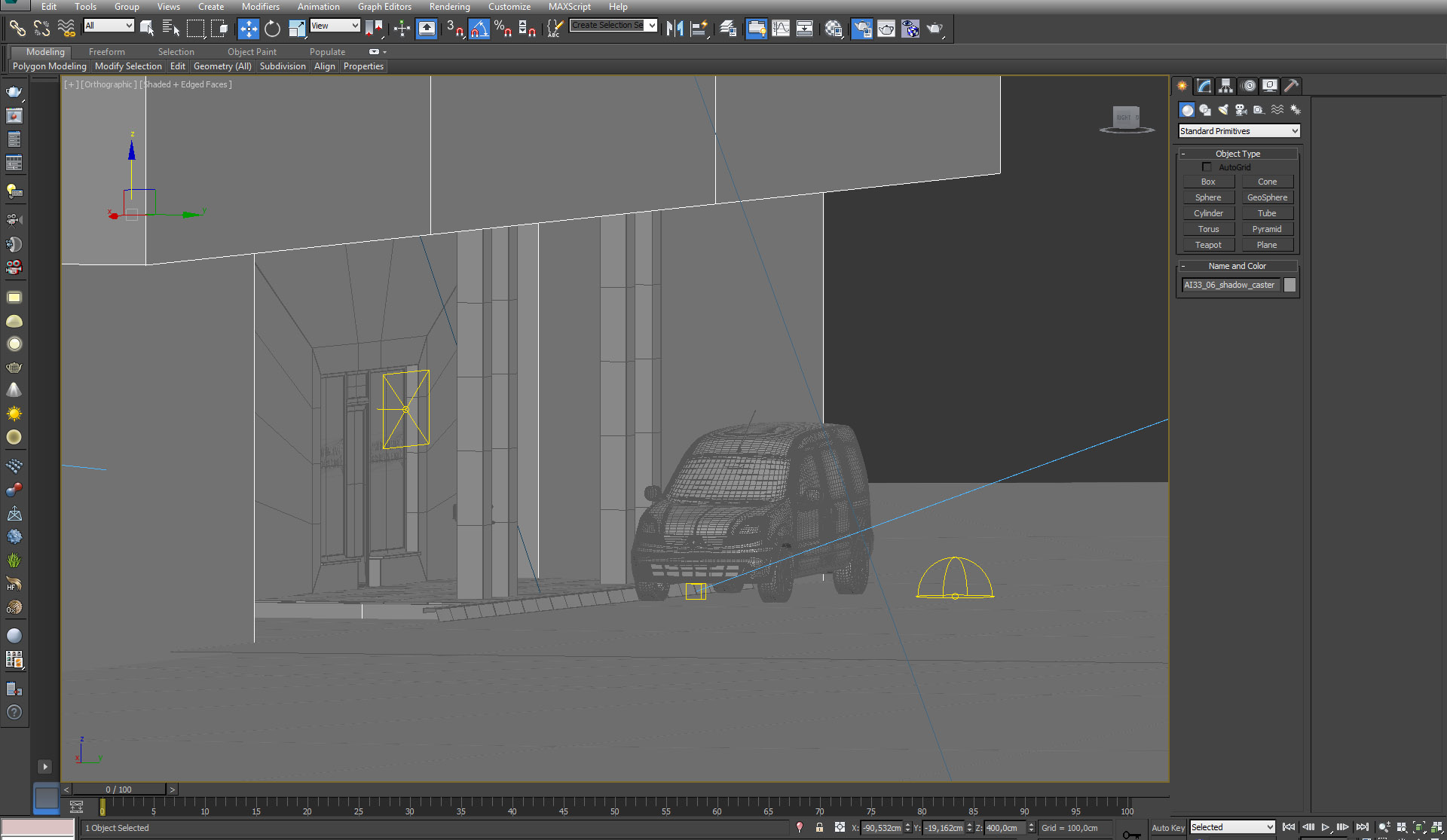
The other car is put just in front of the building, near main entrance
Click on image to enlarge 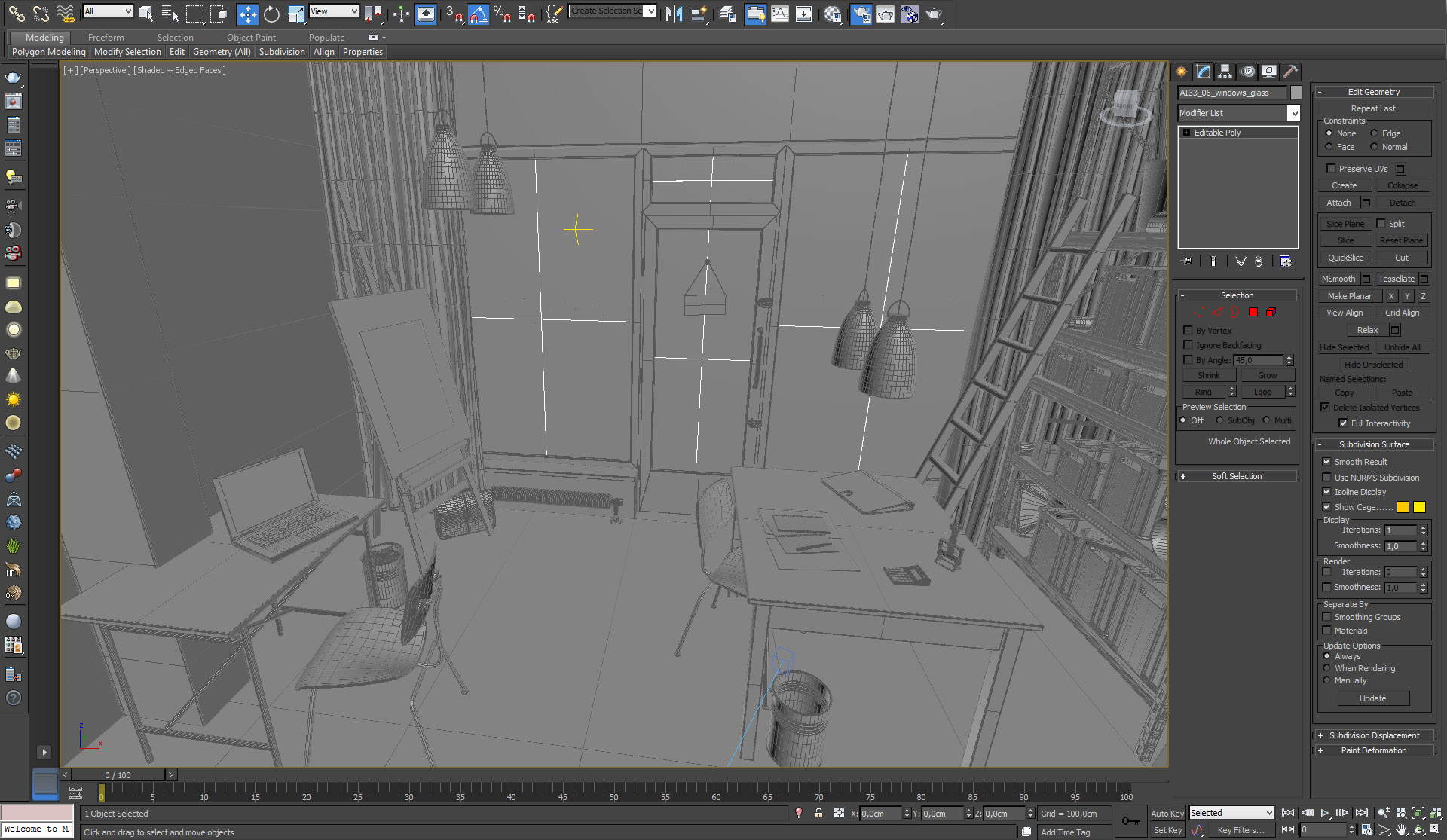
Another angle of interior

Click on image to enlarge 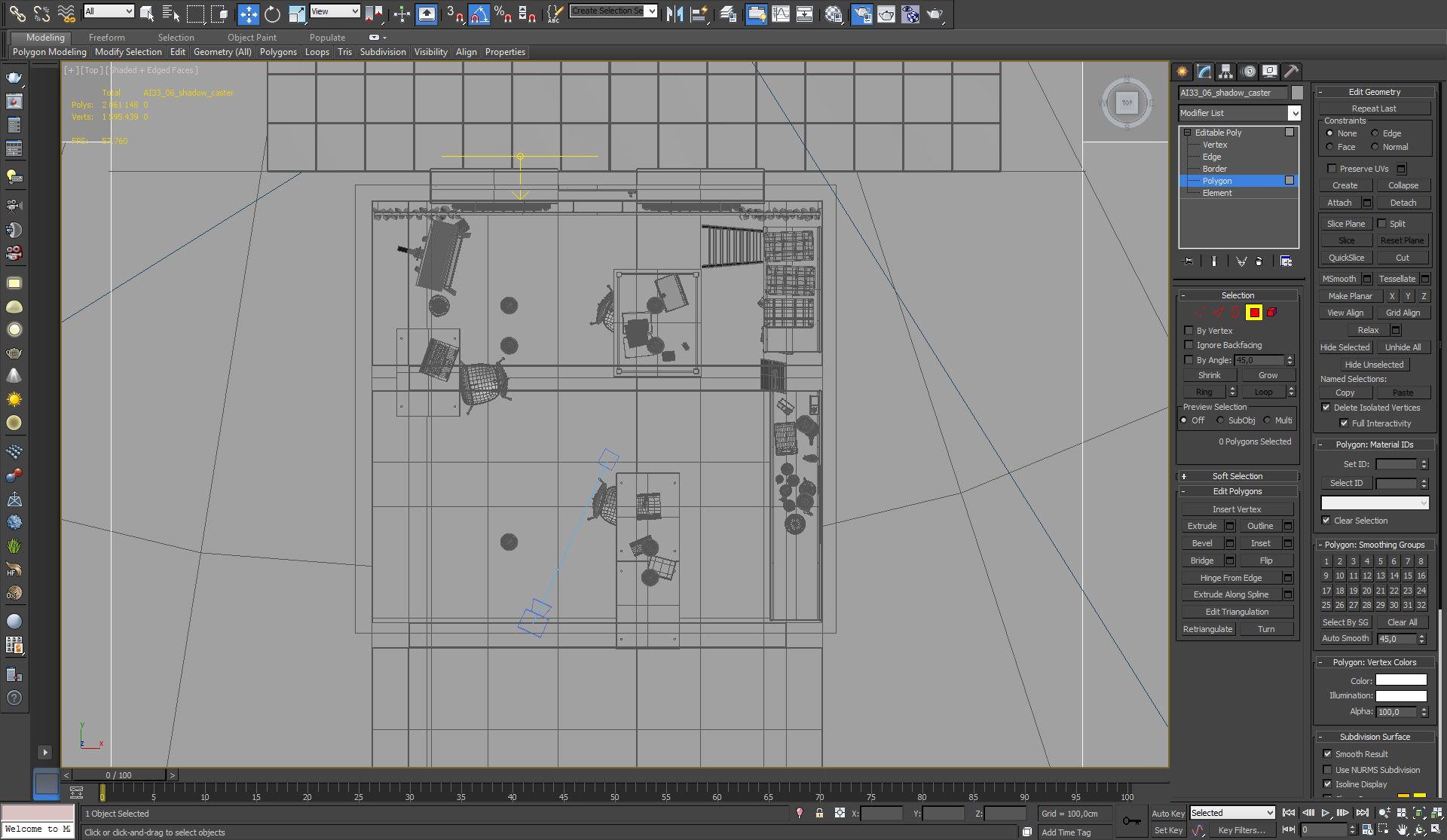
Interior from the top view
Click on image to enlarge 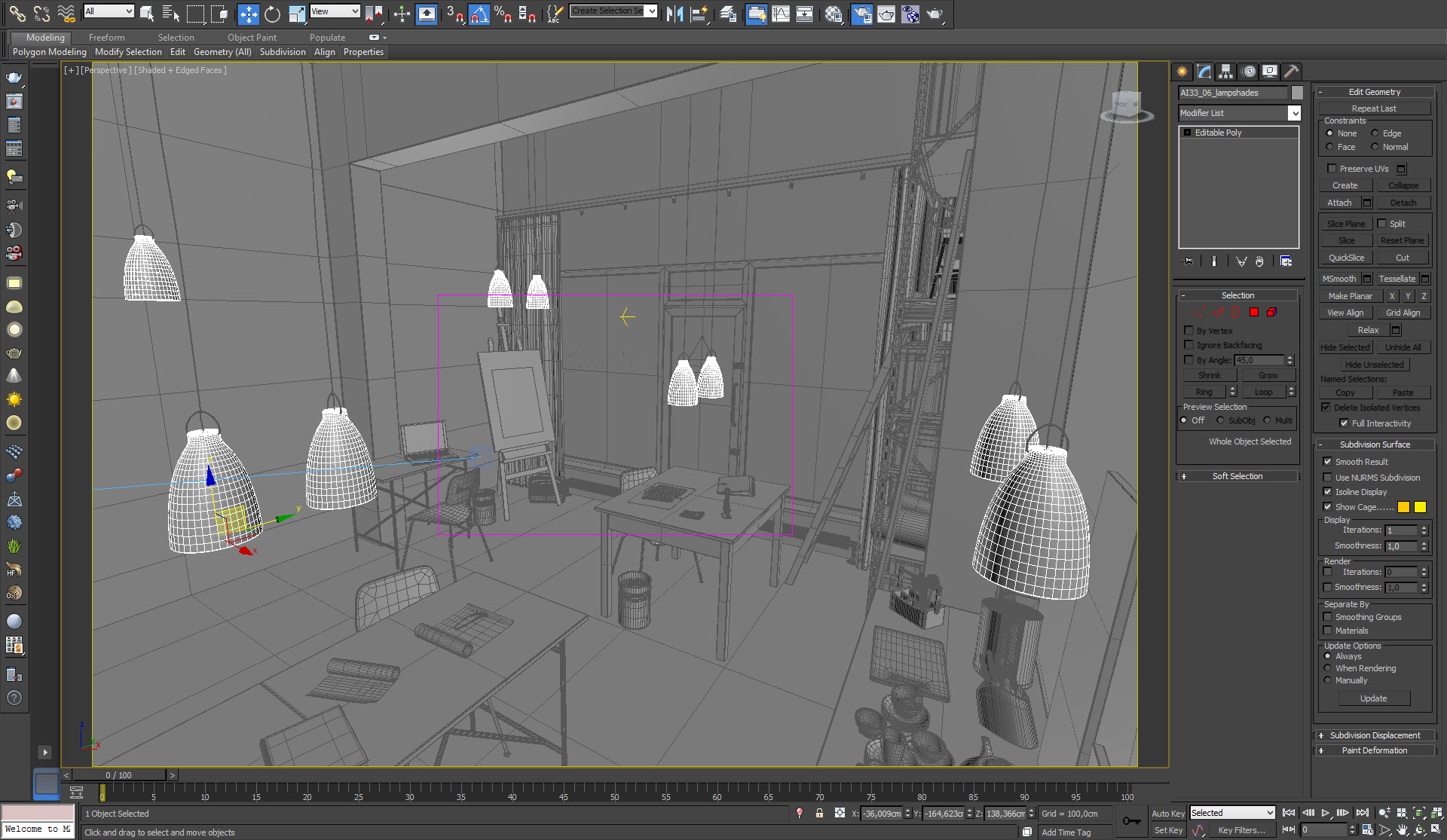
There is a number of lamps in the scene, but since it is a daylight scene, we didn't put any light sources inside them.
Click on image to enlarge 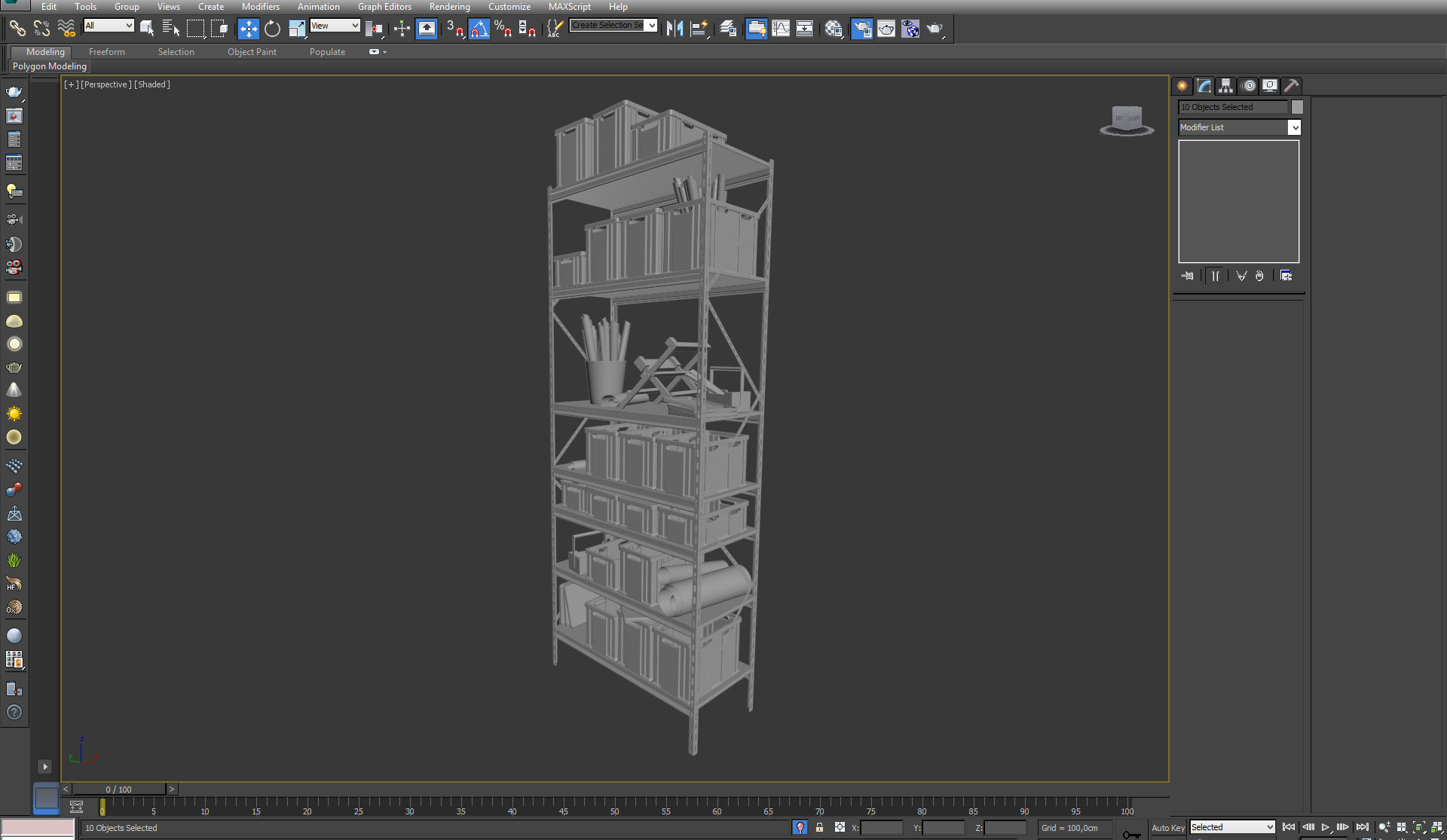
Click on image to enlarge 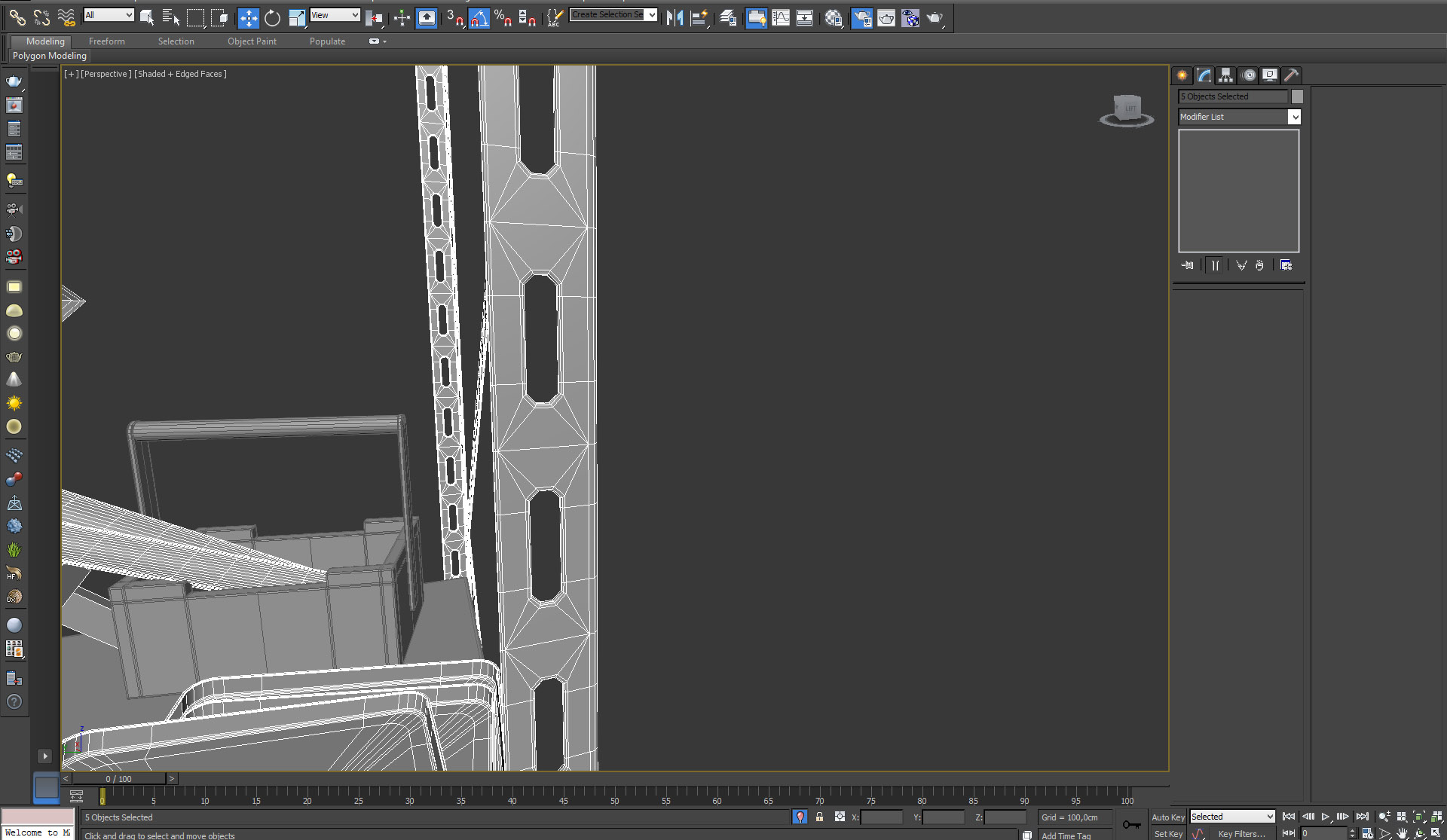
Click on image to enlarge 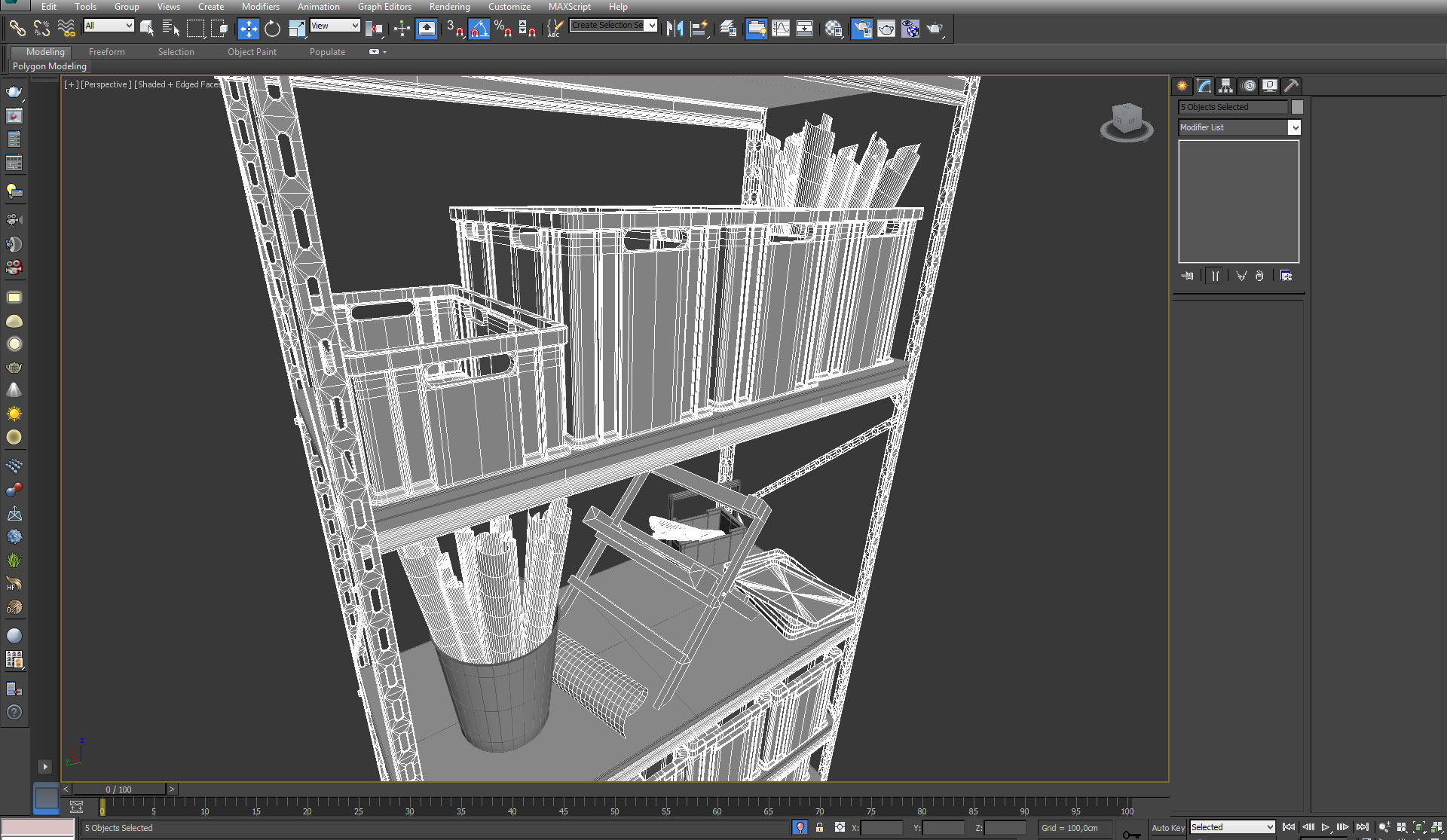
Click on image to enlarge 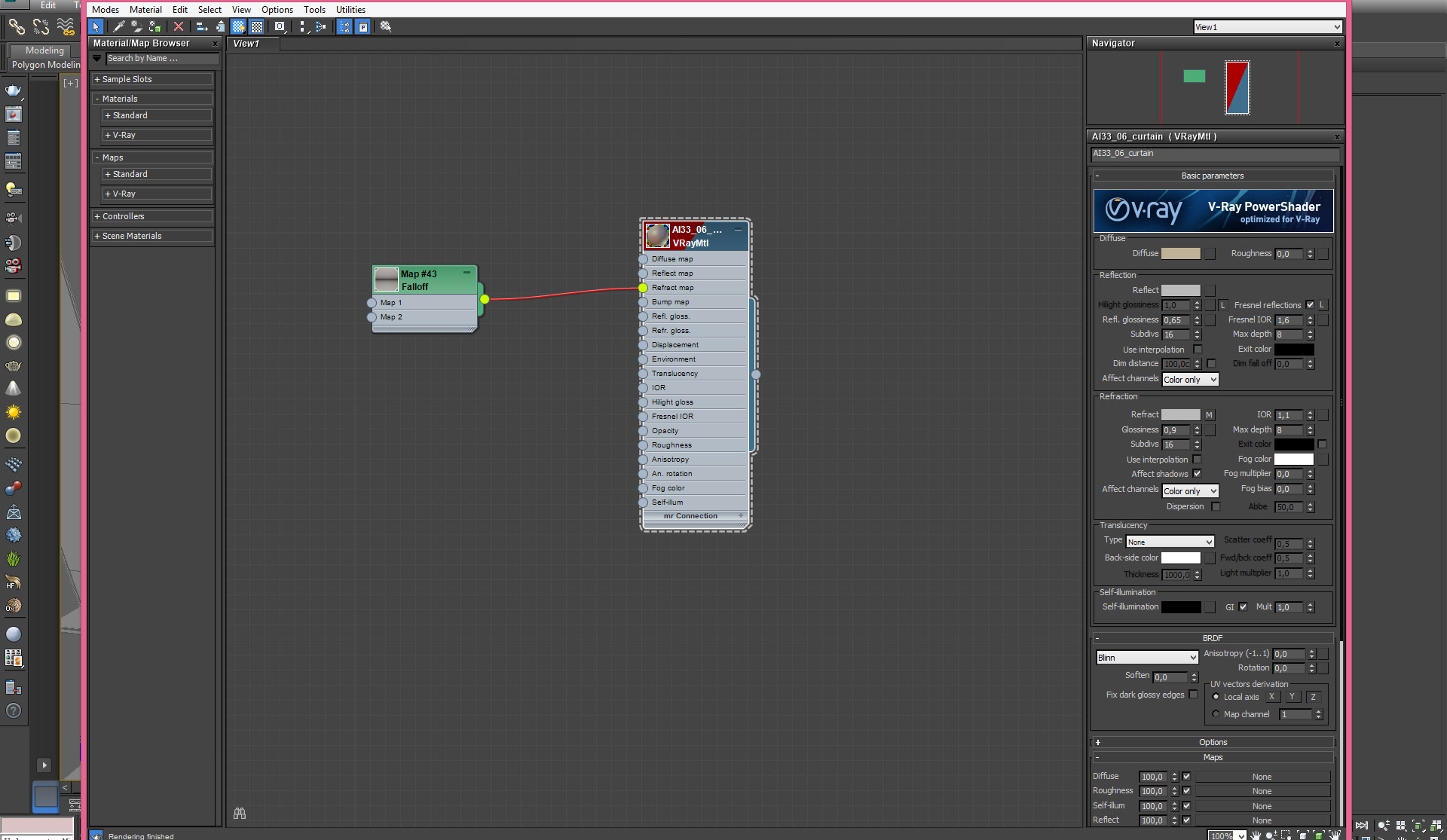
Curtain material is rather simple - it is a VRay material with fall off map in refraction slot.
Click on image to enlarge 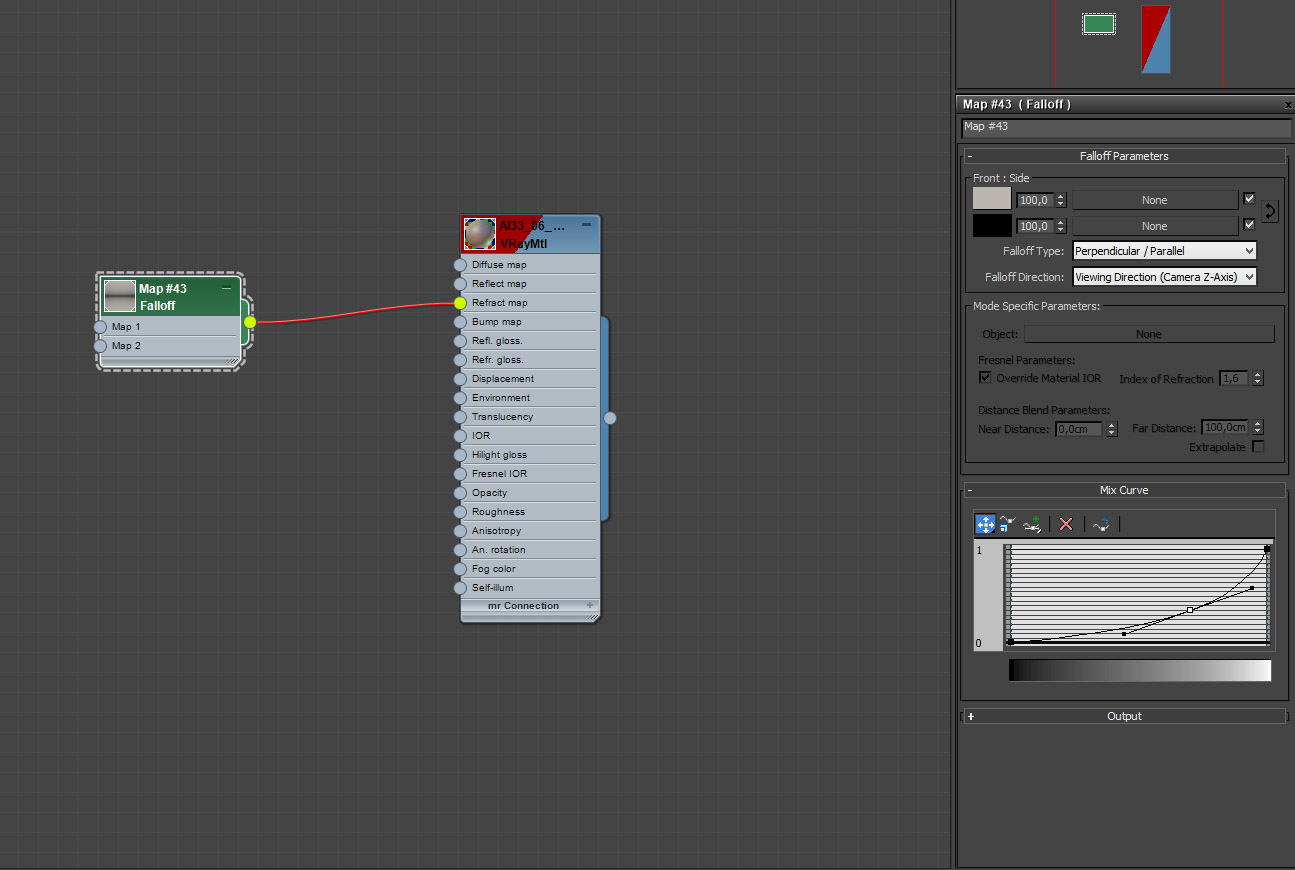
Curtain - fall off map settings
Click on image to enlarge 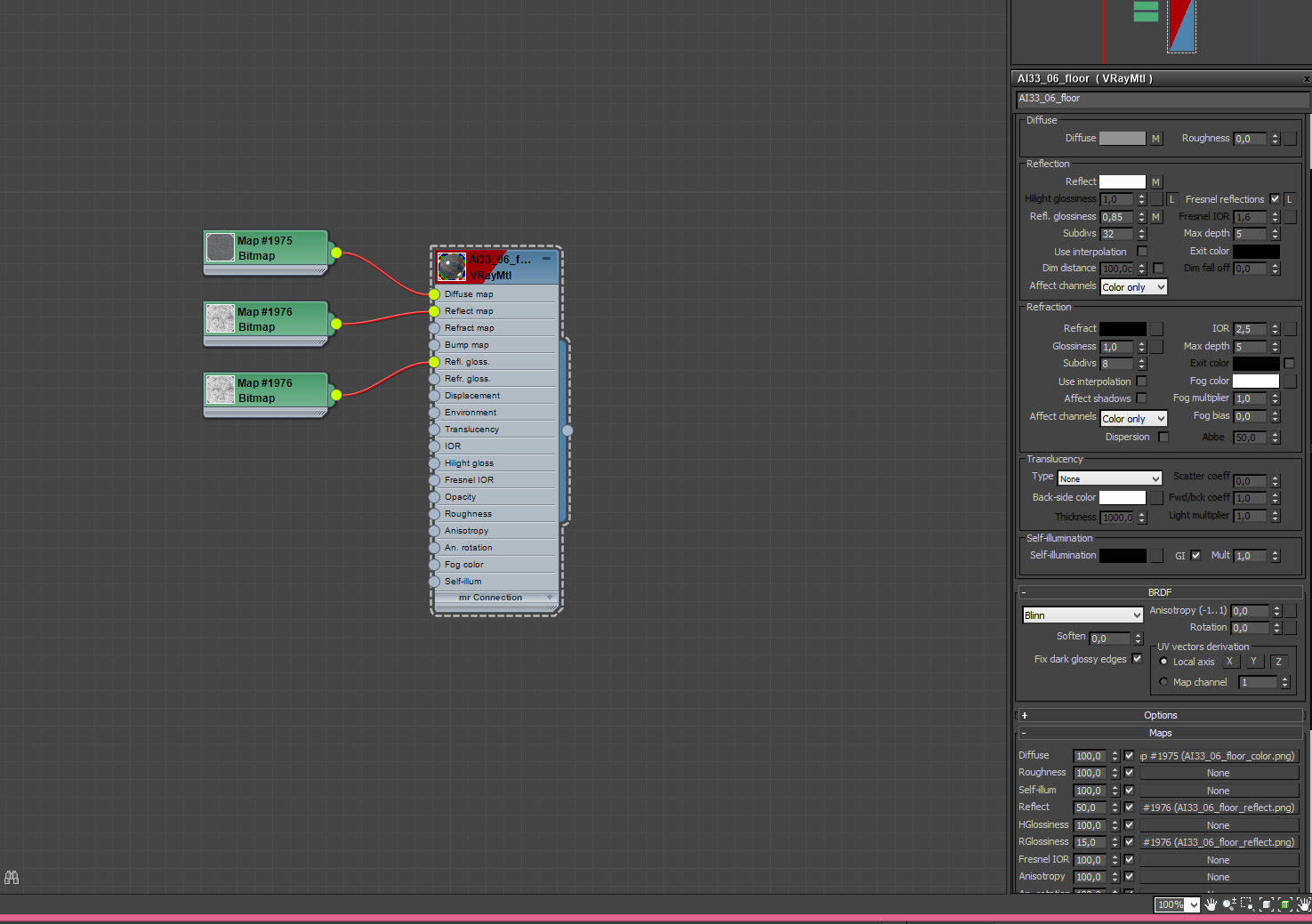
Click on image to enlarge 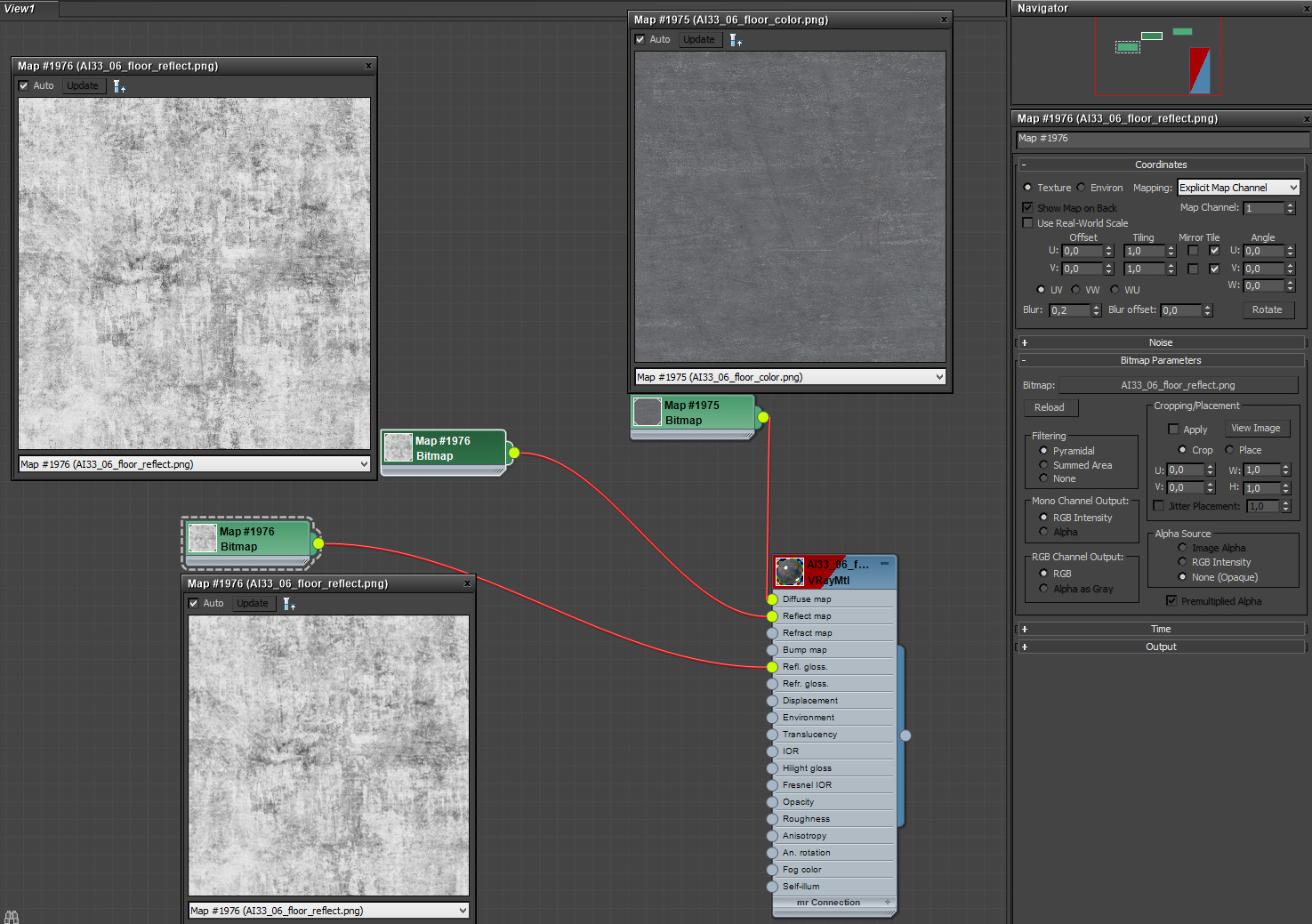
Click on image to enlarge 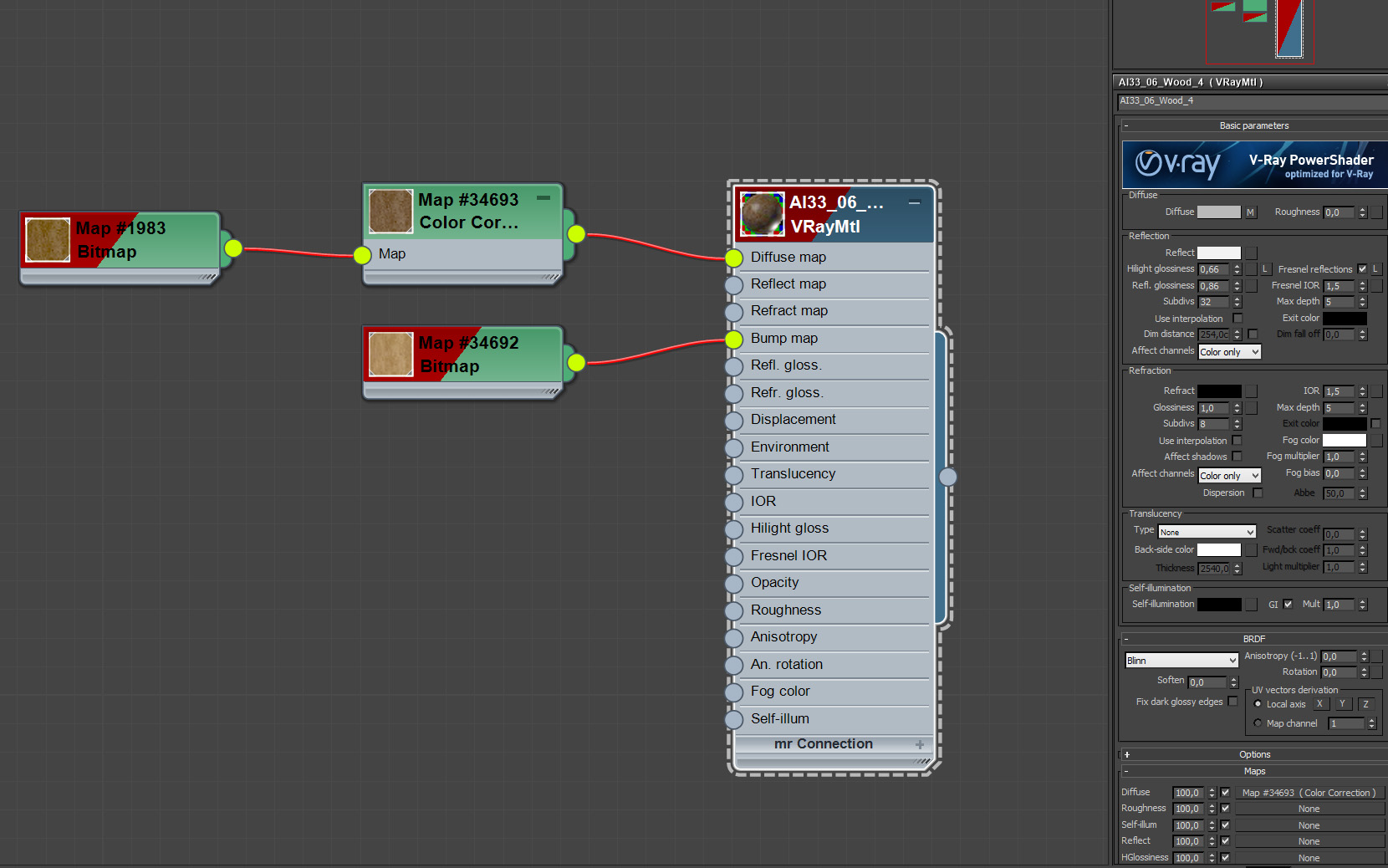
Click on image to enlarge 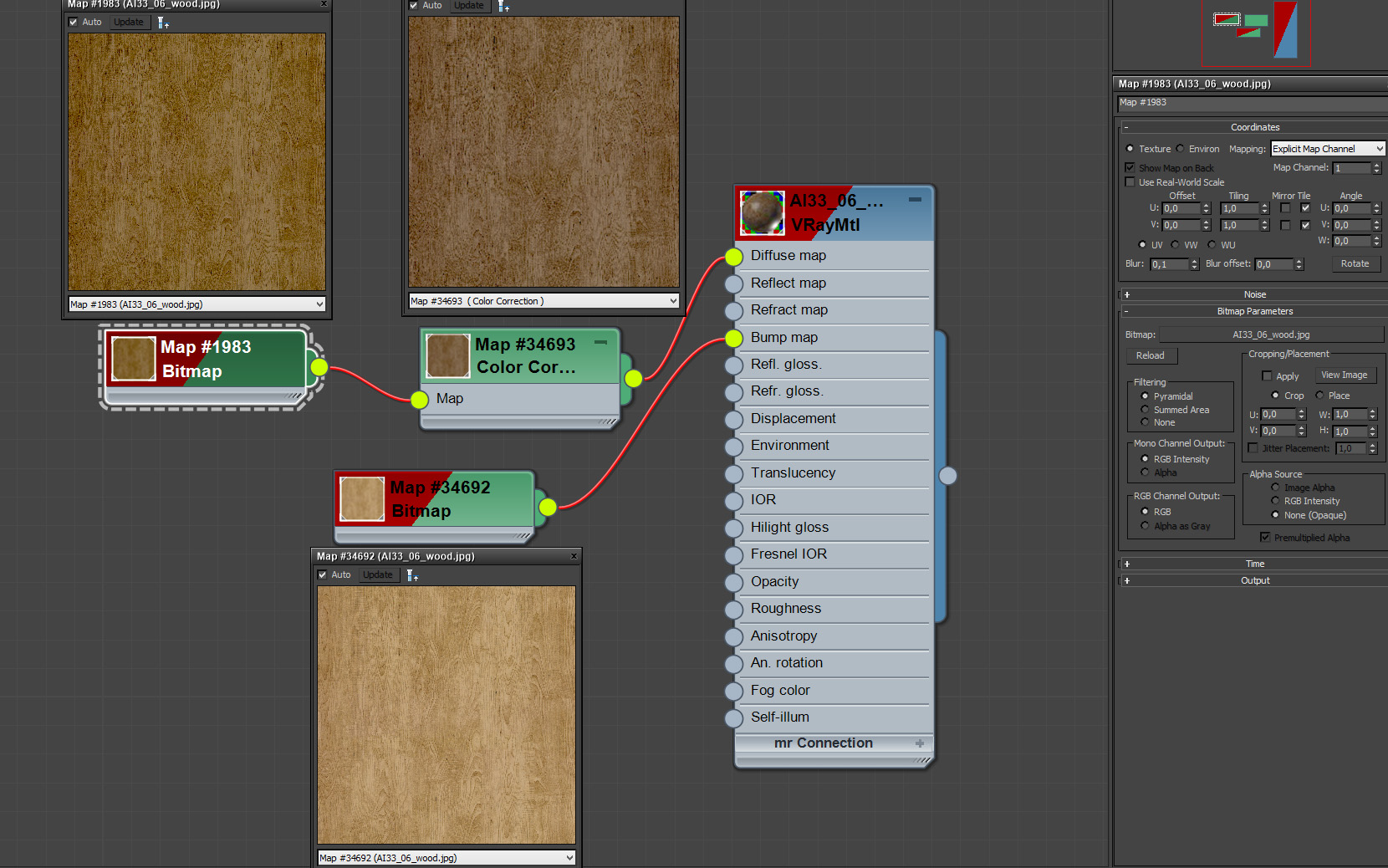
Chair material - wood (maps)
Click on image to enlarge 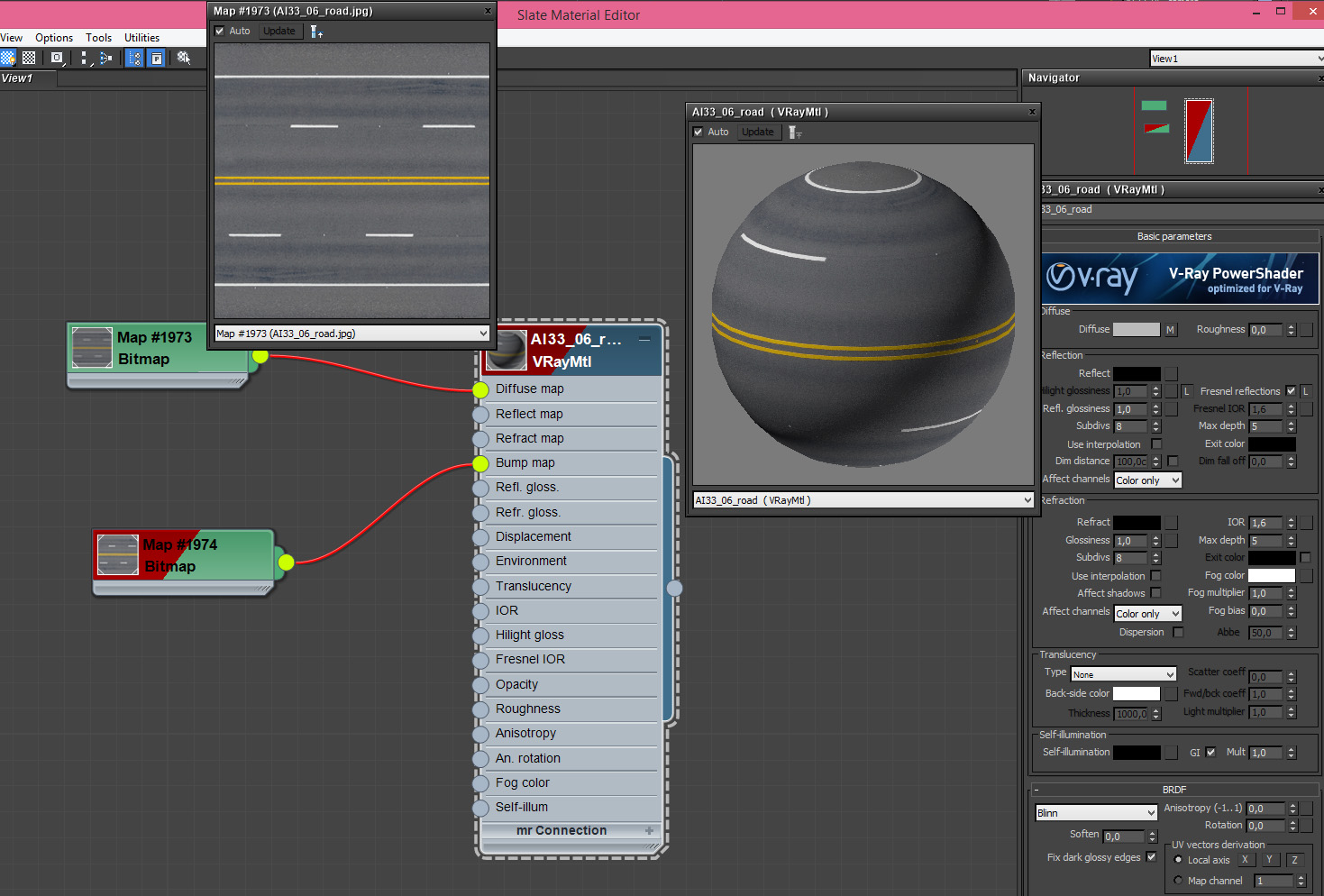
Click on image to enlarge 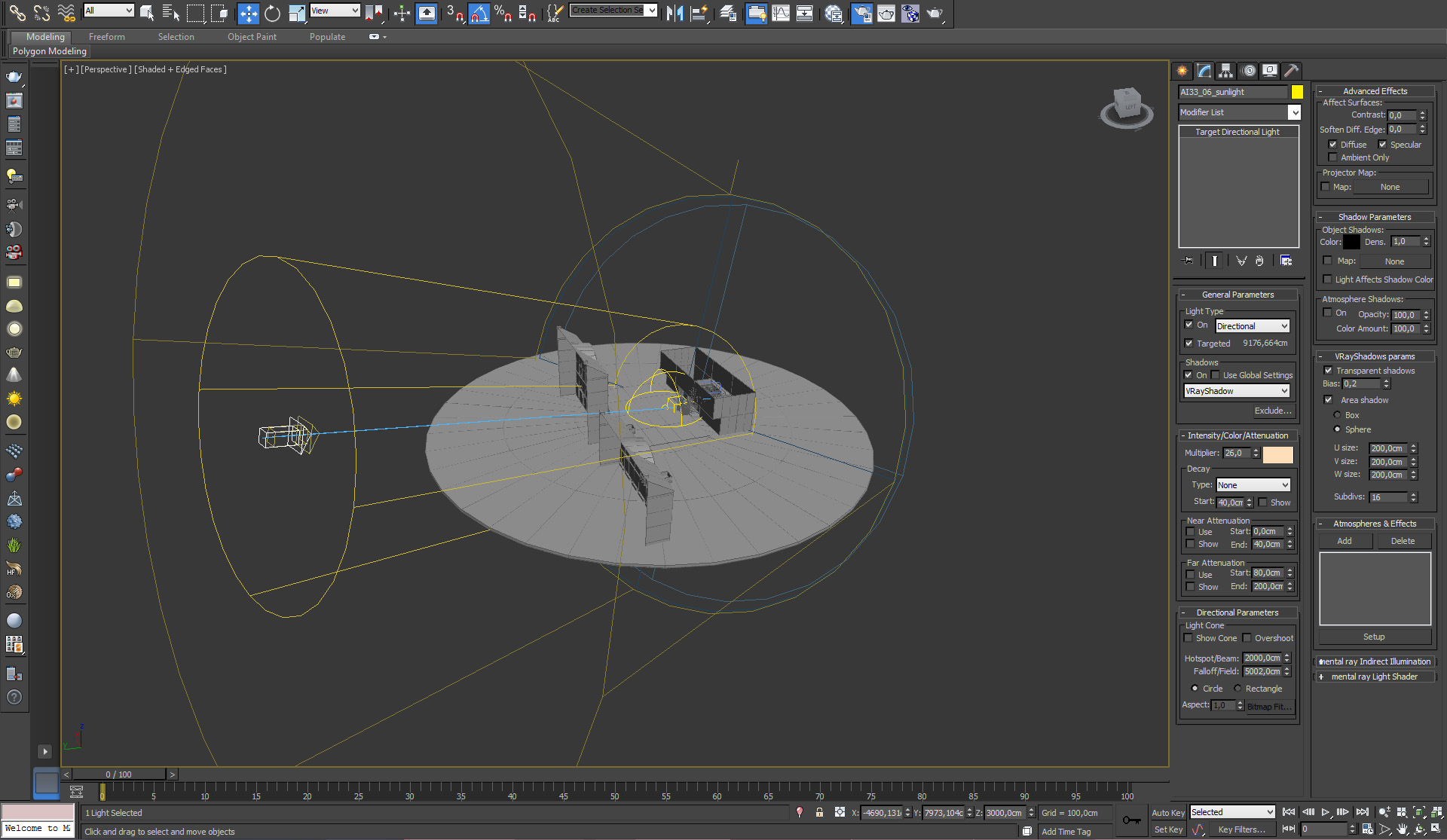
Lighting is not very complicated. there are three light sources in the scene. Target light, dome light and additional Vray Light (plane) in the window. On the right you have target light settings.
Click on image to enlarge 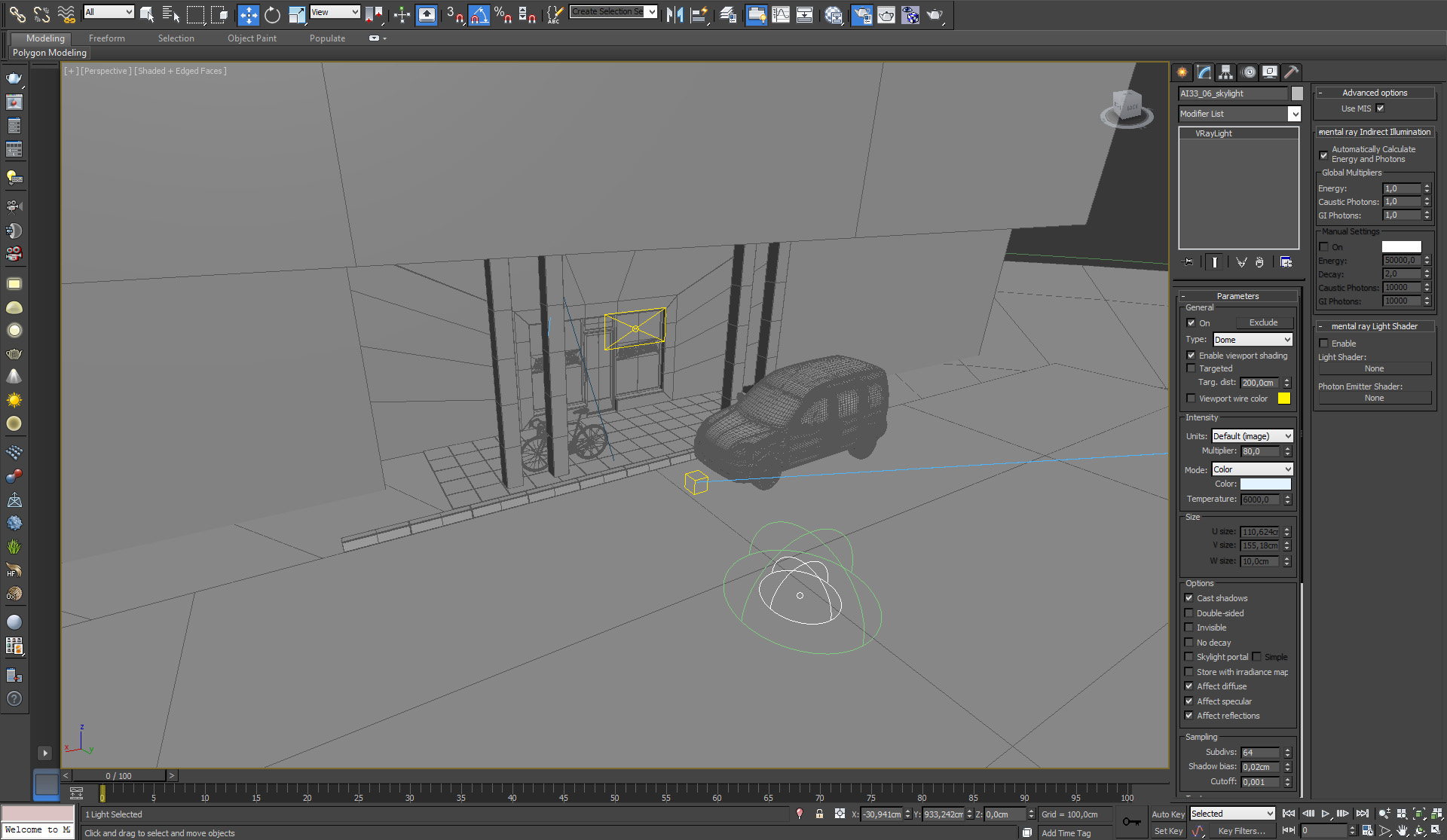
Click on image to enlarge 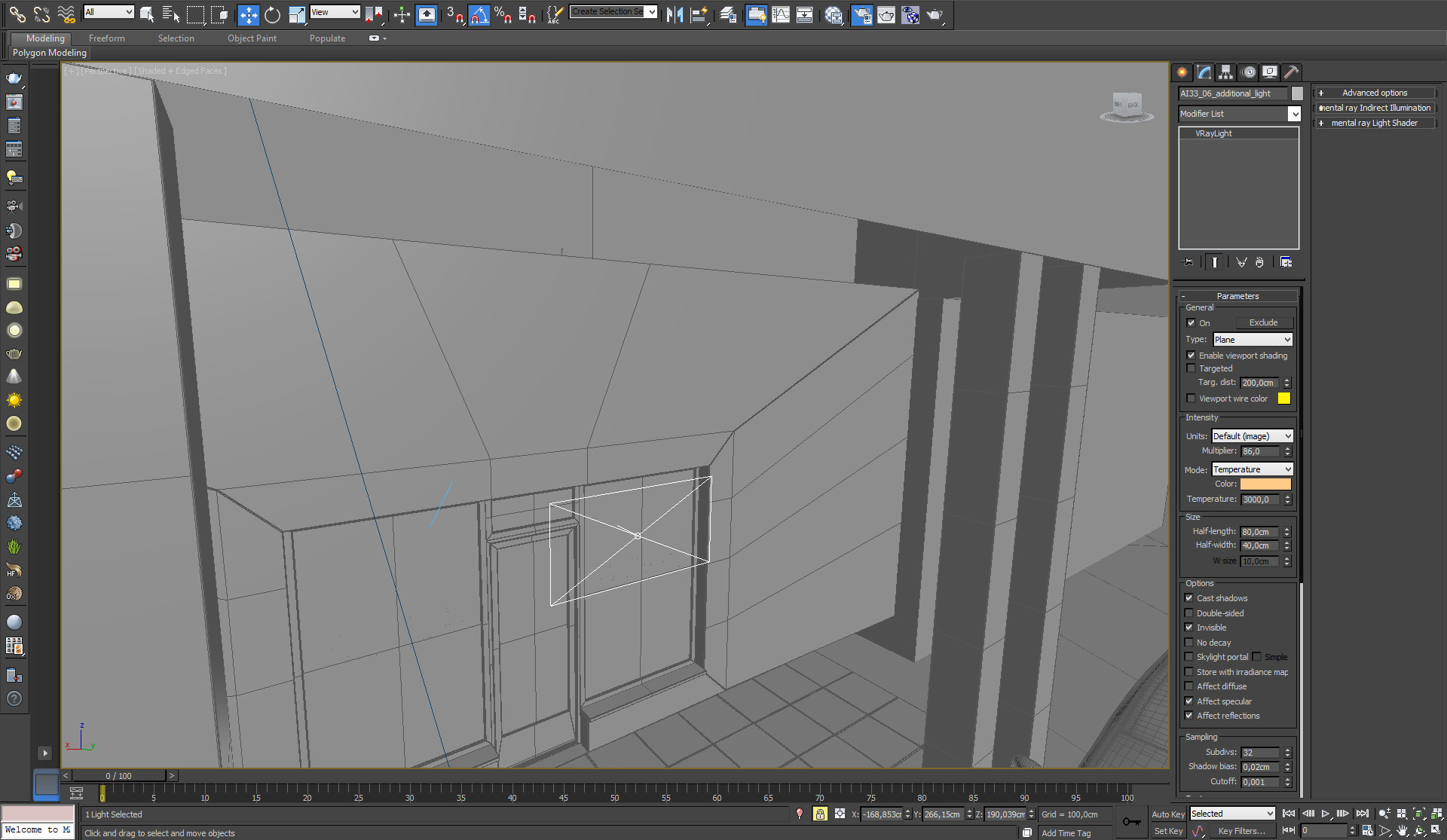
Additional light settings
Click on image to enlarge 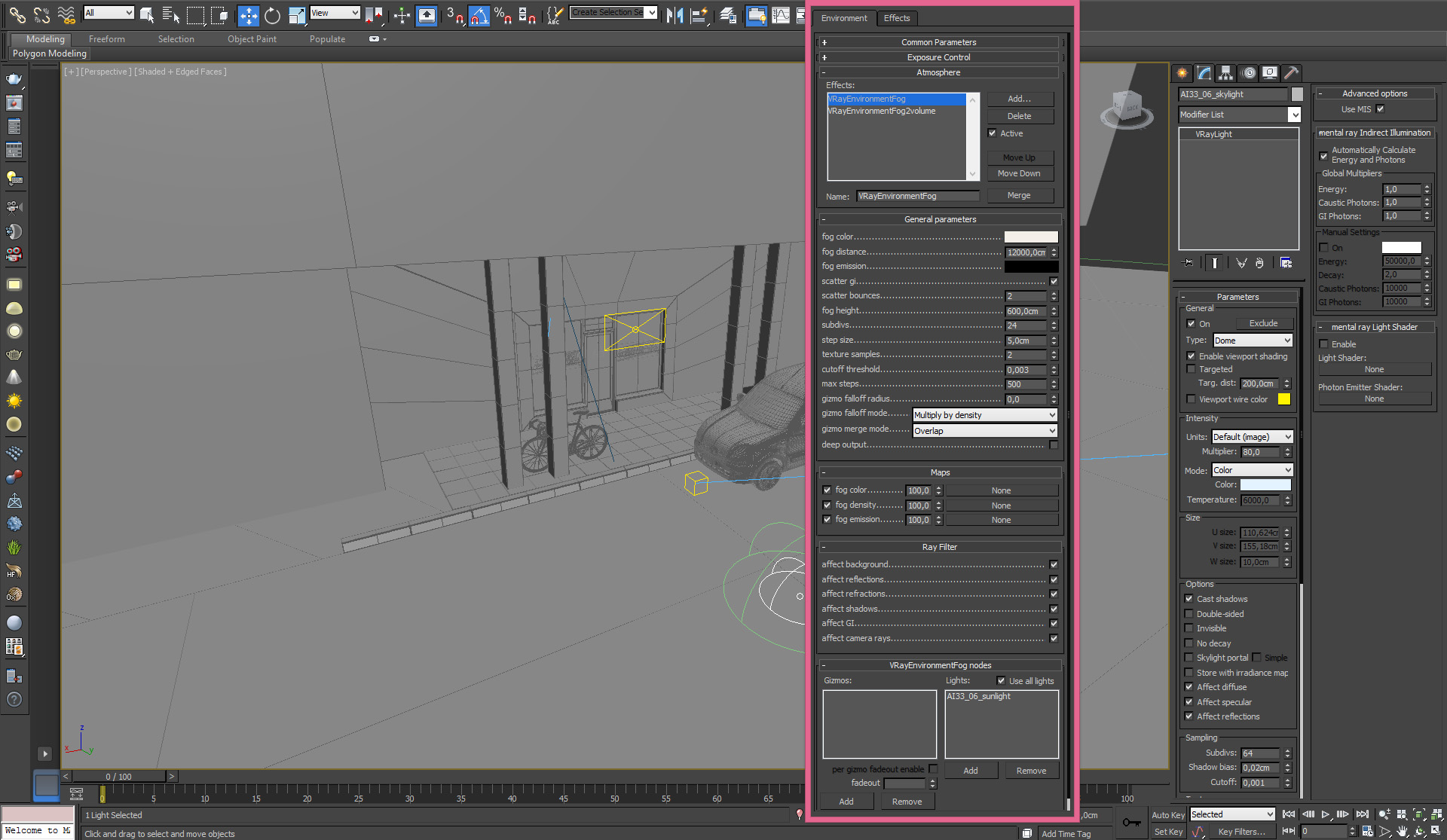
Two instances of VrayEnvironmentFog were used in the scene to give the effect of dust lit by sun rays
Click on image to enlarge 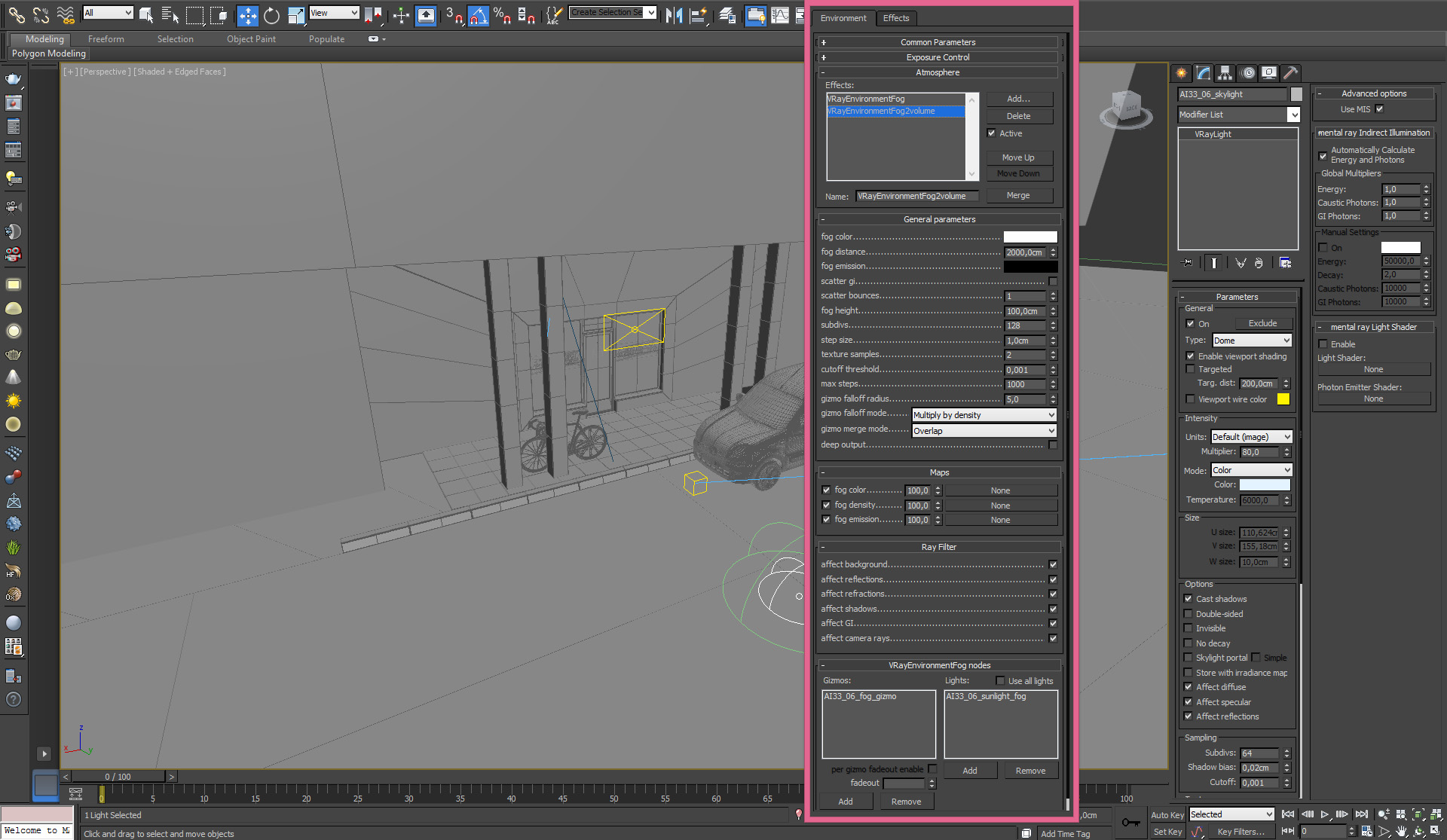
Click on image to enlarge 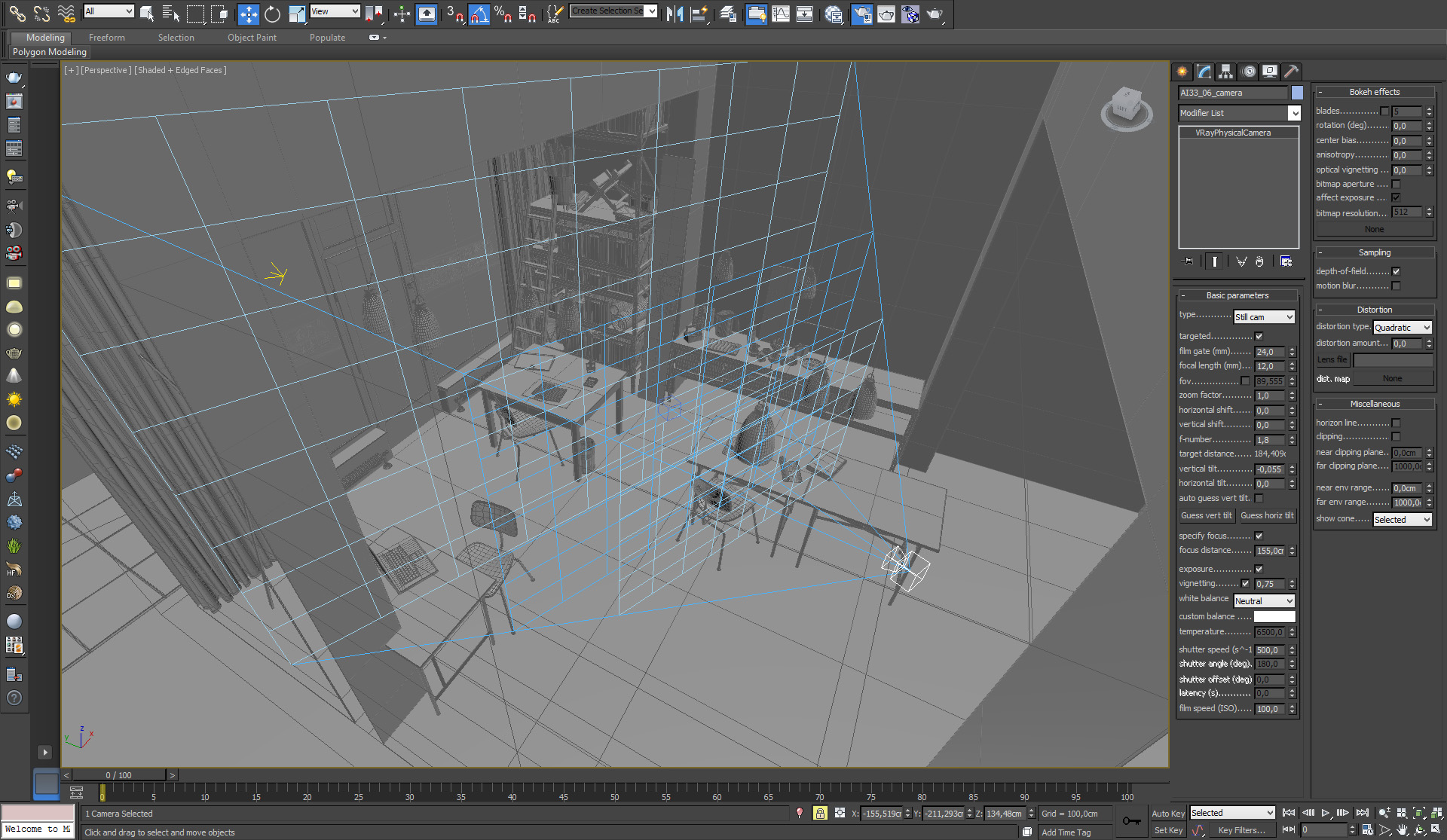
VrayPhysicalCamera with short (12mm) focal length.
Click on image to enlarge 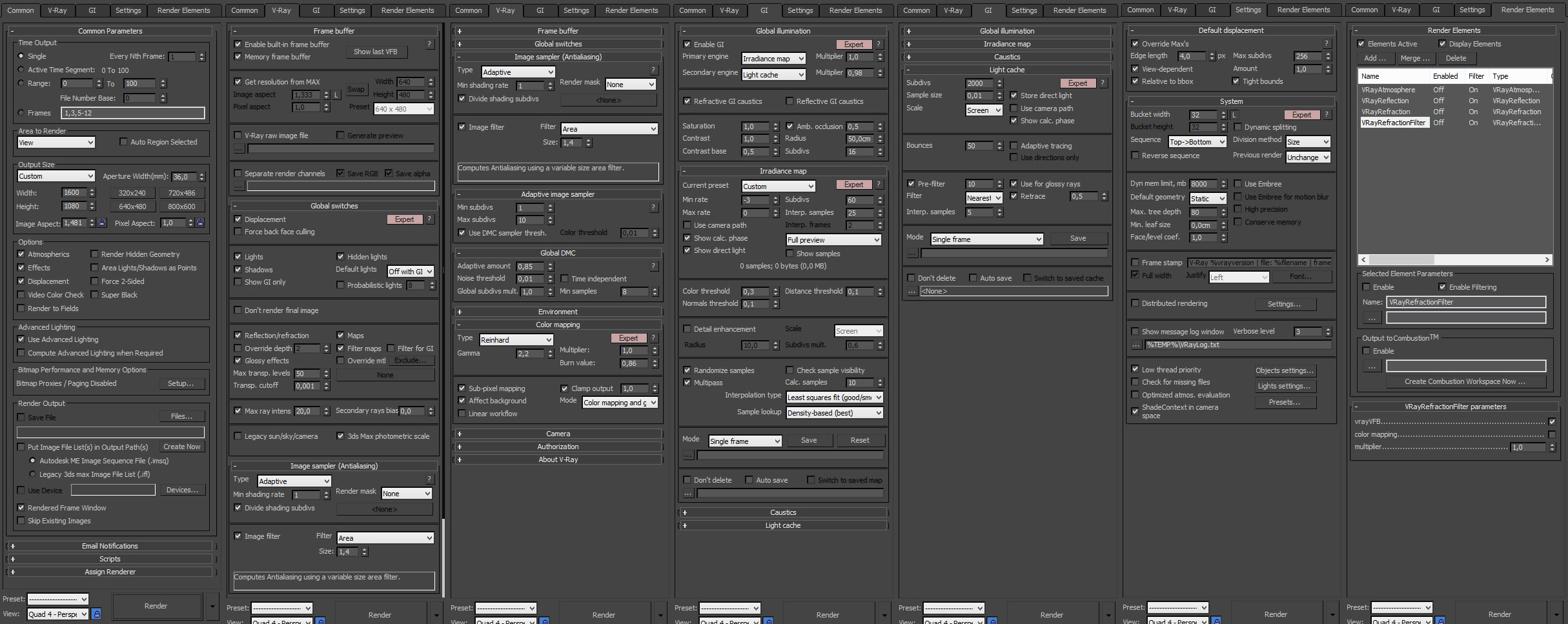
Click on image to enlarge 
Render element: VrayAtmosphere
Click on image to enlarge 
Click on image to enlarge 
Click on image to enlarge 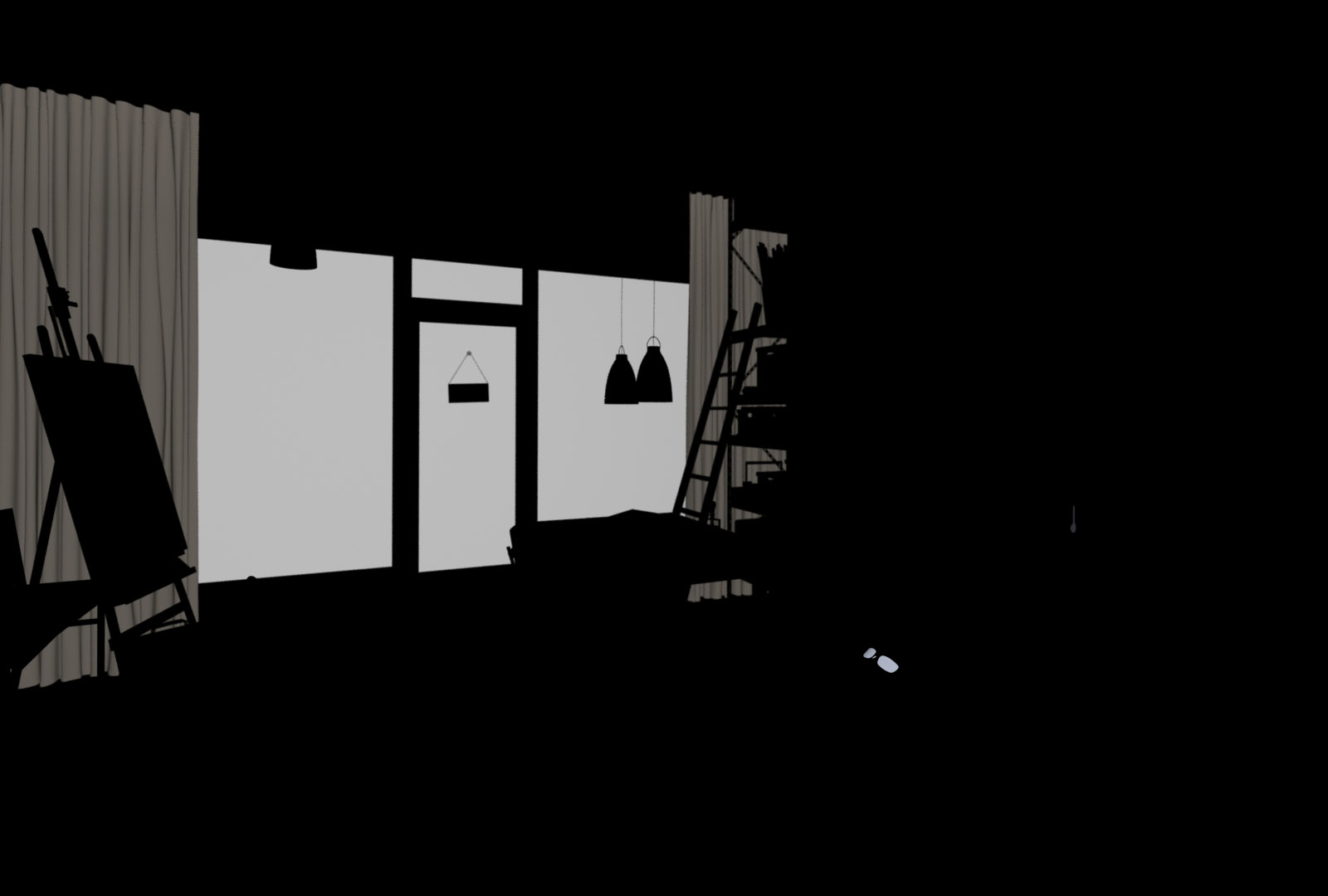
Click on image to enlarge 
Post production in Photoshop
Click on image to enlarge 
First, we added some highpass sharpen filter
Click on image to enlarge 
Next step: levels correction
Click on image to enlarge 
Then we added reflections layer
Click on image to enlarge 
Click on image to enlarge 
And another glow blur layer
Click on image to enlarge 
Click on image to enlarge 
Click on image to enlarge 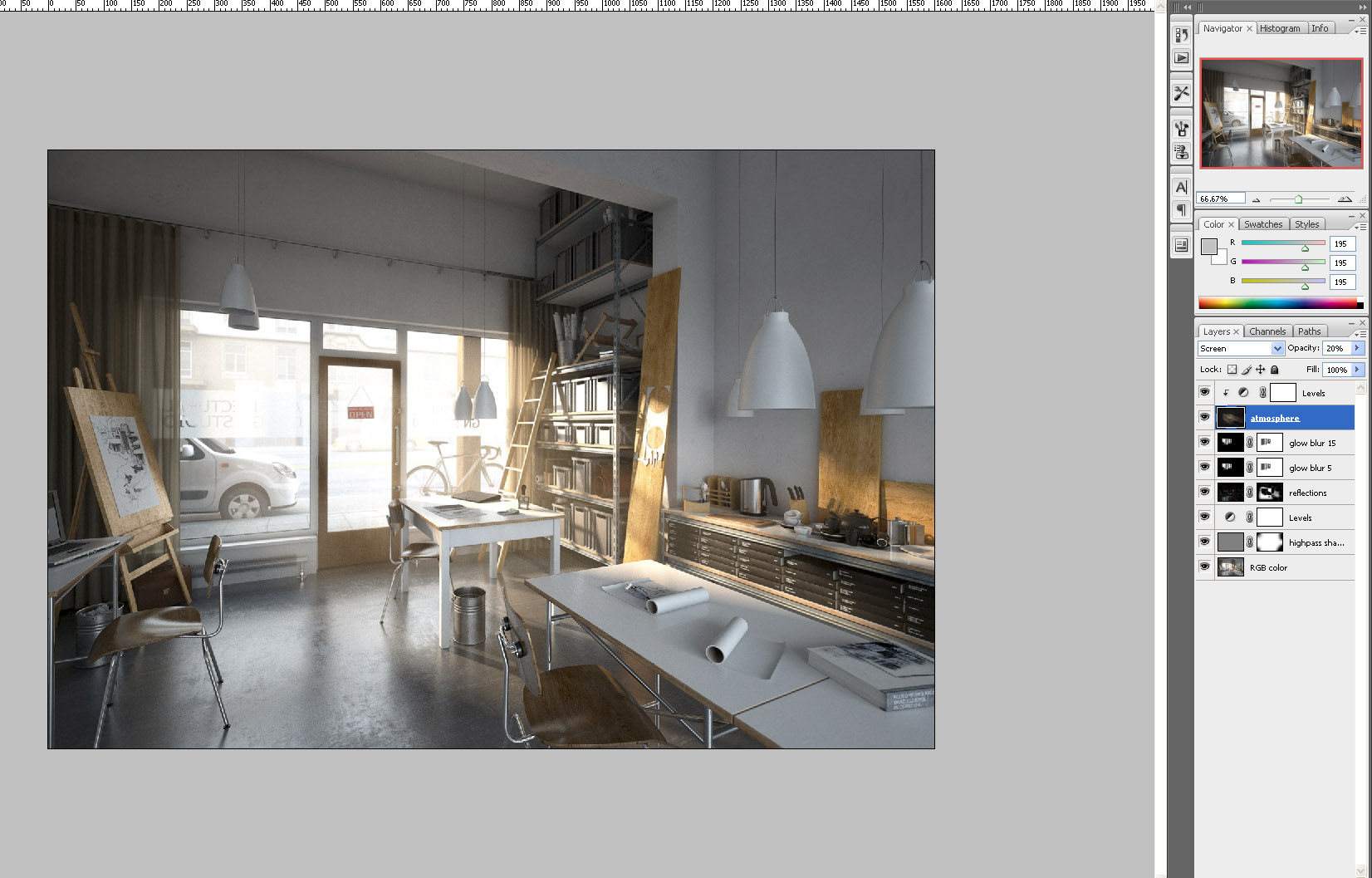
Photoshop layer stack. Photoshop file is included with the scene.
Click on image to enlarge 
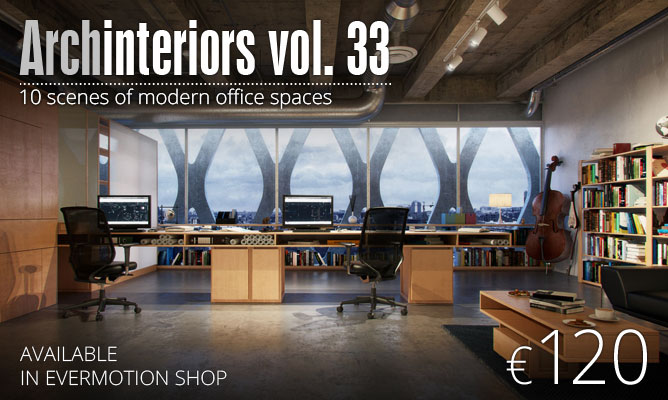





















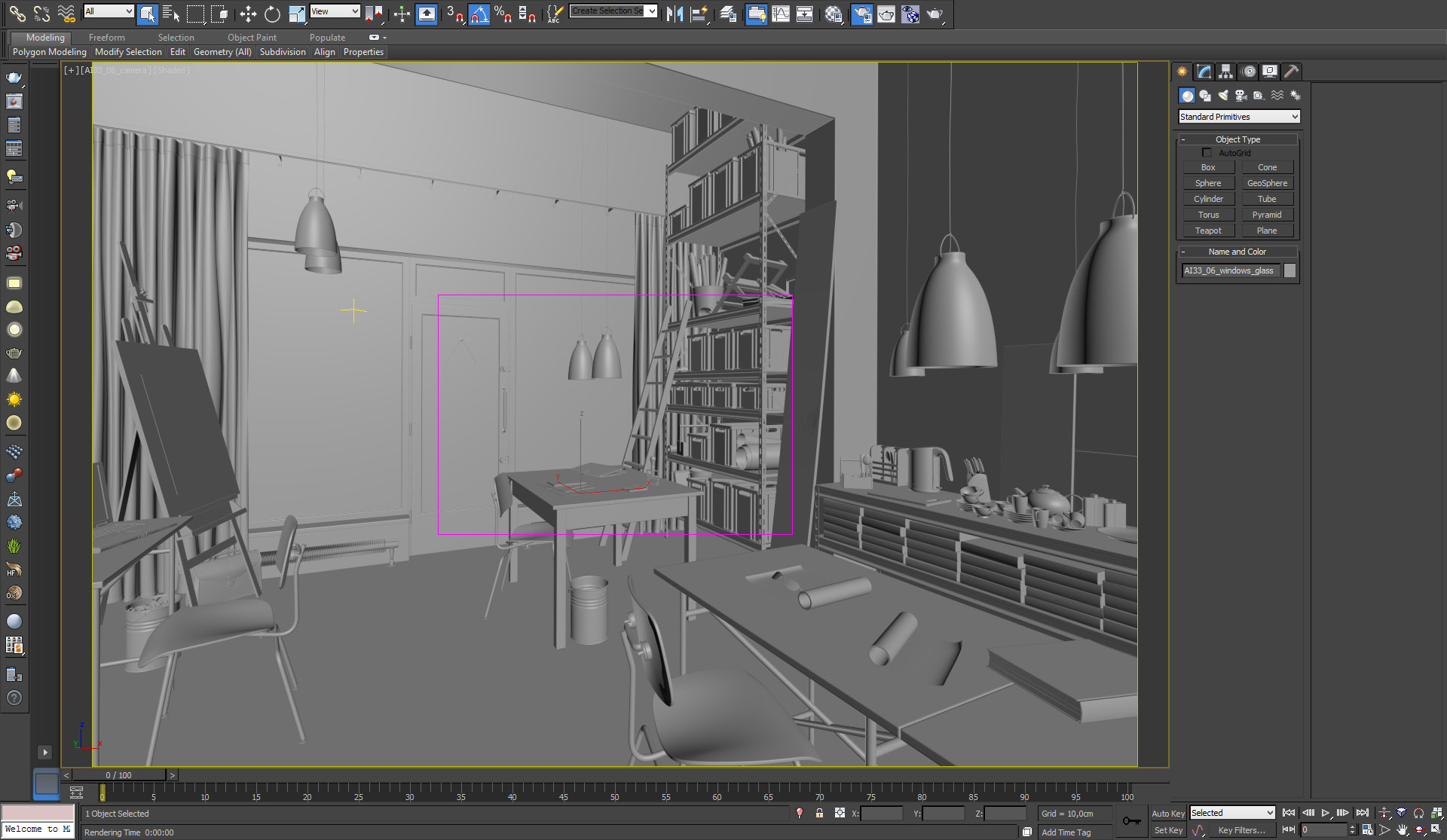
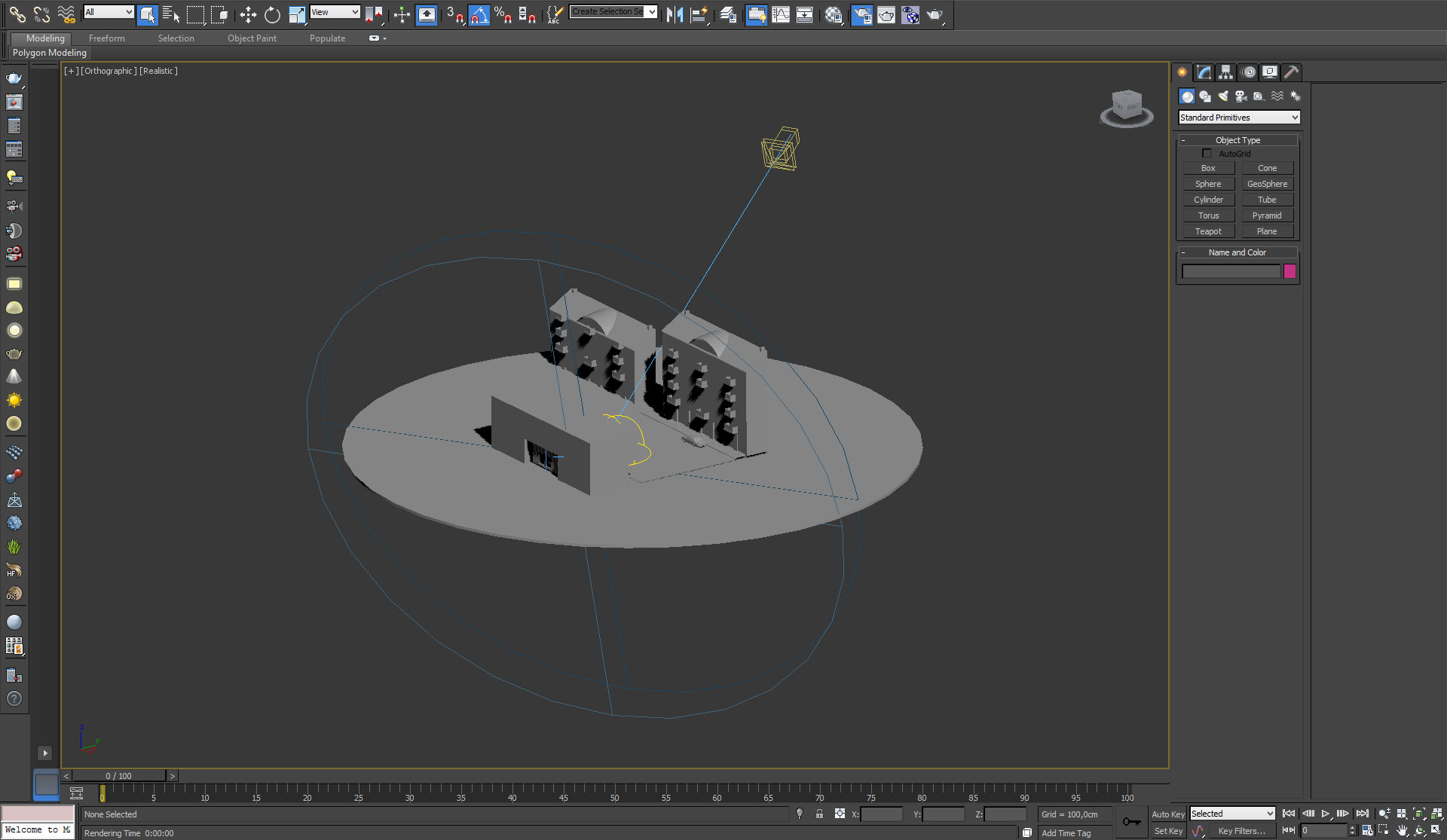
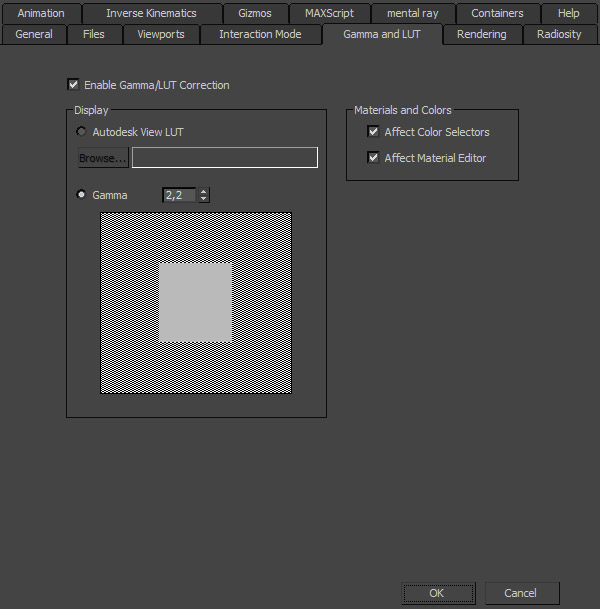
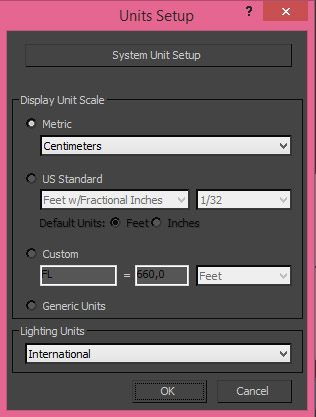
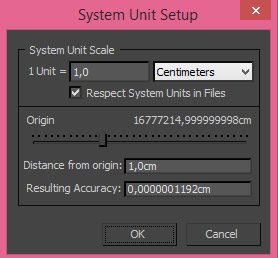
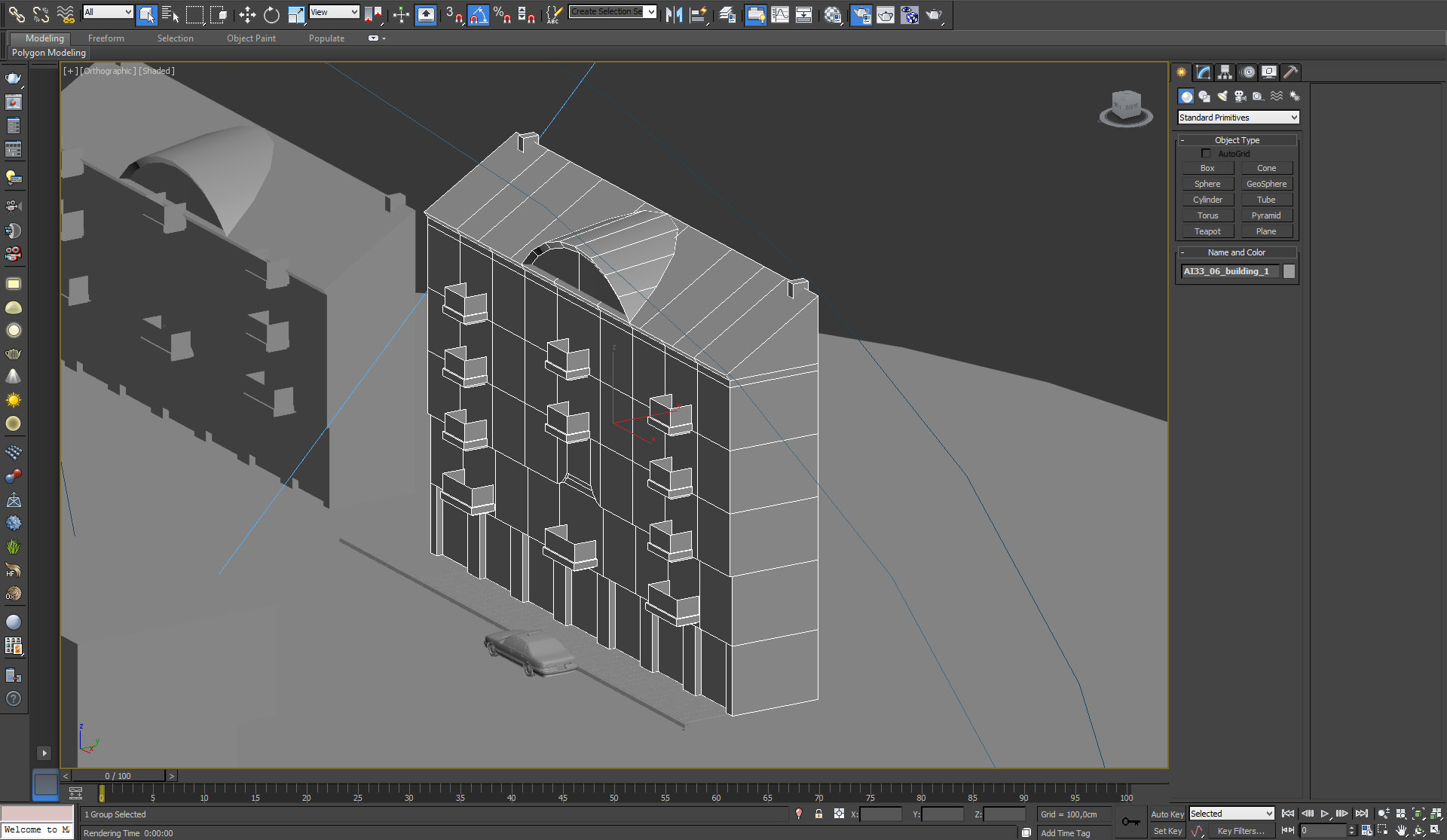
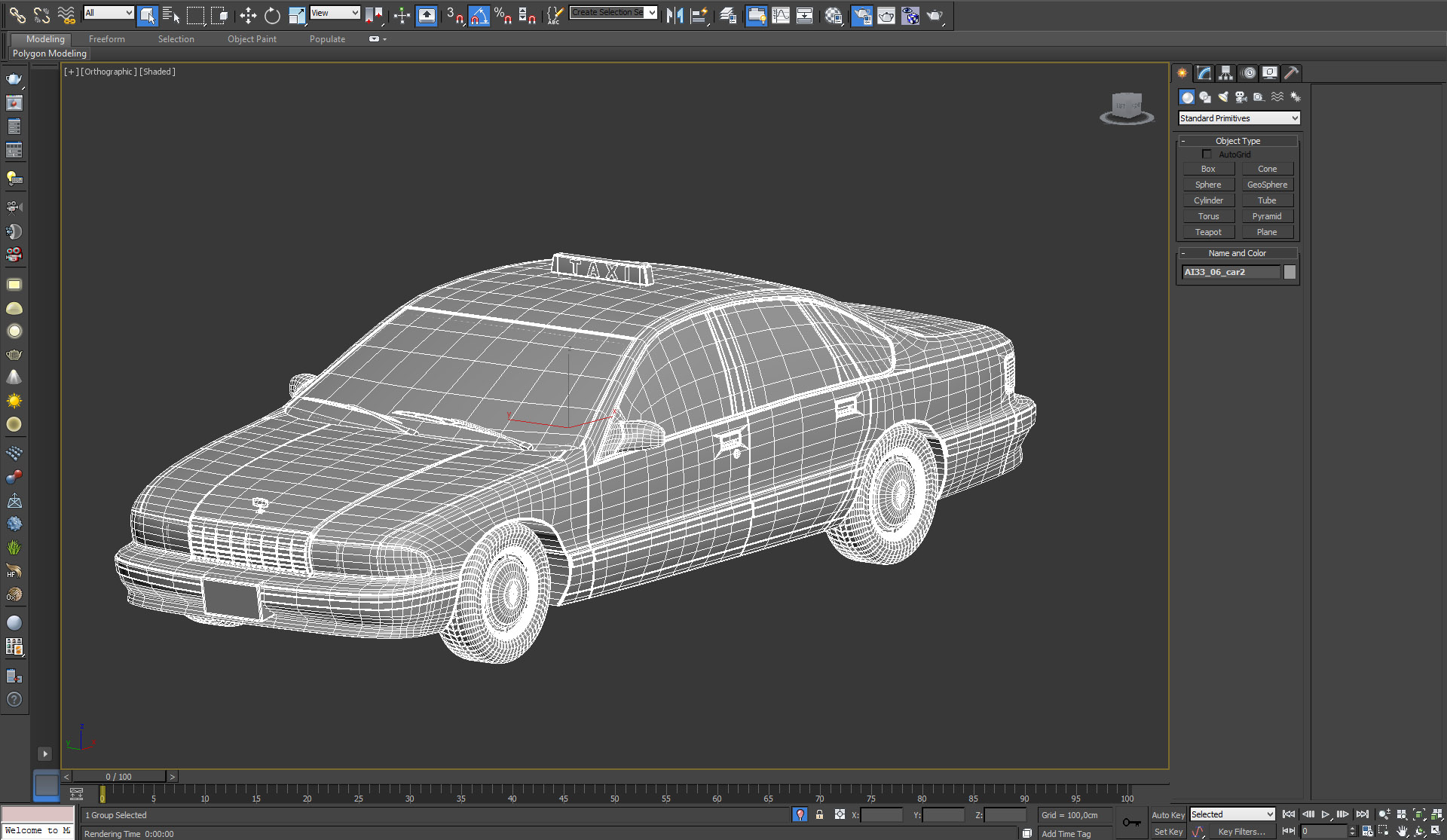
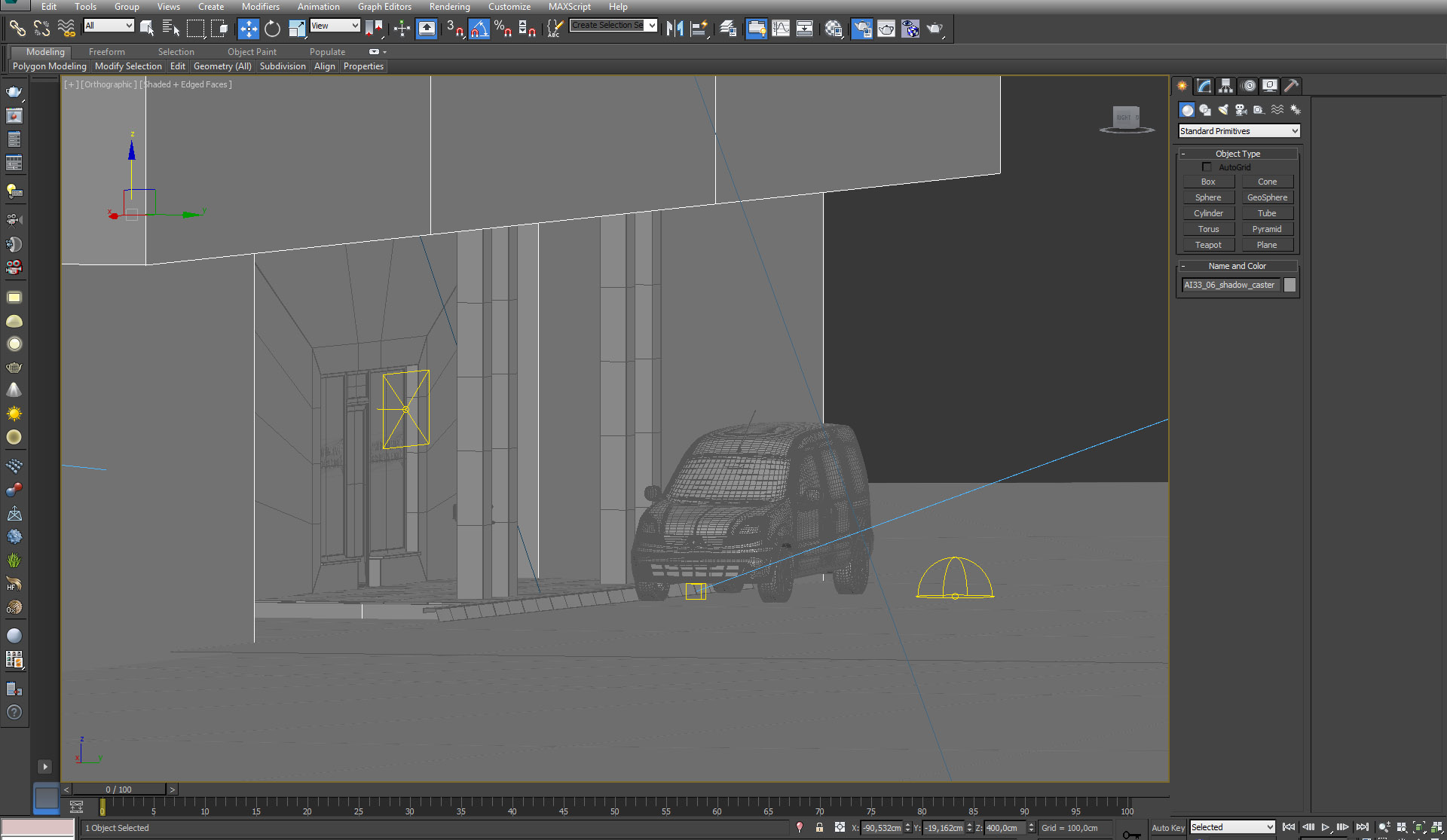
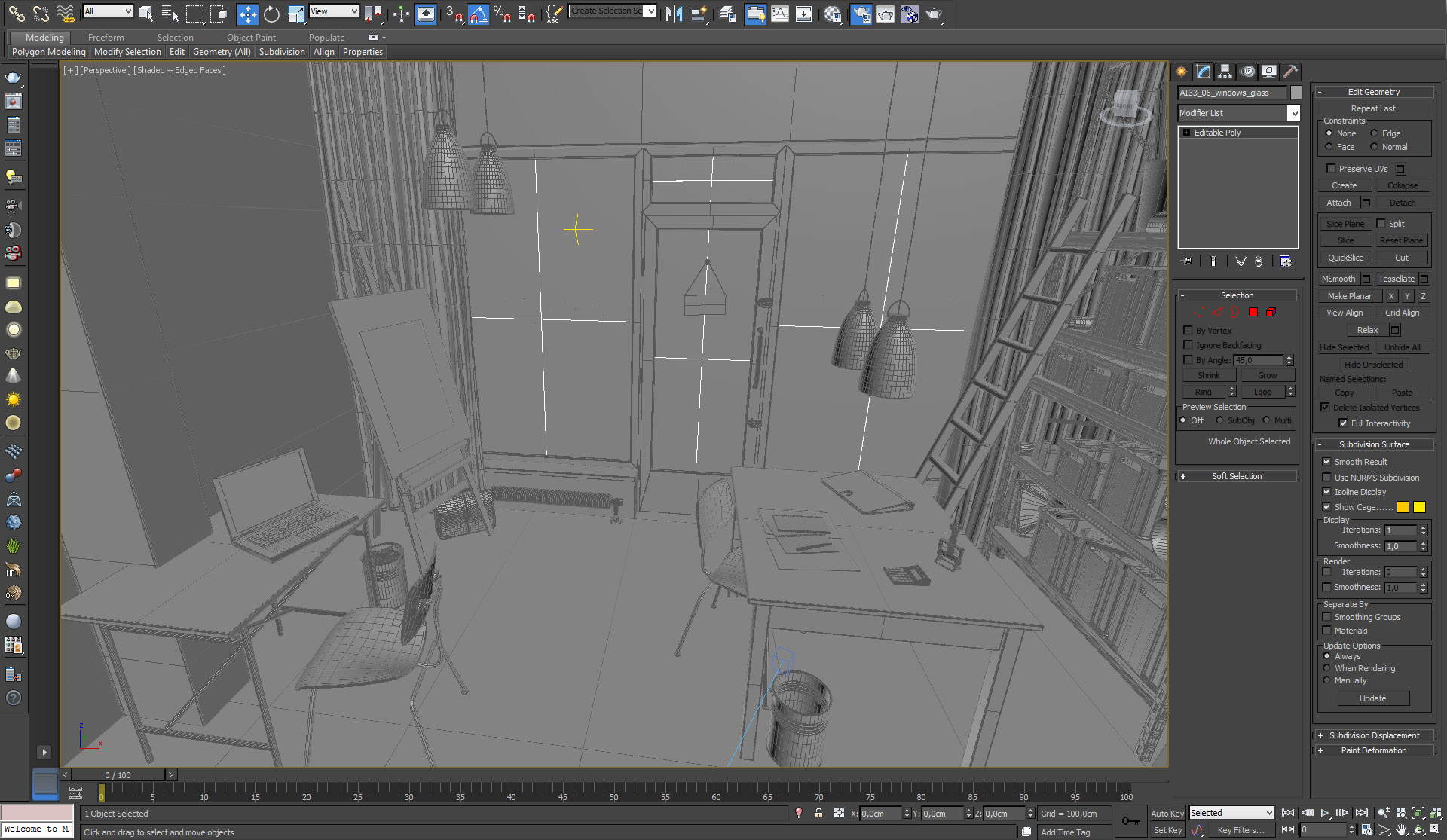

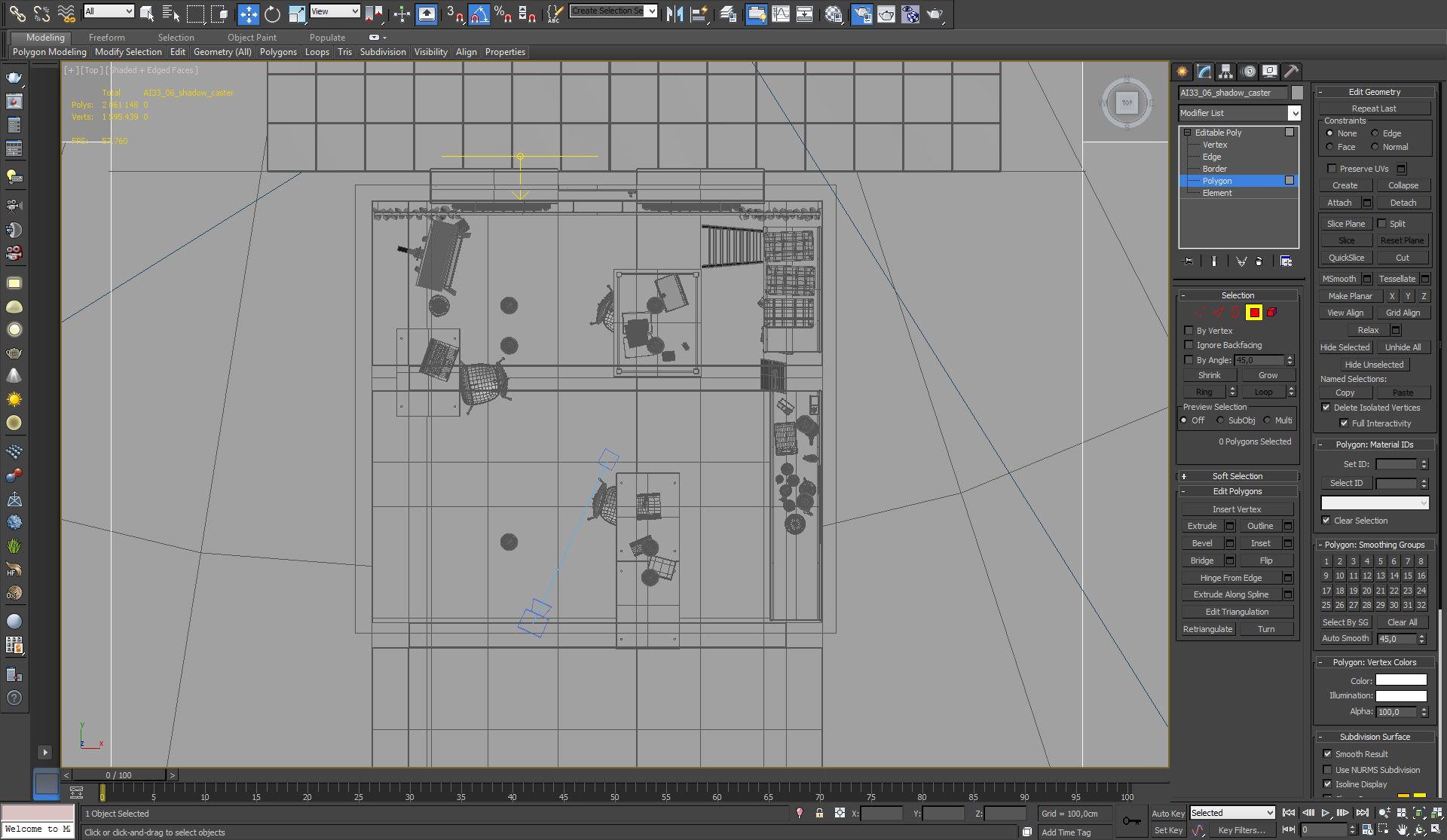
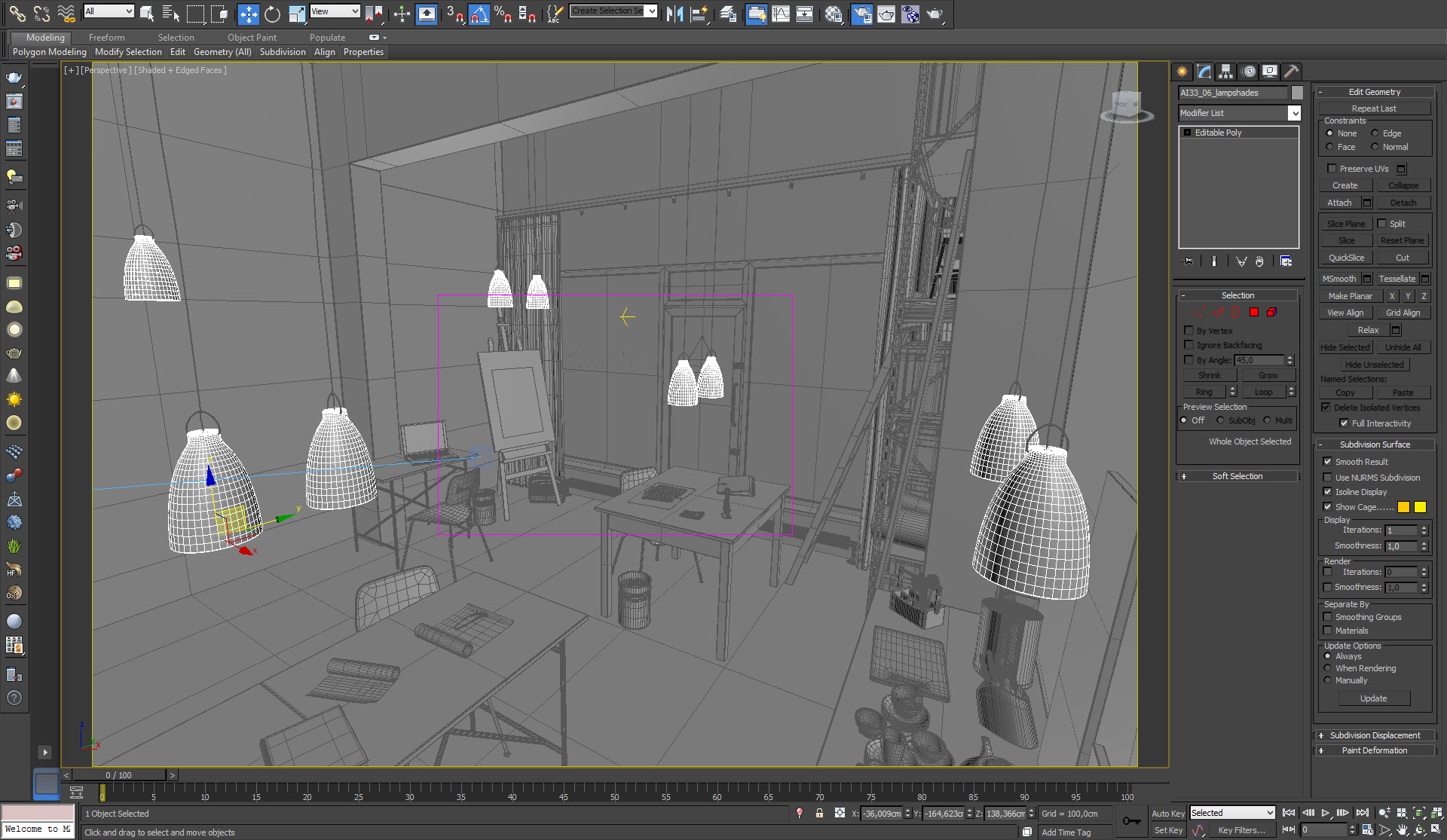
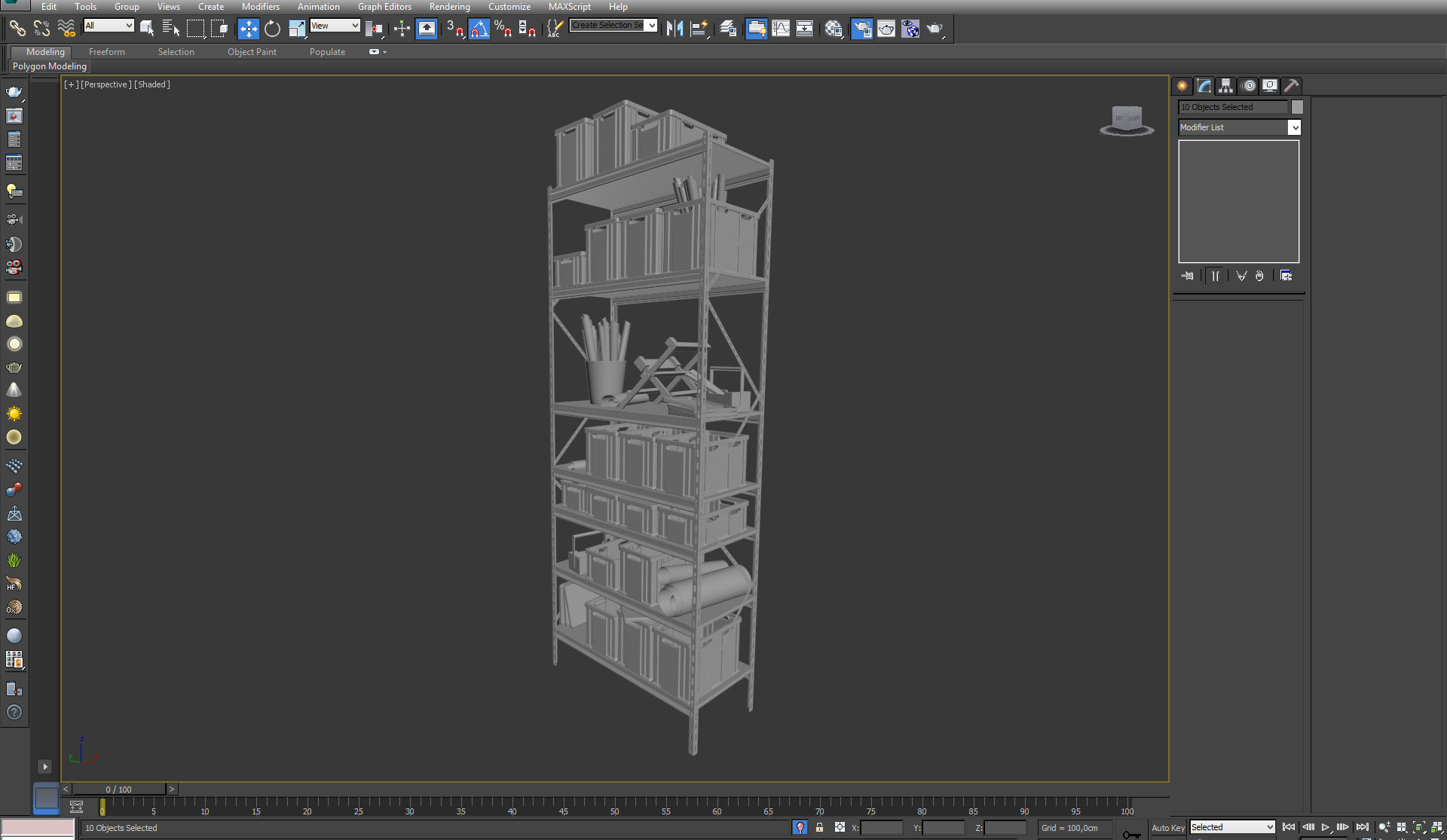
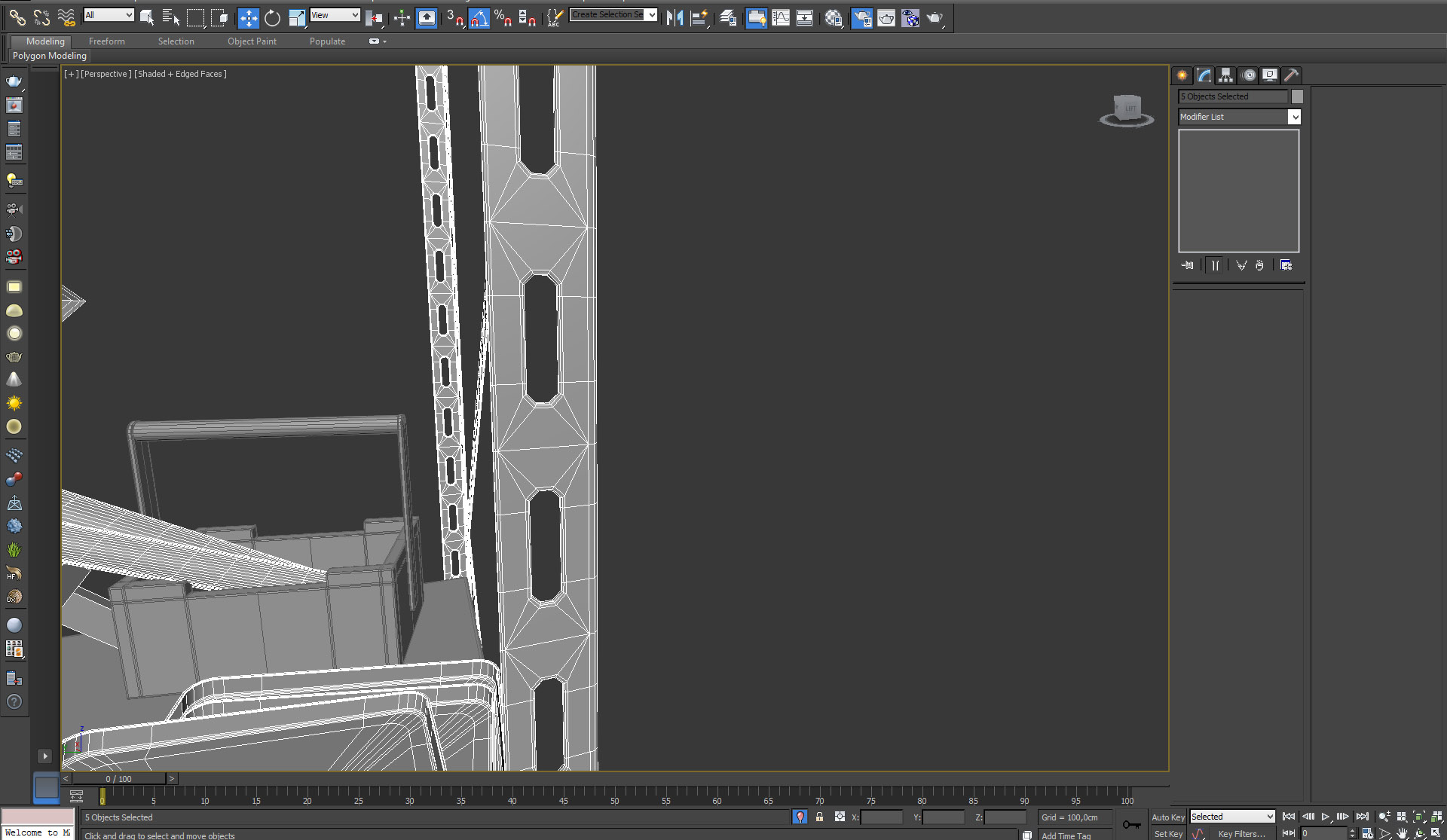
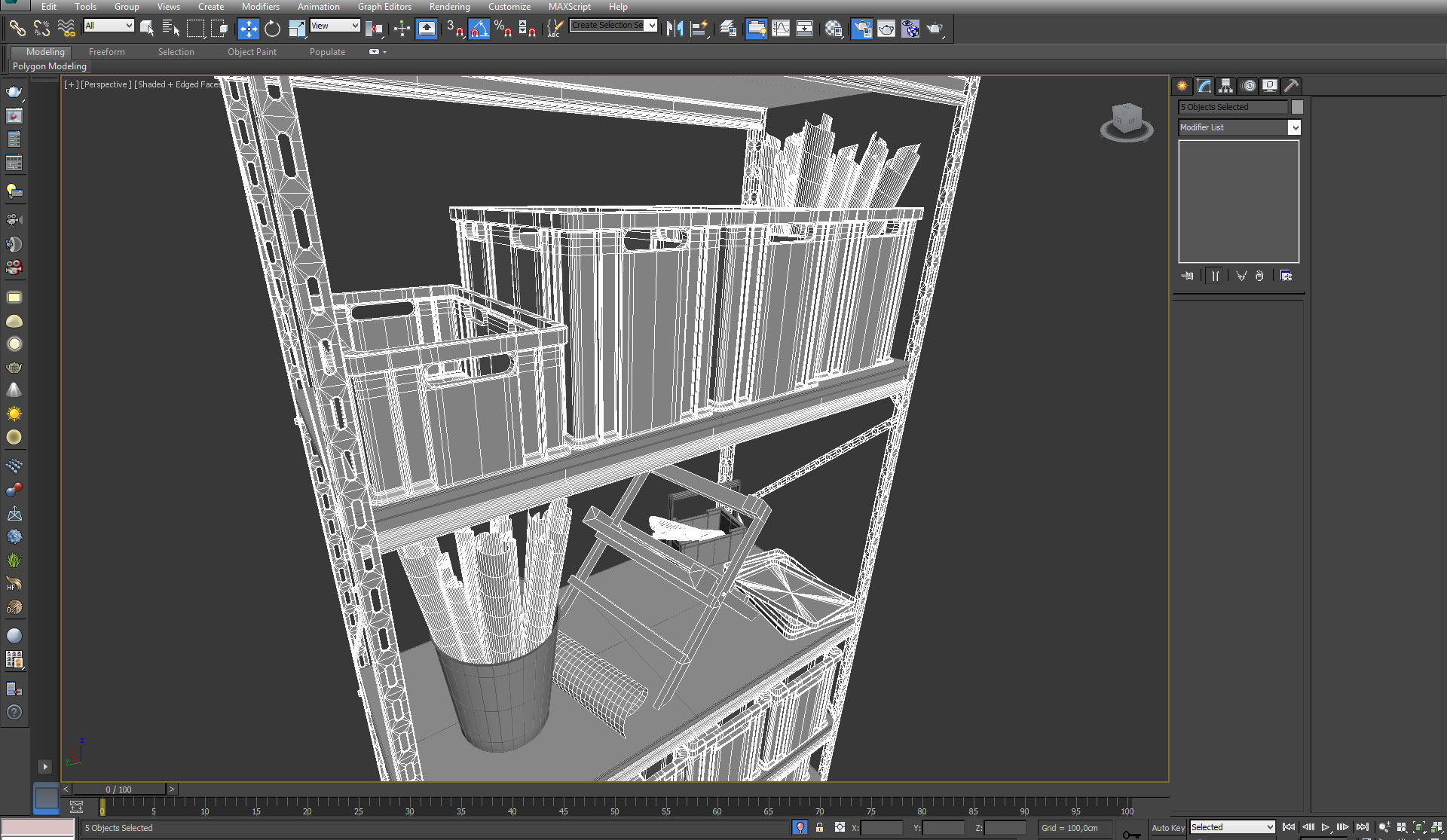
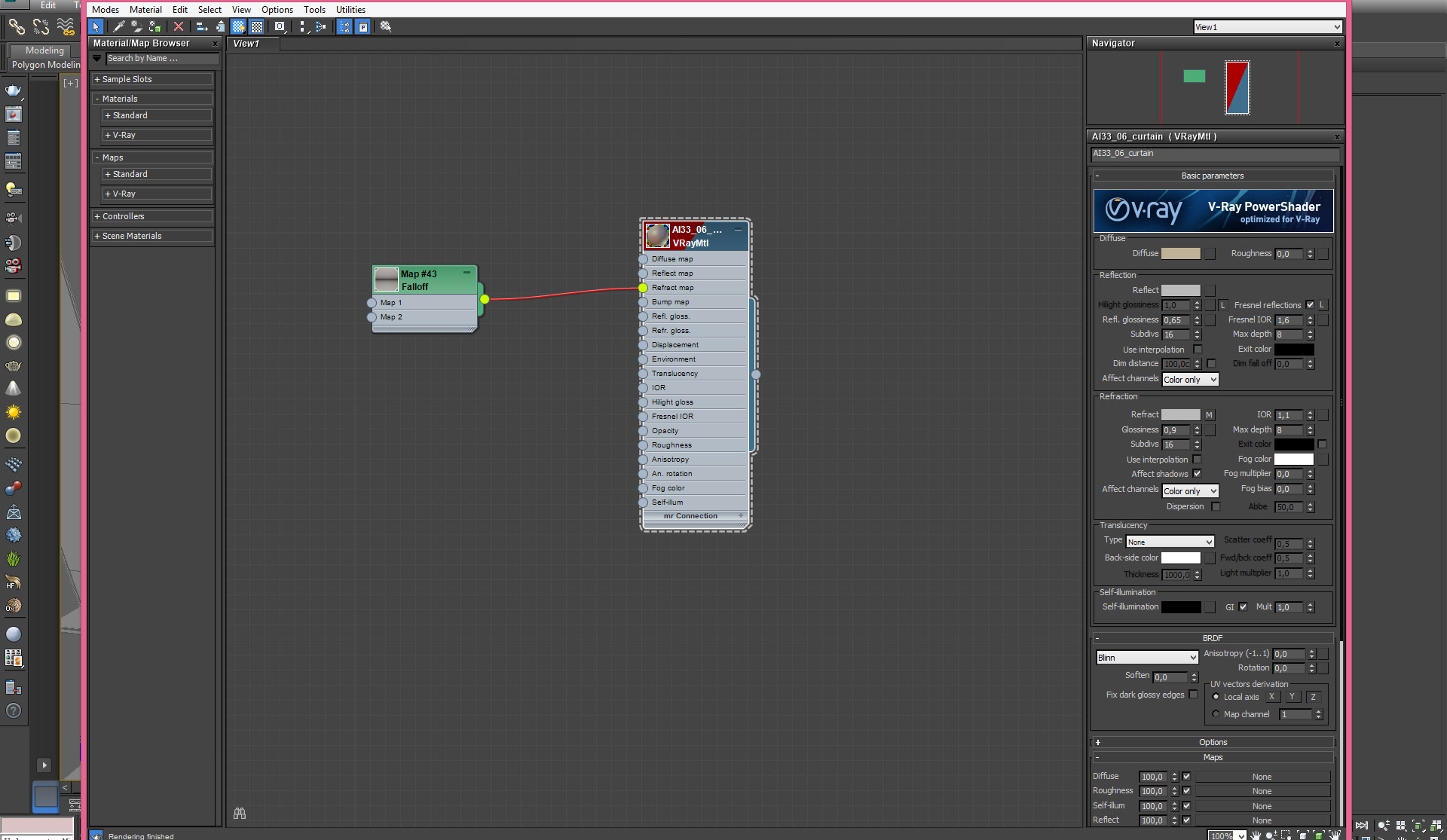
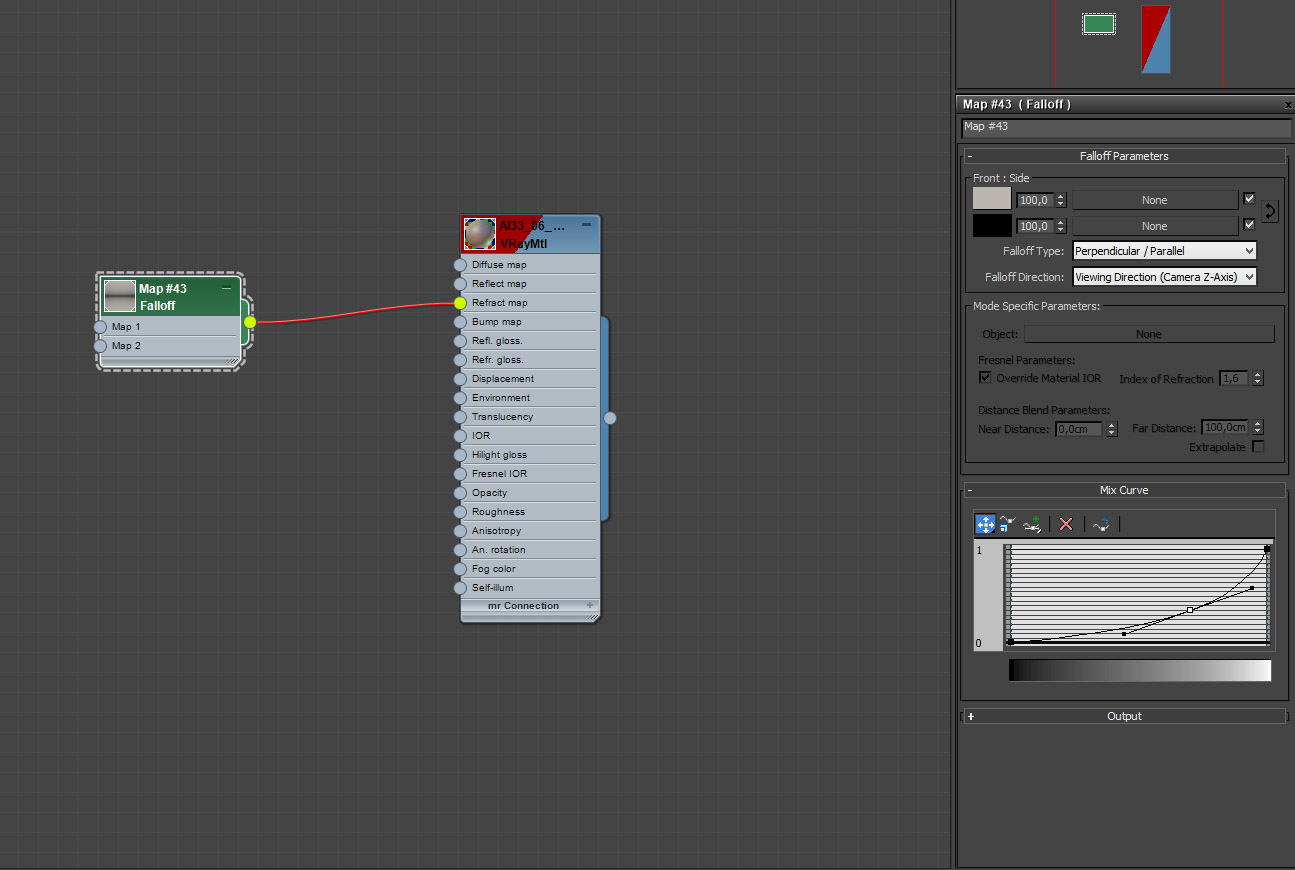
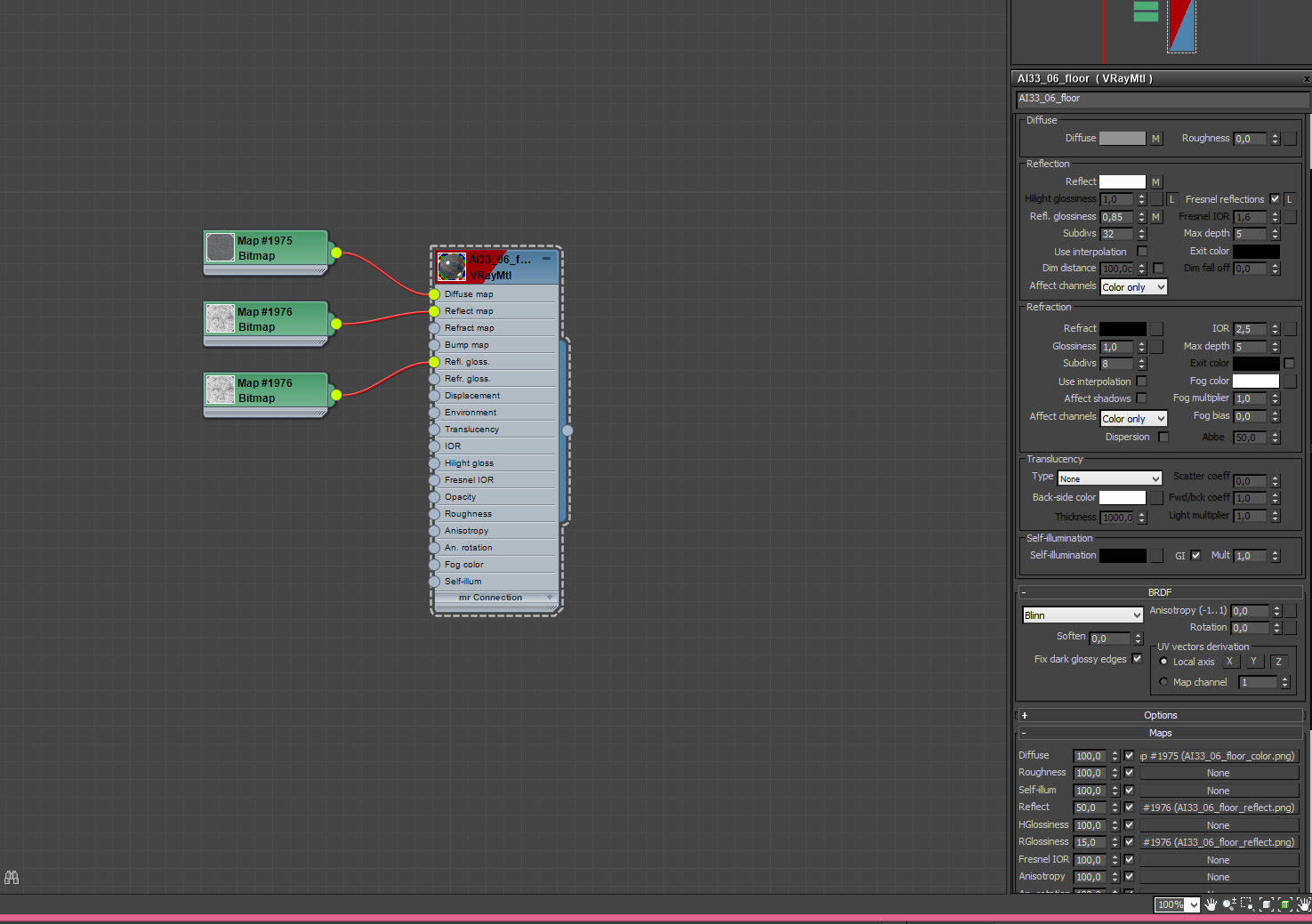
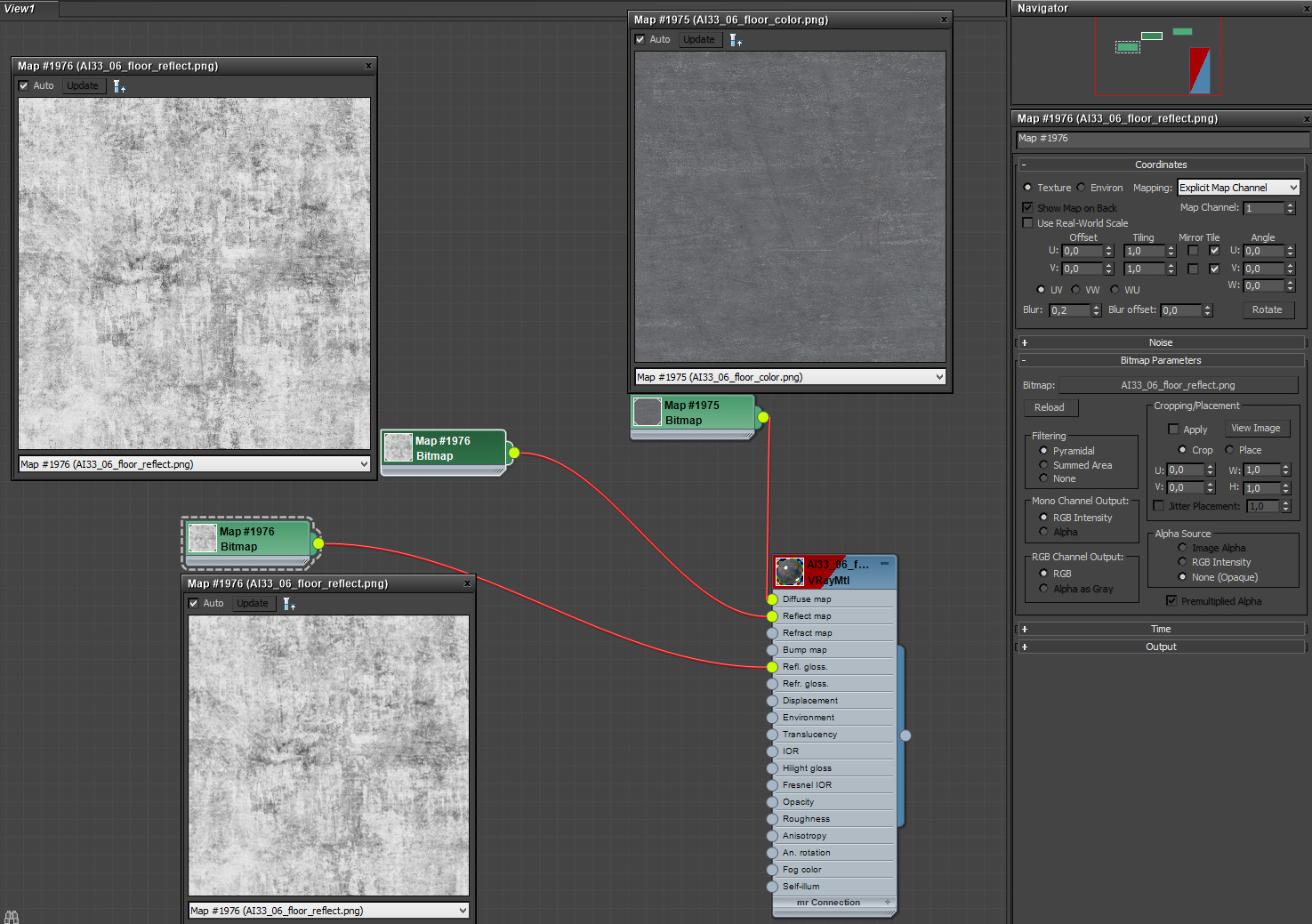
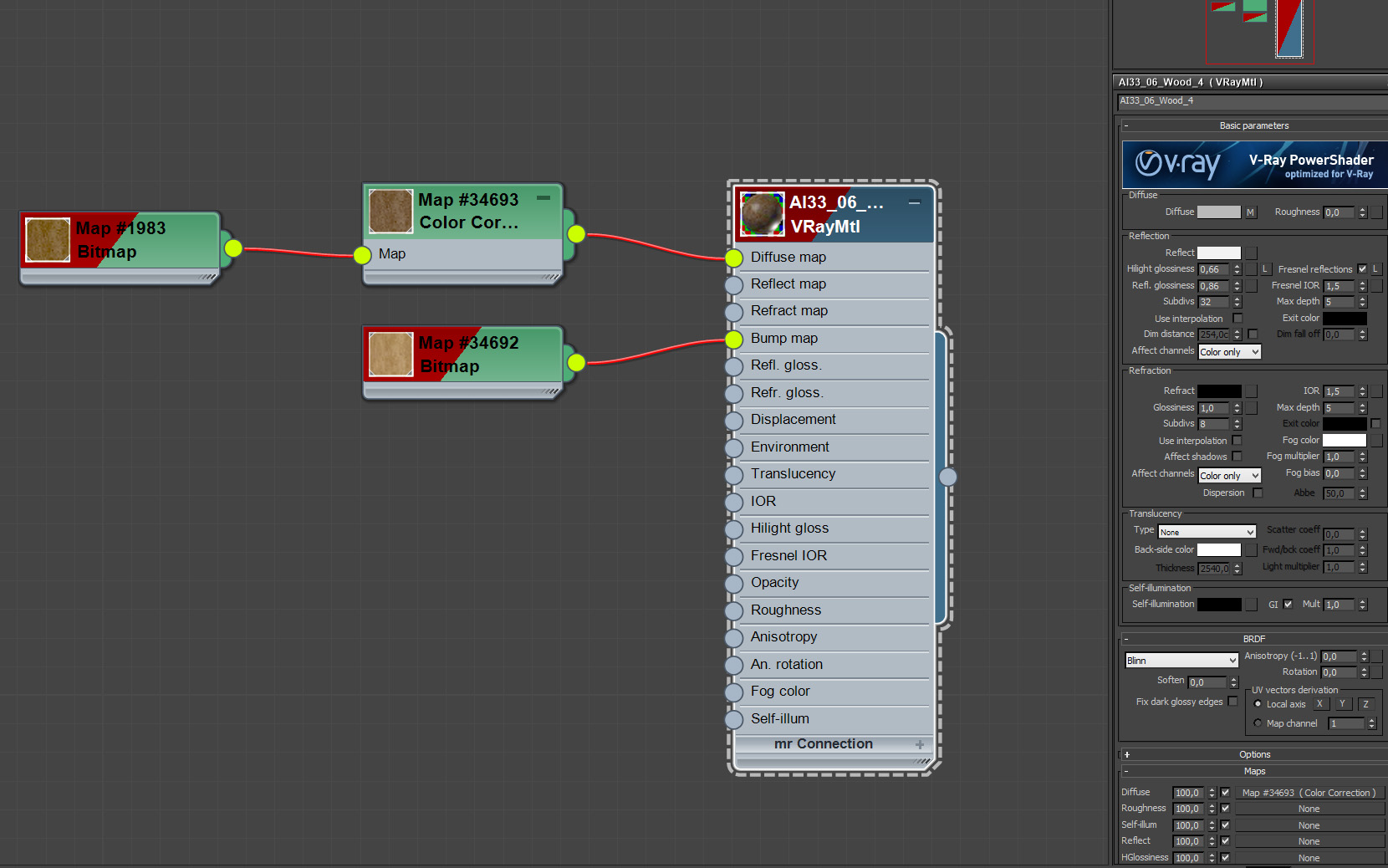
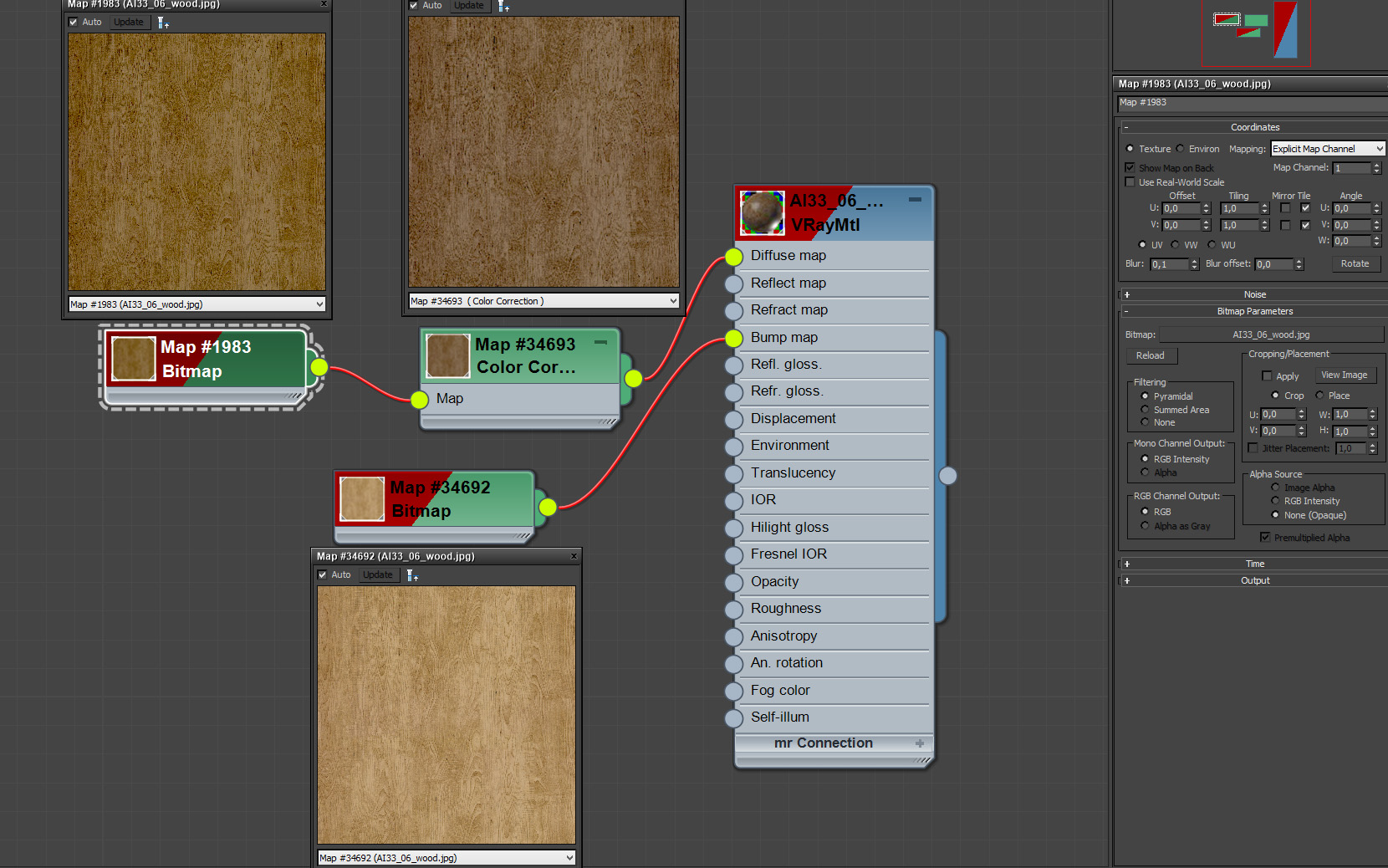
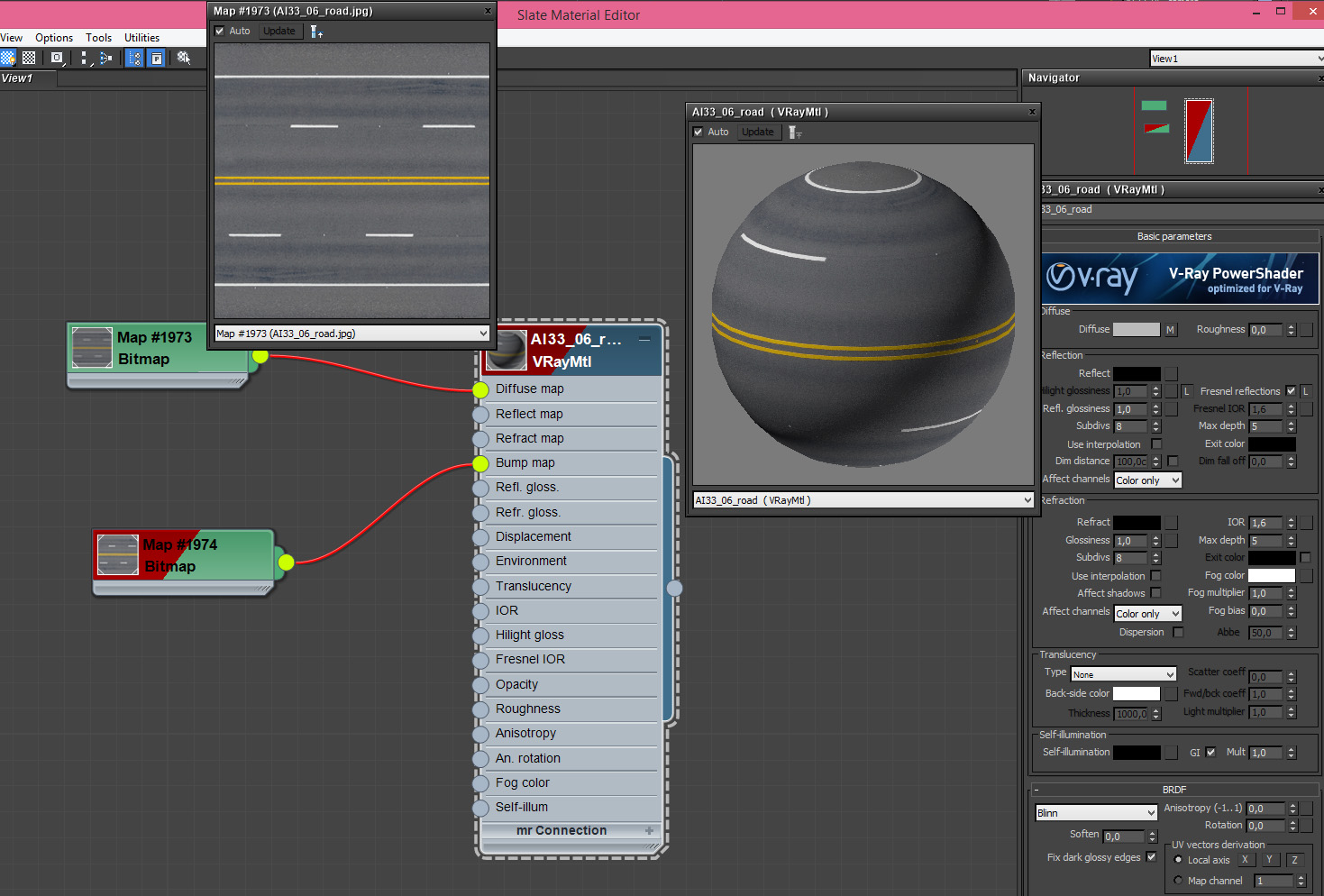
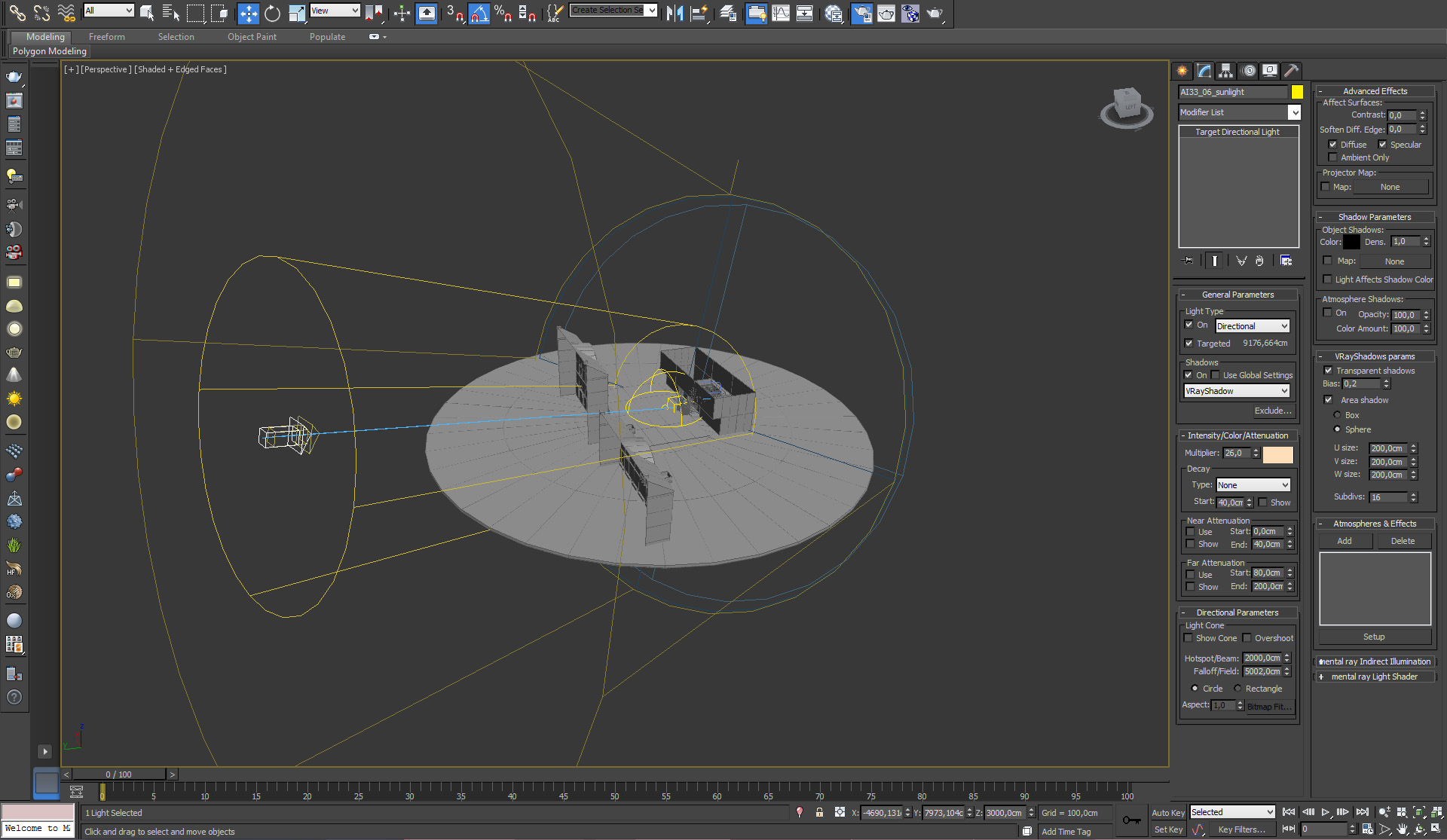
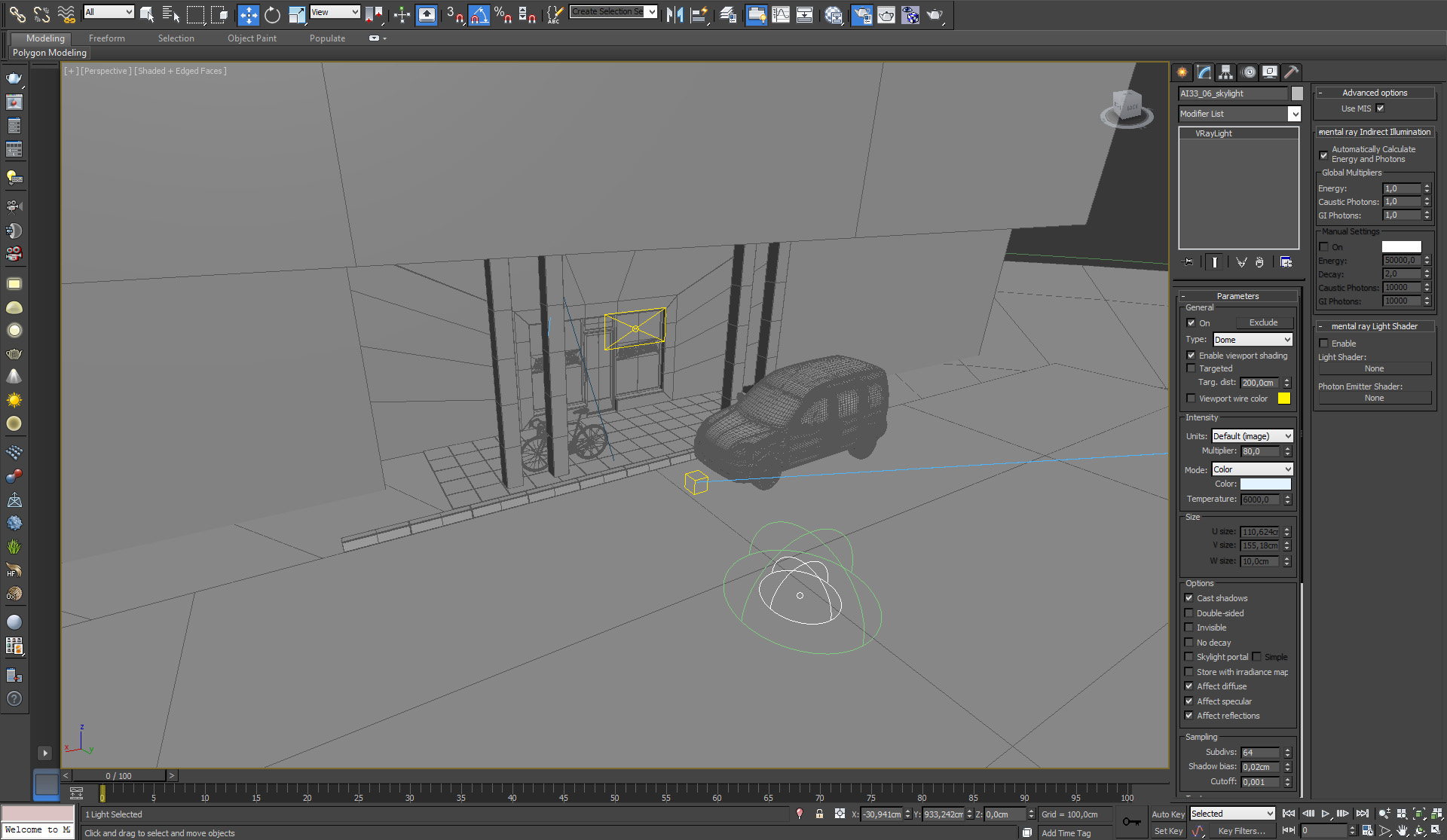
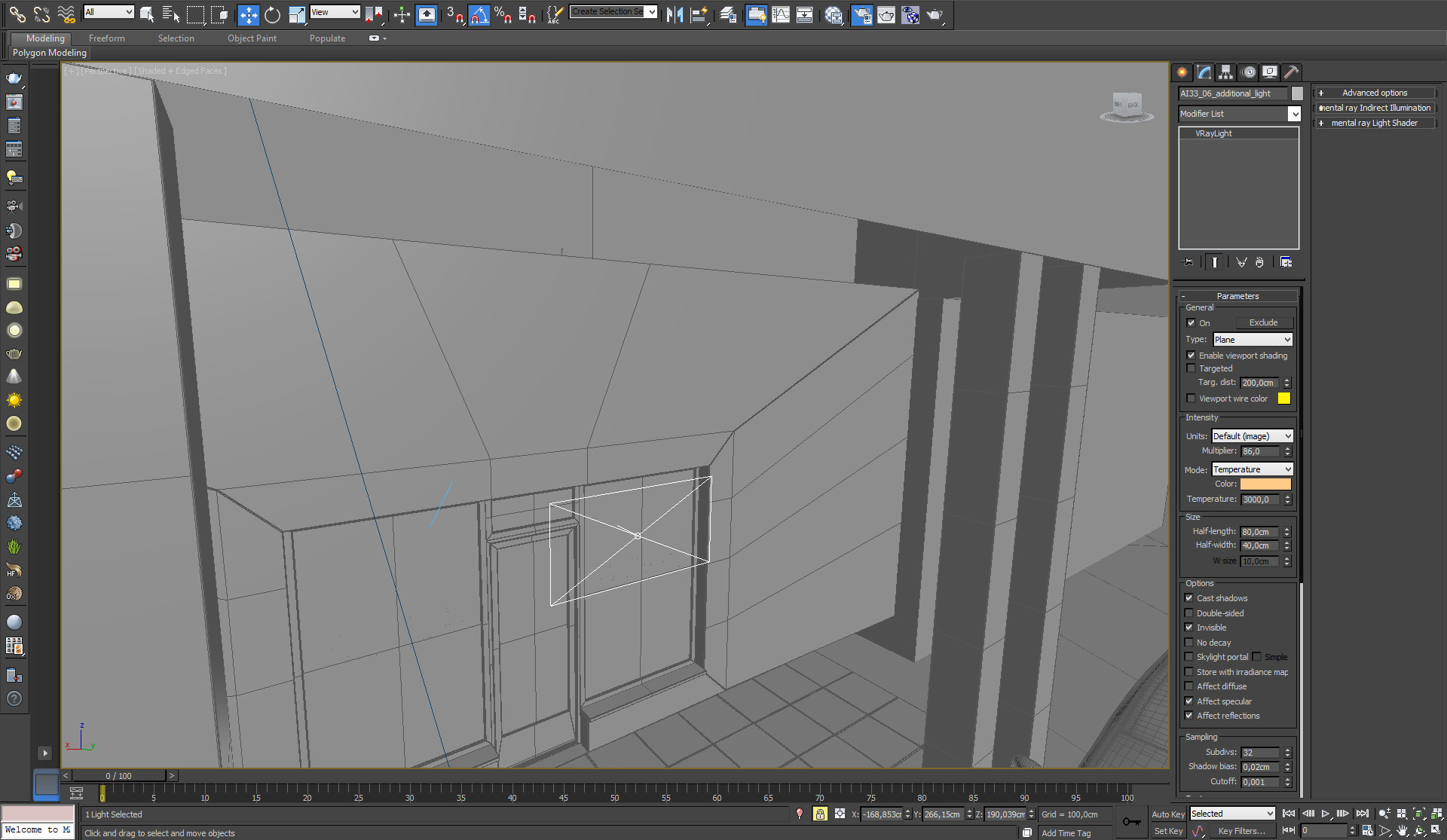
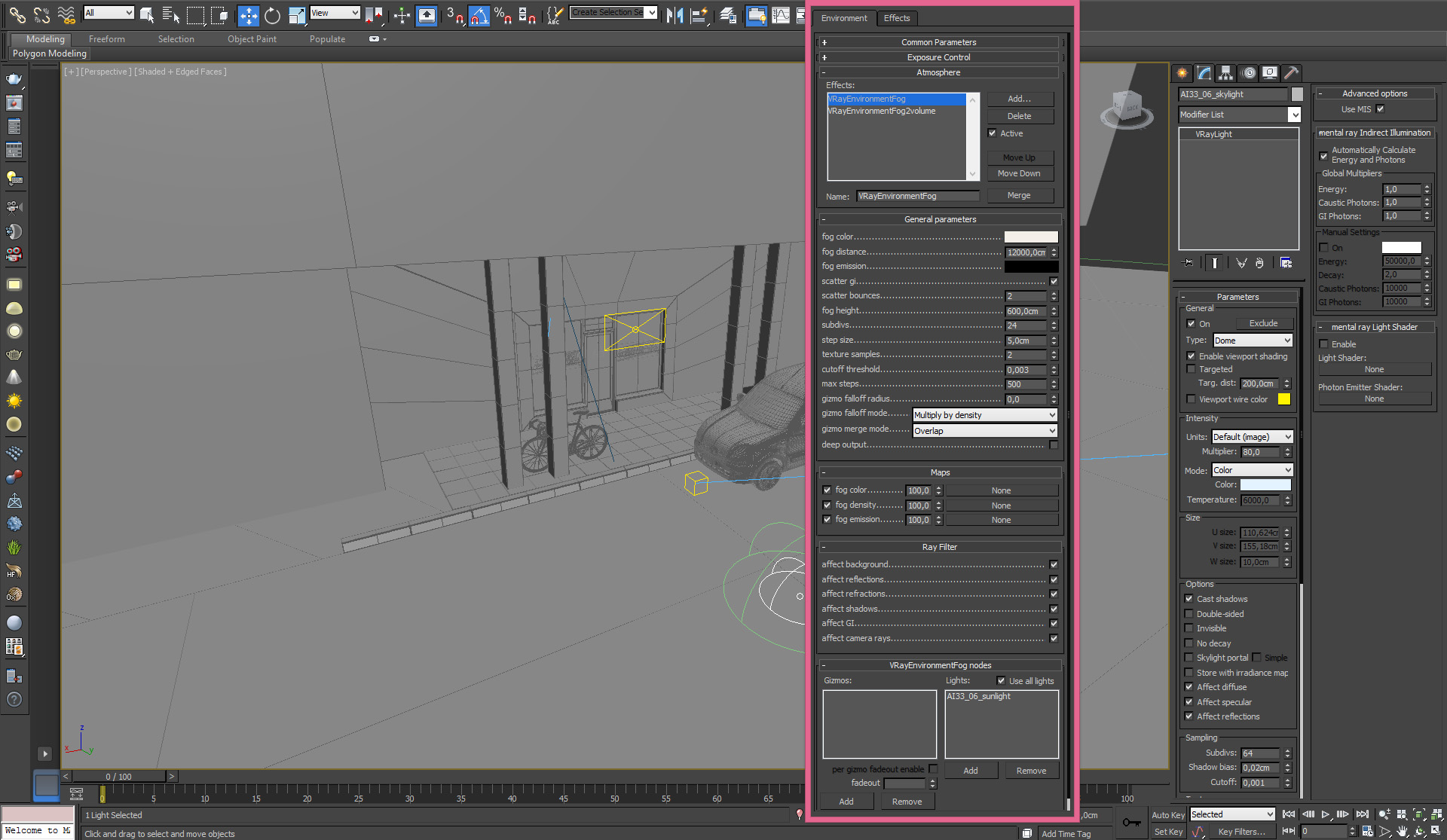
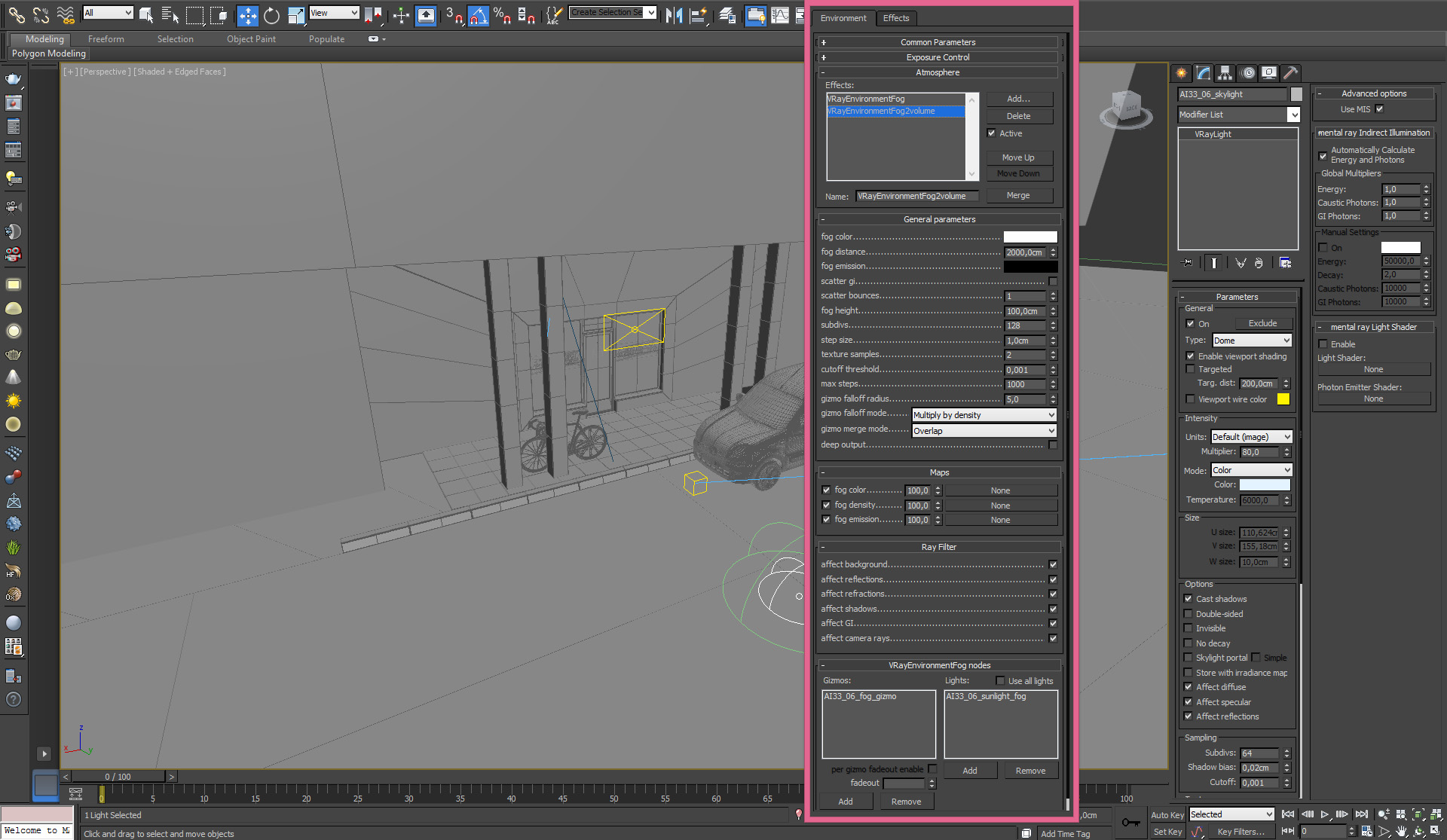
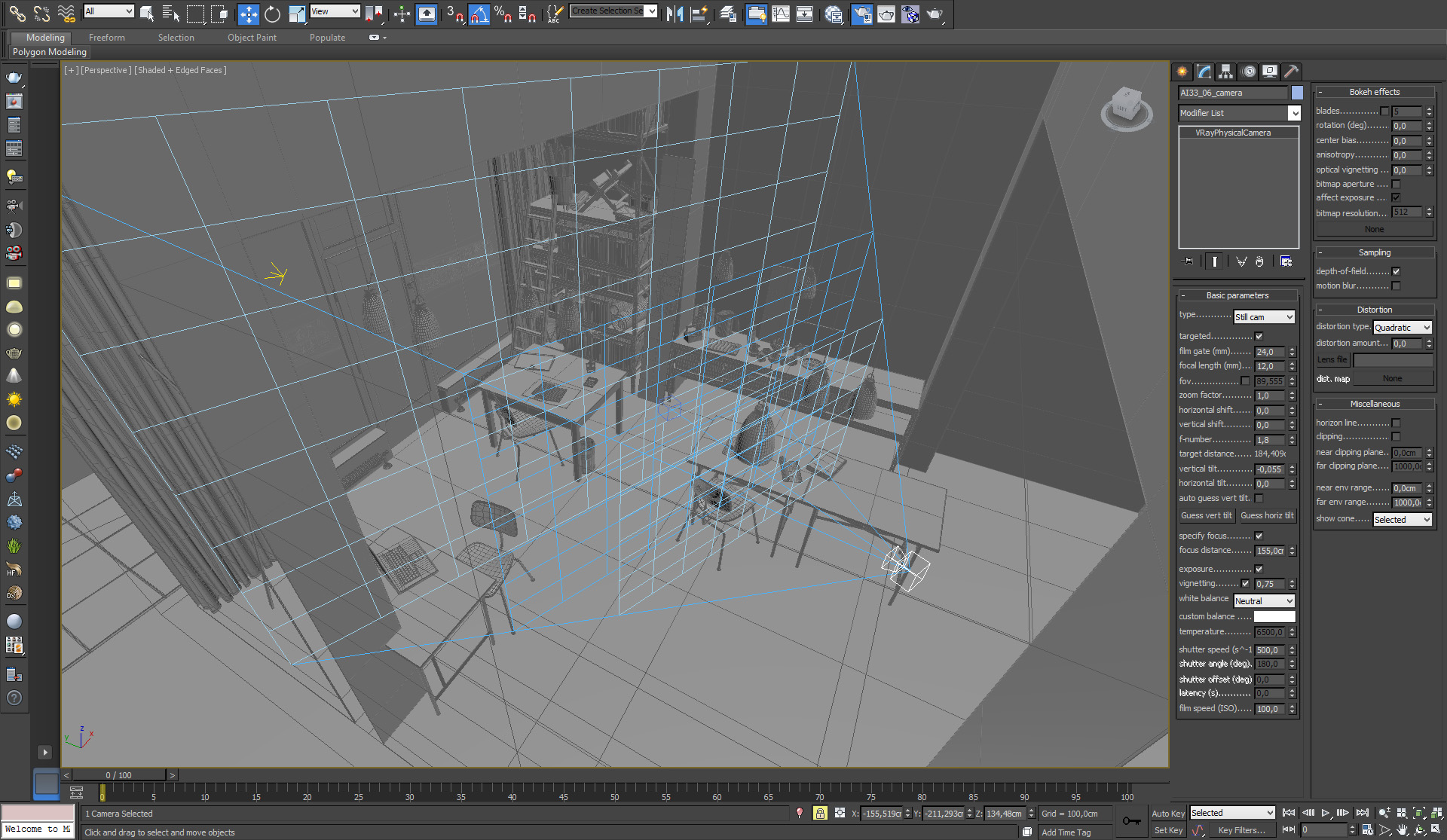
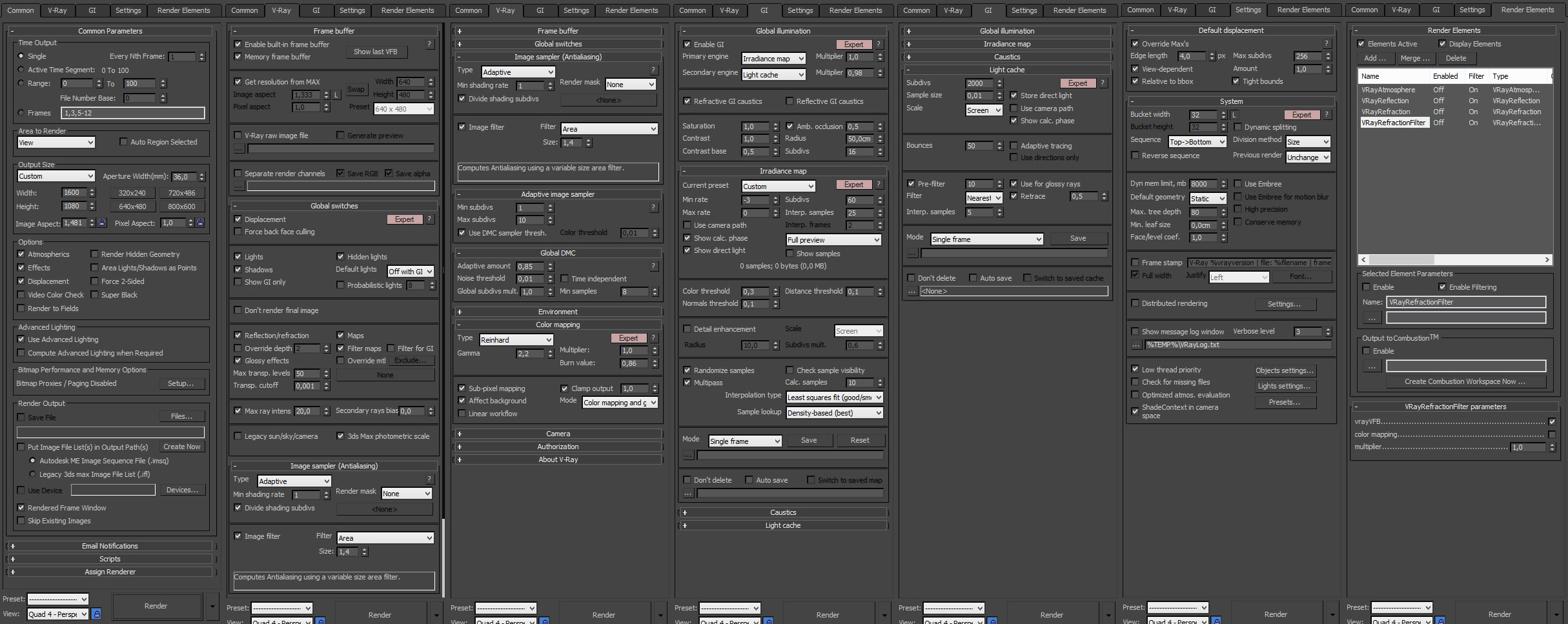








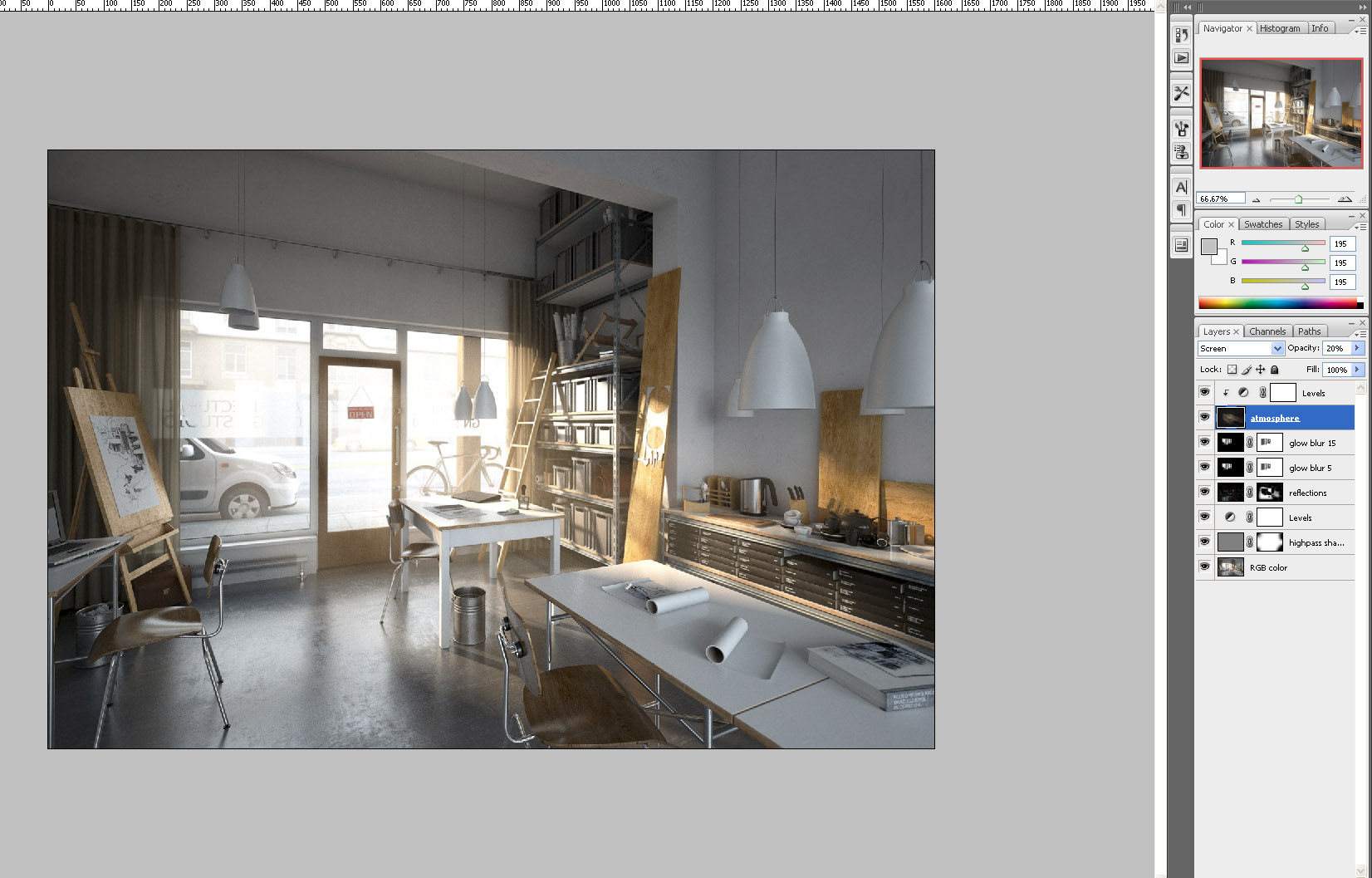
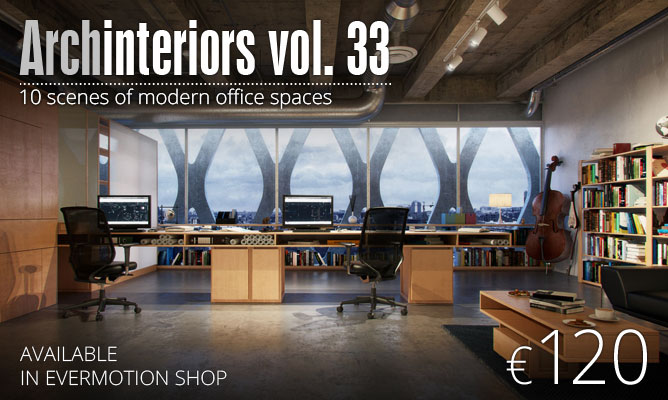
























COMMENTS