HDR light studio is an easy to use software for creating HDRI maps, which you can use for lightning or as reflection maps. It's basically designed to generate HDR maps for indoor lightning, then outdoor, so you still need to buy a pack of hi-res hdri maps for good outdoor renders, but for a studio render it does a very good job. So if you ever had problems to set up a light studio for your models, this software is a perfect solution for you. Btw, if you never came across HDRI maps and you do not know what it is, here is a link for you: https://www.hdrshop.com/
2. Interface overview
The interface is divided into few sections, which are so clear and easy to use, that after the first program launch you will probably know what all those buttons do, without reading the product manual. So lets take a look the those sections :
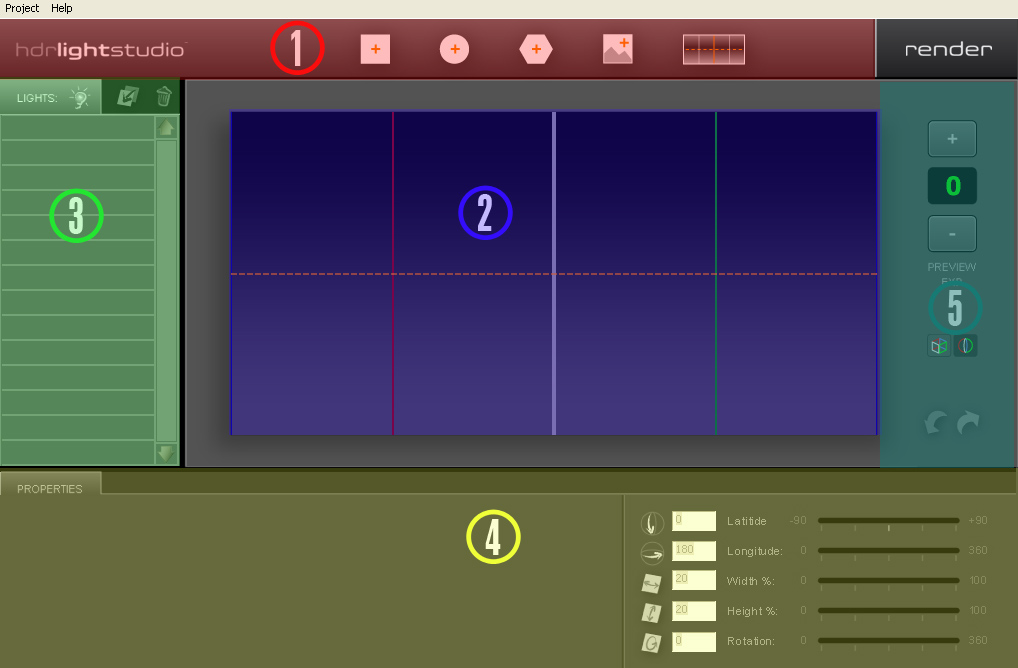
- Main toolbar - you can find here all the light types and background properties
You have three basic light shapes to play with : rectangle, circle and hexagon, but the real fun begins when it comes to custom light sources which can be chosen from a dropdown list and there are window gobos, real windows, spot lights, soft boxes and so on - everything you need to create a nice light studio for your model.
- Main canvas - this is your work space, your actual hdri map
The maps are created by dropping the light sources on the canvas and moving then to desired place in the cubic or spherical space.
- Lights - list of all light in your hdri map (canvas)
You can pick every light you have on the canvas, move them or change its parameters. You can also delete or clone lights.
- Properties of a current selected light source including orientation in the space
Depending on the light source, you have two different properties, please see the pics below.

- Control panel on the right
Undo, redo actions, type of hdri map (cubic or spherical), overal exposure.
- BIG and hard to miss RENDER button
Here you can find a video overview of the HDRI interface and how to create some basic hdri maps: https://www.hdrlightstudio.com/interfaceintro/demo.html
3. HDR studio in action
The maps are really easy and fast to do, in a couple of clicks you have your HDRI map rendered and ready to use. This process can be done in three steps - choose your lights - setup their properties and orientation - hit render and set the final resolution of the map
Now let's test our newly created maps in action. I will use 3dsmax and Vray plugin for test renders. The beauty in the hdri maps is that you actually do not need to play around with the scene lighting and settings - just put the hdri map in environment, create a camera and hit render. If you don't like the end effect just create another map. The whole process is so fast, so you will have lot of time to experiment with lights positions.
Try to create an hdri map for glass rendering. Anyone who ever done a glass render or tried to take a nice picture of a glass knows how hard it is to get the satisfying result.

4. Conclusion
The basic feature of this software is to fast generate a custom hdri map for specific type of models, and it really does itsjob. Even though the software is not cheep,it is a must have for every modeler and cg artist that is working on product renderings for marketing or like us in Evermotion, creating presentation of model colections. For me the only one thing that it's missing is the ability to import a custom shapes for light source...and maybe a quick preview on some test models would be nice. HDR light studio is available in 3 versions: basic, standard and pro - for most of the cg artist basic version will be enough, but for professional use I recommend at least the standard version. Here you can find more info about all the three versions https://www.lightmapstore.co.uk/.


















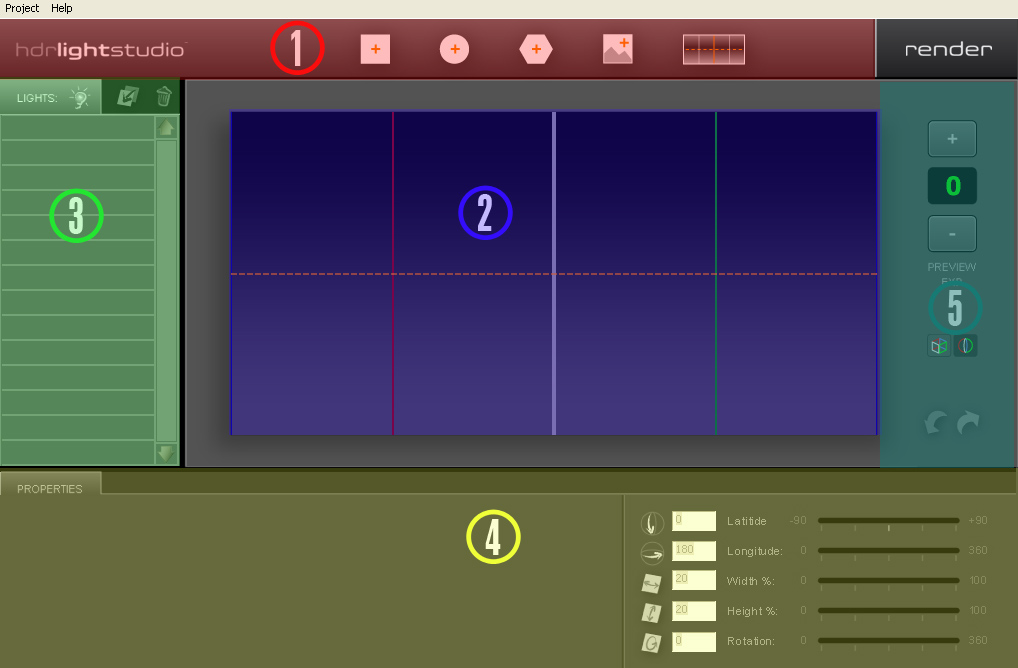























COMMENTS