This time the number of the authors reached 47. They are all experienced 3D graphics, mostly award-winners from all over the world. Not only they were supposed to guarantee high quality of the chapters but also, as the project menager Brian Zajac claimed, bring us into a whole new world of unlimited exploration and imagination.
PART 1, COLOR AND COMPOSITION
The first part of the book is about color and composition, that is the theory of light and colour, calibrating monitor as well as profiling other peripherals. Finally it's about all the rules that we should remember of while searching for the right camera position in our scenes. There are dozens of illustrations showing some ideal solutions; on the other hand all the common mistakes that are usually made by unexperienced 3d graphics are mentioned only in text. Perhaps it would be easier to understand them if we had a chance to compare pairs of renders with different camera settings, before and after tweaking. Without such help we are left with our imagination only.
An example of how an angled view of the swimming pool leaves ample space on the right for wandering; image by Allen+Philip Architects/Interiors, RVT Custom Content at Revit Market
PART 2, MATERIALS
After rather theoretical chapter of the guide we learn more practical aspects of architectural visualization, such as creating materials using Mental Ray render engine. As the book is dedicated to advanced 3d artists, only some types of the shaders are mentioned. Unfortunately there are no other descriptions than "tips" such as: how to blend materials, how to use matte materials or mib_blackbody shader. SSS materials are fully ignored - they are said to be "difficult to adjust and fine tune" without any further explanations nor examples. Luckily such lacks of information are rewarded by a great number of exercises based on a .max files that can be found on a CD included to a guide. The fourth chapter reveals us advanced techniques of unwrapping 3d models. We are taught how to handle both organic and non-organic objects using such features as multiple UVW spaces and pelt mapping. Keeping in mind the fact that 3ds Max does not provide us with powerful enough unwrapping tools, the author introduces us other interesting solutions - UVLayout, Unwrella and other, less known programs and plug-ins. Moreover we are instructed how to generate normal maps inside 3ds Max 2010 using texture baking. Again .max files from the CD become more than useful. In order to expand your knowledge don't forget to take a closer look at chapter number eight. It's all about rendering to texture process that saves our time and can be used for a real-time viewers and game engines.
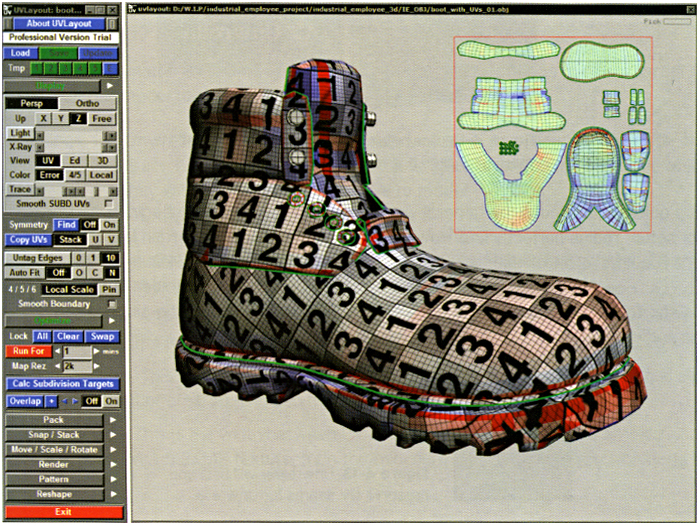
UVLayout's user interface
I found "Texture Painting" to be one of the most interesting chapter in the book. It's filled with information that help us creating desired maps taking into consideration relations between each one of them. We are also given advices how to touch up textures in Photoshop (none other aplications are mentioned) by using different layer blending modes, customized brushes or filters. Although there are no exercises related to the topic, the amount of facts about texture painting should satisfy everyone.

Three steps of generating seamless texture in Photoshop
PART 3, LIGHTING
There are three chapters regarding the subject of lighting architectural visualizations. The first one discusses exposure lighting analysis tools that analyze and simulate physically based Sun, Sky and artificial lighting in a 3d scene, while the second - different lighting setups. These rather complex topics are presented in a very clear way thanks to some great step-by-step tutorials. They refer only to Mental Ray and are supposed to, as one of the author claims, give us "reasons to embrace" this rendering engine. I have to admit there's a big chance that those, who hasn't been using it before, will change their minds after this very convincing lecture. The third chapter included in this part of the guide explains purposes of rendering to texture which I mentioned earlier.
PART 4, ANIMATION
Suprisingly one of the chapters covers the usage of reactor interactive physics engine which is not really associated with architectural visualizations. Starting from the basics Mir Vadim, the author of this part of the guide, reveals us how to use rigid bodies and simulate water using Water Space Warp. All the exercises are ment to teach us the reactor user interface and some of the most essential simulation properties. Those who are looking for more advanced explanations may feel a bit dissapointed. None of the examples given are ready-to-use in a professional project and further studying on your own is needed. On the contrary the others should bve encouraged to give reactor a try as its features may be used both in animation and still renders.
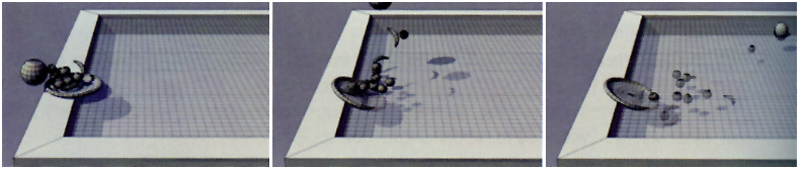
The result of a simple rigid body simulation exercise
The notion of animation has been elaborated on in the chapter eleventh called "Particle Systems". Again it's aimed at beginners, leading them through the base fundamentals of how the system works. Keeping in mind that the book has been exclusivly published for 3d architects, we are instructed how to design a tree population, modern fountain (the motion of water) and animated bird flock. You should not be surprised that the results of described exercises may need some improvements. The chapter is a kind of system overview that is supposed to inspire us for experiments at home. Describing vary aspects of animation would not be complete without introducing rigging. Not only the book covers its two types - mechanical and character rigging, but also different approaches of bringing one model to motion. We start from taking control over a simple digger ending up with creating a natural walk cycle - all in just 25 pages. Of course that’s not enough to become an expert in animation but quite reasonable to make a use of it in our architectural visualization scenes.
PART 5, WORKFLOW
The fifth part of the guide explores the topic of user's workflow. First we are introduced to Revit - a very ingenious BIM software, that is supposed to become slowly but surely the standard for architectural design. Its features, such as threedimensional database, integration with 3ds Max and Mental Ray are compared with AutoCAD. The author uses different examples and exercises to show numerous advantages of Revit, not forgetting some of its weak sides (such as problems with object mapping after exporting them to .dvg file).
A house built in Revit
Most of the readers would probably be interested in 'Advanced Poly-Modeling' chapter. Not only it shows step by step how to model an ornate writing desk (it's the most precise tutorial in the book) but also it also explains the usage of Graphite Modeling Tools available in 3ds Max 2010. I must admit this new feature speeds up our workflow greatly extruding faces along chosen coordinates, creating new loops and single edges without worrying of the topology of our model has never been so easy. As an appendix we get a three nice tutorials of how to use a new Cloth Modifier.
Graphite Modeling Tools rollout
I was quite surprised to find a small chapter about Max's internal scripting language - MaxScript. Most of 3D graphics think of programming as a rather non-artist ability that requires years of experience. As a matter in fact the author prooves that knowing some basic functions may help us to adapt 3ds Max to our own workflow and extend its functionality. We are tought how to create AO Render Pass Tool, Object Matte Render Pass Tool and animate our objects using Max Script only. I was quite impressed by the author's practical examples and exercises; he also provides us with links to free and commercial resources we can use in our projects.
PART 6, POST PRODUCTION
The guides includes a complex part focusing the subject of post production. At first we are told about camera matching - the process of recreating a realworld camera within 3ds Max to match a source photograph of moving image sequence. It involves such techniques as shifting photography and matchmoving better known as tracking. Although some of them are available within other aplications, we take an in-depth look at the subject thanks to some inspiring examples anyway. Furthermore we are instructed hot to avoid common distortion problems using Camera Match utility and the elementary knowledge of photography. The subject of mixing 3D elements with a real world is developed in three final chapters of the guide. They also introduce the rules of preparing a good storyboard, scene and shoots, lighting, digital compositing and editing movies or animations. Whether to use green or blue screen, ways of keying images, different sorts of render elements - everything is described nicely and clearly. We are taught proffesional terms and basic functions of other programs (like Fusion) from the very beginning. It's not about exercises which are not included in this chapter. It's about gaining the necessary kow-how, understanding various techniques and getting ready to use them in our professional projects.
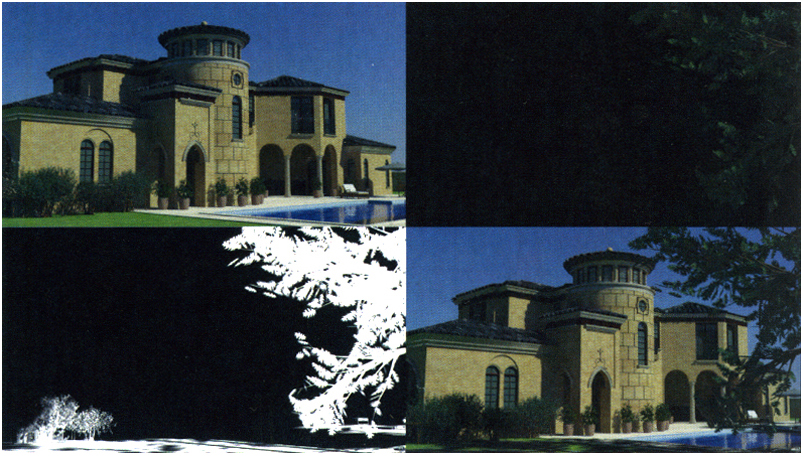
A basic foreground over background composite using an alpha matte
SUMMARIZE
"3ds Max 2010 Architectural Visualization. Advanced to Expert" is a great but patchy book. Because of the fact that each chapter is written by different authors, some parts of the guide are a bit less useful and precise than others. Still they all teach us something new, mostly with a help of very practical exercises. It's not just about the new version of 3ds Max - as the matter in fact its new features are only mentioned in a text. There are no complex explanations of every new tool and option. The guide describes the main aspects of 3D graphic to owners of any version of 3ds Max. I found it to be a perfect solution as it makes the book versatile and let it be used even by fans of other 3D applications. Beautifuly edited, about one thousand page book is definitely worth its prize.















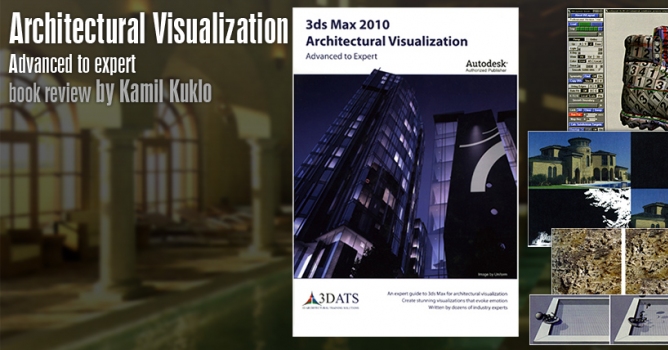


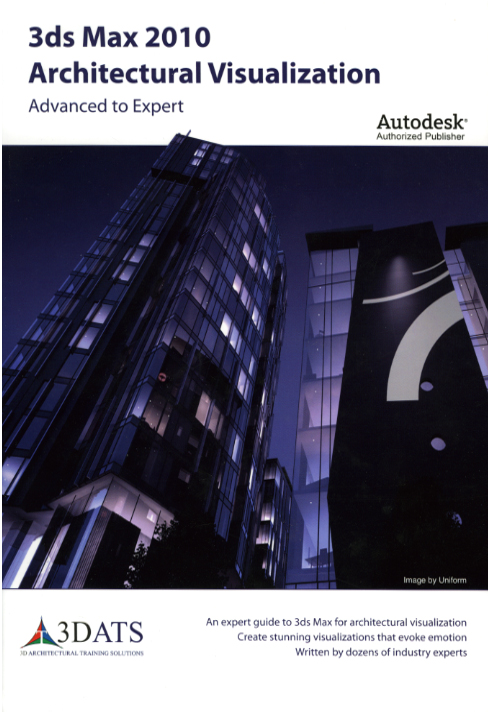

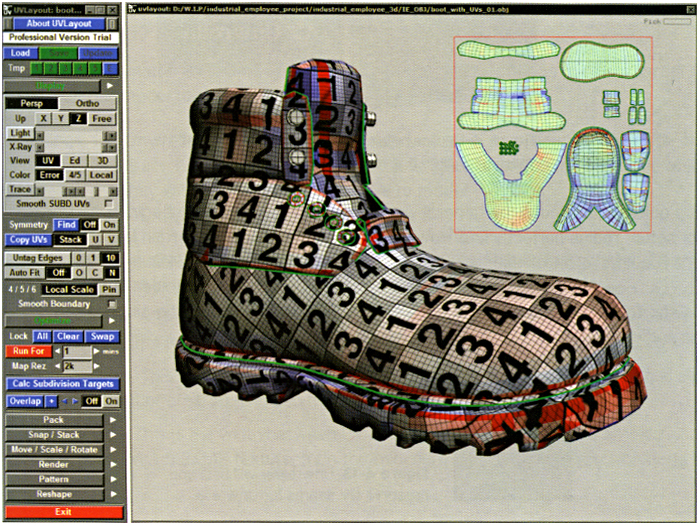 UVLayout's user interface
UVLayout's user interface Three steps of generating seamless texture in Photoshop
Three steps of generating seamless texture in Photoshop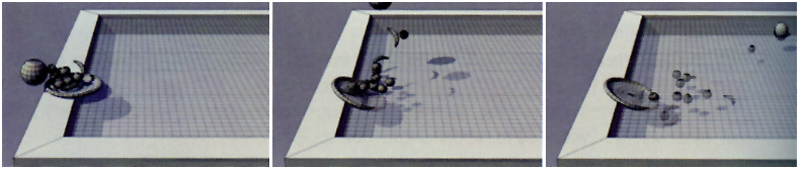 The result of a simple rigid body simulation exercise
The result of a simple rigid body simulation exercise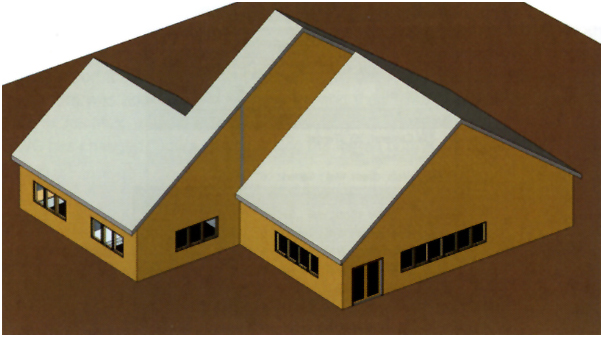
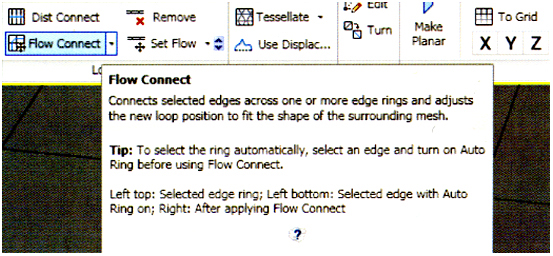
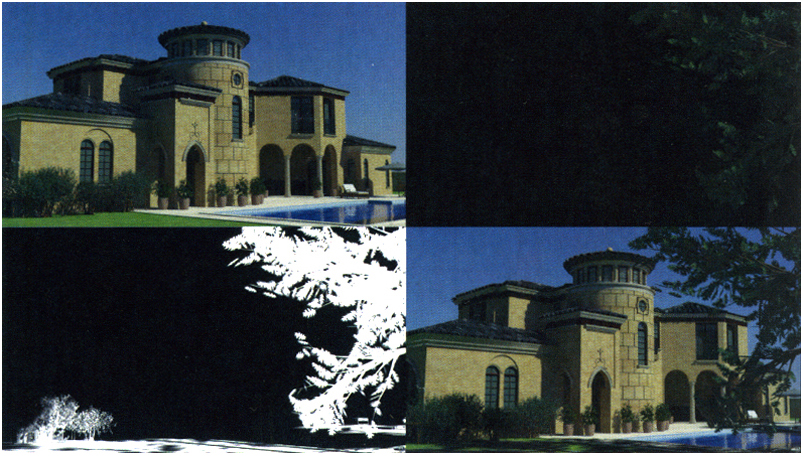 A basic foreground over background composite using an alpha matte
A basic foreground over background composite using an alpha matte



















COMMENTS