Hello to everybody! My name is Alexandr Novitskiy and I make models and visualizations. I’m also the instructor at the CGTarian Online School. Today we will talk about airplanes. I am a lover of the First Great Air War aviation, so the choice fell on the plane Pfalz DIII (DIII because of Mercedes DIII engine on board). To create the work I used the following software: Maya, 3ds Max, Unfold 3D, Mari, Vray 3.0 (with 3ds Max), Photoshop. In fact, software is not as important as understanding of the key stages of making this scene.
Idea
I think this is the most important step. Originally I wanted to show the airplane in conditions of war, show dirt and gloom on the ground in contrast to the vast of light and hope in the sky. Paint scheme belongs to a real Ace. Also I decided not to use the standard paint scheme so is not to depersonalize plane and give it a character. Initially, by the way, I was not planning to model it completely, but in the end, got carried away. Idea of knights of the sky is very inspiring. It was a time of honor and dignity. No parachutes. Only machine guns and trusty steed.
Modeling
This is the most time-consuming process, as the model was created in great detail. In fact the aircraft of the First Great Air War is very interesting theme. Photos with references are rare. Many airplanes of that time (every fifth or close to this figure) were assembled little bit different with changes in design. So the main task was not to find many photos with Pfalz DIII but to find a series of references with particular instance. Also I learned a lot of technical documentation, that's why I haven't stop on creating visible items only, and went further with whole engine, machine-guns and cockpit.
Click on image to enlarge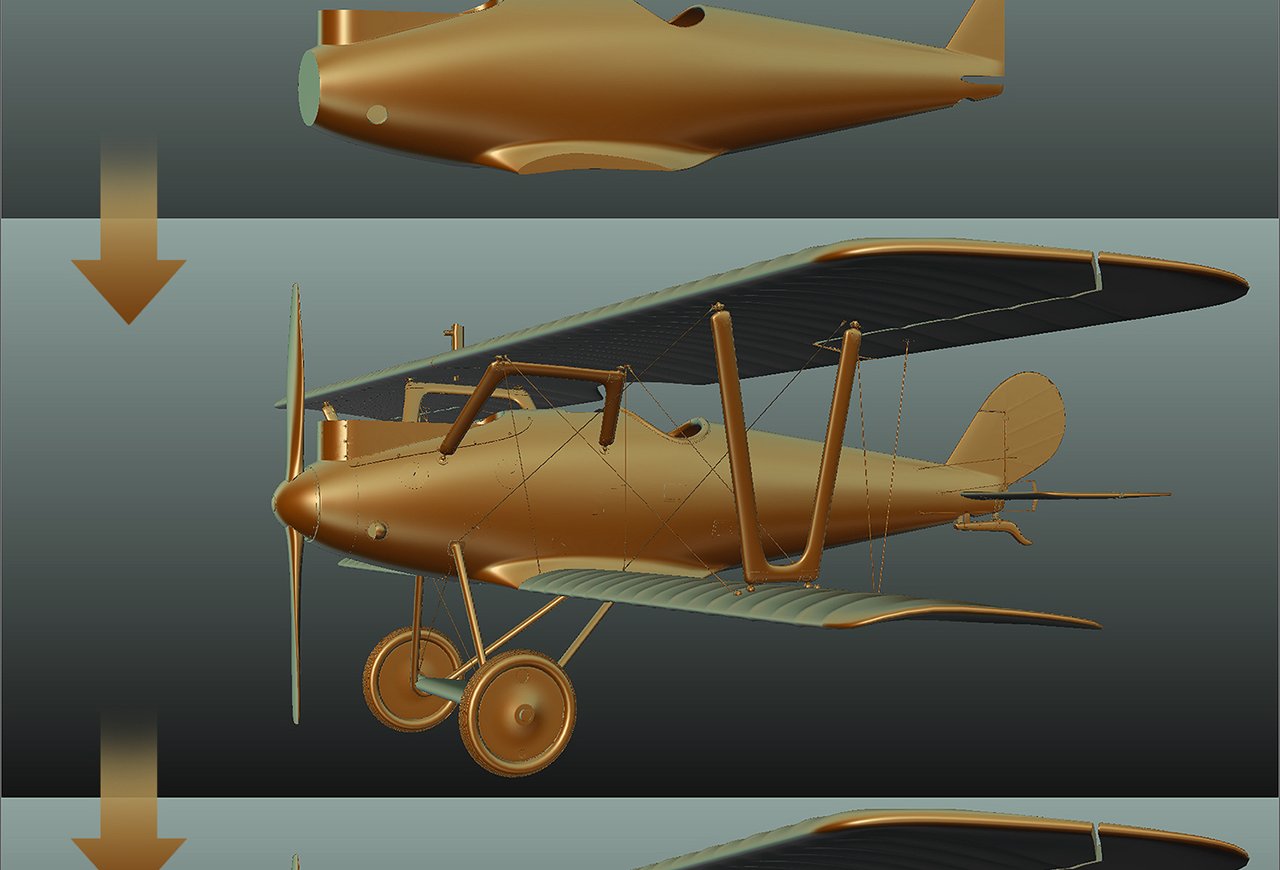
Images above shows how was developed a form of aircraft. First of all were created sections and basing on them I made a simple body mesh.
Then came the development of certain forms, the study of various parts and so on. In this work I had to devote enough time to details, as they play a significant role in the final result.
Important: create each new group of objects in a separate group that through formal logic can be easily understood and that is where. It’s really important and doesn’t matter in which software do you work – max or maya. Use layers, if it will help facilitate the work, but if we talk about the Maya, it is enough to be competent to sort the objects in the outliner. Do not hesitate to name every detail - the less unnamed objects in the scene you have, the better.
For example: if we called a wing «wing», we should call the child element «wing_element», etc. This is necessary to avoid confusion and do hundreds of groups. In one scene must be one logic in naming objects, otherwise we will have mess. Also with such a scene is always more comfortable to operate, more comfortable to texture in Mari, and in general, it’s simply more accurate.
Click on image to enlarge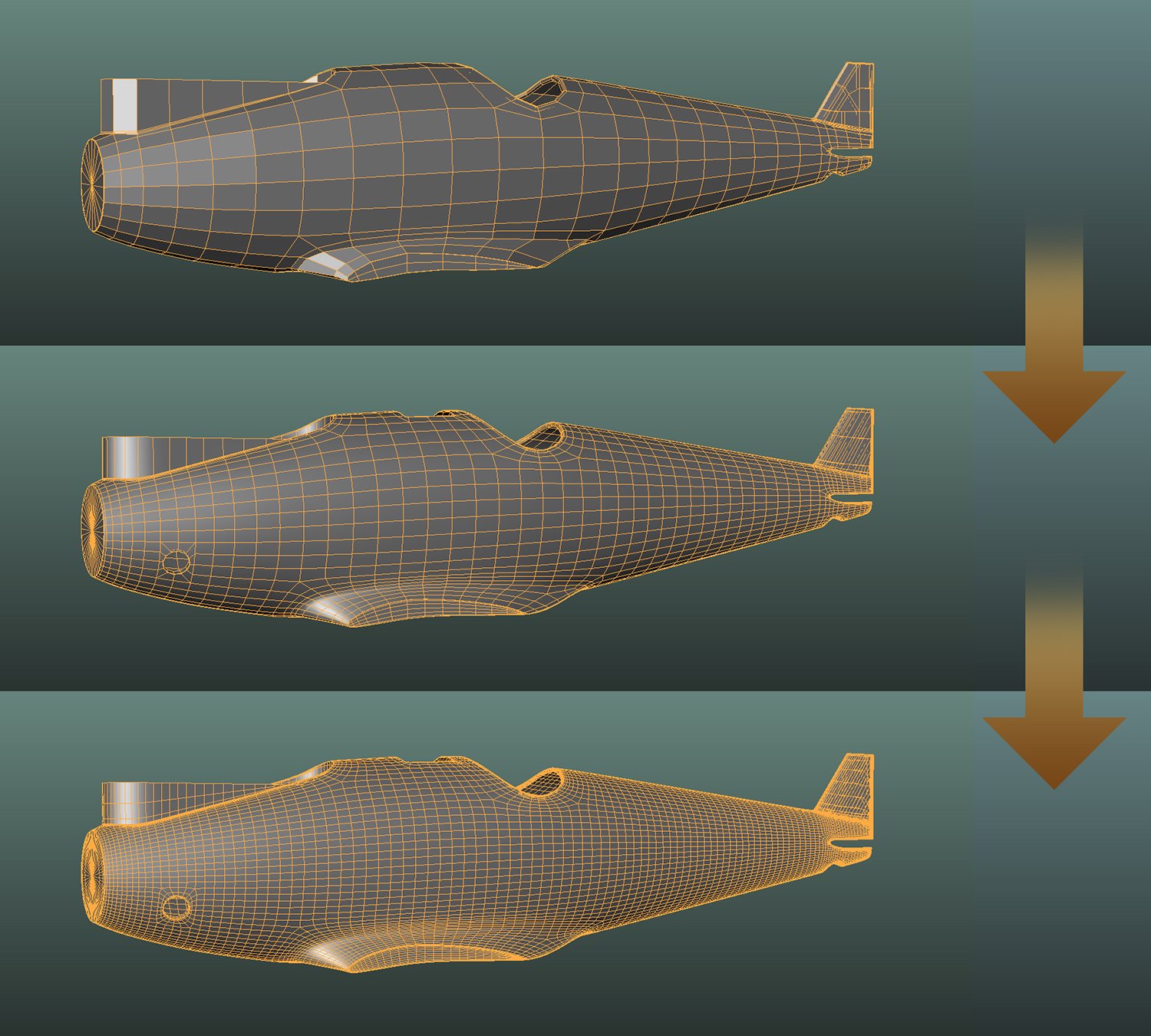
First of all, I developed a basic form, which eventually was smoothed to obtain the required number of polygons to continue its detailing. As a result, almost all objects have been created for smoothing, which was re-applied to them at the end to obtain the best results after completion.
Click on image to enlarge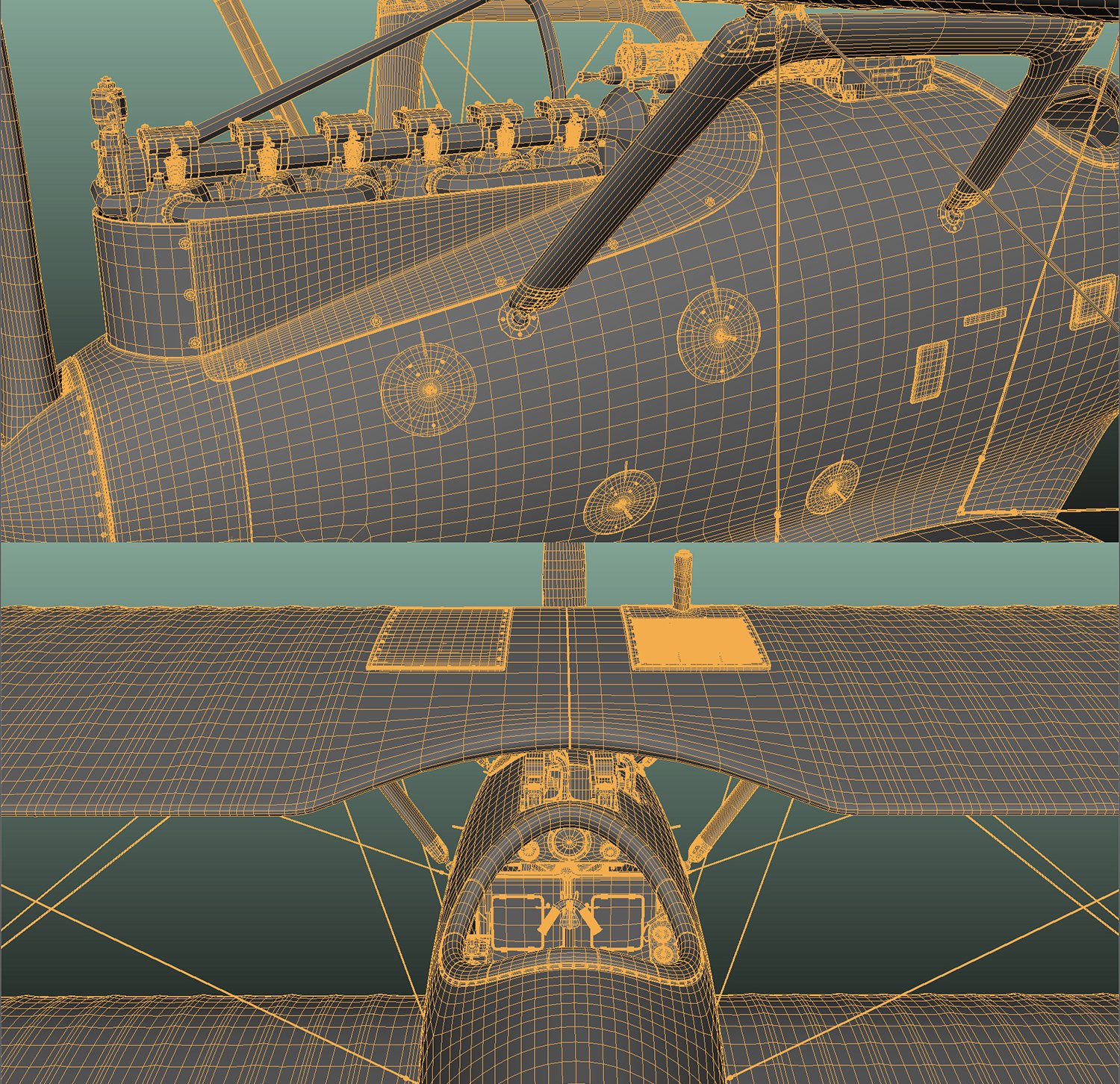
It's important to have a clean wireframe - with uniform density and accuracy. It's easier to work with.
Click on image to enlarge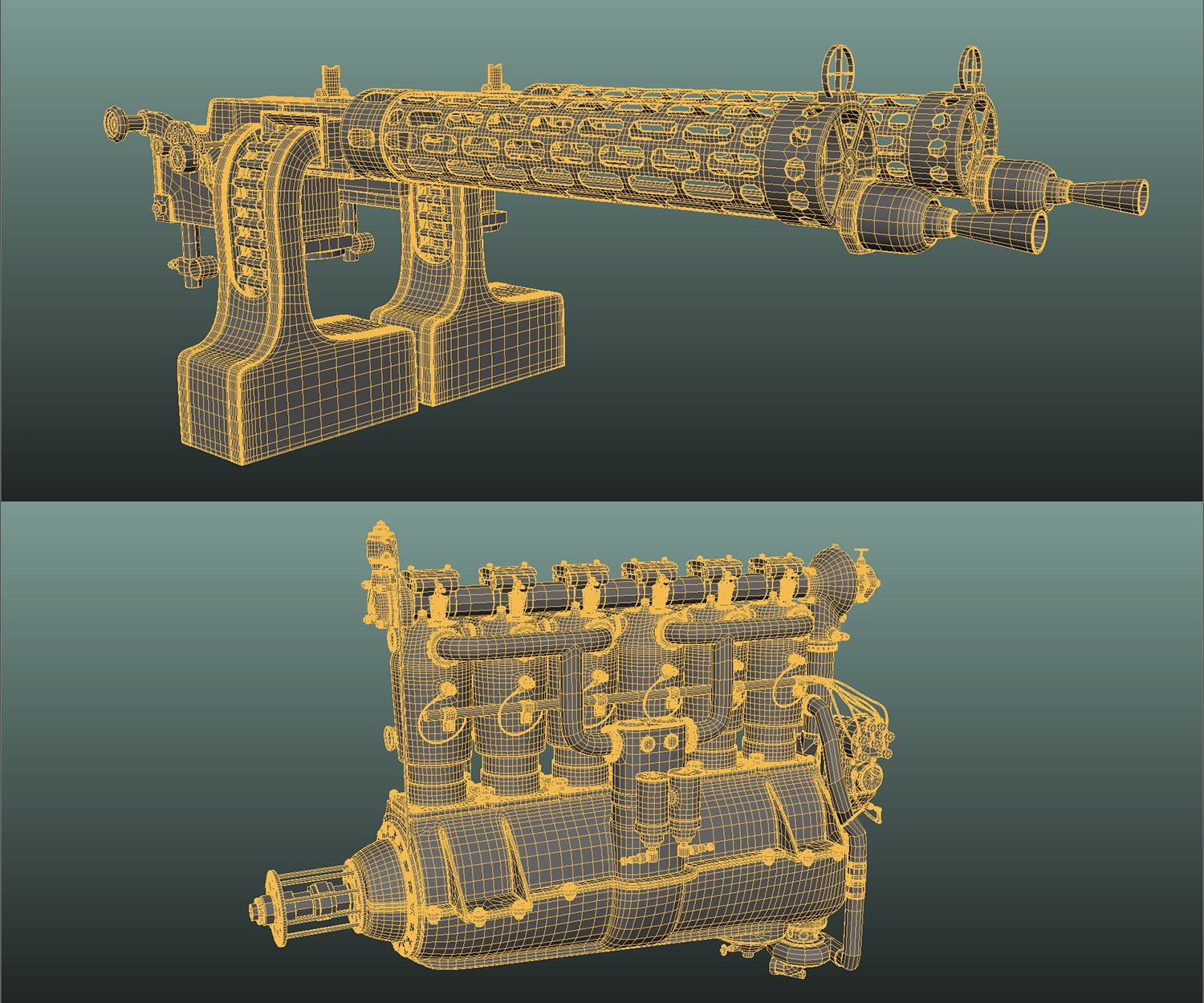
Important: when you are going to apply smooth, uv unwrapping should be made after smoothing, if your mesh has a lot of places with insufficient polygons. Otherwise, after applying smooth, texture can be stretched.
Click on image to enlarge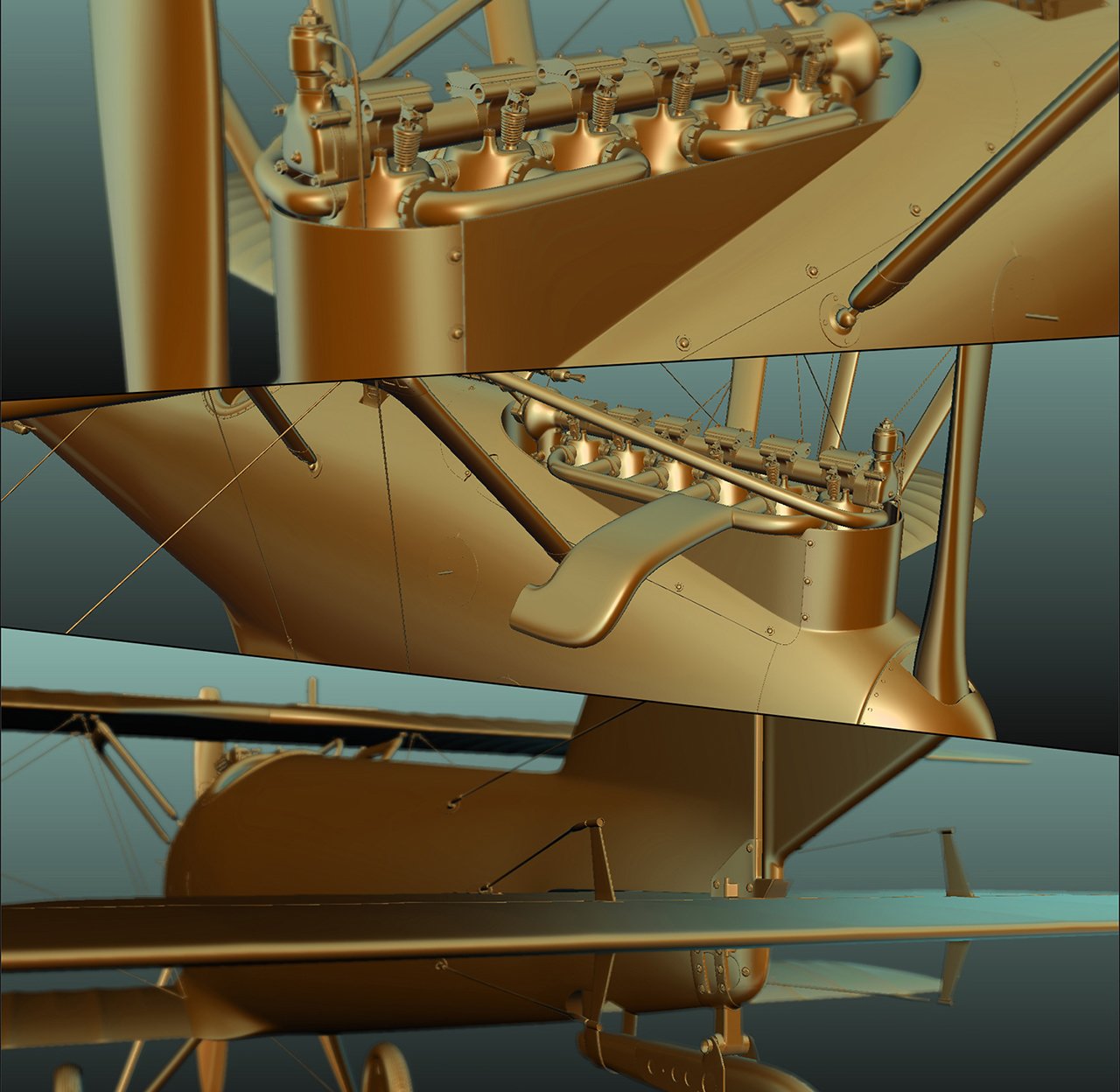
Also, you should always remember about tests with reflections at different stages of creating the model.
Click on image to enlarge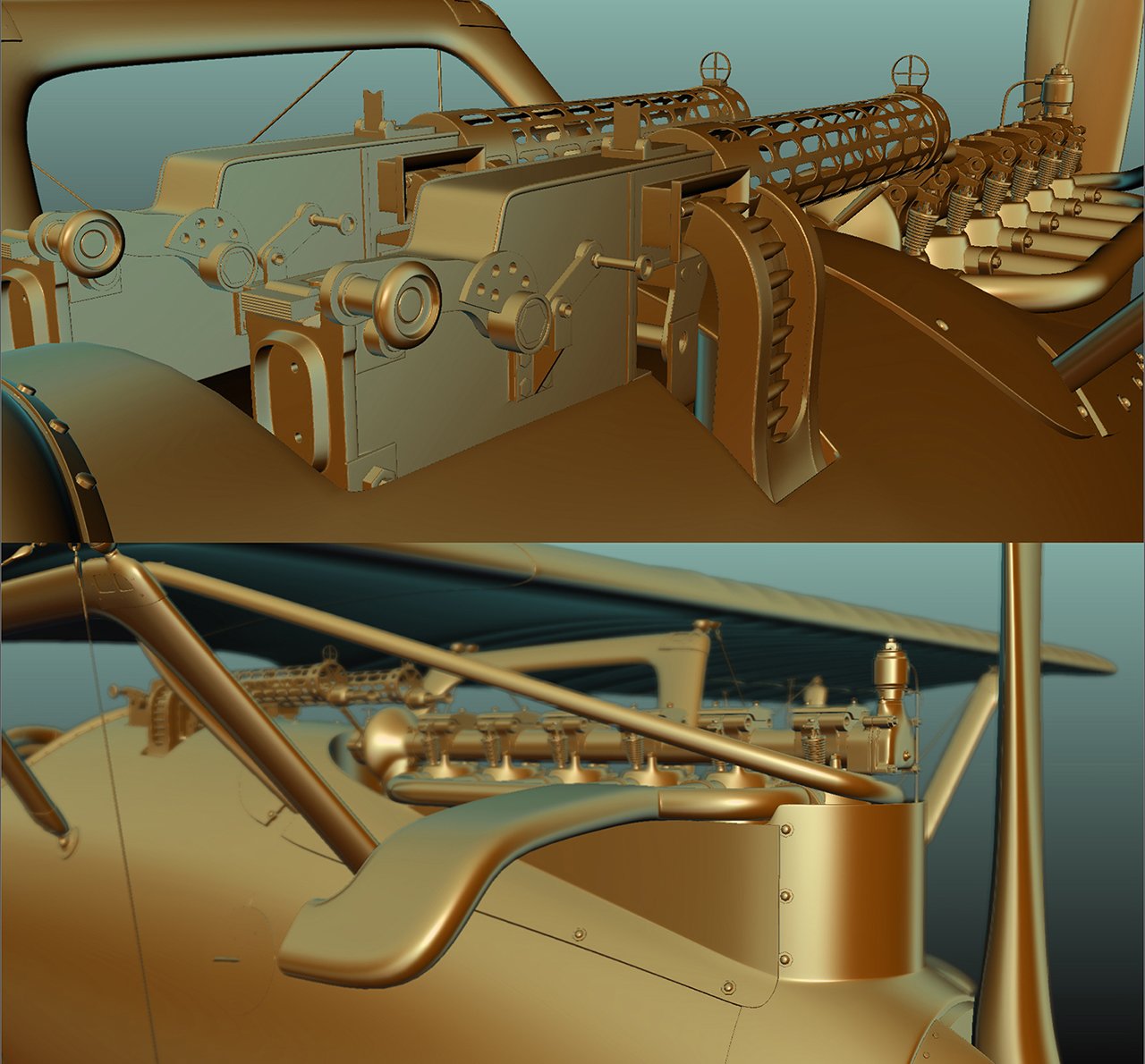
HDRI always helps to catch the problem areas in the bud, as well as a properly configured base modeling material.
Click on image to enlarge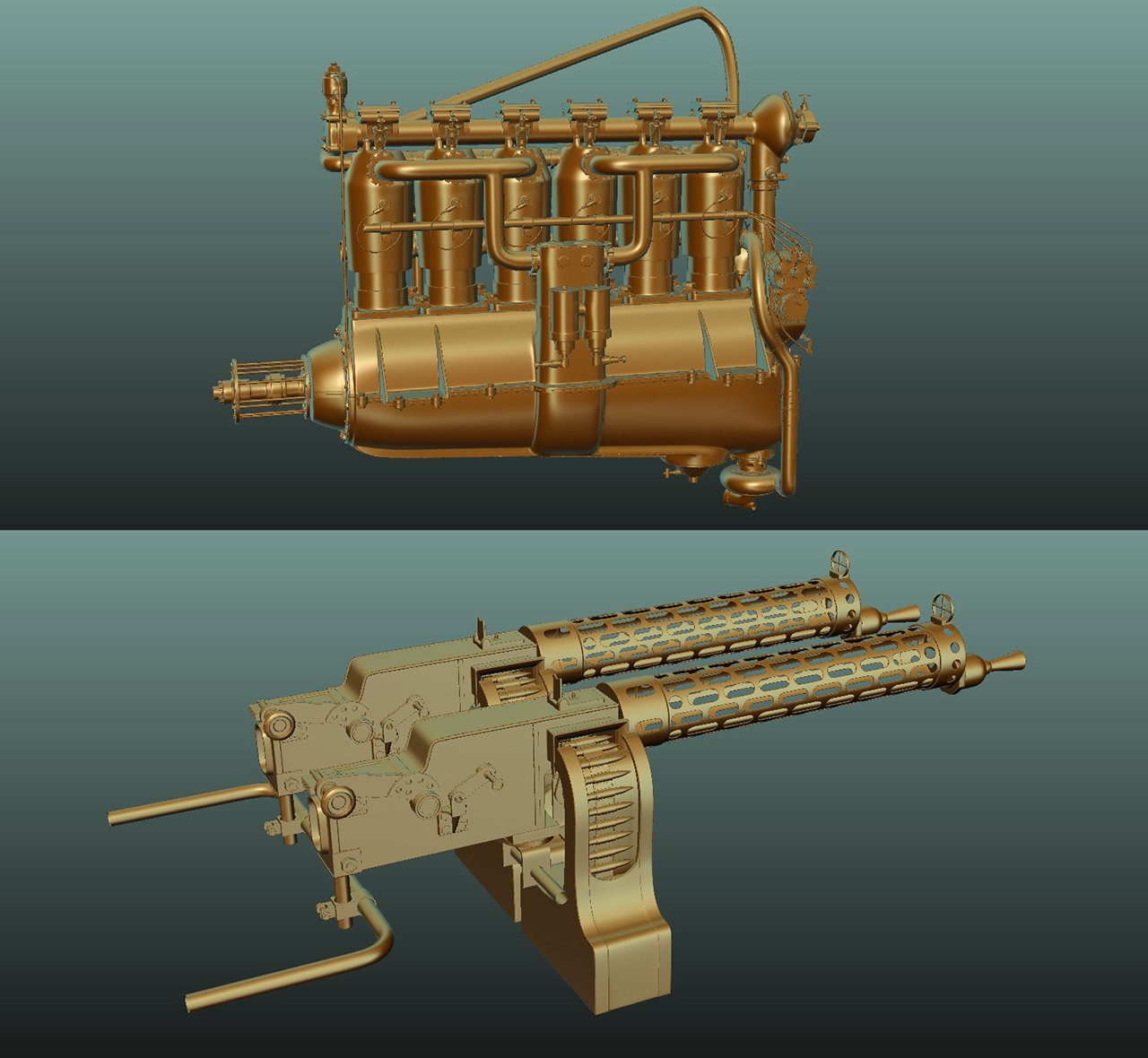
Engine, machine guns and cockpit are simpler than the airplane’s body and child elements, but they have many small objects and a lot of nuances. But unwrapping here is much easier and can be made directly in Maya.
Click on image to enlarge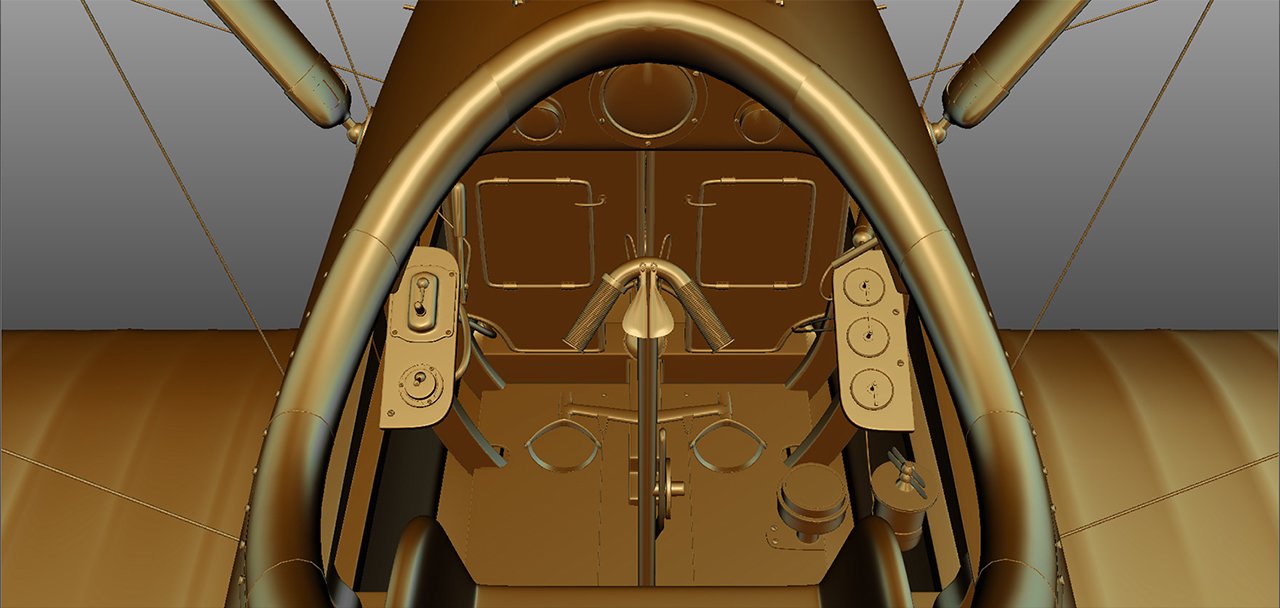
Cockpit modeling.
Click on image to enlarge
Cockpit wireframe.
Click on image to enlarge
Finished model.
Unwraping, texturing, materials
Since I had 4 groups (aircraft , cockpit , engine, machine guns + pilot who was made afterwards and is not considered), I decided to split the first and second uv’s on two squares, and to make one for the rest.
- So, I unfolded the whole body, down to the smallest detail in unfold-3D manually. Automatic unwrapping is dangerous for two reasons: it is often "eats" a lot of space that can be used rationally and creates a lot of seams that are rather unpleasant. Yet, manual unwrapping gives better and more comfortable textures at the end. All textures are drawn manually (except the pilot, I drew only the texture of the skin for him), procedural VrayDirt is not used. I decided to make it so for possibility of having full control over all layers and make each place unique.
- The other two groups (engine, machine guns) were unwrapped automatically with small exceptions.
- Next, I decided to make all the masks, except for the painted elements on the airplane’s body. So, I could make customizable dirt, scratches, etc.
This is very important because the returning back to Mari to change the color of rust is not the best solution. The best is to draw good masks and deal with VrayBlend materials later.
Important: better to draw textures in higher resolution than they will eventually be on the scene. This allows to have a better control over various effects. I also place all textures in different layers, even if we are talking about two different types of dirt in Mari, which eventually end up baked as one texture.
Click on image to enlarge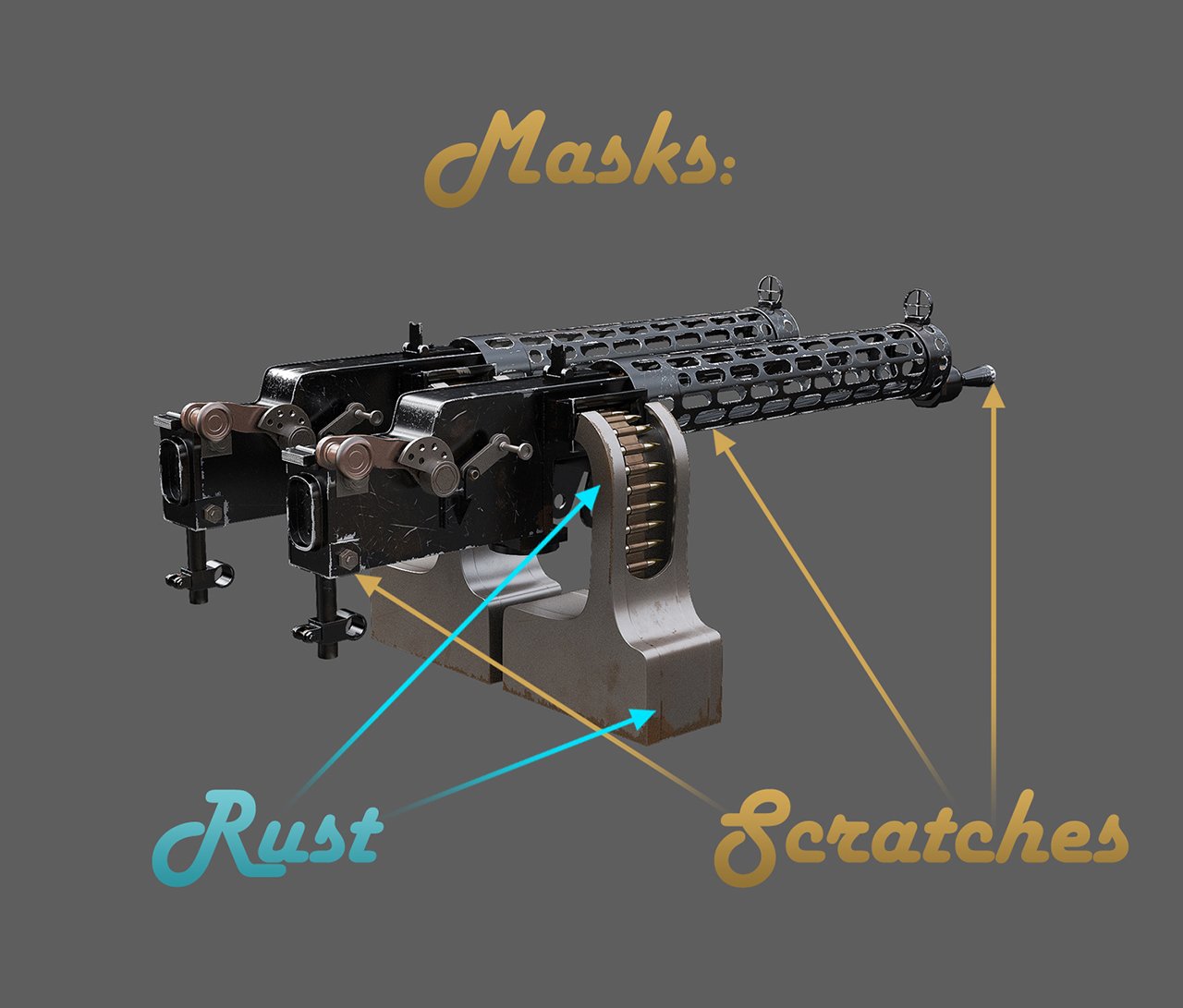
Let's start from the simplest thing - from guns. I made two maps for it: mask for rust and scratches on 4K. At the end it should mix two materials to give us a possibility of higher control. Any object will have it’s own ID for personal material. I used MultiSubObjectMtl and placed it into Blend material to mix it with rust. Inside the Multisub part of materials has a scratches mask (not all of them).
Click on image to enlarge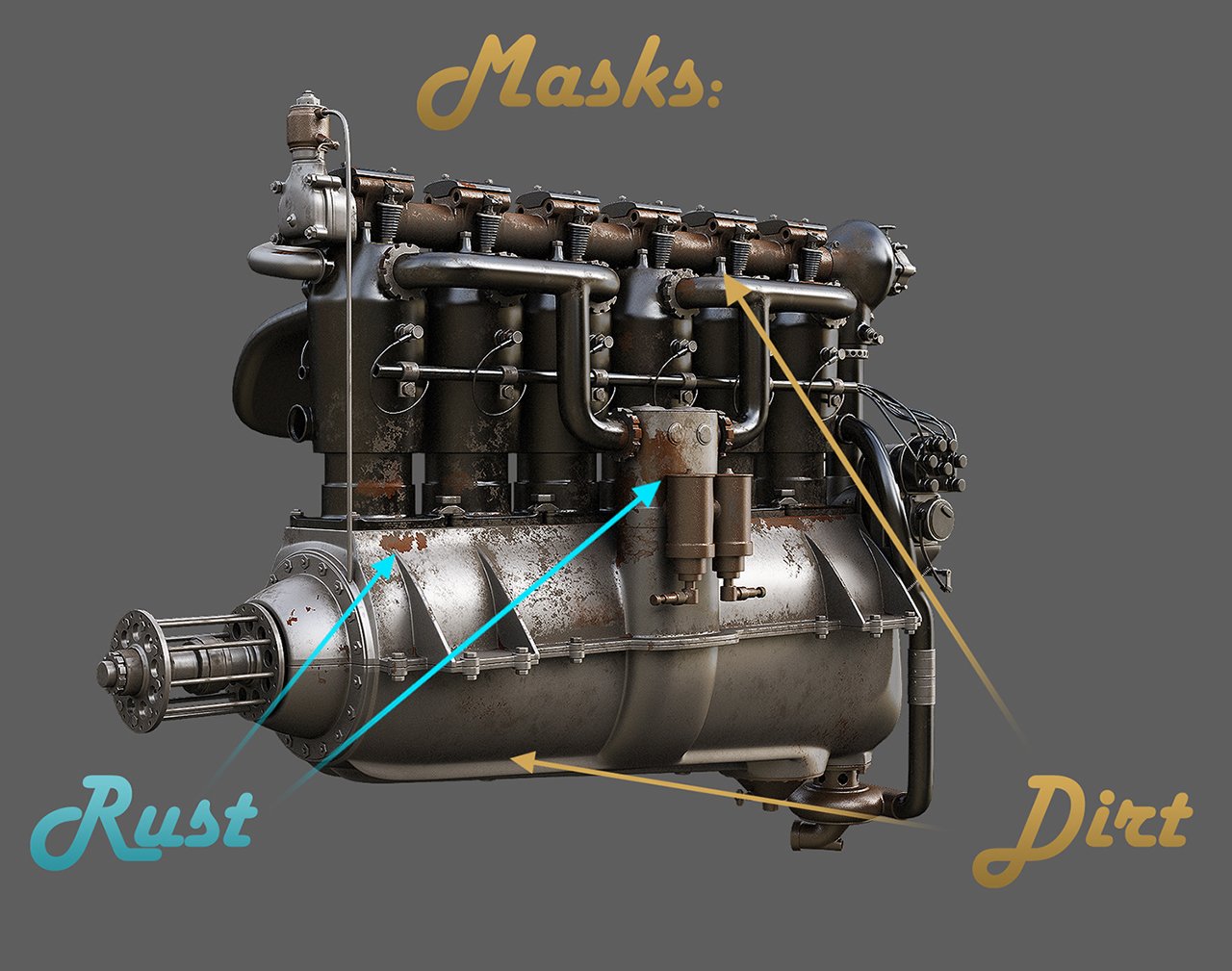
Engine. It’s a little different: it has two maps with 4K, but for dirt, dust and rust. Throughout the rest of the scheme is identical to guns.
Note: in the earlier version of the engine I used exclusively procedural method using VrayDirt and the result was somewhat different. For the final I decided to make it more realistic and less glamorous and re-drawned textures manually.
Click on image to enlarge
Cockpit - I created two textures - one for the frame and one for the cockpit with diffuse and dirt. Frame is not visible enough but textured. I had to draw it all by myself and finding the pictures of original instruments in high resolution was very difficult.
Click on image to enlarge
Plane. It's all much more complicated. It is a texture in 16K (8K x 2), which was originally drawn in the 32K (16K x 2) and then reduced. Final renderings were made in 8K. Above you can see how the textures of cockpit and airplane looks like.
Click on image to enlarge
there are 3 textures for the aircraft - paint, dirt, scratches. In Mari each texture has several layers to easily change the color of various elements, or to change the intensity of dirt and rust. In the end everything was baked in three textures and applied through the multilayer Blend on plane. Also do not forget that you can always pull up the dirt already in the material editor, giving map more contrast through the file output.
Click on image to enlarge
Here you just need to use a mask with the displacement, which will beautifully squeeze dirt on tires. To do this, of course, we will need to deploy beautifully tires and paint a mask on them. And it is not necessary to simulate dirt separately. You can put ground mud on the wheels material.
Click on image to enlarge
For the main dirt I chose the way with sculpting the area of mud and made it with ZBrush, then with decimation master I optimized the mesh and loaded it into the scene. Then I created the material and put the dirt texture into Diffuse. Actually, I put a very small noise amount in Bump map and that’s all. Next I played with reflections and made dirt. I used plane with falloff on reflection for puddles, so the water becomes clear on the approach to the camera, as is happening in reality.
Click on image to enlarge
Lighting. Here everything is simple: HDRI with 360 degrees with sky dome thrown on VrayDomeLight.
Click on image to enlarge
Pilot was modeled at the very end. I made a scarf with the cloth simulation.
That's it. Actually, as I said in the beginning: there is basically not a big difference in using different software than I did. You can make a model in any 3d package, unwrap it in Unfold-3D or UV-Layout, etc. The same is true for the textures - you can make them with 3DCoat, Mudbox, DDO or with Photoshop. Software is just a tool.
If you want to learn 3D modeling as I do it, come to my online course. At CGTarian we have a lot of interesting courses: modeling, vfx, and animation with instructors from Disney and DreamWorks.


















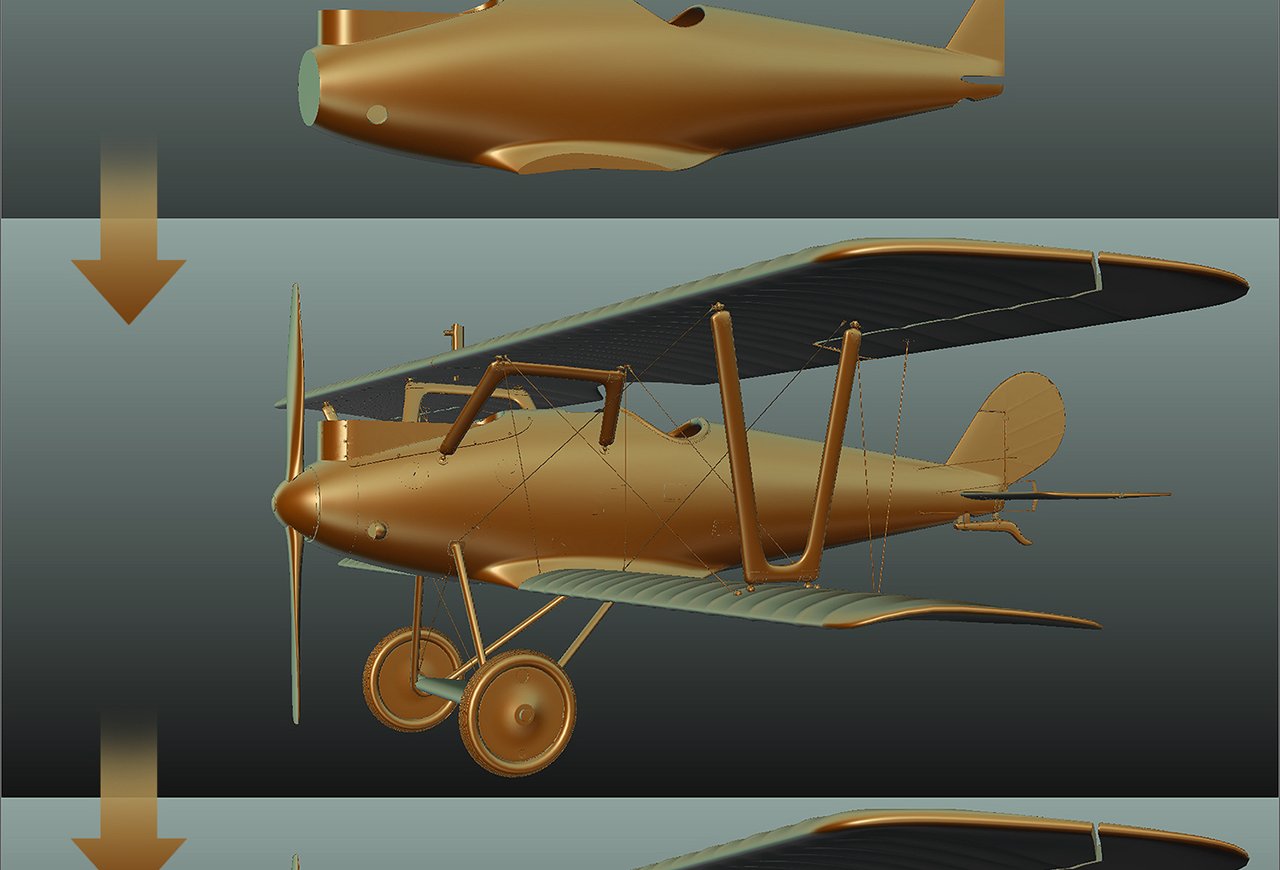
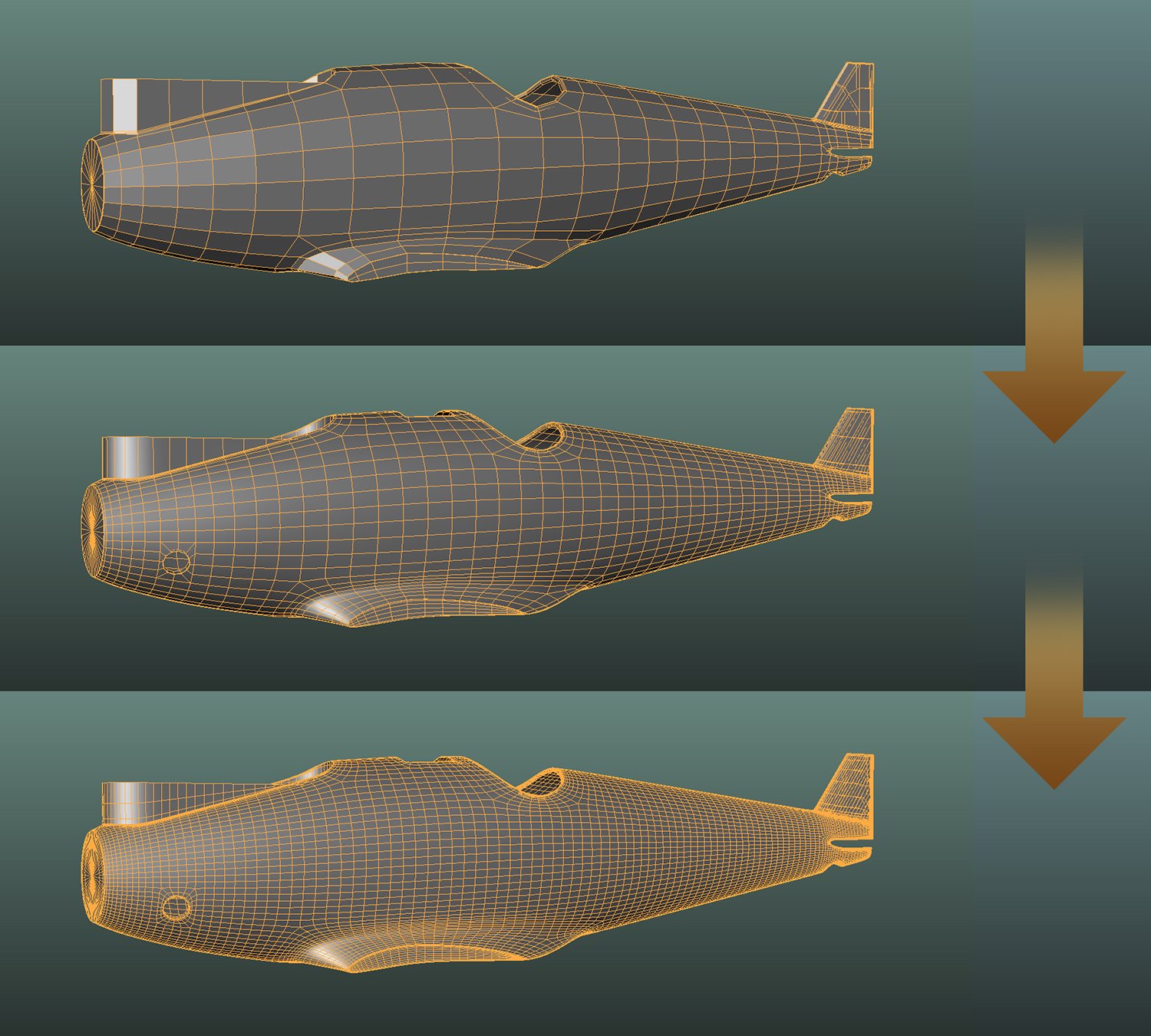
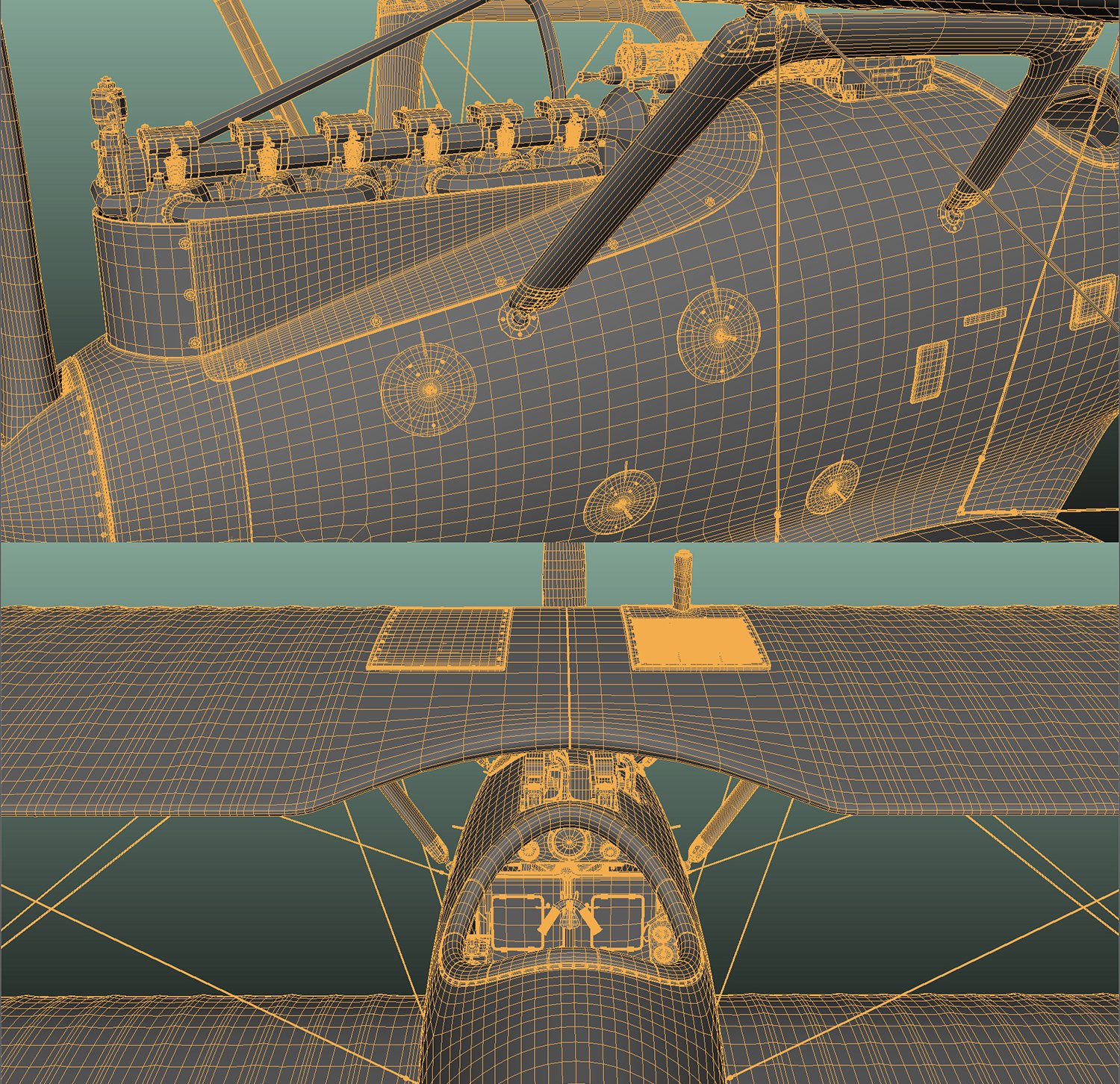
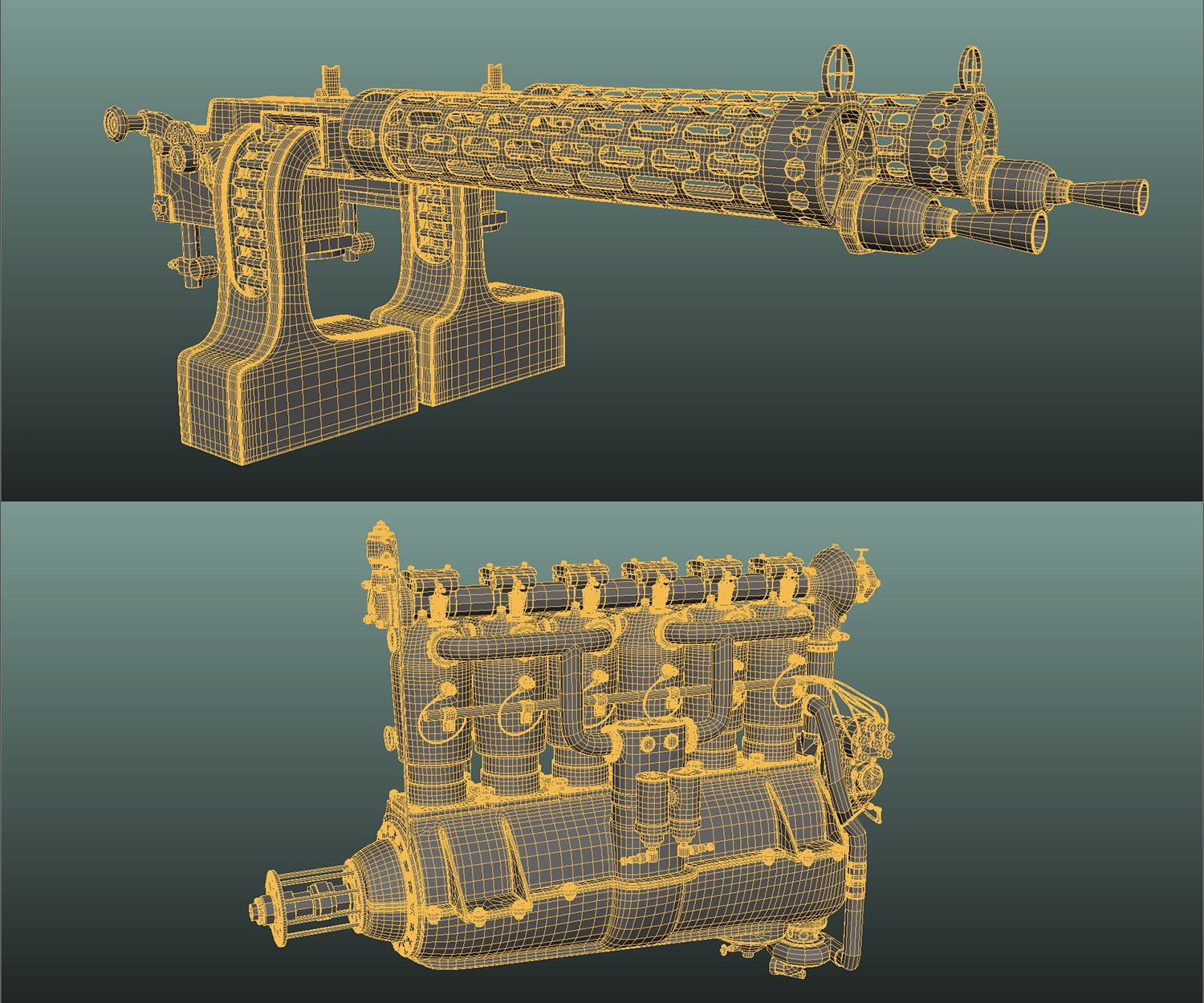
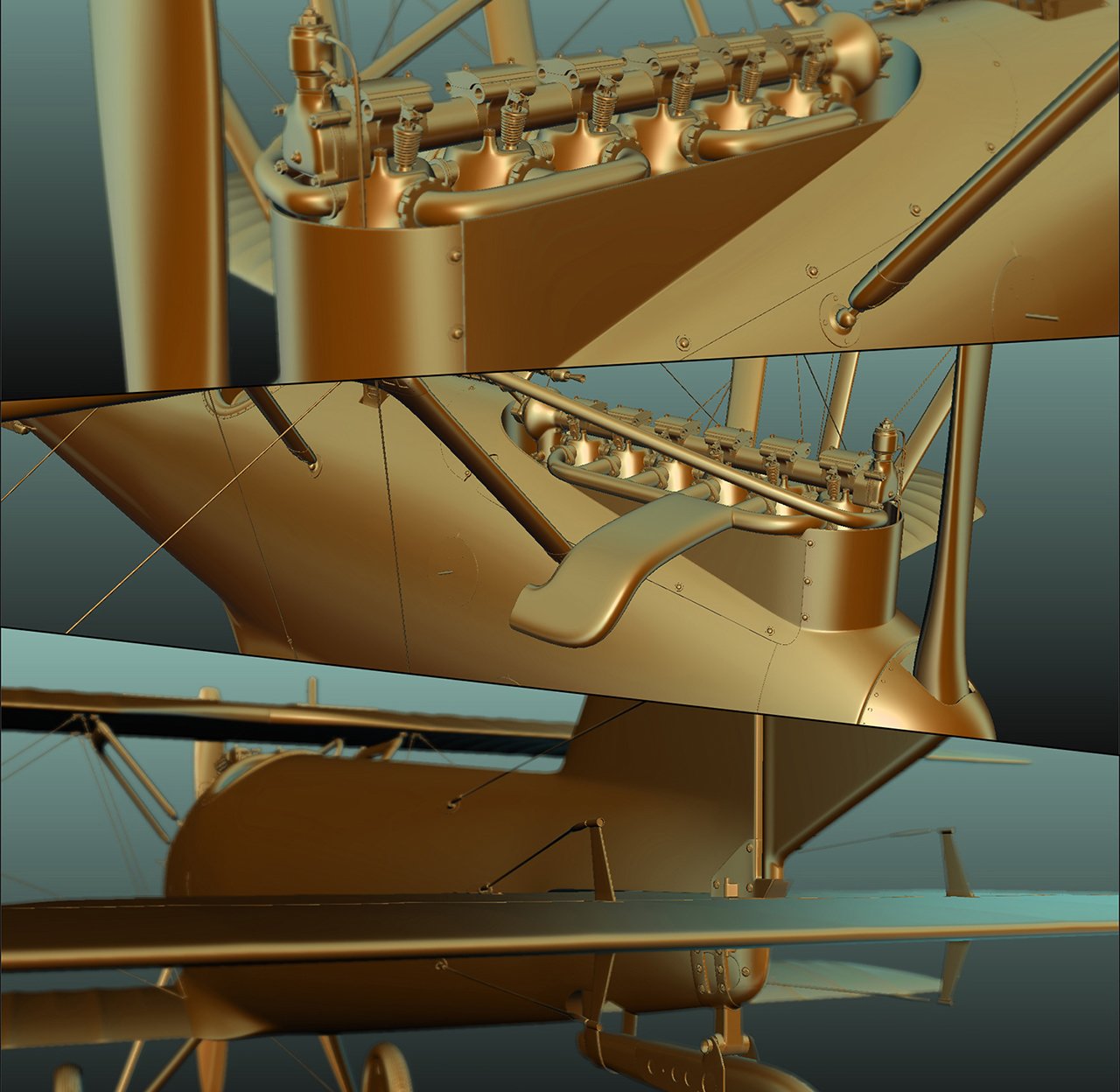
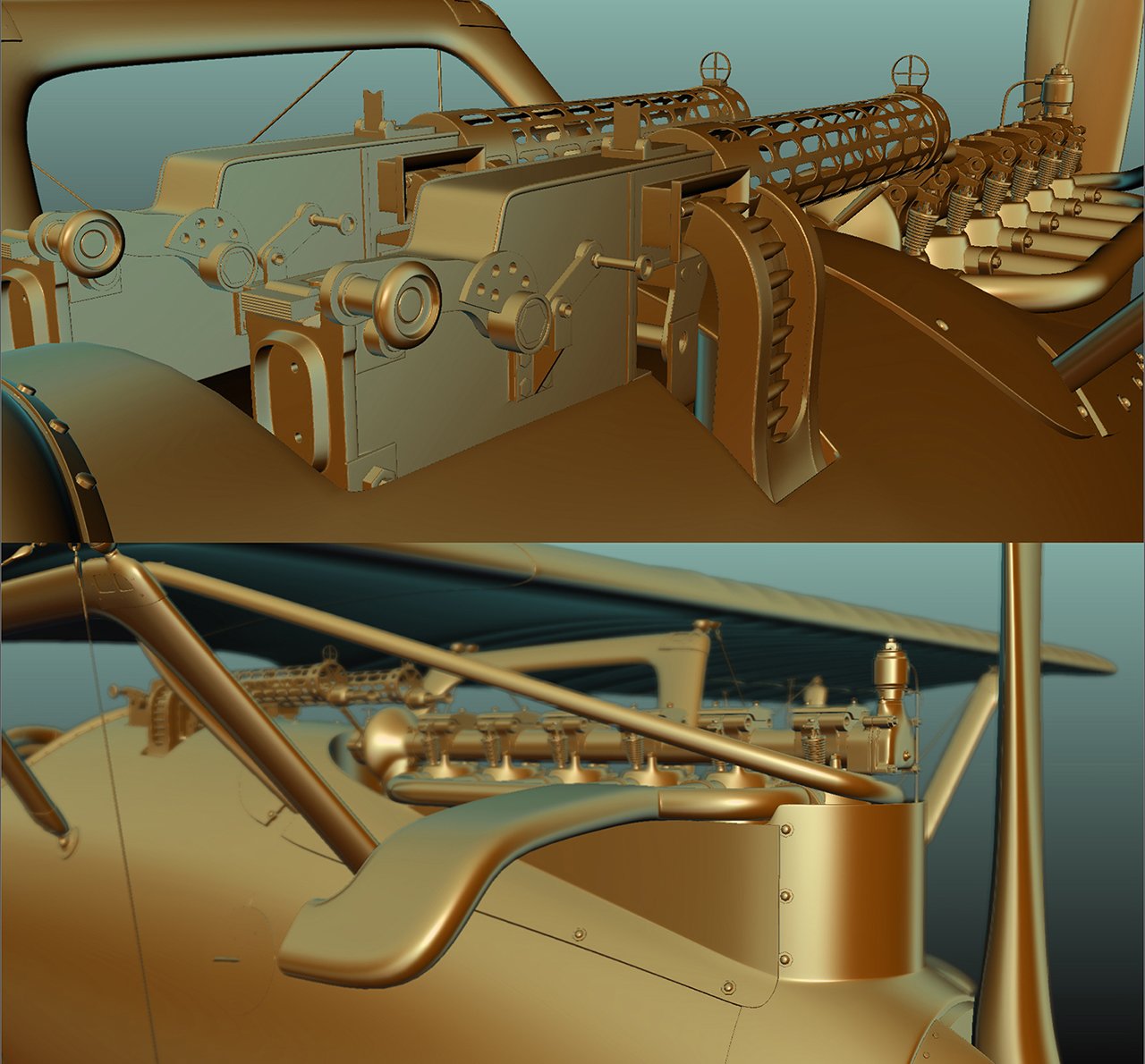
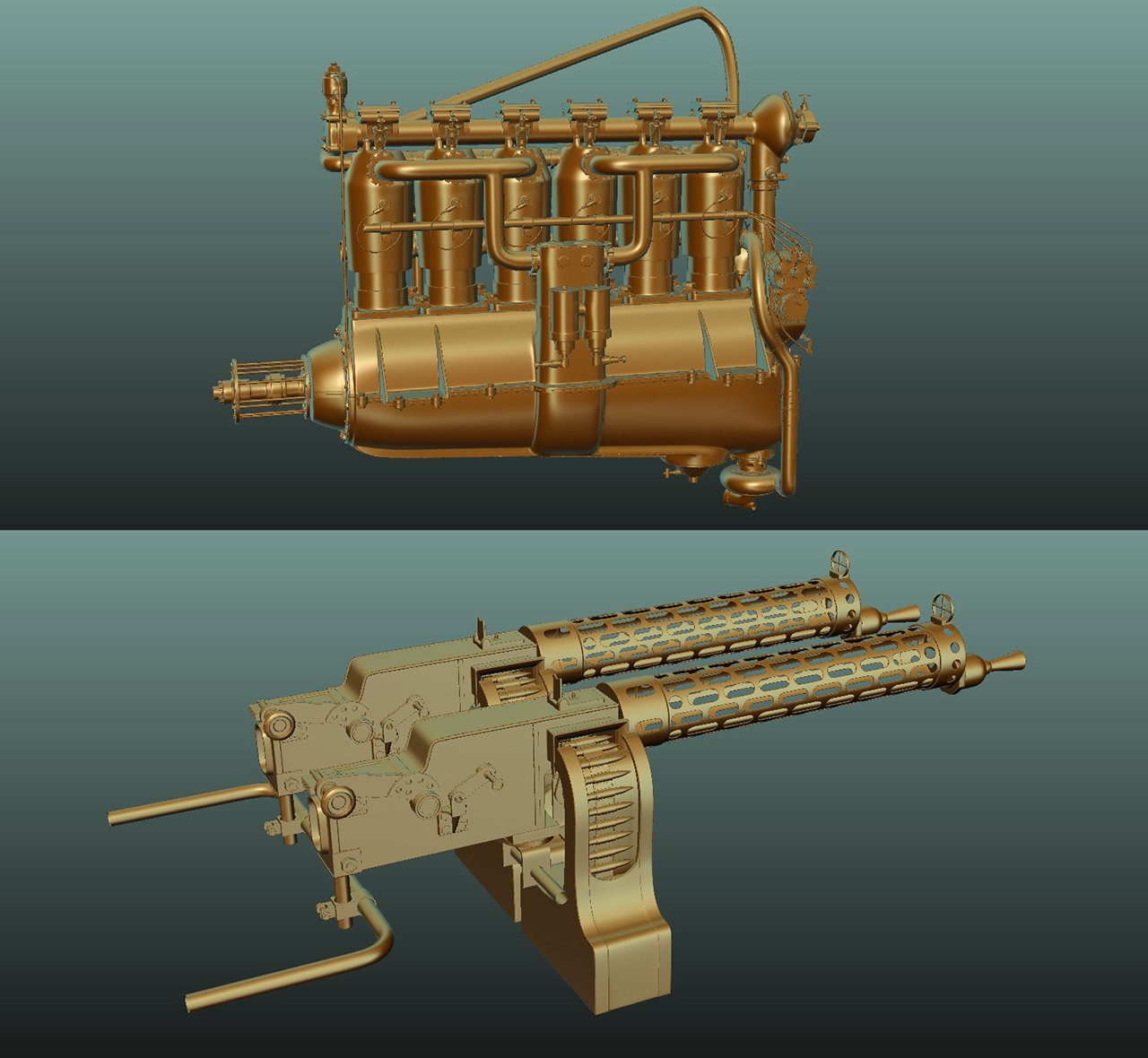
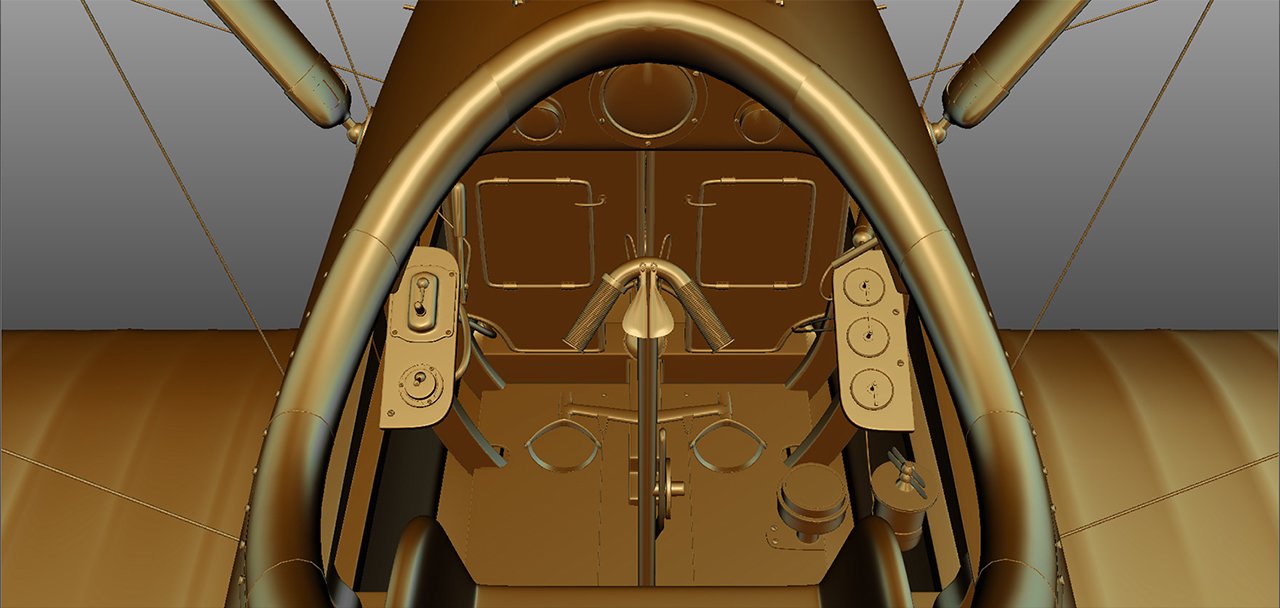


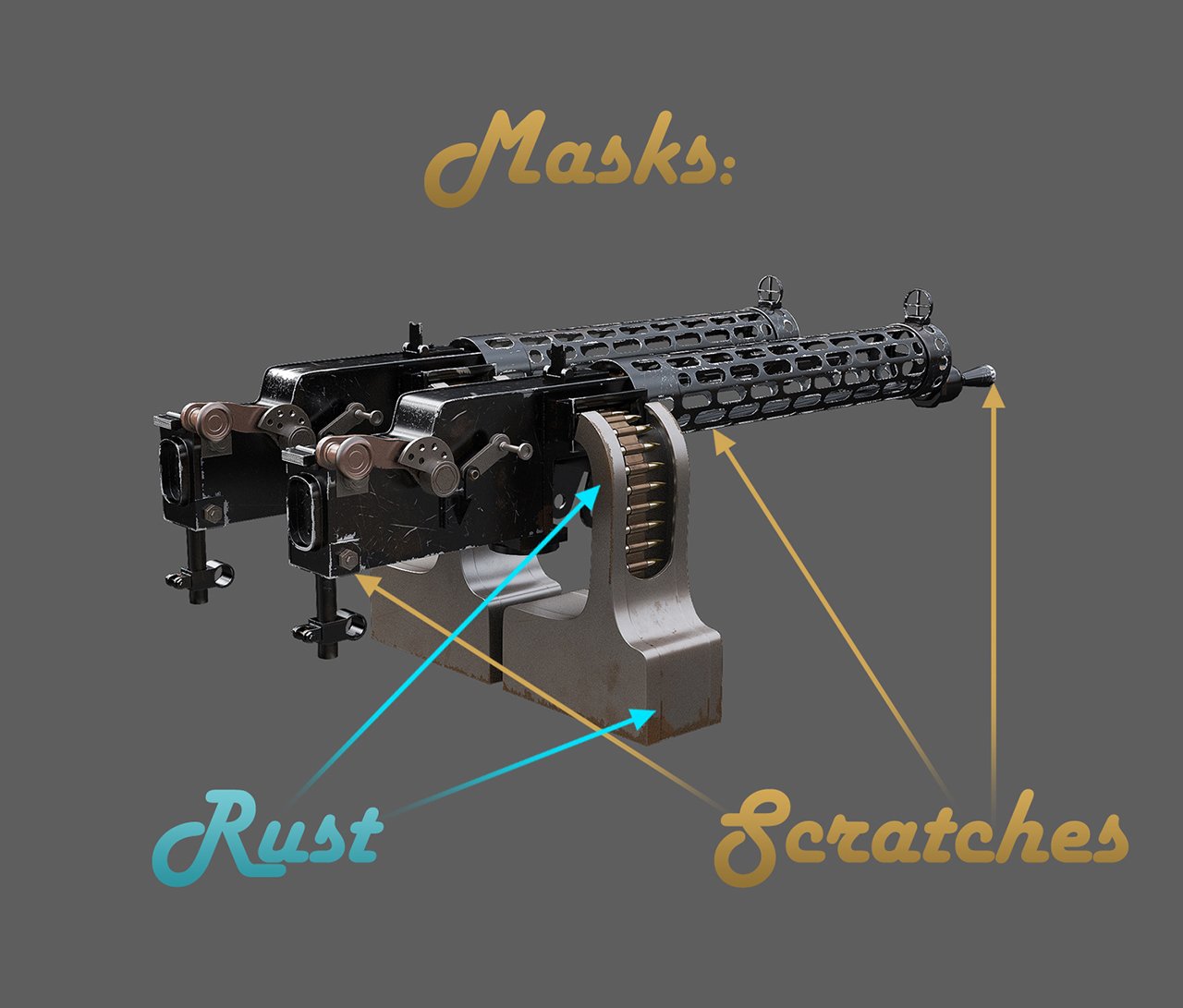
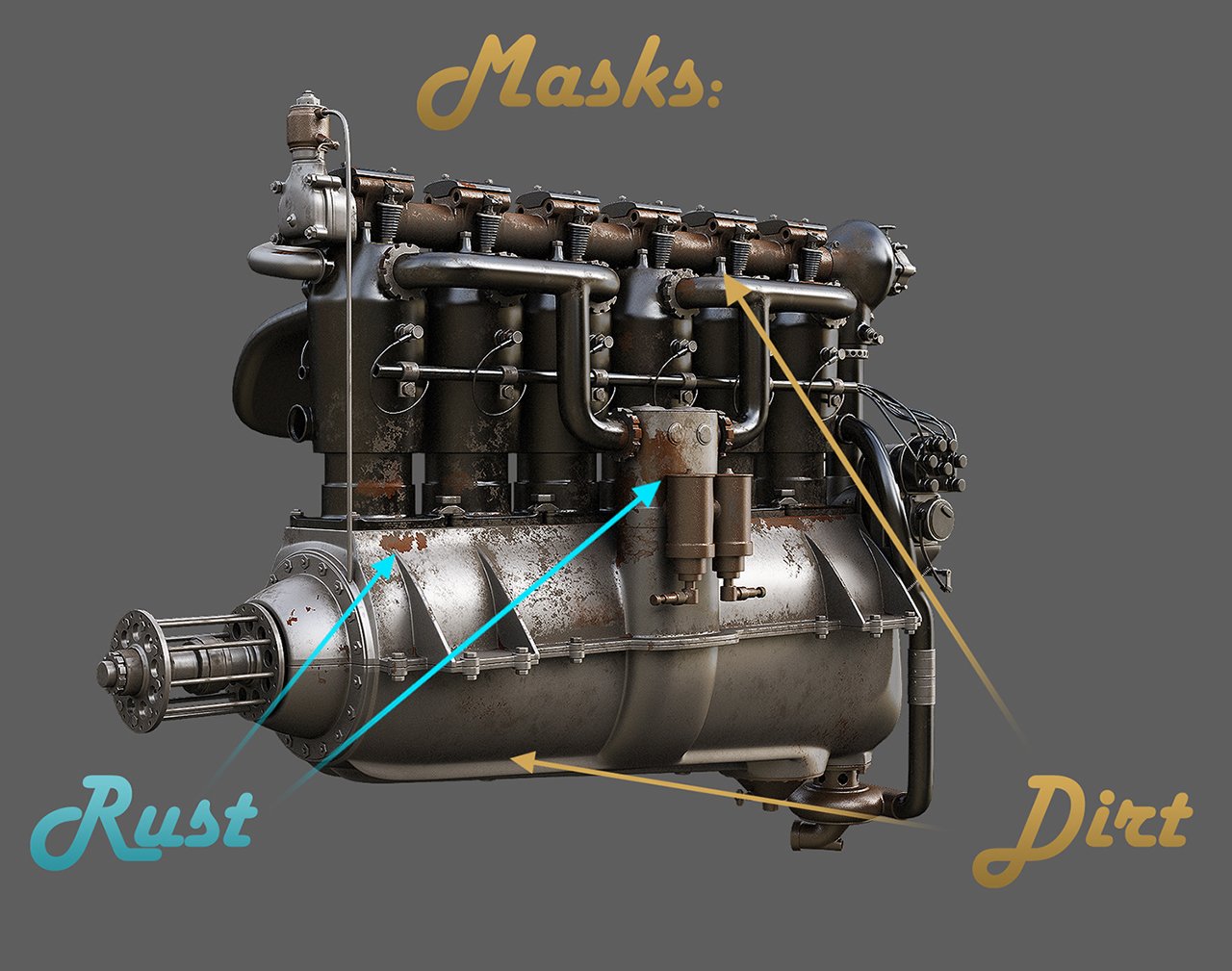














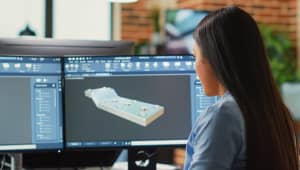












COMMENTS