Hello everyone!
This is a commercial project which is in the USA. The main task of the project was in short terms reach maximum effect and bring special atmosphere that our client wanted to see. It was the interesting task and our studio started working on it with joy.
Click on image to enlarge
This is a final image after post-production - camera 1.
Click on image to enlarge
This is a final image after post-production - camera 2.
Click on image to enlarge
Technical references that were used for creating the scenes.
Click on image to enlarge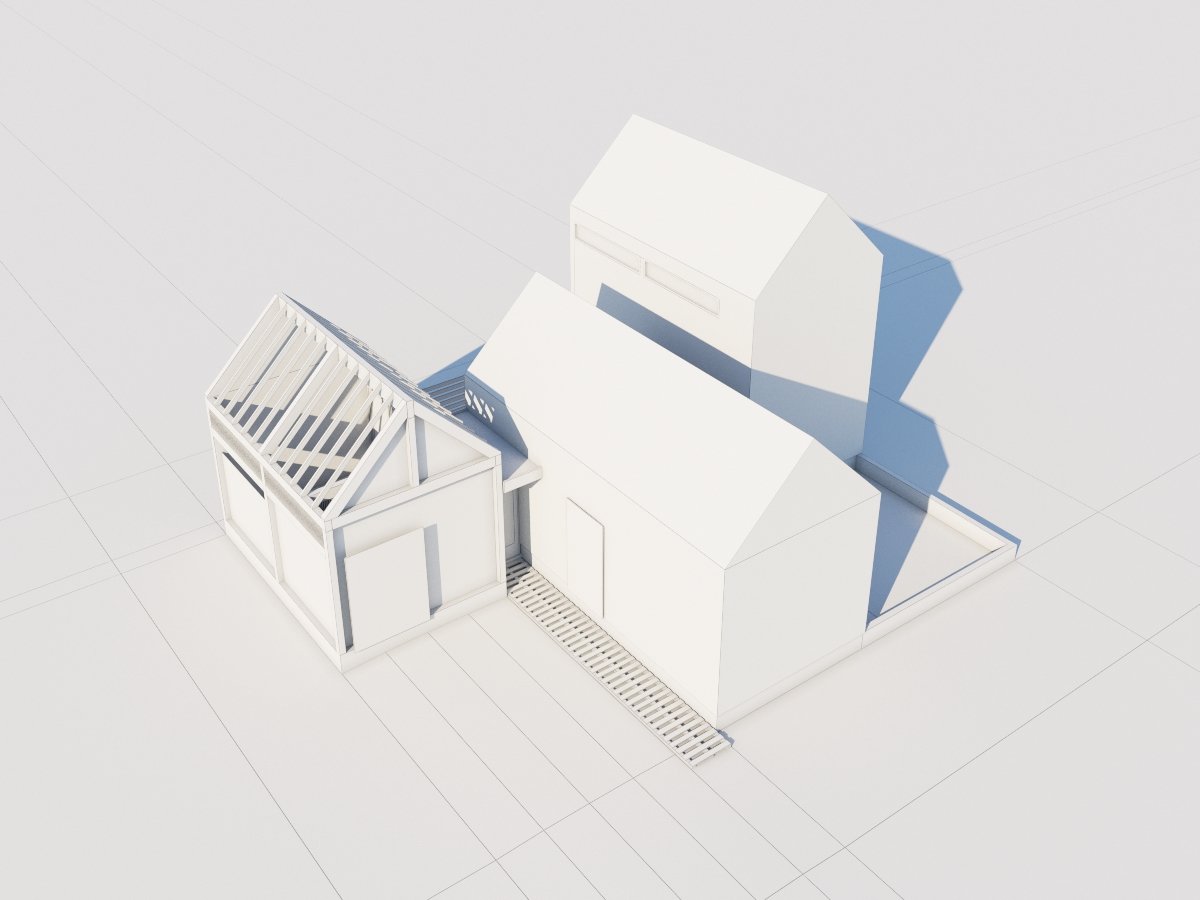
Stages of modeling, 1st view.
Click on image to enlarge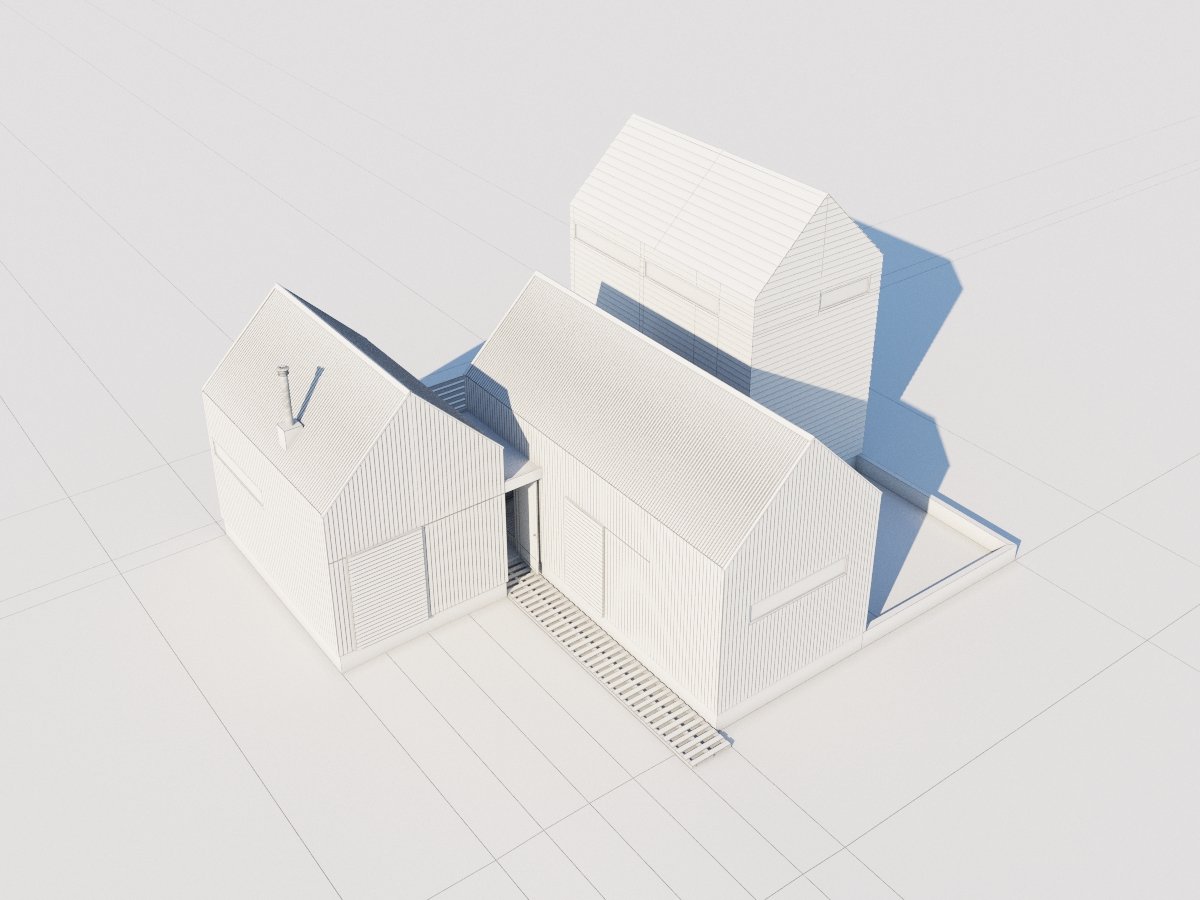
Stages of modeling, 2nd view
Click on image to enlarge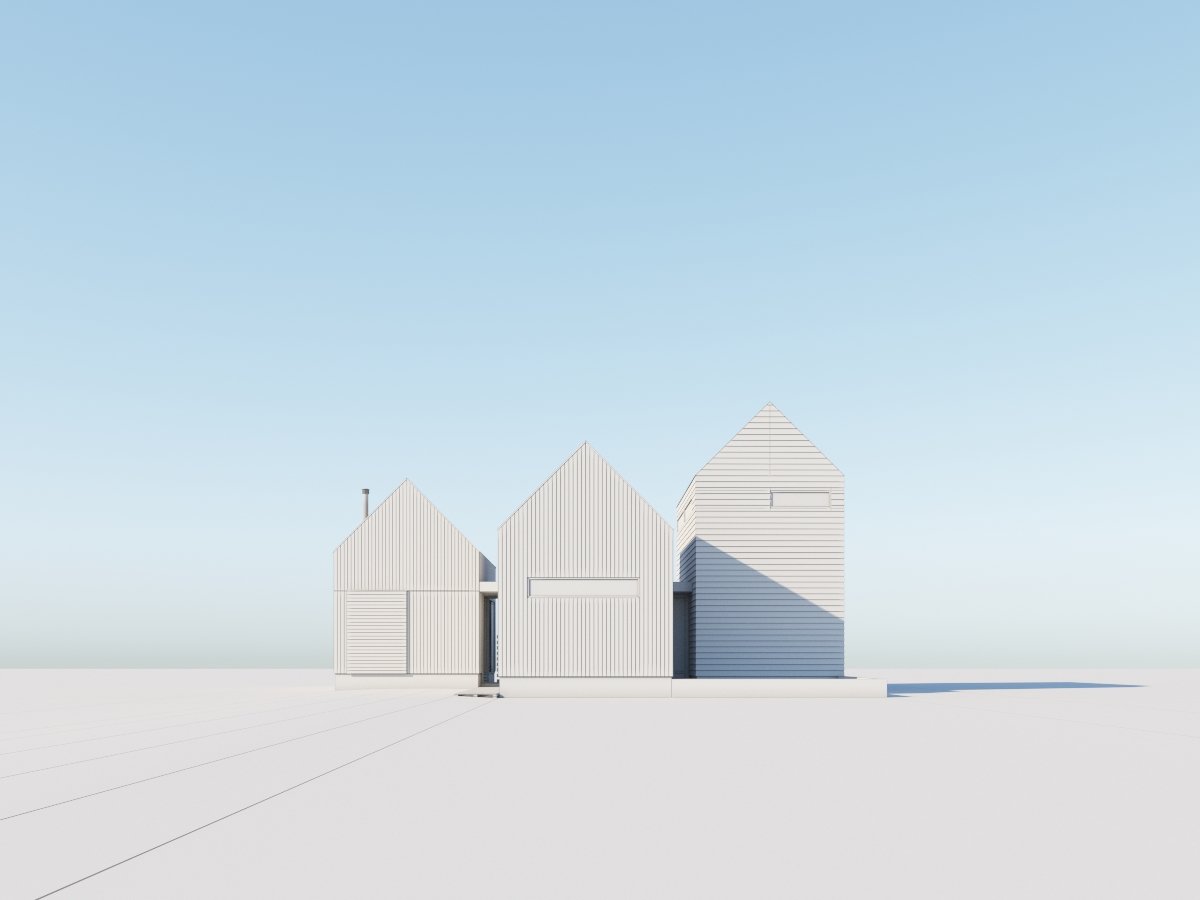
1st camera
Click on image to enlarge
2nd camera
Click on image to enlarge
Ready models of the objects, which we used in the scene, were produced by: Evermotion and VizPeople.
Click on image to enlarge
Ready models of the objects, which we used in the scene, were produced by: Evermotion and VizPeople.
Click on image to enlarge
Ready models of the objects, which we used in the scene, were produced by: Evermotion and VizPeople.
Click on image to enlarge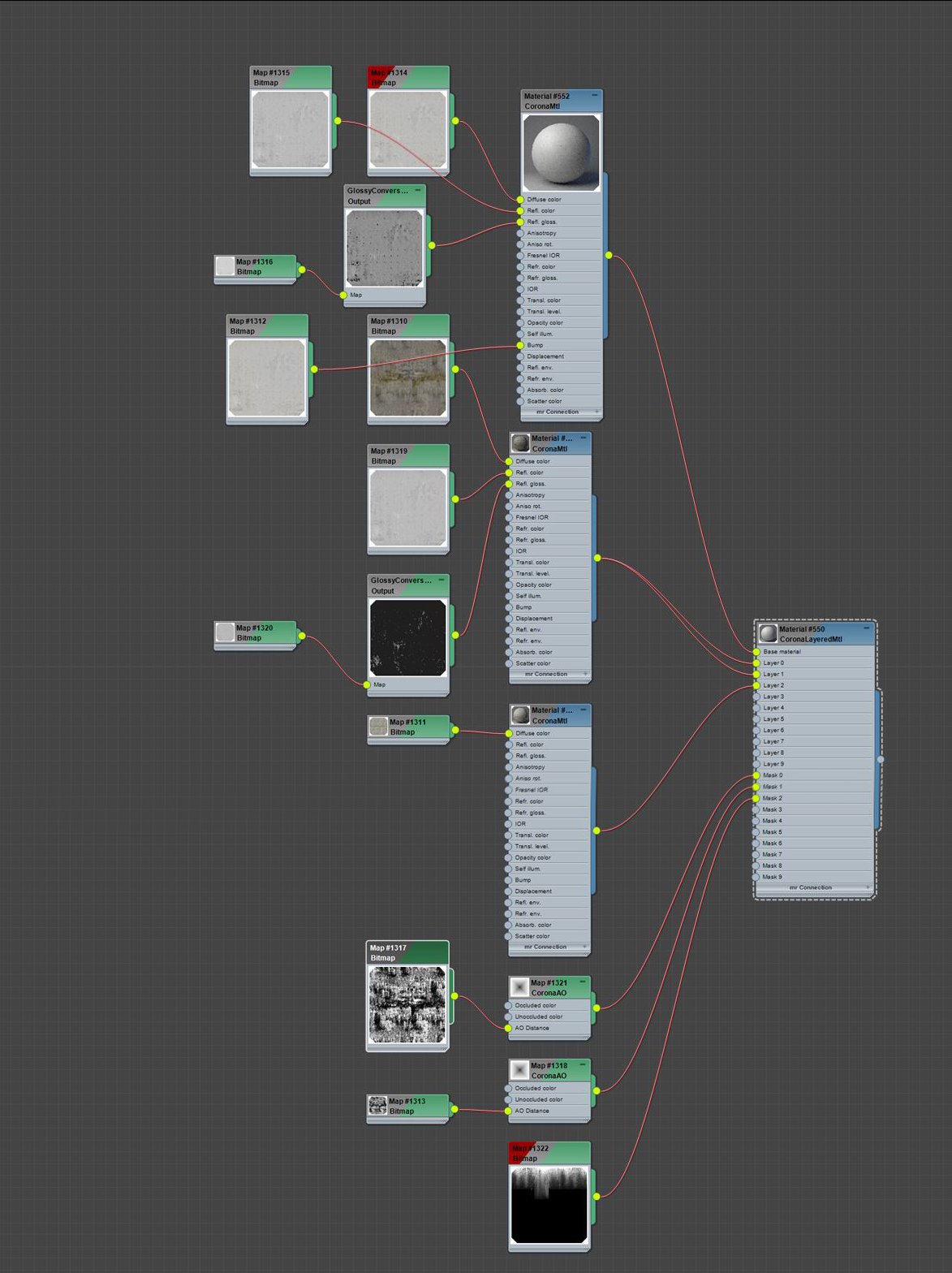
Special attention we were paying to materials that cover the biggest surfaces of the model,they also reflect a character of the scene. Concrete material.
Click on image to enlarge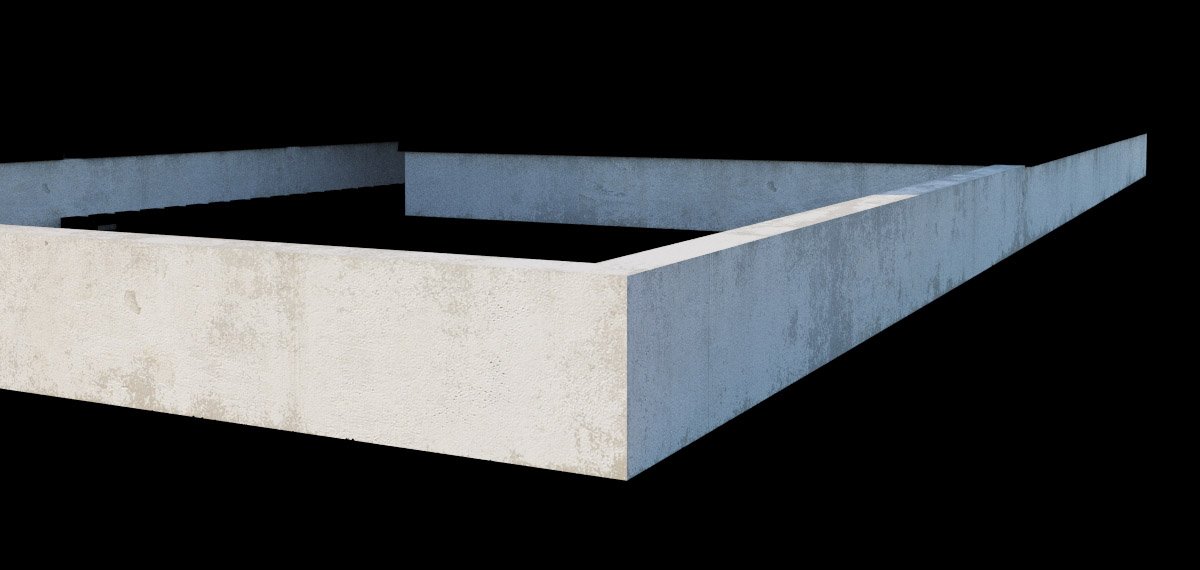
Concrete material
Click on image to enlarge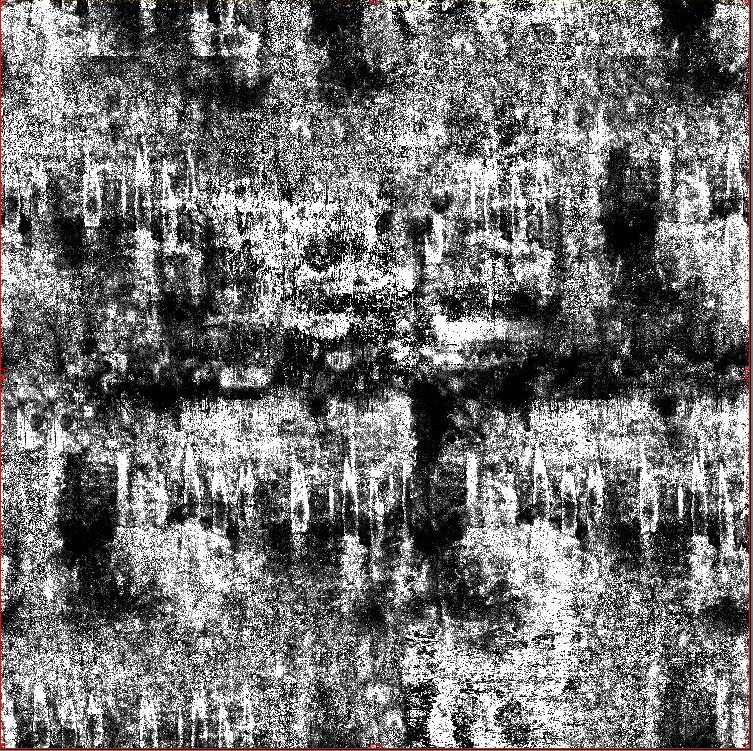
Concrete material mask 1
Click on image to enlarge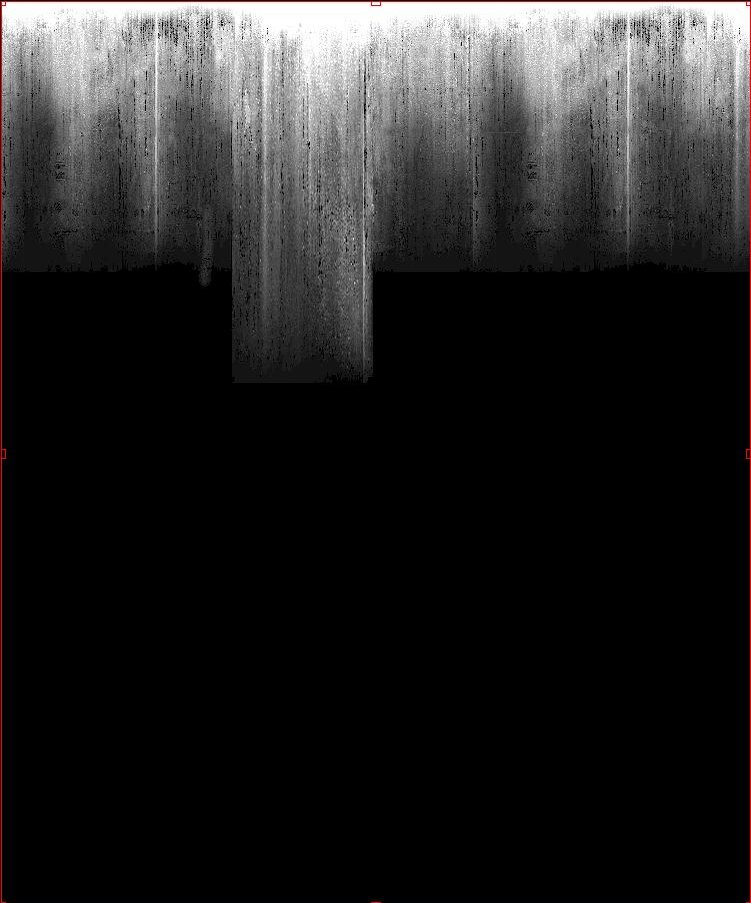
Concrete material mask 2
Click on image to enlarge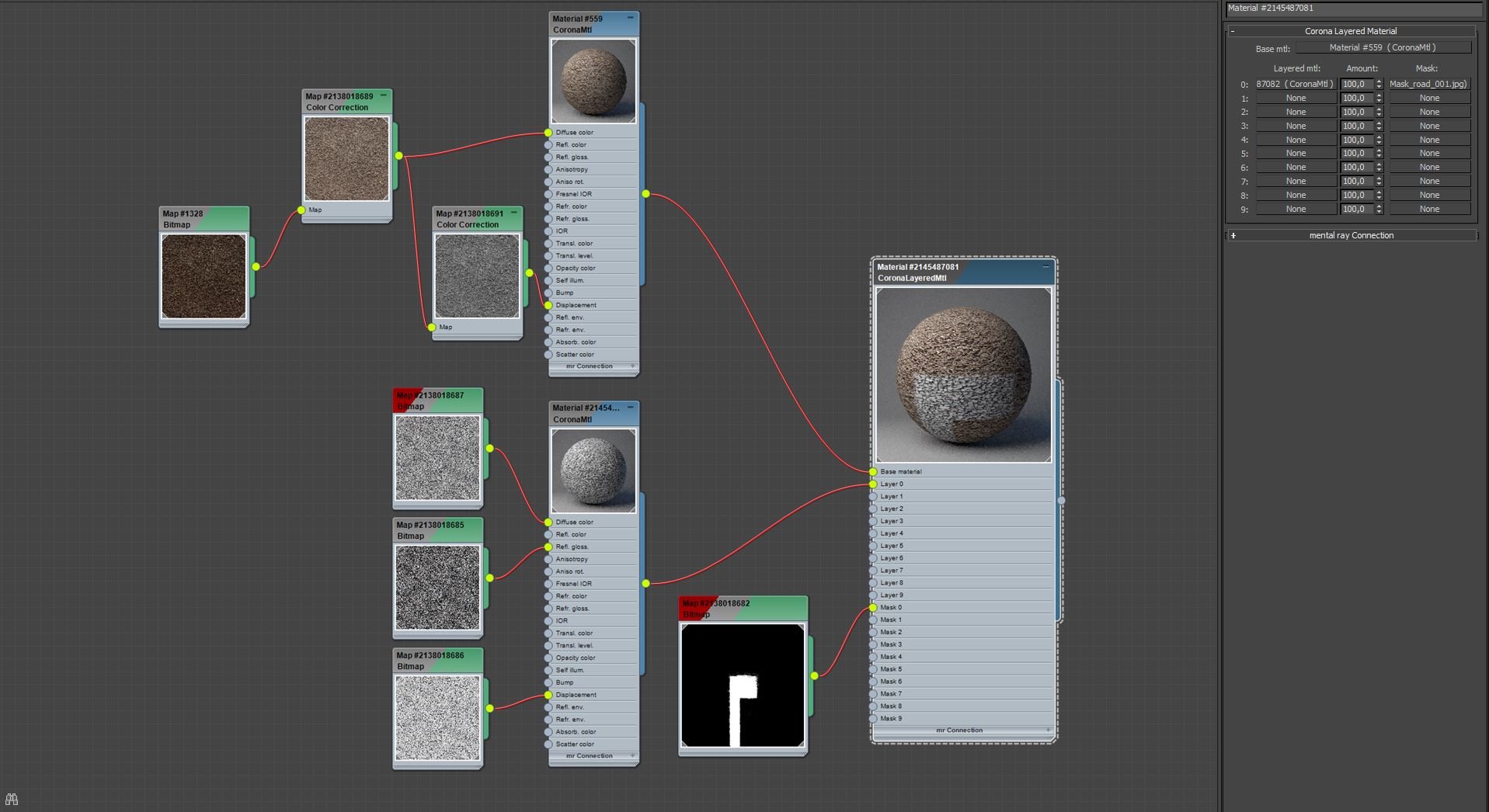
Road and ground cover materials. To get more organic transitions between surfaces, materials were mixing using masks with help of CoronaLayeredMtl.
Click on image to enlarge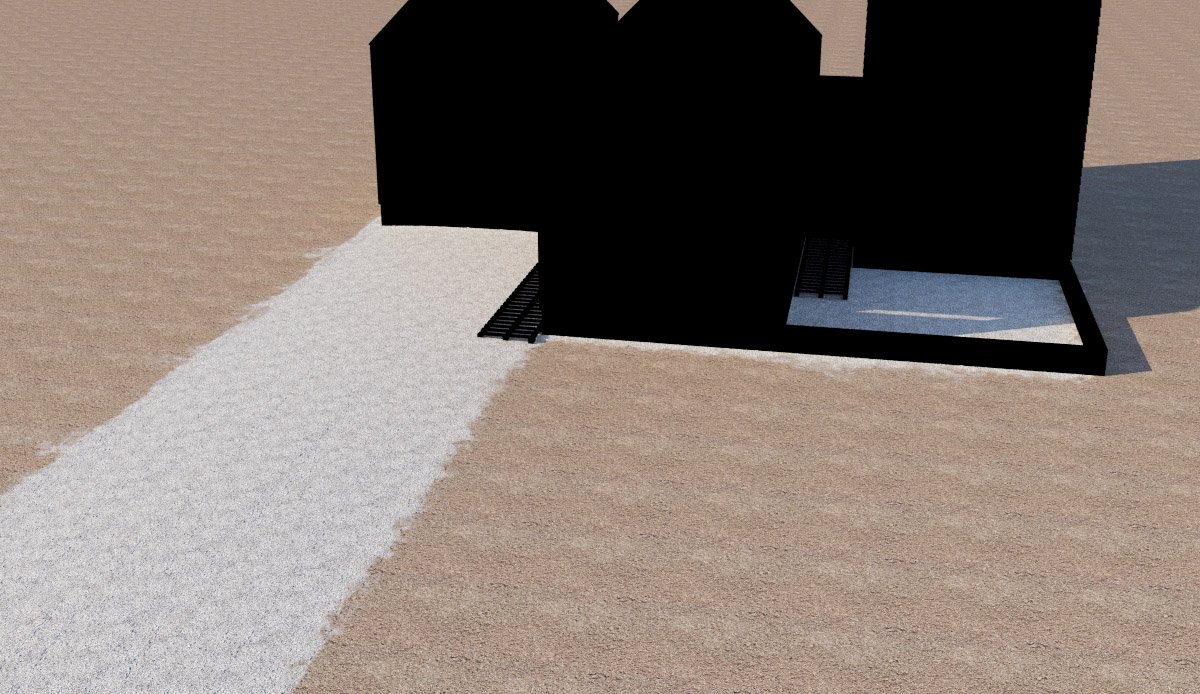
Road material
Click on image to enlarge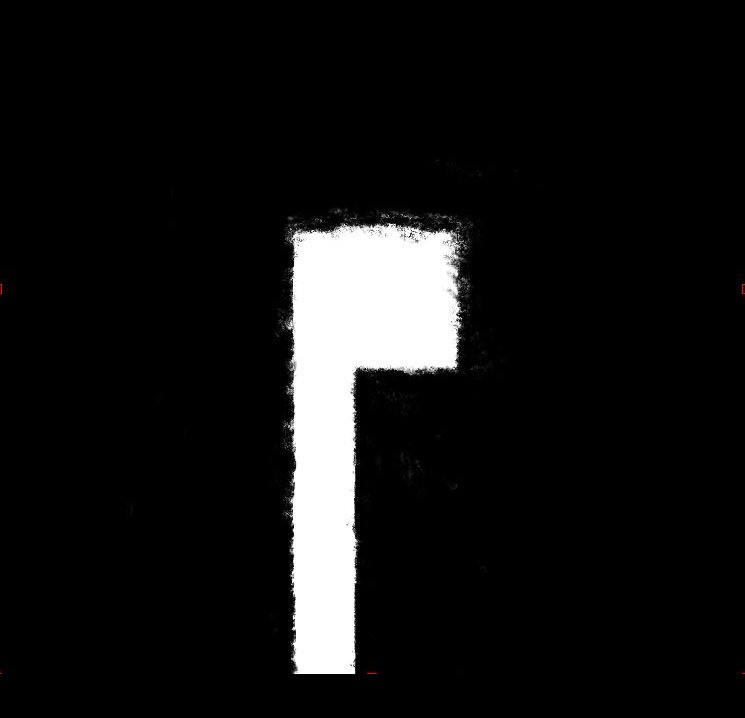
Road material mask
Click on image to enlarge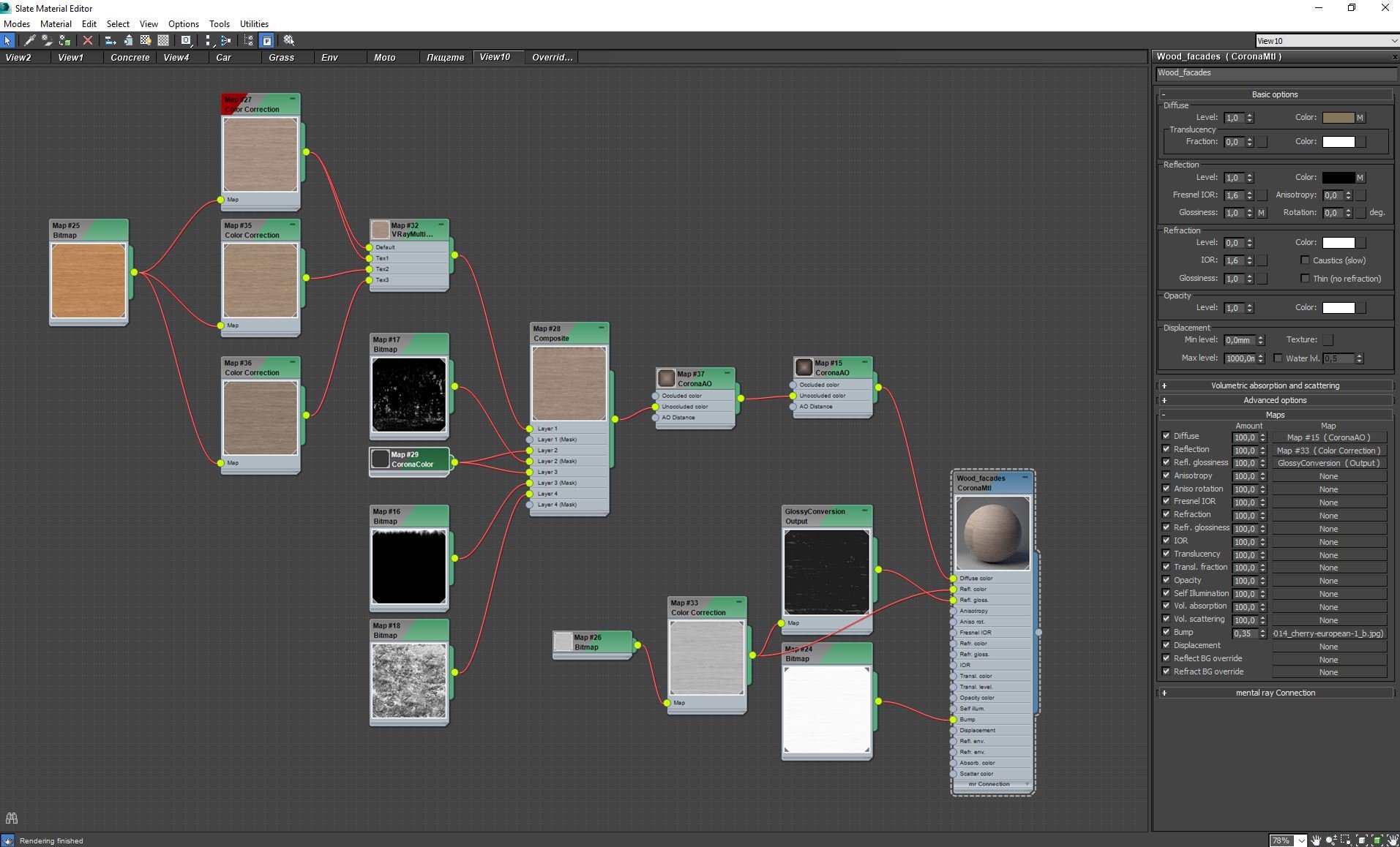
Wood material
Click on image to enlarge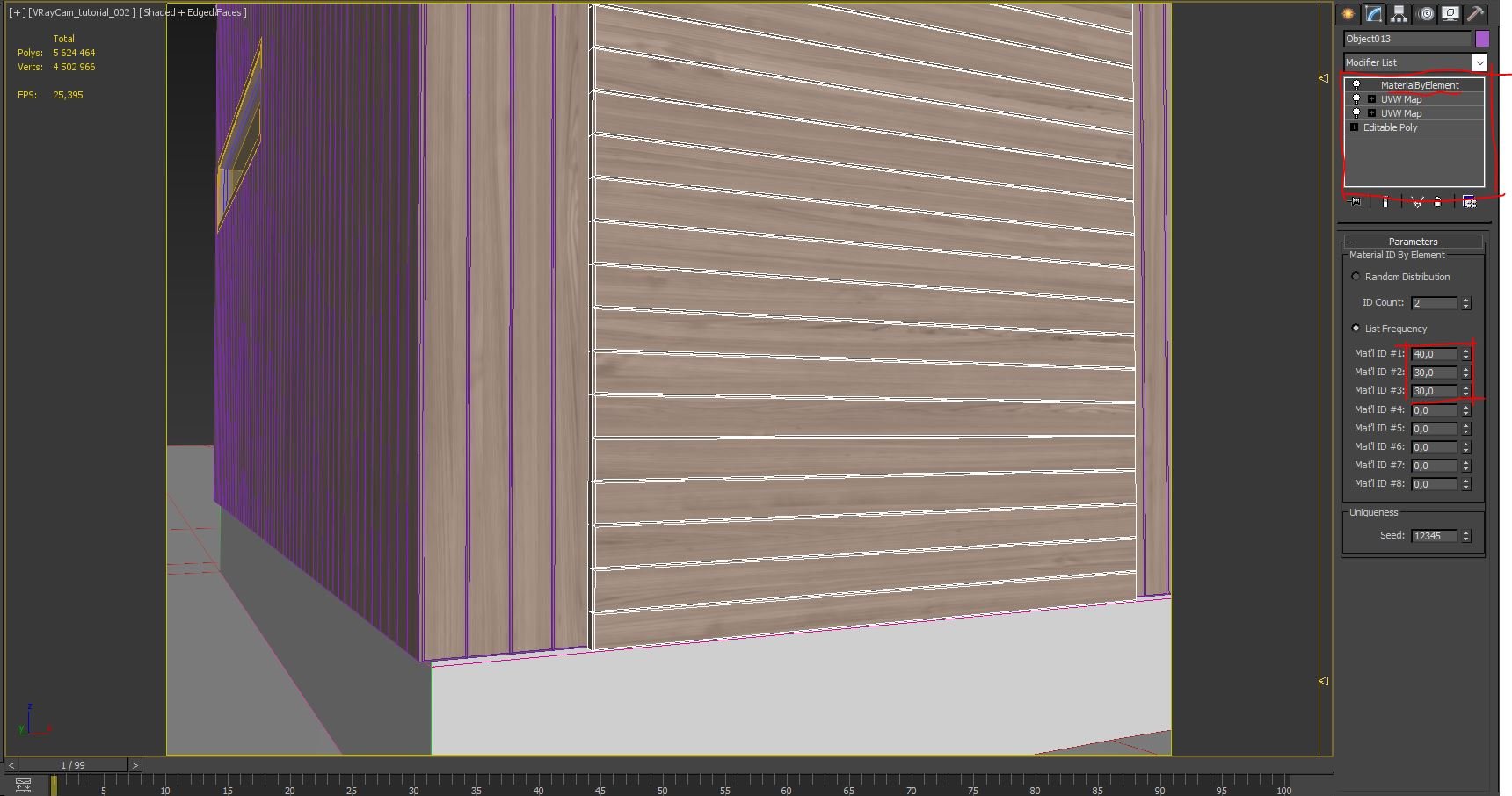
Wood material
Click on image to enlarge
Wood material
Click on image to enlarge
Wood material mask
Click on image to enlarge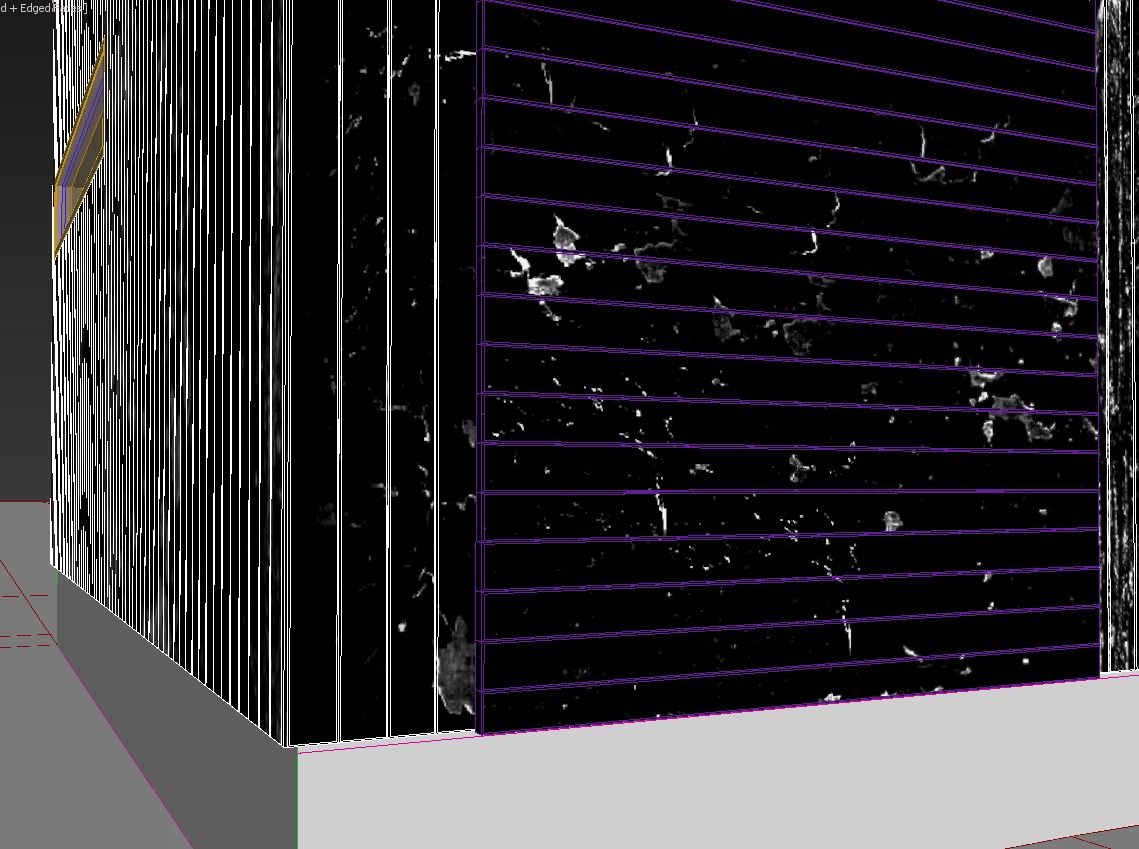
Wood material mask 2
Click on image to enlarge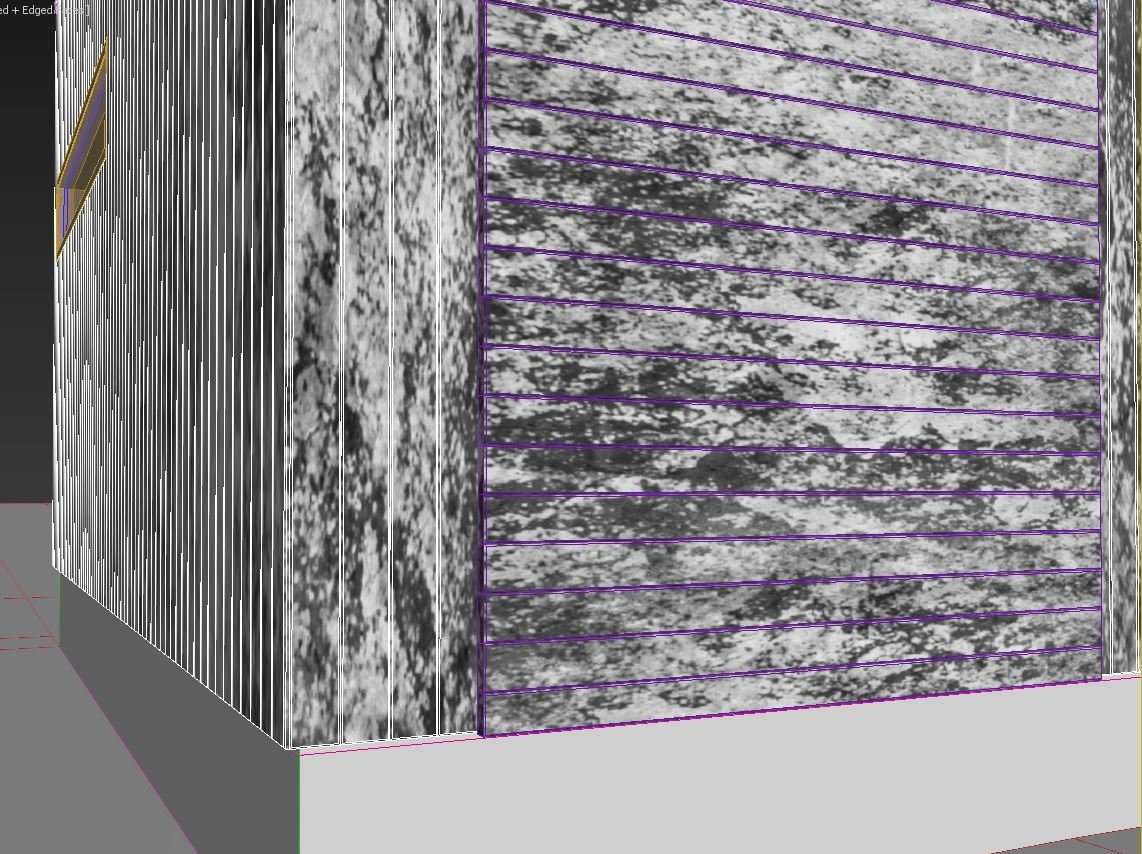
Wood material mask 3
Click on image to enlarge
To get more realistic grass were used three Scatters with three different masks using a few types of grass produced by firm R&D Group.
Click on image to enlarge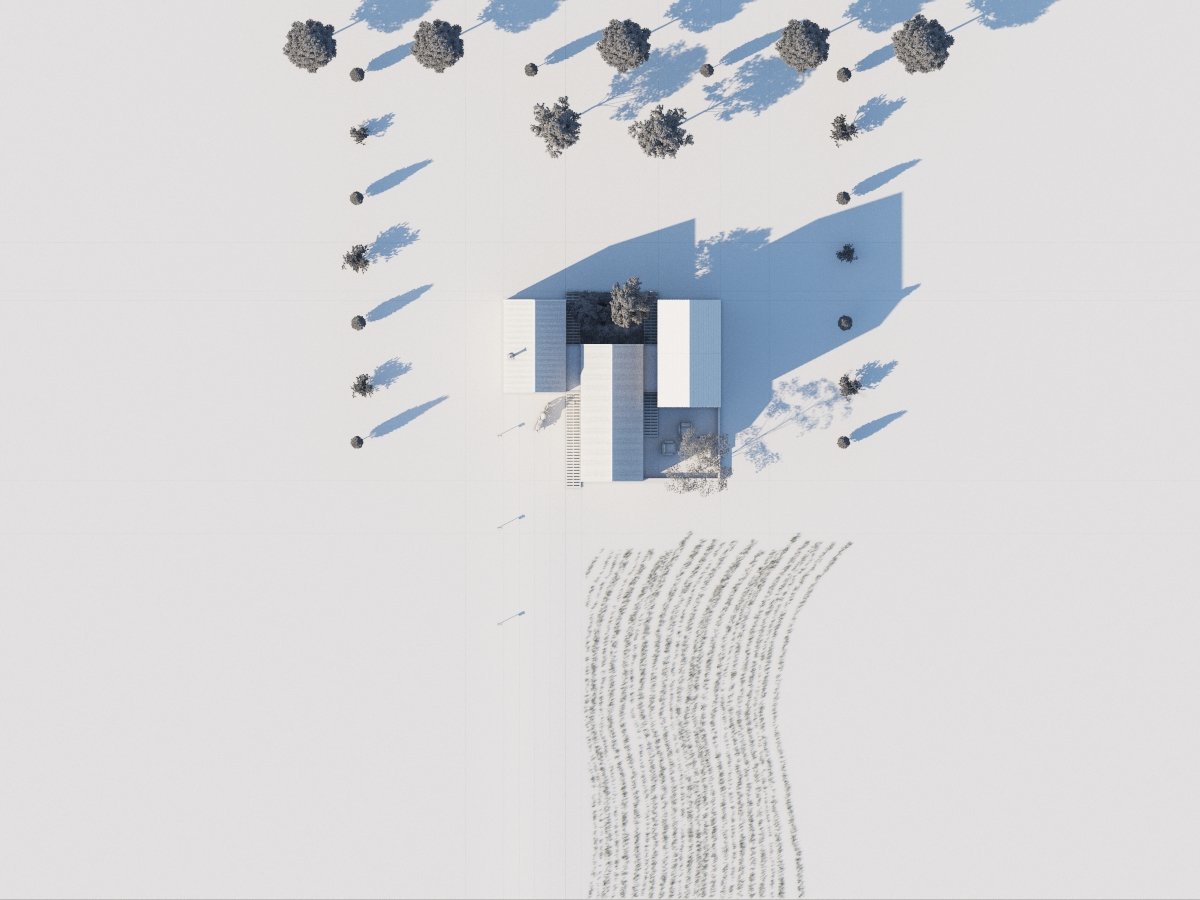
Also we used the Scatters with several types of models of trees produced by Evermotion. Landscape gamma was adjusted according to conditions of the architectural 3D scene.
Click on image to enlarge
Grass
Click on image to enlarge
Grass
Click on image to enlarge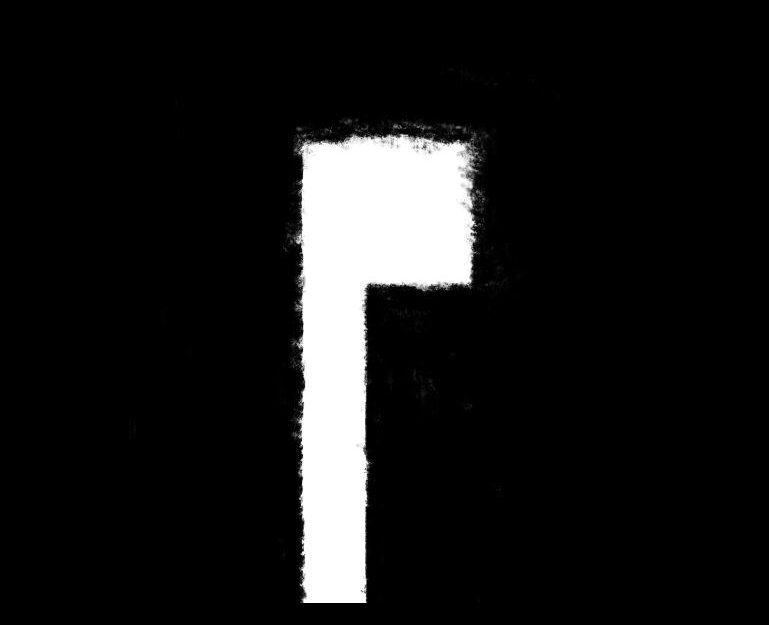
Grass mask 1
Click on image to enlarge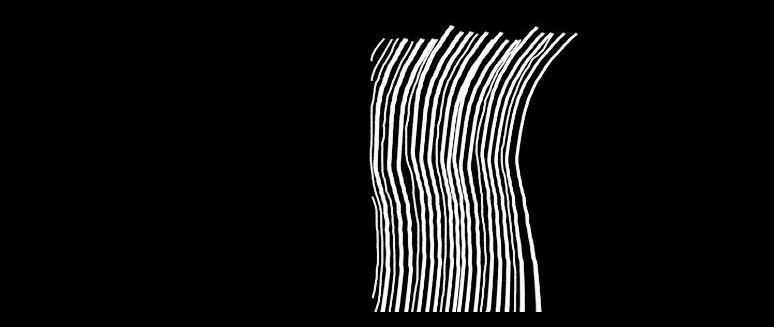
Grass mask 2
Click on image to enlarge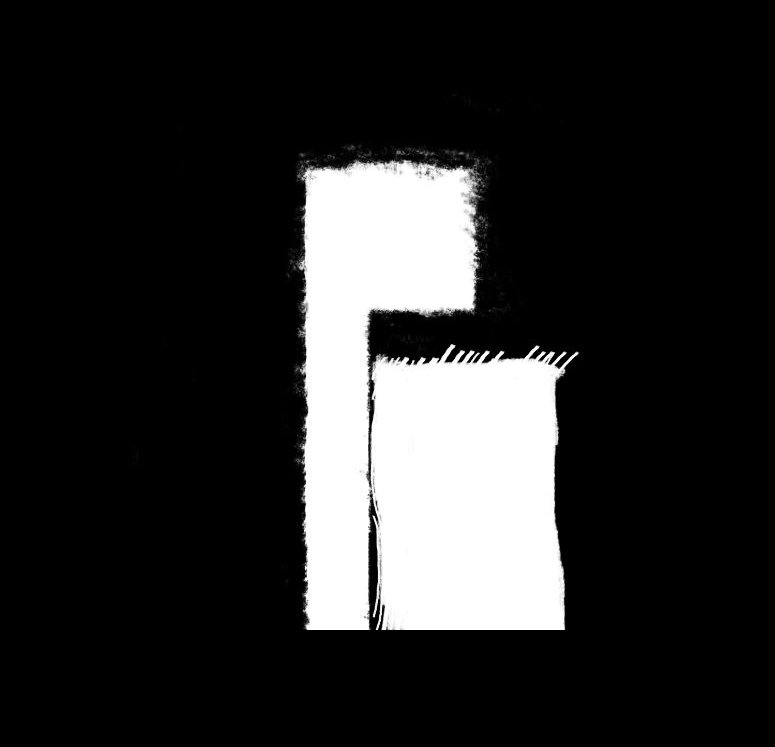
Grass mask 3
Click on image to enlarge
Trees models
Click on image to enlarge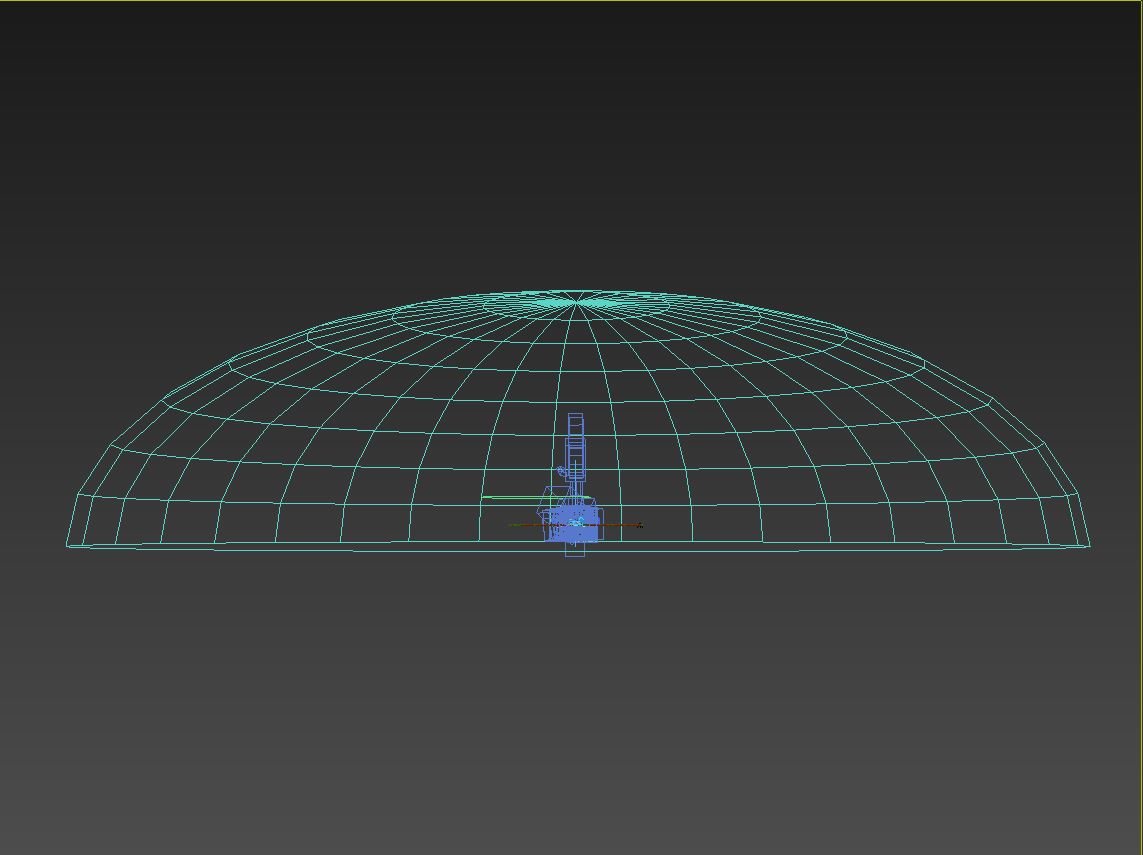
For global illumination were used HDRI map linked to CoronaLightMtl on a half sphere.
Click on image to enlarge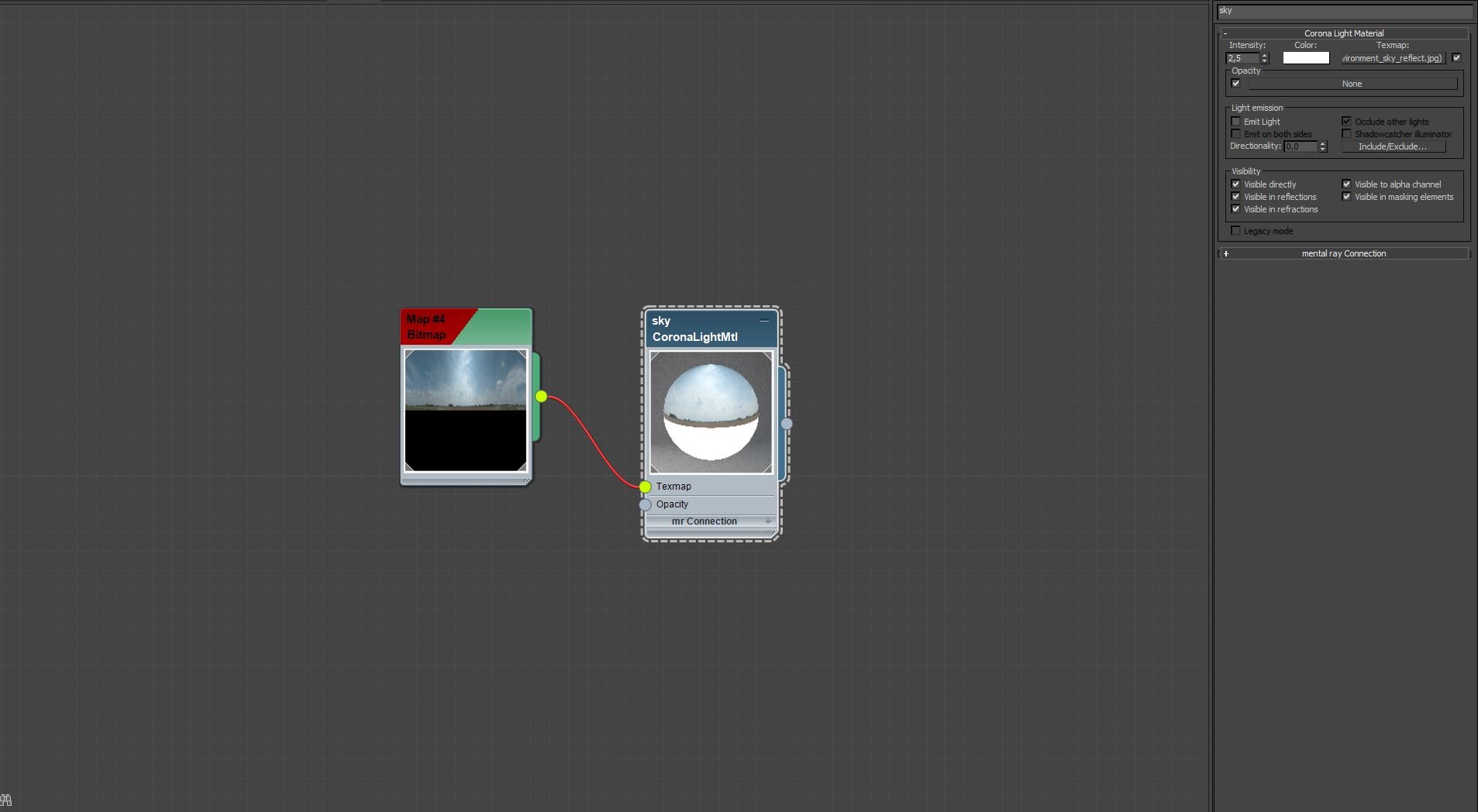
For global illumination were used HDRI map linked to CoronaLightMtl on a half sphere.
Click on image to enlarge
For global illumination were used HDRI map linked to CoronaLightMtl on a half sphere.
Click on image to enlarge
Render passes
Click on image to enlarge
Final image - camera 1
Click on image to enlarge
Final image - camera 2
Hope you liked it and this tutorial was useful. To see more of our works, follow the link www.ukolov3d.com. Thank you for reading and have a nice day to everybody!





















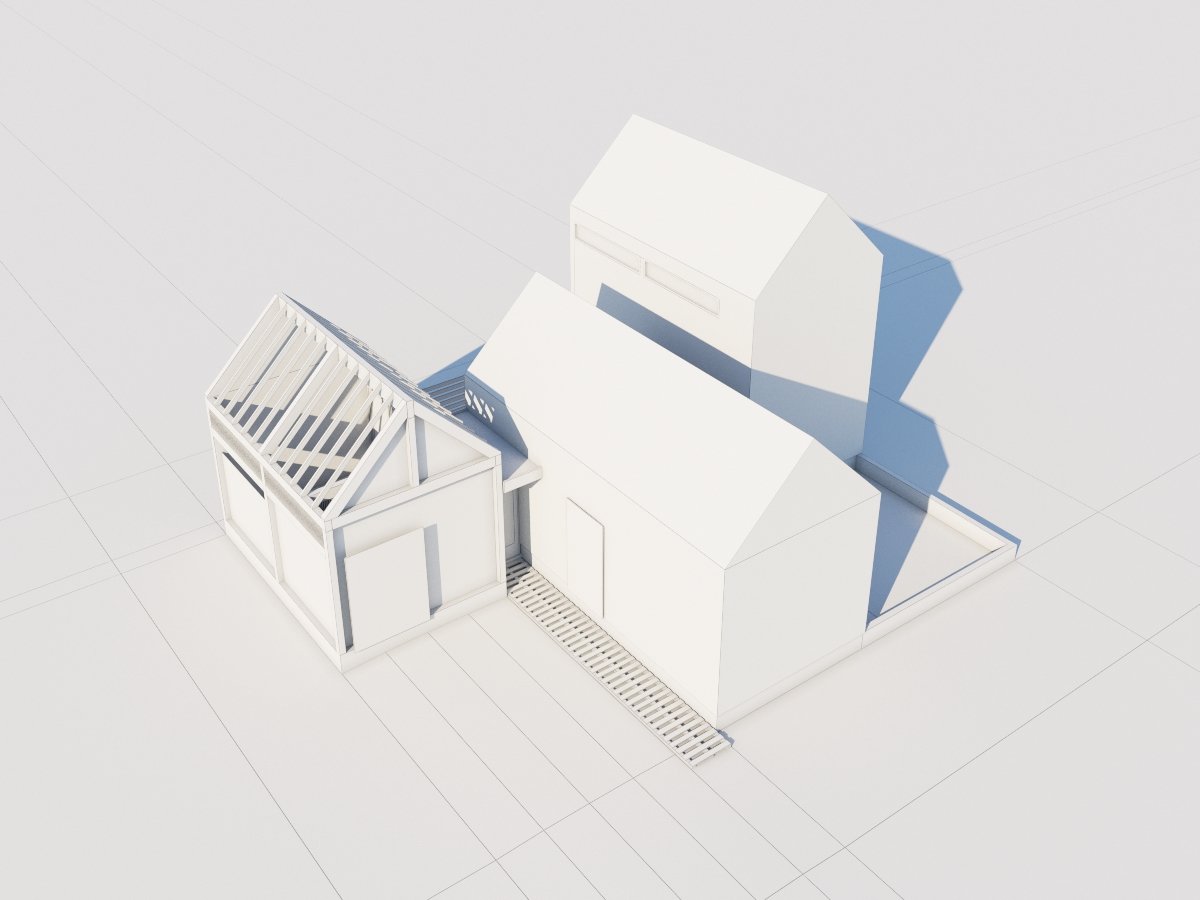
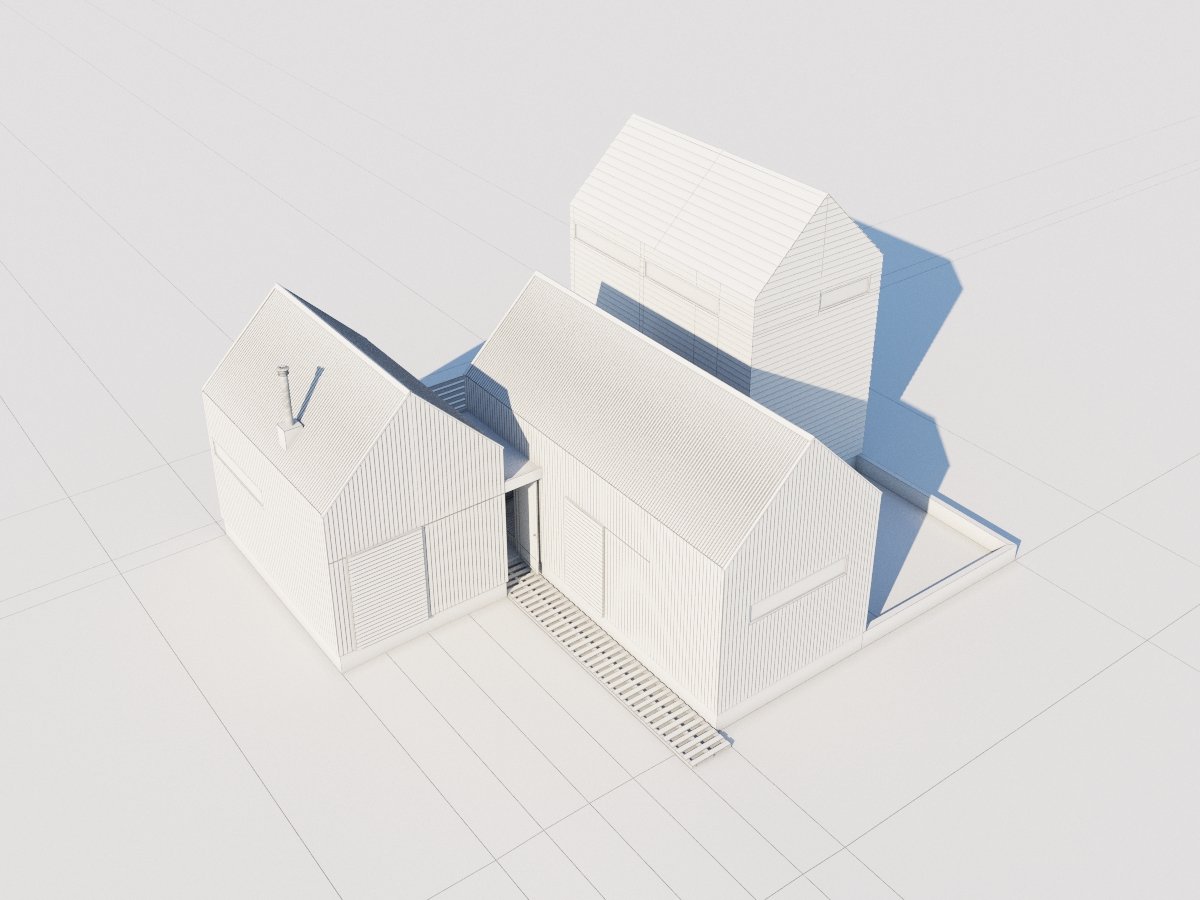
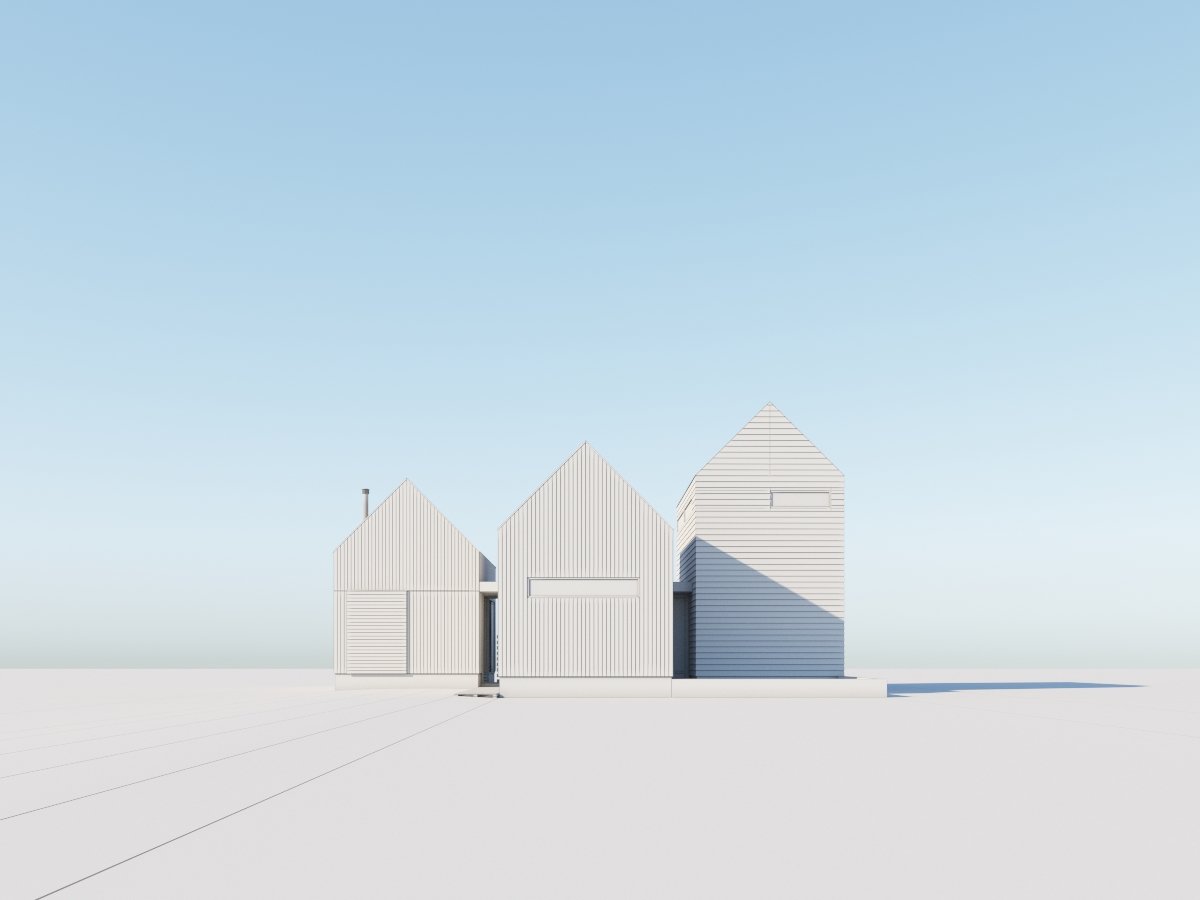




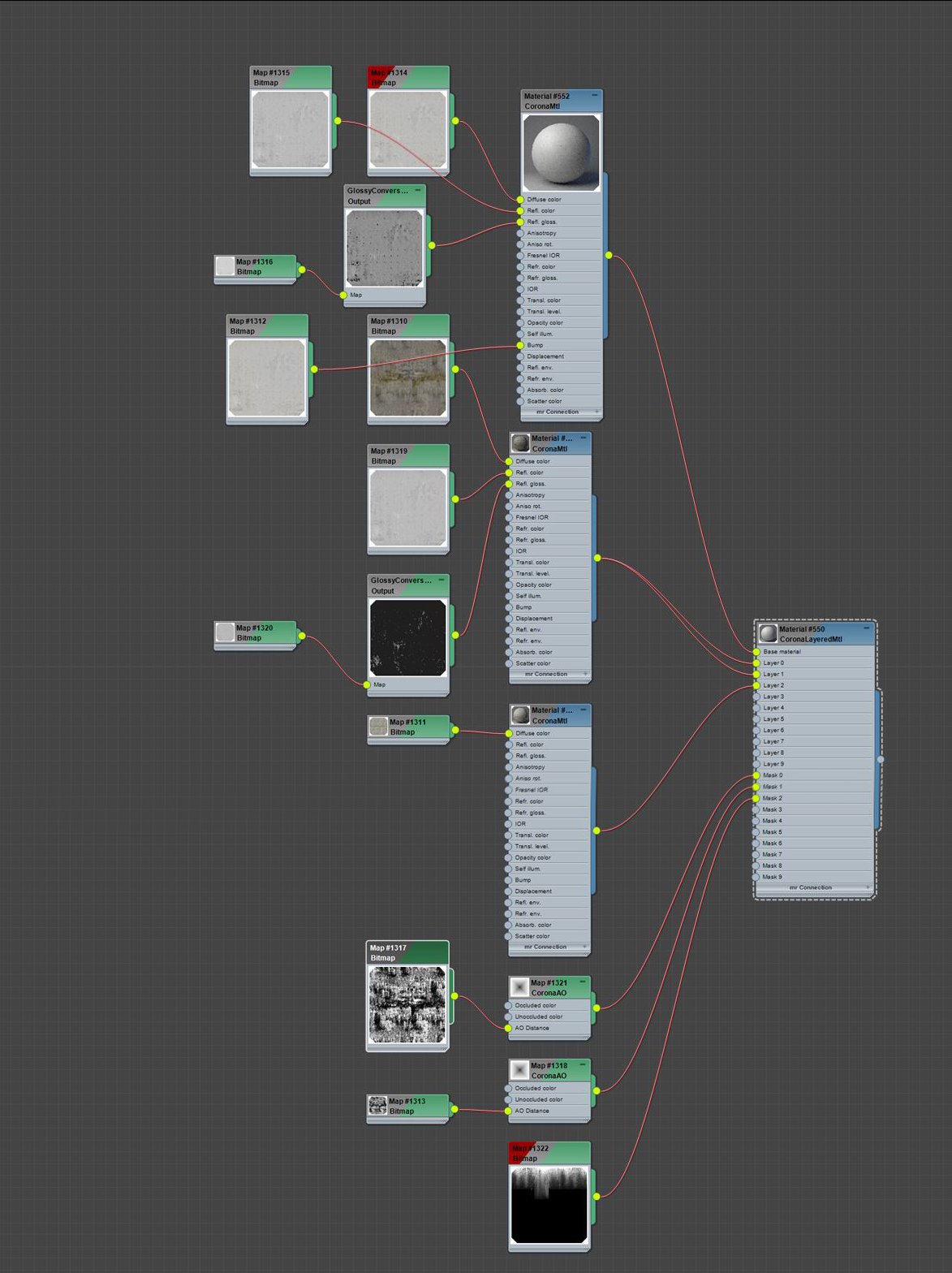
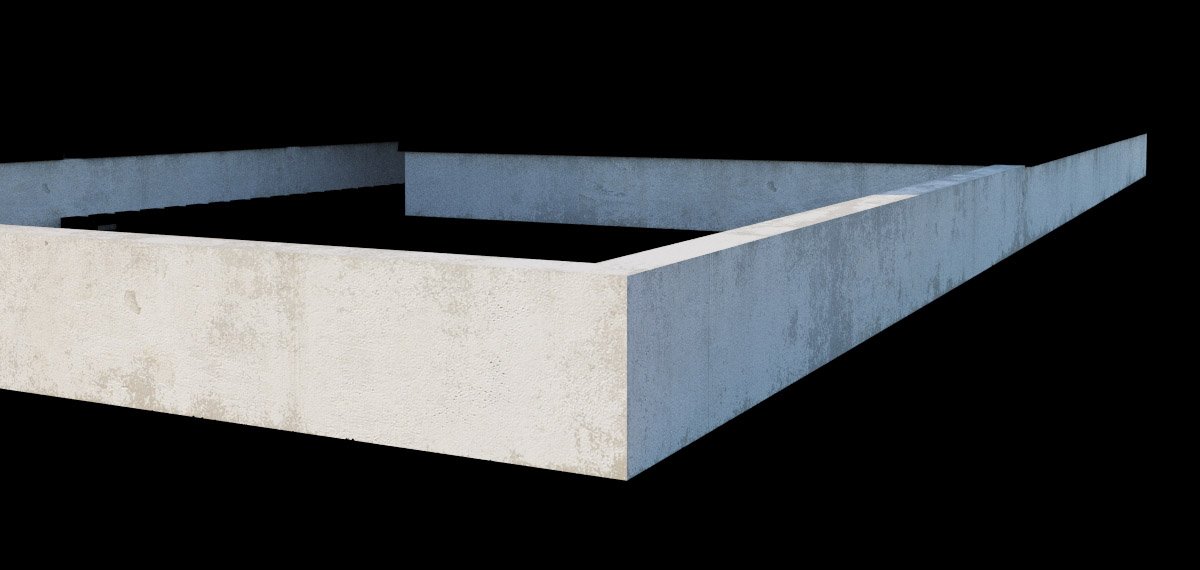
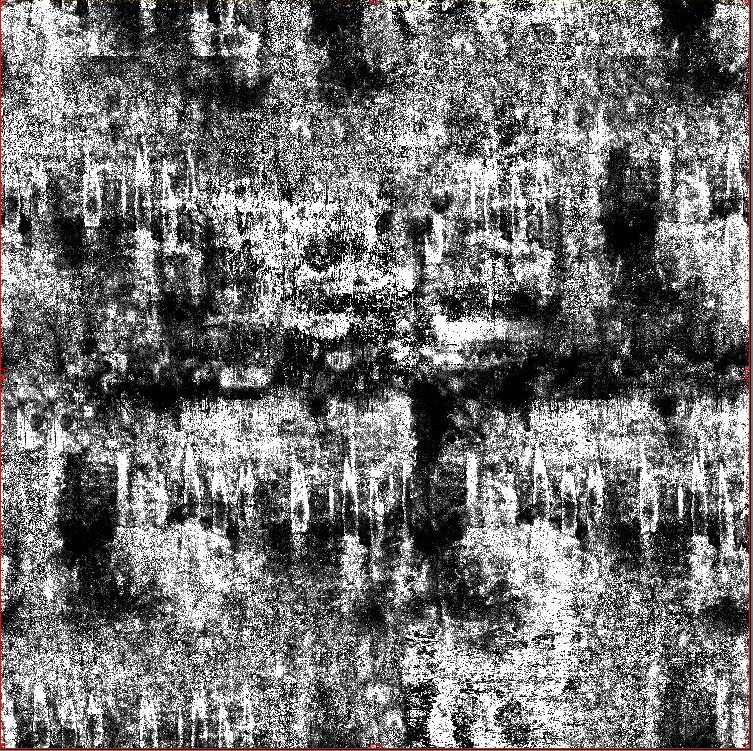
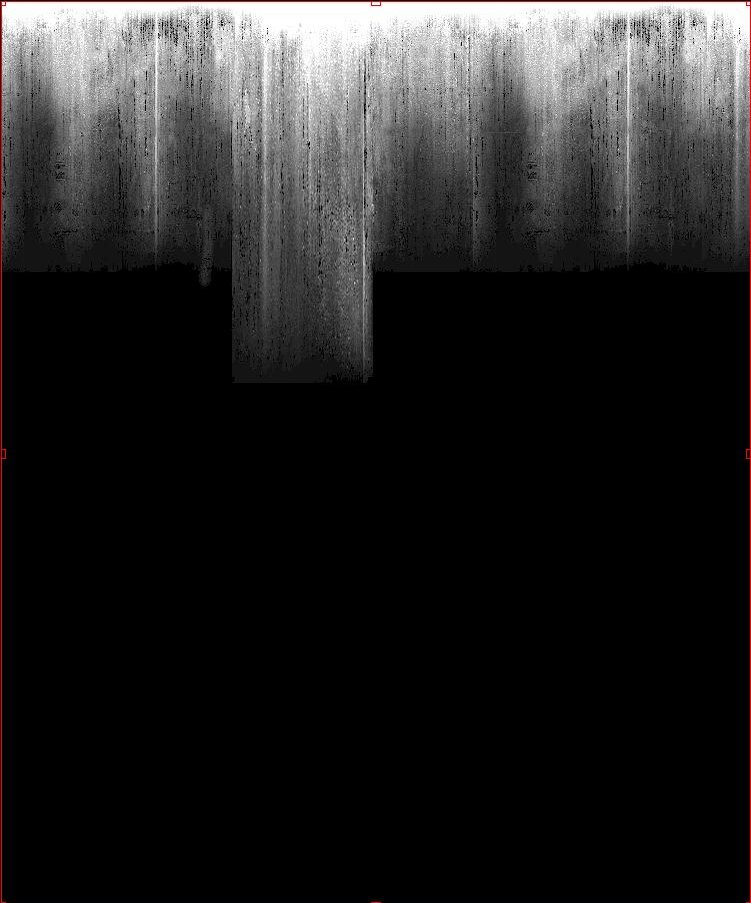
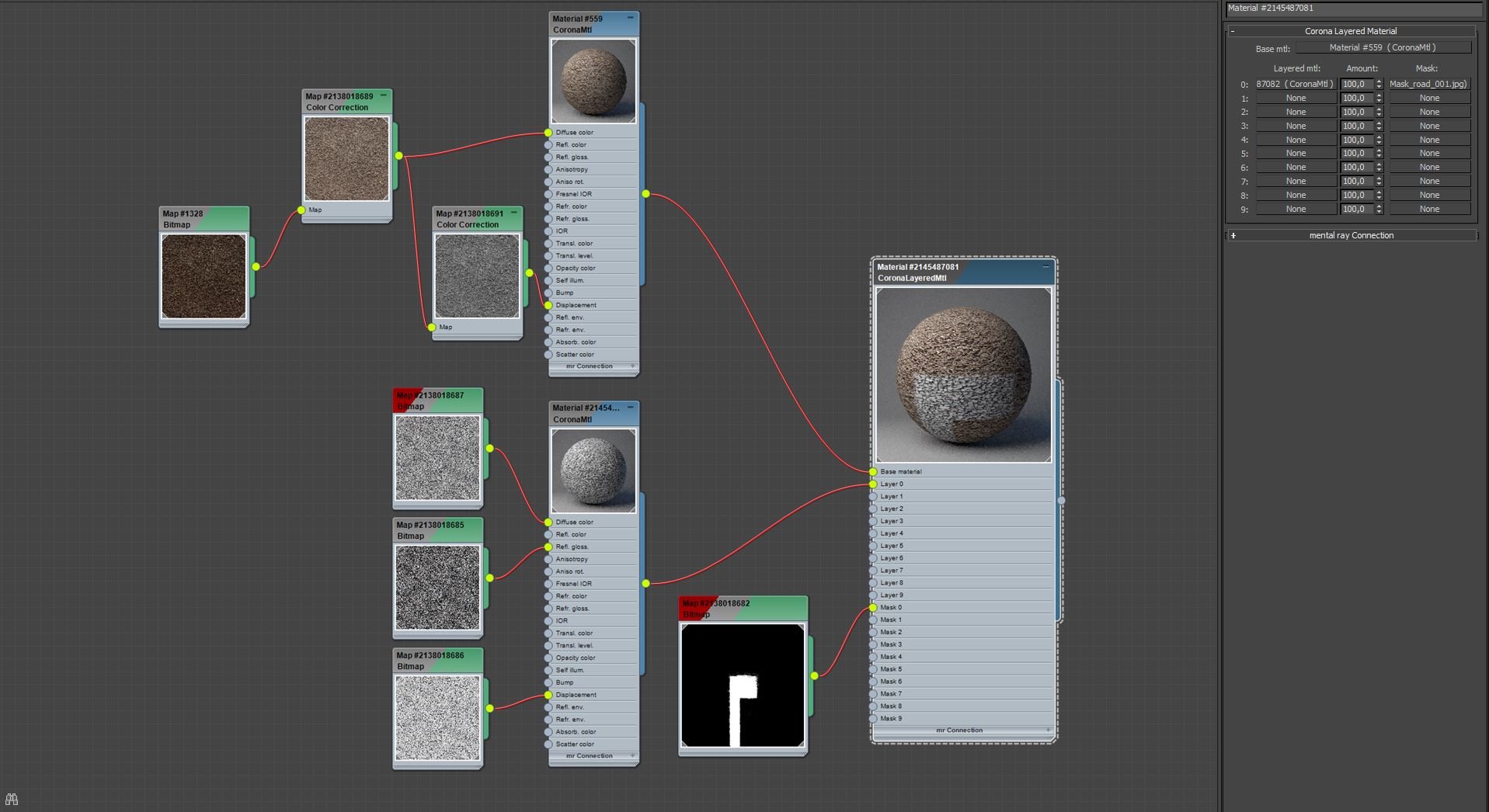
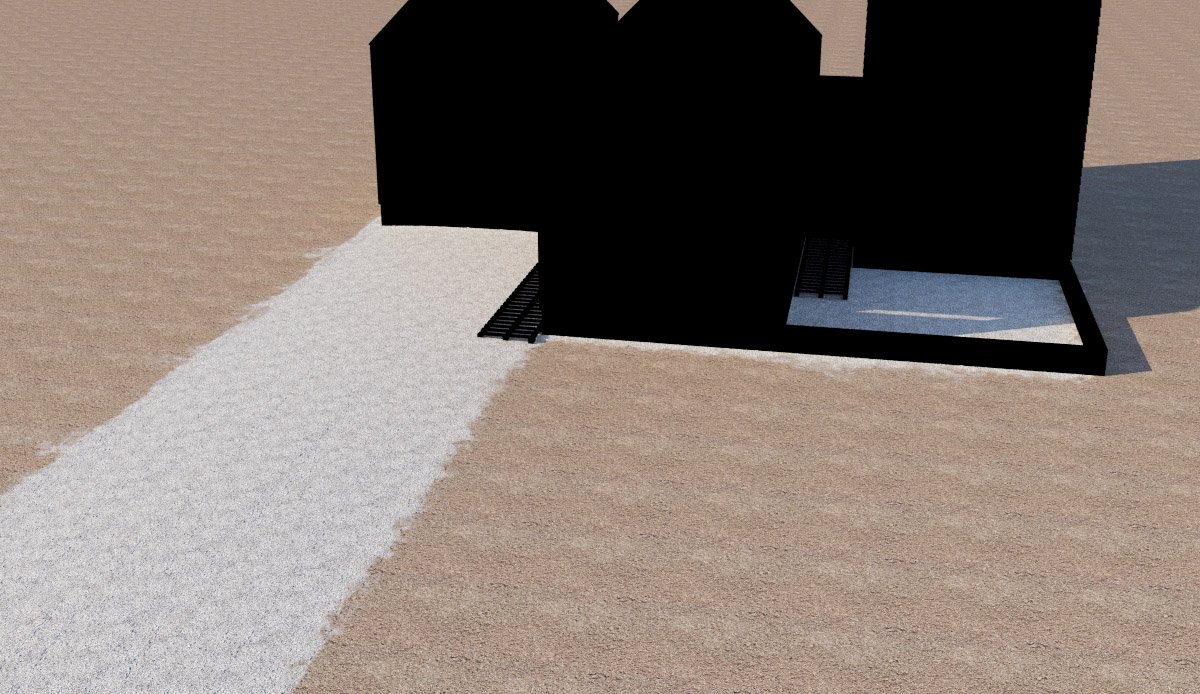
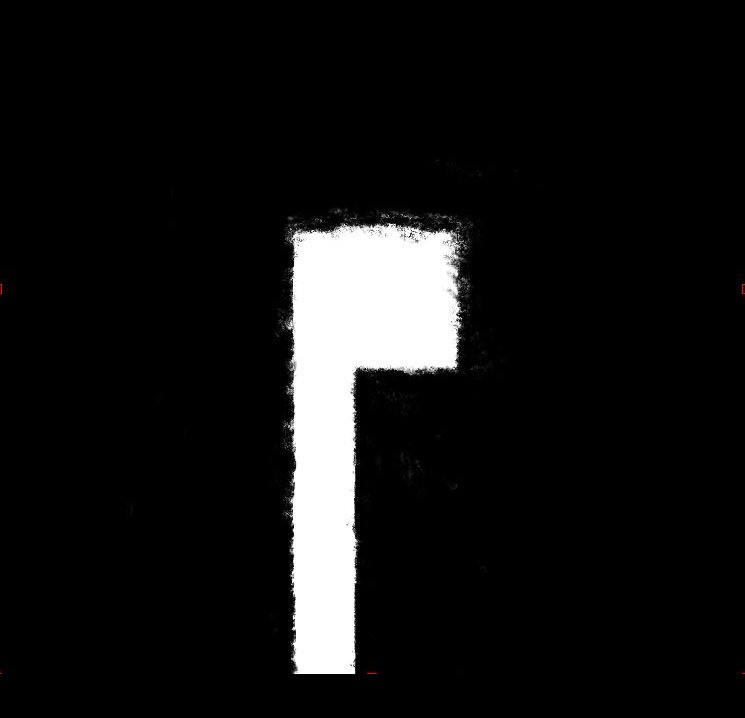
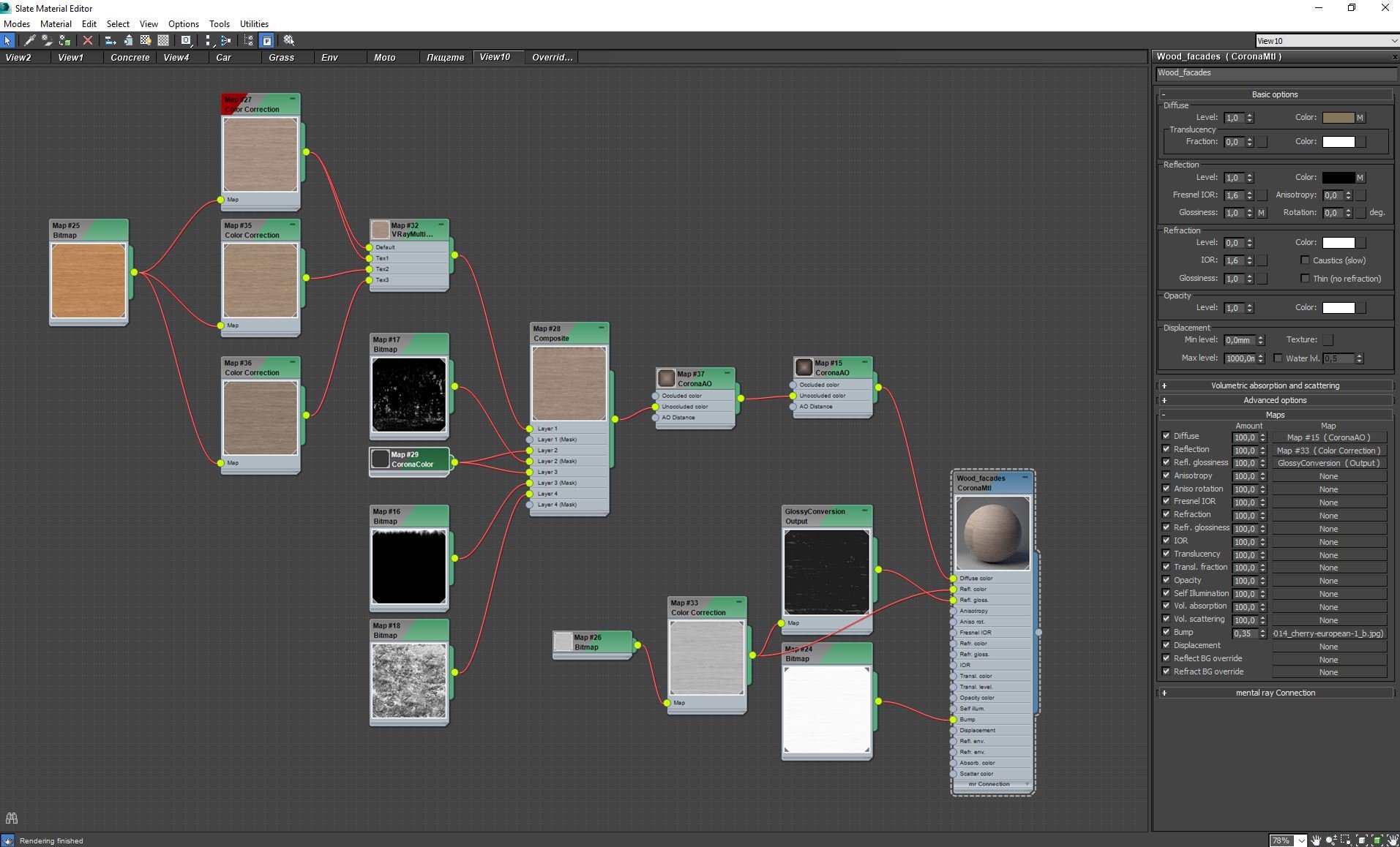
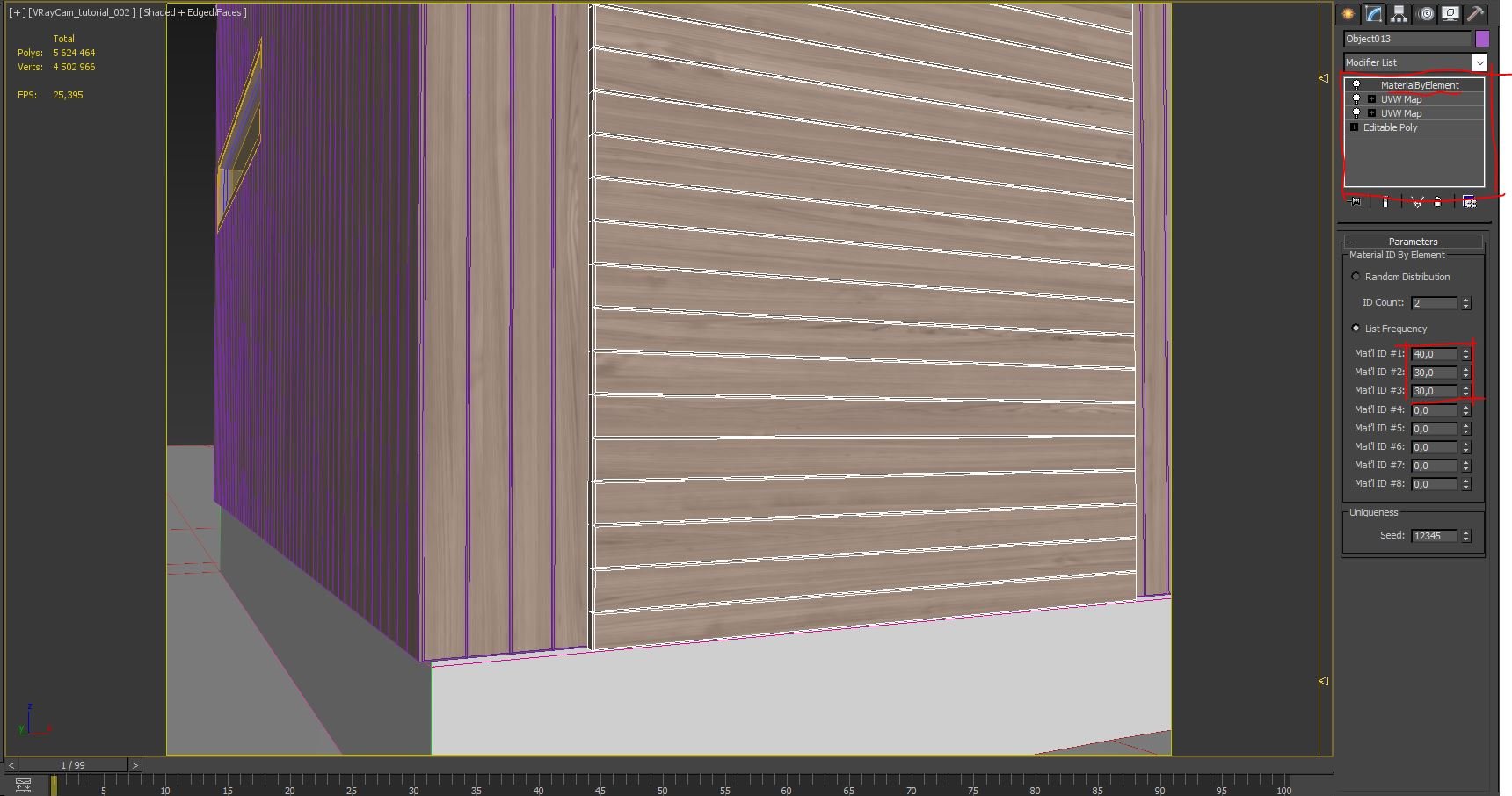


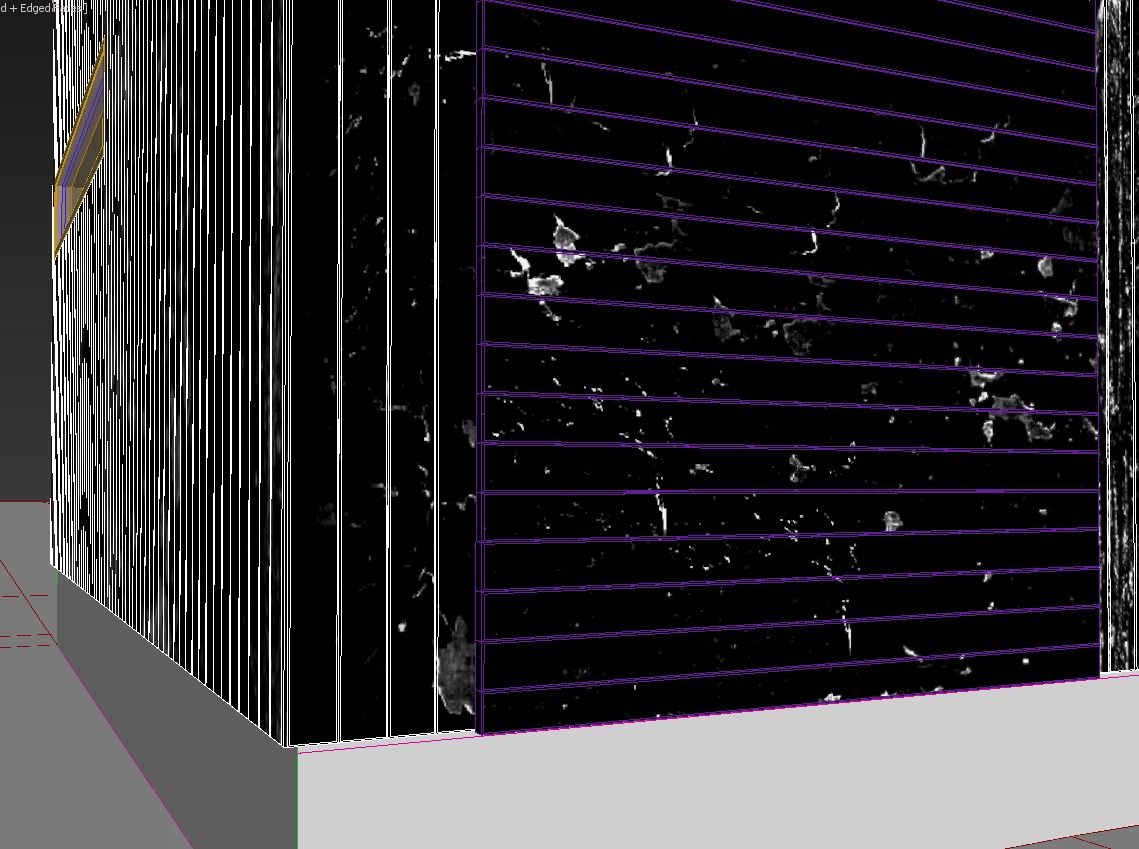
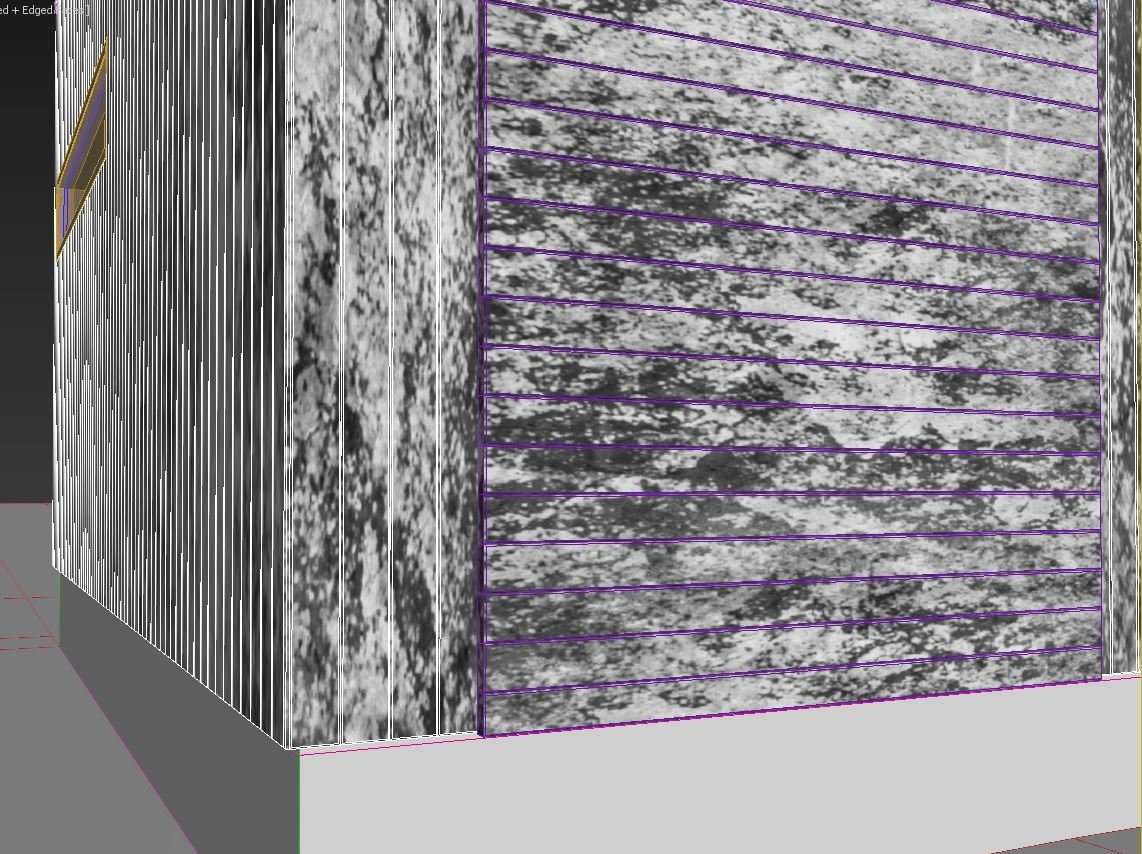

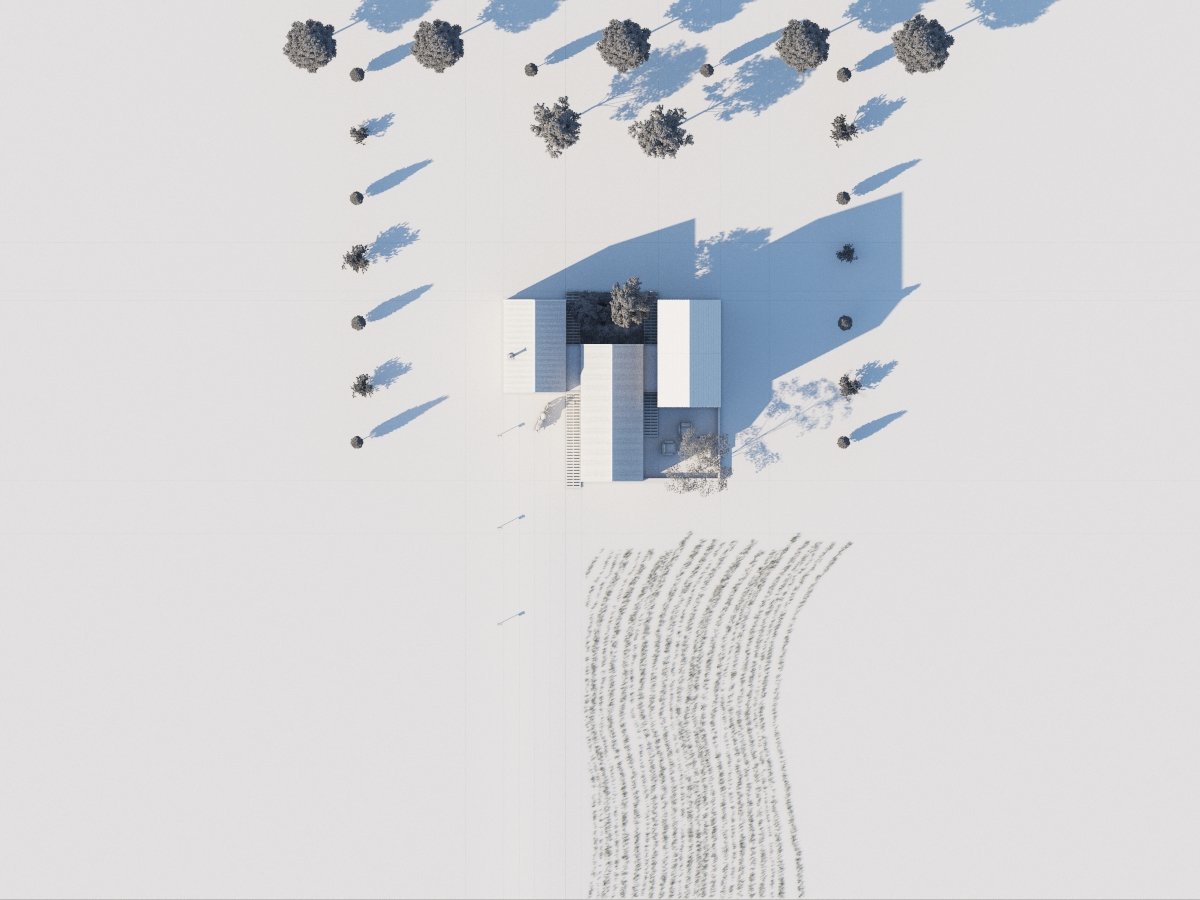


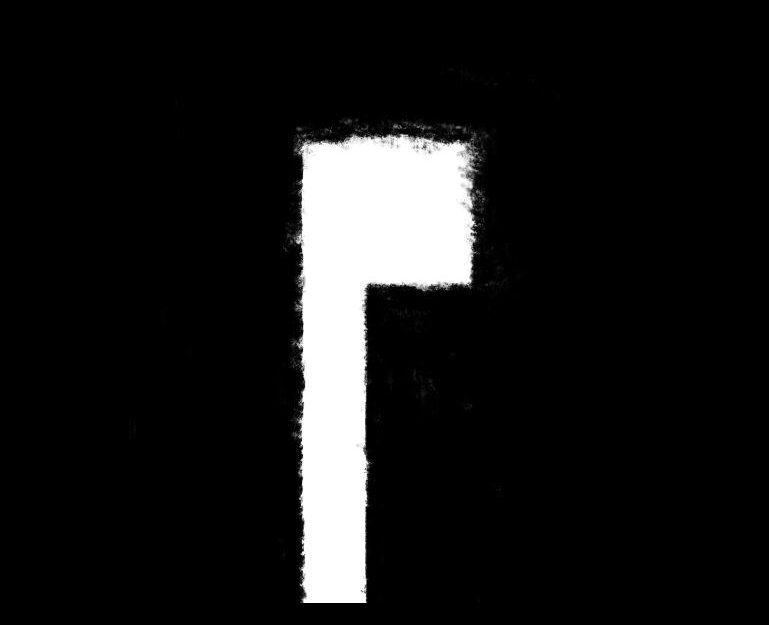
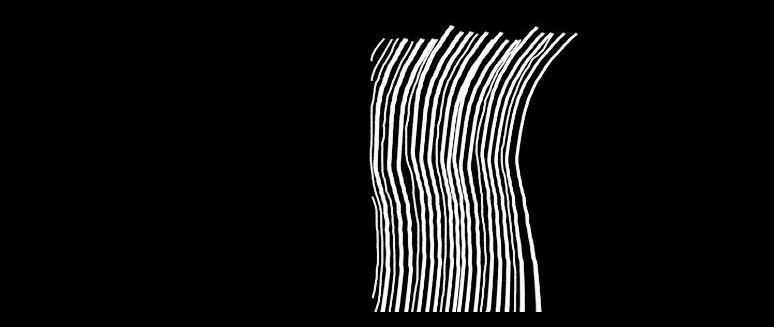
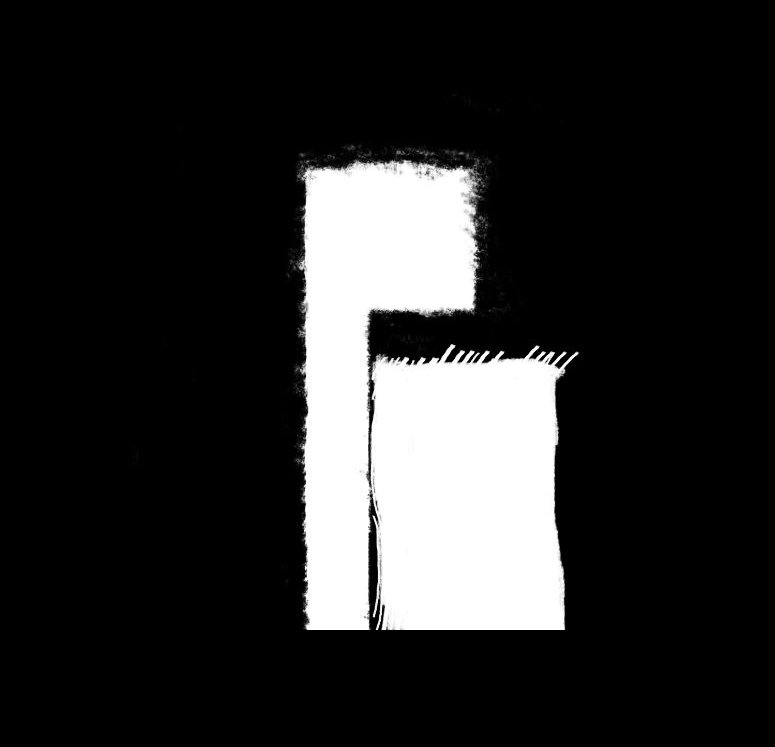

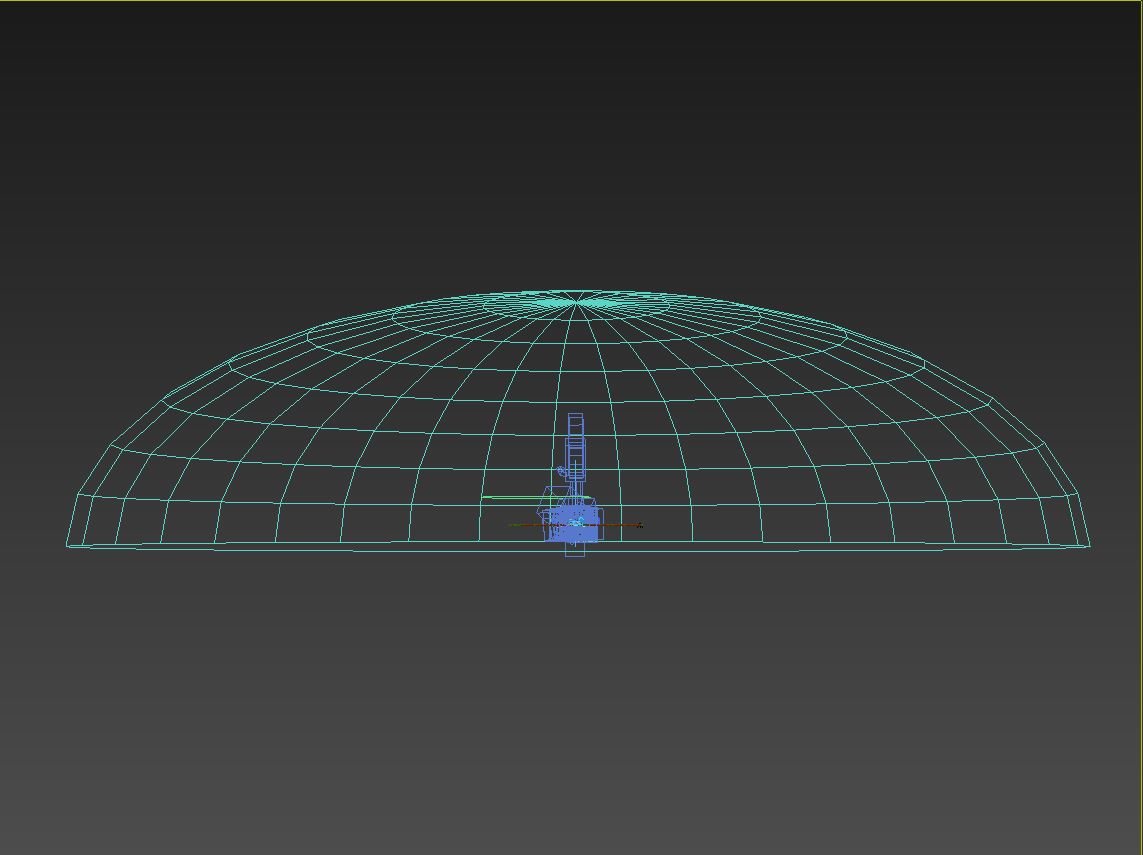
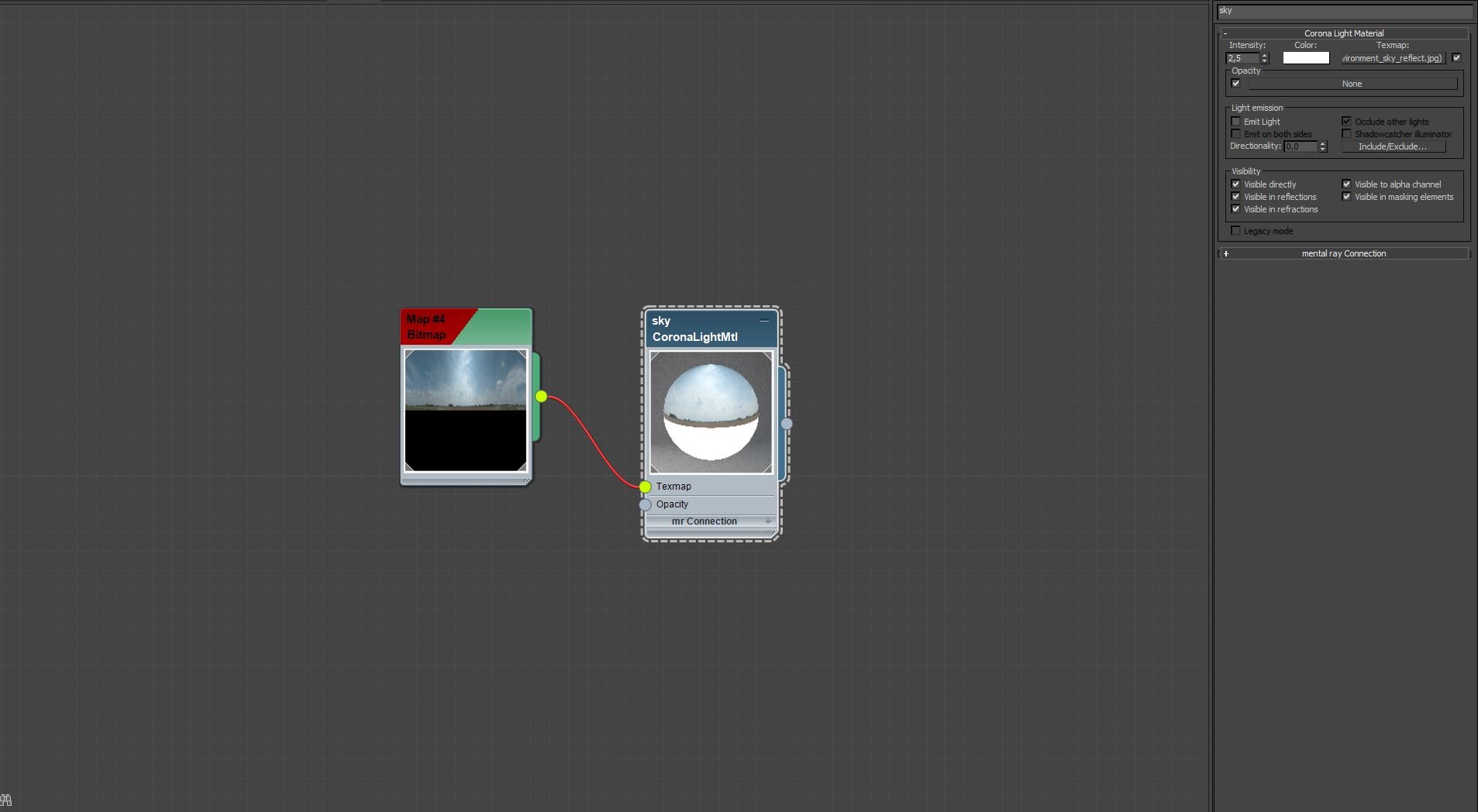



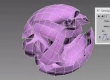


















COMMENTS