This exterior is inspired by a evening view on Norfolk Street. In the middle of the scene you can see 100 Norfolk Street apartments building - an architectural masterpiece on the Lower Eastside of Manhattan. It is included in Archexteriors vol. 28 as scene 8. The scene was made in 3ds Max and rendered in V-Ray by Marcin Białecki (Evermotion).
Click on image to enlarge
Final scene after post-production. You can see 100 Norfolk Street building on the right, busy shops and the street in the front. You can find real-world reference for this scene under this link:
https://goo.gl/KO61kw
Click on image to enlarge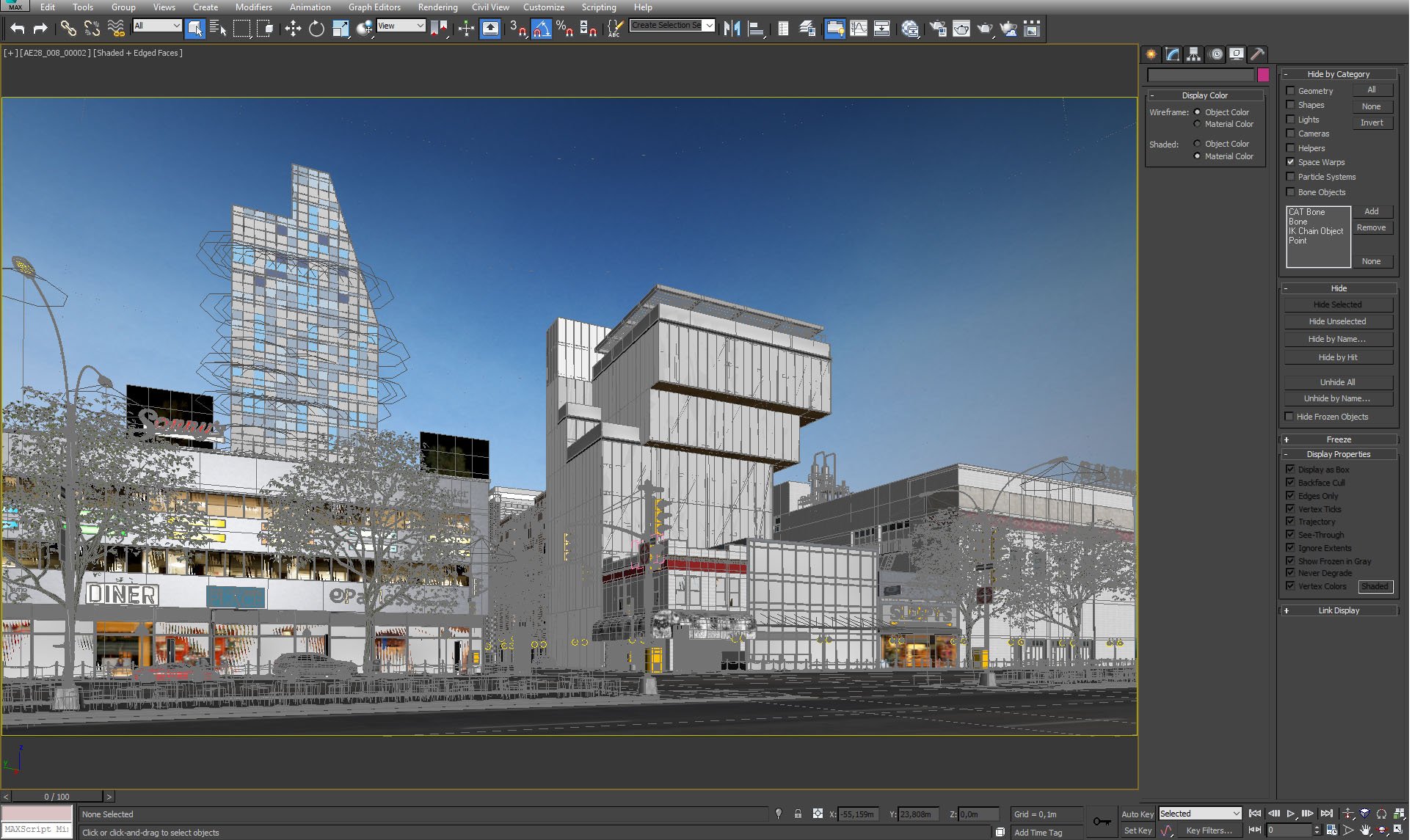
View from camera 1.
Click on image to enlarge
Overview of the scene. There are many buildings in this scene, we will not cover them all in this tip, because it would become too long. Buildings are surrounded by a dome with a evening sky material.
Click on image to enlarge
This scene is much larger than it seems - there are many buildings behind the camera that you will be able to use in your visualizations.
Click on image to enlarge
The tall building mesh.
Click on image to enlarge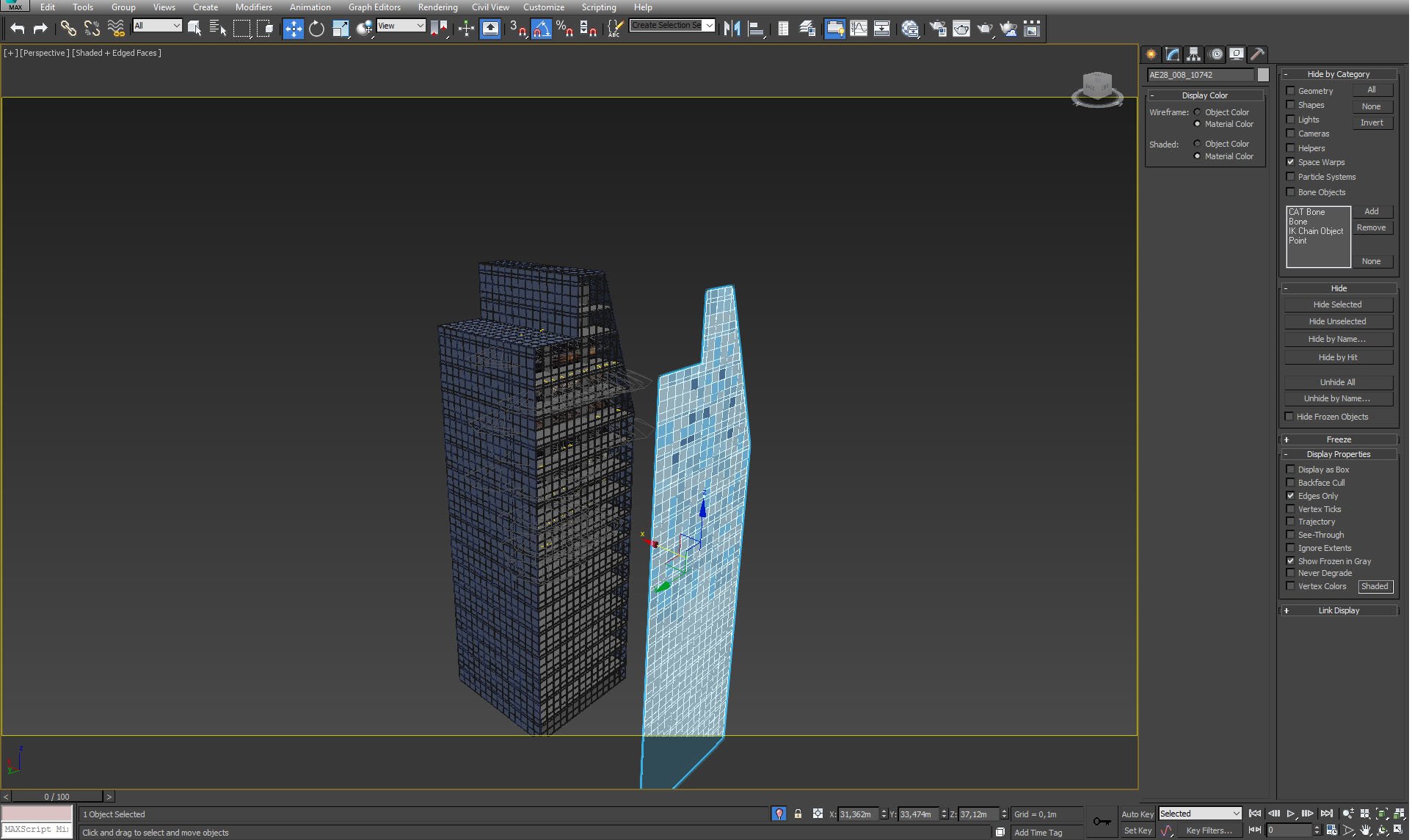
Tall building is made of many elements. Altohugh it looks like 2d plane from camera perspective, it is actually fully completed model.
Click on image to enlarge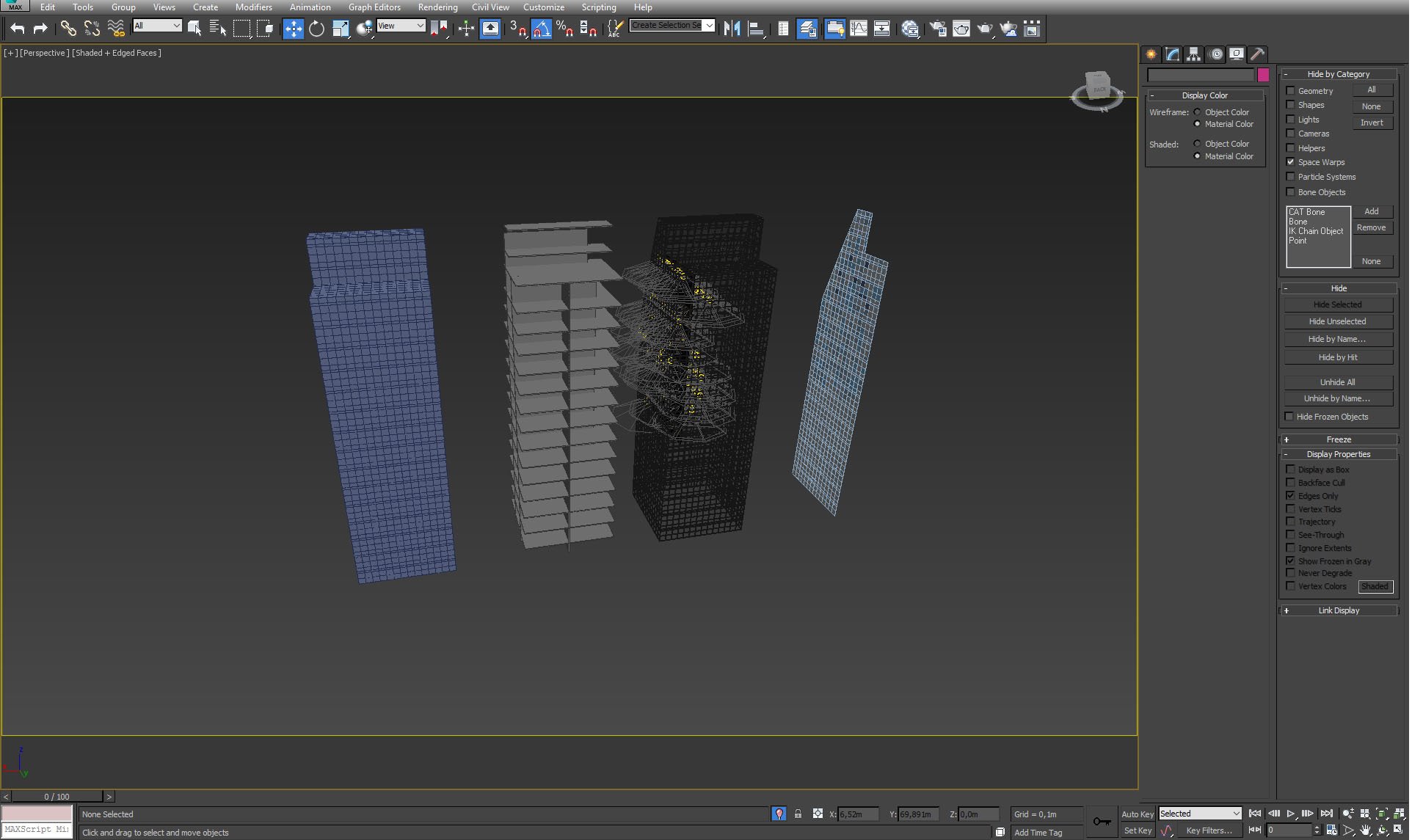
Elements of tall building - from the left: side and back glass walls, interior floors, window framing and lights, front glass wall. There is a one more element not visible on this picture - a plane with a bitmap of night building windows. We will take a look at it later.
Click on image to enlarge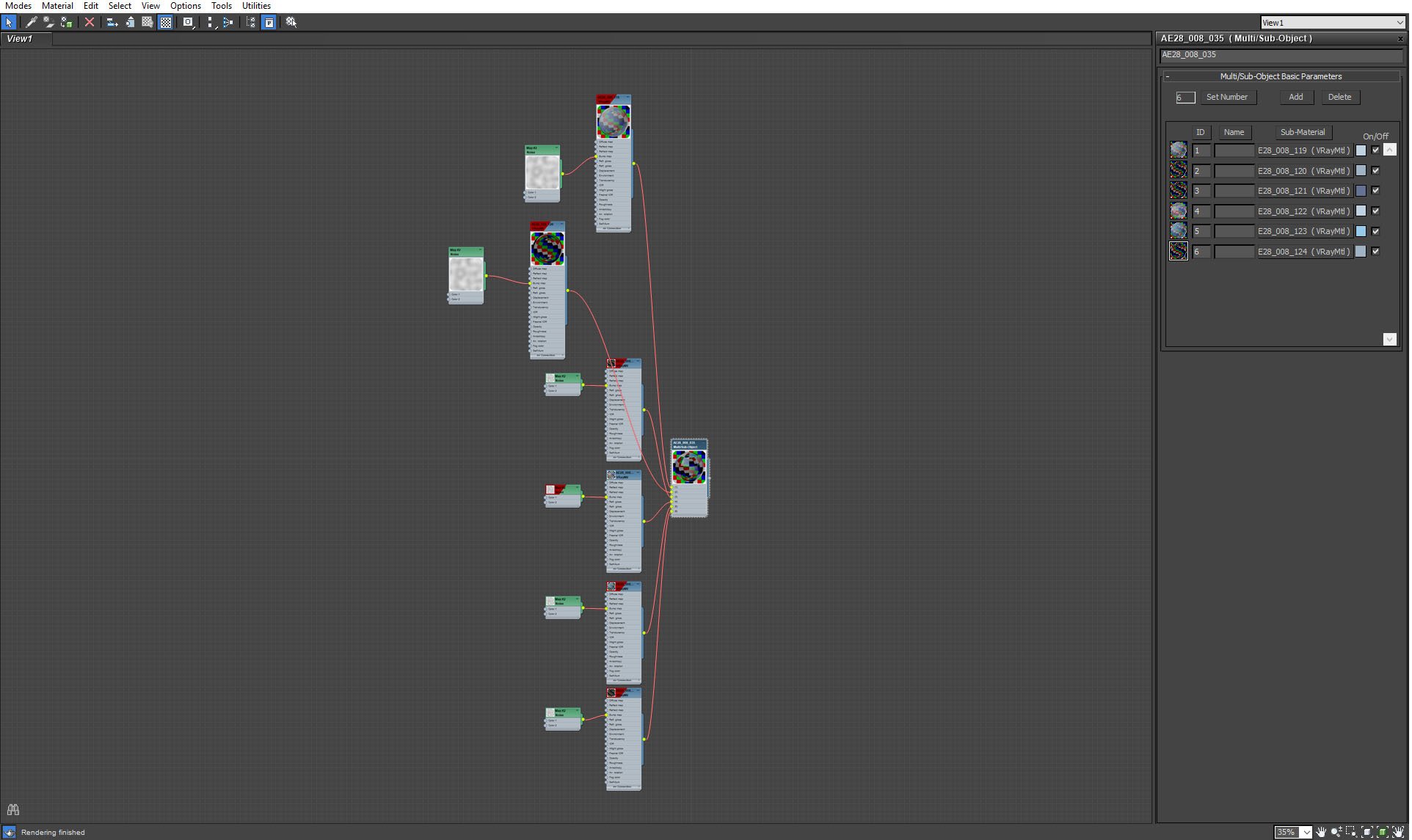
Tall building - front glass wall material.
Click on image to enlarge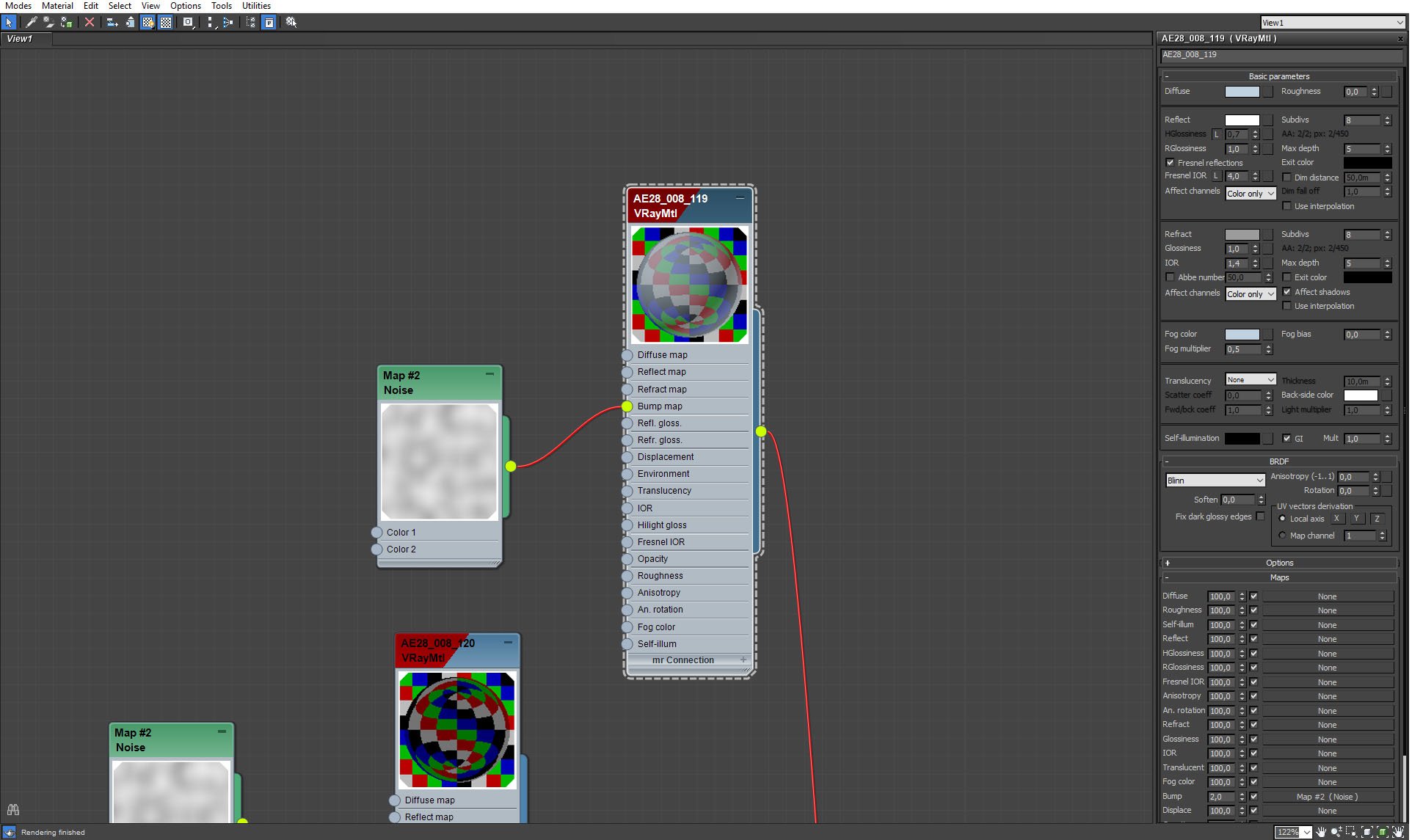
Front glass material is a multi-material made of several variations of glass. Those sub-materials have different IDs and are assigned to different windows, to increase realism.
Click on image to enlarge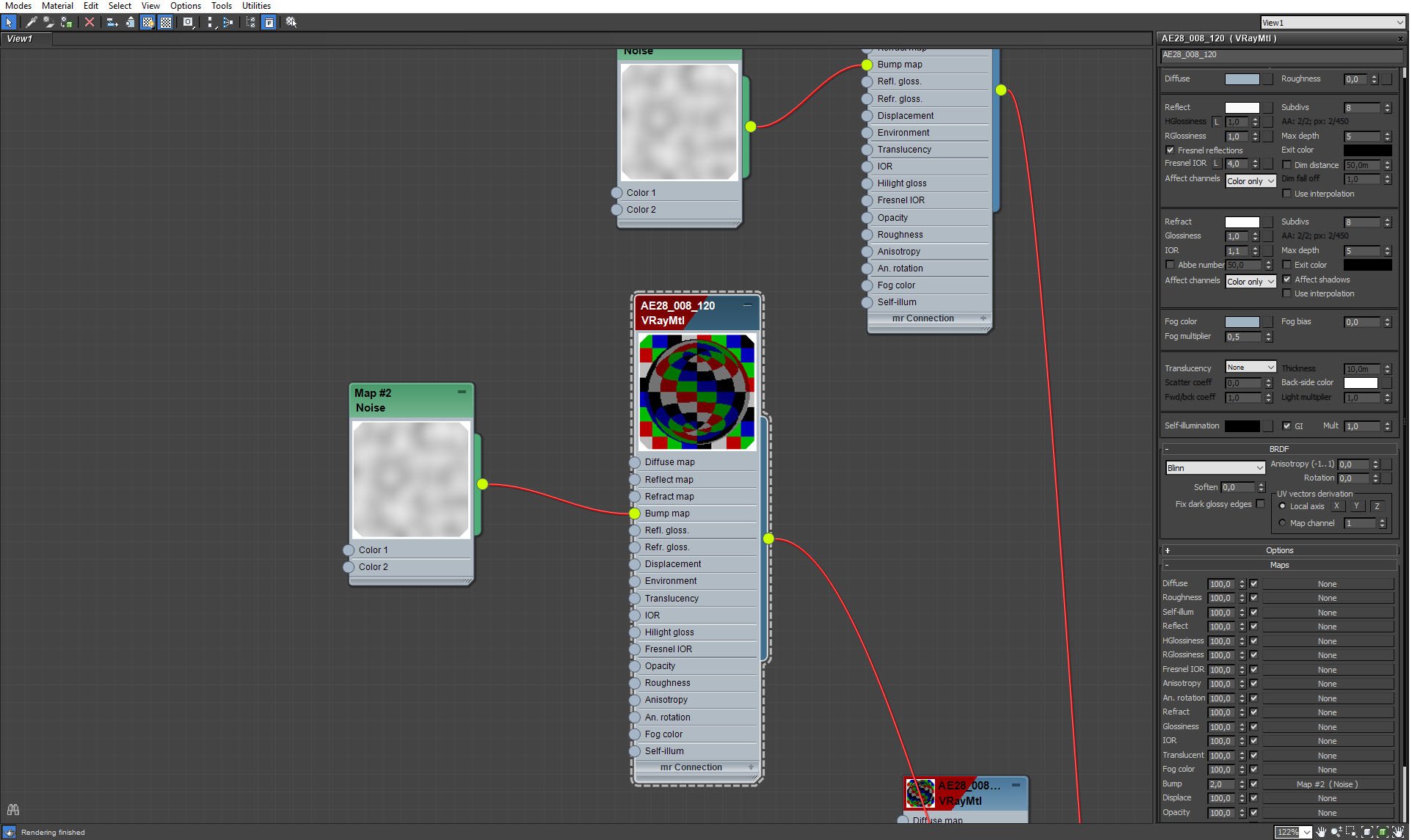
Front wall material - one of glass windows material.
Click on image to enlarge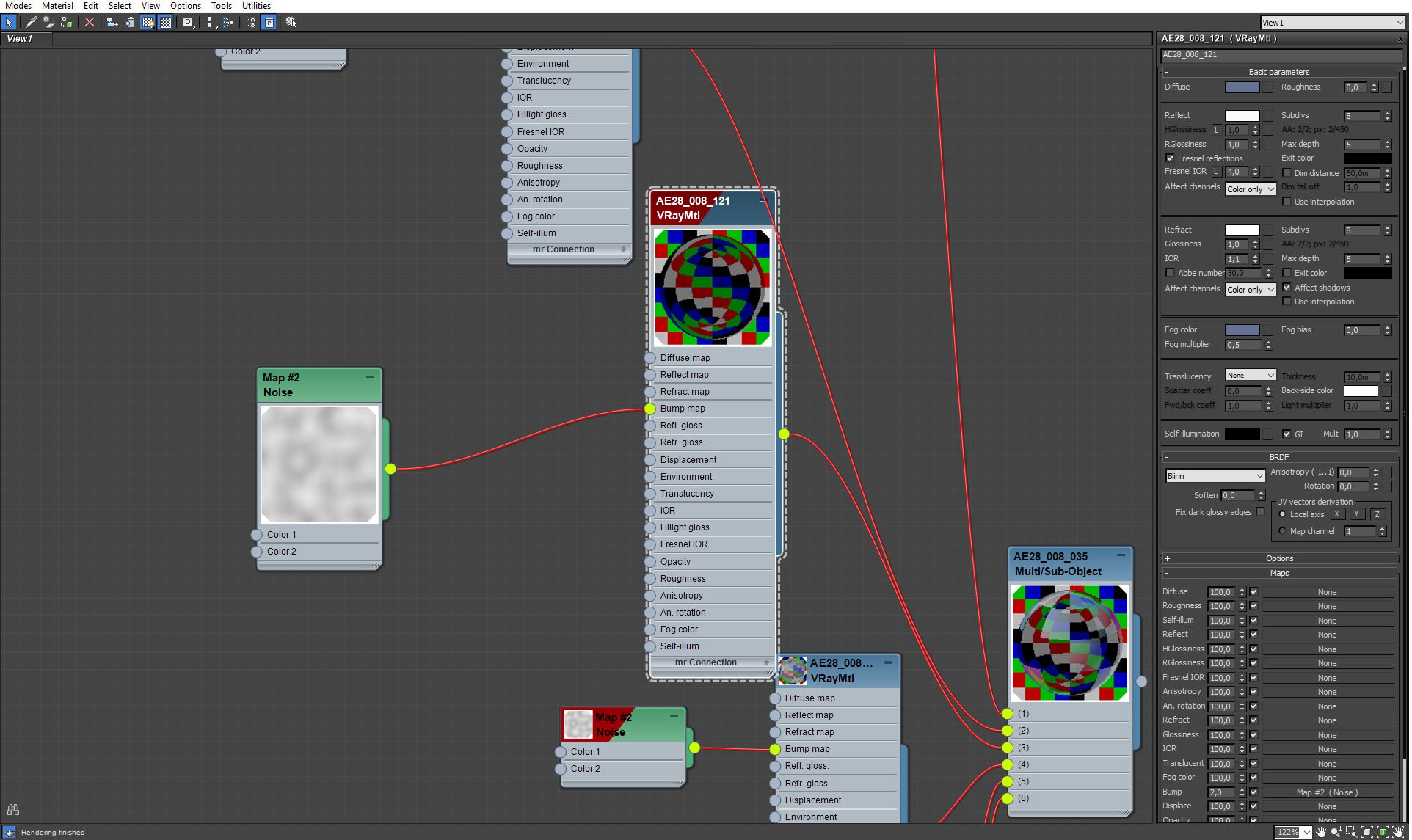
Front wall material, continued.
Click on image to enlarge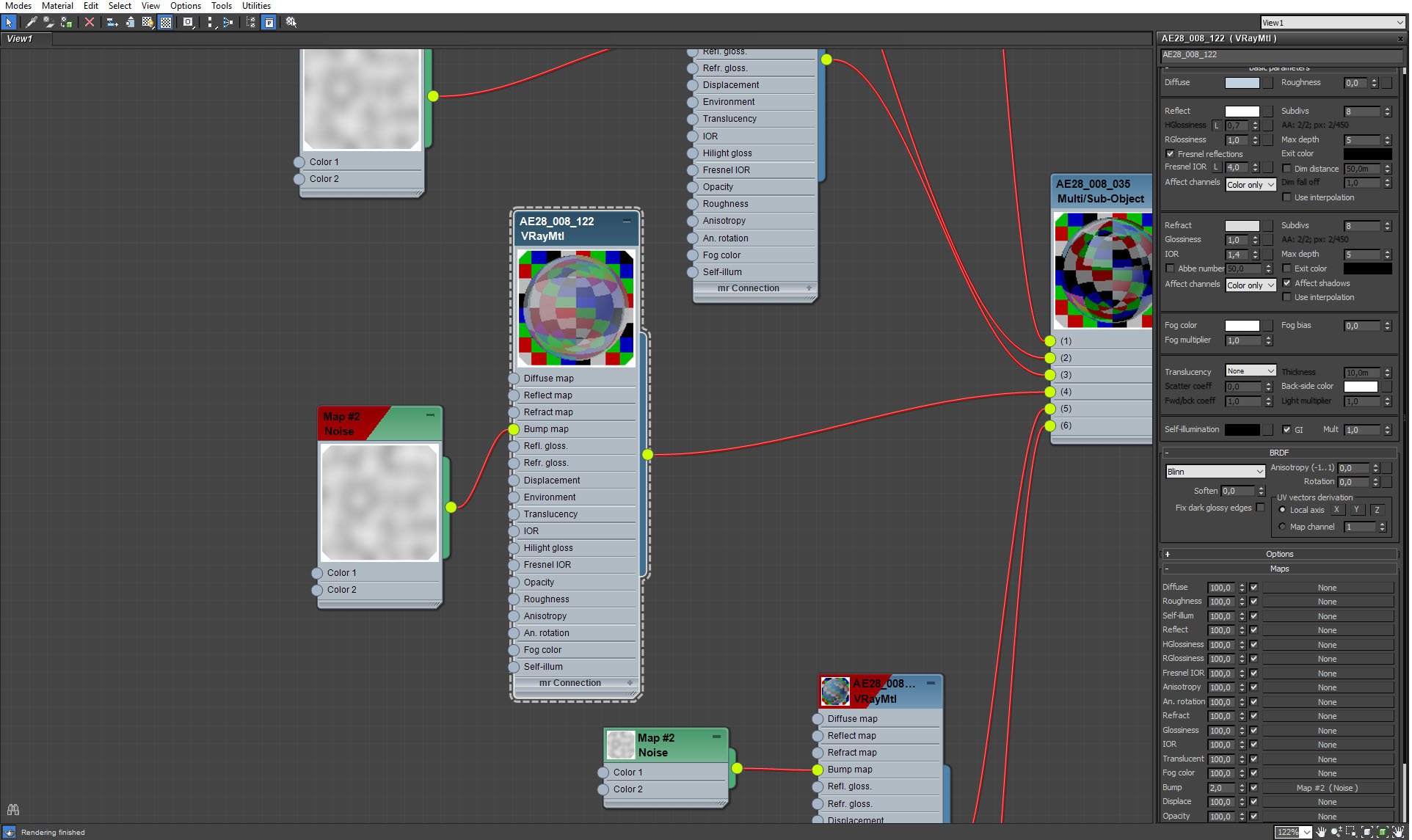
Front wall material, continued.
Click on image to enlarge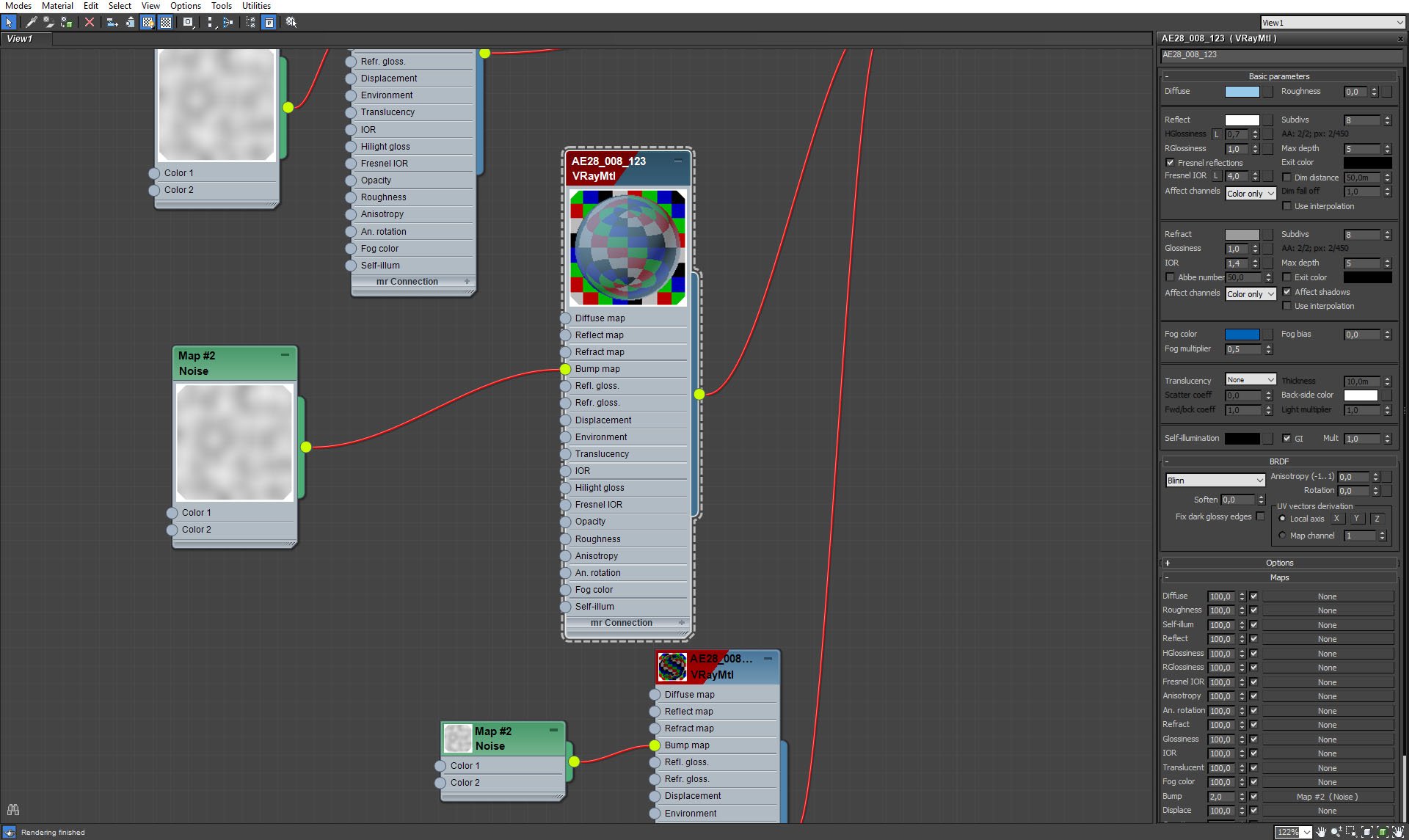
Front wall material, continued.
Click on image to enlarge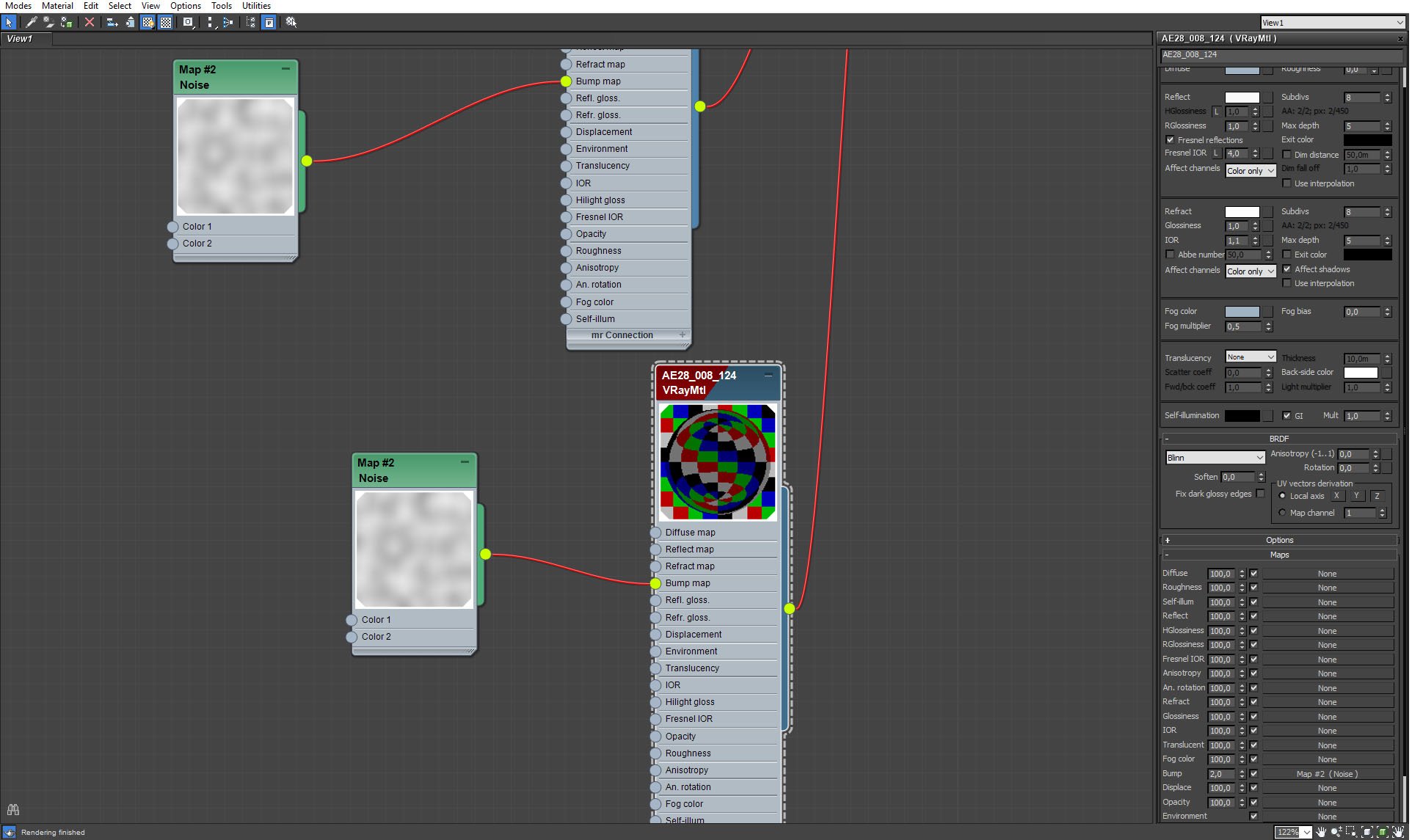
Front wall material, continued.
Click on image to enlarge
Front wall mesh. You can see that different window tints were assigned to different windows. We cared only for windows that are visible to the camera, bottom windows are the same.
Click on image to enlarge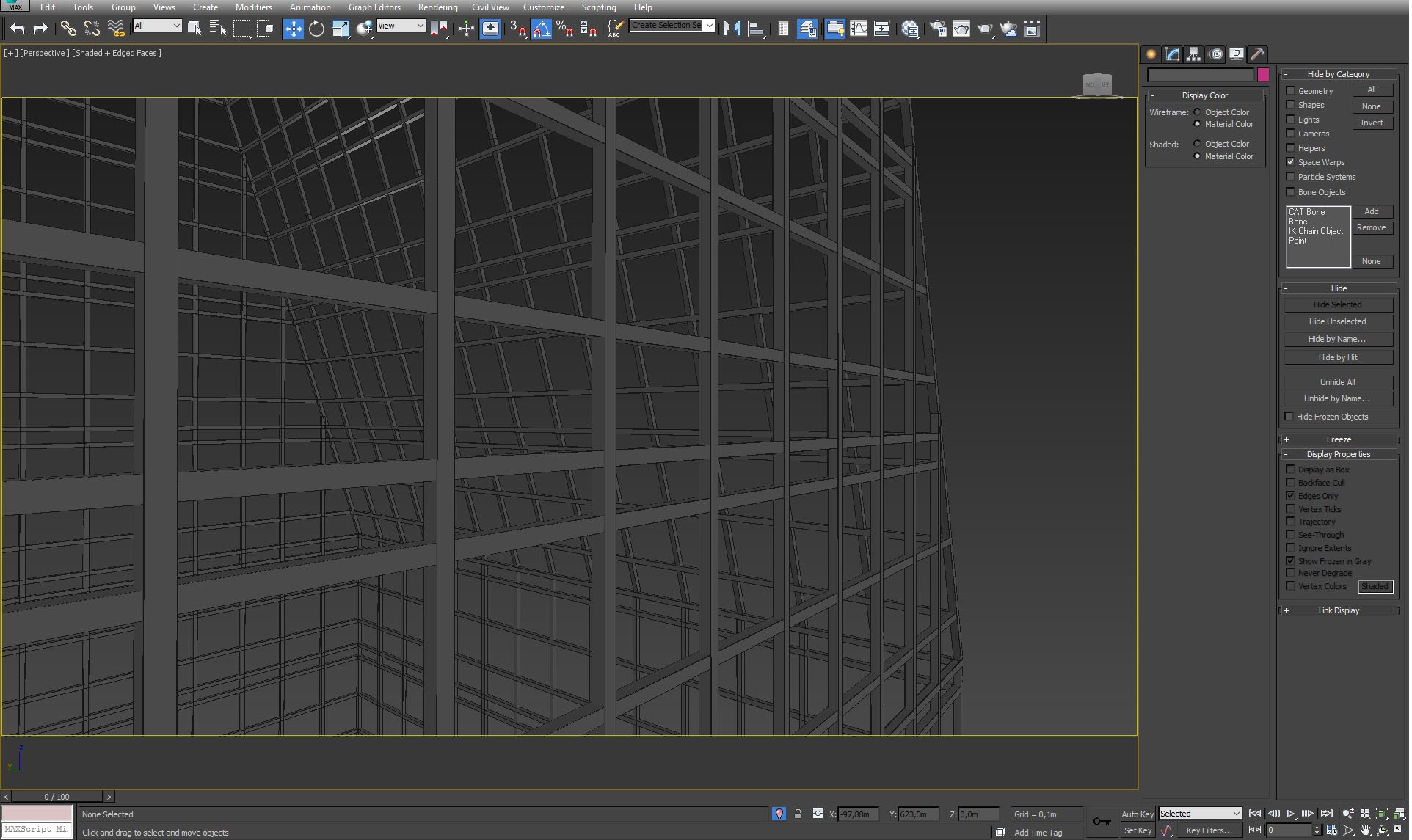
Tall building - Framing mesh.
Click on image to enlarge
Tall building - framing material.
Click on image to enlarge
Tall building - floors.
Click on image to enlarge
Tall building - floors material.
Click on image to enlarge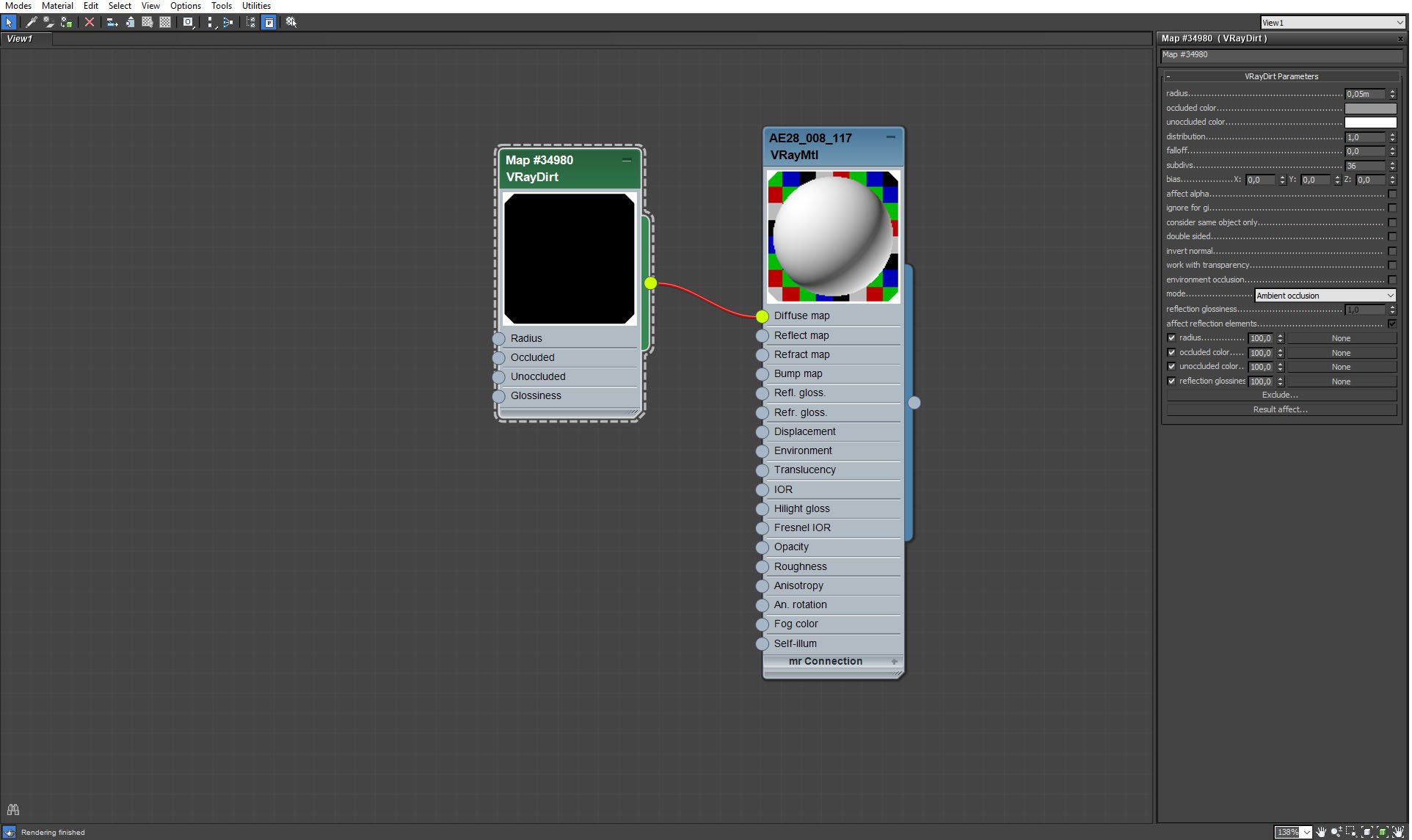
Tall building - floors material, VrayDirt settings.
Click on image to enlarge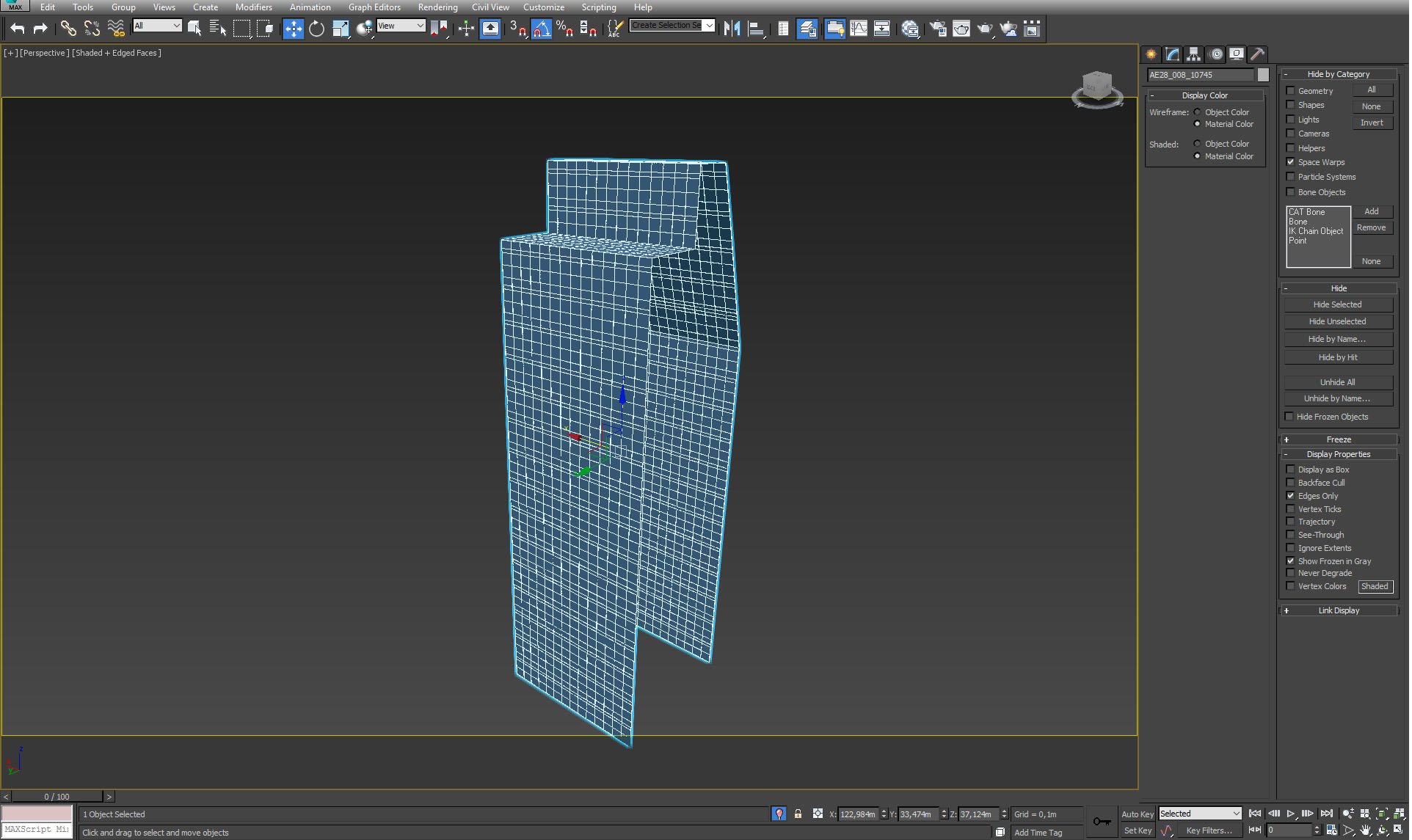
Tall building - side and back walls.
Click on image to enlarge
Side and back walls are not visible from this camera angle, so we used only one variation of glass material.
Click on image to enlarge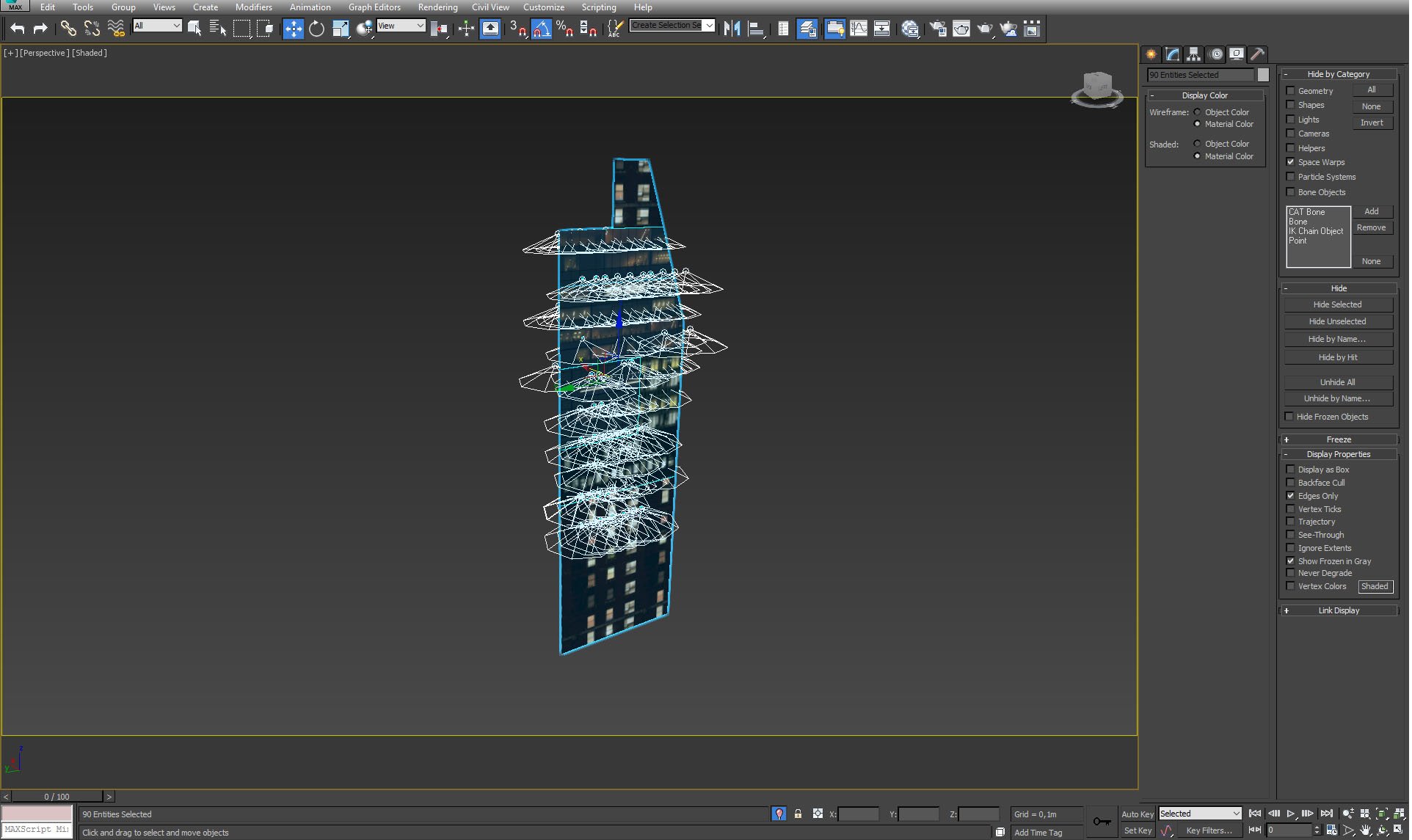
Inside the building we also placed a plane with a night windows bitmap and many lights.
Click on image to enlarge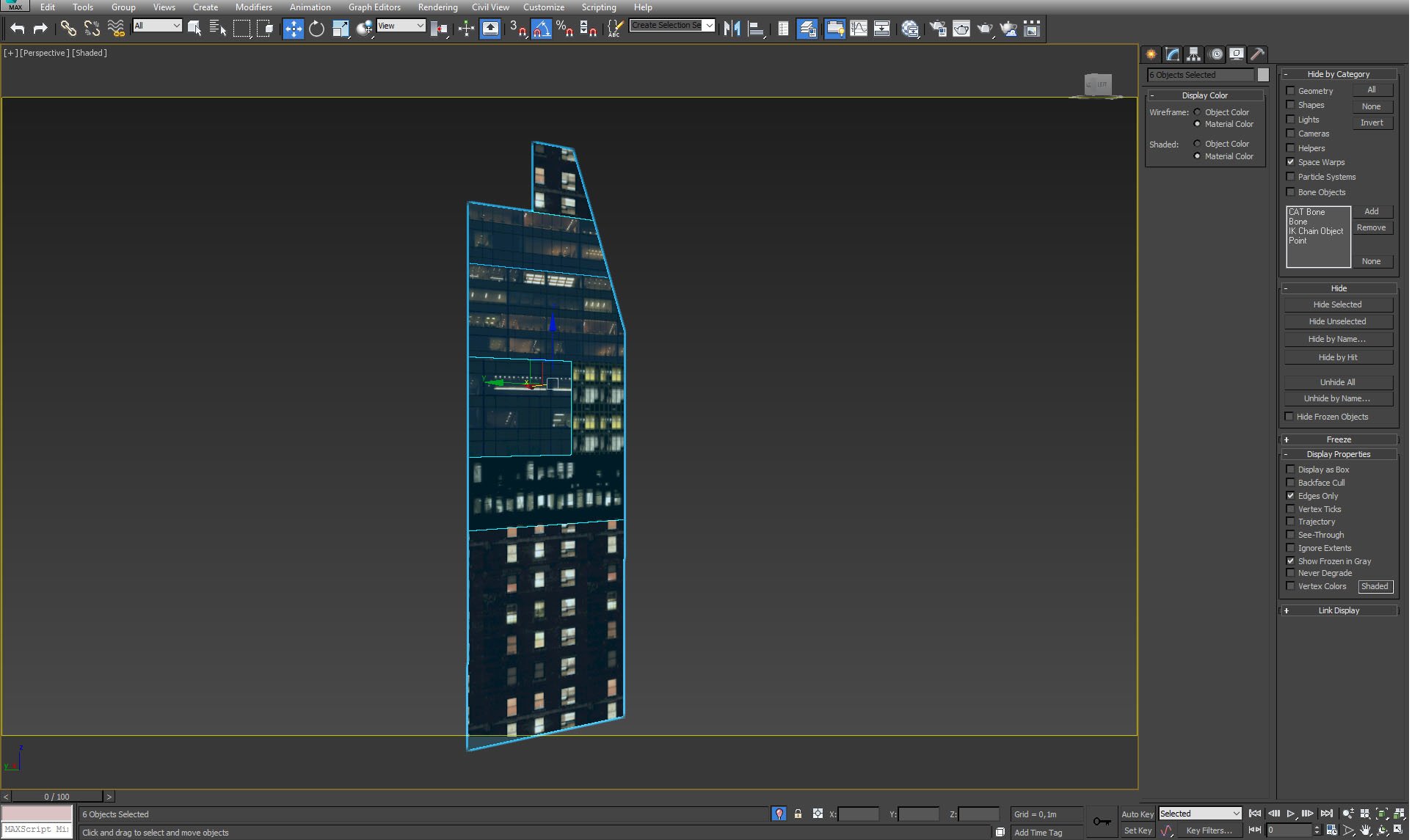
Bitmap mesh.
Click on image to enlarge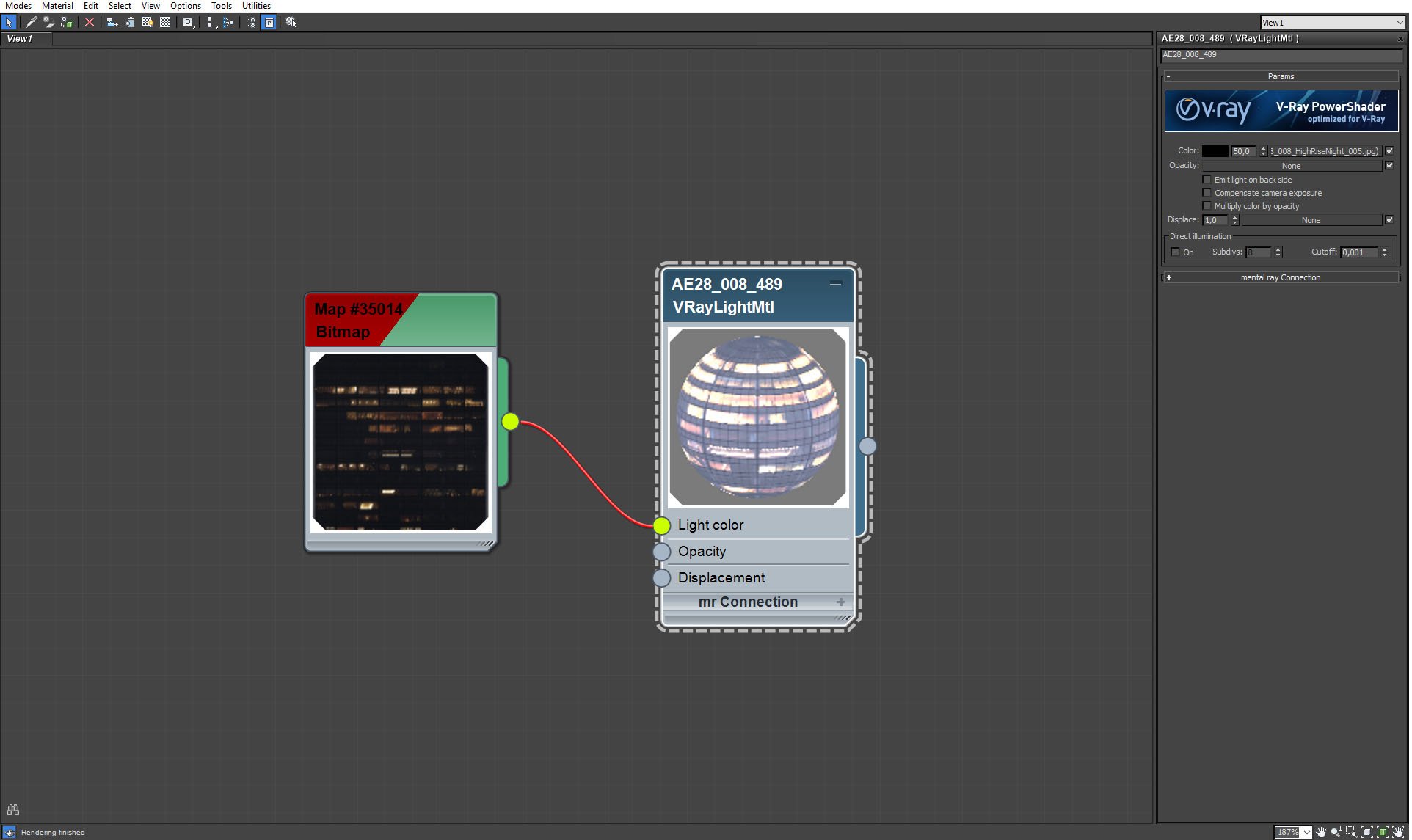
Bitmap material.
Click on image to enlarge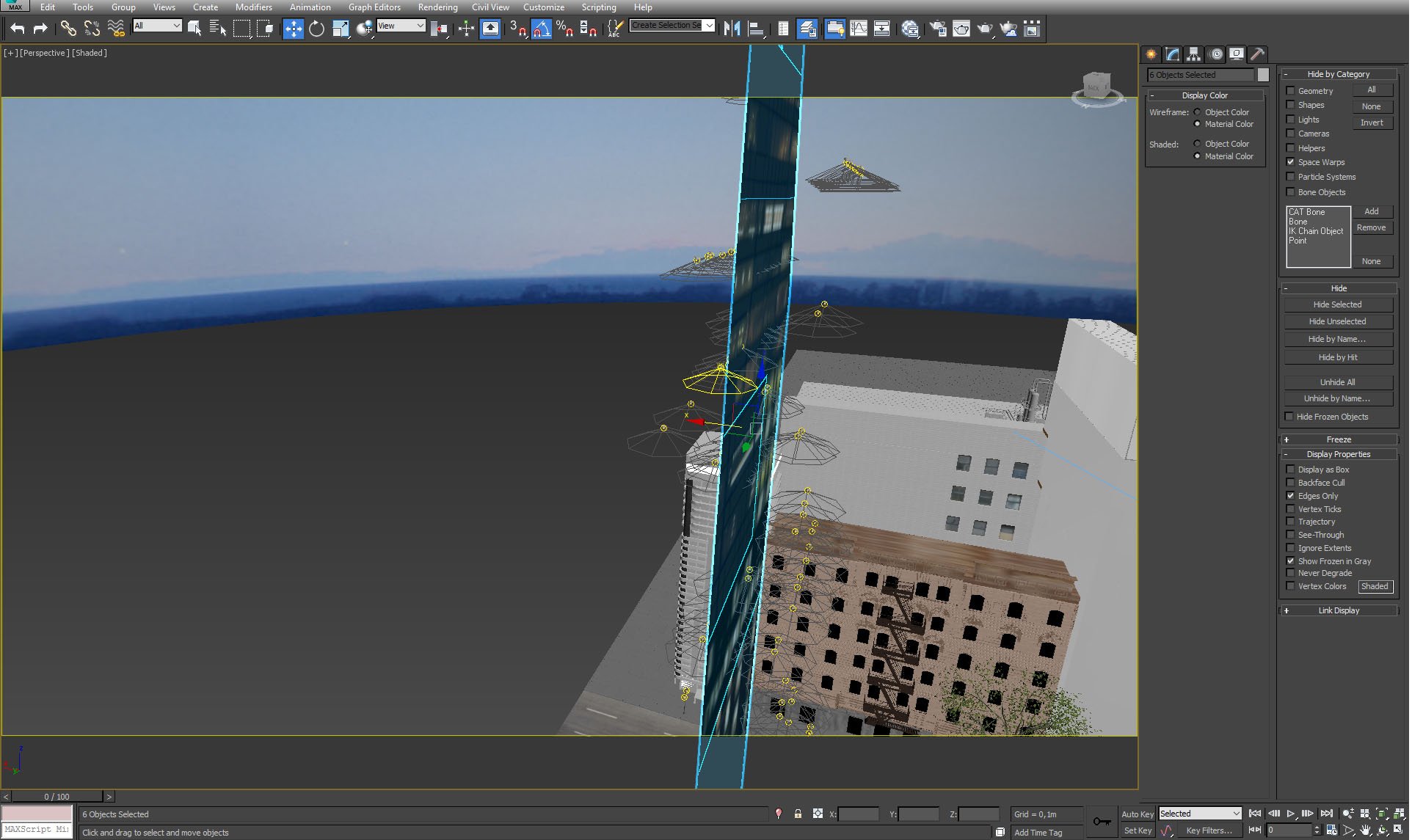
A bitmap plane and lamps seen from another angle.
Click on image to enlarge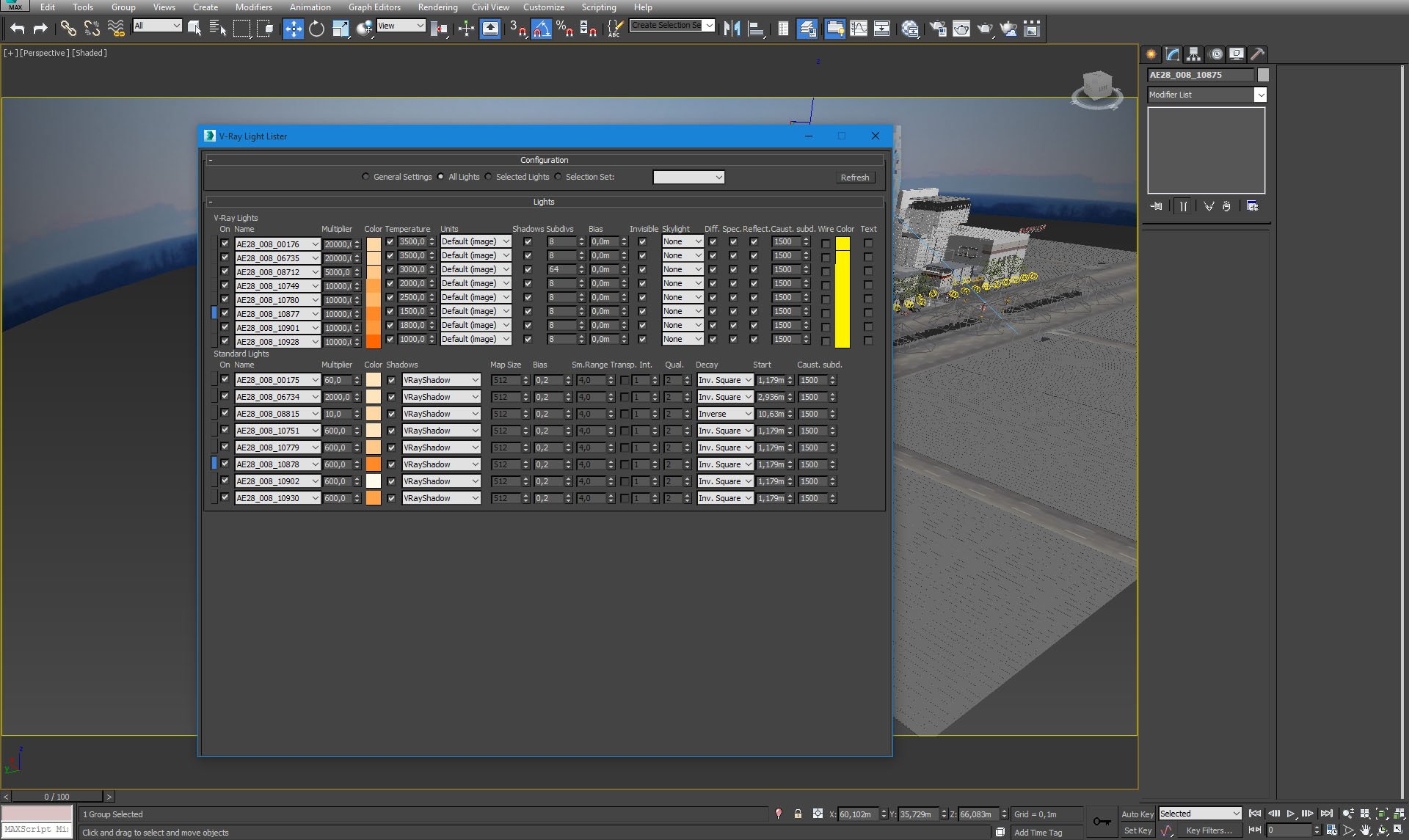
Vray light lister.
Click on image to enlarge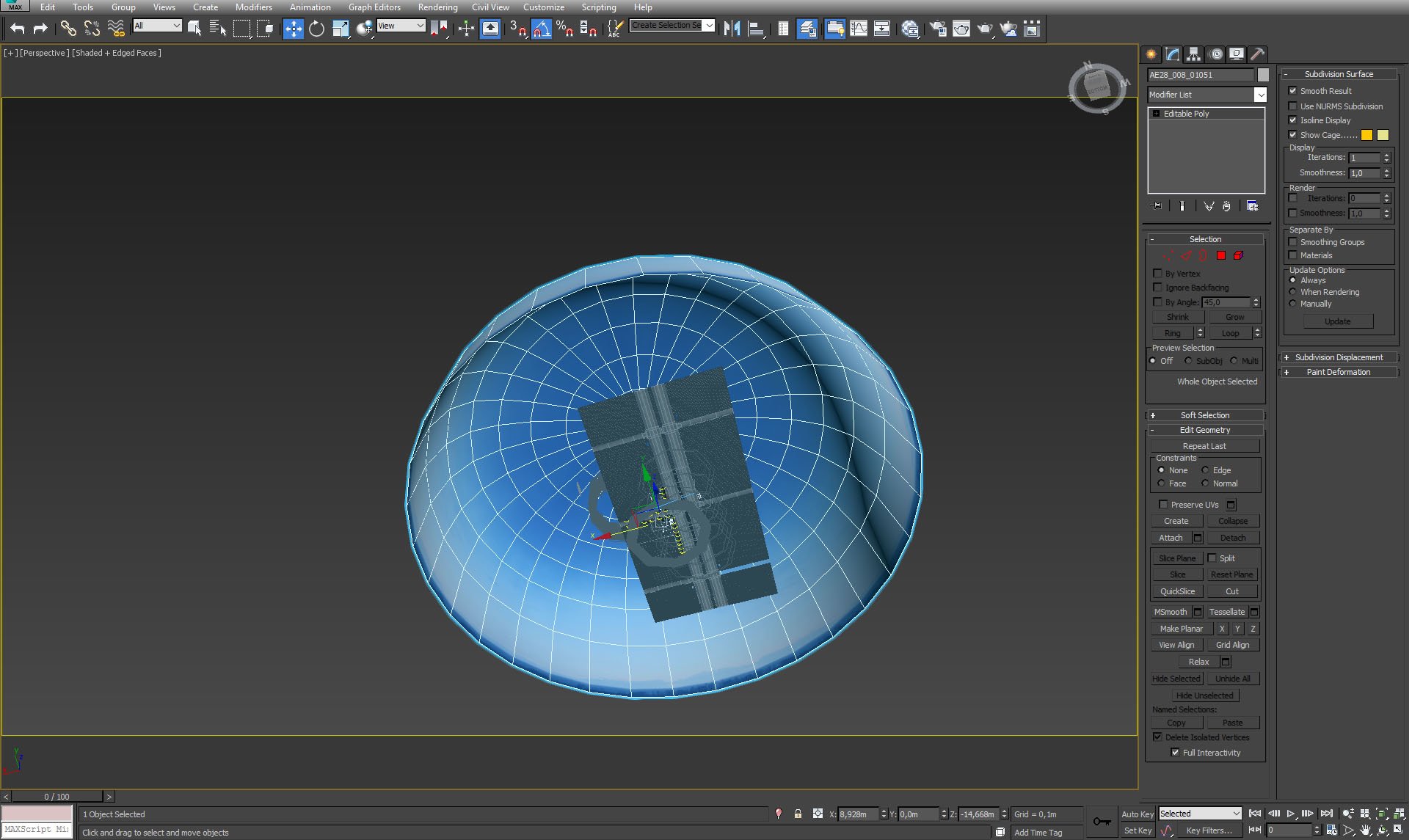
A dome seen from the bottom.
Click on image to enlarge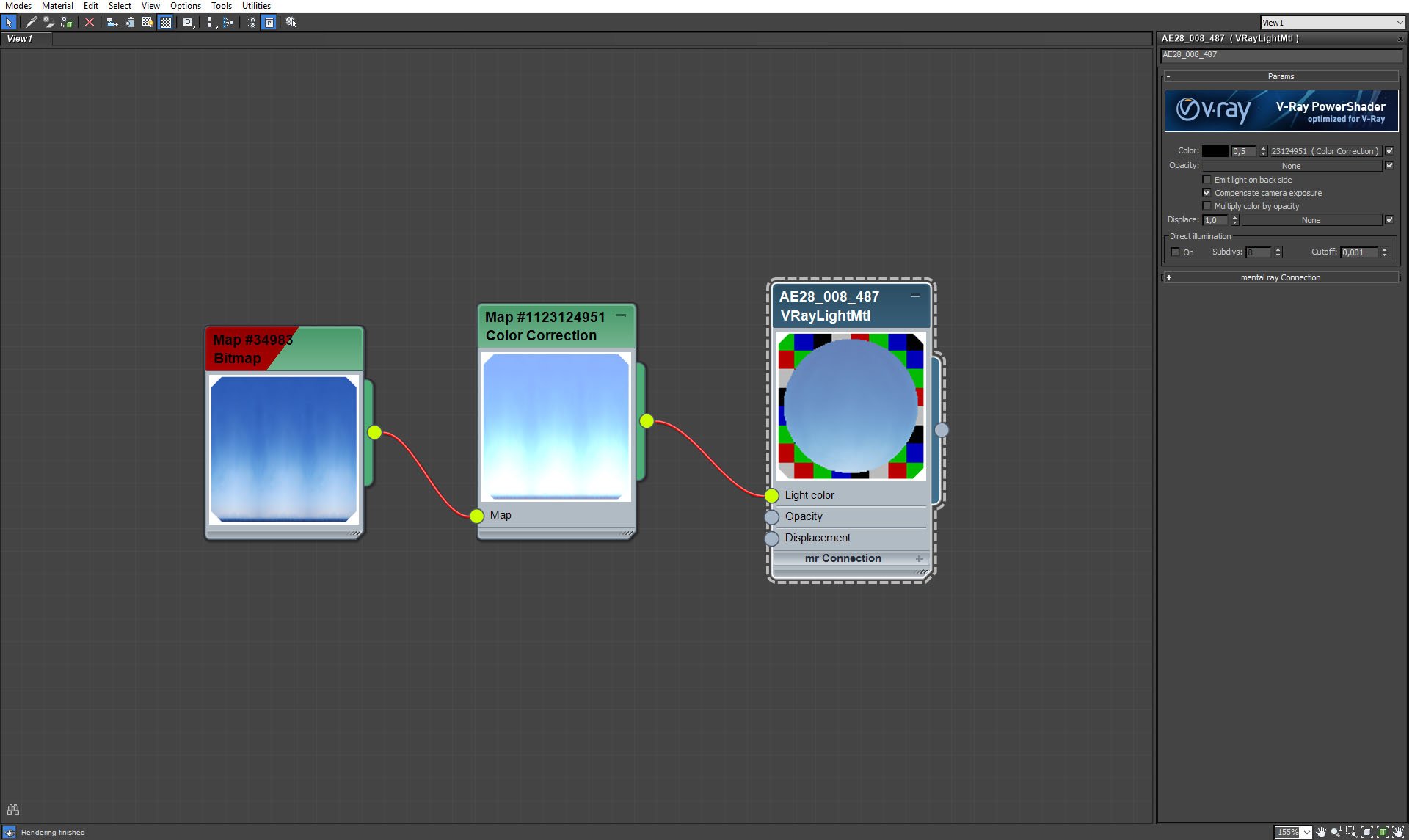
Dome material.
Click on image to enlarge
Far behind the buildings you can see two small planes, they have trees bitmaps assigned.
Click on image to enlarge
Tree bitmap.
Click on image to enlarge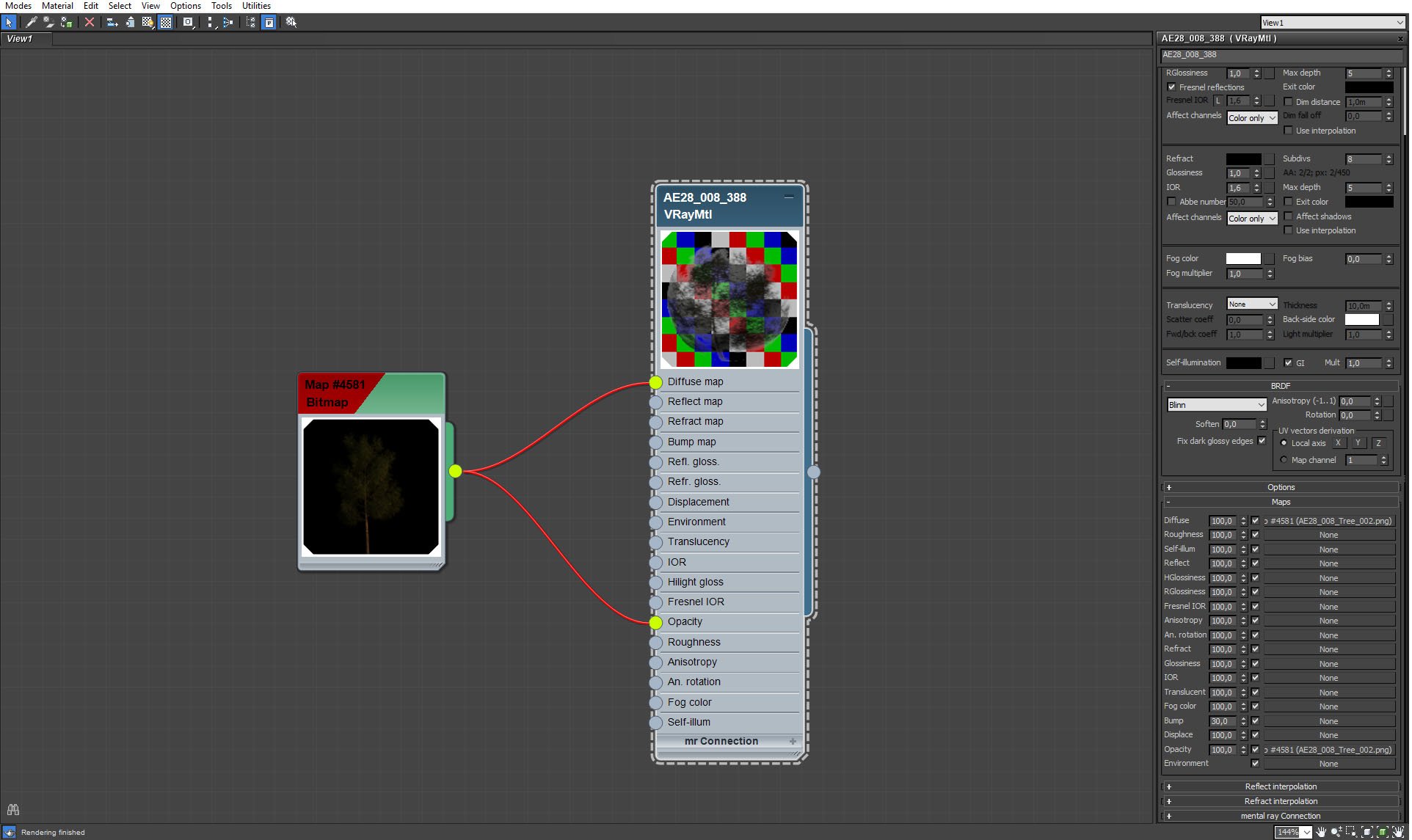
Tree plane material.
Click on image to enlarge
A building inspired by 100 Norfolk.
Click on image to enlarge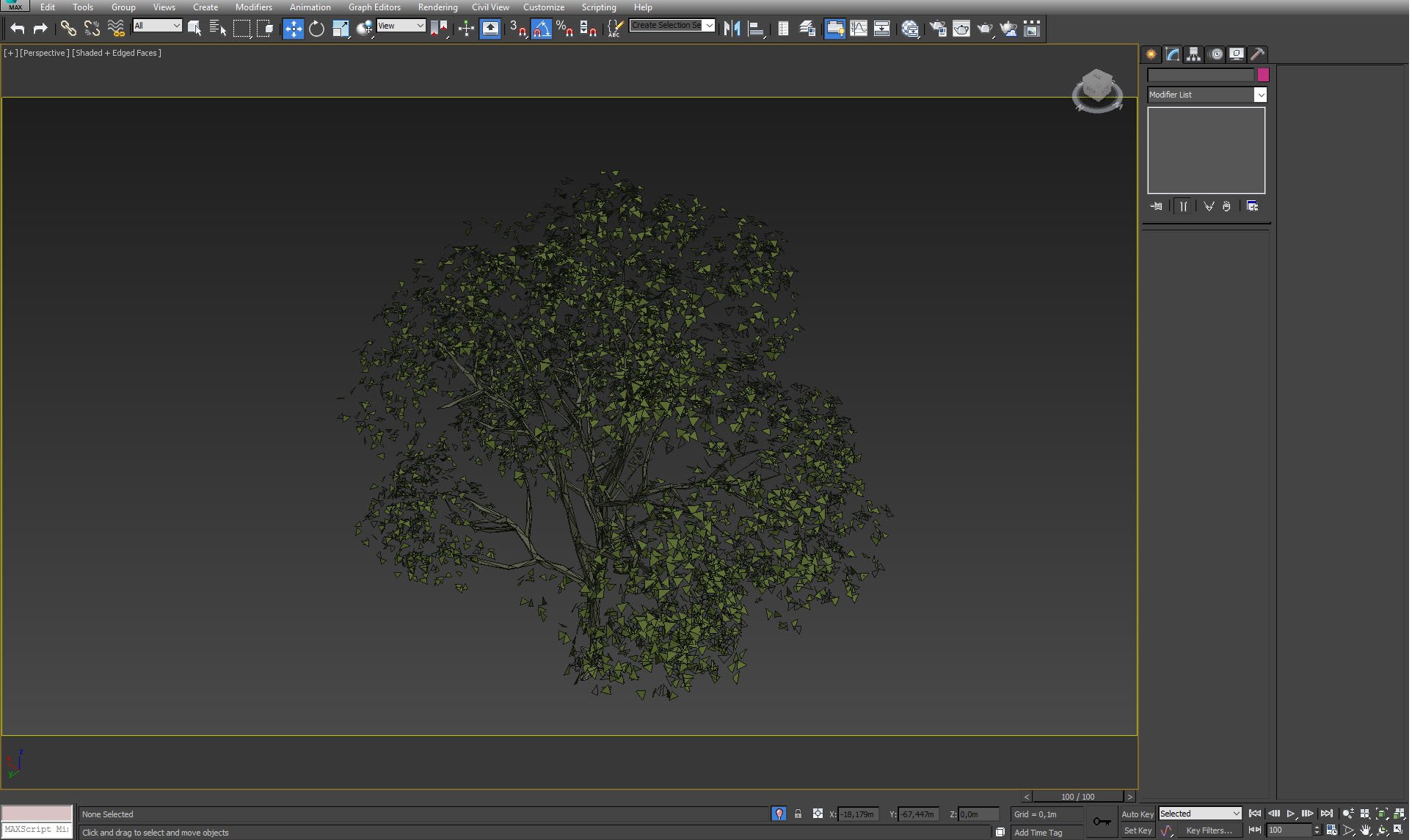
We placed some trees models by the street.
Click on image to enlarge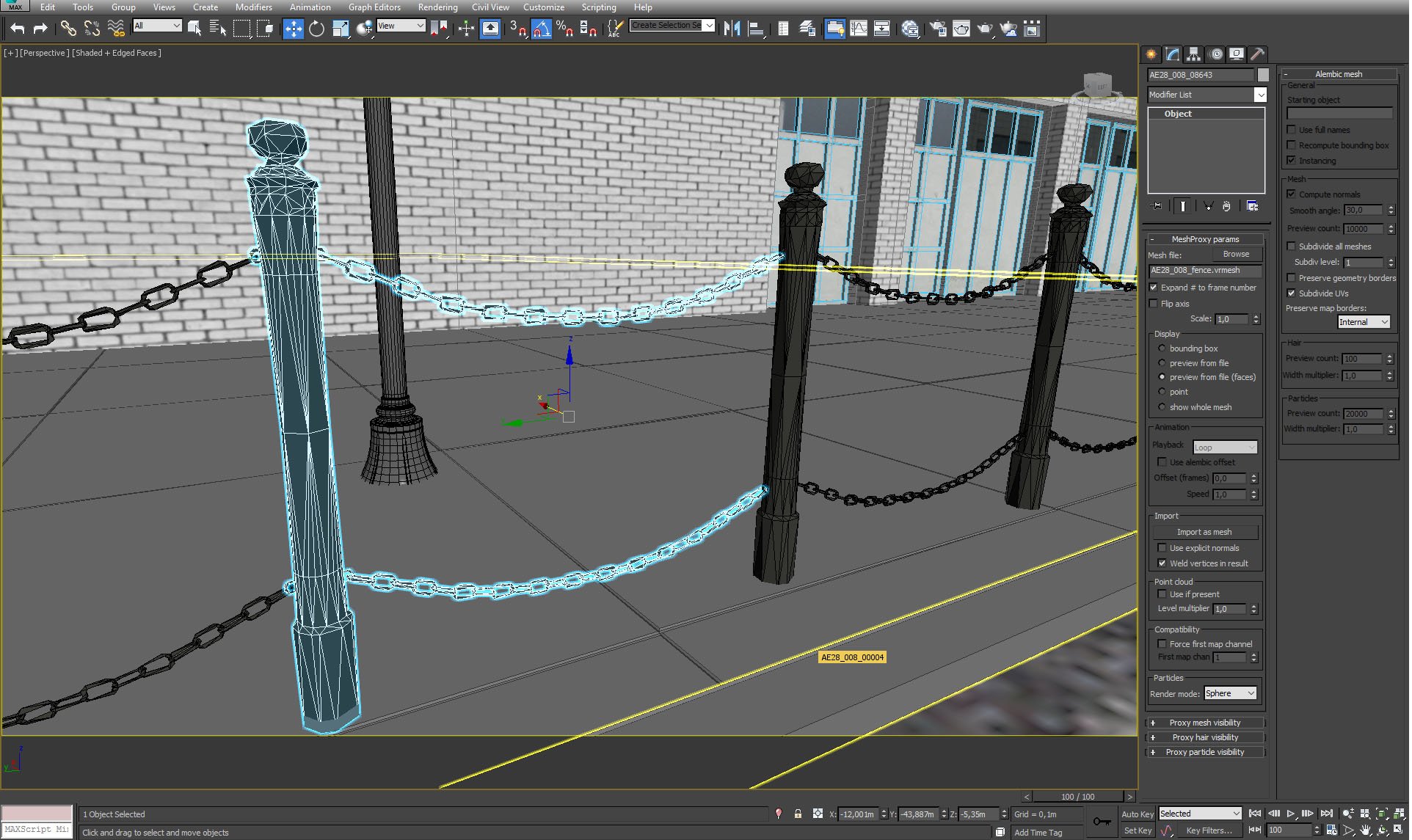
Other models.
Click on image to enlarge
Main floor is made of two planes - one for the pavement and one for the street.
Click on image to enlarge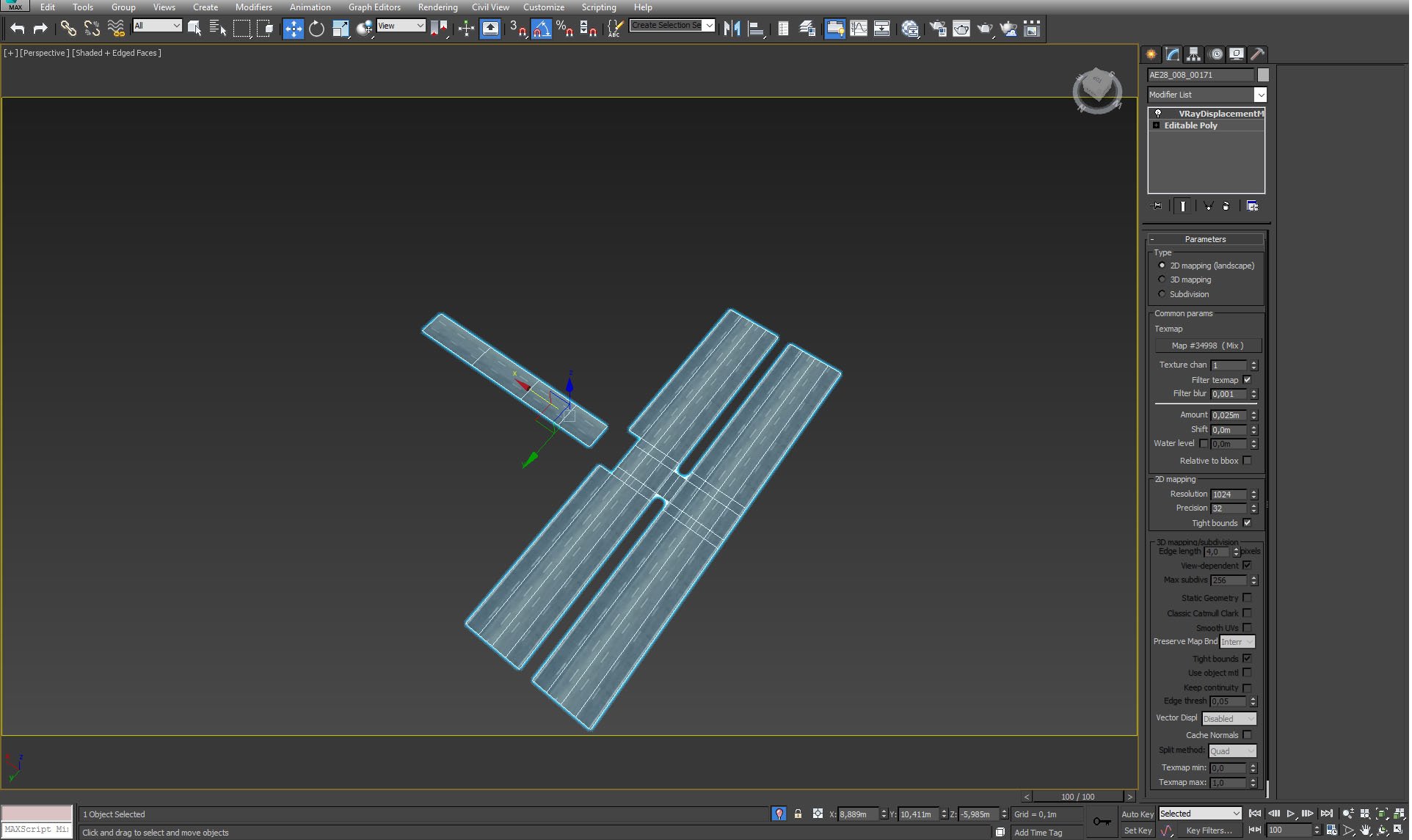
Street plane.
Click on image to enlarge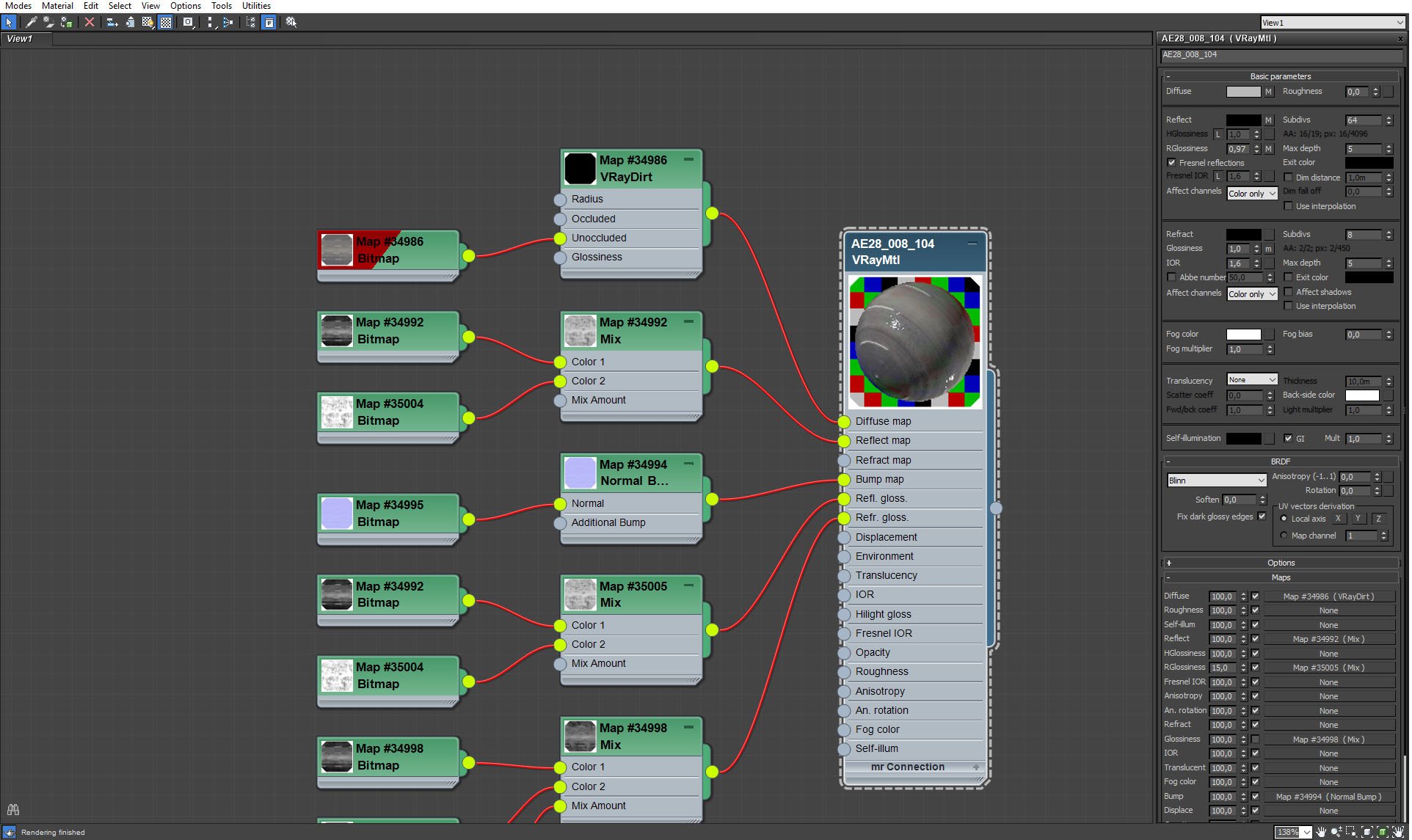
Street material.
Click on image to enlarge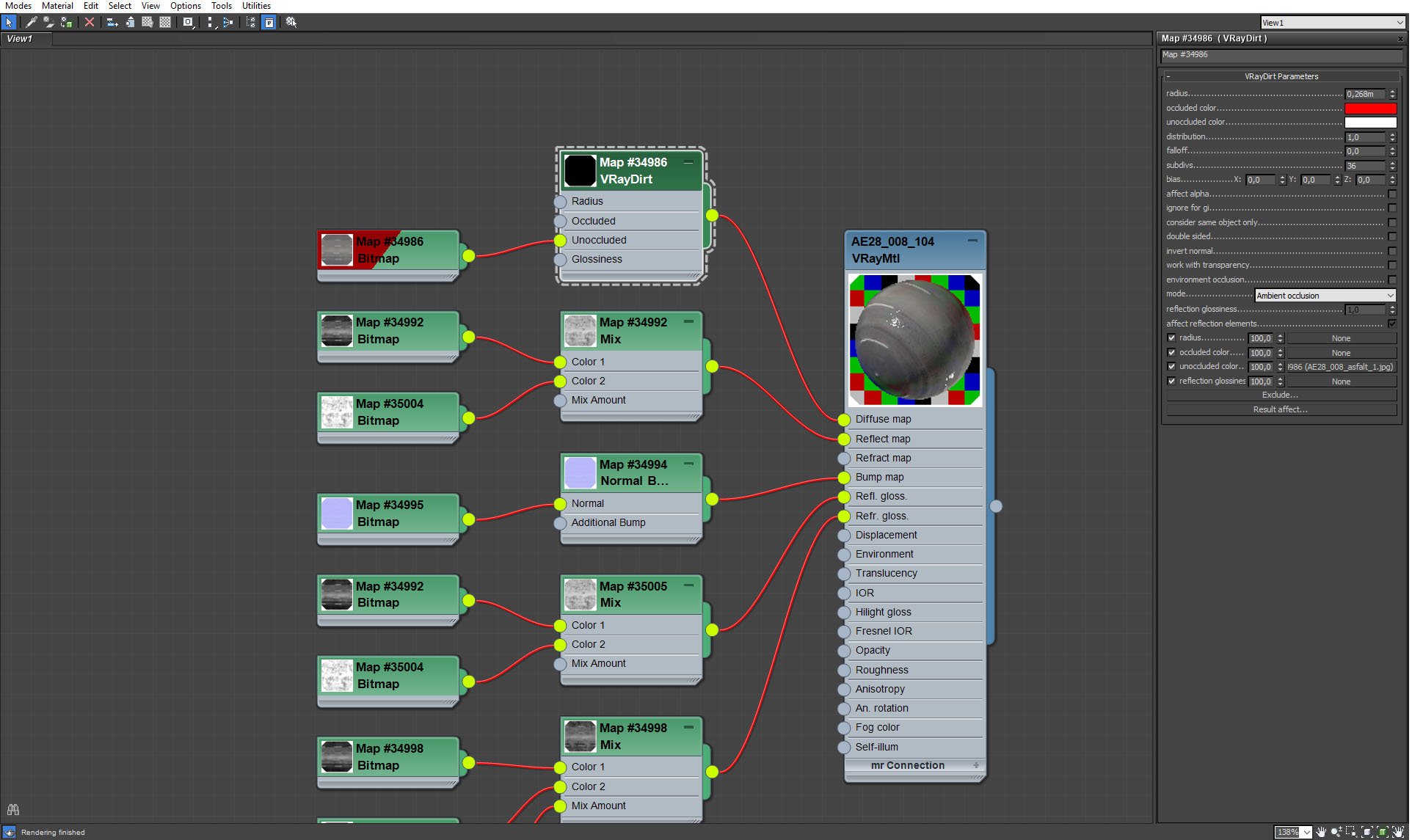
Street material - VrayDirt settings.
Click on image to enlarge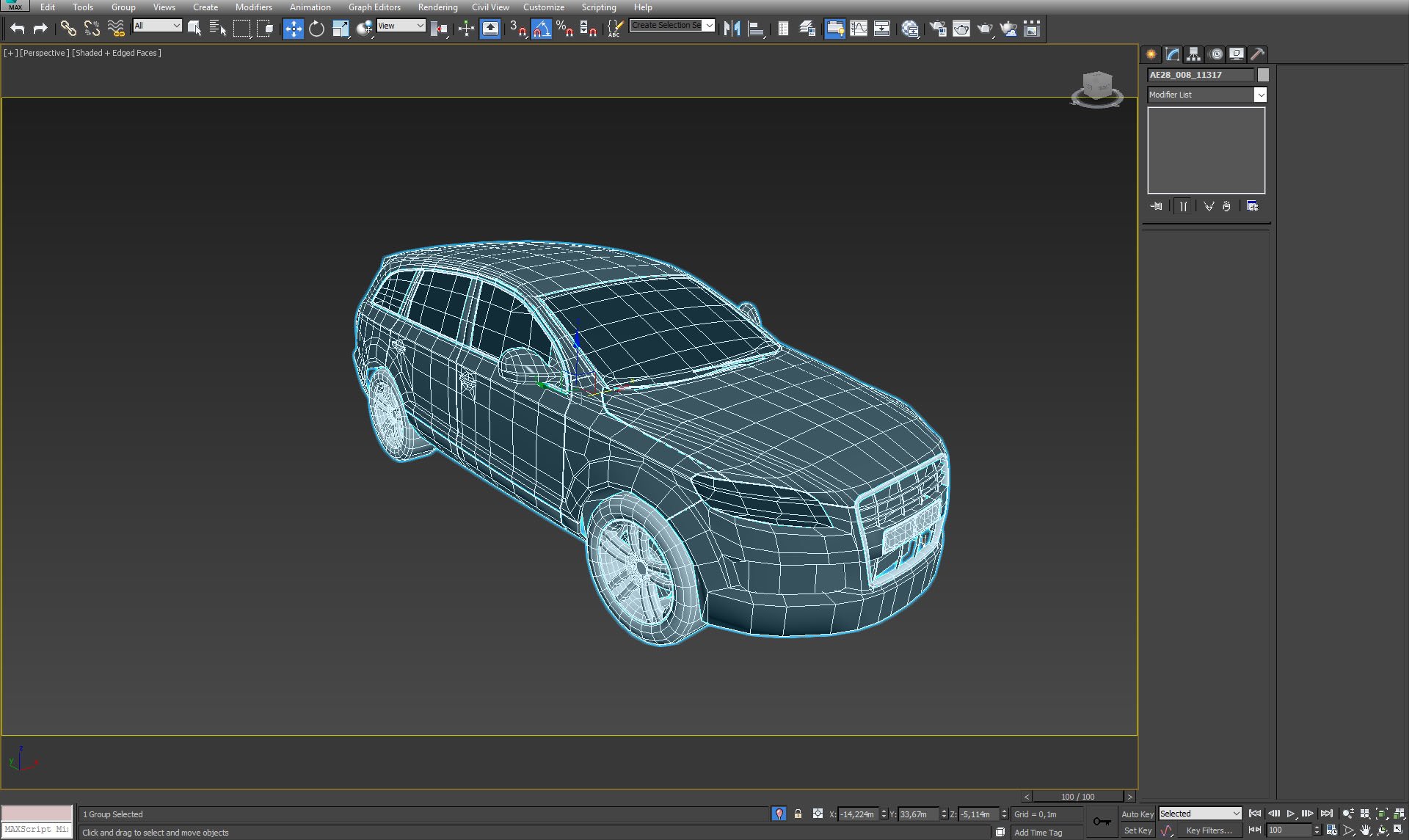
We also placed some low poly cars.
Click on image to enlarge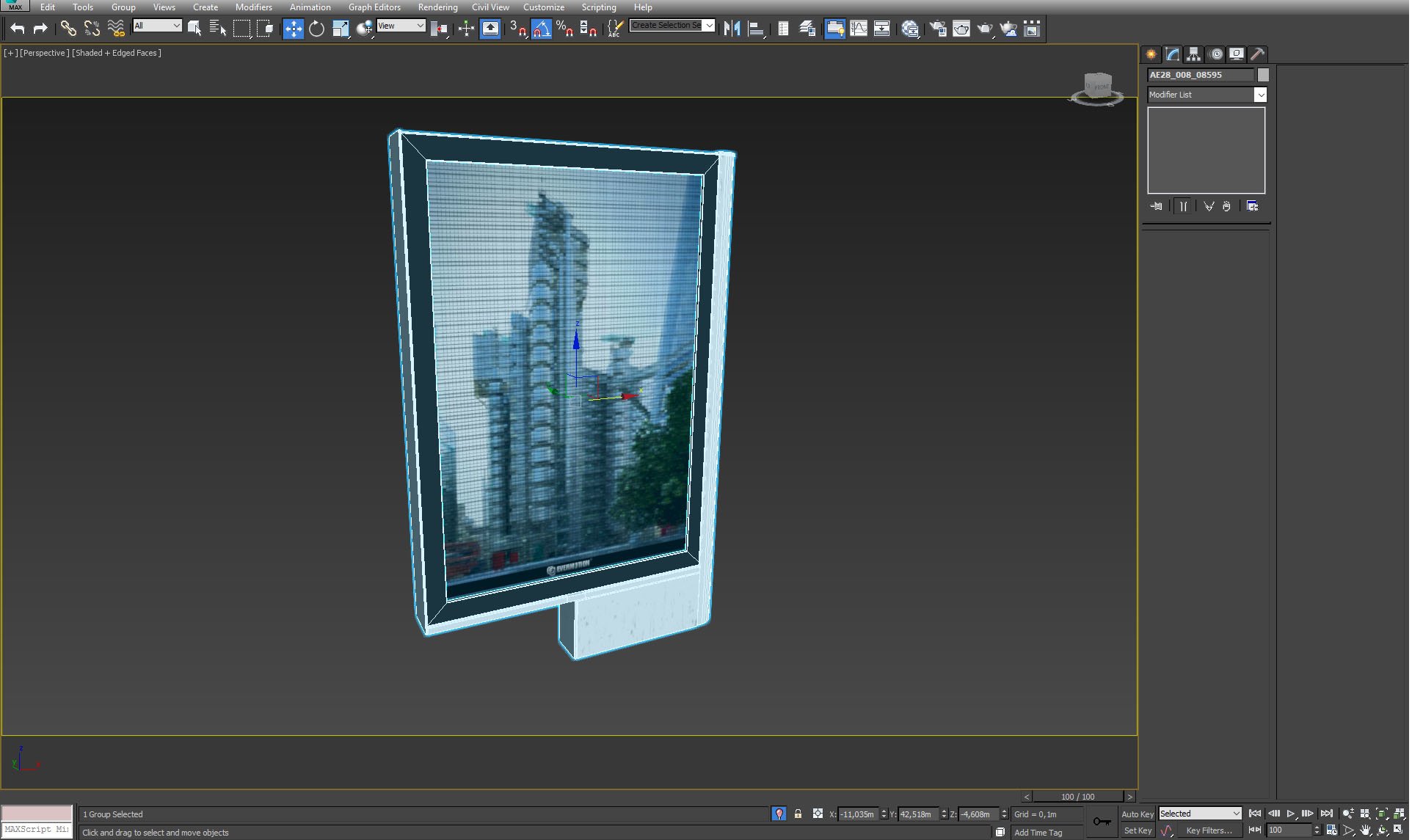
..and some commercial stands.
Click on image to enlarge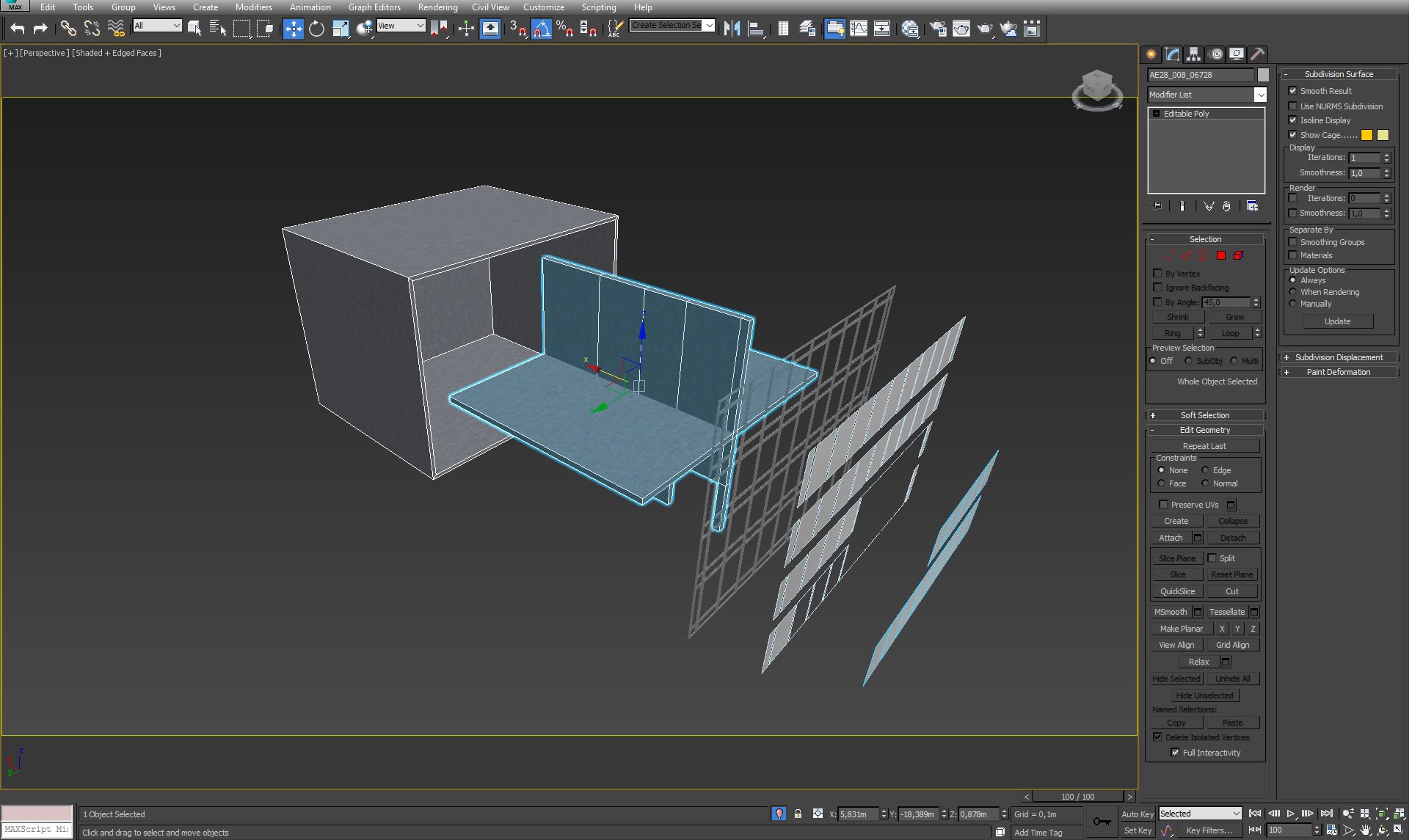
The other buildings are made with the same principal - side and back walls, floors, framing and windows.
Click on image to enlarge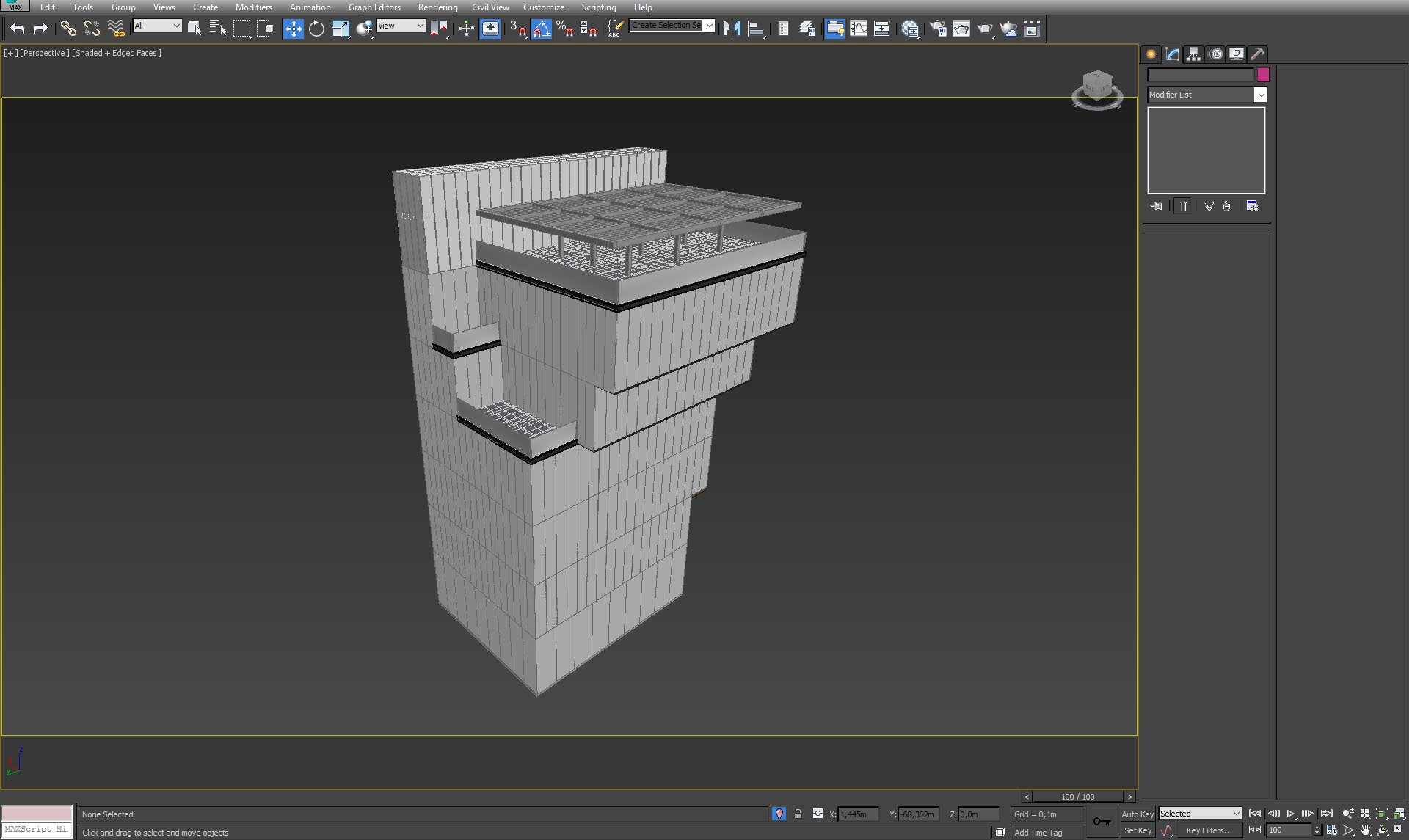
100 Norfolk mesh.
Click on image to enlarge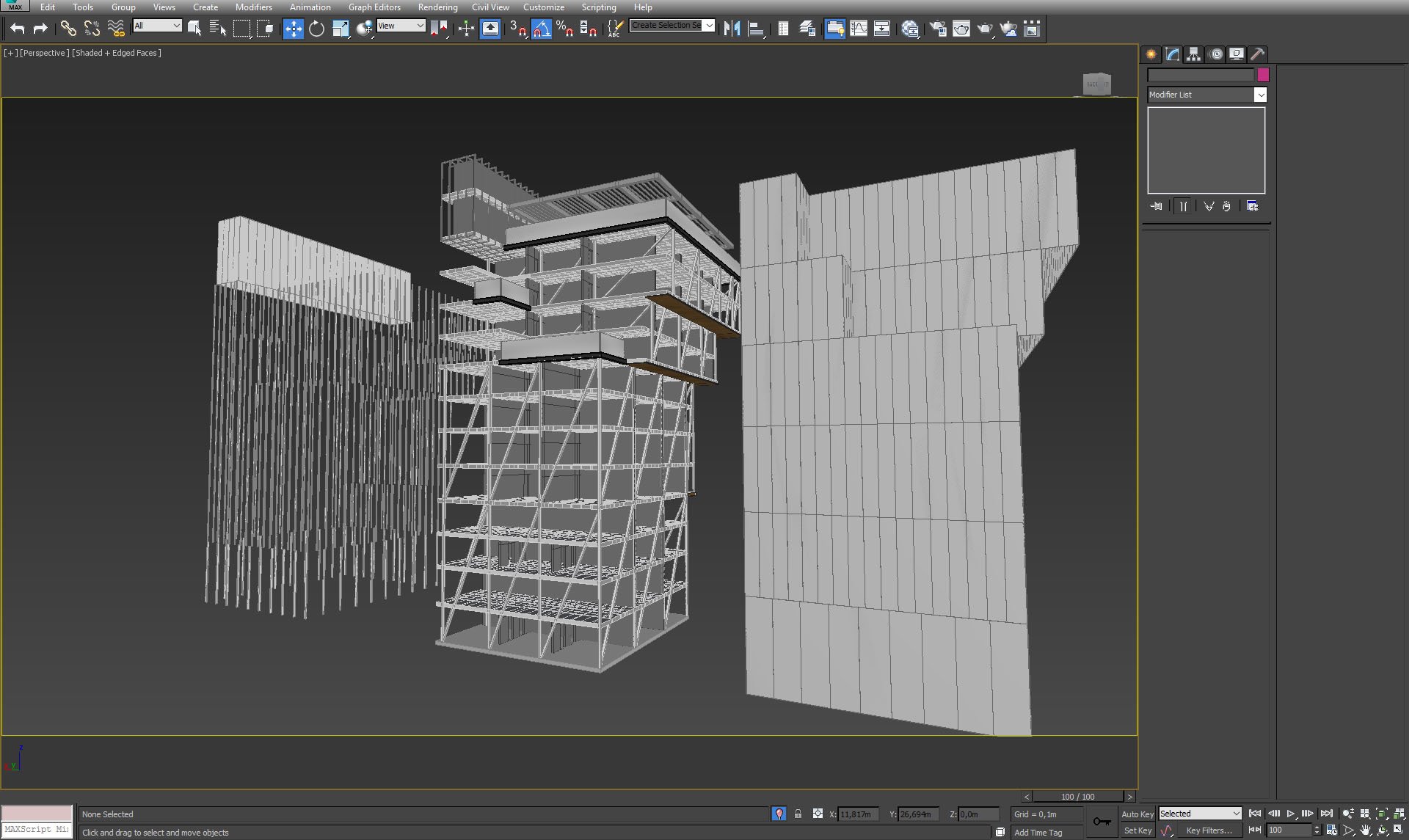
100 Norfolk elements.
Click on image to enlarge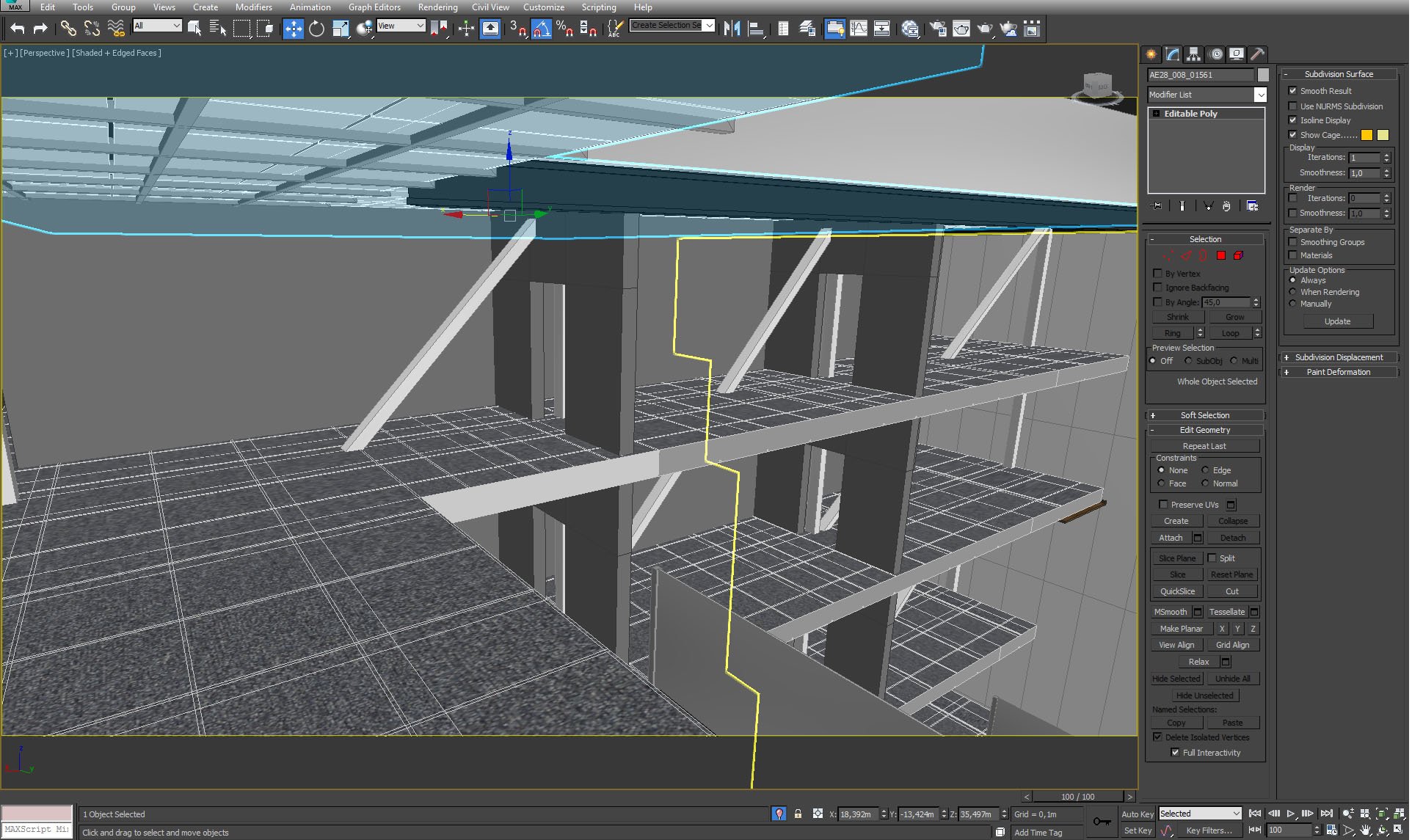
100 Norfolk close-up.
Click on image to enlarge
The building is not empty. We placed some low-poly furniture in rooms.
Click on image to enlarge
The furniture - close-up.
Click on image to enlarge
Camera settings.
Click on image to enlarge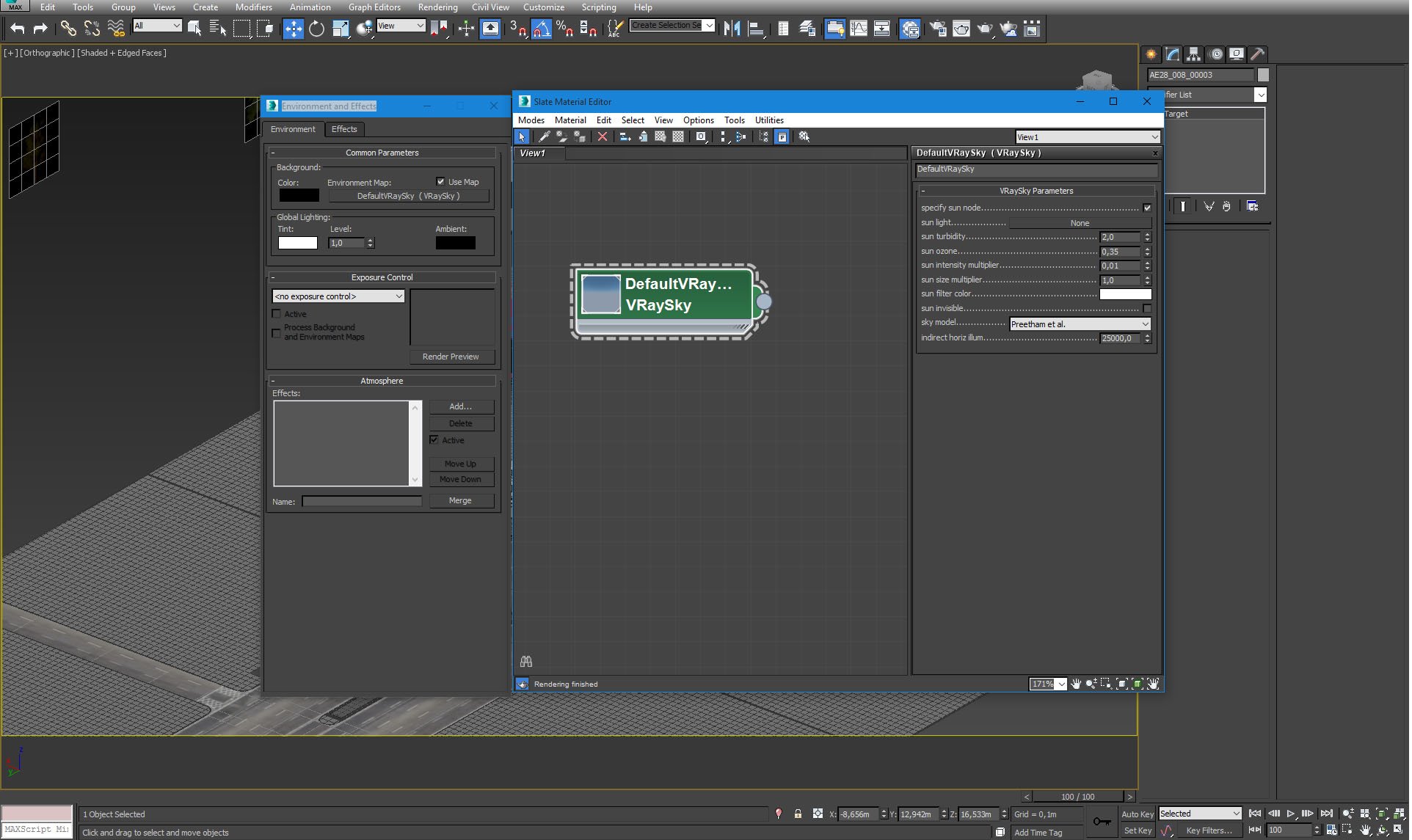
Vray sky settings.
Click on image to enlarge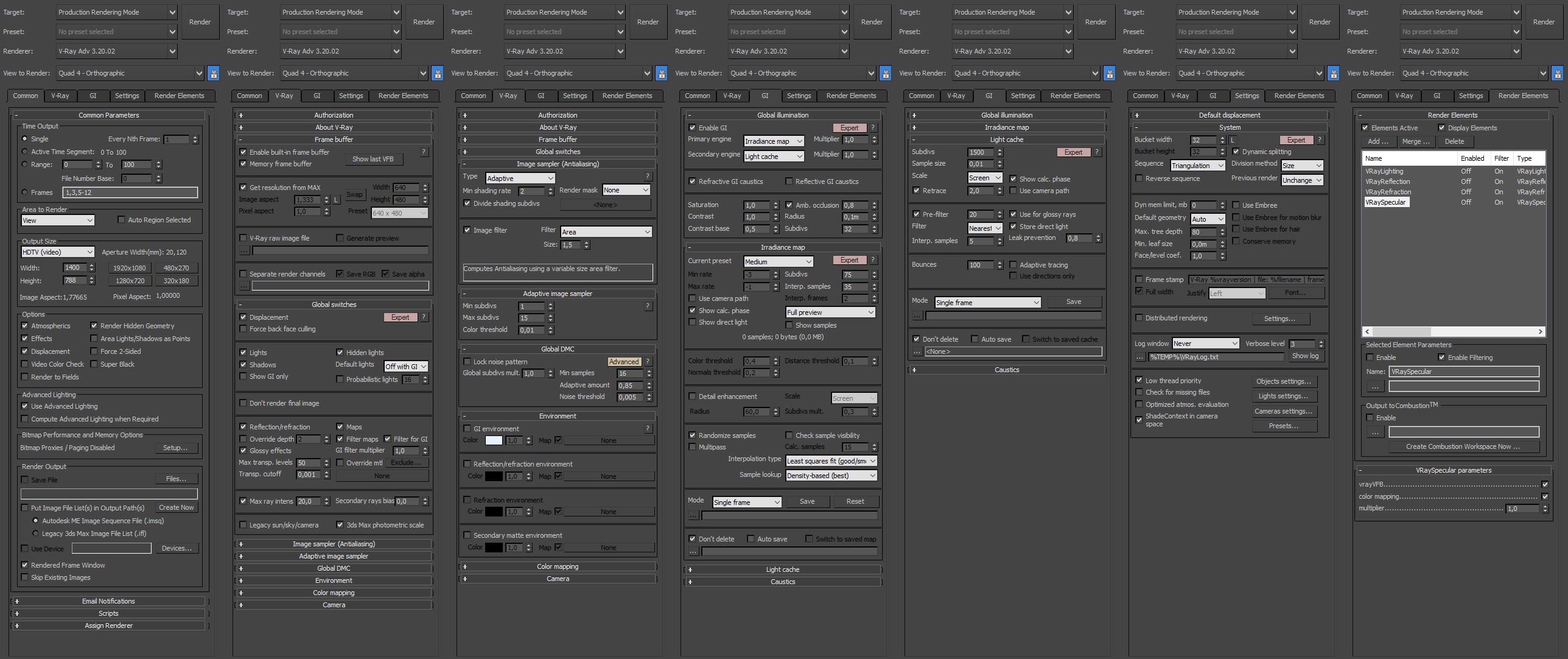
Render settings.
Click on image to enlarge
Raw render.
Click on image to enlarge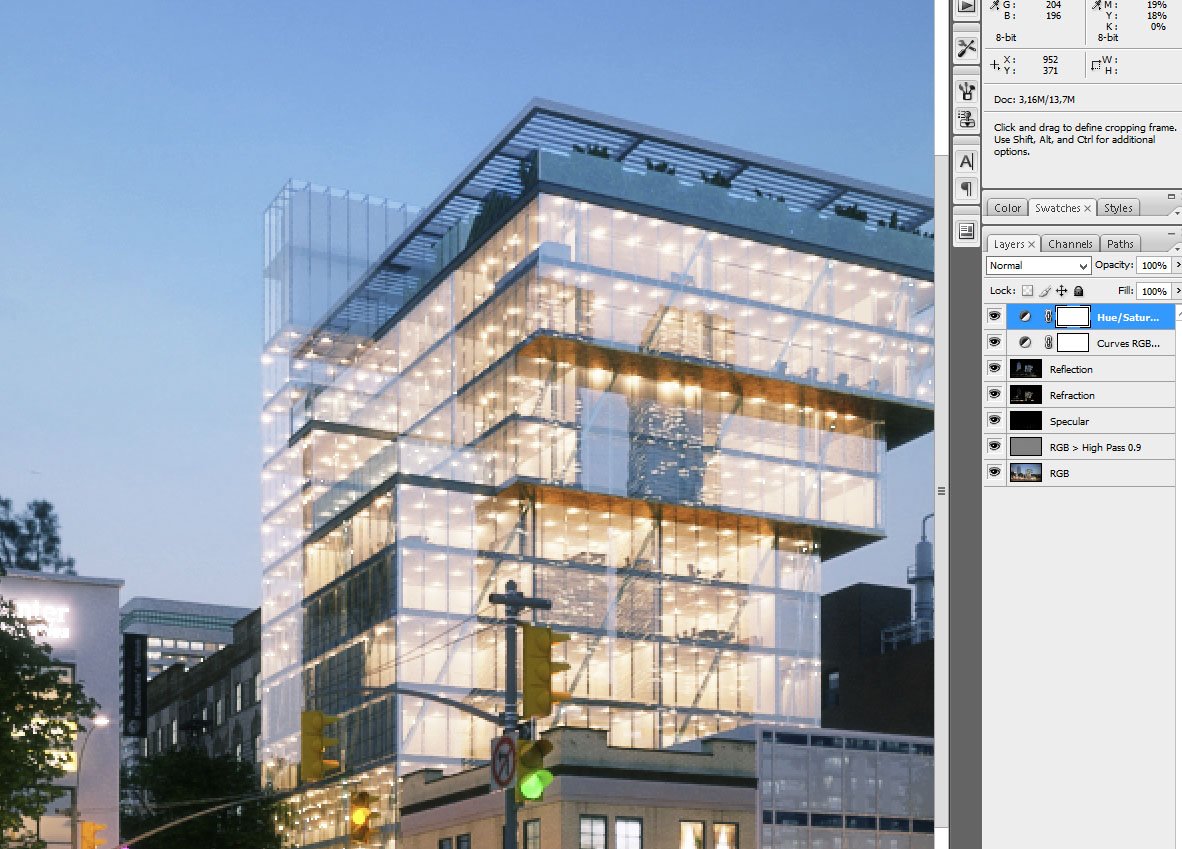
Photoshop post-production. High-pass for sharpening, added specular, reflection and refraction layers. Curves layer for better contrast and hue / saturation alyer for increased overall saturation.
Click on image to enlarge
Final render! Thanks for reading. We are aware that we haven't show all - this is a big scene, there are many elements and tweaks here that go beyond the scope of this short tip.
You will find this scene and 9 more inArchexteriors vol. 28 in Evermotion Shop:



















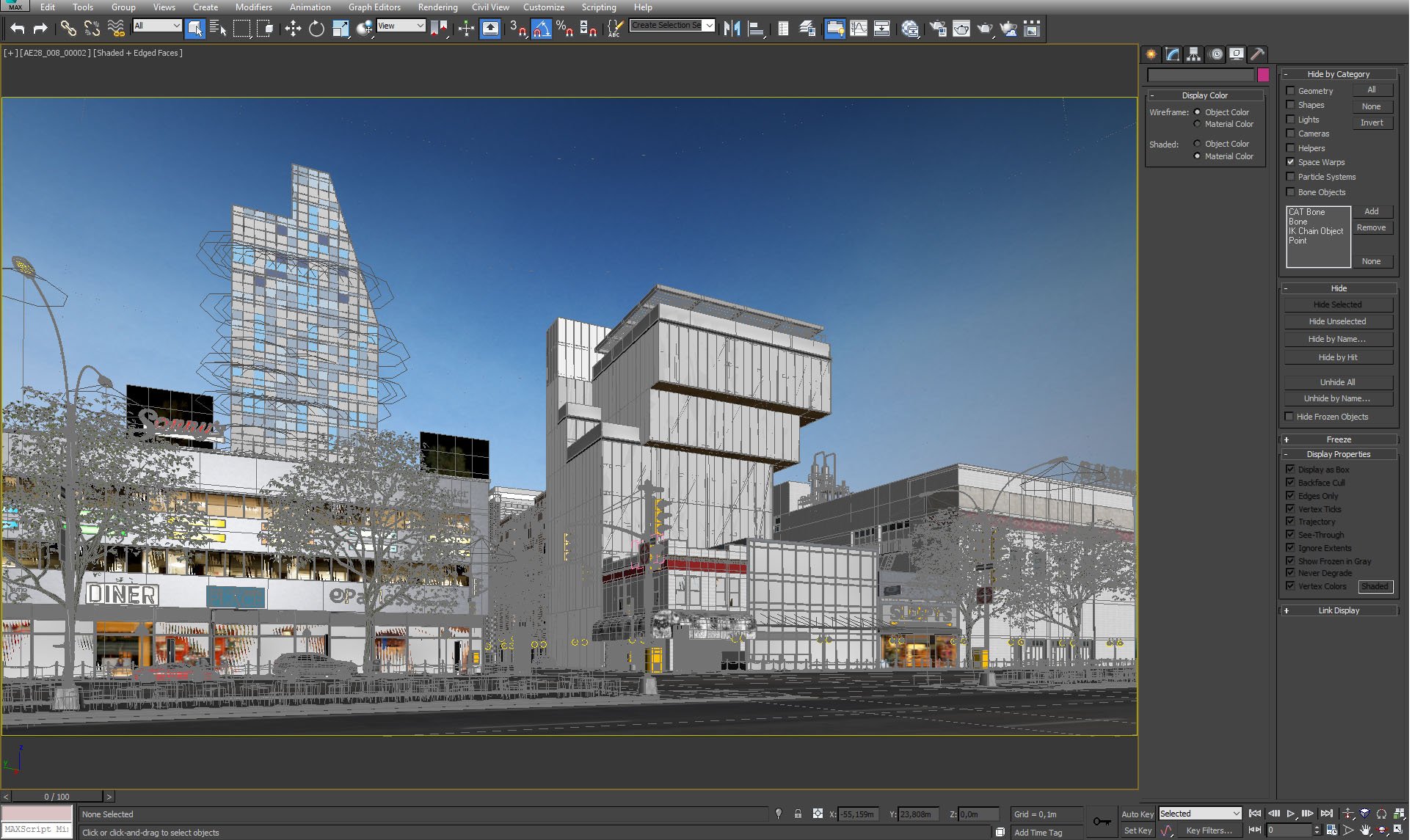



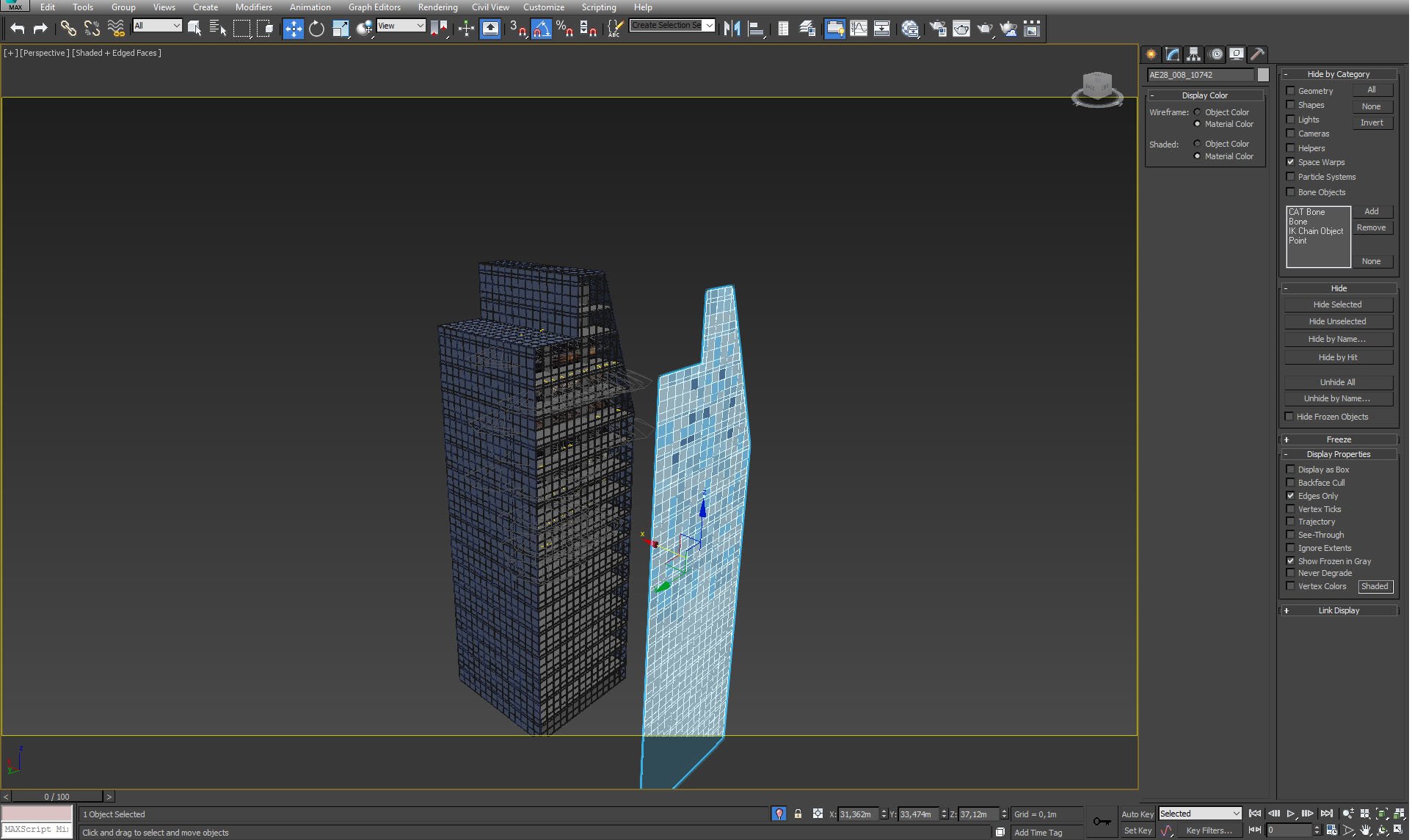
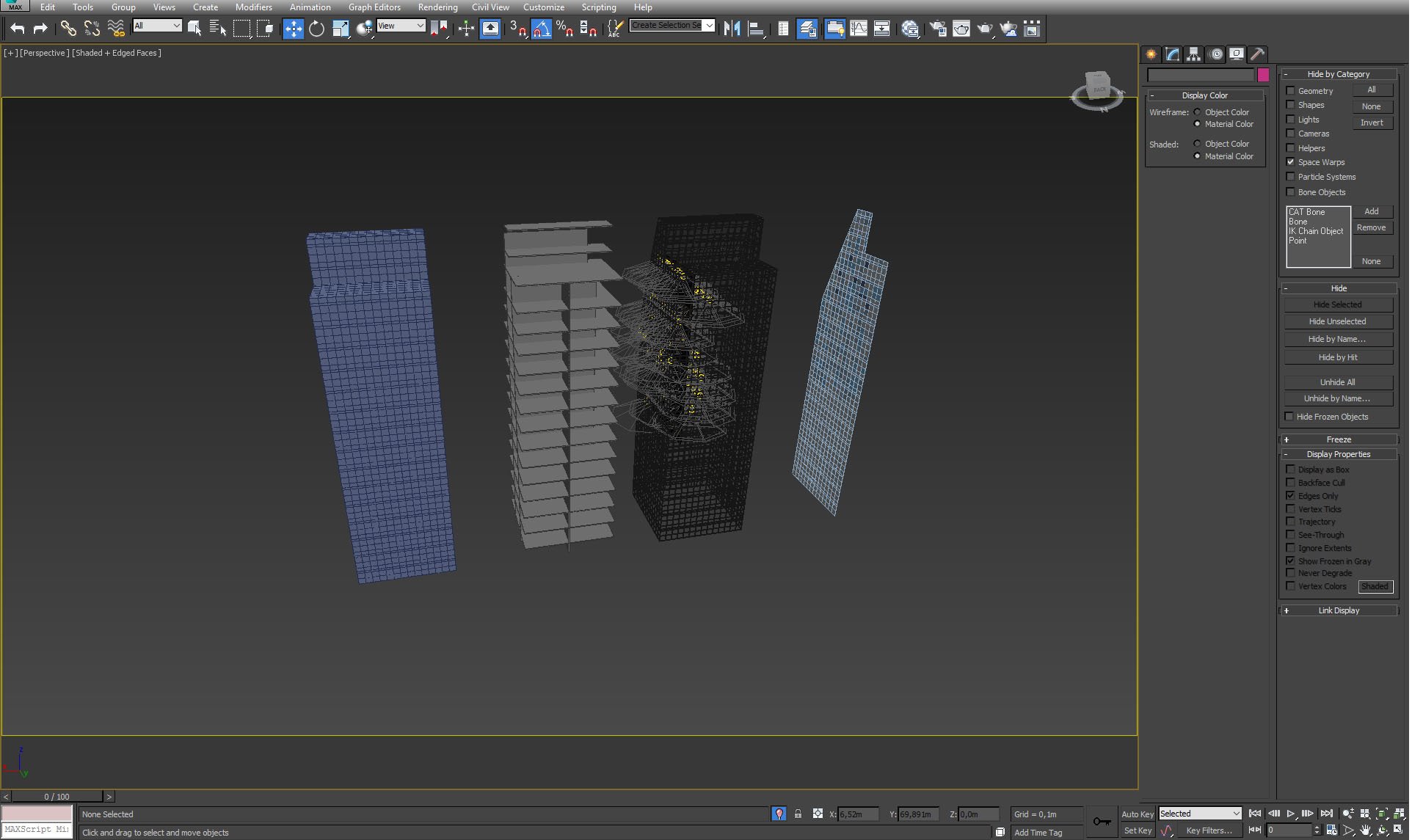
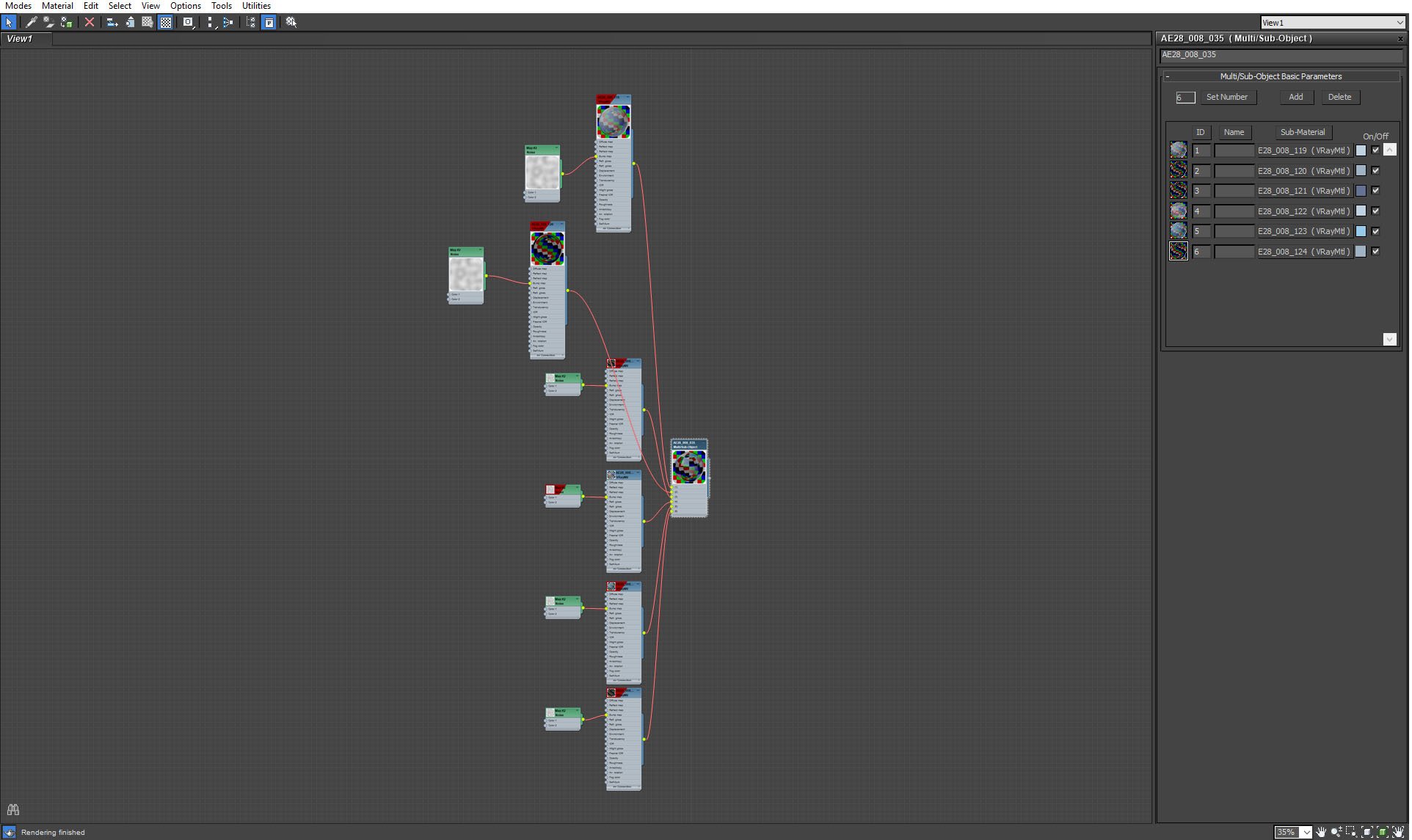
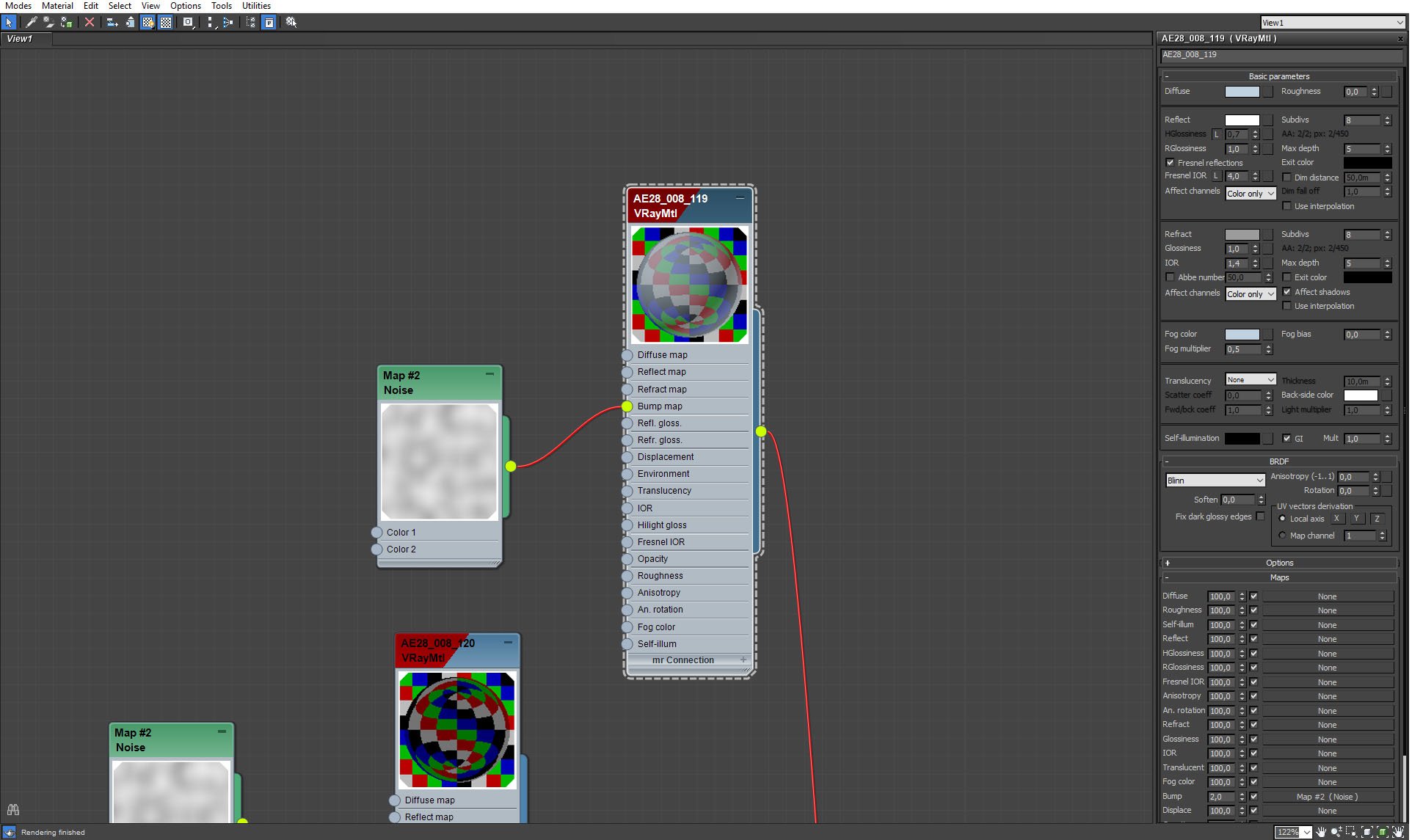
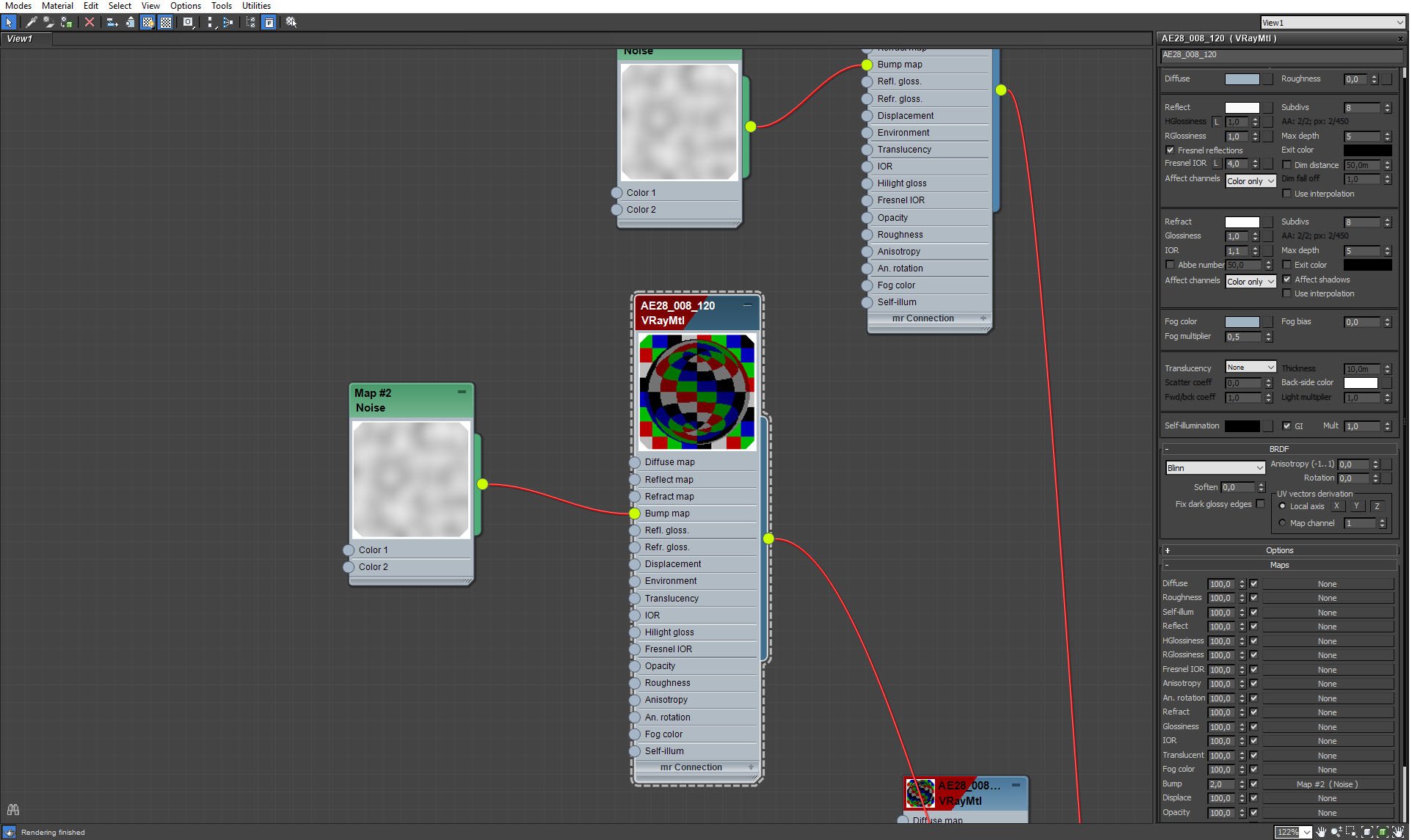
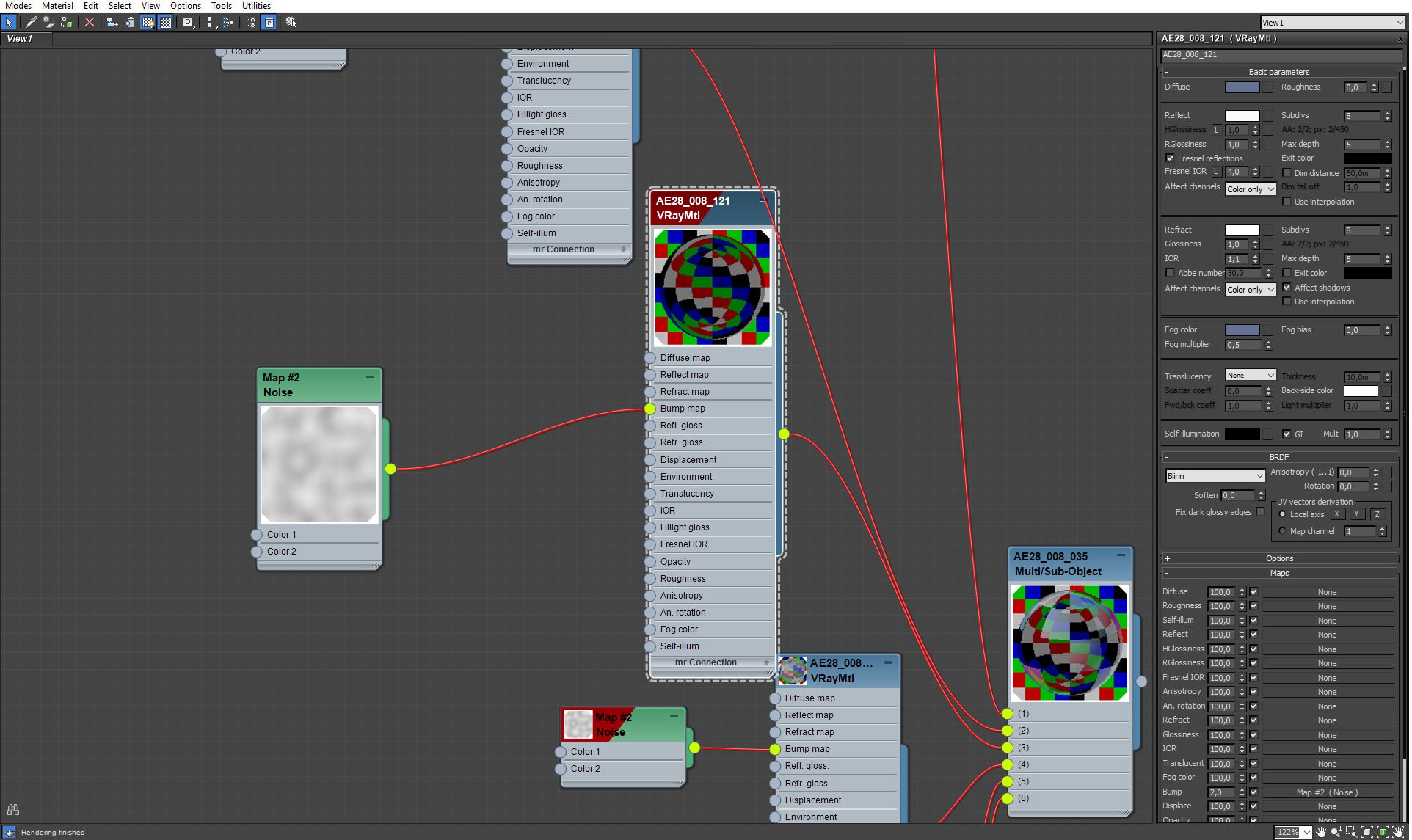
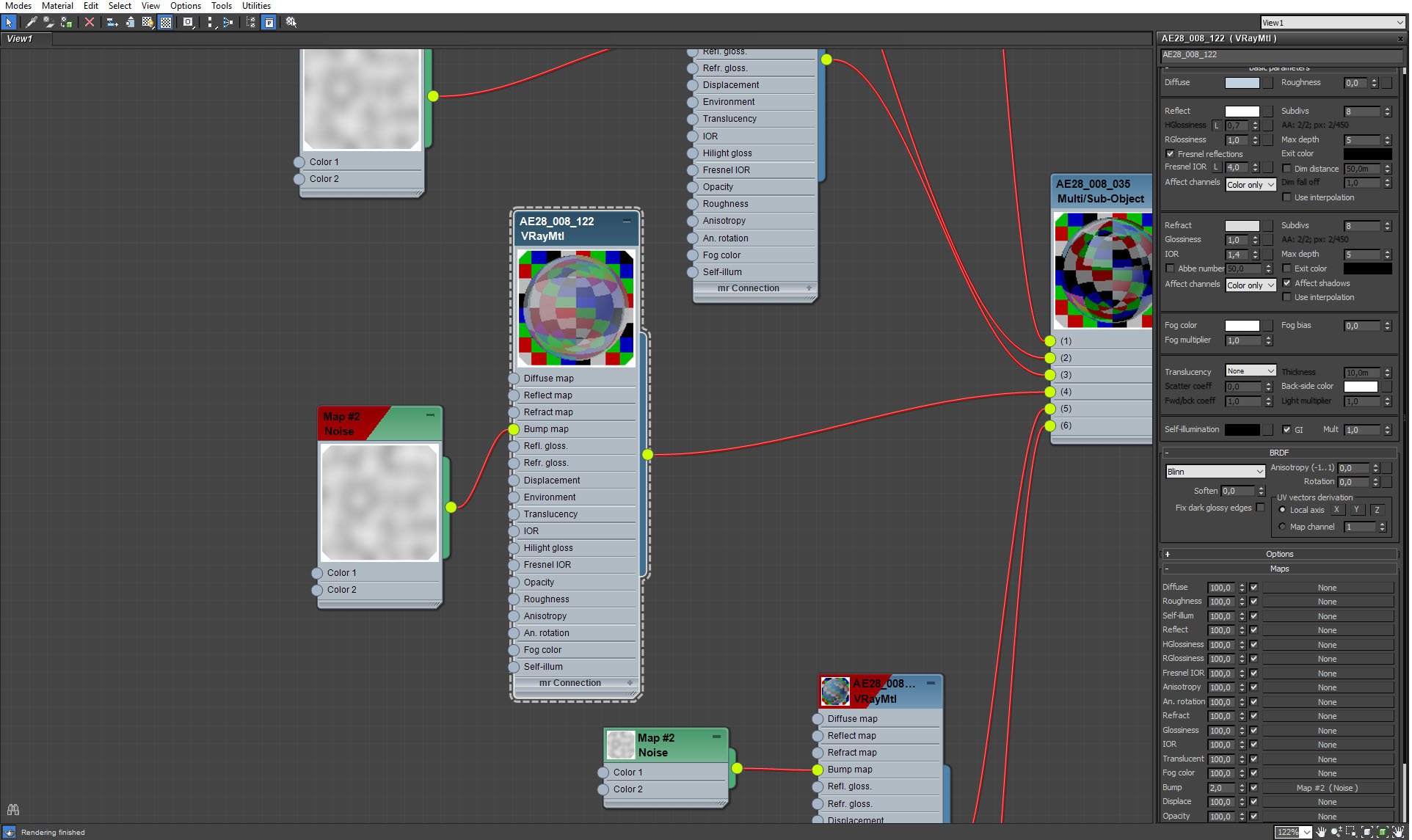
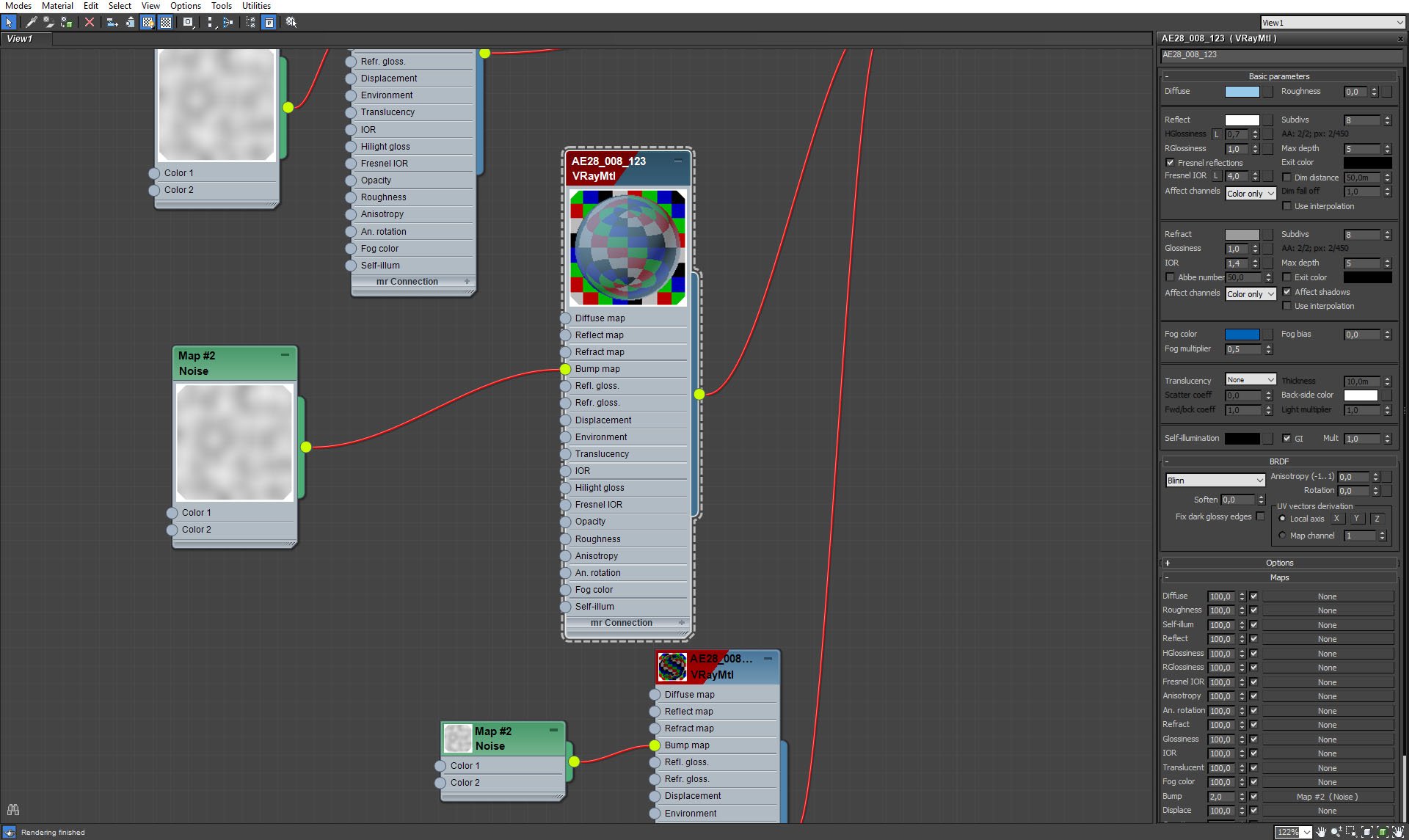
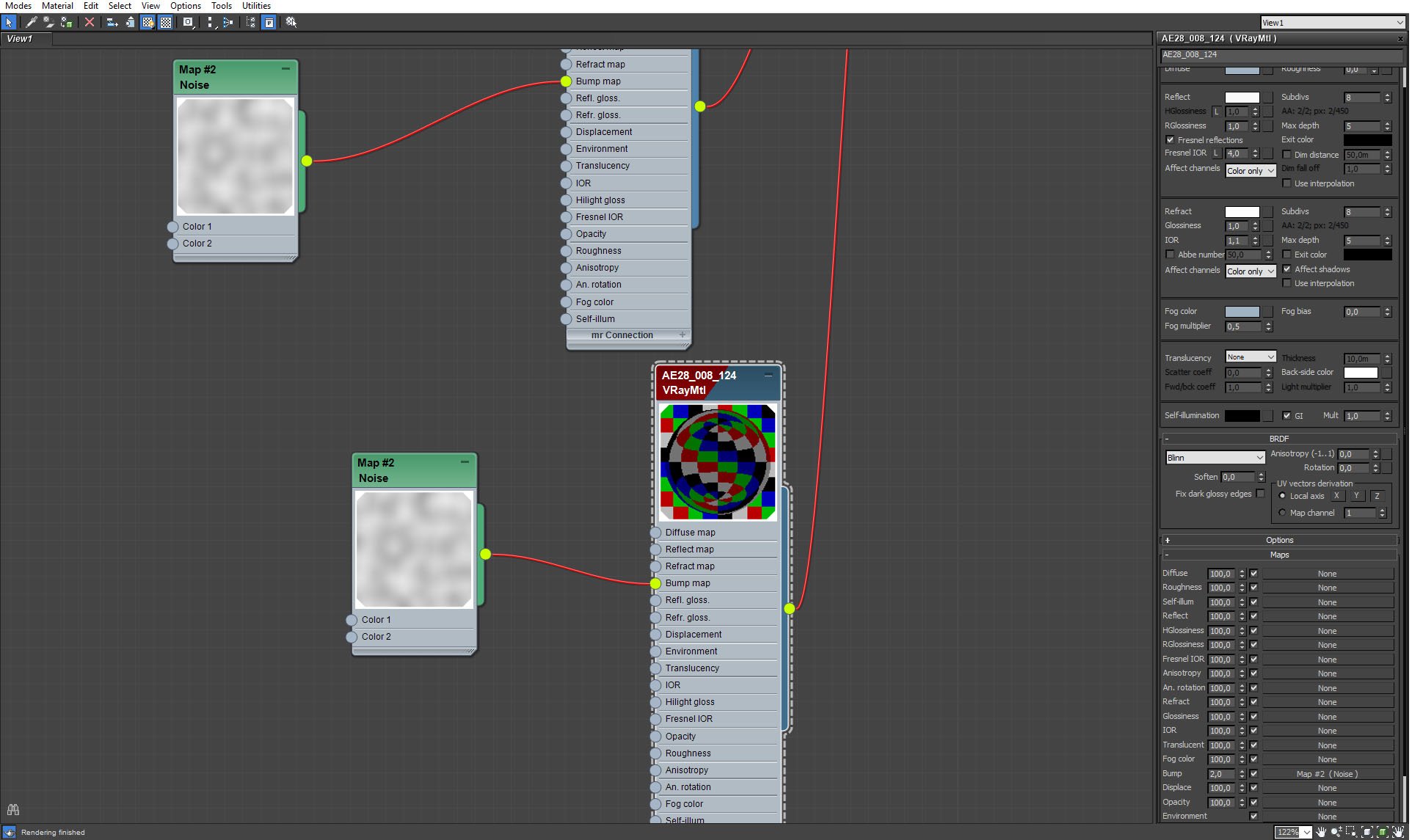

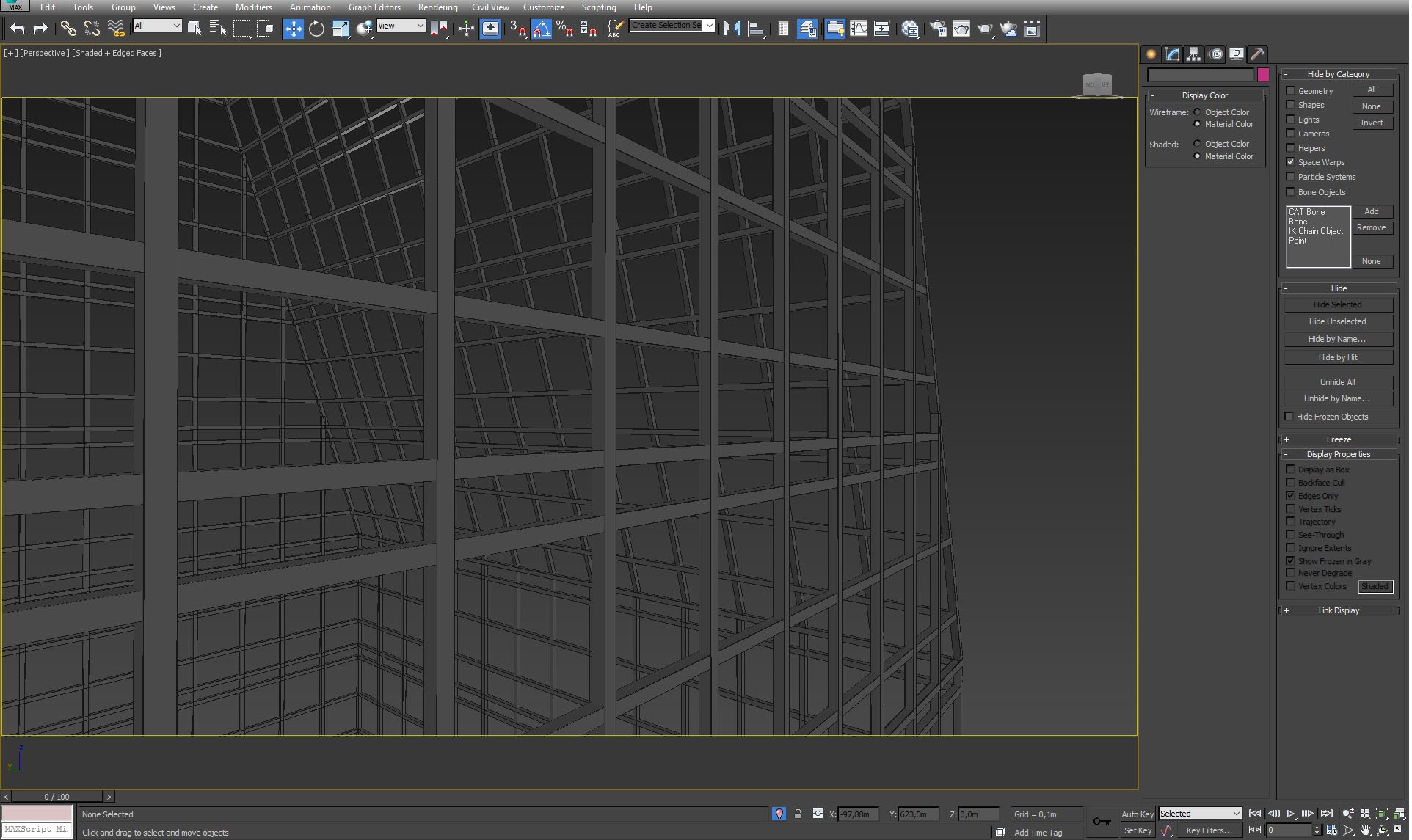



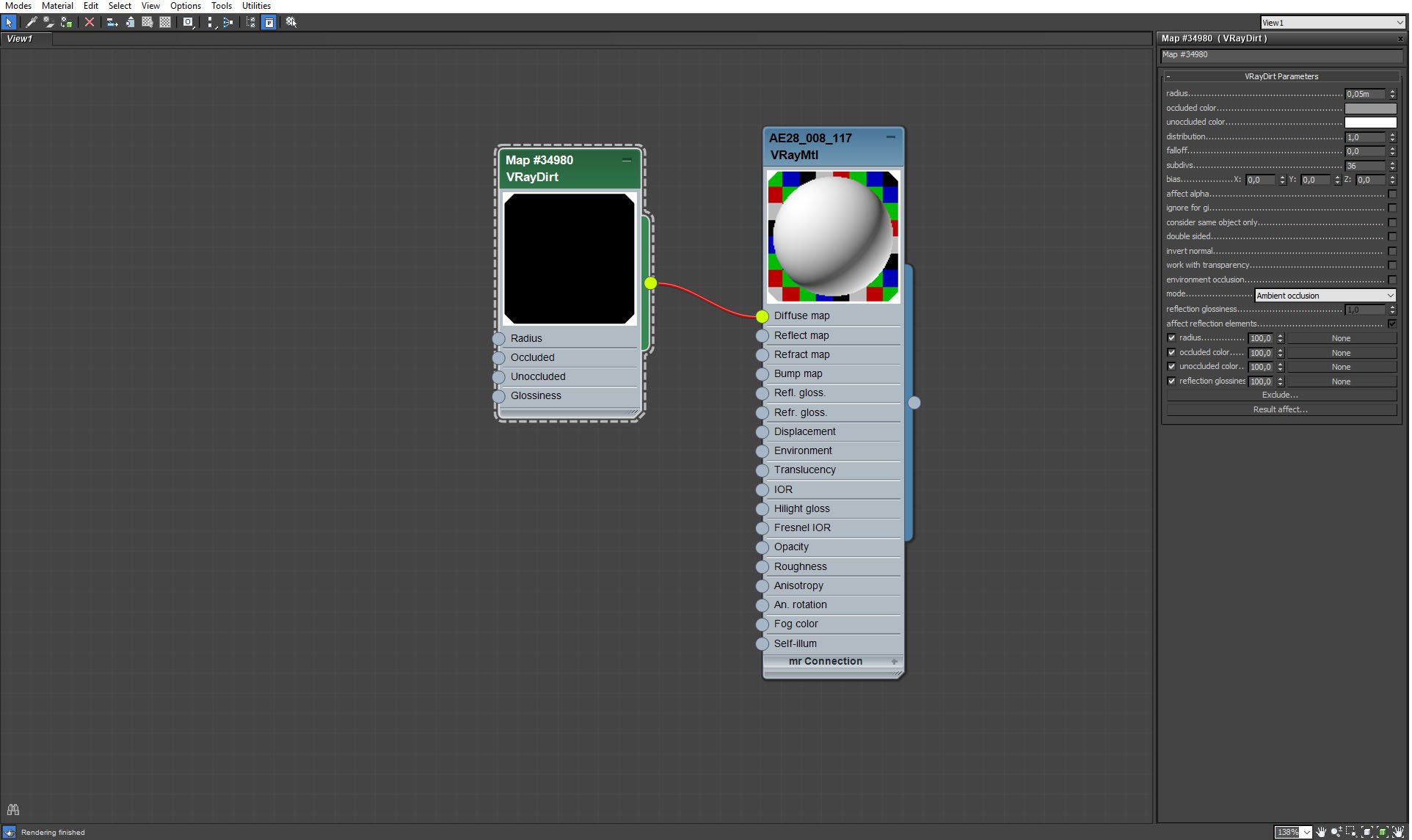
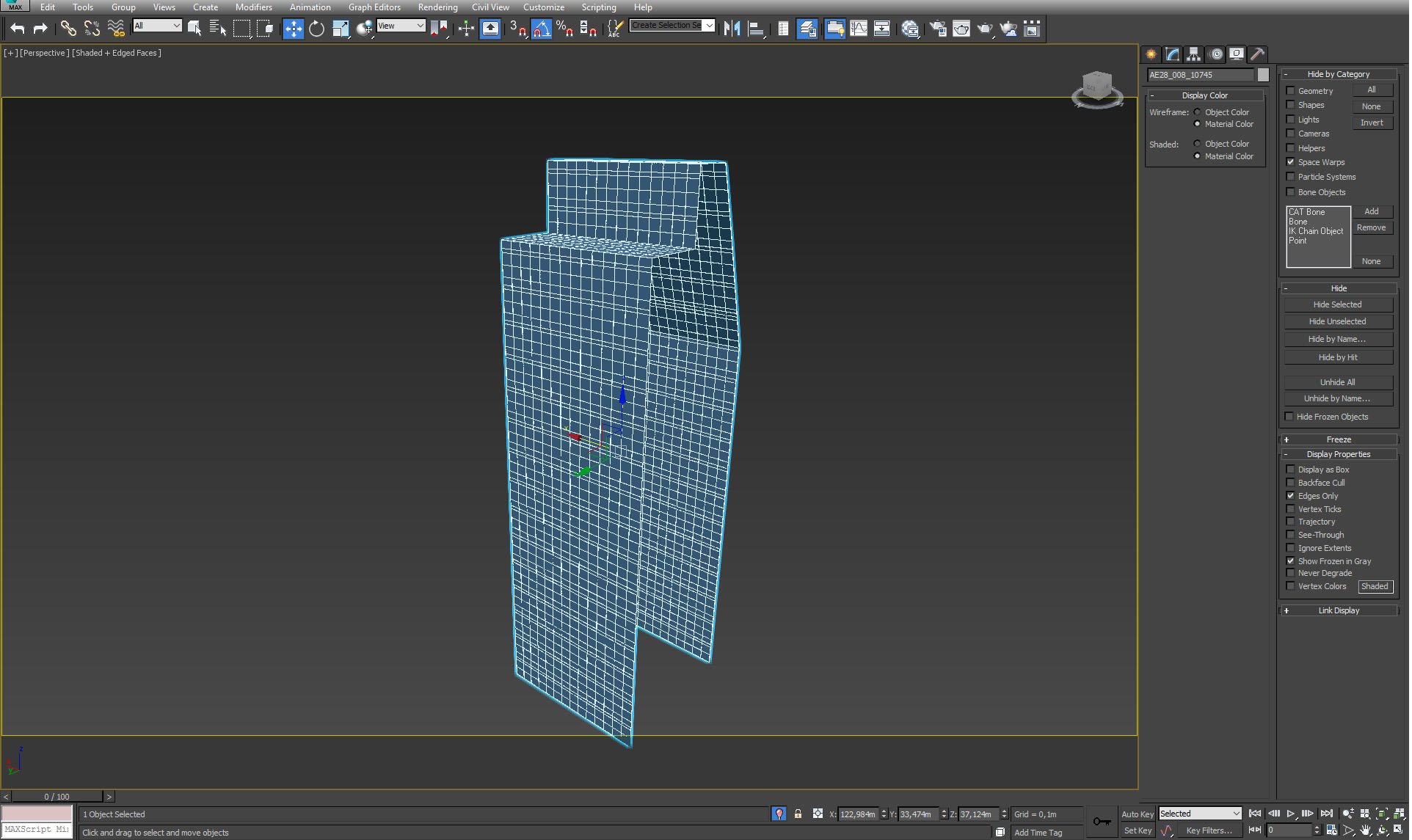

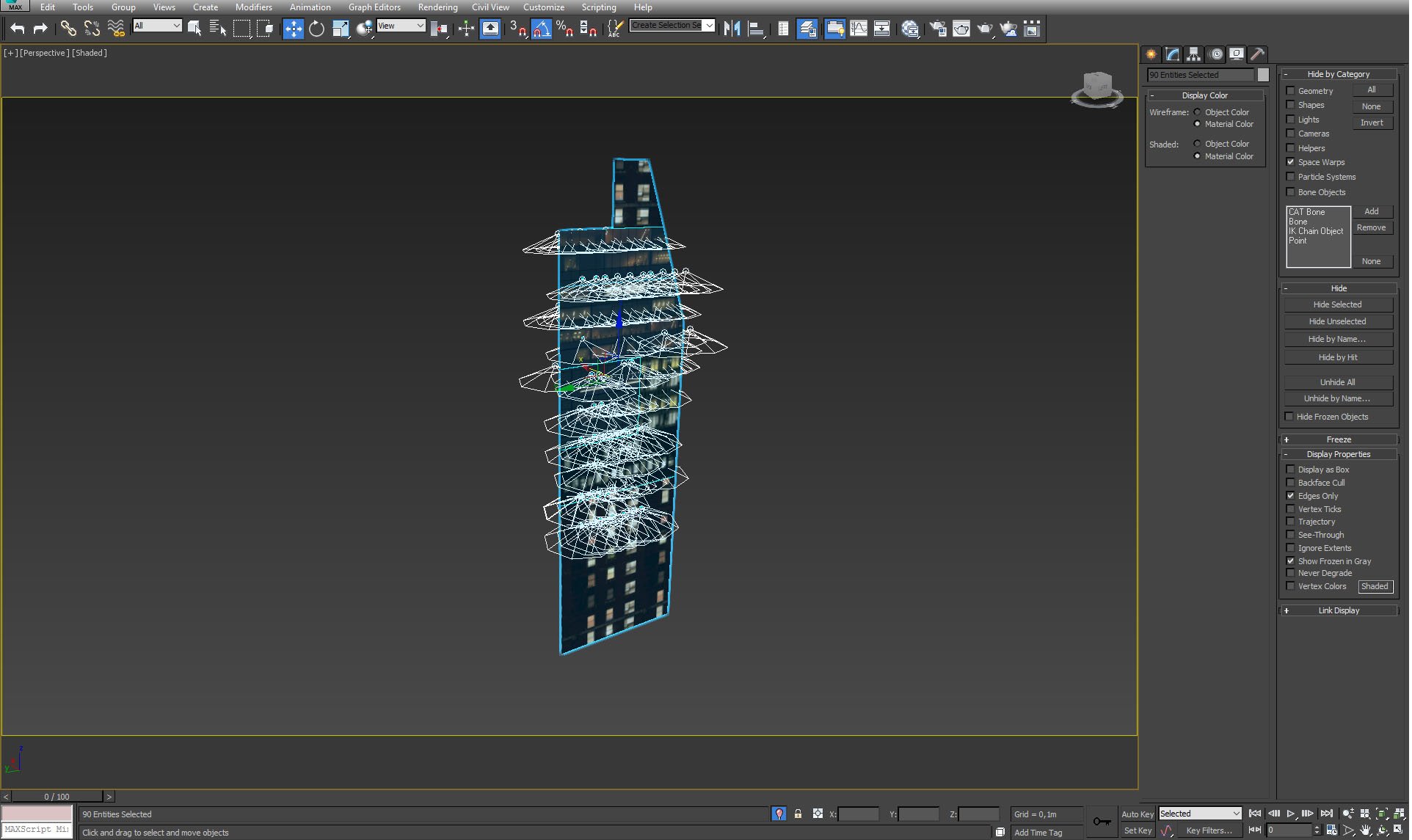
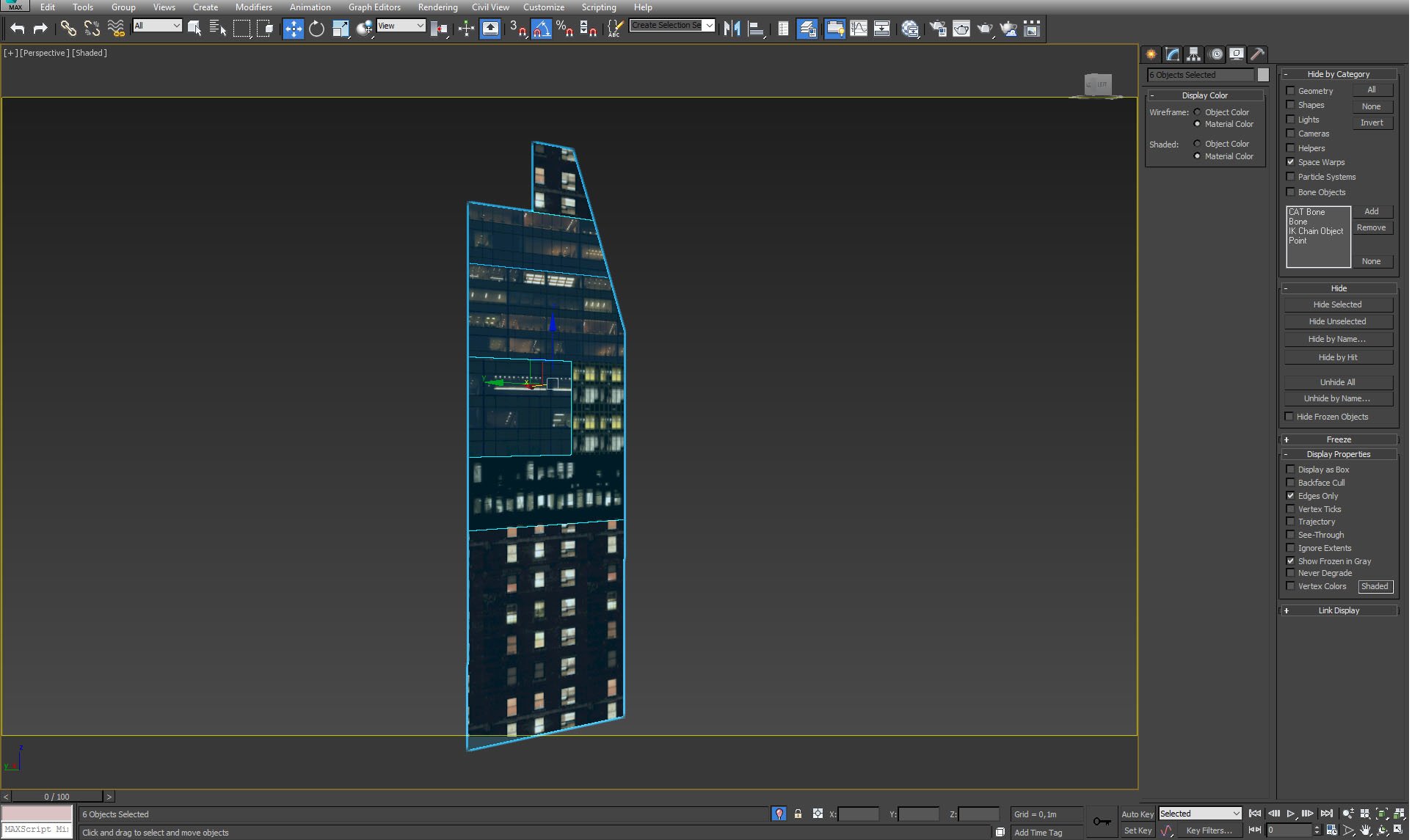
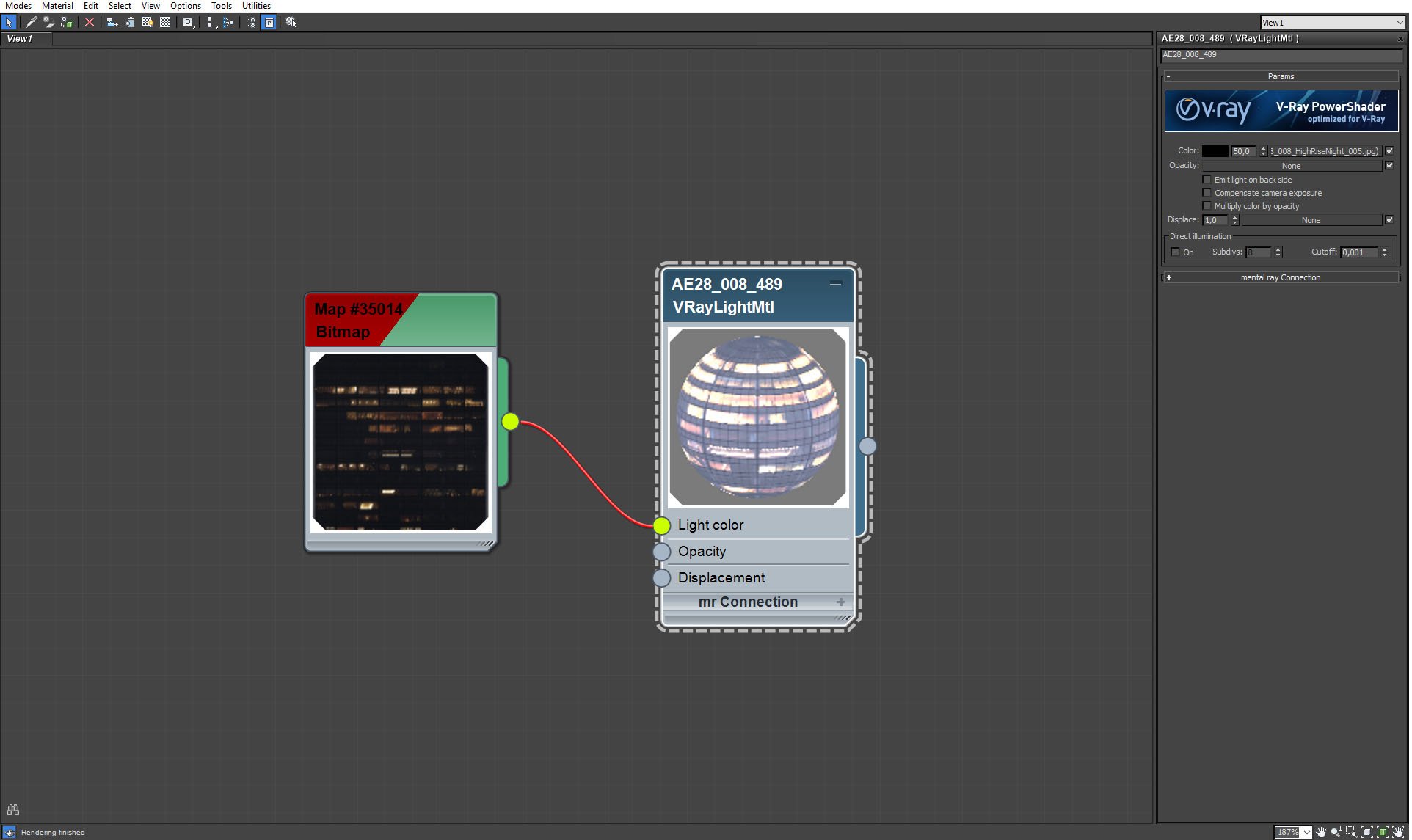
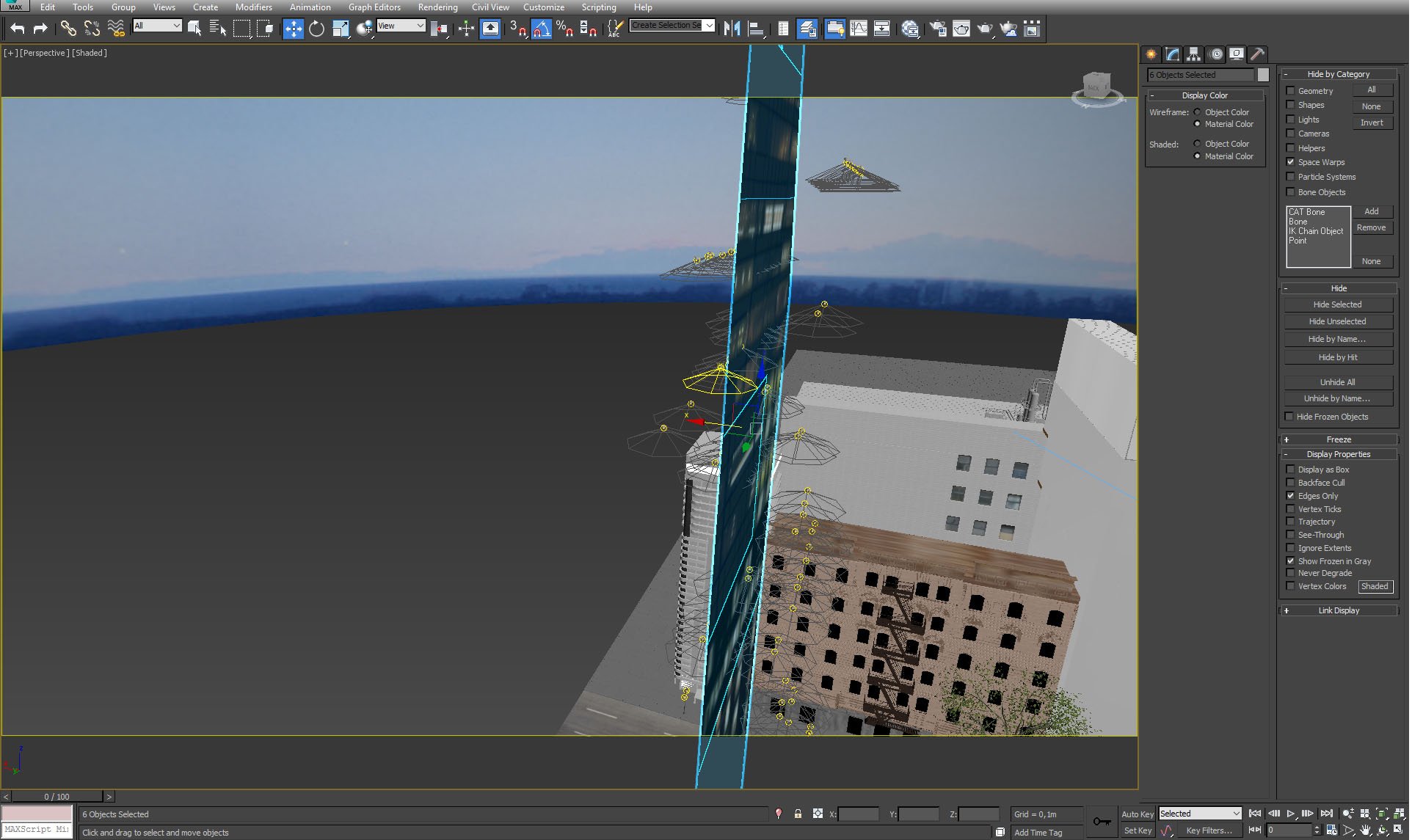
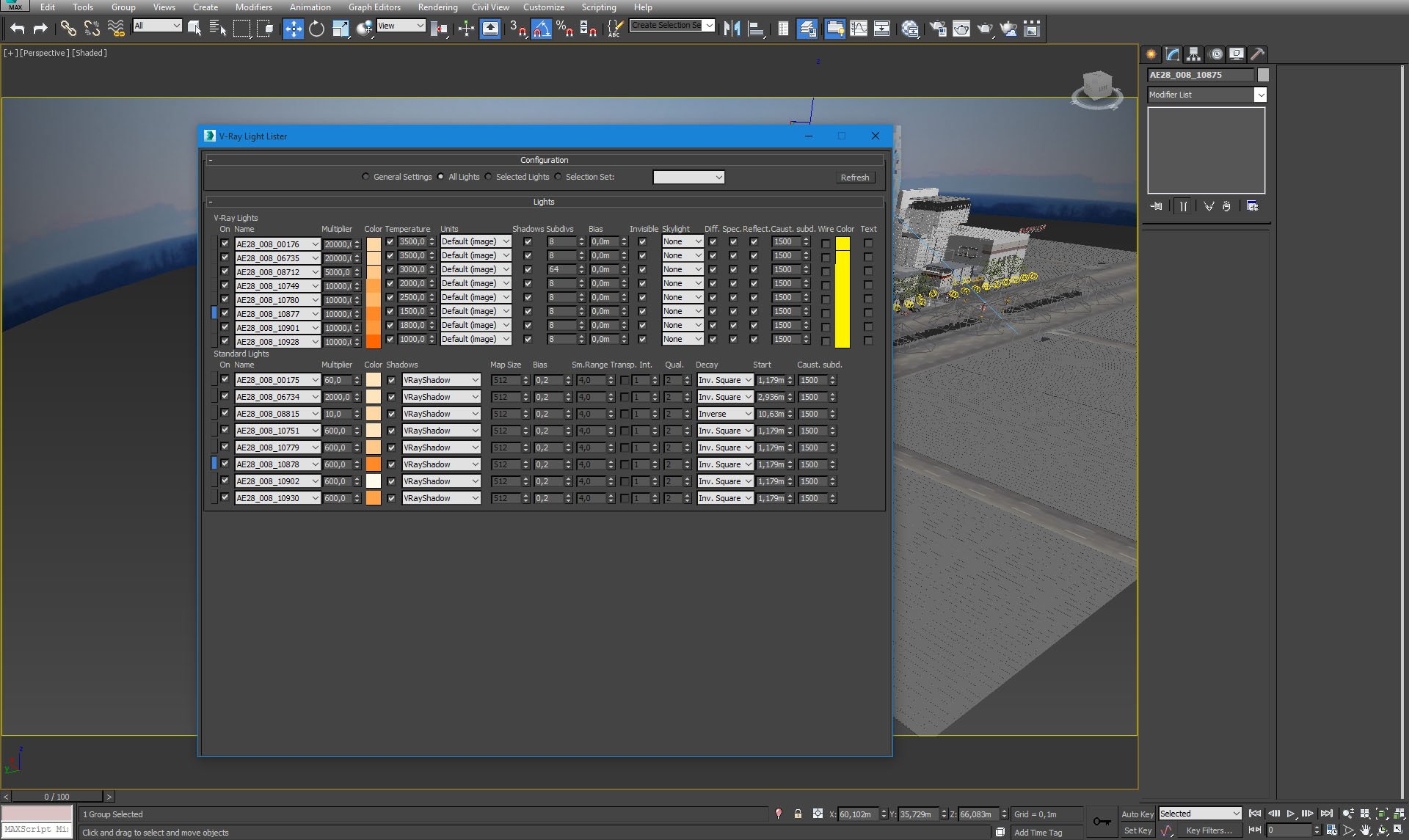
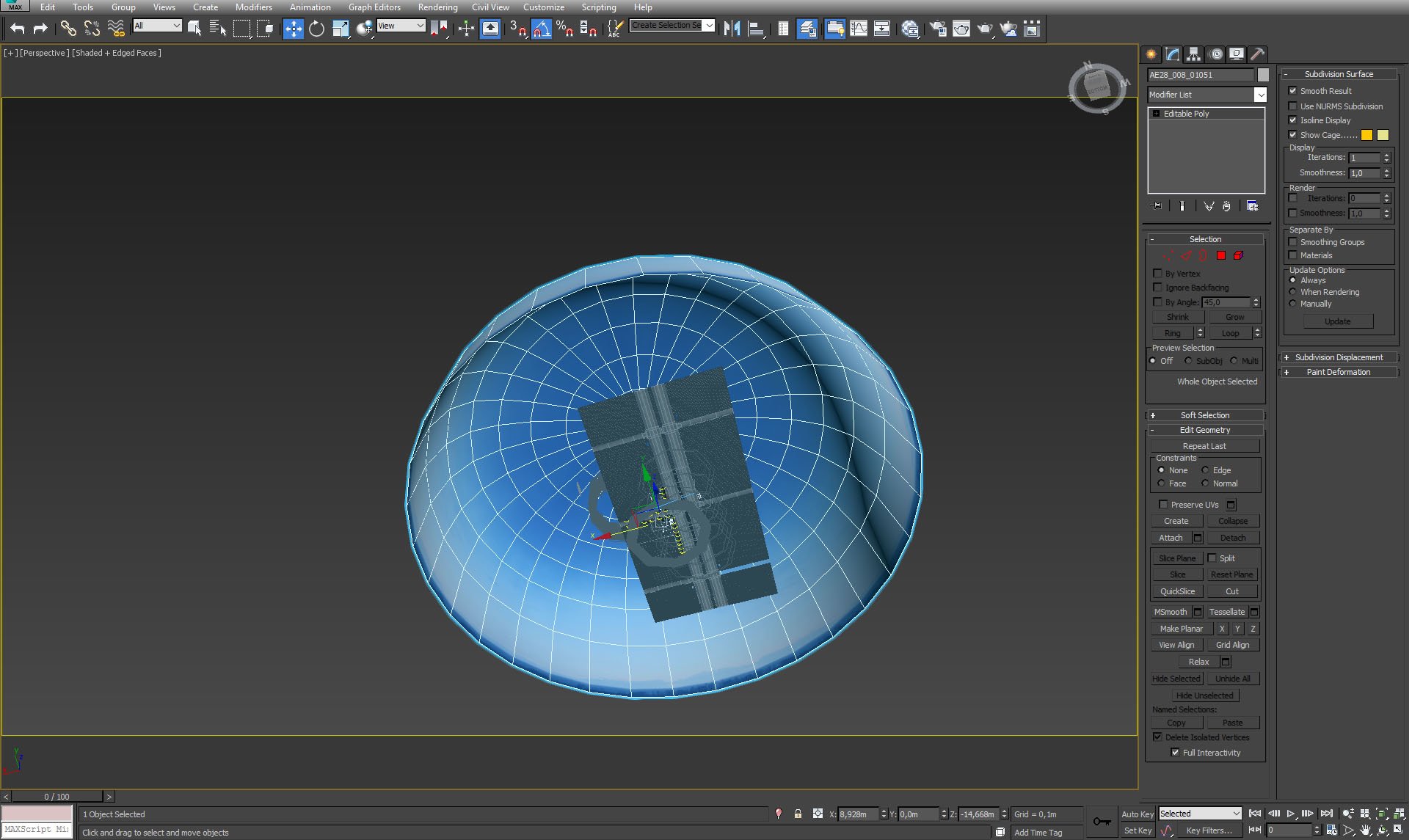
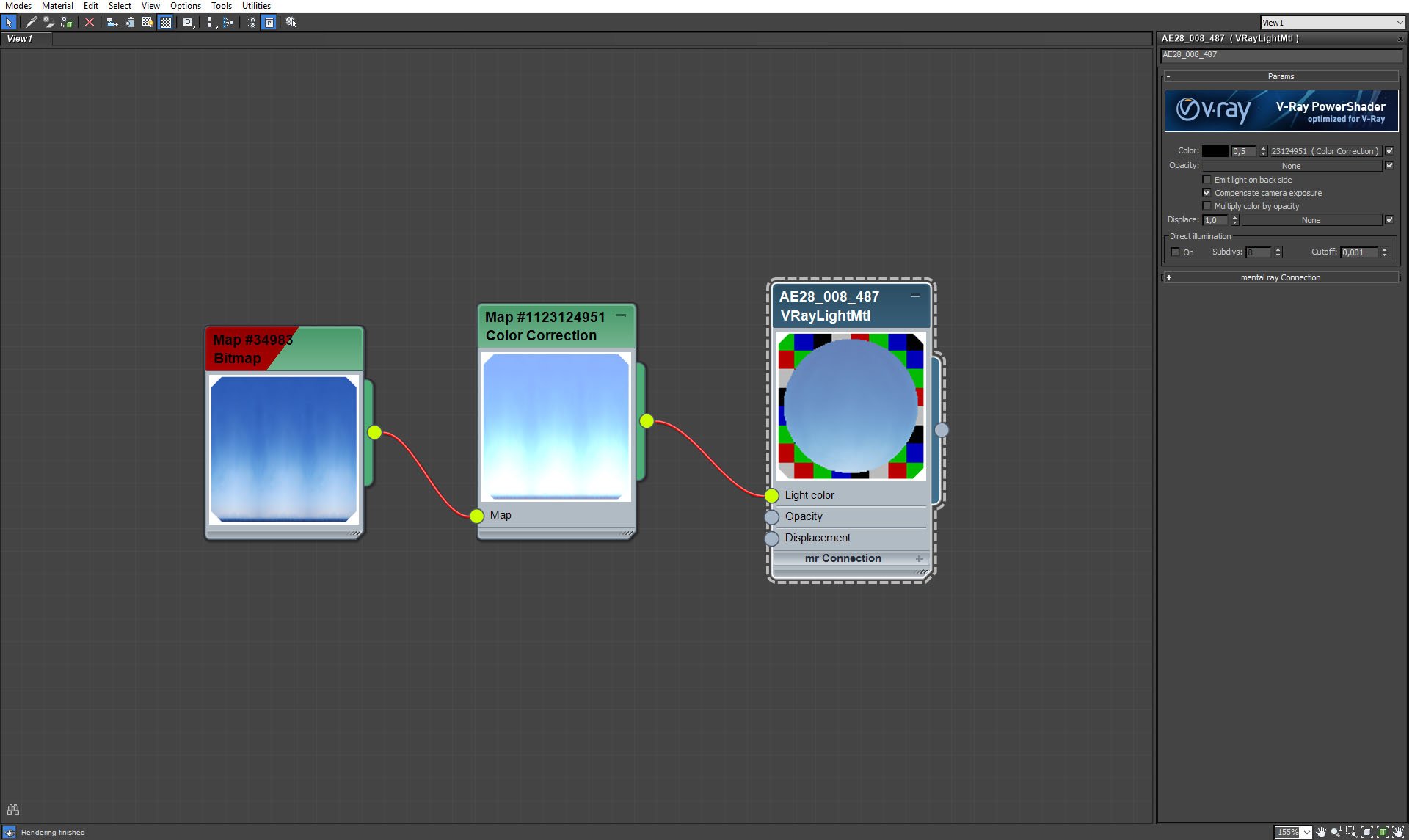


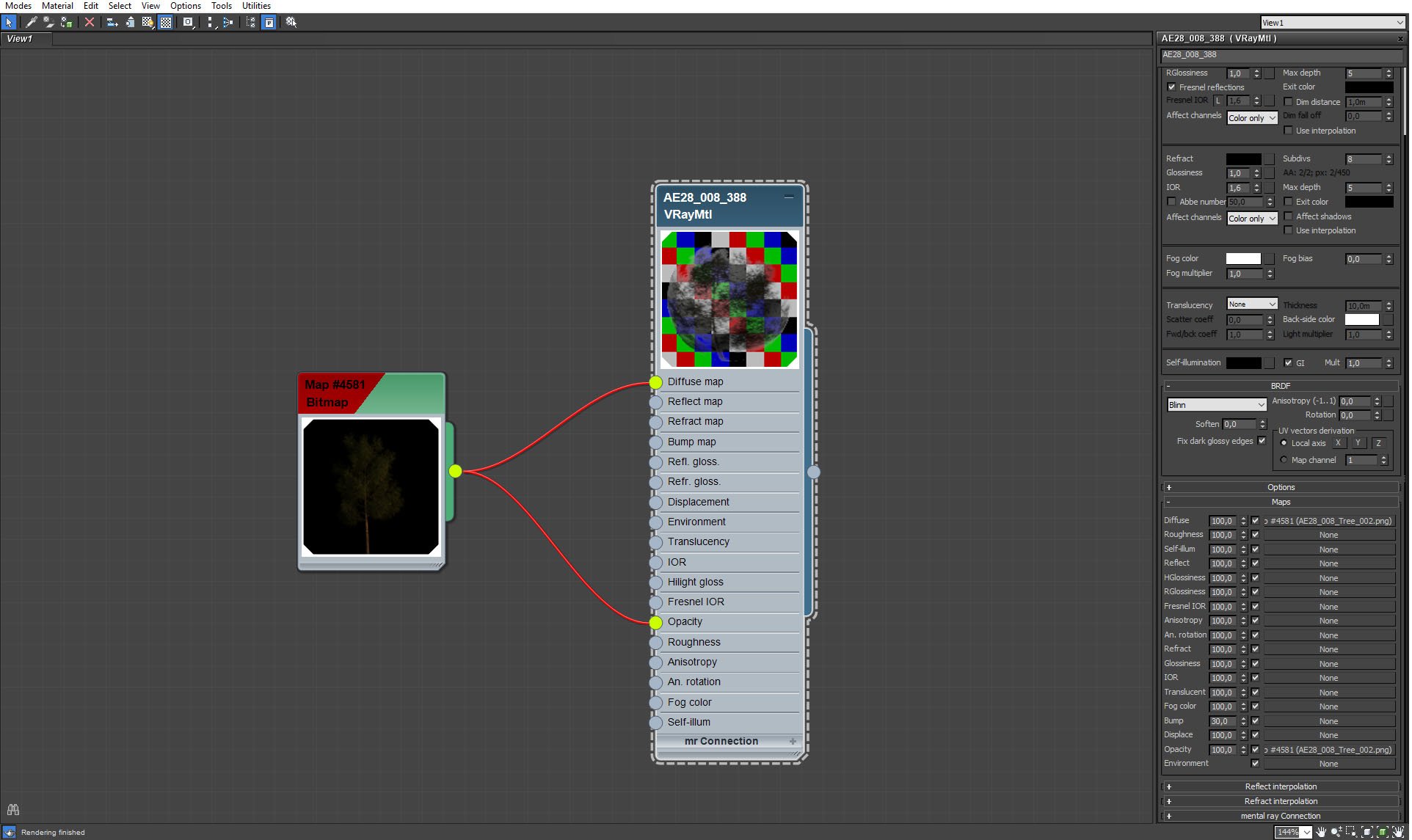

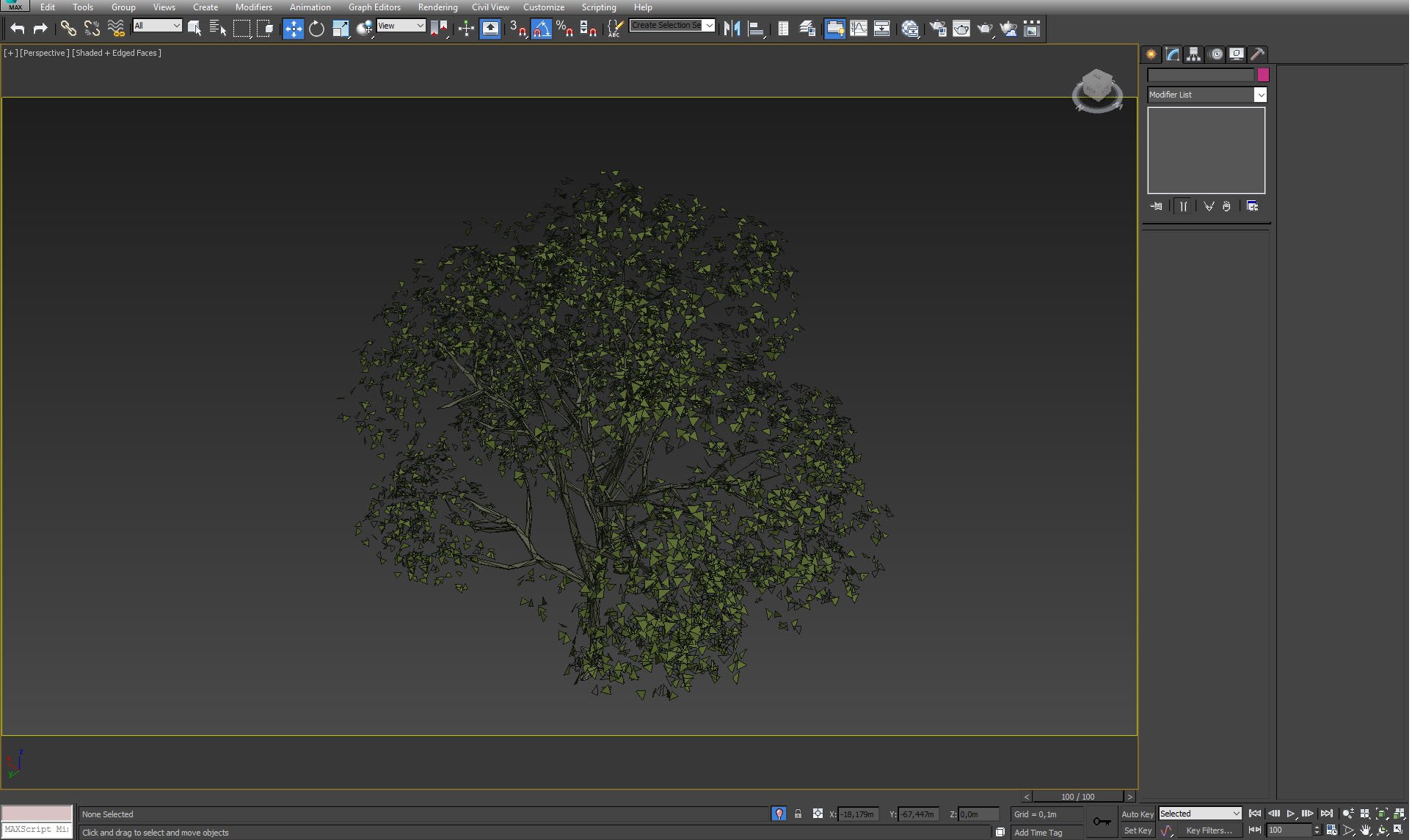
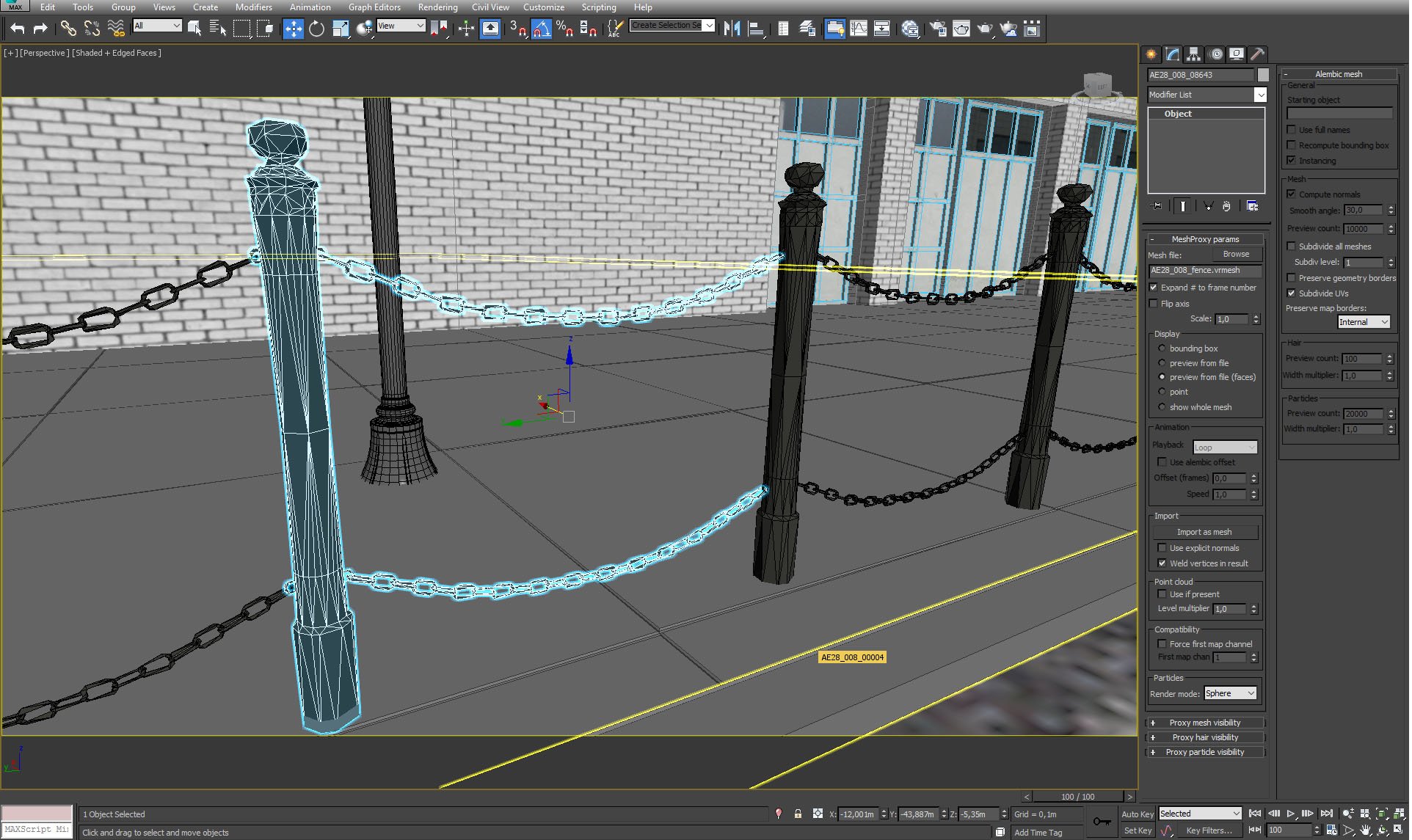

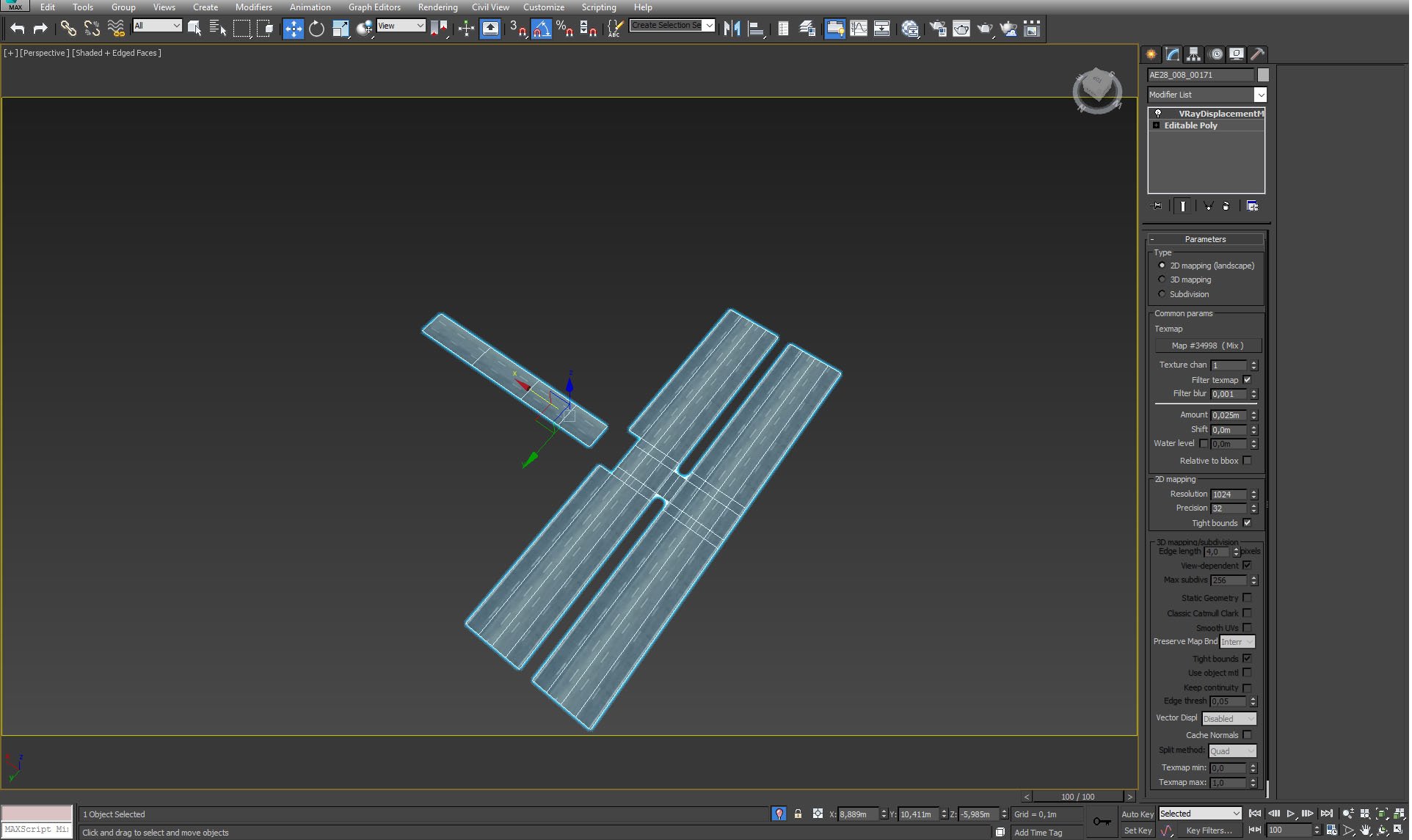
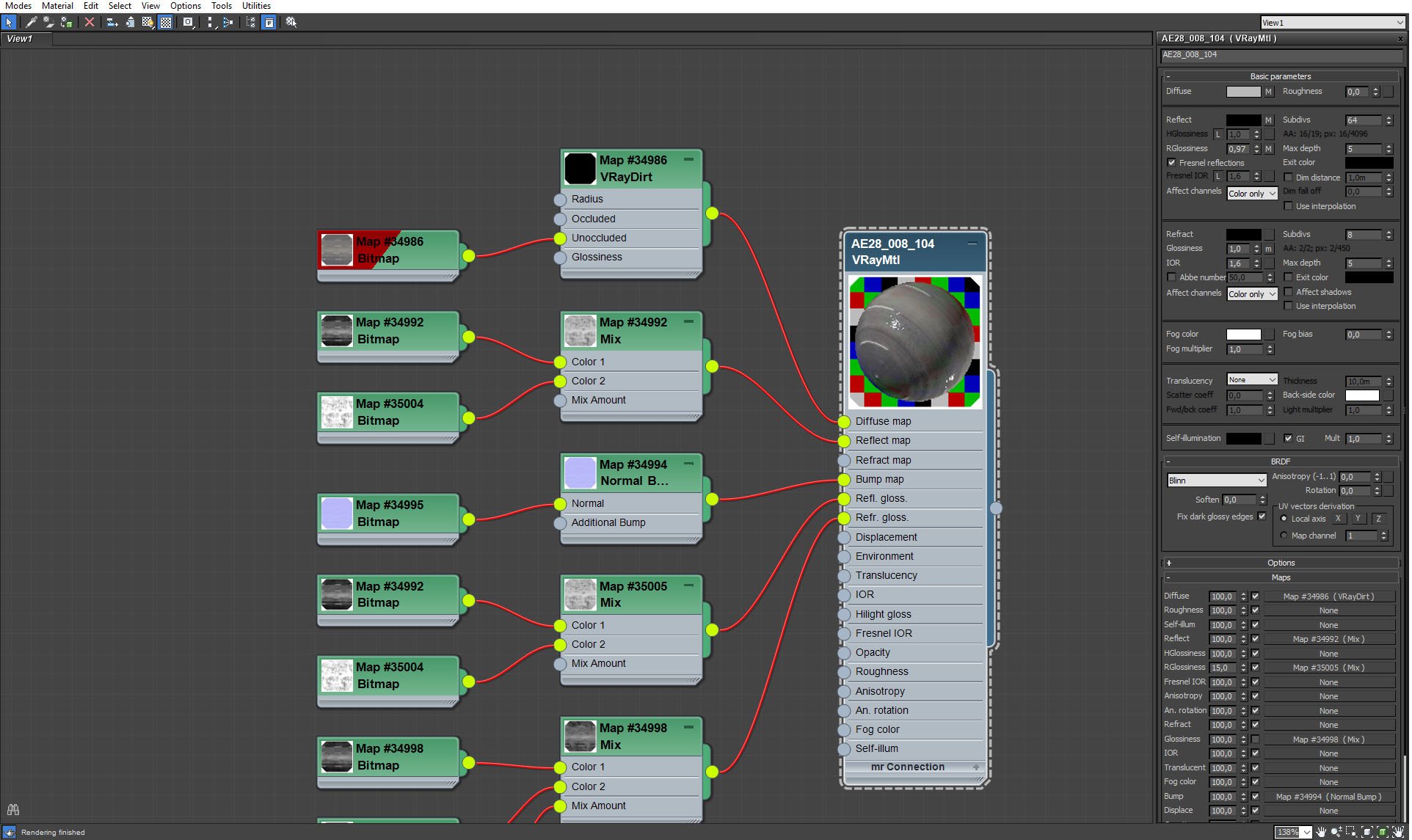
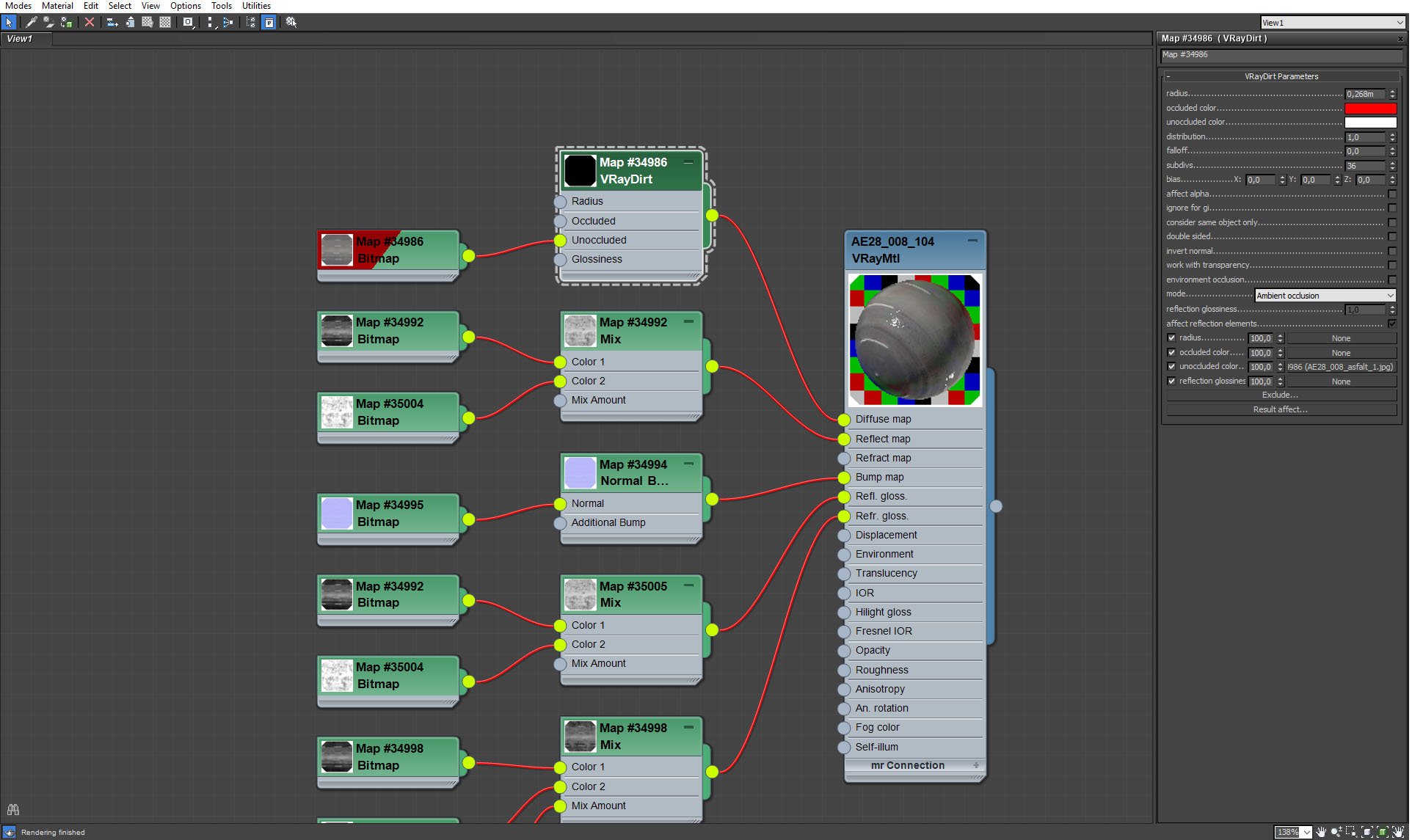
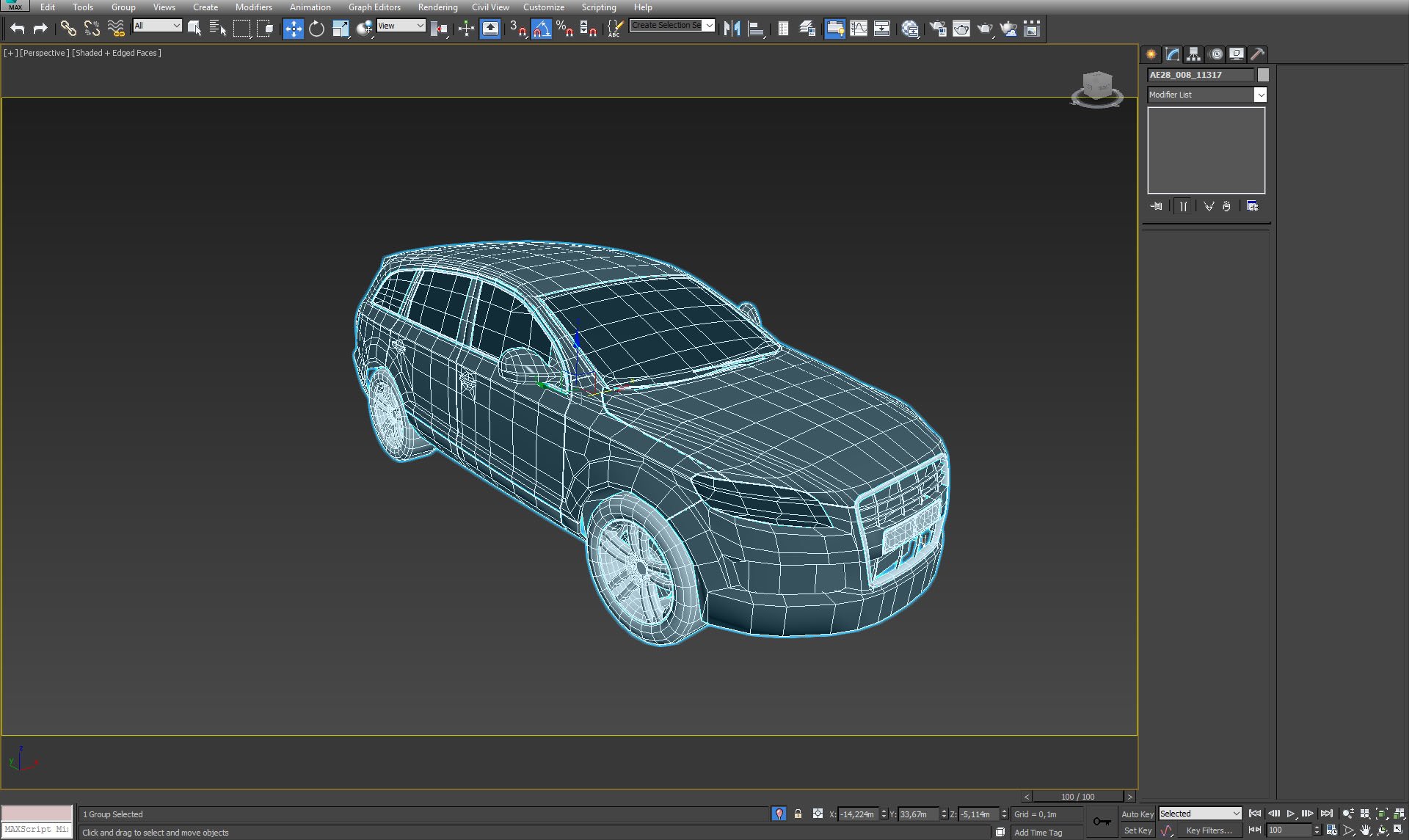
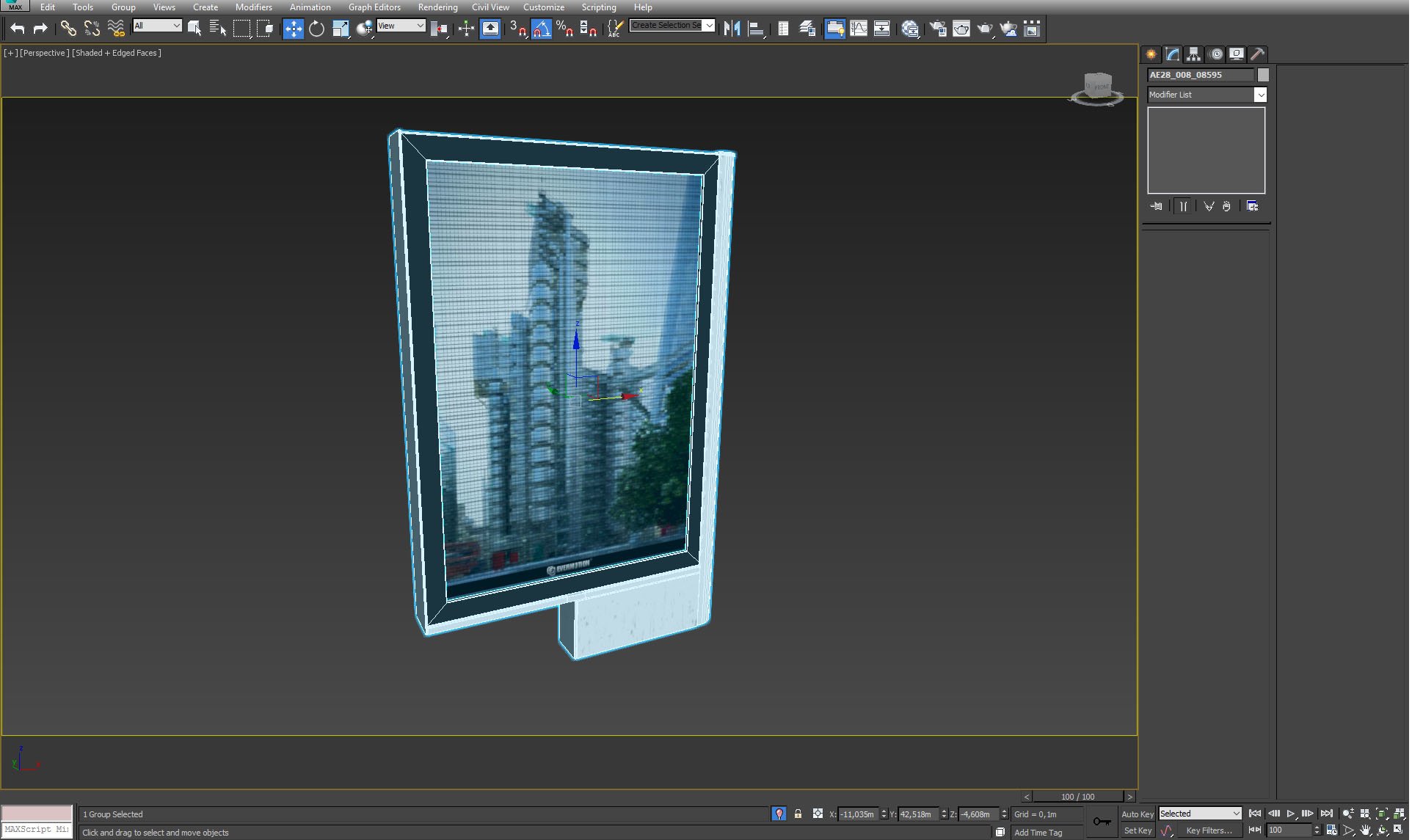
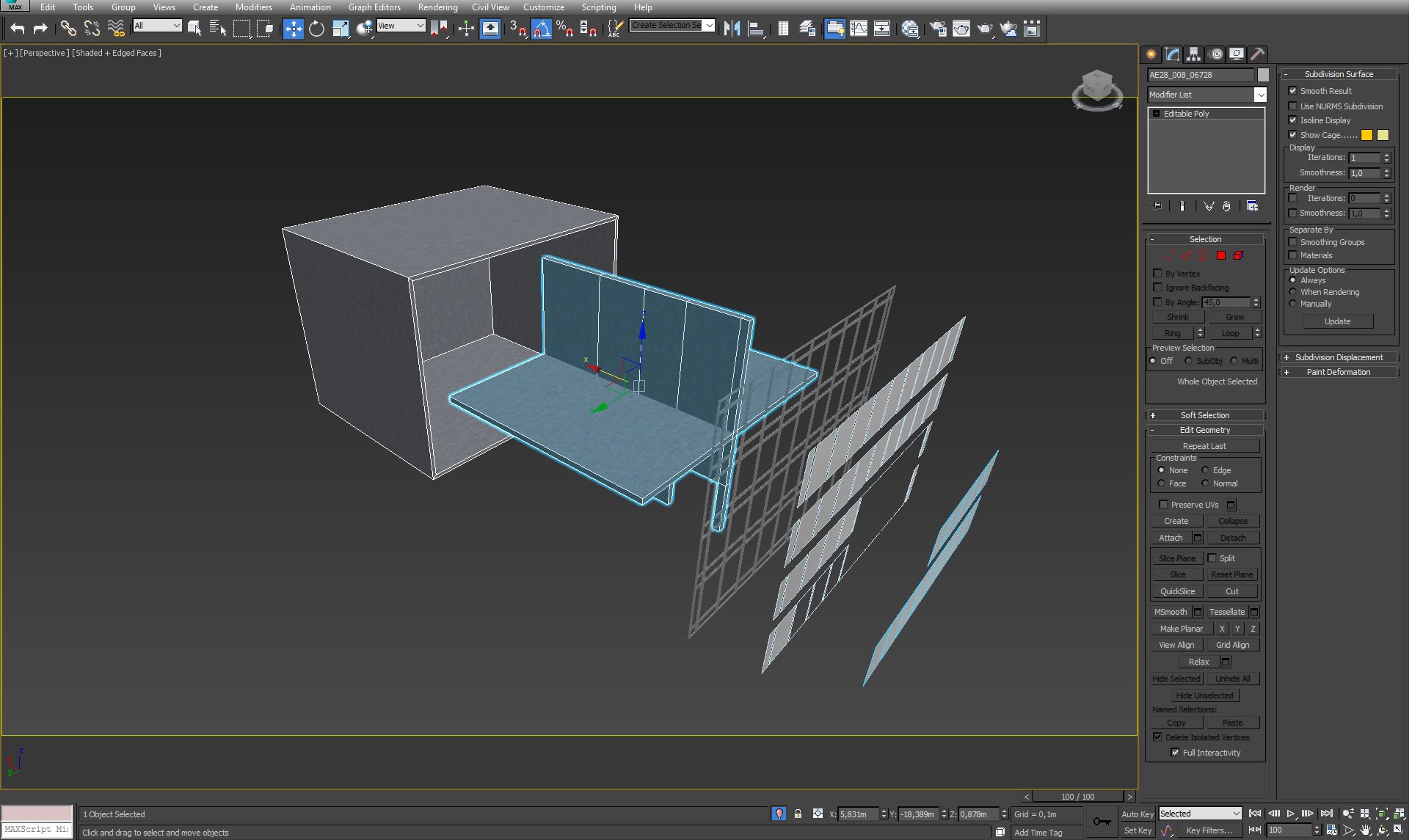
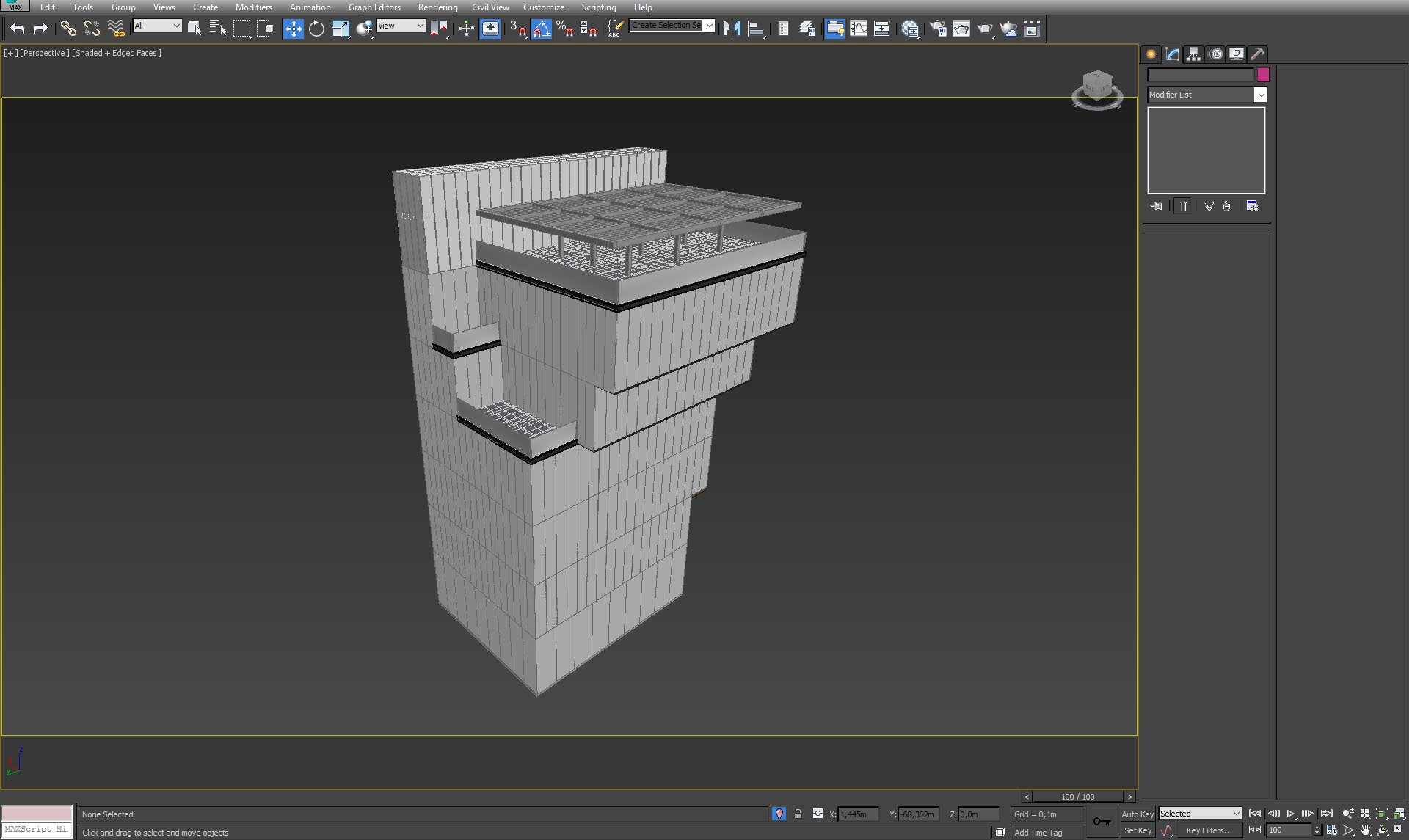
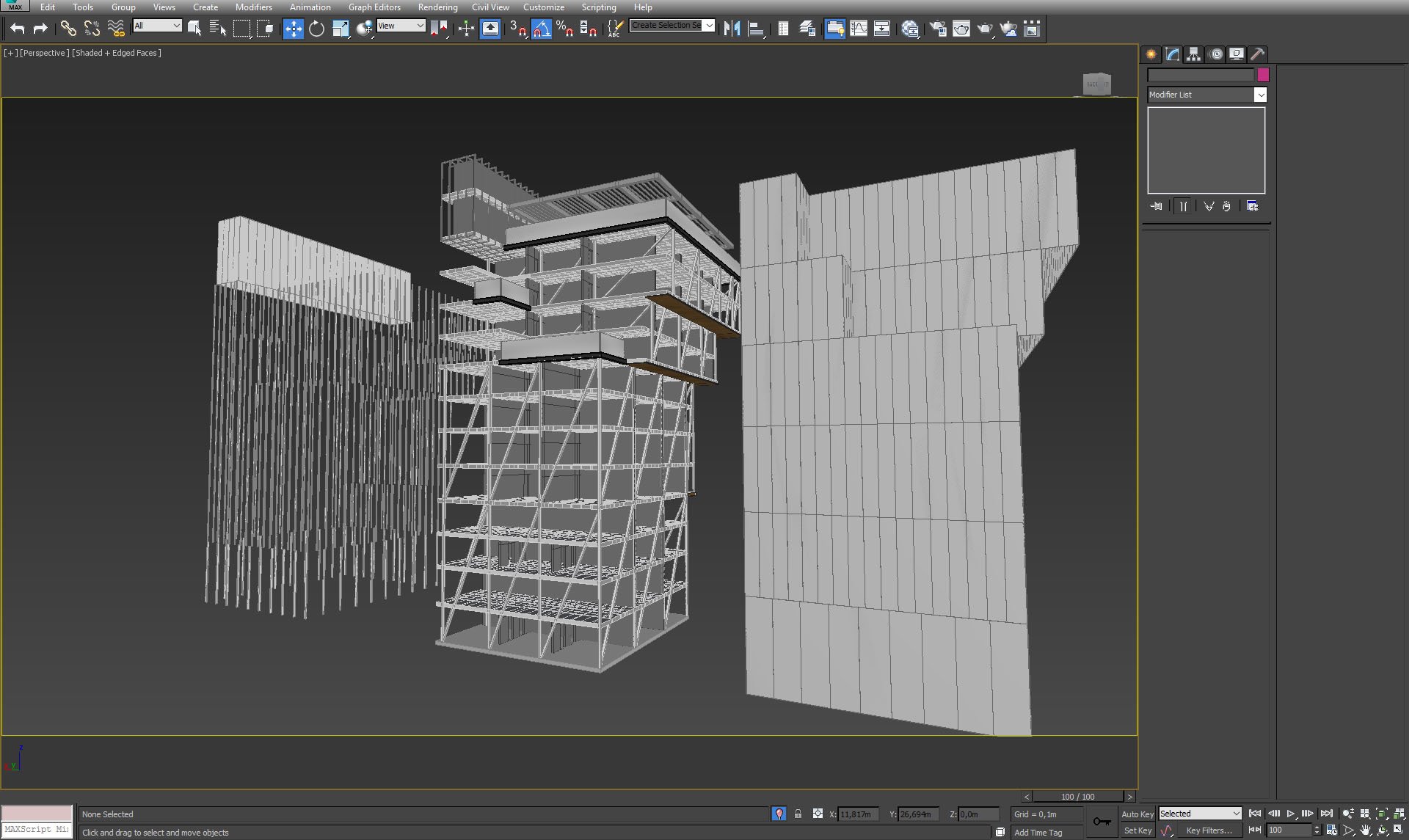
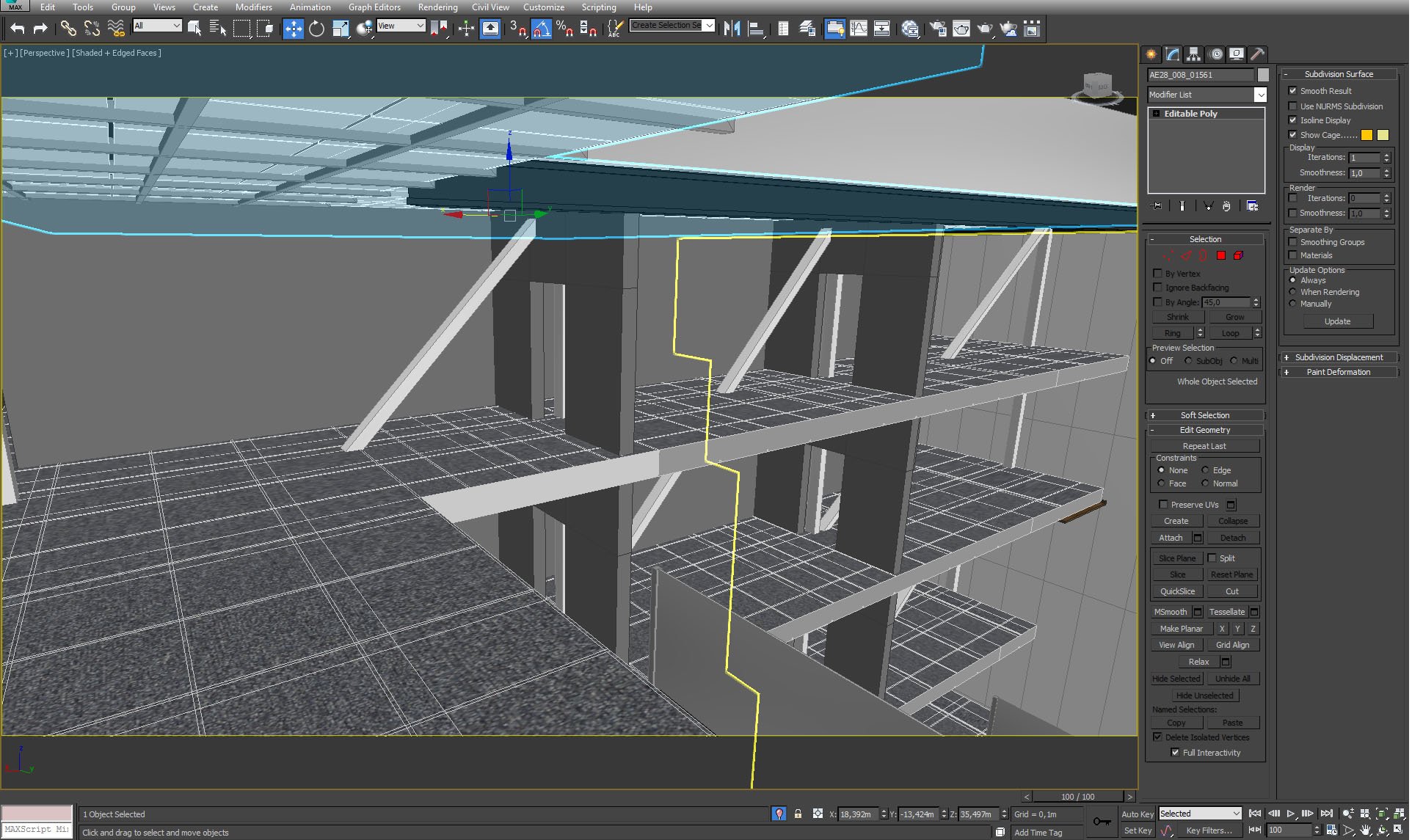



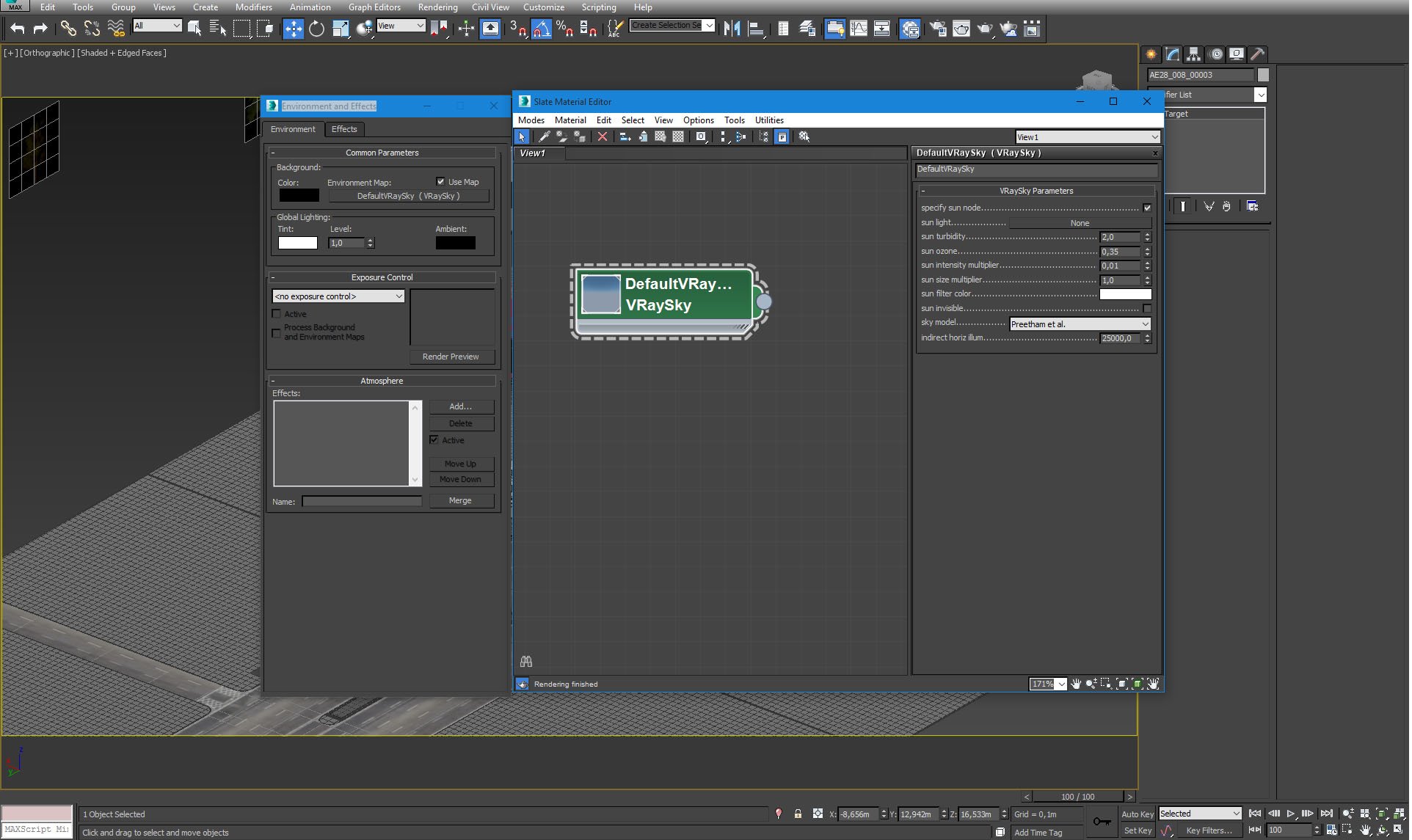
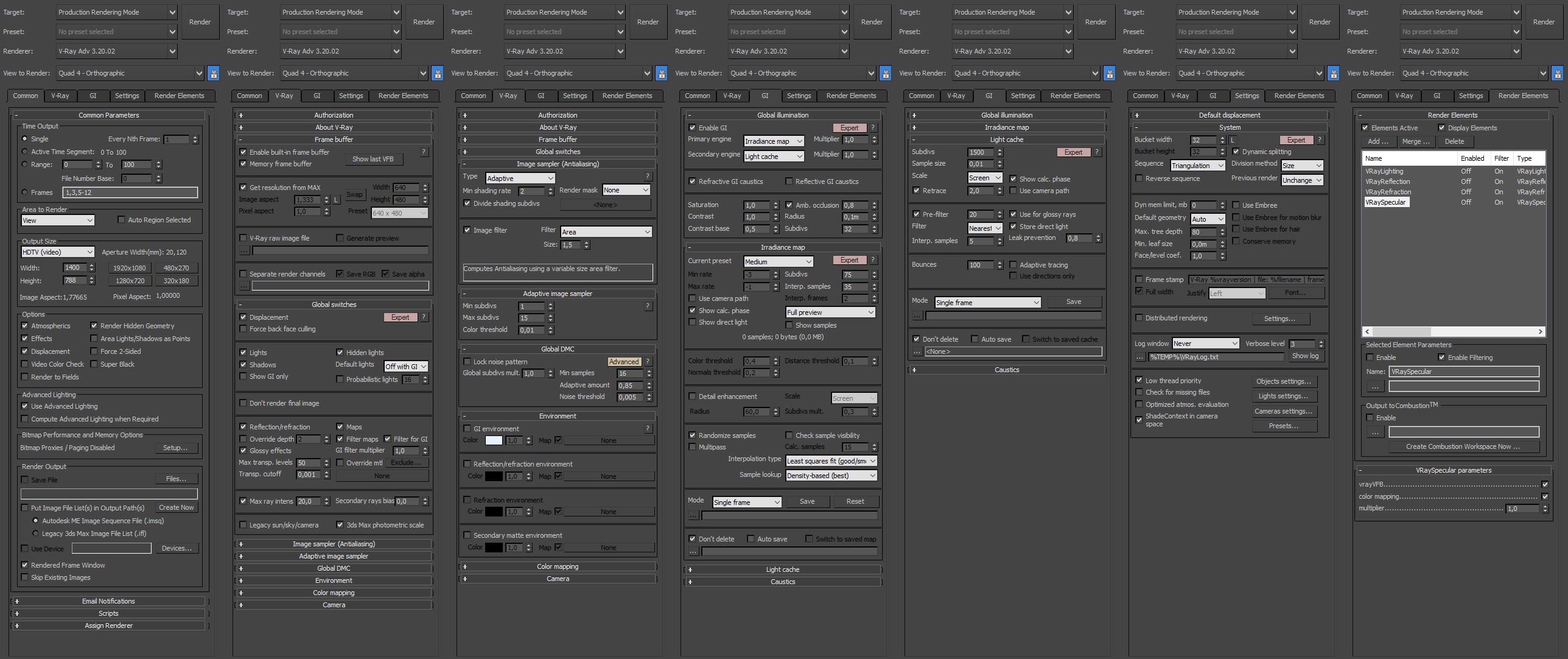

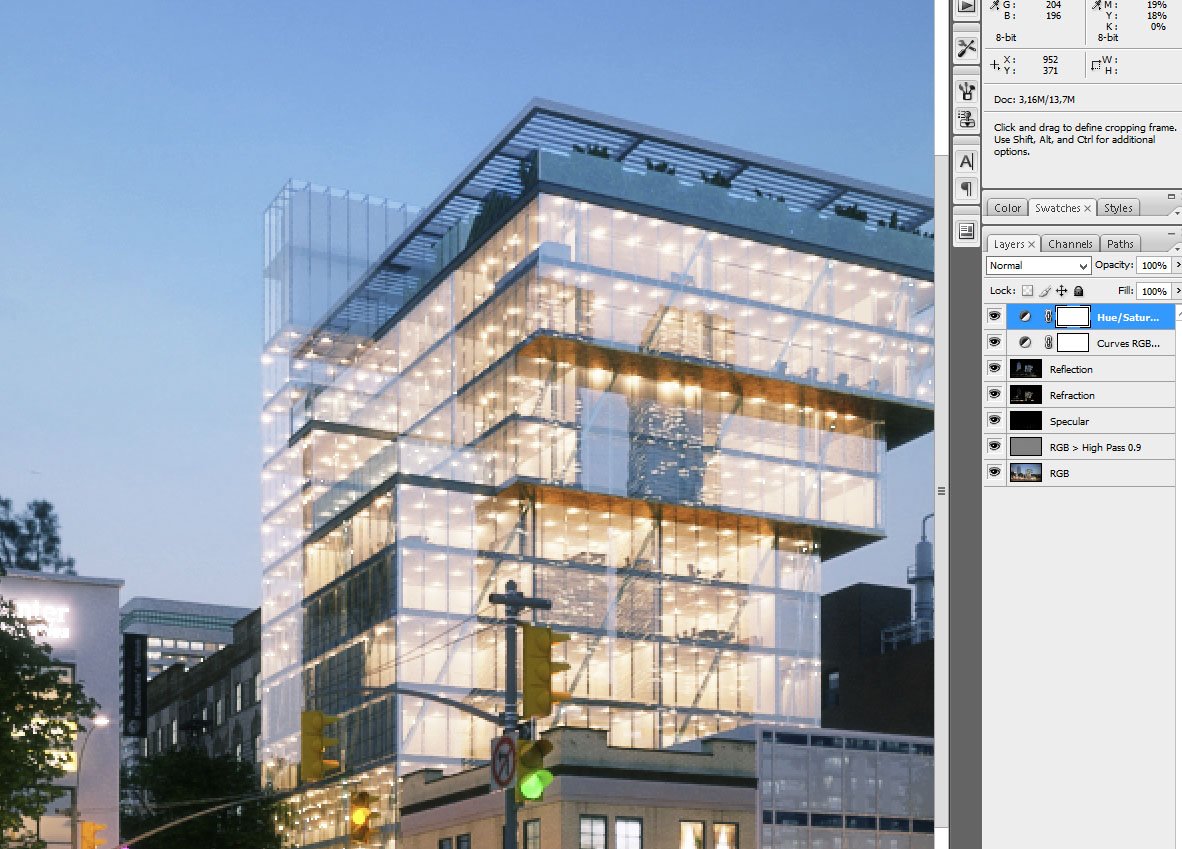





















COMMENTS