This program has really got all what man needs to make impressive animation or great 3d scene. All - modeling /animating/ rendering - is available in this software. And you can have it for a low price $865 - in my opinion this is reasonable price for such powerful tool like Realsoft 3d. The creators of this program have not forgotten about the linux user - besides the windows OS Realsoft 3d is available for linux too.
Interface The Realsoft 3D interface is similar to Alias|Wavefront Maya's and Discreet's 3ds max. On the top of the screen we have large buttons and on the left side of the screen we have selection window that allows users to control objects in the scene. In the viewport user can navigate with small but also powerfull version of famous "compass" from maya. Hotbox allows user to quickly switch between views or perform operation without to go back to menus. The default GUI configuration is set on single viewport but there is no problem to configure viewports, as you like - for example in 4 views (perspective, front, right and top) or you can switch between views with the hotbox. The whole user interface is configurable, so it's very simply and fast to make own user interface to work much more efficiently. Personally I just love the "hotbox " solution.
Modelling and animation Modeling with Realsoft 3d is a great pleasure. We are able to use three main modeling technologies - NURBS, SDS and solid modeling. Realsoft 3d has impressive spectrum of nurbs creating and editing tools from simple lathes and lofts to welding and trimming tools. Rational Subdivision Surfaces (SDS) is a perfect technique to create some complex characters or objects. It's typical polygon modeling, which allows users to move, add, delete or chamfer all vertex or edges. Solid modeling allows user to use boolean object, which can be applied between every kind of object. Another nice and helpful feature is metaball modeling - with this tool you can create liquid objects fast and very simple. Another powerful tool are particles, which allows users to create almost all including human hair. This is quite nice; cause in many professional software you need to install some additional plugins for that.

Realsoft 3d has a normal standard key framer, which allows users to animate objects by animation curves. This software gives us the possibility to animate all parts in our scene - from objects through materials textures to atmospherics and particles. For animating characters we have IK bones and, what was really nice surprise, we can create walking or running cycles with a basic footstep tool. It´s almost like discreet´s character studio.

Materials, lights and rendering Realsoft 3d uses as material shader engine VSL (visual shading language) but of course users can control it from a drag and drop interface. What is very helpful, on a Realsoft 3d forum you can find more interesting shaders and materials created from other users, and all them are fully for free. Realsoft 3d allows users to use 3d painting tool that we can use to paint directly on 3d models or surfaces.
Realsoft 3d has all of the standard light sources like point spot, ambient and distant light. Extra light feature is the "special light", which one can be turned to area light - you can change the quality of this light source (low for a quick preview render and a high quality for a final render). Realsoft 3d supports a dual processors rendering and network rendering. With the network rendering deamon it's really simple to render your animations on render farm. With the renderer from Realsoft 3d you can create a very photo realistic images. The default render is quite quick, because the anit-aliasing is off. The render engine is really powerful - you can even add a postproduction effect to your renders, like lens flares, fog, depth of field, glow and more.
 Conclusion
Conclusion Realsoft 3d is a very nice designed and powerful tool to create advanced 3d graphics. It's a big pack full of great tools to create animations and great scenes. The user interface is really intuitive and all the way very simple. I just love the hotbox solution witch allows to quick view changes and to work more comfortable. And this powerful program costs only $865 - I think it's excellent solution for all those who need to use 3d in their work and hobby and want to do this perfect but not for big cost.
Realsoft 3d is available for: Win95,Win98,WinXP,Windows2000,Linux
Trial Period: 30 days
Price/Registration Fee: $865
Company: Realsoft Graphics Oy
Best Regards
L0kki_MeG & Evermotion Team















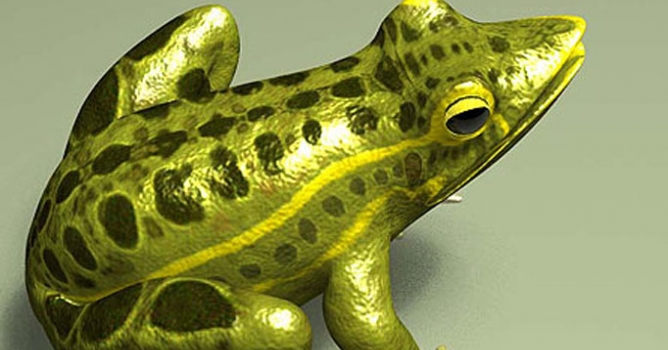












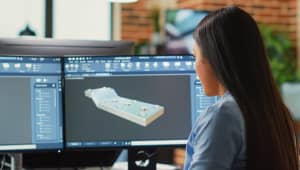












COMMENTS