Editor's Note: This article is an excerpt from original publication by Hrvoje Cop shared on CHOPMEISTER'S 3D STUFF Blog. Hrvoje is a 3D artist working at Studio Niskota and he kindly agreed to share this publication with Evermotion. Thanks, Chop! :)
Hello my rendering friends, now that the hype has passed a bit, and I’ve had some time to play with my newly assembled Ryzen build, it’s time to give you guys a recap of my experience so far.
Let’s start things off with a part list:
Test Platform:
CCX modules in Ryzen
As can be seen from one of AMD’s official slides, a CCX is made of four cores. Which means a Ryzen 7 CPU has two of those packed inside to give us 8 cores. If you’re wondering why they don’t just pack all the cores in a single unit and be done with it, this kind of design is easily scalable, so the total number of cores can varied by just adding or removing CCX modules.
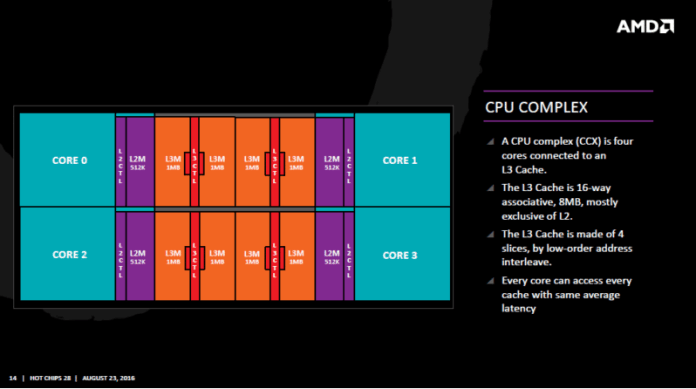
The CCX modules are connected via something AMD calls the ‘infinity fabric’ [who would’ve thought a bunch of PCB traces could have such a cheesy but still cool name].
The tricky part about the infinity fabric though is that its speed is directly related to the speed of your RAM – it runs at 1/2 the RAM speed to be exact. Thus, if RAM speed increases, CPU performance will increase as well. Note that this ain’t a magic bullet – what happens is that the latency in core to core communication lowers, so the actual performance gain will depend on how any given app actually uses the available CPU threads.
But, in order to squeeze the max performance out of your CPU, you need to get your hands on the fastest RAM you can***. On that note, depending on the motherboard you choose, as things are now, you might have problems getting the RAM to run at said very fast and awesome speed. This is something that will be resolved in future BIOS updates. Or so they said.
*** If you care about high RAM speed – check the motherboard QVL lists BEFORE you buy your RAM. I can’t stress this enough. RAM compatibility on Ryzen is currently shaky at best, so you’ll be better off with something someone other than you confirmed works properly, while not using your money for it.
Tests, tests, tests!
The results below are mostly done on a stock 1800x (not overclocked).
My office workstation is a dual Xeon E5-2430 V2 – quite a popular model, a lot of folks have those in their workstations since it was kind of a best buy model for a while, and a single E5-2430 V2 is still more expensive than an 1800x, let alone two! 96GB DDR3 RAM @ 1600 Mhz, some SSDs, a GTX1070 and a Supermicro server board.
Although a bit dated, in total it would still cost more than the Ryzen build.
If I were to disregard the price of everything but the CPU/MBO combo, according to current EU prices, the Ryzen setup is approximately half the price [850 EUR vs 1650 EUR].
1. Corona Renderer

Just in case you’re wondering what ‘Bitsum Highest Performance’ is – it’s a special, highly optimized power scheme applied by a great little program called Process Lasso. [If you don’t already have it installed, I wholeheartedly recommend you check it out, it’s pretty cool!]
As you can clearly see from the results, Ryzen performs quite differently depending on the power plan. A 6% spread is quite significant for something so simple as changing the power plan and there has to be a reason. The good news is that Ryzen beats my dual Xeon WS in rendering being just shy of 10% faster. Yay! The bad news is that if we want to be nitpicky, by default we’re definitely not getting all the juice Ryzen has to give. Or are we?
Luckily for us, and AMD I suppose, the bad news isn’t true since the last windows update. [Got you scared there for a minute, huh?] Well, since my Windows updated to 14393.969, I could not replicate the power plan behavior anymore. Good thing I tested everything I planned to before the updates. But here’s some huge text to make it all clear and official:
All combinations I’ve tried with the latest Windows Update result in the same average render time of 2:22.
2. pFlow test
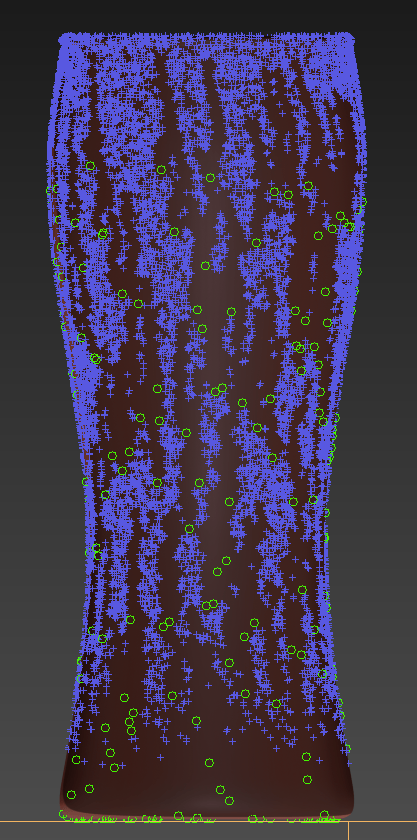
For this test I used a simple pFlow simulation of water condensation I made a while ago. Big drops sliding down a glass, picking up little drops along the way. Nothing remarkable, I know, but it seemed interesting since pFlow is single threaded, so I figured I’d leave it running for 50 frames and see what kind of results we’d get.

Ultimately, Ryzen rips the Xeons a new one being 43% faster. Although expected given the differences in clock speed of individual cores, it still feels quite nice. By nice I mean awesome, of course. This goes to show that while Xeon based workstations are awesome for rendering due to the high number of cores you can cram into a single machine, a modern desktop CPU will be much faster in certain tasks, since server CPUs generally run at low clocks.
3. Attach / Detach Test
I come across attaching and detaching a lot of objects quite regularly in 3dsmax, so I decided to make a little test script out of that particular scenario as well. I also had no idea about the ‘threadedness’ of said task, so it was interesting to check out. We have 2000 instanced boxes, which we in turn convert to polys, attach all together, and then detach back again to individual elements. While doing the pre-update tests I didn’t really expect anything crazy to happen but lo and behold:
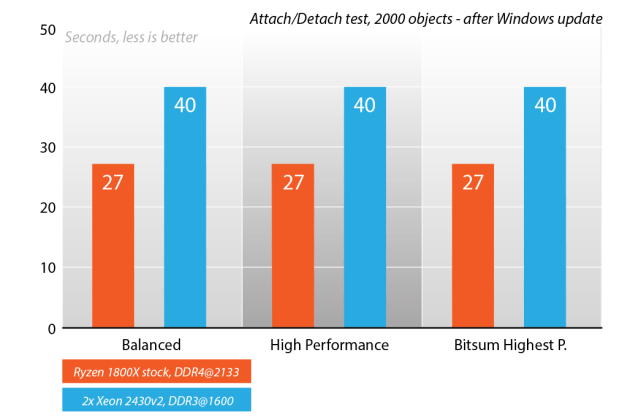
As you can see, the overall speed increases, and not only is it stable between power plans, it’s beating my Xeons by a whopping 32.5%! So far so good.
At this point it has to be noted that the R7 1800x is not really a prime candidate for OC, simply because it’s already very close to what the CPU can do clock-wise [admit that was a nice one!], and there’s not a lot of headroom left.
It is however a perfect choice for those not wanting to mess with overclocking and don’t care too much for the price difference. For others, the clear winner IMHO is the R7 1700. It has less XFR [that tiny turbo clock which goes a bit over the regular turbo], but if you’re overclocking XFR and turbo automatically turn off anyway so it definitely doesn’t matter. What does matter is that you can get near or better performance than a stock 1800x for a fraction of the price. Initially I wasn’t planning on OCing, but I couldn’t resist at least trying. So first, let’s see what speeding up the RAM does.
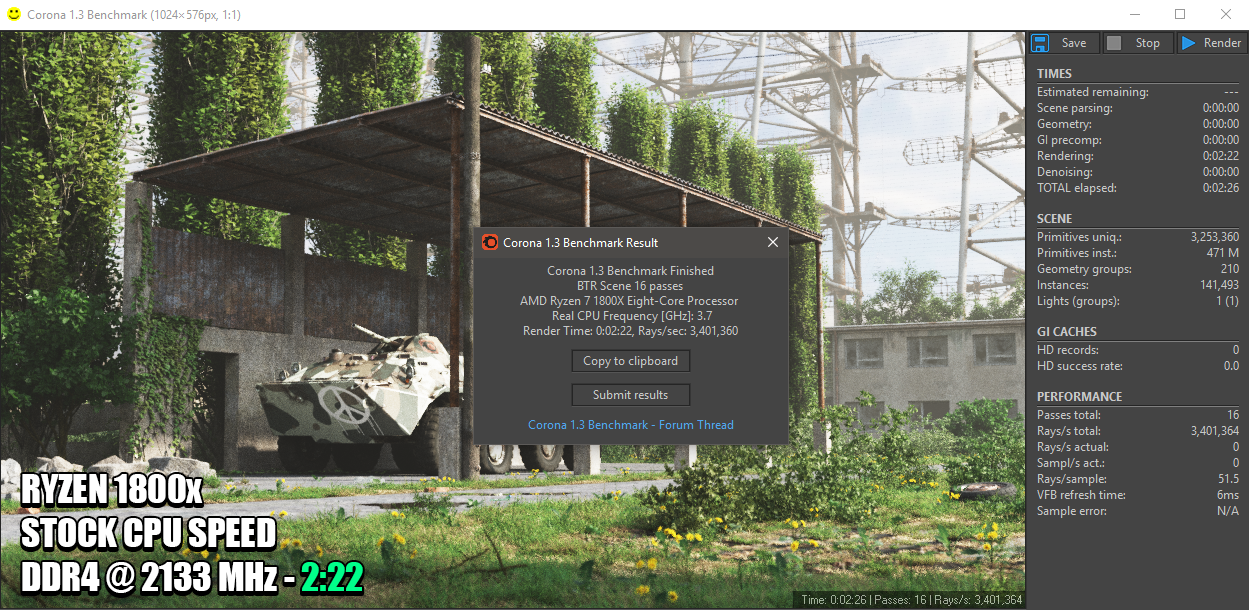
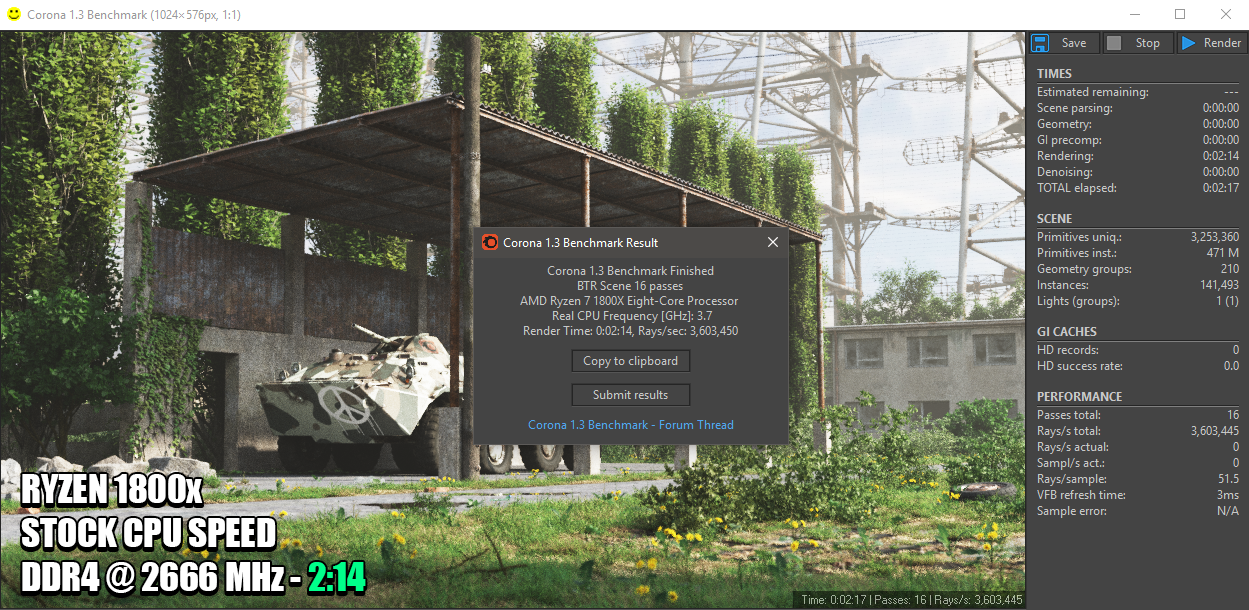
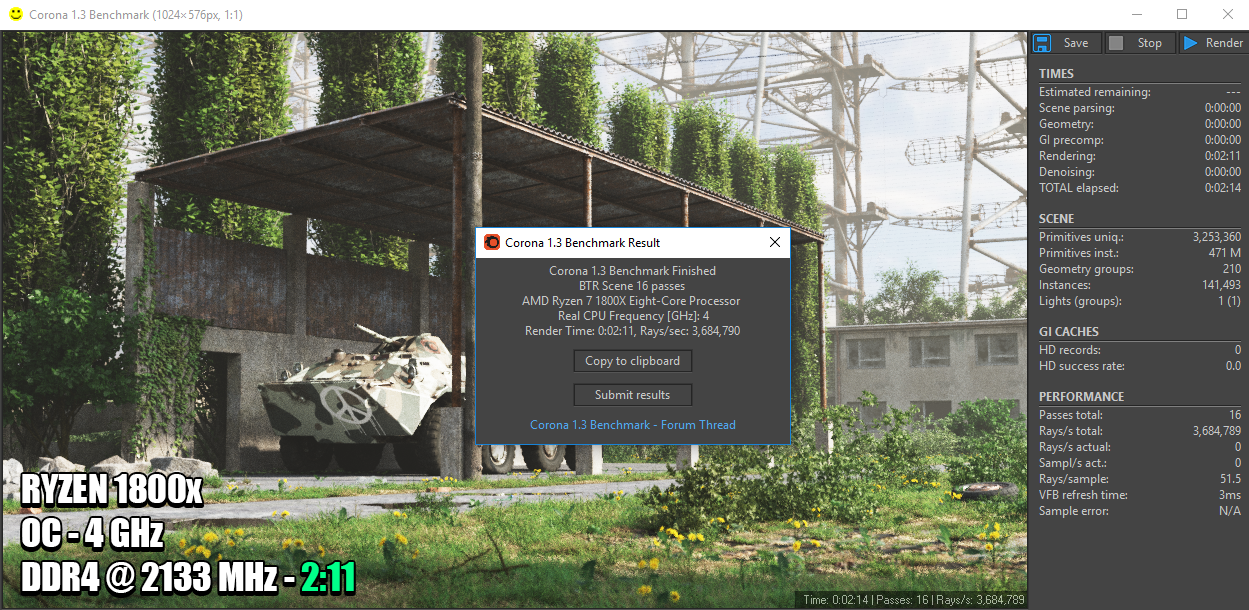
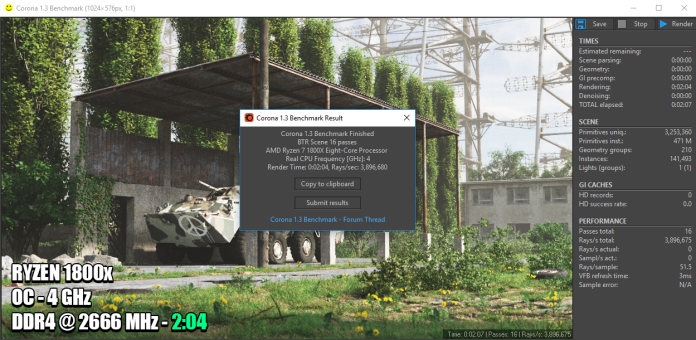
Leaving the RAM at stock, and increasing the CPU speed to 4 GHz [or by 7.5%] the render time decreases by approx 7.5% so basically a linear change, what you would expect. With the CPU at 4 GHz, and RAM at 2666 MHz, the render time improved almost 13% in total.
Let’s be clear on one thing, 2:04 in Corona benchmark is really impressive for a $500 CPU with a [mostly] one-button overclock. Can it do even better? Perhaps, with some BCLK overclocking to get the RAM over the 2666 mark.
So, is Ryzen good for workstations?
Not only that, but it can do it at a previously unimaginable price. Consider that you can get an R7 1700 and a B350 based motherboard like the ASUS Prime B350 for around $430. If overclocked, it can get dangerously close to the performance of a stock i7 6900k, which [combined with a mobo] is in the $1300-1500 range.
That’s THREE to almost FOUR TIMES cheaper. Even a top of the line 1800x + X370 combo is half the price of the Intel equivalent.
When compared to Xeon based systems the price/performance ratio shifts even more to AMD’s side, thanks to Intel’s ridiculous pricing. Besides, you basically need two Xeons to get to a good level of rendering performance, and the motherboards are all expensive as hell. Now explaining all the possible Xeon combos to compare is well… impossible. There’s loads of them, but rest assured none are budget champions.
See the whole article at CHOPMEISTER'S 3D STUFF Blog.


















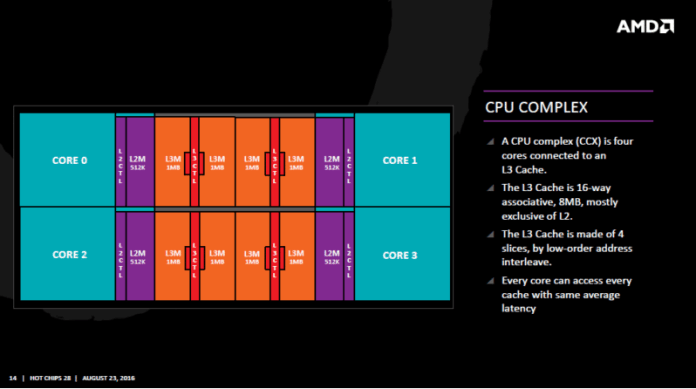

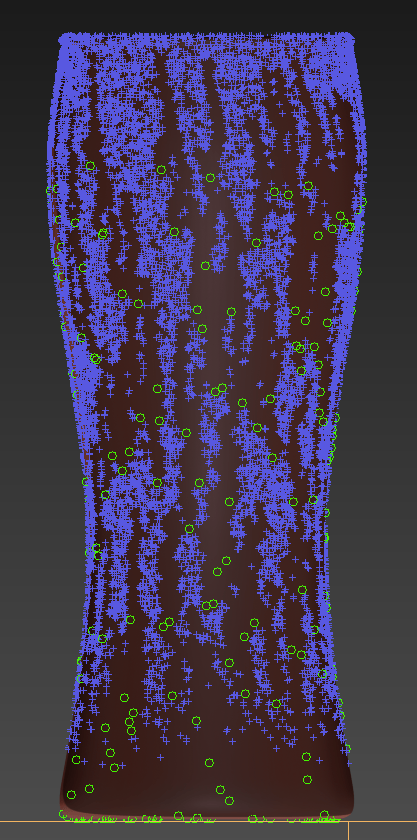

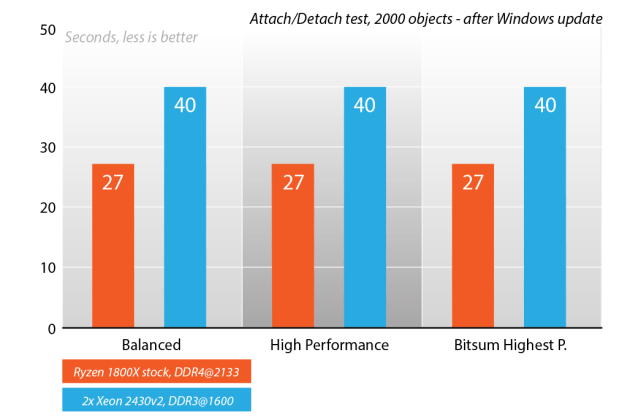
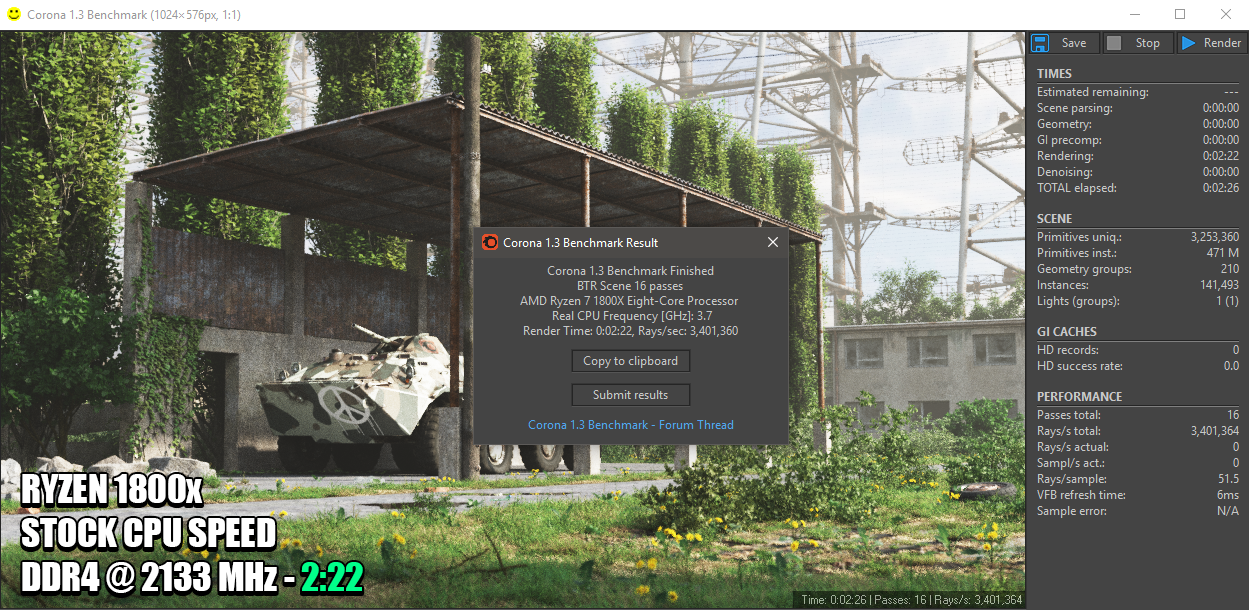
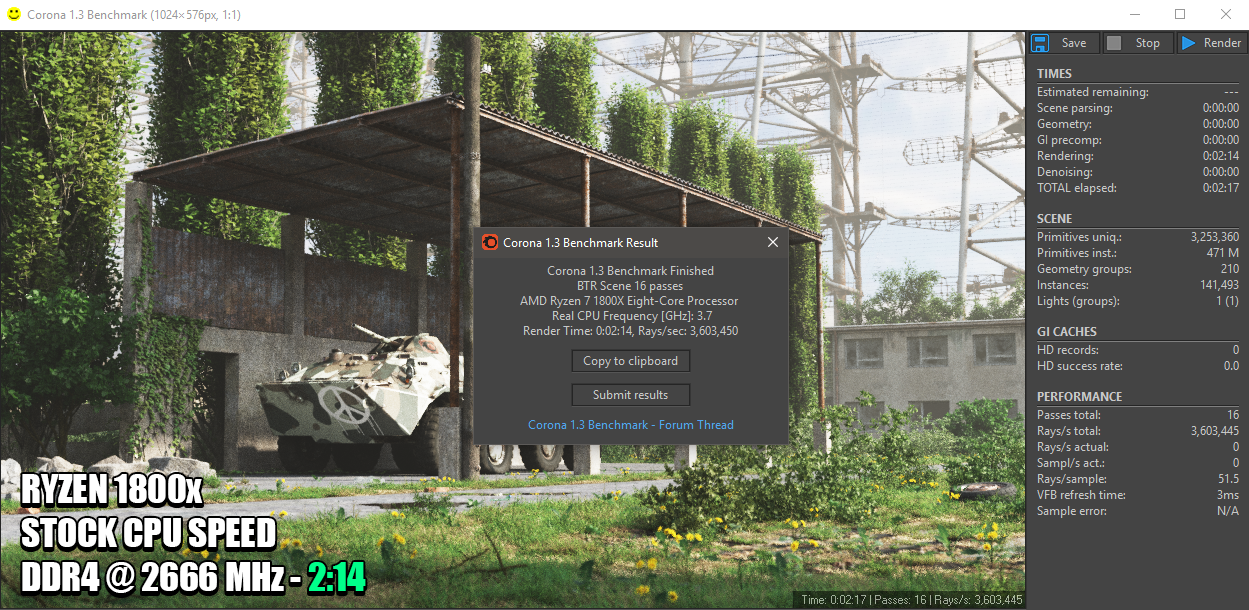
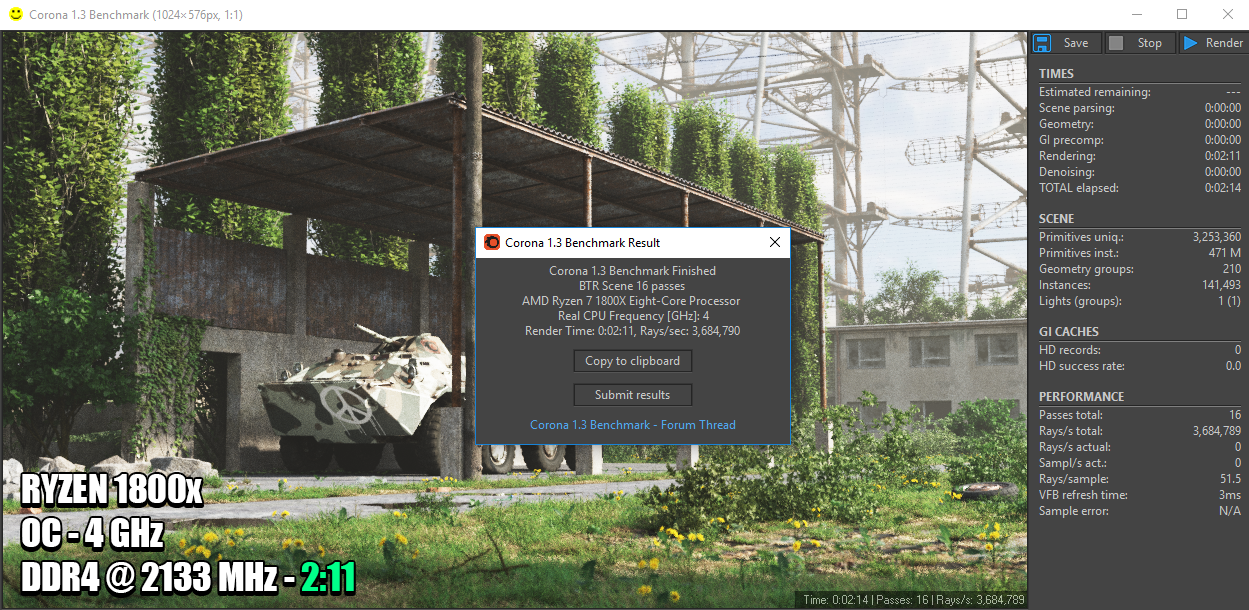
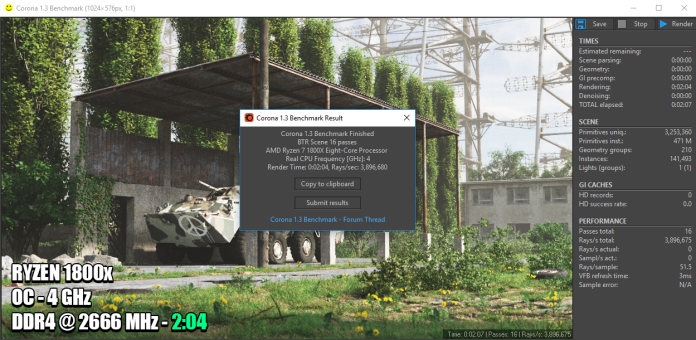























COMMENTS